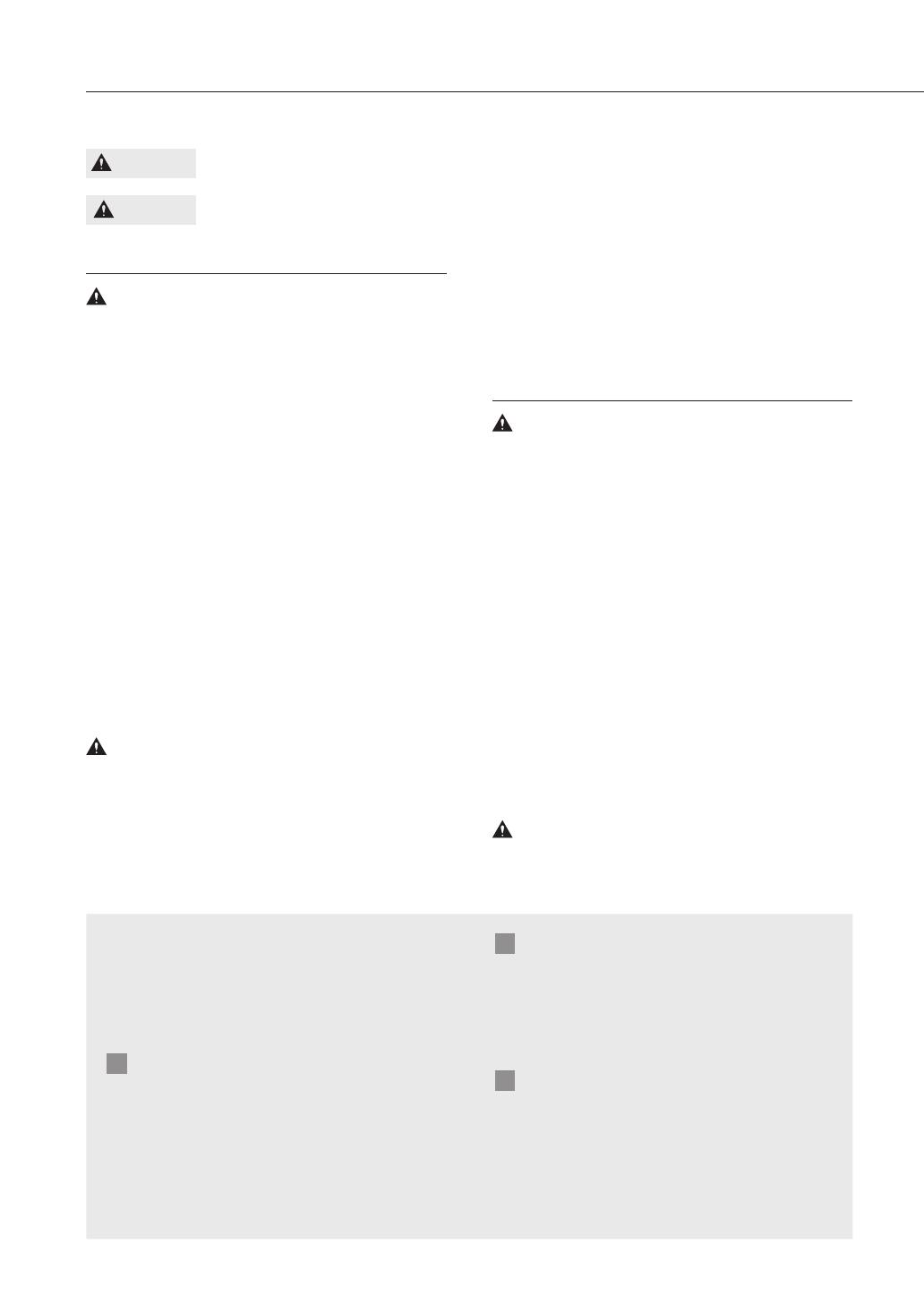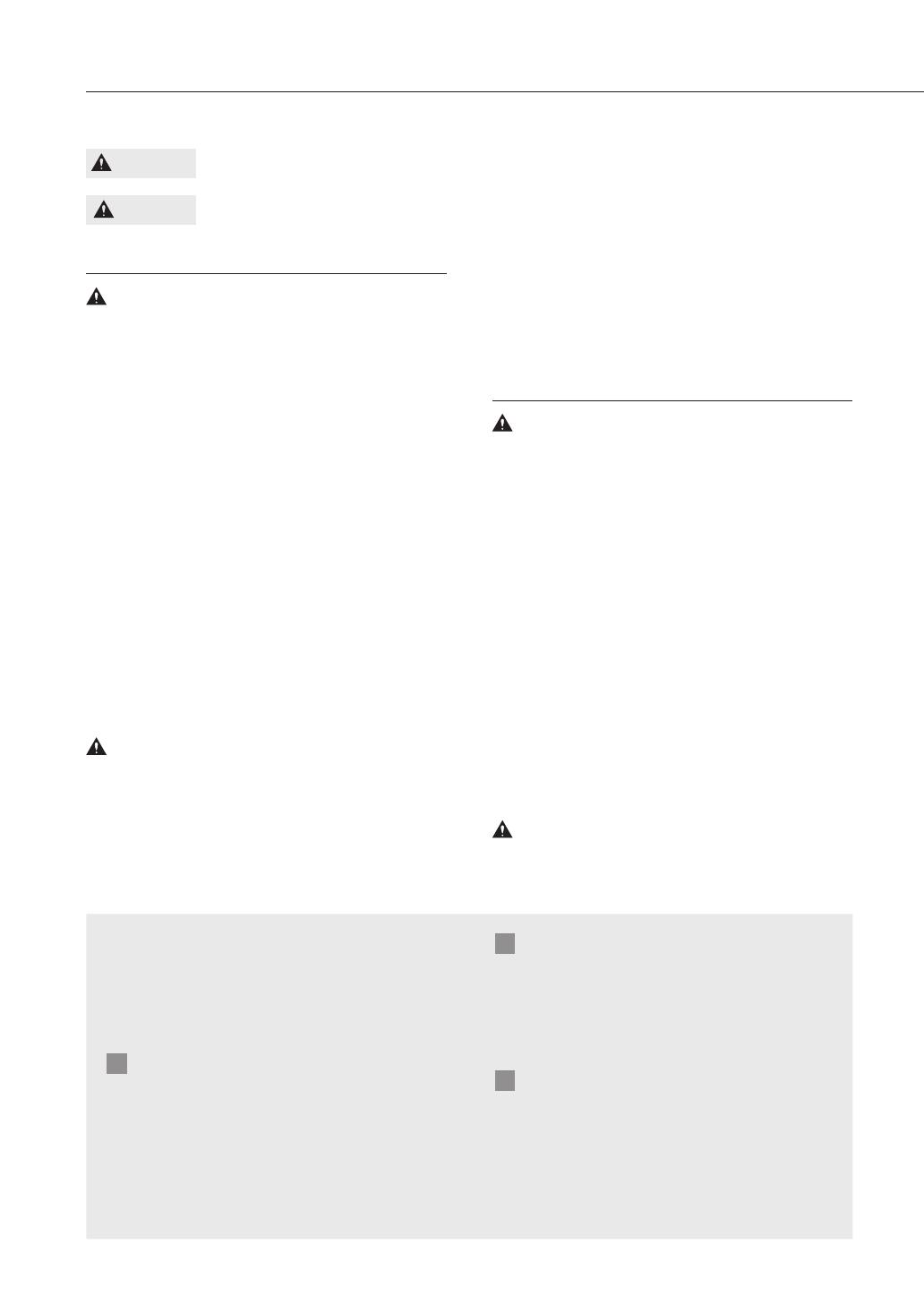
18
Other warnings
• When carrying this machine, follow the instructions in this
manual. If carried improperly, it may fall, resulting in injury.
• When installing this machine, be careful not to get your
hands caught between the machine and the floor or
walls. Doing so may result in injury.
Power Supply
• Use only a power supply that meets the specified voltage
requirements. Failure to do so may result in a fire or electrical shock.
• Do not use power cords other than the one provided, as
this may result in a fire or electrical shock.
• The provided power cord is intended for use with this
machine. Do not connect the power cord to other
devices.
• Do not modify, pull, forcibly bend, or perform any other
act that may damage the power cord. Do not place
heavy objects on the power cord. Damaging the power
cord may result in a fire or electrical shock.
• Do not plug in or unplug the power plug with wet
hands, as this may result in an electrical shock.
• Do not use extension cords or multi-plug power strips with
the machine. Doing so may result in a fire or electrical shock.
• Do not wrap the power cord or tie it in a knot, as this
may result in a fire or electrical shock.
• Insert the power plug completely into the AC power outlet.
Failure to do so may result in a fire or electrical shock.
• Remove the power plug completely from the AC power
outlet during a thunder storm. Failure to do so may result
in a fire, electrical shock, or damage to the machine.
Install this machine near the power outlet and leave
sufficient space around the power plug so that it can be
unplugged easily in an emergency.
Installation
Do not install in a location that may result in a
re or electrical shock
• A location where the ventilation slots are blocked (too
close to walls, beds, sofas, rugs, or similar objects)
• A damp or dusty location
• A location exposed to direct sunlight or outdoors
• A location subject to high temperatures
• A location exposed to open flames
• Near alcohol, paint thinners or other flammable
substances
Other warnings
• Do not connect unapproved cables to this machine.
Doing so may result in a fire or electrical shock.
• Do not place necklaces and other metal objects or
containers filled with liquid on the machine. If foreign
substances come in contact with electrical parts inside
the machine, it may result in a fire or electrical shock.
• Do not use near medical equipment. Radio waves emitted
from this machine may interfere with medical equipment,
which may result in malfunctions and accidents.
• If any foreign substance falls into this machine, unplug
the power plug from the AC power outlet and contact
your local authorized Canon dealer.
Do not install in the following locations
The machine may drop or fall, resulting in injury.
• An unstable location
• A location exposed to vibrations
This manual describes only warnings and cautions for the installation and the power supply. Be sure to read "Important Safety
Instructions" described in the e-Manual (HTML manual) included in the supplied DVD-ROM also.
Indicates a warning concerning operations that may lead to death or injury to persons if not performed
correctly. To use the machine safely, always pay attention to these warnings.
Indicates a caution concerning operations that may lead to injury to persons if not performed correctly.
To use the machine safely, always pay attention to these cautions.
WARNING
CAUTION
Important Safety Instructions
Before Using the Printer
To avoid the risk of personal injury or damage to the
printer, and for legal information, make sure to read
the "Notice" and "Important Safety Instructions" in the
e-Manual included on the accompanying DVD-ROM
carefully before using the printer.
Fr
Avant d'utiliser l'imprimante
Pour éviter de vous blesser ou d'endommager
l'imprimante, et pour consulter les informations
légales, veillez à bien consulter les rubriques
"Avis" et "Consignes de sécurité importantes" du
manuel électronique fourni sur le DVD-ROM qui
accompagne le produit, avant toute utilisation de
l'imprimante.
De
Bevor Sie den Drucker verwenden
Lesen Sie vor der Verwendung des Druckers auf
der beiliegenden DVD-ROM in der e-Anleitung
die Abschnitte "Hinweise" und "Wichtige
Sicherheitsvorschriften", um Verletzungen oder
Beschädigungen des Druckers zu vermeiden und
rechtliche Informationen zu erhalten.
It
Prima di utilizzare la stampante
Per evitare il rischio di infortunio o di danni alla
stampante, nonché per informazioni di carattere
legale, leggere attentamente le sezioni "Avviso
" e "Importanti istruzioni per la sicurezza" dell'e-
Manual contenuto nel DVD-ROM prima di
installare la stampante.