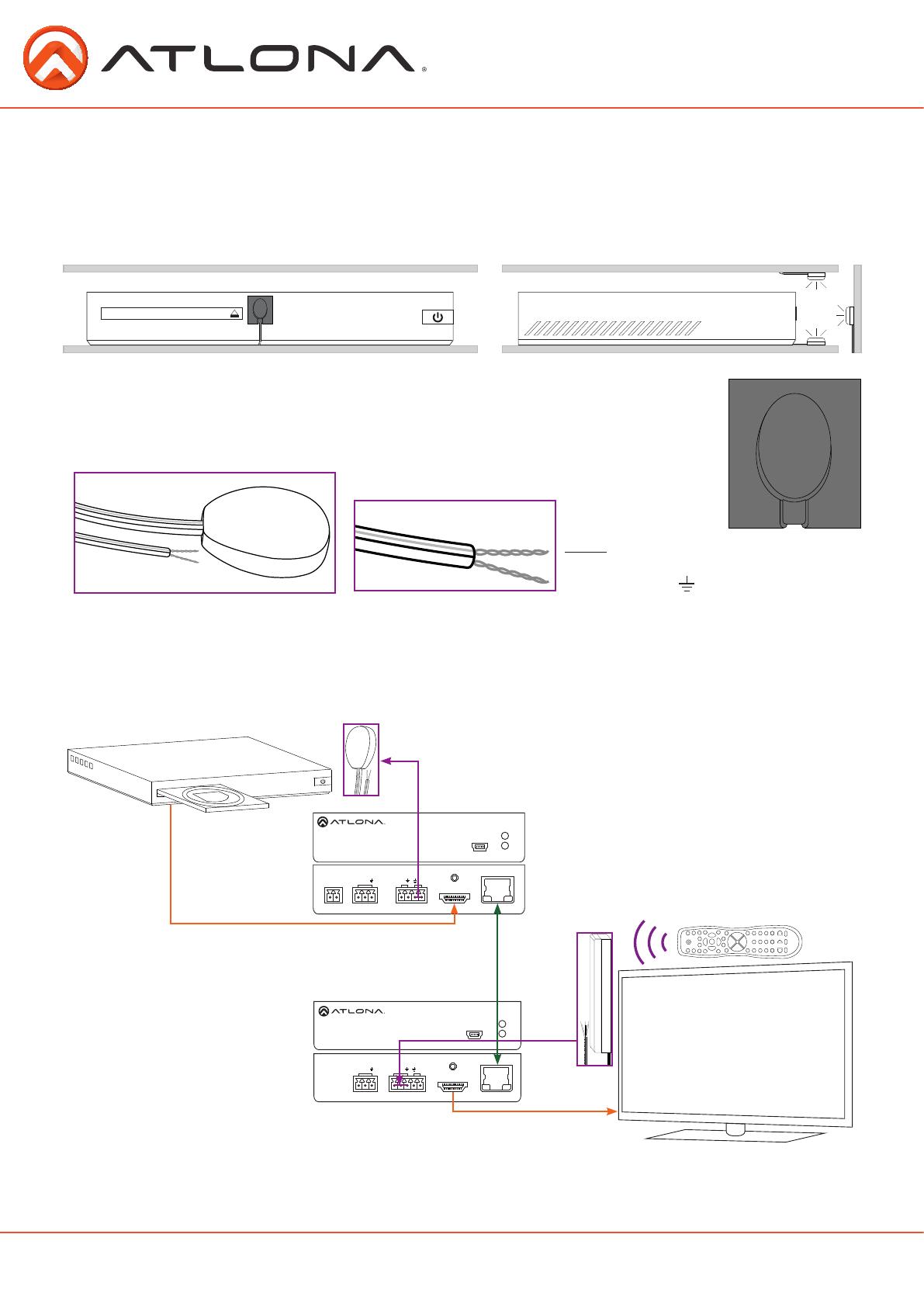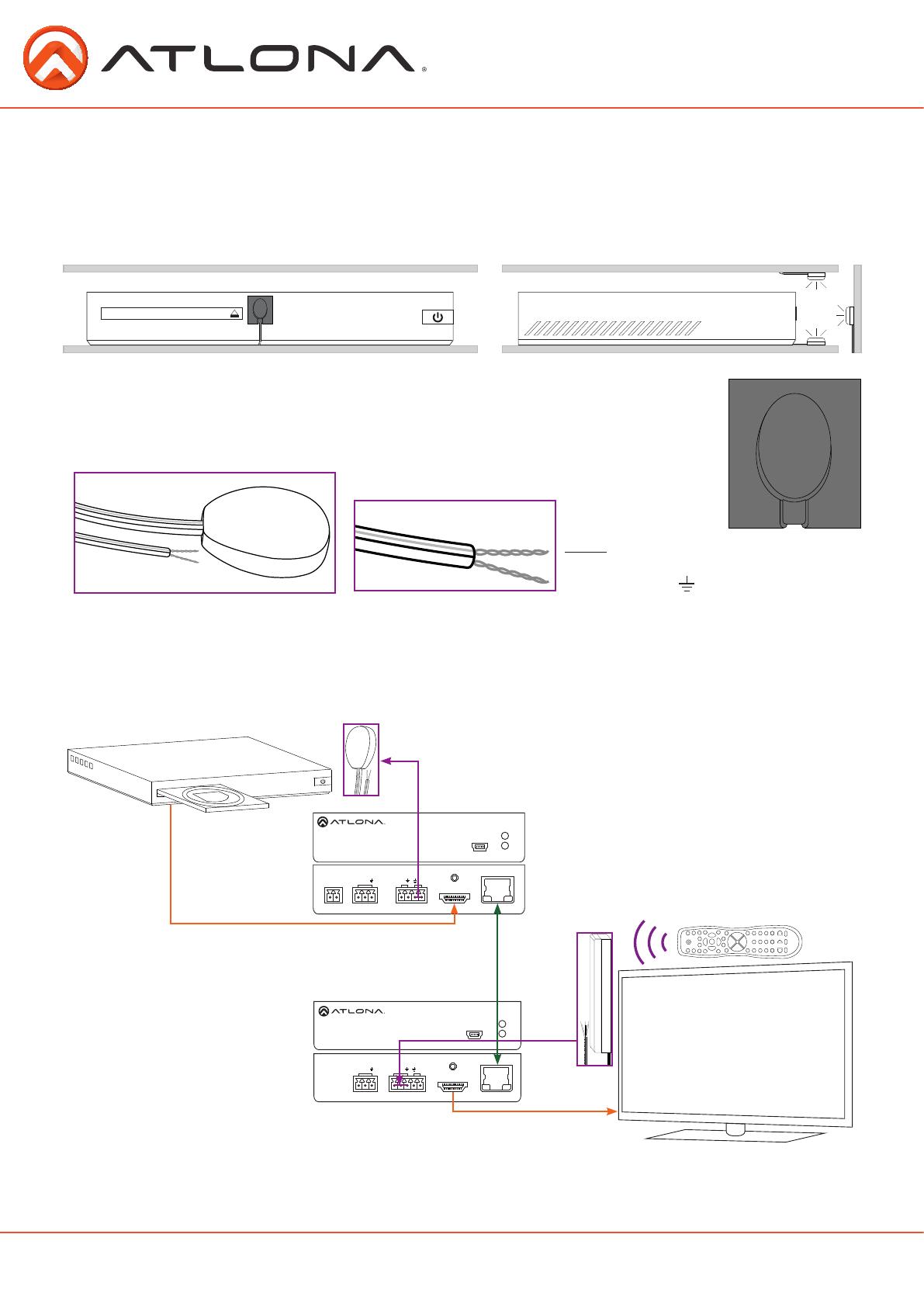
Signal (S)
Ground ( )
atlona.com
Toll free: 1-877-536-3976
Local: 1-408-962-0515
Placement
The IR emitter can be used in several positions around the controlled device. As long as the IR
receiving window is lined up with the emitted IR signal. (See pictures below for possible placement options)
A red LED will flash to indicate the IR emitter is operational and transmitting.
Max peak current: 100mA
When using the IR emitter in a rack, it is best to use the included IR cover to
avoid signal interference of the controlled device and possible interference to
other IR devices within the rack.
Connection Diagram
* Designed for select Atlona products
** For warranty information see http://www.atlona.com/marketing/img/limited_warranty/
AT-UHD-EX-70C-TX
AT-UHD-EX-70C-RX
AT-IR-CS-TX
Emitter
AT-IR-CS-RX
Receiver
RS-232
RX
TX
IR IN
S
IR OUT
S
-
+
CAT5e/6/7 OUT
HDMI IN
FW
DC 48V IN
LINK
POWER
AT-UHD-EX-70C-TX
FW
LINK
POWER
AT-UHD-EX-70C-RX
RS-232
RX
TX
IR IN
P
S
IR OUT
S
CAT5e/6/7 IN
HDMI OUT