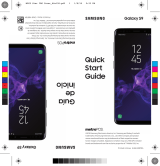10
Your phone will continue to indicate that it is
receiving a MetroPCS 4G or 4G LTE signal even
if your usage is not at full available speed. Wi-
Fi usage does not count toward your monthly
data allotment. Use of some content, features, or
services may incur separate, additional charges
and/or require a qualifying data plan or access
to Wi-Fi connection. Some services or features
may experience performance degradation on
CDMA devices. Data Top-Up purchase provides
an additional 1GB of high speed data. Data Top-
Up allotments may only be used during the Billing
Cycle in which they were purchased.
Abnormal Usage: Service may be slowed,
suspended, terminated, or restricted for misuse,
abnormal use, interference with our network or
ability to provide quality service to other users,
or roaming usage predominance. See store or
metropcs.com for coverage, details and Terms
and Conditions of Service (including arbitration
provision).
Copyright: MetroPCS related trademarks and
other intellectual property are the exclusive
properties of T-Mobile USA, Inc. All other
trademarks and other intellectual property are the
properties of their respective owners.
Copyright ©2014 T-Mobile USA, Inc.