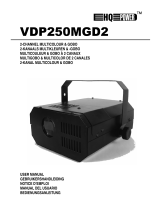Page is loading ...

Operation Manual
Mode d'emploi
Gebruiksaanwijzing
Bedienungsanleitung
Manual de instrucciones
Version: 1.1
WWW.BEGLEC.COM
Copyright © 2005-2007 by BEGLEC cva.
Reproduction or publication of the content in any manner, without express permission of the publisher, is prohibited.

EN - DISPOSAL OF THE DEVICE
Dispose of the unit and used batteries in an environment friendly manner
according to your country regulations.
FR - DÉCLASSER L’APPAREIL
Débarrassez-vous de l’appareil et des piles usagées de manière écologique
Conformément aux dispositions légales de votre pays.
NL - VERWIJDEREN VAN HET APPARAAT
Verwijder het toestel en de gebruikte batterijen op een milieuvriendelijke
manier conform de in uw land geldende voorschriften.
DU - ENTSORGUNG DES GERÄTS
Entsorgen Sie das Gerät und die Batterien auf umweltfreundliche Art und
Weise gemäß den Vorschriften Ihres Landes.
ES - DESHACERSE DEL APARATO
Reciclar el aparato y pilas usadas de forma ecologica conforme a las
disposiciones legales de su pais.
PT - COMO DESFAZER-SE DA UNIDADE
Tente reciclar a unidade e as pilhas usadas respeitando o ambiente e em
conformidade com as normas vigentes no seu país.

ENGLISH OPERATION MANUAL
JB SYSTEMS
®
1/71 iLEAD Controller
OPERATION MANUAL
Thank you for buying this JB Systems
®
product. To take full advantage of all possibilities, please read
these operating instructions very carefully.
FEATURES
This unit is radio-interference suppressed. This product meets the requirements of the current European
and national guidelines. Conformity has been established and the relevant statements and documents
have been deposited by the manufacturer.
Standard 19-inch rack mount
Controls up to 192 DMX channels
Controls 24 scanners with up to 8 DMX channels per fixture.
12 preset movements for instant show editing
Sets DMX address of iSolution effects remotely
24 chases with up to 485 scenes
Auto program (scenes and chases) controlled by Speed and X-Fade sliders
Scanners control with Pan/Tilt joystick or Speed and X-Fade sliders
Pan/Tilt joystick with Fine adjustment function
Blackout function
Override function gives complete control of selected fixtures
Built-in microphone for Music triggering or (Audio) line in
MIDI control for Chases, Blackout, Sound, Auto, Speed and X-Fade
Power failure memory
2 extra easy controllers incorporated for immediate pre-programmed shows
Fog Machine trigger button with “Heating” and “Ready” LED indicators
Strobe trigger button with adjustable speed
BEFORE USE
Check the contents:
Check that the carton contains the following items:
iLEAD Controller
AC/DC adapter
Operating instructions
Some important instructions:
Before you start using this unit, please check if there’s no transportation damage. Should there be
any, do not use the device and consult your dealer first.
Important: This device left our factory in perfect condition and well packaged. It is absolutely
necessary for the user to strictly follow the safety instructions and warnings in this user manual. Any
damage caused by mishandling is not subject to warranty. The dealer will not accept responsibility for
any resulting defects or problems caused by disregarding this user manual.
Keep this booklet in a safe place for future consultation. If you sell the fixture, be sure to add this user
manual.
To protect the environment, please try to recycle the packing material as much as possible.
ENGLISH OPERATION MANUAL
JB SYSTEMS
®
2/71 iLEAD Controller
SAFETY INSTRUCTIONS:
CAUTION: To reduce the risk of electric shock, do not remove the top
cover. No user-serviceable parts inside. Refer servicing to qualified
service personnel only.
The lightning flash with arrowhead symbol within the equilateral triangle is intended to alert the
use or the presence of un-insulated “dangerous voltage” within the product’s enclosure that
may be of sufficient magnitude to constitute a risk of electric shock.
The exclamation point within the equilateral triangle is intended to alert the user to the presence
of important operation and maintenance (servicing) instructions in the literature accompanying
this appliance.
This symbol means: indoor use only.
This symbol means: Read instructions.
To prevent fire or shock hazard, do not expose this appliance to rain or moisture.
To avoid condensation to be formed inside, allow the unit to adapt to the surrounding temperatures
when bringing it into a warm room after transport. Condense sometimes prevents the unit from
working at full performance or may even cause damages.
This unit is for indoor use only.
Don’t place metal objects or spill liquid inside the unit. No objects filled with liquids, such as vases,
shall be placed on this appliance. Electric shock or malfunction may result. If a foreign object enters
the unit, immediately disconnect the mains power.
No naked flame sources, such as lighted candles, should be placed on the appliance.
Don’t cover any ventilation openings as this may result in overheating.
Prevent use in dusty environments and clean the unit regularly.
Keep the unit away from children.
Inexperienced persons should not operate this device.
Maximum save ambient temperature is 40C. Don’t use this unit at higher ambient temperatures.
Always unplug the unit when it is not used for a longer time or before you start servicing.
The electrical installation should be carried out by qualified personal only, according to the regulations
for electrical and mechanical safety in your country.
Check that the available voltage is not higher than the one stated on the rear panel of the unit.
The socket inlet shall remain operable for disconnection from the mains.
The power cord should always be in perfect condition: switch the unit immediately off when the power
cord is squashed or damaged.
Never let the power-cord come into contact with other cables!
In order to prevent electric shock, do not open the cover. Apart from the mains fuse there are no user
serviceable partsinside.
Never repair a fuse or bypass the fuse holder. Always replace a damaged fuse with a fuse of the
same type and electrical specifications!
In the event of serious operating problems, stop using the appliance and contact your dealer
immediately.
Please use the original packing when the device is to be transported.
Due to safety reasons it is prohibited to make unauthorized modifications to the unit.
CAUTION

ENGLISH OPERATION MANUAL
JB SYSTEMS
®
3/71 iLEAD Controller
FUNCTIONS (FRONT)
1. Scanners: To select one or more fixtures.
2. Movement: To select/set the pan & tilt movement.
3. Shutter: To set the strobe speed, shaking effect and open.
4. Gobo: To select gobo.
5. Color: To select color.
6. Rotation: To set the rotation speed and direction.
7. Dimmer: To set the dimmer intensity.
8. Focus: To adjust the appropriate focus.
9. Page/ Copy: To select memory 1~12 or 13~24 or activate memory copy.
10. Memory: To edit exist scenes or delete a chase.
11. Cancel: To delete a scene.
12. Save: To save or insert or overwrite a scene.
13. Auto/Sound/Midi: To set Auto/Sound/Midi three modes.
14. Light show: To run the Light Show.
15. Blackout/Stand Alone: To select Program/Blackout/Stand Alone three modes.
16. Fog: To activate Fog Machine.
17. Strobe: To activate Non-DMX Strobe. Hold on the Strobe button and press button 1 ~ 12
separately to change the strobe speed.
18. X-Fade: Controls with two differentfunctions:
To set fade time when running Light shows. Fade time is the amount of time it takes for a
scanner (or scanners) to move from one position to another.
To set the tilt position of the Scanners when programming or to set the tilt movement range for
Movement function or to set DMX value 0~255 for channels of Shutter/Gobo/
Color/Rotation/Dimmer/Focus.
19. Speed ( Wait time ) Controls with two different functions:
To set chase speed ( wait time between scenes ) within the range of 0.1 second to 5 minutes
when running light shows. The fade time of scenes will be always completed, Speed slider
decides the wait time ( interval time ) between scenes.
To set the pan position of the Scanners or to set pan movement range for Movement function
when programming.
20. Fine: To control the pan or tilt movement of the fixture in the smallest increments. Push down the
joystick to activate Fine function, push again to disable the function.
21. Override: To override the fixture/ fixtures when the show is running.
22. Button(1-24): Set DMX value 0~255 for channels of Shutter / Gobo / color / Rotation / Dimmer /
Focus, or save 24 memories into the buttons.
23. Stand alone: 2 extra easy controllers Incorporated for Master/Slave immediate pre-programmed
light shows.
24. Program Mode: Activate Program mode by pressing Blackout/Stand Alone button. When the LED
above the button is off, it’s in Program mode.
ENGLISH OPERATION MANUAL
JB SYSTEMS
®
4/71 iLEAD Controller
FUNCTIONS (rear)
1. POWER: Turns On/Off the power.
2. DC INPUT: DC 9 ~12V, 300mA min.
3. FOG MACHINE: 5 pin din socket for connecting DC Fog Machine.
Fog machine diagram
(Compatible with Antari Z800 & Z1000)
4. STROBE: Trigger non-DMX strobe. Signal +12V DC.
5. AUDIO IN: By build-in microphone or line in.
6. MIDI IN: To receive MIDI data input.
7. DMX IN: This connector accepts DMX signals input.
8. DMX OUT: Two connectors sends DMX signals to DMX fixtures, use 3 pin XLR plug cable to link
the fixture together.
9. STAND ALONE: The connectors are used only in master/slave mode, using 5 pin XLR cable
microphone jack of the first fixture, you will find that the remote control on the first unit will control all
the other units for Stand by, Function and Mode.

ENGLISH OPERATION MANUAL
JB SYSTEMS
®
5/71 iLEAD Controller
HOW TO USE
You can easily control pan, tilt, shutter, gobo, color, rotation, dimmer and focus functions on the lighting
fixtures by pressing the relevant buttons showing on the control panel. With the use of joystick/ sliders,
you will be able to quickly set the fixtures’ Pan or Tilt position to make scenes. You can then save all
these scenes step by step in a memory to create a chase (show). The controller allows you to program
24 chases with 485 programmable scenes maximum.
PROGRAM MODE
BLACKOUT MODE
Press the BLACKOUT/STAND ALONE button, the LED above this button lights up
indicating Blackout in active.
STAND ALONE MODE
Hold on the BLACKOUT/STAND ALONE for 3 seconds, the LED above this button
will blink indicating Stand-Alone mode in active.
The Stand Alone 1 and Stand Alone 2 are designed for iSolution lighting fixtures
in Stand Alone ( Master/ Slave ) mode.
Stand By: To blackout the lighting fixtures.
Mode selection: Different run modes, e.g. fast / slow, audio / manual / auto,
position, latch, etc., correspond to different functions.
Function selection: Implements a wide variety of effects, like strobe, X/Y moving
pattern selection, gobo/ color changing, X/Y position setting, dimmer, etc. Functions
vary with different fixtures.
Different lights have different modes and different functions, which can be triggered
by Stand Alone mode. Please refer to each lighting fixture's user manual for more
details.
When power is turned on, the controller enters Programming mode automatically.
The LED above this button lights off indicating Program mode in active.
ENGLISH OPERATION MANUAL
JB SYSTEMS
®
6/71 iLEAD Controller
REMOTELY SET DMX ADDRESS
Fixtures No. 1 2 3 4 5 6 7 8 9 10 11 12
DMX channel for
Moving Head
Scanner
Barrel
1 9 17 25 33 41 49 57 65 73 81 89
Color changer
Multi-Gobo
projector
3 11 19 27 35 43 51 59 67 75 83 91
Fixtures No. 13 14 15 16 17 18 19 20 21 22 23 24
DMX channel for
Moving Head
Scanner
Barrel
97 105 113 121 129 137 145 155 161 169 177 185
Color changer
Multi-gobo
projector
99 107 115 123 131 139 147 157 163 171 179 187
Hold on the BLACKOUT/STAND ALONE button for 3 seconds to enter Stand-
Alone mode.
Hold down the SCANNERS button and then press BLACKOUT/ STAND
ALONE button. You will see the pan & tilt of all the fixtures in the chain stopping
at the central position. The shutter & LED of the first fixture will open/ blink
indicating the fixture is active, ready to be designated a new position ( the
number in the chain ).
If you have two chains in the venue, you can jog ( push ) joystick Left/Right to
select chain 1 or chain 2, and jog joystick Up / Down to select next fixture or last
fixture.
Select 1~12 button to set DMX address.
Press SCANNERS to next page to select 13~24 button for setting DMX address.
Press the BLACKOUT/STAND ALONE button again to return to the program
mode.

ENGLISH OPERATION MANUAL
JB SYSTEMS
®
7/71 iLEAD Controller
SELECT THE FIXTURES YOU WANT TO CONTROL
Press SCANNERS button
You can choose one or more than one fixtures by pressing the 1~12 buttons
When the buttons’ LED ( 1 ~ 12 ) are lit, you can control the fixtures.
To select fixture 13~24, press SCANNERS to next page, the lower LED will be
on.
Upper 1 2 3 4 5 6 7 8 9 10 11 12
Lower 13 14 15 16 17 18 19 20 21 22 23 24
You will see the button’s LED turned on when you select it. When the LEDs above the buttons are lit,
you can control the fixtures using joystick or control sliders. To exit control of a fixture, press the number
buttons again so the buttons LED light goes out. You can control multiple fixtures at same time. To
select multiple fixtures, press the button of each fixture one by one.
SETTING PAN/TILT POSITION
Move joystick Left/Right to control the Pan movement, Up/Down to control the Tilt movement. You can
also use the Speed slider and X-Fade/Value slider to control Pan or Tilt movement of the fixture.
SETTING MOVEMENT
Select the fixtures you want to control
Press MOVEMENT button
Select preset Movement patterns by pressing 1~12 buttons, and use the X-
Fade/Value slider to adjust movement range
Press MOVEMENT again to return to Program mode
12 preset Movement patterns are as below:
When programming, you can select a movement pattern to create a scene. Use the Speed slider to set
pan movement range, and use the X-Fade/Value slider setting tilt movement range. On the other hand,
use Joystick to set the position of movement. When in Light show mode, you can use the Speed slider
to set running time within the range of 0.1 second to 5 minutes, and use X-Fade /Value slider to set
fade time.
1 2 3 4 5 6 7 8 9 10 11 12
Movement
ENGLISH OPERATION MANUAL
JB SYSTEMS
®
8/71 iLEAD Controller
SETTING SHUTTER
Select the fixtures you want to control
Press SHUTTER button
Select a shutter value with the 1~12 buttons, or use the X-Fade/Value slider
To select strobing speed 13~24, press SHUTTER again to next page the lower
LED will be on.
24 shutter values have been programmed into the controller, which you can select by pressing the
relevant button (1 ~ 24) as showing below:
1 2 3 4 5 6 7 8 9 10 11 12
Upper
Blackout
Open Slow
Strobe
Strobe
1
Strobe
2
Strobe
3
Strobe
4
Strobe
5
Strobe
6
Strobe
7
Strobe
8
Fast
Strobe
13 14 15 16 17 18 19 20 21 22 23 24
Lower
Shaking Shaking Shaking Shaking Shaking Shaking Shaking Shaking Shaking Shaking Shaking Open
SETTING GOBO
Select the fixtures you want to control
Press GOBO button
Select a gobo value with the 1~12 buttons, or use the X-Fade/Value slider
To select gobos 13~24, press GOBO again to next page, the lower LED will be
on.
The Gobos setting are as below:
7 Gobos
1 2 3 4 5 6 7 8 9 10 11 12
Uppe
r
Ope
n
Ope
n
Gob
o
1
Gob
o
1
Gob
o
2
Gob
o
2
Gob
o
3
Gob
o
3
Gob
o
4
Gob
o
4
Gob
o
5
Gob
o
5
13 14 15 16 17 18 19 20 21 22 23 24
Low
er
Gob
o
6
Gob
o
6
Gob
o
7
Slow
scrol
l
Scro
ll
1
Scrol
l
2
Scro
ll
3
Scro
ll
4
Scro
ll
5
Scro
ll
6
Scro
ll
7
Fast
scrol
l
14 Gobos
1 2 3 4 5 6 7 8 9 10 11 12
Uppe
r
Ope
n
Gob
o
1
Gob
o
2
Gob
o
3
Gob
o
4
Gob
o
5
Gob
o
6
Gob
o
7
Gob
o
8
Gob
o
9
Gob
o
10
Gob
o
11
13 14 15 16 17 18 19 20 21 22 23 24
Low
er
Gob
o
12
Gob
o
13
Gob
o
14
Slow
scrol
l
Scro
ll
1
Scrol
l
2
Scro
ll
3
Scro
ll
4
Scro
ll
5
Scro
ll
6
Scro
ll
7
Fast
scrol
l

ENGLISH OPERATION MANUAL
JB SYSTEMS
®
9/71 iLEAD Controller
SETTING COLOR
Select the fixtures you want to control
Press COLOR button
Select a color value with the 1~12 buttons, or move the X-Fade/Value slider.
To select colors 13~24, press COLOR again to next page, the lower LED will be
on.
The Color settings are as below:
9 colors (full color)
1 2 3 4 5 6 7 8 9 10 11 12
Upper White White Green Green Magenta Magenta
Light
Blue
Yellow Yellow Orange Orange Blue
13 14 15 16 17 18 19 20 21 22 23 24
Lower
UV
Purple
Light
Green
Light
Green
Pink
Slow
scroll
Scroll
1
Scroll
2
Scroll
3
Scroll
4
Scroll
5
Scroll
6
Fast
scroll
9 colors (split color)
1 2 3 4 5 6 7 8 9 10 11 12
Upper
White Green
Green
+
Magenta
Magenta
Magenta
+
Light
Blue
Light
Blue
Light
Blue
+
Yellow
Yellow
Yellow
+
Orange
Orange
Orange
+
Blue
Blue
13 14 15 16 17 18 19 20 21 22 23 24
Lower
Blue
+
UV
Purple
UV
Purple
+
Light
Green
Light
Green
Pink
Slow
scroll
Scroll
1
Scroll
2
Scroll
3
Scroll
4
Scroll
5
Scroll
6
Fast
scroll
11 colors (full color)
1 2 3 4 5 6 7 8 9 10 11 12
Upper White White Green Magenta Magenta
Light
Blue
Amber Amber Red Blue
UV
Purple
UV
Purple
13 14 15 16 17 18 19 20 21 22 23 24
Lower
Light
Green
Orange Yellow Pink
Slow
scroll
Scroll
1
Scroll
2
Scroll
3
Scroll
4
Scroll
5
Scroll
6
Fast
scroll
11 colors (split color)
1 2 3 4 5 6 7 8 9 10 11 12
Upper
White Green
Green
+
Magenta
Magenta
Light
Blue
Amber Red
Red
+
Blue
Blue
UV
Purple
Light
Green
Light
Green
+
Orange
13 14 15 16 17 18 19 20 21 22 23 24
Lower Orange Yellow
Yellow
+
Pink
Pink Slow scroll
Scroll
1
Scroll
2
Scroll
3
Scroll
4
Scroll
5
Scroll
6
Fast
scroll
ENGLISH OPERATION MANUAL
JB SYSTEMS
®
10/71 iLEAD Controller
SETTING GOBO ROTATION
Below is the Gobo Rotation settings: ( CCW- Counterclockwise;CW- Clockwise )
1 2 3 4 5 6 7 8 9 10 11 12
Rotation
Stop
Fast
CCW
Speed
CCW.
Speed
1
CCW.
Speed
2
CCW.
Speed
3
Slow
CCW.
Speed
Slow
CW.
Speed
CW.
Speed
3
CW.
Speed
2
CW.
Speed
1
Fast
CW.
Speed
Stop
SETTING DIMMER
Select the fixtures you want to control
Press DIMMER button
Select a dimmer value with 1~12 buttons, or move the X-Fade/Value slider
You can adjust dimmer value of fixtures between 0%~100%
The Dimmer settings are as below:
1 2 3 4 5 6 7 8 9 10 11 12
Dimmer
100% 90% 82% 74% 64% 55% 46% 37% 28% 19% 10% 0%
SETTING FOCUS
Select the fixtures you want to control
Press FOCUS button
Select a focus value with 1~12 buttons, or move the X-Fade/Value slider
To select focus 13~24, press FOCUS again to next page, the lower LED will be on.
CREATE A SCENE
1. Enter Program mode.
2. a) Press Scanners button to choose the fixtures you want to control
b) Use Joystick or sliders to locate the positions of pan/tilt to create a scene.
3. Press SAVE. The 1~12 buttons will light up if they have memory already saved
into them.
4. Press a button to store your desired scene.
5. The scene is saved into the selected button.
6. By pressing Page, you can also store scenes into 13~24 button.
Select the fixtures you want to control
Press ROTATION button
Select a rotation speed value with 1~12 buttons, or move the X-Fade/Value slider

ENGLISH OPERATION MANUAL
JB SYSTEMS
®
11/71 iLEAD Controller
CREATE A CHASE
1. Enter Program mode.
2. Create a scene.
3. Press SAVE button. Select a position ( 1 ~ 24 ) where you want to store the
scene.
4. Repeat steps 2 & 3 as many times as you want until the controller’s memory is
full. The SAVE LED will blink when the memory is full.
5. A chase (The controller ) can store up to 485 scenes.
RUNNING SCENES
1. Enter Program mode.
2. Press MEMORY button.
3. Press a button 1~12 or press PAGE select button 13~24 for manually running a
scene.
4. Press the same button again. The second scene will be run after the first
scene.
Note:
The SAVE button is used to store the current status into memory.
The PAGE button is used to select the position of memory. The controller has 24 position in which you
can save chases ( shows ) into them. When the upper LED is on, then button 1 = memory 1, button 2 =
memory 2… etc, when the lower LED is on then button 1 = memory 13, button 2 = memory 14… etc.
The MEMORY button is used to read exiting scenes. The LEDs will light up if there is memory saved
into the buttons.
INSERT A SCENE
1. Enter Program mode.
2. Press the MEMORY button, choose the desired position (1 ~ 24) in which you
want to insert a scene.
3. Select the scene where you want to insert a scene. Press the same button (
e.g. 6 ) repeatedly, you can view the scene one by one.
4. Create a new scene.
5. Press SAVE.
6. Press the desired position ( 1~24 ) you selected again to insert the new
scene.
OVERWRITE A SCENE
1. Enter Program mode.
2. Press the MEMORY button.
ENGLISH OPERATION MANUAL
JB SYSTEMS
®
12/71 iLEAD Controller
3. Press the button ( 1 ~ 24 ) where the memory ( chase ) is saved and select
the scene that you wish to overwrite.
4. Press the same button ( e.g. 6 ) repeatedly, you can view the scene one by
one.
5. Create a desired scene.
6. Hold down the SAVE button and then press former selected button ( 1 ~ 24 )
to overwrite a scene.
DELETE A SCENE
1. Enter Program mode.
2. Press the MEMORY button, choose the desired position (1~24) in which you
want to delete a scene.
3. Select the scene that you want to delete.
4. Hold down CANCEL and then press the former selected button to delete a
scene.
COPY A CHASE
1. Enter Program mode.
2. Press the MEMORY button.
3. Select an existed chase which you want to copy.
4. Hold down PAGE and then press a button ( 1 ~ 24 ) where you want to copy
the chase into it.
DELETE A CHASE
1. Enter Program mode.
2. Press MEMORY button.
3. Hold down MEMORY button and then press a 1~12 button or press PAGE to
select a 13-24 button to delete a chase.

ENGLISH OPERATION MANUAL
JB SYSTEMS
®
13/71 iLEAD Controller
CLEAR ALL MEMORY
1. Press the BLACKOUT/STAND ALONE for 3 seconds, into Stand-Alone
mode.
2. Hold down the MEMORY button and then press BLACKOUT / STAND
ALONE button, all memory will be deleted.
LIGHT SHOW
1. Press LIGHT SHOW button. The LIGHT SHOW LED will light up, indicating
light show mode is active.
2. Press AUTO/SOUND/MIDI to activate Auto, Sound or MIDI mode. The LEDs
indicate which mode is activated.
3. Press the button ( 1 ~ 24 ) to run a desired lighting show.
When in Auto mode, you can set the light speed and fade time by using the sliders. These settings will
be kept when next time you run the same light show. When in Sound mode activation, the Light show
will be triggered by music, however, you can still set the fade time of the light show.
OVERRIDE CONTROL
When running light shows, you can press the Override button to control the
fixture manually, the LED lights up indicating Override function is activated.
Press “Scanners“ button to select the fixtures you want to override.
MIDI OPERATION
You can run a chase, set speed and fade time, light show auto or sound, and blackout using MIDI
commands, This allows you to pre-program a light show to match a sequenced backing track. You
cannot perform live head control or programming functions by MIDI.
The controller will only respond to MIDI commands on the MIDI channel which it is set to full stop. All
MIDI control is performed using Note on commands. All other MIDI instructions are ignored. To stop a
chase, send the blackout on note.
When programming a MIDI controlled sequence, you should always start by sending a page command,
as you don’t know what the current page setting will be on the controller.
When you recall a chase by MIDI, the chase will run at its programmed speed, fade and sound
activation settings. If you want to change the speed, fade and sound activation by MIDI command you
need to do this after you have started the chase. The speed, fade and sound setting which you set by
MIDI will not be remembered as part of the chase.
ENGLISH OPERATION MANUAL
JB SYSTEMS
®
14/71 iLEAD Controller
MIDI note Note name Function
36 C3 Chase 1
37 C#3 Chase 2
38 D3 Chase 3
39 D#3 Chase 4
40 E3 Chase 5
41 F3 Chase 6
42 F#3 Chase 7
43 G3 Chase 8
48 C4 Chase 9
49 C#4 Chase 10
50 D4 Chase 11
51 D#4 Chase 12
52 E4 Chase 13
53 F4 Chase 14
54 F#4 Chase 15
55 G4 Chase 16
56 G#4 Chase 17
57 A4 Chase 18
58 A#4 Chase 19
59 B4 Chase 20
60 C5 Chase 21
61 C#5 Chase 22
62 D5 Chase 23
63 D#5 Chase 24
74 D6 SPEED
75 D#6 X-FADE
76 E6 AUTO MODE
77 F6 SOUND MODE
78 F#6 BLACKOUT ON
79 G6 BLACKOUT OFF
MAINTENANCE
The unit should be cleaned regularly using a wet cloth. We recommend internal cleaning to be carried
out by qualified personnel.
SPECIFICATIONS
Power Input: DC 9-12V 300 mA min
DMX Input: 3 pin male XLR
DMX Output: 3 pin female XLR
Stand Alone: 5 pin male XLR
MIDI Signal: 5 pin standard interface
Audio Input: By built-in microphone or line in
Dimensions: 485 x 135 x 80 mm
Weight: 2.5 kg
Every information is subject to change without prior notice
You can download the latest version of this user manual on our website: www.beglec.com

FRANÇAIS MODE D’EMPLOI
JB SYSTEMS
®
23/71 iLEAD Controller
REGLAGE DE LA COULEUR
Selectionnez les appareils que vous voulez contrôler
Appuyez sur la touche COLOR
Sélectionnez une valeur de couleur en utilisant les touches 1~12, ou utilisez le
curseur X-Fade/Value.
Pour sélectionner les couleurs 13~24, appuyez à nouveau sur COLOR.
Selectionnez les appareils que vous voulez contrôler.
Le réglage des couleurs est le suivant:
9 couleurs (couleurs pleines)
1 2 3 4 5 6 7 8 9 10 11 12
Dessus White White Green Green Magenta Magenta
Light
Blue
Yellow Yellow Orange Orange Blue
13 14 15 16 17 18 19 20 21 22 23 24
Dessous
UV
Purple
Light
Green
Light
Green
Pink
Slow
scroll
Scroll
1
Scroll
2
Scroll
3
Scroll
4
Scroll
5
Scroll
6
Fast
scroll
9 couleurs (couleurs divisées)
1 2 3 4 5 6 7 8 9 10 11 12
Dessus
White Green
Green
+
Magenta
Magenta
Magenta
+
Light
Blue
Light
Blue
Light
Blue
+
Yellow
Yellow
Yellow
+
Orange
Orange
Orange
+
Blue
Blue
13 14 15 16 17 18 19 20 21 22 23 24
Dessous
Blue
+
UV
Purple
UV
Purple
+
Light
Green
Light
Green
Pink
Slow
scroll
Scroll
1
Scroll
2
Scroll
3
Scroll
4
Scroll
5
Scroll
6
Fast
scroll
11 couleurs (couleurs pleines)
1 2 3 4 5 6 7 8 9 10 11 12
Dessus White White Green Magenta Magenta
Light
Blue
Amber Amber Red Blue
UV
Purple
UV
Purple
13 14 15 16 17 18 19 20 21 22 23 24
Dessous
Light
Green
Orange Yellow Pink
Slow
scroll
Scroll
1
Scroll
2
Scroll
3
Scroll
4
Scroll
5
Scroll
6
Fast
scroll
11 couleurs (couleurs divisées)
1 2 3 4 5 6 7 8 9 10 11 12
Dessus
White Green
Green
+
Magenta
Magenta
Light
Blue
Amber Red
Red
+
Blue
Blue
UV
Purple
Light
Green
Light
Green
+
Orange
13 14 15 16 17 18 19 20 21 22 23 24
DessousOrange Yellow
Yellow
+
Pink
Pink Slow scroll
Scroll
1
Scroll
2
Scroll
3
Scroll
4
Scroll
5
Scroll
6
Fast
scroll
FRANÇAIS MODE D’EMPLOI
JB SYSTEMS
®
24/71 iLEAD Controller
REGLAGE DE LA ROTATION DU GOBO
Selectionnez les appareils que vous voulez contrôler
Appuyez sur la touche ROTATION
Sélectionnez une valeur de rotation en utilisant les touches 1~12, ou utilisez le
curseur X-Fade/Value
Ci-dessous vous trouverez les réglages de rotation de Gobo: ( CCW- sens inverse d’une montre; CW-
sens d’une montre )
1 2 3 4 5 6 7 8 9 10 11 12
Rotation Stop
Fast
CCW
Speed
CCW.
Speed
1
CCW.
Speed
2
CCW.
Speed
3
Slow
CCW.
Speed
Slow
CW.
Speed
CW.
Speed
3
CW.
Speed
2
CW.
Speed
1
Fast
CW.
Speed
Stop
REGLAGE DE L’ATTENUATION (DIMMER)
Selectionnez les appareils que vous voulez contrôler
Appuyez sur la touche DIMMER
Sélectionnez une valeur d’atténuation en utilisant les touches 1~12, ou utilisez le
curseur X-Fade/Value
Vous pouvez régler la valeur d’atténuation des appareils entre 0%~100%
Les réglages d’atténuation sont les suivants:
1 2 3 4 5 6 7 8 9 10 11 12
Dimmer 100% 90% 82% 74% 64% 55% 46% 37% 28% 19% 10% 0%
REGLAGE FOCUS
Selectionnez les appareils que vous voulez contrôler
Appuyez sur la touche FOCUS
Sélectionnez une valeur focale en utilisant les touches 1~12, ou utilisez le
curseur X-Fade/Value
Pour sélectionner une valeur focale 13~24, appuyez à nouveau sur FOCUS pour
aller vers la page suivante ; le LED du dessous sera allumé.

NEDERLANDS GEBRUIKSAANWIJZING
JB SYSTEMS
®
37/71 iLEAD Controller
SHUTTER INSTELLEN
Kies de toestellen die u wilt bedienen
Druk op de SHUTTER toets
Kies een shutter waarde door middel van de 1~12 toetsen, of gebruik de X-
Fade/Value schuifregelaar
Om een stroboscoopsnelheid 13~24 te kiezen moet u weer op de SHUTTER
toets drukken om naar de volgende pagina over te gaan. De onderste LED zal
aan zijn.
24 shutter waarden zijn in de controller geprogrammeerd, welke u kunt kiezen door op de
overeenstemmendetoets (1 ~ 24) te drukken, zoals hieronder wordt weergegeven:
1 2 3 4 5 6 7 8 9 10 11 12
Upper Blackout
Open Slow
Strobe
Strobe
1
Strobe
2
Strobe
3
Strobe
4
Strobe
5
Strobe
6
Strobe
7
Strobe
8
Fast
Strobe
13 14 15 16 17 18 19 20 21 22 23 24
Lower
Shaking Shaking Shaking Shaking Shaking Shaking Shaking Shaking Shaking Shaking Shaking Open
GOBO INSTELLEN
Kies de toestellen die u wilt bedienen
Druk op de GOBO toets
Kies een gobo waarde door middel van de 1~12 toetsen, of gebruik de X-
Fade/Value schuifregelaar
Om de gobos 13~24 te kiezen moet u weer op de GOBO toets drukken om naar
de volgende pagina over te gaan. De onderste LED zal aan zijn.
De gobo instellingen zijn:
7 Gobos
1 2 3 4 5 6 7 8 9 10 11 12
Uppe
r
Ope
n
Ope
n
Gob
o
1
Gob
o
1
Gob
o
2
Gob
o
2
Gob
o
3
Gob
o
3
Gob
o
4
Gob
o
4
Gob
o
5
Gob
o
5
13 14 15 16 17 18 19 20 21 22 23 24
Low
er
Gob
o
6
Gob
o
6
Gob
o
7
Slow
scrol
l
Scro
ll
1
Scrol
l
2
Scro
ll
3
Scro
ll
4
Scro
ll
5
Scro
ll
6
Scro
ll
7
Fast
scrol
l
14 Gobos
1 2 3 4 5 6 7 8 9 10 11 12
Uppe
r
Ope
n
Gob
o
1
Gob
o
2
Gob
o
3
Gob
o
4
Gob
o
5
Gob
o
6
Gob
o
7
Gob
o
8
Gob
o
9
Gob
o
10
Gob
o
11
13 14 15 16 17 18 19 20 21 22 23 24
Low
er
Gob
o
12
Gob
o
13
Gob
o
14
Slow
scrol
l
Scro
ll
1
Scrol
l
2
Scro
ll
3
Scro
ll
4
Scro
ll
5
Scro
ll
6
Scro
ll
7
Fast
scrol
l
NEDERLANDS GEBRUIKSAANWIJZING
JB SYSTEMS
®
38/71 iLEAD Controller
KLEUR INSTELLEN
Kies de toestellen die u wilt bedienen
Druk op de COLOR toets
Kies een kleurwaarde door middel van de 1~12 toetsen, of beweeg de X-
Fade/Value schuifregelaar.
Om de kleuren 13~24te kiezen moet u weer op de COLOR toets drukken om
naar de volgende pagina over te gaan. De onderste LED zal aan zijn.
De kleurinstellingen zijn:
9 kleuren (volle kleur)
1 2 3 4 5 6 7 8 9 10 11 12
Upper White White Green Green Magenta Magenta
Light
Blue
Yellow Yellow Orange Orange Blue
13 14 15 16 17 18 19 20 21 22 23 24
Lower
UV
Purple
Light
Green
Light
Green
Pink
Slow
scroll
Scroll
1
Scroll
2
Scroll
3
Scroll
4
Scroll
5
Scroll
6
Fast
scroll
9 kleuren (split color)
1 2 3 4 5 6 7 8 9 10 11 12
Upper
White Green
Green
+
Magenta
Magenta
Magenta
+
Light
Blue
Light
Blue
Light
Blue
+
Yellow
Yellow
Yellow
+
Orange
Orange
Orange
+
Blue
Blue
13 14 15 16 17 18 19 20 21 22 23 24
Lower
Blue
+
UV
Purple
UV
Purple
+
Light
Green
Light
Green
Pink
Slow
scroll
Scroll
1
Scroll
2
Scroll
3
Scroll
4
Scroll
5
Scroll
6
Fast
scroll
11 kleuren (volle kleur)
1 2 3 4 5 6 7 8 9 10 11 12
Upper White White Green Magenta Magenta
Light
Blue
Amber Amber Red Blue
UV
Purple
UV
Purple
13 14 15 16 17 18 19 20 21 22 23 24
Lower
Light
Green
Orange Yellow Pink
Slow
scroll
Scroll
1
Scroll
2
Scroll
3
Scroll
4
Scroll
5
Scroll
6
Fast
scroll
11 kleuren (split color)
1 2 3 4 5 6 7 8 9 10 11 12
Upper
White Green
Green
+
Magenta
Magenta
Light
Blue
Amber Red
Red
+
Blue
Blue
UV
Purple
Light
Green
Light
Green
+
Orange
13 14 15 16 17 18 19 20 21 22 23 24
Lower Orange Yellow
Yellow
+
Pink
Pink Slow scroll
Scroll
1
Scroll
2
Scroll
3
Scroll
4
Scroll
5
Scroll
6
Fast
scroll

DEUTSCH BEDIENUNGSANLEITUNG
JB SYSTEMS
®
51/71 iLEAD Controller
EINSTELLUNG DES SHUTTERS
Wählen Sie die Geräte aus, die Sie kontrollieren möchten
Drücken Sie den SHUTTER -Knopf
Wählen Sie einen Shutter-Wert mit dem 1~12 –Knopf oder verwenden Sie den X-
Fade/Value -Fader
Um die Strobegeschwindigkeit 13~24 auszuwählen, drücken Sie erneut
SHUTTER zur nächsten Seite und die untere LED erleuchtet.
24 Shutter-Werte wurden im Controller programmiert, welche Sie durch Drücken des relevanten
Knopfes (1 ~ 24) wie folgt wählen können:
1 2 3 4 5 6 7 8 9 10 11 12
Upper
Blackout
Open Slow
Strobe
Strobe
1
Strobe
2
Strobe
3
Strobe
4
Strobe
5
Strobe
6
Strobe
7
Strobe
8
Fast
Strobe
13 14 15 16 17 18 19 20 21 22 23 24
Lower Shaking Shaking Shaking Shaking Shaking Shaking Shaking Shaking Shaking Shaking Shaking Open
EINSTELLEN DES GOBO
Wählen Sie die Geräte aus, die Sie kontrollieren möchten
Drücken Sie den GOBO -Knopf
Wählen Sie einen Gobo-Wert mit dem 1~12 –Knopf oder verwenden Sie den X-
Fade/Value -Fader
Um die Gobos 13~24 zu wählen, drücken Sie GOBO erneut zur nächsten Seite
und die untere LED erleuchtet.
Die Goboplätze sind wie folgt vergeben:
7 Gobos
1 2 3 4 5 6 7 8 9 10 11 12
Ober
e
Ope
n
Ope
n
Gob
o
1
Gob
o
1
Gob
o
2
Gob
o
2
Gob
o
3
Gob
o
3
Gob
o
4
Gob
o
4
Gob
o
5
Gob
o
5
13 14 15 16 17 18 19 20 21 22 23 24
Unte
re
Gob
o
6
Gob
o
6
Gob
o
7
Slow
scrol
l
Scro
ll
1
Scrol
l
2
Scro
ll
3
Scro
ll
4
Scro
ll
5
Scro
ll
6
Scro
ll
7
Fast
scrol
l
14 Gobos
1 2 3 4 5 6 7 8 9 10 11 12
Ober
e
Ope
n
Gob
o
1
Gob
o
2
Gob
o
3
Gob
o
4
Gob
o
5
Gob
o
6
Gob
o
7
Gob
o
8
Gob
o
9
Gob
o
10
Gob
o
11
13 14 15 16 17 18 19 20 21 22 23 24
Unte
re
Gob
o
12
Gob
o
13
Gob
o
14
Slow
scrol
l
Scro
ll
1
Scrol
l
2
Scro
ll
3
Scro
ll
4
Scro
ll
5
Scro
ll
6
Scro
ll
7
Fast
scrol
l
DEUTSCH BEDIENUNGSANLEITUNG
JB SYSTEMS
®
52/71 iLEAD Controller
EINSTELLUNG VON FARBE
Wählen Sie die Geräte aus, die Sie kontrollieren möchten
Drücken Sie den COLOR -Knopf
Wählen Sie einen Farbwert mit 1~12 –Knopf oder bewegen Sie den X-
Fade/Value -Fader.
Um die Farben 13~24 zu wählen, drücken Sie COLOR erneut zur nächsten Seite
und die untere LED erleuchtet.
Die Farbplätze sind wie folgt vergeben:
9 Farben (full color)
1 2 3 4 5 6 7 8 9 10 11 12
Obere
White White Green Green Magenta Magenta
Light
Blue
Yellow Yellow Orange Orange Blue
13 14 15 16 17 18 19 20 21 22 23 24
Untere
UV
Purple
Light
Green
Light
Green
Pink
Slow
scroll
Scroll
1
Scroll
2
Scroll
3
Scroll
4
Scroll
5
Scroll
6
Fast
scroll
9 Farben (split color)
1 2 3 4 5 6 7 8 9 10 11 12
Obere
White Green
Green
+
Magenta
Magenta
Magenta
+
Light
Blue
Light
Blue
Light
Blue
+
Yellow
Yellow
Yellow
+
Orange
Orange
Orange
+
Blue
Blue
13 14 15 16 17 18 19 20 21 22 23 24
Untere
Blue
+
UV
Purple
UV
Purple
+
Light
Green
Light
Green
Pink
Slow
scroll
Scroll
1
Scroll
2
Scroll
3
Scroll
4
Scroll
5
Scroll
6
Fast
scroll
11 Faben (full color)
1 2 3 4 5 6 7 8 9 10 11 12
Obere
White White Green Magenta Magenta
Light
Blue
Amber Amber Red Blue
UV
Purple
UV
Purple
13 14 15 16 17 18 19 20 21 22 23 24
Untere
Light
Green
Orange Yellow Pink
Slow
scroll
Scroll
1
Scroll
2
Scroll
3
Scroll
4
Scroll
5
Scroll
6
Fast
scroll
11 Farben (split color)
1 2 3 4 5 6 7 8 9 10 11 12
Obere
White Green
Green
+
Magenta
Magenta
Light
Blue
Amber Red
Red
+
Blue
Blue
UV
Purple
Light
Green
Light
Green
+
Orange
13 14 15 16 17 18 19 20 21 22 23 24
Untere
Orange Yellow
Yellow
+
Pink
Pink Slow scroll
Scroll
1
Scroll
2
Scroll
3
Scroll
4
Scroll
5
Scroll
6
Fast
scroll

ESPAÑOL MANUAL DE INSTRUCCIONES
JB SYSTEMS
®
71/71 iLEAD Controller
Nota MIDI Nombre de nota Función
36 C3 Chase 1
37 C#3 Chase 2
38 D3 Chase 3
39 D#3 Chase 4
40 E3 Chase 5
41 F3 Chase 6
42 F#3 Chase 7
43 G3 Chase 8
48 C4 Chase 9
49 C#4 Chase 10
50 D4 Chase 11
51 D#4 Chase 12
52 E4 Chase 13
53 F4 Chase 14
54 F#4 Chase 15
55 G4 Chase 16
56 G#4 Chase 17
57 A4 Chase 18
58 A#4 Chase 19
59 B4 Chase 20
60 C5 Chase 21
61 C#5 Chase 22
62 D5 Chase 23
63 D#5 Chase 24
74 D6 SPEED
75 D#6 X-FADE
76 E6 AUTO MODE
77 F6 SOUND MODE
78 F#6 BLACKOUT ON
79 G6 BLACKOUT OFF
MANTENIMIENTO
La unidad deberá limpiarse regularmente mediante un paño húmedo. ¡Le recomendamos
encarecidamente que la limpieza interna sea llevada a cabo por personal cualificado!
ESPECIFICACIONES
Entrada de alimentación: CC 9-12V 300 mA min
Entrada DMX: XLR macho 3 clavijas
Salida DMX: XLR hembra 3 clavijas
Stand Alone: XLR macho 5 clavijas
Señal MIDI: Interfaz estándar 5 clavijas
Entrada de audio: Mediante micrófono incorporado o entrada.
Dimensiones: 485 x 135 x 80 mm
Peso: 2.5 kg
Toda la información está sujeta a cambio sin previo aviso
Puede pinchar la ultima versión del manual en nuestro sitio internet www.beglec.com
/