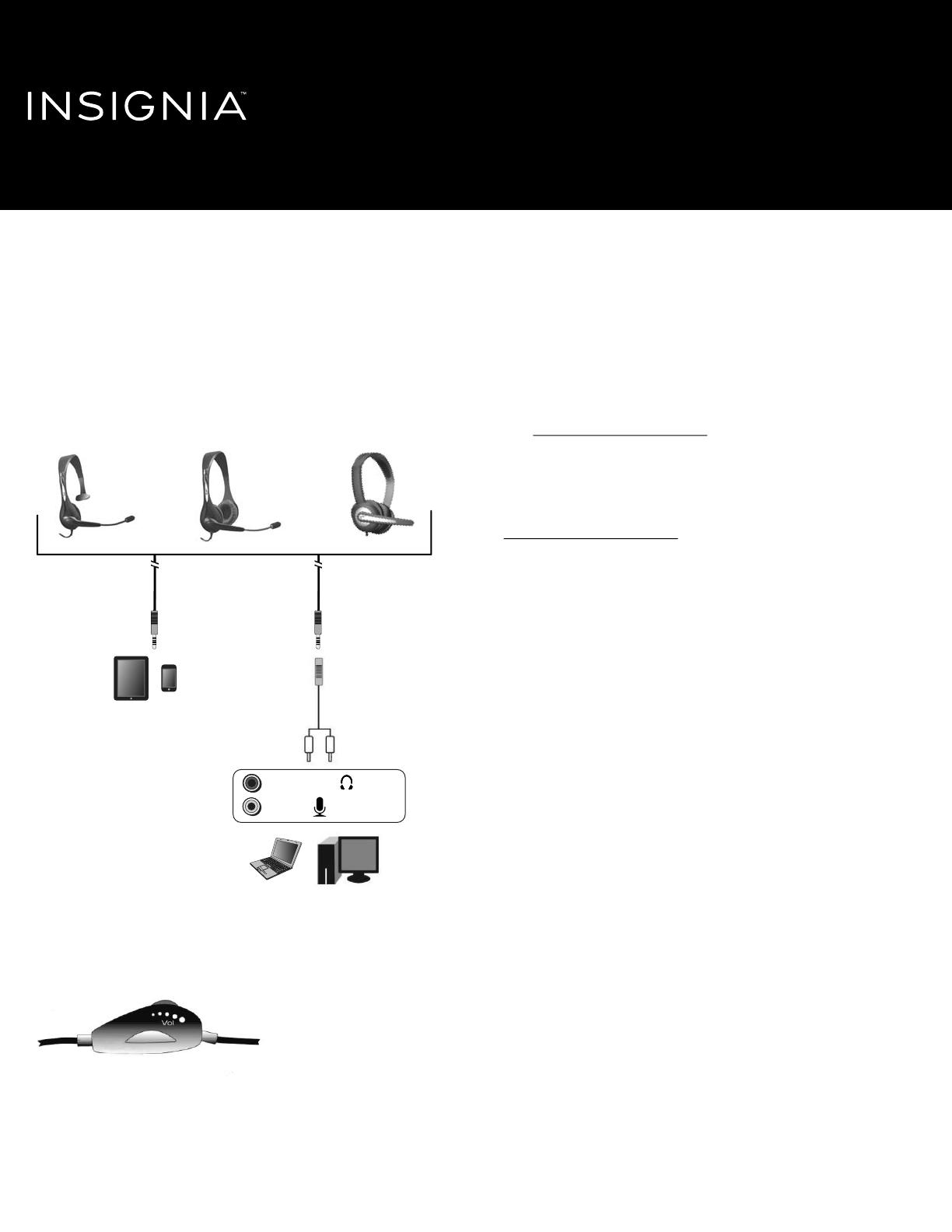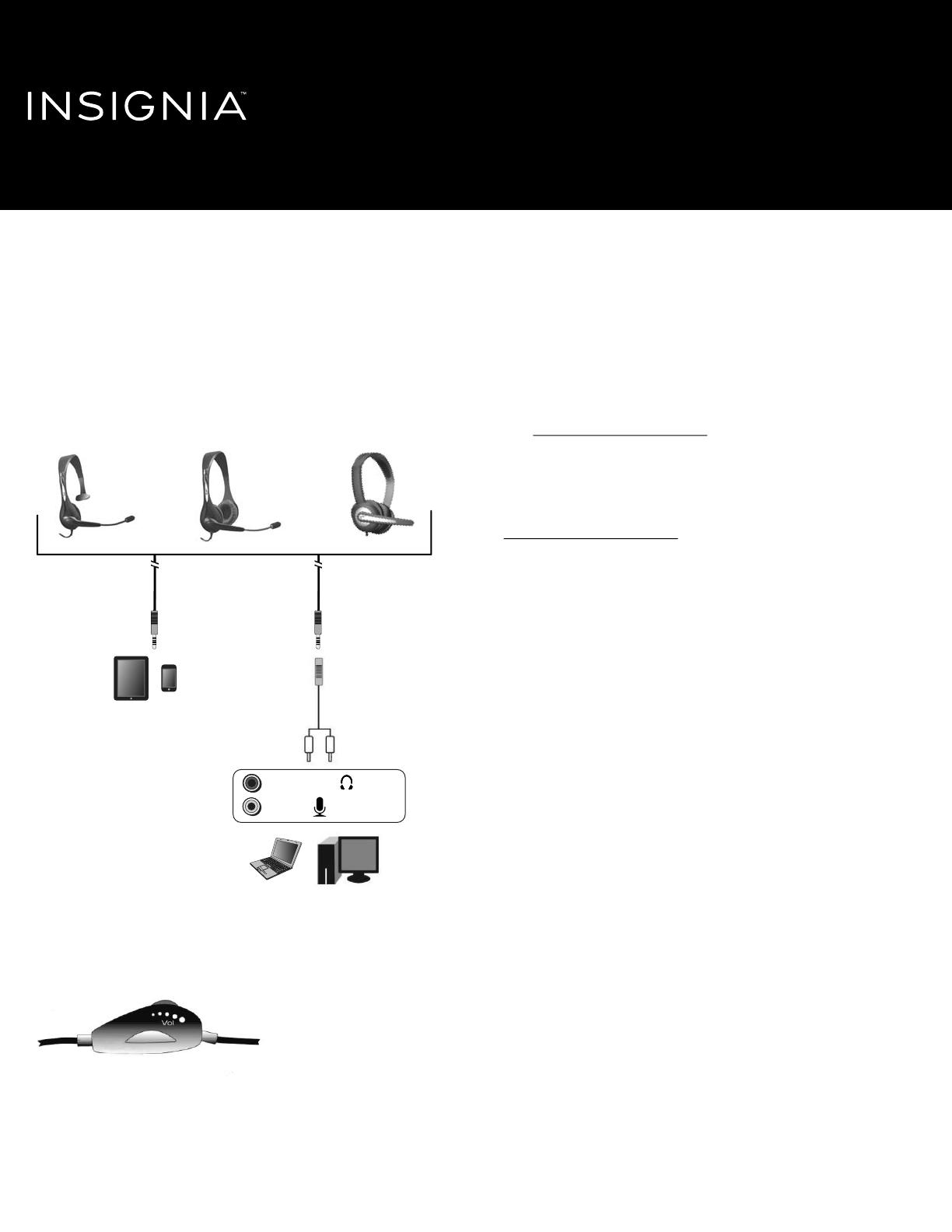
Before using your new product, please read these instructions to prevent any damage.
NS-P AH5101
NS-P AH5101-C
NS-P AH5201
NS-P AH5201-C
NS-P AH5205
NS-P AH5205-C
OR OR
Speaker output (GREEN)
Mic input (PINK)
OR
Y adapter for
computers and laptops
V1 ENGLISH 14-0362
PACKAGE CONTENTS
• Mono PC Headset, Stereo PC Headset, or Deluxe Stereo PC Headset
• Y adapter
• Quick Setup Guide
INSTALLING YOUR HEADSET
• Plug the connectors into the corresponding ports on your
computer, laptop, smartphone, or tablet.
ADJUSTING THE VOLUME
You can adjust the volume by:
• Turning the volume knob on the headset.
OR
• Using your computer’s volume controls to adjust operating system
volume levels.
Quick Setup Guide
NS-PAH5101/NS-PAH5101-C/NS-PAH5201/
NS-PAH5205/NS-PAH5201-C/NS-PAH5205-C
PC Headset/Stereo PC Headset
TROUBLESHOOTING
If your headset does not function correctly, try the following:
• Make sure that your headset is plugged all the way into the
correct ports.
• Make sure that the volume on your device is set to a medium
level and is not muted.
• Slowly adjust the volume control on the headset cable.
ONE-YEAR LIMITED WARRANTY
Visit www.insigniaproducts.com for details.
CONTACT INSIGNIA:
For customer service, call 877-467-4289 (U.S. and Canada) or
01-800-926-3000 (Mexico)
www.insigniaproducts.com
INSIGNIA is a trademark of Best Buy and its affiliated companies.
Registered in some countries.
Distributed by Best Buy Purchasing, LLC
7601 Penn Ave South, Richfield, MN 55423 U.S.A.
©2014 Best Buy. All rights reserved.
Made in China