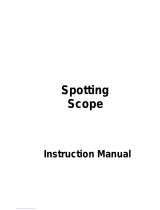Page is loading ...

Instruction Manual
6" LS-6 ACF and 6" LS-6 SC Telescopes
with AutoStar III Hand Controller

WARNING!
Never use a Meade
®
LS-6
™
Telescope to look at the Sun!
Looking at or near the Sun will cause
instant and irreversible damage to your
eye. Eye damage is often painless,
so there is no warning to the observer
that damage has occurred until it is
too late. Do not point the telescope at
or near the Sun. Do not look through
the telescope or Red-Dot Finder as
it is moving. Children should always
have adult supervision while observing.

CONTENTS
Introduction
The most sophisticated and easiest
to use telescope ever . . . . . . . . . . . . . . . . . . . . . . . .3
Getting Started
Assembling the Telescope and using LightSwitch
Assembling the tripod . . . . . . . . . . . . . . . . . . . . . . . .5
Mounting the tripod . . . . . . . . . . . . . . . . . . . . . . . . . .6
Installing the batteries . . . . . . . . . . . . . . . . . . . . . . . .6
Using an AC Adapter or DC Power Cord . . . . . . . . .6
Attaching Accessories. . . . . . . . . . . . . . . . . . . . . . . .7
Telescope is now Fully Assembled . . . . . . . . . . . . . .7
Powering up the Telescope - LightSwitch
Technology™ . . . . . . . . . . . . . . . . . . . . . . . . . . . . . .8
AutoStar III Handbox – Basic Usage
Basics . . . . . . . . . . . . . . . . . . . . . . . . . . . . . . . . . . . .9
Navigating the Menus . . . . . . . . . . . . . . . . . . . . . . . .9
Changing Modes. . . . . . . . . . . . . . . . . . . . . . . . . . .10
Menu Mode . . . . . . . . . . . . . . . . . . . . . . . . . . . . . . .10
Scope Info Mode. . . . . . . . . . . . . . . . . . . . . . . . . . .10
Sky Map Mode . . . . . . . . . . . . . . . . . . . . . . . . . . . .10
Shortcuts. . . . . . . . . . . . . . . . . . . . . . . . . . . . . . . . .10
LS-6 Key Features
Telescope
Key Features identied on the Telescope . . . . . . . . 11
Key Features Explained . . . . . . . . . . . . . . . . . . . . .13
Using the Red-Dot Finder . . . . . . . . . . . . . . . . . . . .15
Adjusting the Red-Dot Finder . . . . . . . . . . . . . . . . .15
Optional MEADE® Accessories
Choosing Eyepieces . . . . . . . . . . . . . . . . . . . . . . . .16
Meade Series 4000 Super Plössl Eyepieces . . . . .16
Meade Series 5000 Premium Eyepieces . . . . . . . .17
Power Supplies . . . . . . . . . . . . . . . . . . . . . . . . . . . .18
Imagers and related Accessories . . . . . . . . . . . . . .18
AutoStar III Handbox
Buttons, Display and their functions . . . . . . . . . . . .19
Menu Tree. . . . . . . . . . . . . . . . . . . . . . . . . . . . . . . .23
Guided Tour Menu. . . . . . . . . . . . . . . . . . . . . . . . . .24
Object Menu . . . . . . . . . . . . . . . . . . . . . . . . . . . . . .24
Event Menu. . . . . . . . . . . . . . . . . . . . . . . . . . . . . . .25
Take Picture Menu . . . . . . . . . . . . . . . . . . . . . . . . .25
Utilities Menu. . . . . . . . . . . . . . . . . . . . . . . . . . . . . .26
Setup Menu. . . . . . . . . . . . . . . . . . . . . . . . . . . . . . .27
Advanced LS-6 Features
Two Star Alt Az Alignment . . . . . . . . . . . . . . . . . . . .29
One Star Alt Az Alignment . . . . . . . . . . . . . . . . . . . .30
Finding objects not in the database . . . . . . . . . . . .30
Landmarks . . . . . . . . . . . . . . . . . . . . . . . . . . . . . . .30
Observing Satellites . . . . . . . . . . . . . . . . . . . . . . . .31
Terrestrial Observing . . . . . . . . . . . . . . . . . . . . . . . .32
Maintenance
Basic Maintenance . . . . . . . . . . . . . . . . . . . . . . . . .33
Collimation . . . . . . . . . . . . . . . . . . . . . . . . . . . . . . .33
Inspecting the Optics. . . . . . . . . . . . . . . . . . . . . . . .35
Gauging the Movement of the Telescope . . . . . . . .35
Updating Your LS-6 Firmware . . . . . . . . . . . . . . . . .35
SD Card for Updates and Image Storage . . . . . . . .36
Meade Customer Service
How to get in contact. . . . . . . . . . . . . . . . . . . . . . . .36
Appendix A:
Training the Drive . . . . . . . . . . . . . . . . . . . . . . . . . .37
Appendix B:
Creating User Objects. . . . . . . . . . . . . . . . . . . . . . .38
Appendix C:
Basic Astronomy . . . . . . . . . . . . . . . . . . . . . . . . . . .39
Specications
LS-6 ACF 6”: . . . . . . . . . . . . . . . . . . . . . . . . . . . . . .41
LS-6 SC 6”: . . . . . . . . . . . . . . . . . . . . . . . . . . . . . . .42
Meade Warranty
One Year Limited Warranty . . . . . . . . . . . Back Cover
® The name “Meade,” “AutoStar”, “LightSwitch” and the Meade
logo are trademarks registered with the U.S. Patent and Trademark
Ofce and in principal countries throughout the world.
“SmartFinder”, “Deep Sky Imager”, “LS-6”, and “Tonight’s Best” are
trademarks of Meade Instruments Corporation.
Patents:
US 7,277,223, US 7,079,317, US 7,092,156
US 6,304,376, US 7,221,527, US 6,922,283
US 6,392,799
© 2009 Meade Instruments Corporation.
BATTERY SAFETY INSTRUCTIONS:
• Always purchase the correct size and grade of battery:
8 x “C-type” Alkaline batteries (ANSI 14A, 14AC/
IEC LR14).
• Always replace the whole set of batteries at one time,
taking care not to mix old and new ones, or batteries of
different types.
• Clean the battery contacts and also those of the device
prior to battery installation.
• Ensure the batteries are installed correctly with regard to
polarity (+ and -).
• Remove batteries from equipment which is not to be
used for an extended period of time.
• Remove used batteries promptly.
• Never attempt to recharge primary batteries as this may
cause leakage, re, or explosion.
• Never short-circuit batteries as this may lead to high
temperatures, leakage, or explosion.
• Never heat batteries in order to revive them.
• Remember to switch off devices after use.
• Keep batteries out of the reach of children; small
batteries may be ingested.
• Seek medical advice immediately if a battery has
been swallowed.
Caution: If batteries or parts are swallowed, see a
doctor immediately.

INTRODUCTION
The LS-6 LightSwitch
®
6" ACF and LS-6 LightSwitch
®
6" SC Telescope
The most sophisticated and easiest to use telescopes ever
Congratulations on receiving your new LS-6 6” telescope. You’ll nd that this telescope system has all you need
to explore the Universe we live in. Meade’s concept was to create a telescope that would be simple enough for
anyone to use, yet capable enough for the experienced amateur to stretch their knowledge and skills. With the
most advanced and complete list of features of any telescope, you will have plenty of room to learn and expand
your interest in astronomy and not out grow your telescope. Here are a few of the features that set the Meade LS-6
telescope system apart from all others.
Ease of Use: LightSwitch Technology is the ultimate in easy setup. Using a combination of optical, mechanical
and electronic sensors, LightSwitch delivers a telescope ready to start observations without any
input from the user.
Optics: Your choice of optical systems to meet your needs. Meade’s Schmidt-Cassegrain (SC) optics
give you high performance for the best possible price. Water-white glass, Ultra-High Transmission
Coatings (UHTC) and oversized, thermally-stable Pyrex® primary mirrors provide spectacular
viewing experience not available on comparable competitors’ telescopes. Advanced Coma-Free
takes all of the features of our SC models and then ups the ante. ACF gives a atter, coma-free
eld of view with pinpoint images all the way to the edge of the eld, equaling Ritchey-Crétien
performance. ACF is the perfect solution for the serious astroimager or visual astronomer looking
for observatory-class optics.
Mechanics: Strong and stable aluminum castings with large precision worm-gear drives in both axes for smooth
tracking with low periodic error.
Computer: AutoStar III handbox gives you complete control of your LS-6 system from the palm of your hand.
With a database of nearly 100,000 objects, you will never run out of things to explore.
Multimedia: The Astronomer Inside™ provides audio and video descriptions of the objects you are viewing
with a wealth of information along with guided tours of the best objects in your sky.
Imaging: The built-in ECLIPS™ CCD Module enables you to take wide-eld digital images of the sky, view
them real time with an attached video monitor and save them to an SD card without using and
external computer.
If you are like us, you can’t wait to get outside under a dark sky to try out your new LS-6 telescope. We have
provided a Getting Started Guide that will get you up and running in the shortest amount of time possible. After
your rst experience, please sit down with this manual and read about all the advanced features that are available
to you with this telescope system. We are condent that the LS-6 will keep you fascinated with the Universe and
entertained for many years to come.
Clear Skies,
The people at Meade

GETTING STARTED
You may want to perform the LS-6 assembly indoors in the light so that you become familiar with the parts and
operation before moving the telescope outside into the dark for observing. This Getting Started Guide assumes
you are too impatient to read the entire manual rst and want to use your new telescope as quickly as possible.
Just follow the simple steps below and you will be up and running before you know it.
1 It is best to set up the telescope in twilight or before
sunset the rst time you use it. Take the telescope and
tripod outside. Set the telescope in a large open area
where you can see lots of sky. Don’t setup right next
to a building or a wall. Also try to stay away from large
metal objects like a car or a metal fence. Make sure the
ground is stable and is approximately level. It is best
to set up the scope away from bright nighttime lighting.
Bright lights will spoil your night vision and impede
your ability to see the sky. Additionally, it will take the
telescope longer to align itself if there are too many
bright lights around.
Assembling the Tripod
2 Remove the eld tripod from the shipping carton.
Stand the tripod vertically with the tripod feet down
and with the tripod still fully collapsed. Grasp two of
the tripod legs and, with the full weight of the tripod
on the third leg, gently pull the legs apart to a fully
open position.
3 Thread in two lock-knobs on each leg (six total)
near the foot of each tripod leg. Use the lock-knobs
to vary the height of the inner, extendible tripod leg
sections. Tighten the locks to a rm feel only; do
not overtighten.
4 Remove the end nut from the spreader shaft
and slide the spreader in between the telescope
legs. Attach the end nut and hand tighten until the
telescope legs are held snuggly in the most spread
position. Position the tripod where you want the
telescope to be and check that the top of the tripod is
approximately level.
GETTING STARTED
Spreader Bar
End Nut
Lock-Knob
Spreader Shaft
5

Mounting the Telescope
5 Take the LS-6 from its packaging and place
the entire telescope onto the top of the tripod head.
Rotate the telescope head slowly until you feel the
scope register on the center hub of the tripod head.
Carefully screw the three attachment thumb-screws
on the bottom of the plate to the base of the tripod.
Hand tighten the screws so the telescope cannot spin
or wobble on the tripod head.
Installing the Batteries
6 Remove the end cover from the battery
compartment exposing the battery tray. Carefully slide
the battery tray out until it reaches its end stop. Insert
8 (user supplied) Alkaline “C” batteries into the battery
compartment. Take care that the batteries + and - ends
are as indicated in the battery holder.
Slide the battery compartment back into the telescope
and re-attach the battery compartment cover.
CAUTION: Use care to install batteries as indicated by
the battery compartment. Follow battery manufacturer’s
precautions. Do not install batteries backwards or mix
new and used batteries. Do not mix battery types. If
these precautions are not followed, batteries may
explode, catch re, or leak. Improperly installed
batteries void your Meade warranty. Always remove
the batteries if they will not be used for a long period
of time.
Using an AC Adapter or
DC Power Cord
7 Use only the optional Meade Universal AC
Power Adapter (part number 07584 for North America
or 07584F for 220v foreign) with your LS-6 telescope
when connecting to AC power. It is specically selected
to provide the quality voltage and current required to
power and protect the electronics in the telescope.
Power adapters from other manufactures may cause
damage and void your warranty.
Plug the AC plug into a household AC socket
and the DC plug into the 12v DC jack on the
telescope panel.
For external DC power use the optional #607 DC Power
Cord (part number 07043) to connect to an automotive
12v DC accessory socket.
Power
Port
GETTING STARTED
Thumb-Screw
Center Hub
6
Follow the battery
polarity (orientation)
as indicated by
molded icons

Attaching Accessories
8 Be sure the telescope master power switch is
in the off position. Remove the LS-6 handbox and
the coiled interface cable from the packing materials.
Plug one end into the HNDBX port of the control panel
and plug the other end into the Handbox port on the
LS-6 handbox.
9 Remove the dust cap from the rear cell of the
telescope. Thread the 1.25" eyepiece holder onto
the rear cell thread. Slide the diagonal prism into
the eyepiece holder and lock in place by turning the
thumbscrew to a rm feel. Place the Super Plössl
26mm eyepiece into the diagonal prism and tighten the
diagonal prism thumbscrew to a rm feel only.
Your Telescope is now Fully Assembled
Now remove the dust cover from the front
of the telescope tube. Be careful not to touch the
glass lens.
Next remove the dust cap from the ECLIPS CCD
Module and put it in a safe place.
Powering Up The Telescope
When night has fallen, approximately 1 hour after
sunset, turn on your telescope. Flip the LightSwitch
on the telescope fork arm to the ON (1) position. The
copyright message lights on LS-6’s LCD display.
GETTING STARTED
Rear Cell Thread
Eyepiece Holder
Dust Cap Diagonal Prism
7

After the telescope powers on, you will hear a brief
introductory message. You can press the “MEDIA” key
to bypass the introduction if you like.
If you have attached a video cable from the Video Out
connection on the telescope to the composite video
input of a NTSC TV monitor, you will also see graphics
accompanying the telescope introduction.
At the end of this message, the telescope will
immediately start its LightSwitch Automatic Alignment
procedure. It will take about ve to ten minutes for
the telescope to orient and align itself. Once it has
completed the alignment the handbox screen will
display “Alignment Successful”.
Slew Speeds:
Speed 9: Fast
'
'
Speed 5: Medium
'
'
Speed 1: Slow
Arrow
Keys
Number
Keys
At this point look through the eyepiece of the
telescope. You should see some light from the nal
alignment star but it is probably out of focus. Adjust the
focus using the knob on the back of the telescope until
you get a sharply focused star image.
Press the “Tours/8” key on the AutoStar and select
the “Tonight’s Best” tour by pressing the Scroll Down
arrow key at the bottom of the AutoStar. Press “ENTER”
to start the tour of the best objects visible in your sky
right now. You will hear a brief introduction to the tour
and then the rst object will be shown on the second line
of the AutoStar display. If you press “ENTER” to select
this object, you will hear a description of the object. If
you press the GoTo key, the telescope will move (slew)
to put the object in the eyepiece so you can view it
directly. To move to the next object, press the “BACK”
key and then the Scroll Down key to move through
the available objects in the tour. Press “ENTER” to
select the displayed object. To exit the tour, press the
“Mode” key.
When you are nished observing for the night,
replace the dust cover over the end of the telescope
and the dust cap on the lens of the ECLIPS Module.
Select “Shutdown” from the main top level menu. After
the telescope has moved to its storage position and
the AutoStar displays “Turn Off Telescope”, ip the
LightSwitch to the OFF (0) position.
GETTING STARTED
Focus Knob
LS-6 TIPS
“MODE” Key
The “MODE” Key cycles the telescope through
its three different modes; Menu Mode, Info Mode
and Skymap Mode.
During most telescope operations, pressing
the “MODE” key will stop the current
operation.
8

Key Functions
“BACK” - return to previous menu.
“ENTER” - select or conrm entry.
“GO TO” - Slew to currently selected object.
“SPEED” - Adjust Slew Speed.
“FOCUS” - Optional Electronic focuser. Motion
pad controls focuser.
Up/Down scrolls focus speed.
“VOL”. - Up/Dn adjusts media
volume.
“DISP” - Control Display contrast,
brightness.
“MODE” - Cycles thru Menu -> Scope info ->
SkyMap -> Menu and aborts
current operation.
“MEDIA” - Toggles media on and off.
“CALD” - Lookup Caldwell Objects
“MES” - Look up Messier Objects
“PLANETS” - Look up planets in our
solar system
“STAR” - Look up bright stars
AUTOSTAR III HANDBOX –
BASIC USAGE
Now that you have successfully setup and used your LS-6, it’s time for more information about all the capabilities
of this amazing telescope system.
The rst step is to familiarize yourself with the AutoStar III handbox operation. The largest keys on the keypad are
the motion control keys. Most of the time, these keys allow you to move, or slew, your telescope both up and down
and right and left. Press them now and see how the telescope moves in response to the keys. When the telescope
initially starts up the scope is set to move at its fastest speed. While this is great for getting close to the area
you want to see, it is really too fast to get anything positioned into the eyepiece. For that reason, the LS-6 has 9
distinct speeds.
To change the telescope’s speed, press the 1/SPEED
key. You can now select a speed with the scroll up
and down small arrow keys on the bottom of the hand
control. When you have the desired speed selected,
press the “ENTER” key. Alternatively, when the speed
selection screen is showing, you can just press a
number 1-9 to select a speed quickly, where 1 is the
slowest and 9 is the fastest.
Take a moment and try move the scope around at
some different speeds.
Navigating the Menus
Now that you are starting to get comfortable with the
basics, lets learn some new keys. The most important
keys for navigating the menus on you telescope are the
keys along the top and bottom rows of your AutoStar.
The two small arrows on the bottom of the key pad,
allow you to scroll through the possible menu selections.
The menu line is at the top of the handbox display and
the top of the video monitor if connected. The second
line of the hand control display has the current active
menu item. If you are looking at a connected video
display, you will see more menu choices and the active
selection will be highlighted.
AUTOSTAR III BASIC USAGE
9

The “ENTER” and “BACK” buttons on the top of
the display let you move up and down the menu tree.
When you press “ENTER” you will select the current
active menu choice. Pressing “BACK” will move you
up the menu tree. To get us to the top of the menu
tree, press “BACK” until “Select Item” is displayed on
line 1 of the display. This is the top level menu. Use
the scroll keys to navigate through the choices until
you nd “Objects”. Press “ENTER”. Now you should
be able to navigate to “Constellations”. Once you are
there press “ENTER” again. Now press “ENTER” to
select “Andromeda”.
The telescope will now start to tell you the story of
Andromeda. You can listen to the whole story, or press
the “MEDIA” key to skip the story and more menu
choices will appear. If you want to go from the menu,
“BACK” to the story, just press the “MEDIA” key again
to restart the story.
A complete tree of the available menu choice is
contained in gure 6 on page 23 of the manual.
CHANGING MODES
Menu Mode
Up till now we have been exploring the Menu Mode.
The handbox has several other modes in addition to
simple menu navigation. You will notice the “0” key is
also labelled “MODE”. Pressing “MODE” allows you
to cycle through the telescopes three modes.
Scope Info Mode
Press “MODE” now. In Scope Info Mode the scroll keys
allow you to look at the current time, date, and location
where the telescope is pointing along with other key
values about the status of your telescope.
Sky Map Mode
Press “MODE” again. The hand control display will
show “Sky Map FOV=45”. In sky map mode an attached
video monitor shows a planetarium-like map of the sky
in the area where your telescope is pointed. Use the
motion keys to move the scope and notice how the
sky display changes as you move the scope. You can
zoom the display in or out by pressing the scroll up and
scroll down buttons.
Shortcuts!
Now lets look at the numeric keypad. Each of the
number keys does two things. If the telescope is
requesting input, the number keys allow you to enter
digits into the telescope. When you are navigating the
menus they act as shortcuts. Their assignments are
as follows:
1. “SPEED”: We have already used this key. It
allows you to change the slew speed of
the telescope.
2. “CALDWELL”: Let’s you look up members
of a popular group of bright deep sky objects
that make up the Caldwell Catalog.
3. “MESSIER”: Let’s you look up some of the
most famous bright deep sky objects that make
up the Messier Catalog
4. “FOCUS”: If you have the optional electric
focuser on you your telescope you can press
this key to go to focus mode. Now the arrow
keys will move the focus in or out.
5. “PLANETS”: Lets you directly lookup
a planet.
6. “STARS”: Lets you directly lookup a
bright stars.
7. “VOLUME”: Gives you quick access to the
telescope audio volume control
8. “TOURS”: Lets you directly select a guided tour.
(note: to exit a tour at any time hit the
“MODE” Key.)
Now spend a little quality time with the telescope to
get comfortable navigating its features. When you
a comfortable, it is time to go out and explore the
night sky.
AUTOSTAR III BASIC USAGE
10

LS-6 KEY FEATURES
LS-6 KEY FEATURES
Figure 1: LS-6 Telescope
3
2
1
5
8
4
Telescope Input/Output Panel
ON/OFF LightSwitch
ECLIPS CCD Module
Red Dot Finder Alignment Screws
Handbox Storage Cradle
1 Diagonal Eyepiece Holder
2 Diagonal Prism
3 1.25” Eyepiece Holder
4 Eyepiece Holder Thumb Screw
5 Eyepiece
8 Single Fork Arm Mount
11
2&

Figure 2: LS-6 Right Side
LS-6 KEY FEATURES
Figure 3: LS-6 Front
Figure 4: LS-6 Connectors
2!
2@
2#
2$
2%
2^
7
9
6
6 Diagonal Thumbscrew
7 Optical Tube Assembly (OTA)
9 Focus Knob
Integrated Sensor Module
Dust Cover
Battery Compartment
Red Dot Finder
Mini SD Card Slot
USB-A for Future Expansion
2!
USB-B connector to PC
2@
Video Output
2#
Audio Output
2$
Electronic Focuser Jack
2%
Handbox (HNDBX) Port
2^
12v Power Input
12

1 Diagonal Holder: Holds the eyepiece in place.
2 Diagonal Prism: provides a more comfortable
right angle viewing position. Slide the diagonal
prism directly into the eyepiece holder (Fig. 1, 3).
3 1.25" Eyepiece Holder
4 Eyepiece Holder Thumb Screw
5 Eyepiece: Place the Super Plössl 26mm eyepiece
into the 90° diagonal prism (Fig. 1, 4) and tighten
in place with the thumbscrews. The eyepiece
magnies the image collected in the optical tube.
6 Diagonal Eyepiece Holder Thumbscrew:
Tightens the eyepiece in place. Tighten to a rm
feel only.
7 Optical Tube Assembly (OTA): The main
optical component that gathers the light from
distant objects and brings this light to a focus for
examination through the eyepiece.
8 Single Fork Arm Mount: Holds the optical tube
in place and moves it to nd and track objects.
9 Focus Knob: Moves the telescope’s primary
mirror in a nely-controlled motion to achieve
precise image focus. The LS-6 telescope can be
focused on objects from a distance of about 25 ft.
to innity. Rotate the focus knob counterclockwise
to focus on distant objects, and clockwise to focus
on nearby objects.
Integrated Sensor Module: Receives location
and time information transmitted from Global
Positioning System (GPS) satellites. Determines
north and level positions.
Telescope Input/Output Panel
Dust Cover: Gently lift out the dust cover from
the front lens of the telescope. The dust cover
should be replaced after each observing session
and the power turned off to the telescope. Verify
that any dew that might have collected during
the observing session has evaporated prior to
replacing the dust cover.
ON/OFF LightSwitch: Turns the LS-6 system
ON or OFF. The red LED power indicator light
illuminates when power is on.
Battery Compartment: Insert eight ANSI 14A
(IEC LR14) Alkaline “C-Cell” (user-supplied)
batteries in compartment. Be sure batteries
are aligned correctly as shown in the battery
compartment.
ECLIPS CCD Module: The integrated camera
is part of the system that allows the telescope
to align itself, and provides you with a wide eld
imager when a video monitor is attached to
your telescope.
Red Dot Finder: Provides an easy way to sight
on objects and put them in the telescope’s
eyepiece.
Red Dot Finder Alignment Screws: Adjust
these screws to align the Red Dot Finder with
the telescope’s main optics. See page 15 for
more information.
Handbox Storage Cradle: Holds the AutoStar
handbox in a convenient position on the
telescope.
Mini SD Card Slot: Allows standard Mini-SD™
cards to be used to store images taken with
the telescope. Can also be used to update the
application rmware in the telescope.
USB-A Connector for future expansion
2!
USB-B Connector to PC: Connects your
telescope to a PC computer, so that the telescope
can be remotely controlled from AutoStar Suite
software, or other computer planetarium programs.
This port can also be used to update the software
in your telescope, manage custom catalogs, keep
data on satellites, comets and asteroids current,
and to download new tours to your telescope.
2@
Video Output: This connector allows you to
connect the telescope to a NTSC television
monitor (not supplied). This monitor will display:
a. Multiple line menus.
LS-6 KEY FEATURES
13

b. Images from the ECLIPS camera.
d. Sky maps of the region where your telescope is
pointed
e. Astronomer Inside videos and images of the
moon, planets, and deep sky objects
2#
Audio Output: This connection will allow
you to pass the telescope’s stereo sound to
external speakers, headphones or and external
television monitor.
2$
Electronic Focuser Jack: Plug in the optional
Meade Zero Image Shift Micro-Focuser (P/N
07080) for precision focusing control.
2%
Handbox (HNDBX) Port: Plug the AutoStar III
coil cord (Page 12, Fig. 4, 23) into this port.
2^
12v Power Connector: Provides connection so
that the telescope system may be powered from
either a 12v DC auto cigarette light plug or from a
standard 115v AC home outlet using the optional
Meade Universal Power Adaptor. It is important
that only the Meade Universal Power Adaptor be
used to power the telescope.
2&
AutoStar Suite Software: Contains the LS-
6 Instruction Manual and a collection of useful
software including a planetarium program, the
AutoStar Updater for downloading and upgrading
the rmware in the telescope, software to
control the telescope from a computer and other
programs all designed to enhance your use of the
LS-6 system.
LS-6 KEY FEATURES
14

Using the Red-Dot Finder
Because your telescope has so much magnication,
its eld of view is very small. This can make it hard to
know exactly where your telescope is pointing by simply
looking at it. To help you point the telescope quickly
and accurately, for terrestrial targets or when not using
Auto Alignment and GO TO pointing, the LS-6 has a 1X
Red-Dot Viewnder.
The Red-Dot Finder will aid you in pointing your
telescope easily. It works much like a ghter pilot’s
heads-up display. To turn on the Red Dot Finder,
carefully rotate the power switch until you feel it click
on. Turning further clockwise will increase the dot
brightness. Adjust the dot to the minimum brightness
where it can be easily seen. This will extend its
battery life and make it easier to see faint stars in the
background. Look through the nder’s glass window.
You will see a red dot superimposed on your view.
Using the direction keys on the handbox, move the
telescope until the red dot is on the target you want to
view in the eyepiece. As you get close to your target,
select a moderately low speed, like speed 5, and move
the scope to center your target as you look through the
eyepiece. This a great way to get used to nding the
movement keys without removing your eye from the
eyepiece..
On/Off &
Brightness
Adjustment
Adjusting the Red-Dot Finder
The Red-Dot Finder has been aligned at the factory,
but you may need to touch-up the alignment from time
to time. To do this, look through the eyepiece of your
scope and using the hand controller center a distant
object. Now turn on the Red-Dot Viewnder and adjust
the brightness so you can see the red dot. Look through
the sight as pictured above.
Now, without moving the telescope, adjust the indicated
thumb screws until you have put the red dot on the
object at which you were looking. It’s that simple.
Now use the hand controller to put the laser dot on a
new target. Check to see that the desired target is in
the eyepiece.
A d j u s t m e n t
Screws
LS-6 KEY FEATURES
15

Meade makes a complete line of accessories to enable
you to get the most fun and performance from your LS-
6 telescope. No matter what you want to accomplish,
we have the equipment to help you get there.
Choosing Eyepieces
A telescope’s eyepiece magnies the image formed by
the telescope’s main optics. Each eyepiece has a focal
length, expressed in millimeters, or “mm.” The smaller
the focal length, the higher the magnication. For
example, an eyepiece with a focal length of 9mm has
a higher magnication than an eyepiece with a focal
length of 26mm. Experienced users know that higher
powers are, in general, not as useful as lower powers.
Many of the objects in the night sky are relatively large
and faint and look best at low magnications.
The power or magnication of a telescope is determined
by the focal length of the telescope and the focal length
of the eyepiece being used. To calculate magnication,
divide the telescope’s focal length by the eyepiece’s
focal length. For example, a 26mm eyepiece is
supplied with the LS-6. The focal length of the 6" LS-6
is 1524mm (see SPECIFICATIONS, page 40).
Telescope Focal Length 1524mm
Eyepiece Focal Length 26mm
1524 ÷ 26 = 58.6x
The magnication is therefore 58.6x.
Low power eyepieces offer a wider eld of view, bright,
high-contrast images, and long eye relief. To nd an
object with a telescope, always start with a lower power
eyepiece such as the Super Plössl 26mm or longer
focal length. When the object is located and centered
in the eyepiece, you may wish to switch to a higher
power eyepiece to enlarge the image as much as
practical for prevailing seeing conditions or, for many
objects, the view is best with a high quality low-power
wide-eld eyepiece.
NOTE: Seeing conditions vary widely from night-to-
night and site-to-site. Turbulence in the air, even on
an apparently clear night, can distort images. If an
image appears fuzzy and ill-dened, reduce to a lower
power eyepiece.
Your telescope comes supplied with a Super Plössl
Series 4000 Super Plössl Eyepieces
56.0mm SP 2" 52º 27x 1º 55'
40.0mm SP 44º 38x 1º 9'
32.0mm SP 52º 48x 1º 6'
26.0mm SP 52º 59x 53'
20.0mm SP 52º 76x 41'
15.0mm SP 52º 102x 31'
12.4mm SP 52º 123x 25'
9.7mm SP 52º 157x 20'
6.4mm SP 52º 238x 13'
Focal Apparent Actual
Length Type Field Power Field
OPTIONAL ACCESSORIES
26mm eyepiece, which gives a wide 53 ARC Minute
(just a little less than 1 degree) eld of view with 59x
magnication. This is a very good all purpose eyepiece
for your telescope, but you should consider buying
additional eyepieces in longer and shorter focal lengths
to fully realize the potential of the excellent 6" optical
system in your LS-6 telescope.
The Series 4000 Super Plössl Eyepieces are excellent
well corrected 4 element optics at popular prices. They
come in a wide range of focal lengths to give you the
right magnication for any type of celestial object you
are viewing. You can also use one of the Series 4000
Barlows to double or triple the magnication of a Super
Plössl eyepiece. These eyepieces have been the
standard for over 30 years.
OPTIONAL ACCESSORIES
16

The Series 5000 Premium Eyepieces represent
the highest level of eyepiece technology. Featuring
advanced lens designs with 5, 6 and 7 elements,
super fully multi-coated lenses and some of the
widest elds of view available, they provide the user
with the highest-contrast, pinpoint-sharp images and
spectacular wide eld views of the heavens. They
are made to the same high quality standards as the
primary optics in your LS-6 6" telescope and allow you
to get all the performance that the Advanced Coma-
Free and Schmidt-Cassegrain optical systems were
designed to deliver. Use a Series 5000 Telextender for
2, 3 or 5 times the magnication of the eyepiece alone.
There is even a 2x 2 inch Telextender for the large 2
inch eyepieces.
NOTE: 2 inch eyepieces require the optional Series
5000 2” Enhanced Diagonal with 99% Reectivity
(product number 07677) and the SC Thread to 2"
Accessory Adapter (product number 07085).
Series 5000 Eyepieces
40.0mm 5 EP 2" 60º 38x 1º 34'
32.0mm 5 EP 2" 60º 48x 1º 16'
26.0mm 5 EP 60º 59x 1º 1'
20.0mm 5 EP 60º 76x 47'
14.0mm 5 EP 60º 109x 33'
9.0mm 5 EP 60º 169x 21'
5.5mm 5 EP 60º 277x 13'
Focal Apparent Actual
Length Type Field Power Field
40.0mm SWA 2" 68º 38x 1º 47'
32.0mm SWA 2" 68º 45x 1º 31'
26.0mm SWA 2" 68º 54x 1º 15'
20.0mm SP 68º 64x 4'
15.0mm SP 68º 76x 54'
12.4mm SP 68º 95x 43'
30.0mm UWA 2" 82º 51x 1º 37'
24.0mm UWA 2" 82º 64x 1º 17'
18.0mm UWA 82º 85x 58'
14.0mm UWA 82º 109x 45'
8.8mm UWA 82º 173x 28'
6.7mm UWA 82º 227x 22'
4.7mm UWA 82º 324x 15'
Series 5000 Super Wide Angle
Series 5000 Super Plössl
Series 5000 Ultra Wide Angle
OPTIONAL ACCESSORIES
17
Series 5000 2” Enhanced Diagonal

Universal AC Adapter (07584): This adapter supplies
a constant regulated 12 volt DC at up to 5 Amps from
either a standard 115 volt AC or 220 volt AC household
supply. It is the only tested and recommended AC
power supply for the LS-6 system.
Power Supplies
While the LS-6 will operate with 8 “C” cell batteries,
you should consider several other power options
that might work better for your situation and save
you money.
Deep Sky Imagers (DSI)
Accessories at Meade.com. Now you can order all
these and more accessories or any Meade products
right from the Meade Web Site www.meade.com and
it will be shipped right to your door.
#607 DC Power Cord w/ Cigarette Lighter Adapter
(07043): This adapter allows you to plug into a standard
automobile 12v DC power socket. It comes with a 25
foot cord so you can setup far from the car.
Imagers and Accessories
Camera Adapters
Off Axis Guiders
Focal Reducers
OPTIONAL ACCESSORIES
18

AUTOSTAR III HANDBOX
Figure 5: The AutoStar III Handbox
Tour the Cosmos with Just the
Push of a Button
The AutoStar III hand controller operates the
LS-6 telescope with just a few pushes of AutoStar’s
buttons. Some of the major features of AutoStar
III are:
• Automatically move the telescope to any of over
90,000 objects stored in the database or manually
enter the astronomical coordinates of any
celestial object.
• Take a guided tour of the best celestial objects to
view on any given night of the year.
• Download the latest satellite data and software
revisions directly from the
Meade website
(www.meade.com) and share software with other
LS-6 enthusiasts.
The AutoStar Computer handbox provides control of
virtually every telescope function. AutoStar III has
soft-touch keys designed to have a positive feel. The
LCD (Liquid Crystal Display) is backlit with a red LED
(Light Emitting Diode) for easy viewing in the dark.
The backlit display, key arrangement, and sequential
database make AutoStar extremely user friendly.
2-Line LCD Display: Provides an interface between
LS-6 and the user.
• Top line: Lists the primary category or
menu item.
• Bottom line: Contains a menu option or
additional information about an object or
subject, depending on which function is
being performed.
1 “ENTER” Key
2 “BACK” Key
3 MODE Key
4 “GO TO” Key
5 Arrow Keys
6 Number /
Shortcut Keys
7 Scroll Keys
8 “MEDIA” Key
9 Coil Cord Port
Coil Cord
1
2
4
5
6
7
8
9
3
AUTOSTAR III HANDBOX
19

1 “ENTER” Key: Selects the option on the second
line of the display. When you are looking at
descriptive object text, “ENTER” will synchronize
the telescope’s coordinates with the object.
This is most useful when synching on bright
stars to achieve better pointing in the vicinity
of the star. See NAVIGATING THE MENUS,
page 9 and AUTOSTAR III MENU TREE,
page 23.
2 “BACK” Key: Returns to the previous menu or
data level in the AutoStar database until the top
level, “Select Item,” is reached.
NOTE: Pressing “BACK” while in the “Select
Item” level moves LS-6 to the topmost screen:
“Select Item: Object.”
3 “MODE” KEY: Cycles the telescope through its
different modes.
NOTE: During any telescope operation, pressing
and holding the “MODE” key will stop the current
operation
From a mode other than the Menu Mode,
pressing the “BACK” key will return the
telescope to Menu Mode.
Scope Info: When in Menu Mode, pressing
“MODE” changes the telescope into Scope
Information Mode. Information about the
telescope’s status displays on the handbox and
any attached video monitor. When the status
displays, press one of the Scroll keys (Pg. 19,
Fig. 5, 7) to display the following information:
• Right Ascension and Declination
(astronomical) coordinates.
•
Altitude (vertical) and Azimuth (horizontal)
coordinates .
• Local Time and Local Sidereal Time (LST)
• Timer and Alarm Status
• Date
• Site coordinates
• Battery status
• Telescope Serial Number
• Free Memory remaining in the telescope
Sky Map: Press “MODE” again and the scope
changes to SkyMap Mode. In this mode, an
attached video monitor will display a tracking sky
map, showing the stars and constellations in the
area to which the telescope is pointed. Pressing the
scroll-up and scroll-down keys will zoom the map in
and out.
Menu: Press “MODE” again to return to the
Menu Mode.
4 “GO TO” Key: Slews (moves) the telescope to
the coordinates of the last selected object. While
the telescope is slewing, the operation may be
aborted at any time by pressing any key except
“GO TO”. Pressing “GO TO” again resumes the
slew to the object.
AUTOSTAR III HANDBOX
20
/