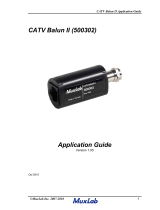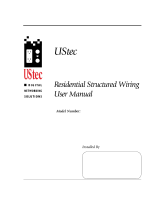GE Smart ConnectionCenter CC-VA8822 User manual
- Category
- TV signal amplifiers
- Type
- User manual
This manual is also suitable for

1
,QVWDOODWLRQ,QVWUXFWLRQV
*(6HFXULW\
'
Product
Overview
Like all GE Security products, this Smart ConnectionCenter
™
Video Amplifier is a high quality
module designed to meet the needs of the most demanding applications. The Video Amplifier
takes inputs from CATV, Satellite TV, and off air signals and distributes them to any TV in the
home. In addition, Internal inputs provide the ability to re-distribute signals from components,
such as security cameras and other modulated sources, within the home to any other location.
This versatile module is broadband approved and has been tested for HDTV, digital and analog
TV. It provides the foundation for entertainment distribution in all Smart ConnectionCenter Pre-
mium Systems.
Key Features
• CATV Input.
• Supports satellite and CATV distribution
• Auxiliary input for security cameras
• Internal inputs for re-distribution of sig-
nals from DVDs and VCRs
• High quality amplified outputs with 3 dB
gain
• Dedicated Modem Output port.
• Broadband and HDTV ready
Installation
Overview
This installation sheet describes the process for installing an RF Distribution Amplifier for Cable
and Satellite TV in the Smart ConnectionCenter. For more information on this Video Amplifier,
please refer to the product specifications provided on the back of this sheet.
Read all instructions carefully. Review tools and supplies list prior to installing the module.
Compatibility
The Video Amplifier is compatible with all Premium Smart ConnectionCenter models:
• Can be included in all Premium Series Systems
• Can be used with any camera.
• Can be used for PAL or NTSC.
• Can be used with any cable modem
Tools and Supplies
• Pliers
• CC-PS1300 12 VDC Power Supply 1.3 Amp. (not included)
• CC-PD1000 Power Distribution Module (not included)
• Torque Wrench Recommended
'RFXPHQW1XPEHU5HY$
0D\
[9LGHR$PSOLILHUZLWK
/RRSHG6DWHOOLWH
3DUW1R&&9$

2
8x8 Video Amplifier with Looped Satellite Installation Instructions
Installation 1. Use pliers to twist out three adjacent
module separator bars to make space for
the Video Amplifier in the module
panel. This Video Amplifier requires 4
module spaces.
2. Mount the Module in the 5-Module
Tray.
Align the pushpins with the four mount-
ing holes.
Apply pressure to each of the 4 pushpins until they lock in place
3. Connect the 24" DC Power Cable (CC-PC0024) to the
back of Power Distribution Module (CC-PD1000)
using any available connection labeled A thru F.
4. Connect DC Power to the back of the Video Amplifier
using the other end of the 24" DC Power Cable.
5. Use the Coax Torque Wrench to secure RG-6
Cables to the Video Amplifier. For more
detailed instructions or instructions on how to
handle specific installations, refer to the Smart
ConnectionCenter System Installation Manual.
Specifications CATV Input:............................ 1
Modulated Input: .................... 8
Satellite (Looped) Input:......... 2
Combined Outputs:................. 8
Modem Outputs: ..................... 1
CATV Forward: ..................... 54-1000 MHz
CATV Reverse: ....................... 5-42 MHz
Modulators: ............................. 590-800 MHz
Satellite:.................................... 950-1450 MHz
CATV Input (100 channels): .. 10 dBmV max
Satellite Input: ......................... N/A
Modulator/Auxiliary Input: ... 10 dBmV min, 25 dBmV max per channel
CATV Modem Input:.............. 55 dBmV max
CATV Forward: ...................... +3 dB: ± 1.5 dB
CATV Reverse:........................ +1.0 dB: ± 1.5 dB
Modem: .................................... +1.0 dB: ± 1.5 dB
Broadband Satellite Loop:...... -0.5 dB: ± 0.4 dB
Modulator/Auxiliary:.............. -6.0 dB: ± 0.7 dB
Modulator-Modulator ports:.. 23 dB (590-800 MHz.)
Output - Output ports: ........... 25 dB (5-42 MHz.)
................................................... 23 dB (54-1000 MHz.)
Current Draw: ......................... 260mA
Information For technical assistance or questions concerning this module, please use one of our follow-
ing support services:
• Refer to the Smart ConnectionCenter System Installation Manual.
• Contact technical support at 1-800-777-2624 or SCCtechsupport@ge.com.
• For Sales e-mail us at S[email protected].
• Visit us on the web at www.GESecurity.com.
)
*(6HFXULW\
-
 1
1
-
 2
2
GE Smart ConnectionCenter CC-VA8822 User manual
- Category
- TV signal amplifiers
- Type
- User manual
- This manual is also suitable for
Ask a question and I''ll find the answer in the document
Finding information in a document is now easier with AI
Related papers
Other documents
-
Channel Plus SVS-88 User manual
-
Winegard HDA-100 User manual
-
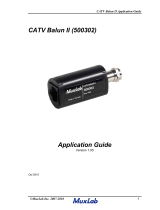 MuxLab CATV Balun II User guide
MuxLab CATV Balun II User guide
-
Channel Vision CVT1stereo-II User manual
-
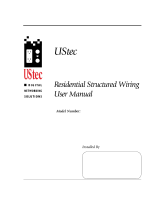 UStec TP-IPR8 Owner's manual
UStec TP-IPR8 Owner's manual
-
Televes Twin Transmodulator User manual
-
DRAKE VMM806AG User manual
-
Leviton 48213-VMA User manual
-
ASTRO 380 325 User manual
-
DRAKE SDE24 User manual