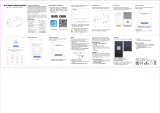User Guide
LG-P725
P/N : MFL67600808 (1.0) www.lg.com
E N G L I S H

Product Authentication program
Dear Customers,
To protect all LG customers from counterfeit and grey market products and make sure that
you receive official warranty service, LG is now running a product authentication program.
To make sure your handset is a genuine product of LG, ONLY one SMS containing the IMEI
No. of your purchased handset will be automatically sent to LG on the date of purchase.
Once your phone is authenticated, you will receive the message ‘Your handset is a genuine
LG product.’
The customer shall bear the cost of one SMS for the product authentication program. In
return, you will receive one additional month of warranty for free. One additional month of
warranty covers only mobile phone, not batteries and accessories.
The IMEI No. sent to LG guarantees your handset to be free from manufacturing defects
during the warranty period from the date of purchase without proof of purchase or warranty
card.

• Someofthecontentsofthismanualmaynot
applytoyourphone,dependingonthesoftware
andyourserviceprovider.
• Thishandsetisnotsuitableforpeoplewhohave
avisualimpairmentduetothetouchscreen
keyboard.
• Copyright©2012LGElectronics,Inc.Allrights
reserved.LGandtheLGlogoareregistered
trademarksofLGGroupanditsrelatedentities.
Allothertrademarksarethepropertyoftheir
respectiveowners.
• Google™,GoogleMaps™,Gmail™,YouTube™,
GoogleTalk™andAndroidMarket™are
trademarksofGoogle,Inc.
LG-P725UserGuide
English

2
Contents
Guidelines for safe and
efficient use ........................ 5
Getting to know your
phone ................................ 12
Beforeyoustartusingthe
phone,pleasereadthis!... 12
Devicecomponents......... 17
InstallingtheSIMcardand
battery............................ 19
Chargingyourphone........ 20
Usingthememorycard.... 20
Lockingandunlockingthe
screen............................ 21
Secureyourlockscreen... 21
Your Home screen............. 23
Touchscreentips............ 23
Homescreen................... 23
CustomisingtheHome
screen............................ 24
CustomisingtheApplication
designfromHomescreen25
Returningtorecently-used
applications..................... 25
Noticationdrawer........... 25
Viewingthestatusbar...... 26
Onscreenkeyboard.......... 27
Enteringaccentedletters.. 27
Google account set up ...... 28
3D Space .......................... 29
3DGuide......................... 29
3DGallery....................... 29
3DGames&Apps........... 29
3DConverter................... 29
3DCamera...................... 30
YouTube3D..................... 30
Backup .............................. 31
Aboutbackingupand
restoringsmartphone
data................................ 31
Backupyoursmartphone
data................................ 31
Schedulingautomatic
backups.......................... 31
Restoringsmartphone
data................................ 32
Calls .................................. 33
Makingacall................... 33
Makingavideocall.......... 33
InVideocallMenu.......... 33
Callingyourcontacts........ 33
Answeringandrejectinga
call................................. 33
Adjustingcallvolume....... 34
Makingasecondcall....... 34
Viewingyourcalllogs....... 34
Callsettings.................... 34
Contacts ............................ 35
Searchingforacontact.... 35
Addinganewcontact...... 35
Favouritecontacts........... 35
Importorexportcontacts. 35
MovingContactsfromyour
OldDevicetoyourNew
Device............................ 36
Messaging ........................ 37
Sendingamessage......... 37
Threadedbox................. 37
UsingSmilies................... 37
Changingyourmessage
settings........................... 38
E-mail ............................... 39
Managinganemail
account........................... 39
Emailaccountscreen....... 39
Workingwithaccount
folders............................ 39
Composingandsending
email.............................. 40
Camera ............................. 41
Gettingtoknowthe
viewnder....................... 41
Takingaquickphoto....... 42
Onceyou'vetakenthe
photo.............................. 42

3
Usingtheadvanced
settings........................... 42
Video camera .................... 44
Gettingtoknowthe
viewnder....................... 44
Shootingaquickvideo..... 45
Aftershootingavideo...... 45
Usingtheadvanced
settings........................... 45
Adjustingthevolumewhen
viewingavideo................ 46
3Dphotosandvideos...... 46
Multimedia ........................ 48
Gallery............................ 48
Music............................. 48
FMRadio........................ 49
The web ............................ 50
Browser.......................... 50
Usingoptions.................. 50
Utilities .............................. 51
Settingyouralarm........... 51
Usingyourcalculator........ 51
Addinganeventtoyour
calendar.......................... 51
Changingyourcalendar
view................................ 51
PolarisOfce................... 51
VideoEditor..................... 52
LG SmartWorld ................. 53
HowtoGettoLGSmartWorld
fromYourPhone.............. 53
HowtouseLG
SmartWorld.................... 53
Connectivity ...................... 54
Bluetooth........................ 54
Wi-Fi............................... 55
UsingSmartShare............ 56
Mobilenetworksharing.... 58
GPS................................ 59
PCconnectionswithaPC
datacable....................... 60
VPNconnections............. 61
Settings ............................ 63
Wireless&networks........ 63
Callsettings.................... 64
Sound............................. 65
Display............................ 65
PowerSaver.................... 65
Gesture........................... 66
Location&security.......... 66
Applications.................... 67
Accounts&sync.............. 67
Privacy............................ 67
Storage........................... 68
Language&keyboard...... 68
Voiceinput&output......... 68
Accessibility.................... 69
Connectivity..................... 70
Date&time..................... 70
Aboutphone.................... 70
LG On-Screen Phone ......... 71
On-ScreenPhoneicons.... 71
On-ScreenPhonefeatures.. 71
HowtoinstallOn-Screen
PhoneonyourPC............ 71
Howtoconnectyourmobile
phonetoyourPC............. 72
Tocheckthephone-to-PC
connection..................... 72
Todisconnectyourphone
fromyourPC................... 72
PC software(LG PC Suite) .. 73
ConnectingyourDeviceto
yourPC........................... 74
SynchronisingyourDeviceto
aComputer..................... 75
MovingContactsfromyour
OldDevicetoyourNew
Device............................ 76
SendingMultimediacontents
fromDevicetoPC............ 76
Phone software update ..... 77

5
Pleasereadthesesimpleguidelines.Not
followingtheseguidelinesmaybedangerous
orillegal.
Exposure to radio frequency
energy
RadiowaveexposureandSpecific
AbsorptionRate(SAR)information.This
mobilephonemodelLG-P725hasbeen
designedtocomplywithapplicablesafety
requirementsforexposuretoradiowaves.
Theserequirementsarebasedonscientific
guidelinesthatincludesafetymargins
designedtoensurethesafetyofallpersons,
regardlessofageandhealth.
• Theradiowaveexposureguidelines
employaunitofmeasurementknownas
theSpecificAbsorptionRate,orSAR.Tests
forSARareconductedusingstandardised
methodswiththephonetransmittingat
itshighestcertifiedpowerlevelinallused
frequencybands.
• Whiletheremaybedifferencesbetween
theSARlevelsofvariousLGphone
models,theyarealldesignedtomeetthe
relevantguidelinesforexposuretoradio
waves.
• TheSARlimitrecommendedbythe
InternationalCommissiononNon-Ionizing
RadiationProtection(ICNIRP)is2W/kg
averagedover10goftissue.
• ThehighestSARvalueforthismodel
phonetestedbyDASY4foruseattheear
is0.692W/kg(10g)andwhenwornon
thebodyis0.836W/kg(10g).
• ThisdevicemeetsRFexposureguidelines
whenusedeitherinthenormaluse
positionagainsttheearorwhen
positionedatleast1.5cmawayfrom
thebody.Whenacarrycase,beltclipor
holderisusedforbody-wornoperation,
itshouldnotcontainmetalandshould
positiontheproductatleast1.5cmaway
fromyourbody.Inordertotransmitdata
filesormessages,thisdevicerequires
aqualityconnectiontothenetwork.In
somecases,transmissionofdatafiles
ormessagesmaybedelayeduntilsuch
aconnectionisavailable.Ensurethe
aboveseparationdistanceinstructions
arefolloweduntilthetransmissionis
completed.
Guidelines for safe and efficient use

6
Product care and maintenance
WARNING
Onlyusebatteries,chargersand
accessoriesapprovedforusewiththis
particularphonemodel.Theuseofany
othertypesmayinvalidateanyapproval
orwarrantyapplyingtothephone,and
maybedangerous,andmaycausea
touchingerror.
• Donotdisassemblethisunit.Takeittoa
qualifiedservicetechnicianwhenrepair
workisrequired.
• Repairsunderwarranty,atLG’sdiscretion,
mayincludereplacementpartsorboards
thatareeitherneworreconditioned,
providedtheyhavefunctionalityequalto
thatofthepartsbeingreplaced.
• Keepawayfromelectricalappliancessuch
asTVs,radios,andpersonalcomputers.
• Theunitshouldbekeptawayfromheat
sourcessuchasradiatorsorcookers.
• Donotdrop.
• Donotsubjectthisunittomechanical
vibrationorshock.
• Switchoffthephoneinanyareawhere
youarerequiredtodosobyspecial
regulations.Forexample,donotuse
yourphoneinhospitalsasitmayaffect
sensitivemedicalequipment.
• Donothandlethephonewithwethands
whileitisbeingcharged.Itmaycausean
electricshockandcanseriouslydamage
yourphone.
• Donotchargeahandsetnearflammable
materialasthehandsetcanbecomehot
andcreateafirehazard.
• Useadryclothtocleantheexteriorofthe
unit(donotusesolventssuchasbenzene,
thinneroralcohol).
• Donotchargethephonewhenitison
softfurnishings.
• Thephoneshouldbechargedinawell
ventilatedarea.
• Donotsubjectthisunittoexcessive
smokeordust.
• Donotkeepthephonenexttocredit
cardsortransporttickets;itcanaffectthe
informationonthemagneticstrips.
• Donottapthescreenwithasharpobject
asitmaydamagethephone.
• Donotexposethephonetoliquid,
moistureorhumidity.
• Usetheaccessorieslikeearphones
cautiously.Donottouchtheantenna
unnecessarily.
Guidelines for safe and efficient use

7
• Donotuse,touchorattempttoremove
orfixbroken,chippedorcrackedglass.
Damagetotheglassdisplaydueto
abuseormisuseisnotcoveredunderthe
warranty.
• Yourphoneisanelectronicdevicethat
generatesheatduringnormaloperation.
Extremelyprolonged,directskincontact
intheabsenceofadequateventilation
mayresultindiscomfortorminorburns.
Therefore,usecarewhenhandling
yourphoneduringorimmediatelyafter
operation.
• Donotusethephoneoraccessories
inplaceswithhighhumiditysuchas
pools,greenhouses,solariumsortropical
environments,asitmaycausedamageto
thephoneandinvalidationofwarranty.
Efficient phone operation
Electronics devices
Allmobilephonesmaygetinterference,
whichcouldaffectperformance.
• Donotuseyourmobilephonenear
medicalequipmentwithoutrequesting
permission.Avoidplacingthephoneover
pacemakers,forexample,inyourbreast
pocket.
• Somehearingaidsmightbedisturbedby
mobilephones.
• MinorinterferencemayaffectTVs,radios,
PCs,etc.
Road safety
Checkthelawsandregulationsontheuse
ofmobilephonesintheareawhenyoudrive.
• Donotuseahand-heldphonewhile
driving.
• Givefullattentiontodriving.
• Pullofftheroadandparkbeforemaking
oransweringacallifdrivingconditions
sorequire.
• RFenergymayaffectsomeelectronic
systemsinyourvehiclesuchascar
stereosandsafetyequipment.
• Whenyourvehicleisequippedwithan
airbag,donotobstructwithinstalledor
portablewirelessequipment.Itcancause
theairbagtofailorcauseseriousinjury
duetoimproperperformance.
• Ifyouarelisteningtomusicwhilstoutand
about,pleaseensurethatthevolumeisat
areasonablelevelsothatyouareaware
ofyoursurroundings.Thisisparticularly
imperativewhennearroads.

8
Avoid damage to your hearing
Damagetoyourhearingcanoccurifyouare
exposedtoloudsoundforlongperiodsof
time.Wethereforerecommendthatyoudo
notturnthehandsetonoroffwhenclose
toyourear.Wealsorecommendthatmusic
andcallvolumesaresettoareasonable
level.
• Whenusingheadphones,turnthevolume
downifyoucannothearthepeople
speakingnearyou,oriftheperson
sittingnexttoyoucanhearwhatyouare
listeningto.
NOTE: Excessivesoundpressurefrom
earphonescancausehearingloss.
Glass Parts
Somepartsofyourmobiledevicearemade
ofglass.Thisglasscouldbreakifyour
mobiledeviceisdroppedonahardsurface
orreceivesasubstantialimpact.Iftheglass
breaks,donottouchorattempttoremove.
Stopusingyourmobiledeviceuntiltheglass
isreplacedbyanauthorisedserviceprovider.
Blasting area
Donotusethephonewhereblastingisin
progress.Observerestrictions,andfollow
anyregulationsorrules.
Potentially explosive
atmospheres
• Donotusethephoneatarefuellingpoint.
• Donotusenearfuelorchemicals.
• Donottransportorstoreflammable
gas,liquid,orexplosivesinthesame
compartmentofyourvehicleasyour
mobilephoneandaccessories.
In aircraft
Wirelessdevicescancauseinterferencein
aircraft.
• Turnyourmobilephoneoffbefore
boardinganyaircraft.
• Donotuseitonthegroundwithout
permissionfromthecrew.
Children
Keepthephoneinasafeplaceoutofthe
reachofsmallchildren.Itcontainssmall
partswhichmaycauseachokinghazardif
detached.
Emergency calls
Emergencycallsmaynotbeavailable
underallmobilenetworks.Therefore,you
shouldneverdependsolelyonthephone
foremergencycalls.Checkwithyourlocal
serviceprovider.
Guidelines for safe and efficient use

9
Battery information and care
• Youdonotneedtocompletelydischarge
thebatterybeforerecharging.Unlikeother
batterysystems,thereisnomemory
effectthatcouldcompromisethebattery’s
performance.
• UseonlyLGbatteriesandchargers.LG
chargersaredesignedtomaximisethe
batterylife.
• Donotdisassembleorshort-circuitthe
batterypack.
• Keepthemetalcontactsofthebattery
packclean.
• Replacethebatterywhenitnolonger
providesacceptableperformance.The
batterypackmayberechargedhundreds
oftimesuntilitneedsreplacing.
• Rechargethebatteryifithasnotbeen
usedforalongtimetomaximiseusability.
• Donotexposethebatterychargerto
directsunlightoruseitinhighhumidity,
suchasinthebathroom.
• Donotleavethebatteryinhotorcold
placesasthismaydeterioratethebattery
performance.
• Thereisriskofexplosionifthebatteryis
replacedbyanincorrecttype.
• Disposeofusedbatteriesaccordingto
themanufacturer’sinstructions.Please
recyclewhenpossible.Donotdisposeas
householdwaste.
• Ifyouneedtoreplacethebattery,takeit
tothenearestauthorisedLGElectronics
servicepointordealerforassistance.
• Alwaysunplugthechargerfromthewall
socketafterthephoneisfullychargedto
saveunnecessarypowerconsumptionof
thecharger.
• Actualbatterylifewilldependonnetwork
configuration,productsettings,usage
patterns,batteryandenvironmental
conditions.
• Makesurethatnosharp-edgeditems
suchasanimal’steethornails,come
intocontactwiththebattery.Thiscould
causeafire.

10
3D Content Viewing Precautions
1. Viewing Environment
1.1 Viewing Time
WARNING
•Whenwatching3Dcontents,take5-
15minutebreakseveryhour.Viewing
3Dcontentsforextendedperiodsof
timemaycauseheadache,dizziness,
fatigueoreyestrain.
1.2 Viewing Distance
CAUTION
•Maintainadistanceofatleast30cm
whenwatching3Dcontents.Ifyou
feeldiscomfortinviewing3Dcontents,
holdthescreenfurtheraway.
2. Viewing Age
CAUTION
2.1 Infants/Children
•Preventchildrenundertheageof5
fromwatchingoroperatingthe3D
television.
•Childrenundertheageof10maybe
morepronetoreactwhilewatching3D
contentssuchastouchingthescreen,
orjumpingtowardstheimage.Extra
monitoringisrequiredforchildren
watching3Dcontents.Forchildren,
thedistancebetweentheireyesis
shorterthanthatofadults,sothey
havegreaterbinoculardisparityof3D
presentationsthanadults,perceiving
morestereoscopicdepthevenforthe
same3Dimage.
2.2 Teenagers
•Teenagersundertheageof19may
reactwithsensitivityduetostimulation
fromlightin3Dcontents.Advisethem
torefrainfromwatching3Dcontents
foralongtimewhentheyaretired.
2.3 Elderly
•Duetotheage,elderlypeoplemay
perceiveless3Deffectthanyounger
people.Donotsitclosertothescreen
thantherecommendeddistance.
3 Those that had a chronic illness and/or
pregnancy
WARNING
•Donotwatch3Dimagesifyoufeel
nauseafrequently,arepregnancy
and/orhaveachronicillnesssuch
asepilepsy,cardiacdisorder,orblood
pressuredisease,etc.
•Ifyousufferfromstereoblindness
orstereoanomaly,itisnot
recommendedtowatch3Dimages.
Youmayexperiencedoubleimagesor
discomfortinviewing.
•Ifyouhavesquint,amblyopicor
astigmatism,youmayhavedifficulty
sensingdepthandeasilyfeelfatigued
Guidelines for safe and efficient use

11
duetodoubleimages.Itisadvisedto
takeabreakmoreoftenthangeneral
adultsdo.
•Ifyouhavedifferenteyesightbetween
yourrightandlefteyes,ensuretouse
youreyeglasses(spectacles)before
watching3Dimages.
4 Symptoms requiring you to refrain
from or stop watching 3D images
WARNING
•Donotwatch3Dimageswhenyoufeel
fatigueduetolackofsleep,overwork
ordrinking.
•Ifyouexperiencethosesymptoms,stop
using/watching3Dimagesandrest
untilthesymptomdisappears.
-Headache,eyestrain,dizziness,
nausea,palpitation,blurriness,
discomfort,doubleimage,visual
inconvenienceorfatigueIfyour
symptomspersist,pleaseconsultyour
doctor.
5 Photosensitive seizure
WARNING
•Someusersmayexperienceaseizure
orotherabnormalsymptomswhen
theyareexposedtoaflashinglightor
particularpattern.

12
Getting to know your phone
Before you start using the
phone, please read this!
Pleasechecktoseewhetheranyproblems
youencounteredwithyourphoneare
describedinthissectionbeforetakingthe
phoneinforserviceorcallingaservice
representative.
1. Phone memory
Whenthereislessthan10%ofspace
availableinyourphonememory,yourphone
cannotreceivenewmessages.Youneedto
checkyourphonememoryanddeletesome
data,suchasapplicationsormessages,to
makemorememoryavailable.
To uninstall applications:
1 Applications>Settings>
Applications>Manage applications.
2 Onceallapplicationsappear,scrollto
andselecttheapplicationyouwantto
uninstall.
3 TouchUninstall.
2. Optimising battery life
Extendyourbattery'slifebetweencharges
byturningofffeaturesthatyoudon'tneedto
havingrunningconstantlyinthebackground.
Youcanmonitorhowapplicationsand
systemresourcesconsumebatterypower.
Extending your phone's battery life:
Turnoffradiocommunicationsyouarenot
using.IfyouarenotusingWi-Fi,Bluetoothor
GPS,turnthemoff.
• Reducescreenbrightnessandseta
shorterscreentimeout.
• TurnoffautomaticsyncingforGmail™,
Calendar,Contactsandotherapplications.
• Someapplicationsyouhavedownloaded
mayreducebatterypower.
To check the battery power level:
• Applications>Settings > About phone
>Status.
Thebatterystatus(chargingornotcharging)
andlevel(percentagecharged)isdisplayed
atthetopofthescreen.
To monitor and control how battery
power is being used:
• Applications > Settings > About phone
>Battery use
Batteryusagetimeisdisplayedatthetopof
thescreen.Ittellsyouhowlongithasbeen
sinceyoulastconnectedyourphonetoa
powersourceor,ifcurrentlyconnected,how
longthephonewaslastrunningonbattery
power.Thescreenshowstheapplicationsor
servicesusingbatterypower,listedinorder
fromthegreatesttosmallestamountused.

13
3. Before installing an open
source application and OS
WARNING
IfyouinstallanduseanOSotherthan
theoneprovidedbythemanufacturerit
maycauseyourphonetomalfunction.
Inaddition,yourphonewillnolongerbe
coveredbythewarranty.
WARNING
Toprotectyourphoneandpersonal
data,onlydownloadapplicationsfrom
trustedsources,suchasAndroid
Market™.Ifthereareimproperly
installedapplicationsonyourphone,it
maynotworknormallyoraseriouserror
mayoccur.Youmustuninstallthose
applicationsandallassociateddataand
settingsfromthephone.
4. Using the hard reset (Factory
reset)
Ifyourphonedoesnotrestoretotheoriginal
condition,useaHardReset(FactoryReset)
toinitialiseit.
1 Turnthepoweroff.
2 Pressandholdthe3D key+Volume
Down keysimultaneouslyandpressthe
Power/Lockkey.
3 OnceLGLogoappearsonthescreen,
releaseallKeys.
4 Aftersomeseconds,allowyoutoselect
factoryresetfuctionintheAndroid
systemrecoveryutility.
5 ScrollthelistbyVolume keysand
selectitby3D key.
WARNING
IfyouperformaHardReset,alluser
applications,userdataandDRMlicenses
willbedeleted.Pleaseremembertoback
upanyimportantdatabeforeperforming
aHardReset.
5. Opening and switching
applications
MultitaskingiseasywithAndroidbecause
youcankeepmorethanoneapplication
runningatthesametime.There'sno
needtoquitanapplicationbeforeopening
another.Useandswitchbetweenseveral
openapplications.Androidmanageseach
application,stoppingandstartingthemas
neededtoensurethatidleapplicationsdon't
consumeresourcesunnecessarily.

14
To stop applications:
1 Applications>Settings>
Applications>Running services
2 Scrolltothedesiredapplicationand
touchStoptostopit.
TIP! Toreturntorecentapplication,press
andholdtheHomekey.Thescreenthen
displaysalistofapplicationsyouhave
recentlyused.
6. Installing PC Software(LG PC
Suite)
"LGPCSuite"PCSoftwareisaprogramthat
helpsyouconnectyourdevicetoaPCviaa
USBcableandWi-Fi.Onceconnected,you
canusethefunctionsofyourdevicefrom
yourPC.
With your "LG PC Suite" PC Software,
You Can...
• Manageandplayyourmediacontents
(music,movie,pictures)onyourPC.
• Sendmultimediacontentstoyourdevice.
• Synchronisesdata(schedules,contacts,
bookmarks)inyourdeviceandPC.
• Backuptheapplicationsinyourdevice.
• Updatethesoftwaresinyourdevice.
• Backupandrestorethedevice.
• PlaymultimediacontentsofyourPCfrom
otherdevice.
TIP! YoucanusetheHelpmenufromthe
applicationtofindouthowtouseyour
"LGPCSuite"PCsoftware.
Installing "LG PC Suite" PC Software
"LGPCSuite"PCsoftwarecanbe
downloadedfromthewebpageofLG.
1 Gotowww.lg.comandselectacountry
ofyourchoice.
2 GotoSupport>Mobile Phone
Support>SelecttheModel(LG-P725).
3 ClickPC SyncfromDownloads,and
clickWINDOW PC Sync Downloadto
download“LG PC Suite”PCsoftware.
System Requirements for “LG PC Suite”
PC software
• OS:WindowsXP32bit(Servicepack2),
WindowsVista32bit/64bit,Windows7
32bit/64bit
• CPU:1GHzorhigherprocessor
• Memory:512MBorhigherRAM
• Graphiccard:1024x768resolution,32
bitcolororhigher
Getting to know your phone

15
• HDD:100MBormorefreeharddisk
space(Morefreeharddiskspacemay
beneededdependingonthevolumeof
datastored.)
• Requiredsoftware:LGintegrateddrivers.
NOTE: LG Integrated USB Driver
LGintegratedUSBdriverisrequired
toconnectanLGdeviceandPCand
installedautomaticallywhenyouinstall
“LGPCSuite”PCsoftware.
7. Synchronising your phone to a
Computer
DataofyourdeviceandPCcanbe
synchronisedeasilywith"LGPCSuite"PC
softwareforyourconvenience.Contacts,
schedules,andbookmarkscanbe
synchronised.
Theprocedureisasfollows:
1 ConnectyourdevicetoPC.(UseaUSB
cableorWi-Ficonnection.)
2 Afterconnection,runtheprogram
andselectthedevicesectionfromthe
categoryontheleftsideofthescreen.
3 Click[Personalinformation]toselect.
4 Selectthecheckboxofcontentsto
synchroniseandclicktheSyncbutton.
8. Transferring music, photos
and videos using USB mass
storage devices
NOTE: LG Integrated USB Driver
LGintegratedUSBdriverisrequired
toconnectanLGdeviceandPCand
installedautomaticallywhenyouinstall
“LGPCSuite”PCsoftware.
1 Applications>Settings>Storage
tocheckoutthestoragemedia.(If
youwanttotransferfilesfromortoa
memorycard,insertamemorycardinto
thephone.)
2 ConnectthephonetoyourPCusingthe
USBcable.
3 USB connection modelistwillappear,
andselectMass storageoption.
4 Opentheremovablememoryfolderon
yourPC.Youcanviewthemassstorage
contentonyourPCandtransferthe
files.
5 CopythefilesfromyourPCtothedrive
folder.
6 Whenyouarefinished,selectCharge
onlyoptiontodisconnectthephone.

16
9. Hold your phone upright
Holdyourmobilephonevertically,asyou
wouldaregularphone.TheLG-P725hasan
internalantenna.Alsomentionnottoscratch
ordamagetheinsideofthebackcoveras
thisistheNFCantenna.
Whilemaking/receivingcallsorsending/
receivingdata,avoidholdingthelowerpart
ofthephonewheretheantennaislocated.
Doingsomayaffectcallquality.
10. When the screen freezes
If the screen freezes or the phone does
not respond when you try to operate it:
Removethebattery,reinsertit,thenturnthe
phoneon.
OR
PressandholdthePower/Lockkeyfor
10secondstoturnitoff.
Ifitstilldoesnotwork,pleasecontactthe
servicecentre.
Getting to know your phone

17
Device components
Earpiece
Front camera lens
Proximity sensor
Home key
ReturntotheHomescreenfromany
screen.
Menu key
Checkwhatoptionsareavailable.
Power/Lock key
•Switchyourphoneon/offby
pressingandholdingthiskey.
•Shortpresstolock/unlockthe
screen.
Back key
Returntothepreviousscreen.
Search key
NOTE: Proximity sensor
Whenreceivingandmakingcalls,the
proximitysensorautomaticallyturns
thebacklightoffandlocksthetouch
screenbysensingwhenthephoneis
nearyourear.Thisextendsbatterylife
andpreventsyoufromunintentionally
activatingthetouchscreenduringcalls.
WARNING
Placingaheavyobjectonthephoneor
sittingonitcandamagetheLCDand
touchscreenfunctions.Donotcover
theLCDproximitysensorwithprotective
film.Thiscouldcausethesensorto
malfunction.

18
Volume keys
•IntheHomescreen:Controlringervolume.
•Duringacall:Controlyourearpiecevolume.
•Whenplayingatrack:Controlvolume
continuously.
Headset Jack
Power/Lock key
Microphone
Charger, micro USB cable
connector
3D key
•IntheHomescreen:access3DSpacedirectlybyholdingthiskeydown.
•IntheCameramode:takeaphotobypressingthiskey.
•ViewingfilesinGallery:Switchbetween2Dand3Dmodeof
viewingbyshortpressingthiskey.
Rear camera lens
Back cover
Battery
microSD Card slot
Speaker
SIM card slot
Getting to know your phone
Page is loading ...
Page is loading ...
Page is loading ...
Page is loading ...
Page is loading ...
Page is loading ...
Page is loading ...
Page is loading ...
Page is loading ...
Page is loading ...
Page is loading ...
Page is loading ...
Page is loading ...
Page is loading ...
Page is loading ...
Page is loading ...
Page is loading ...
Page is loading ...
Page is loading ...
Page is loading ...
Page is loading ...
Page is loading ...
Page is loading ...
Page is loading ...
Page is loading ...
Page is loading ...
Page is loading ...
Page is loading ...
Page is loading ...
Page is loading ...
Page is loading ...
Page is loading ...
Page is loading ...
Page is loading ...
Page is loading ...
Page is loading ...
Page is loading ...
Page is loading ...
Page is loading ...
Page is loading ...
Page is loading ...
Page is loading ...
Page is loading ...
Page is loading ...
Page is loading ...
Page is loading ...
Page is loading ...
Page is loading ...
Page is loading ...
Page is loading ...
Page is loading ...
Page is loading ...
Page is loading ...
Page is loading ...
Page is loading ...
Page is loading ...
Page is loading ...
Page is loading ...
Page is loading ...
Page is loading ...
Page is loading ...
Page is loading ...
Page is loading ...
Page is loading ...
Page is loading ...
Page is loading ...
-
 1
1
-
 2
2
-
 3
3
-
 4
4
-
 5
5
-
 6
6
-
 7
7
-
 8
8
-
 9
9
-
 10
10
-
 11
11
-
 12
12
-
 13
13
-
 14
14
-
 15
15
-
 16
16
-
 17
17
-
 18
18
-
 19
19
-
 20
20
-
 21
21
-
 22
22
-
 23
23
-
 24
24
-
 25
25
-
 26
26
-
 27
27
-
 28
28
-
 29
29
-
 30
30
-
 31
31
-
 32
32
-
 33
33
-
 34
34
-
 35
35
-
 36
36
-
 37
37
-
 38
38
-
 39
39
-
 40
40
-
 41
41
-
 42
42
-
 43
43
-
 44
44
-
 45
45
-
 46
46
-
 47
47
-
 48
48
-
 49
49
-
 50
50
-
 51
51
-
 52
52
-
 53
53
-
 54
54
-
 55
55
-
 56
56
-
 57
57
-
 58
58
-
 59
59
-
 60
60
-
 61
61
-
 62
62
-
 63
63
-
 64
64
-
 65
65
-
 66
66
-
 67
67
-
 68
68
-
 69
69
-
 70
70
-
 71
71
-
 72
72
-
 73
73
-
 74
74
-
 75
75
-
 76
76
-
 77
77
-
 78
78
-
 79
79
-
 80
80
-
 81
81
-
 82
82
-
 83
83
-
 84
84
-
 85
85
-
 86
86
Ask a question and I''ll find the answer in the document
Finding information in a document is now easier with AI
Related papers
Other documents
-
 X-View Zen U5+ User manual
X-View Zen U5+ User manual
-
PLum Mobile Z622 User manual
-
Vortex VOLT User manual
-
Vortex Matrix User manual
-
Infinix Alpha Marvel X502 Owner's manual
-
Sony SBH52 Owner's manual
-
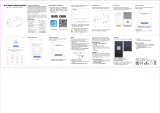 TFC Group OP-WFD Operating instructions
TFC Group OP-WFD Operating instructions
-
Optimum OP-WFD Operating instructions
-
Huawei C2857 Owner's manual
-
 VEA Digital Sportive User manual
VEA Digital Sportive User manual