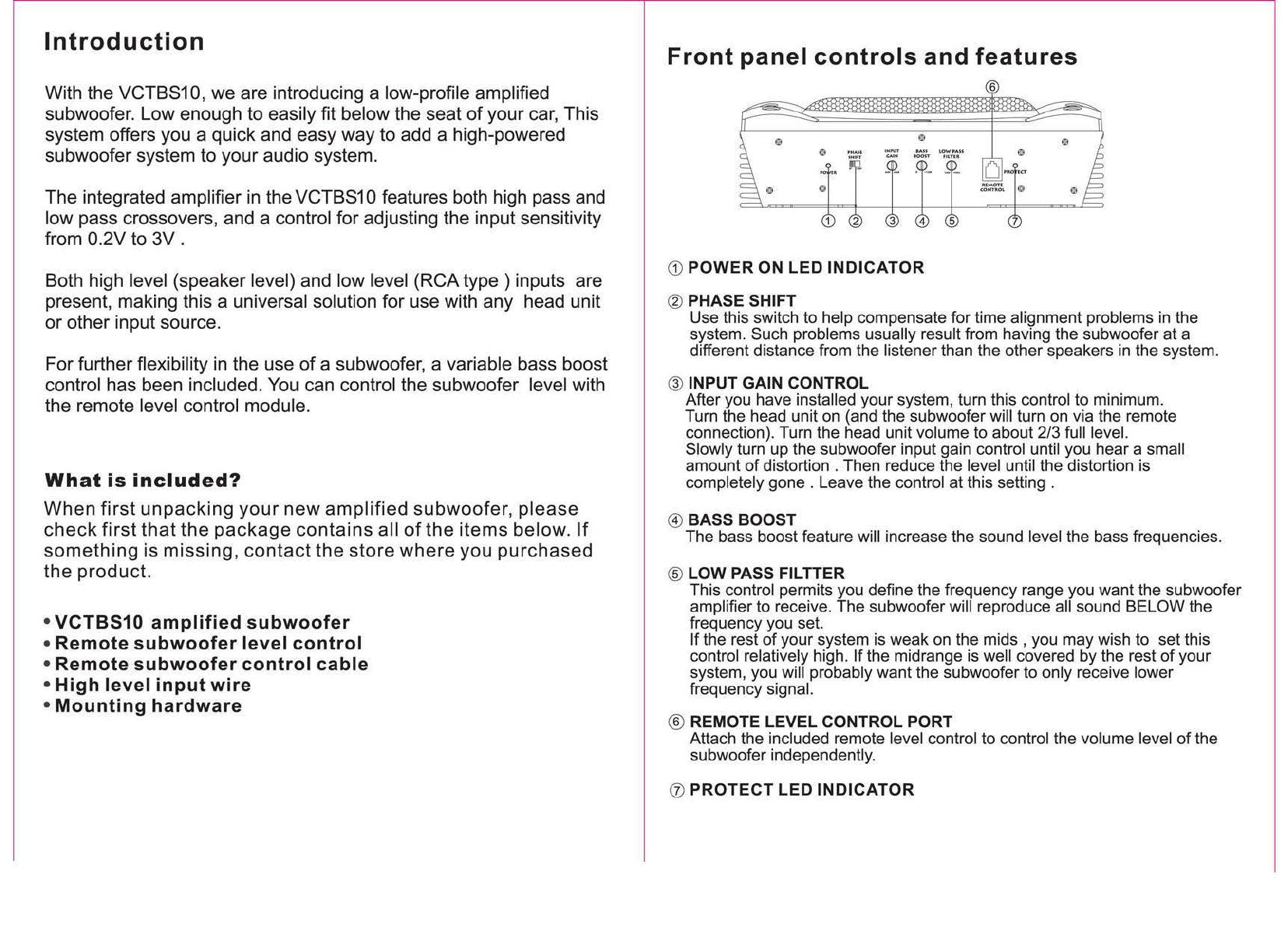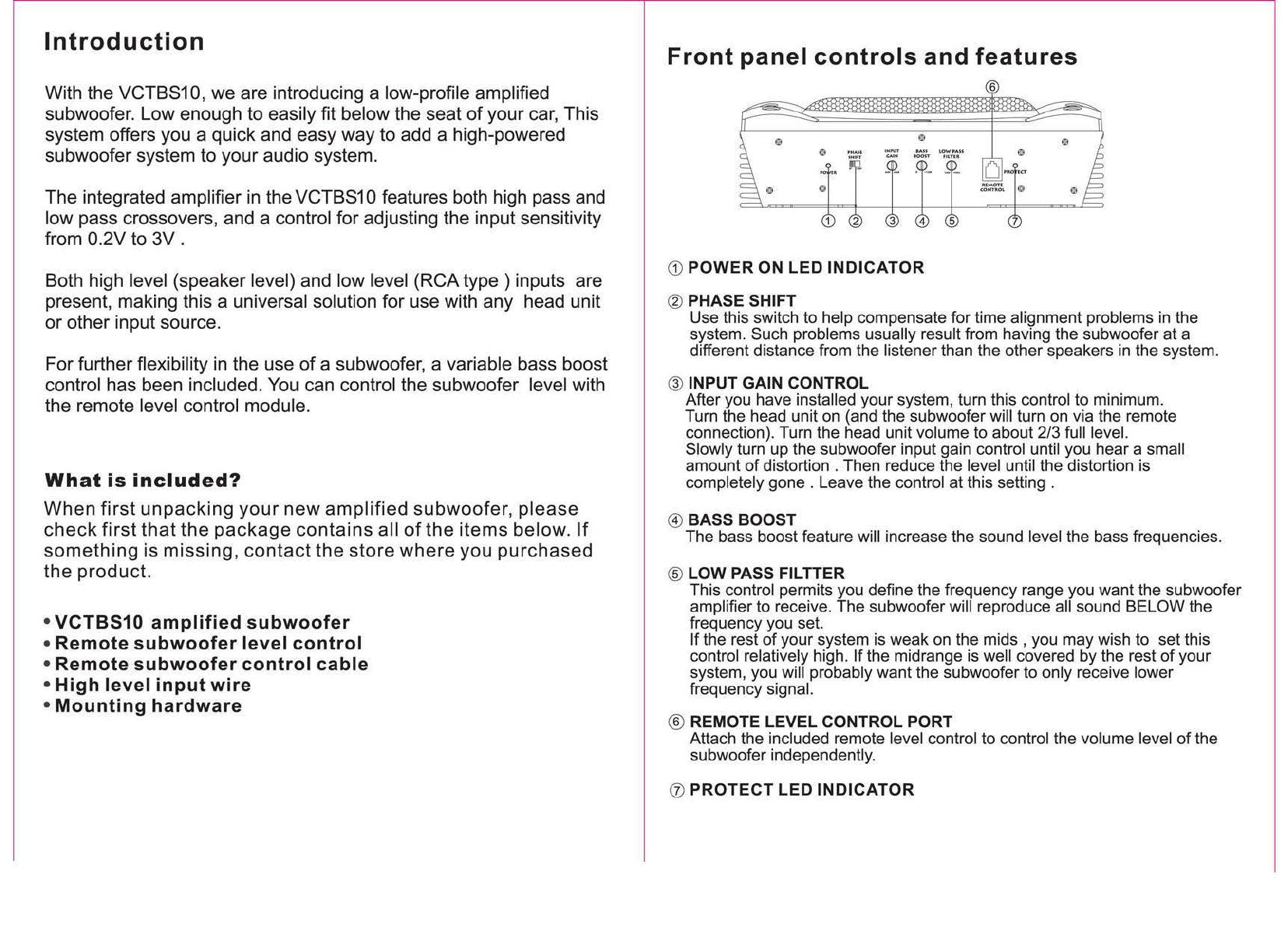
Introduction
With the VCTBS1
0,
we are introducing a low-profile amplified
subwoofer. Low enough to easily fit below the seat of your
car,
This
system offers you a quick and easy way to add a high-powered
subwoofer system to your audio system.
The integrated amplifier
in
the
VCTBS1
0 features both high pass
and
low pass crossovers, and a control for adjusting the input sensitivity
from
O.2V
to 3V .
Both high level (speaker level) and low level (RCA
type)
inputs are
present, making this a universal solution for use with any head unit
or other input source.
For further flexibility
in
the use of a subwoofer, a variable bass boost
control has been included.
You
can control the subwoofer level with
the remote level control module.
What
is
included?
When
first
unpacking
your
new
amplified
subwoofer,
please
check
first
that
the
package
contains
all
of
the
items
below.
If
something
is
missing,
contact
the
store
where
you
purchased
the
product.
• VCTBS10
amplified
subwoofer
•
Remote
subwoofer
level
control
•
Remote
subwoofer
control
cable
• High level
input
wire
•
Mounting
hardware
VCTBS10 Owner"s
Manual-2
Front panel controls and features
CD
POWER
ON LED
INDICATOR
@
PHASE SHIFT
Use this switch to help compensate for time alignment problems
in
the
system. Such problems usually result from having the subwoofer at a
different distance from the listener than the other speakers
in
the system.
®
INPUT GAIN CONTROL
After you have installed your system, turn this control to minimum.
Turn the head unit on (and the subwoofer will turn on via the remote
connection). Turn the head unit volume to about 2/3 full level.
Slowly turn up the subwoofer input gain control until you hear a small
amount
of
distortion. Then reduce the level until the distortion is
completely
gone.
Leave the control at this setting.
@)
BASS BOOST
The bass boost feature will increase the sound level the bass frequencies.
®
LOW PASS FILTTER
This control permits you define the frequency range you want the subwoofer
amplifier to receive. The subwoofer will reproduce all sound BELOW the
frequency you set.
If the rest
of
your system
is
weak on the mids , you may wish to set this
control relatively high. If the midrange
is
well covered by the rest
of
your
system, you will probably want the subwoofer to only receive lower
frequency signal.
®
REMOTE LEVEL CONTROL PORT
Attach the included remote level control to control the volume level of the
subwoofer independently.
(j)
PROTECT
LED
INDICATOR
3-VCTBS10
Owner
's
Manual