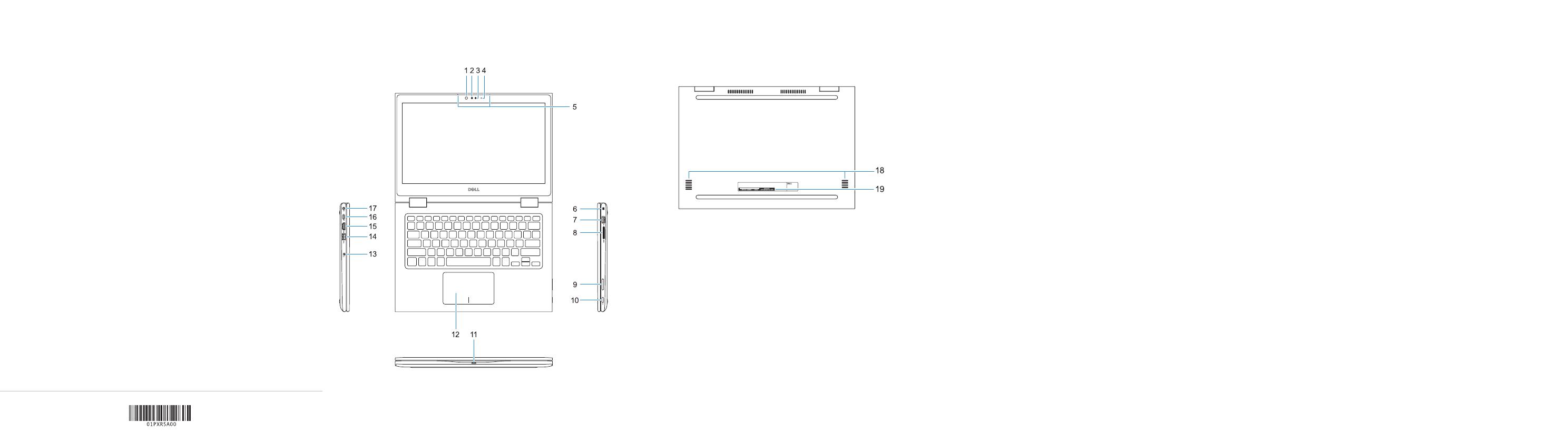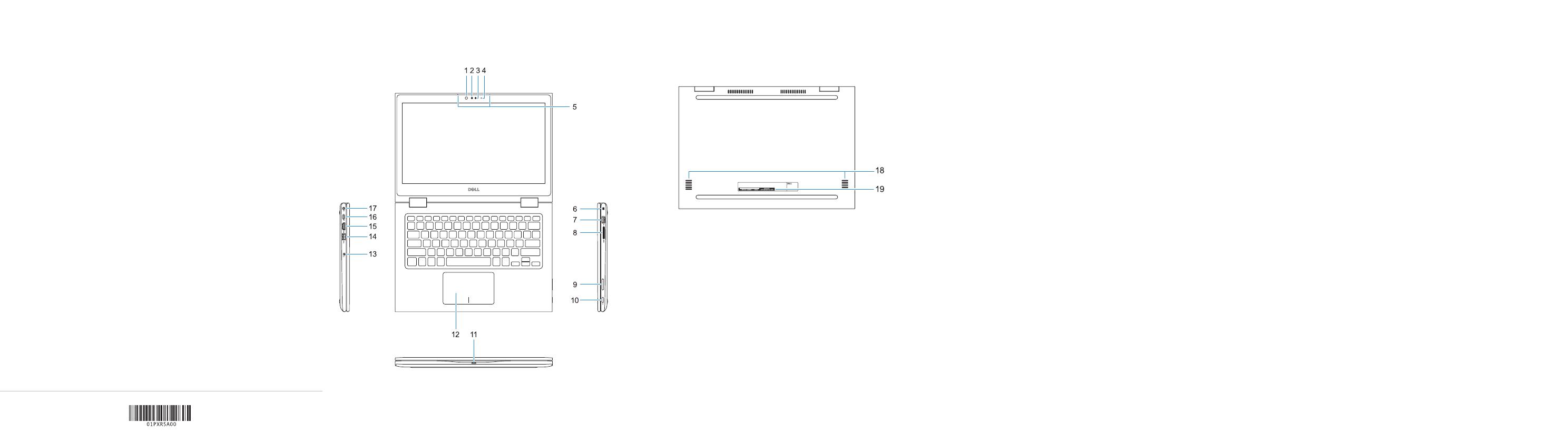
Features
Kenmerken | Caractéristiques | Funktionen | Caratteristiche
1. Infrared (IR) emitter
2. Infrared (IR) camera
3. Camera
4. Camera status light
5. Microphones
6. Security cable slot
7. USB 2.0 port
8. Media card reader
9. Volume control buttons
10. Power button
11. Power and battery status light/hard
drive activity light
12. Touchpad
13. Headset port
14. USB 3.1 Gen 1 port with PowerShare
15. HDMI port
16. Display port over USB Type-C
17. Power connector port
18. Speakers
19. Service Tag label
1. Infraroodzender
2. Infraroodcamera
3. Camera
4. Statuslampje voor camera
5. Microfoons
6. Sleuf voor beveiligingskabel
7. USB 2.0-poort
8. mediakaartleesapparaat
9. Volumeknoppen
10. Aan-/uitknop
11. Statuslampje voor stroom en
batterij/activiteitslampje voor harde
schijf
12. Toetsenblok
13. Headsetpoort
14. USB 3.1 Gen 1-poort met
PowerShare
15. HDMI-poort
16. Display-poort via USB Type-C
17. Netconnectorpoort
18. Luidsprekers
19. Servicetaglabel
1. Émetteur infrarouge (IR)
2. Caméra infrarouge (IR)
3. Caméra
4. Voyant d’état de la caméra
5. Microphones
6. Fente pour câble de sécurité
7. Port USB2.0
8. Lecteur de carte mémoire
9. Boutons de contrôle du volume
10. Bouton d’alimentation
11. Voyant d’état de la batterie et de
l’alimentation/voyant d’activité du
disque dur
12. Pavé tactile
13. Port casque
14. Port USB3.1 Gen1 avec
PowerShare
15. Port HDMI
16. Port DisplayPort sur USB Type-C
17. Port du connecteur d’alimentation
18. Haut-parleurs
19. Étiquette du numéro de série
1. Infrarotsender (IR)
2. Infrarot-Kamera (IR)
3. Kamera
4. Kamerastatusanzeige
5. Mikrofone
6. Sicherheitskabeleinschub
7. USB 2.0-Anschluss
8. Medienkartenlesegerät
9. Tasten zur Lautstärkeregelung
10. Betriebsschalter
11. Betriebs- und Akkustatusanzeige/
Festplattenaktivitätsanzeige
12. Touchpad
13. Headset-Anschluss
14. USB 3.1 Gen 1-Anschluss mit
PowerShare
15. HDMI-Anschluss
16. DisplayPort über USB Typ C
17. Netzanschluss-Port
18. Lautsprecher
19. Service-Tag-Etikett
1. Trasmettitore a infrarossi (IR)
2. Fotocamera a infrarossi (IR)
3. Fotocamera
4. Indicatore di stato della fotocamera
5. Microfoni
6. Slot per cavo di sicurezza
7. Porta USB 2.0
8. Lettore di scheda multimediale
9. Pulsanti del controllo volume
10. Pulsante di alimentazione
11. Indicatore di stato
dell’alimentazione e della batteria/
Indicatore di attività del disco rigido
12. Touchpad
13. Porta per cuffia auricolare
14. Porta USB 3.1 Gen 1 con
PowerShare
15. Porta HDMI
16. DisplayPort su USB Type-C
17. Porta connettore di alimentazione
18. Altoparlanti
19. Etichetta Numero di servizio
Product support and manuals
Productsupport en handleidingen
Assistance produits et manuels
Produktsupport und Handbücher
Supporto e manuali del prodotto
Dell.com/support
Dell.com/support/manuals
Dell.com/support/windows
Contact Dell
Contact opnemen met Dell | Contacter Dell
Kontaktaufnahme mit Dell | Contatta Dell
Dell.com/contactdell
Regulatory and safety
Regelgeving en veiligheid | Réglementations et sécurité
Sicherheitshinweise und Zulassungsinformationen
Normative e sicurezza
Dell.com/regulatory_compliance
Regulatory model
Beschreven model | Modèle réglementaire
Muster-Modellnummer | Modello normativo
P69G
Regulatory type
Beschreven type | Type réglementaire
Muster-Typnummer | Tipo di conformità
P69G001
Computer model
Computermodel | Modèle de l’ordinateur
Computermodell | Modello computer
Latitude 3390 2-in-1
2017-11
© 2017 Dell Inc. or its subsidiaries.
© 2017 Intel Corporation.