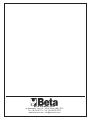1498/40A
ISTRUZIONI PER L’USOI
INSTRUCTIONS FOR USEEN
MODE D’EMPLOIF
GEBRAUCHSANWEISUNGD
INSTRUCCIONESE
INSTRUÇÕES DE USOPT
GEBRUIKSAANWIJZINGNL
INSTRUKCJA OBSáUGIPL
HASZNÁLATI ÚTMUTATÓ
HU

2
BETA UTENSILI S.p.A.
Via Alessandro Volta, 18
20845 Sovico (MB) ITALY
Tel. +39 039.2077.1 - Fax +39 039.2010742
www.beta-tools.com - [email protected]
- DICHIARAZIONE DI CONFORMITÀ
- DECLARATION OF CONFORMITY
- DÉCLARATION DE CONFORMITÉ
- KONFORMITÄTSERKLÄRUNG
- DECLARACIÓN DE CONFORMIDAD
- DECLARAÇÃO DE CONFORMIDADE
- VERKLARING VAN CONFORMITEIT
- DEKLARACJA ZGODNOĞCI
- MEGFELELĘSÉGI NYILATKOZAT
- OJQL LQteUYeQto o moGLÀca QoQ aXtoUL]]atL Galla BETA UTENSILI IaUaQQo GecaGeUe la YalLGLtj GL TXesta GLcKLaUa]LoQe.
- AQ\ tamSeULQJ oU cKaQJe XQaXtKoUL]eG b\ BETA UTENSILI sKall LmmeGLatel\ LQYalLGate tKLs statemeQt.
- ToXte oSpUat
LoQ oX moGLÀcatLoQ QoQ aXtoULspes SaU BETA UTENSILI IeUoQt GpcKoLU la YalLGLtp Ge cette GpclaUatLoQ.
- ELQJULIIe XQG ÄQGeUXQJeQ oKQe GLe GeQeKmLJXQJ YoQ BETA UTENSILI macKeQ GLe YoUlLeJeQGe EUNllUXQJ XQJlt
LJ.
- CXalTXLeU LQteUYeQcLyQ o moGLÀcacLyQ Qo aXtoUL]aGas SoU BETA UTENSILI aQXlaUiQ la YalLGe] Ge esta GeclaUacLyQ.
- 4XalTXeU LQteUYeQomo oX moGLÀcaomo TXe Qmo seMa aXtoUL]aGa Sela BETA UTENSILI aQXlaUj a YalLGaGe Gesta GeclU
aomo.
- LeGeUe QLet GooU BETA UTENSILI JeaXtoULseeUGe LQJUeeS oI wLM]LJLQJ Goet Ge JelGLJKeLG YaQ Ge]e YeUNlaULQJ YeUYalleQ.
- JaNaNolwLeN LQJeUeQcMa lXb ]mLaQa QLe aXtoU\]owaQa SU]e] BETA UTENSILI Qat\c
KmLast XQLewaīQLa to oğwLaGc]eQLe.
- MLQGeQ a BETA UTENSILI iltal Qem IelKatalma]ott beaYatNo]is YaJ\ myGosttis pUYpQ\teleQttL e]t a Q\LlatNo]atot
MASSIMO CICERI
( Member of the board)
۸
MILANO
- Si dichiara che l’apparecchio tipo
- We hereby state that the machine type
- On déclare que la machine type
- Wir erklären, dass das Gerät Typ
- Declara que el aparato tipo
- Declara-se que a máquina tipo
- Verklaard wordt dat het apparaat type
- 1inieMs]ym oĞZiadc]amy, Īe ur]ąd]enie typu
-
Kimondja, hogy a berendezés típusát
MODEL 1498 40A
è conforme alle Direttive CEE:
is in conIormity Zith the ((& DirectiYes
folgenden CEE Richtlinien:
está conIorme conlas Directi-Yas &((
est conforme aux Directives CEE:
Me Y souladu se smernicemi (8
opfylder kravene i EØF-Direktivet:
ȈȣȝȝȠȡijȫȞİIJĮȚ ȝİ IJȚȢ ȅįȘȖȓİȢ ǼȅȀ
conform is aan de Richtlijnen CEE:
p conIorme as DirectiYas &((
Jest zgodny z Dyrektywami CEE:
73/23 EEC,
89/336 EEC,
93/68 EEC
e le relative normative di produzione:
and with the relative production standards:
und den entsprechen-den Produktstandardsentispricht:
y conlos relativos estándares de producción:
et ses standards de production:
a pĜísluãnêmistandarty:
og tilhørende produktionsstandarder:
țĮȚ ȝİ IJĮ ʌȡȩIJȣʌĮ țĮIJĮıțİȣȒȢ:
en aan de betref-fende productiestandaardnormen:
e os respectivos standard de fabricação:
i odpowiednimi normami produkcyjnymi:
EN 60335-2-29, EN 55014-1-2,
EN 61000-3-2, EN 61000-3-3,
EN60335-1
Page is loading ...
Page is loading ...
Page is loading ...
Page is loading ...
Page is loading ...
Page is loading ...
Page is loading ...

10
ISTRUZIONI PER L’USO
I
INSTRUCTIONS FOR USE
EN
Signalling LEDs
7here are 15 L(Ds on the front panel having the folloZing functions:
• 4 battery statXs LEDs indicating:
- Full: battery is charged and is in charge maintenance status
- Charging: battery charging
- Fault: battery is damaged
- Reverse: polarity reversal
• 1 battery cKarger statXs LED ©ON LEDª battery cKarger ON (coloXr BLUE).
• 1 operating statXs LED indicates Zhether output is in accordance Zith selected mode. Correlated Zith the Start/Stop
button. (Colour <(LLOW).
• 3 LEDs on ©FXnctionª operating mode: Charge, Start or Supply (colour <(LLOW)
• 4 battery capacity indication LEDs ©Set Capacityª described in the ne[t section (colour <(LLOW).
• 2 battery type indication LEDs ©Battery Typeª described in the ne[t section (colour <(LLOW).
Operating mode selection bXttons
7here are 4 buttons:
• Start / Stop: starts or stops supply in the selected mode
• FXnction: selects operating mode
• Set Capacity: selects battery capacity
• Battery Type: selects the type of battery to charge
• A/V (display): selects the information to shoZ
on the display
Digital Display
A/V bXtton
7he A/V selector button selects voltage or current display or alloZs the user to change the display messages language.
Pressing A/V toggles from voltage display U to current display A, and ¿nally the Language menu. 7his menu Zill shoZ the
message LA1GUAG( I7ALIA1 or another language, depending on the selection.
CKange Messages LangXage
7o enter the language selection mode, press the ³A/V” button and hold it doZn Zhen the display is shoZing the message
³LA1GUAG( I7ALIA1”. 7he language setting is Italian by default; to scroll the language menu press the A/V button ne[t
to the display and the language shoZn Zill change instantly. Languages supported:
• Italian
• (nglish
Once the language is set, to quit the menu press the A/V button for a feZ seconds.
Model: 12/24V ² CKarge 4AK-4AK
CONTROL PANEL

11
ISTRUZIONI PER L’USO
I
INSTRUCTIONS FOR USE
EN
A) Operating modes: FXnction
(ach mode supports 12 V and 24 V batteries.
CKarge
Battery charging mode. Provides 7 charging steps as described beloZ:
• STEP 1: Analysis 1. If the battery output is less than 10.5V the unit proceeds Zith the ne[t analysis.
Outputs beloZ 5V Zill cause the device to revert to stand-by
• STEP 2: Analysis 2. (sulphated battery). 7he display shoZs the message A1AL<SIS alternating Zith the instantaneous voltage
or current. After this step the unit either starts the charging cycle directly or it displays the message SULPHA7(D
BA77(R< to inform the operator that the battery must be recovered.
• STEP 3: Desulphation. Pulsed voltage to prevent sulphation of the battery.
• STEP 4: Controlled current. Charges the battery up to the programmed limit value.
• STEP : Analysis 3. (elements short circuited). ChecNs Zhether the battery has short circuited elements or is damaged and reports
the error, if present.
• STEP 6: Deep Cycle Charging. Central charging cycle.
• STEP 7: Constant Voltage. Keeps the battery at the charging end voltage.
• STEP 8: Analysis 4. ChecNs Zhether the battery has short circuited elements or is damaged and reports the error, if present.
• STEP 9: 7ricNle charging. Maintains the battery at 13.8V (W(7) or 13.5V (AGM/SPIRAL C(LL)
• STEP 1: Analysis 5. ChecNs Zhether the battery has short circuited elements or is damaged and reports the error, if present.
• STEP 11: Pulsed current cycle. Cycle that simulates the normal life cycle of the battery.
Start
Method of starting a vehicle Zith a flat battery.
Composed of the folloZing steps:
• STEP 1: Battery analysis. 7he device's Start L(D Àashes.
• STEP 2: Fast Charging. 7he device enters this step if the Start L(D is steady on. It sets the charge end voltage associated Zith the
selected battery type Zith the current limit de¿ned for the start step.
• STEP 3: (ngine Boost. When the battery charger detects an engine cranNing attempt it sZitches to the ne[t step. If the battery
voltage reading is above 13.5V the scrolling message S7AR7 appears on the display, also before the ne[t step.
• STEP 4: Boost. 7he scrolling message S7AR7 appears on the display: the battery charger is noZ delivering the ma[imum poZer.
SXpply
PoZer supply mode to assist in vehicle programming. 7his mode does not contain any charging steps, and it consists e[clusively of a
stabilized poZer supply delivering the nominal battery voltage. 7he purpose is that of supplying current to support the battery to prevent
it from being drained during operations that require poZer for short or long periods.
Recovery
Method of recovery for sulphated batteries accessible by means of a prolonged press of the Function button. On the screen the messa-
ge R(COV(R< alternates Zith the instantaneous voltage or current reading; during this step the Charge L(D Àashes.
7he battery charger performs a special charging cycle in Zhich higher than average voltages are forced to attempt recovery of the
battery. In this mode no error messages are generated during the charging cycle; a message is displayed at the end of the cycle to
indicate Zhether or not the battery has been recovered on the basis of the current absorption. Mode Zith 6 charging steps, as described
beloZ:
• STEP 1: Analysis 1. Outputs beloZ 2V Zill cause the device to revert to stand-by.
• STEP 2: Desulphation. Pulsed voltage to prevent sulphation of the battery.
• STEP 3: Controlled current. Charges the battery up to the programmed limit value.
• STEP 4: Deep Cycle Charging. Central charging cycle.
• STEP : High Voltage. Keeps the battery at high voltage for 2h to attempt to breaN doZn the sulphate crystals that have
formed in the battery.
• STEP 6: Analysis2. ChecNs Zhether or not the battery has been recovered.
WARNING: a caXsa della tensione elevate cKe si raggiXnge dXrante TXesto ciclo di ricarica si deve eIIettXare il recXpero con
batteria scollegata dal veicolo. Un recXpero con batteria collegata al veicolo potrebbe caXsare danni all’elettronica di bordo.
BATTERY CHARGER FUNCTIONS AND OPERATING MODES

12
ISTRUZIONI PER L’USO
I
INSTRUCTIONS FOR USE
EN
B) CKarging mode: ´Set Capacityµ
Preset charging bands to select the connected battery, or for e[pert users, manual setting of the output current as a percentage
of the ma[imum current available in the operating mode currently selected on the battery charger Manual Current Setting.
Speci¿cally:
• CKarge: settable charging band
• Start: settable charging band
• SXpply: non-settable, output current is adjusted automatically
CKarge 4AK ² 4AK (ManXal)
Supports all batteries from a minimum of 4Ah up to a ma[imum of 450Ah. Possibility of adjusting the output current from 0 up
to the ma[imum supported by the operating mode currently selected on the battery charger.
CKarge 12AK - 2 AK
Supports batteries from 120Ah up to 200Ah. Output current adjusted automatically.
CKarge 8 AK - 12 AK
Supports batteries from 80Ah up to 120Ah. Output current adjusted automatically.
CKarge 3 AK - 7 AK
Supports batteries from 30Ah up to 70Ah. Output current adjusted automatically.
C) SXpported Batteries: ´Battery Typeµ
Wet
Acid electrolyte batteries.
Agm-Spiral Cell
AGM batteries Zith Àat plate or Optima type spiral cell.
Saving settings
7he battery charger saves the settings made on the front control panel. In the event of an accidental po
Zer loss or voluntary
poZer off, Zhen it is repoZered the battery charger Zill restart Zith the latest saved settings, also of the Start / Stop status.
Battery Analysis
Le analisi all’interno delle modalità operative, possono terminare con la segnalazione di alcuni errori.
• Damaged Battery : the Fault L(D sZitches on and the ''Start / Stop'' L(D sZitches off and the battery charger enters Stand-
By mode. 7he display shoZs the message ''(rr['' Zhere [ is the number corresponding to the cause of the error (see table 1).
Single tZo second audible signal.
• Polarity reversal : the Reverse L(D sZitches on and the display shoZs the message '(rr7'' Zith a tZosecond audible
signal.
• Analysis step in CKarge: the display shoZs the scrolling message A1AL<SIS alternated Zith the measured voltage
or current value; the L(D corresponding to the function continues to Àash until the analysis is concluded. If the battery is in
good condition the L(D becomes steady on, otherZise the display shoZ
s scrolling message SULPHA7(D-BA77(R< and an
intermittent audible signal is emitted.
• Analysis step in ''Start'' : in the preliminary analysis function in Start the L(D of this mode Zill Àash until a current absorption
e[ceeding a minimum threshold is detected, after Zhich the L(D remains steady on and the vehicle engine can be started.

13
ISTRUZIONI PER L’USO
I
INSTRUCTIONS FOR USE
EN
Error Indications
7he errors that may appear on the display are shoZn in table 1.
Table 1: (rror Codes
DISPLAY
INDICATION
CAUSE SOLUTION
(01 Leads disconnected, leads short-circuited. Position the clamps correctly and start charging the
battery again; (see section ³HoZ to use the battery
charger”).
Battery completely short-circuited 7he battery could be defective. Contact your nearest
battery service centre.
(02 Battery faulty or unrecoverable
1o current accepted after 10 hours of recovery
7he battery could be defective. Contact your nearest
battery service centre.
(03 Internal overheating of battery charger
Battery charger overload
Remove any objects that could be covering the
ventilation area of the battery charger or move it to a
cooler area. Wait for the battery charger to start again
automatically.
(04 7ension (rror. Set again the voltage corresponding to that of the battery.
Start charging the battery again (see section ³HoZ to use
the battery charger”).
One or more elements of the battery has/have
short-circuited.
7he battery could be defective. Contact your nearest
battery service centre.
(05 Battery voltage too high compared to that set. (<ou
are attempting to charge a 24V battery Zith the
battery charger set at 12 Volt).
Set again the voltage corresponding to that of the battery.
Start charging the battery again (see section ³HoZ to use
the battery charger”).
(06 Battery capacity e[cessive Unable to reach end
condition
Use a battery charger Zith greater capacity.
(07 e led
R(V(RS(
7he clamps of the output leads are not connected
correctly to the battery
Position the clamps correctly and start charging the bat-
tery again (see section ³HoZ to use the battery charger”).
(08 ([cessively high output current
Current e[ceeds ma[imum limit
Reduce output current Zhen in manual mode.
WARNINGS
• 7he battery charger is designed to charge lead acid batteries. Do not use it for other purposes. Do not charge disposable batteries. Do
not charge frozen batteries.
• 7his appliance must not be used by incapable persons (including children) Zithout supervision.
• Keep out of the reach of children. 7his appliance is not a toy and must not be used as such.
• AlZays Zear protective goggles and Neep your face aZay from the battery Zhile connecting and disconnecting it.
• ([plosive gas could be let-off Zhile the battery is charging, therefore prevent the formation of sparNs or Àames and do not smoNe.
• Charge the battery in Zell-aired and dry places. Do not e[pose to rain or snoZ.
• Make sure the battery charger is disconnected from the mains before connecting or disconnecting the charge leads to/from the battery.
• 1ever put the battery charger on top of the battery Zhile charging it. .
• 7he liquid inside the batteries is corrosive. In the case of accidental contact of this acid Zith skin or eyes, rinse abundantly Zith Zater
and seek medical assistance.
• Improper use of the battery charger or tampering Zith its built-in electronic circuit provides grounds to invalidate the Zarranty.
• If the poZer supply lead of the appliance is damaged, have it replaced by authorised technicians, because its replacement requires the
use of special tools.
• 7he appliance shall be repaired or serviced e[clusively by quali¿ed personnel.
• Only use the battery charger after reading the instruction manual carefully.

14
ISTRUZIONI PER L’USO
I
INSTRUCTIONS FOR USE
EN
CHARGING
CKarging batteries connected to tKe veKicle
1. Before you start to charge the battery, make sure the poZer supply lead is 1O7 plugged into the mains.
2. Locate the vehicle’s earth pole, Zhich is generally connected to the negative terminal.
3. Charging a battery Zith negative terminal grounded to the vehicle’s chassis.
• Connect the output lead Zith red clamp to the positive terminal (+) of the battery.
• Connect the output lead Zith black clamp to the vehicle’s earthing, keeping it aZay from the battery and from the fuel pipe.
4. Charging a battery Zith positive terminal grounded to the vehicle’s chassis.
• Connect the output lead Zith black clamp to the negative terminal (-) of the battery.
• Connect the output lead Zith red clamp to the vehicle’s earthing, keeping it aZay from the battery and the fuel pipe.
CKarging batteries tKat are not connected to a veKicle
1. Before you start to charge the battery, make sure the poZer supply lead is 1O7 plugged into the mains.
2. Connect the output lead Zith red clamp to the positive terminal (+) of the battery.
3. Connect the output lead Zith black clamp to the negative terminal (-) of the battery.
ATTENTION Make sure both clamps of the output leads generate a suitable contact Zith their corresponding terminals.
HOW TO USE THE BATTERY CHARGER
1. Once you have connected the output leads to the battery, plug the poZer supply lead of the battery charger into the mains,
making sure the voltage matches the nominal voltage of the battery charger (230V-50Hz); having done this, the appliance Zill
emit an acoustic signal for 0.5 seconds and all the L(D indicators on the control panel Zill sZitch on for tZo seconds, digital
display shoZ ³----”.
2. 7he battery charger is con¿gured in ³stand-by” mode, for e[ample: O1 L(D lit, Charge lit, Wet L(D lit. 7
he L(Ds light up
differently based on the last program saved. (see section ³Saving charge cycles”).
3. At this stage, Zith the battery charger in ³stand-by” mode, set the charging parameters suitable for the type of battery to be
charged using the keys on the control panel. 7he charging parameters selected are pointed out by the corresponding L(D,
Zhich sZitches on.
Settable charging parameters:
• FXnction Ney: CKarge Start SXpply Recovery.
• TSet Capacity Ney: based on the capacity of the battery and on the Zork cycle, select:
- Charge 30Ah/70Ah: charge for batteries from 30Ah to 70Ah
- Charge 80Ah/120Ah: charge for batteries from 80Ah a 120Ah
- Charge 120Ah/200Ah: charge for batteries from 120Ah a 200Ah
- Charge 4Ah/450Ah: Supports all batteries from a minimum of 4Ah up to a ma[imum of 450Ah. Possibility of adjusting the
output current from 0 up to the ma[imum supported by the operating mode currently selected on the battery charger.
• Type Ney depending on the constructional technology of the battery, select: Wet, Agm or Spiral Cell.
4. Once you have set the charging parameters, press the S7AR7/S7OP key to start charging the battery. When the S7AR7/
S7OP and CHARGI1G L(Ds light up, it means that the battery is being charged; the display Zill shoZ the charging current and
the voltage of the battery.
5. 7he CHARGI1G L(D remains lit in phases ³I” and ³U0” Zhile the battery is charging.
6. When the FULL L(D sZitches on, it means that the battery is fully charged (100%) and the battery charger Zill sZ
itch to the
maintenance phase, keeping the state of ef¿ciency of the battery constantly monitored so that it is alZays at an optimal level of
charge. In this charging phase, the appliance can be left connected to the battery for several months.
7. If you Zish to end or interrupt the charging cycle, folloZing the end-of-charging instructions.

15
ISTRUZIONI PER L’USO
I
INSTRUCTIONS FOR USE
EN
INTENTIONAL INTERRUPTION OF THE CHARGING CYCLE
If you Zant to interrupt the battery charging cycle, simply press the S7AR7/S7OP key; the corresponding L(D sZitches off
to point out that the Zork cycle has ended. At this stage, you are recommended to disconnect the output leads of the battery
terminals.
INTERRUPTION OF THE CHARGING CYCLE IN THE CASE OF A MAINS BLACKOUT
In the case of blackouts on the 230V mains line, the battery charger saves the Zork cycle that it Zas performing in order to
restore it automatically as soon as the poZer supply of the 230 Volt mains line is restored. 7his function is fundamental if the
battery charger is used to charge batteries Zithout the operator supervising the cycle; for e[ample, during very long charging
cycles (charge maintenance) or Zhen charging overnight (charges for vehicles that need to be charged daily).
END-OF-CHARGING
1. Once the battery is charged, unplug the poZer supply lead of the battery charger from the mains.
2. Disconnect the output lead Zith black clamp from the vehicle’s earthing or from the negative terminal (-) of the battery.
3. Disconnect the output lead Zith red clamp from the positive terminal (+) of the battery.
MAINTENANCE
When the battery charger is not used, it must be stored in a dry place to protect it against humidity. Disconnect the appliance
and use a soft cloth to clean its outer casing.
WARRANTY CONDITIONS
1. 7he manufacturer guarantees the product’ s good operation for a period on 12 months from the date of purchase given on
the receipt issued by the seller at thetime of sale.
2. 7he Zarranty provides for free repair or replacement of those parts of the appliance the maker acknoZledges as being faulty
due to manufacture or faulty inthe nature of the materials.
3. Any problems caused by carelessness, incorrect use, tampering Zith the appliance, Zill invalidate the Zarranty.
4. Furthermore, the Zarranty is invalidated Zhenever the appliance is repaired by unquali¿ed persons or by persons not autho-
rized by the manufacturer.
5. Incorrect connection to the poZer mains, a feed voltage not matching the nominal voltage given on the appliance’s dataplate
and variations in line voltagecaused by outside agents, lightning or anything else shall invalidate the Zarranty.
6. 7he Zarranty certi¿cate is valid only if accompanied by the receipt or delivery note.
7. 1o responsibility can be accepted for direct or indirect damage of any nature to persons or things subsequent to use or non-
use of the appliance.
PROTECTING THE ENVIRONMENT
Pb
7he appliance displays the recycling symbol. 7his means that Zhen the product comes to the end of its
life it must be disposed of separately in suitable collection points and not together Zith normal domestic
refuse. 7his is an environmental advantage that bene¿ts everyone.
Page is loading ...
Page is loading ...
Page is loading ...
Page is loading ...
Page is loading ...
Page is loading ...
Page is loading ...
Page is loading ...
Page is loading ...
Page is loading ...
Page is loading ...
Page is loading ...
Page is loading ...
Page is loading ...
Page is loading ...
Page is loading ...
Page is loading ...
Page is loading ...
Page is loading ...
Page is loading ...
Page is loading ...
Page is loading ...
Page is loading ...
Page is loading ...
Page is loading ...
Page is loading ...
Page is loading ...
Page is loading ...
Page is loading ...
Page is loading ...
Page is loading ...
Page is loading ...
Page is loading ...
Page is loading ...
Page is loading ...
Page is loading ...
Page is loading ...
Page is loading ...
Page is loading ...
Page is loading ...
Page is loading ...
Page is loading ...

58
InIorma]ione agli Xtenti
Il simbolo del cassonetto barrato riportato sull’ apparecchiatura o sulla confezione indica che il prodotto, alla fine
della sua vita utile, deve essere smaltito separatamente dagli altri rifiuti urbani.
L’utilizzatore che intendesse smaltire questo strumento puz:
– consegnarlo presso un centro di raccolta di rifiuti elettronici od elettrotecnici
– riconsegnarlo al proprio rivenditore al momento dell’acquisto di uno strumento equivalente.
– nel caso di prodotti ad uso esclusivo professionale, contattare il produttore che dovrà disporre una procedura per
il corretto smaltimento.
Il corretto smaltimento di questo prodotto permette il riutilizzo delle materie prime in esso contenute ed evita danni
all’ambiente ed alla salute umana.
Lo smaltimento abusivo del prodotto costituisce una violazione della norma sullo smaltimento di rifiuti pericolosi,
comporta l’applicazione delle sanzioni previste.
User InIormation
7he crossed-out Zheeled bin symbol on either the equipment or the packaging means that the product must be dispo-
sed of separately from other urban Zaste at the end of its service life.
Any user Zho plans to dispose of this instrument may:
– deposit it at an electronic or electrotechnical Zaste collection point
– return it to the dealer upon purchase of an equivalent instrument
– in case of products for professional use only, contact the manufacturer, Zho Zill have to arrange for proper disposal.
Properly disposing of this product alloZs the raZ materials used in it to be reused and prevents damage to the
environment and human health.
Unauthorized disposal of the product constitutes a breach of the provision concerning hazardous Zaste disposal and
involves enforcing the sanctions provided for by laZ.
InIormation poXr les XtilisateXrs
Le symbole de la poubelle barrée présent sur l’équipement ou son emballage indique que le produit doit, lorsqu’il a
atteint la fin de sa vie utile, être éliminé séparément des déchets urbains classiques.
L’utilisateur qui décide de procéder à l’élimination de cet appareil peut:
– le déposer dans un centre de collecte des déchets électroniques ou électrotechniques;
– le remettre à son revendeur au moment de l’achat d’un appareil équivalent;
– dans le cas de produits à usage professionnel, contacter le constructeur qui devra entreprendre une procédure
d’élimination ad hoc.
L’élimination correcte de ce produit permet de réutiliser les matières premières qu’il contient et évite de porter préjudi-
ce à l’environnement et à la santé de l’homme.
7oute élimination abusive de ce produit est une violation de la norme en matière d’élimination des déchets dangereu[
et entraine l’application des sanctions prévues.
InIormationen Ir BenXt]er
Der durchgestrichene Abfallcontainer auf dem Gerät oder auf der Packung bedeutet, dass das Produkt am (nde
seiner Lebensdauer getrennt von anderem Mll entsorgt Zerden muss.
Der Benutzer kann dieses Gerät Zie folgt entsorgen:
– es an eine Sammelstelle fr elektronische und elektrotechnische Abfälle bringen;
– das alte Gerät beim Kauf eines neuen gleichZertigen Geräts dem Händler bergeben;
– bei ausschlielich fr berufliche ZZecke vorgesehenen Produkten, den Hersteller fr die Anordnung eines Verfah-
rens fr die korrekte (ntsorgung einschalten.
Die korrekte (ntsorgung dieses Produkts erm|glicht die WiederverZertung der in ihm enthaltenen Rohstoffe und
vermeidet UmZelt- und Gesundheitsschäden.
Die unbefugte (ntsorgung des Produkts stellt eine Verletzung der Vorschrift fr die (ntsorgung von gefährlichen
Abfällen dar und hat die AnZendung der vorgesehenen Strafen zur Folge.
InIormaciyn a los XsXarios
(l símbolo del contenedor de residuos con la cruz que viene en el envase o en el equipo significa que el producto, al
final de su vida útil, ha de eliminarse separado de otros residuos urbanos.
(l usuario que tiene la intención de eliminar este instrumento puede:
– llevarlo a un centro de recogida de residuos electrónicos o electrotécnicos
– llevarlo a su revendedor cuando compra un equipo equivalente
– en caso de productos de uso profesional e[clusivo, contacte con el fabricante que tendrá que adoptar un procedi-
miento para la eliminación correcta.
La eliminación correcta de este producto permite volver a utilizar las materias primas que el mismo contiene y evita
daños al medio ambiente y a la salud humana.
La eliminación abusiva del producto supone una violación de la normativa sobre la eliminación de residuos peligrosos,
asícomo la aplicación de las sanciones previstas.
InIormaomo aos Xtentes
O símbolo do cai[ote de li[o barrado contido no aparelho ou na embalagem indica que o produto, no fim da sua
vida útil, deve ser eliminado separadamente dos outros li[os urbanos.
O utilizador que pretende eliminar este instrumento pode:
- entregá-lo junto a um ponto de colecta de li[os electrónicos ou electrotécnicos
- devolvê-lo ao próprio revendedor no momento da compra de outro instrumento equivalente
- no caso de produtos de uso e[clusivamente profissional, contactar o produtor que deverá dispor um procedimento
para a eliminaomo correcta.
A eliminaomo correcta deste produto possibilita a reutilizaomo das matérias-primas contidas no mesmo e evita
danos ao ambiente e à saúde humana.
A eliminaomo do produto de maneira irregular constitui uma violaomo da norma sobre a eliminaomo de li[os perigo-
sos e comporta a aplicaomo das sano}es previstas.
I
EN
F
D
E
PT
Page is loading ...

BETA UTENSILI S.p.A.
via Alessandro Volta, 18 - 20845 Sovico (MB) I7AL<
7el. +39 039.2077.1 - Fa[ +39 039.2010742
ZZZ.beta-tools.com - [email protected]
-
 1
1
-
 2
2
-
 3
3
-
 4
4
-
 5
5
-
 6
6
-
 7
7
-
 8
8
-
 9
9
-
 10
10
-
 11
11
-
 12
12
-
 13
13
-
 14
14
-
 15
15
-
 16
16
-
 17
17
-
 18
18
-
 19
19
-
 20
20
-
 21
21
-
 22
22
-
 23
23
-
 24
24
-
 25
25
-
 26
26
-
 27
27
-
 28
28
-
 29
29
-
 30
30
-
 31
31
-
 32
32
-
 33
33
-
 34
34
-
 35
35
-
 36
36
-
 37
37
-
 38
38
-
 39
39
-
 40
40
-
 41
41
-
 42
42
-
 43
43
-
 44
44
-
 45
45
-
 46
46
-
 47
47
-
 48
48
-
 49
49
-
 50
50
-
 51
51
-
 52
52
-
 53
53
-
 54
54
-
 55
55
-
 56
56
-
 57
57
-
 58
58
-
 59
59
-
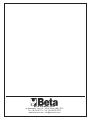 60
60
Ask a question and I''ll find the answer in the document
Finding information in a document is now easier with AI
in other languages
- italiano: Beta 1498/40A Istruzioni per l'uso
- français: Beta 1498/40A Mode d'emploi
- español: Beta 1498/40A Instrucciones de operación
- Deutsch: Beta 1498/40A Bedienungsanleitung
- Nederlands: Beta 1498/40A Handleiding
- português: Beta 1498/40A Instruções de operação
- polski: Beta 1498/40A Instrukcja obsługi
Related papers
-
Beta 1498/8A Operating instructions
-
Beta 1498/4A Operating instructions
-
Beta 1498/30A Operating instructions
-
Beta 1498/50A Operating instructions
-
Beta 1498/120A Operating instructions
-
Beta 1498/16A Operating instructions
-
Beta 1498/2A Operating instructions
-
Beta 1498MN/12 Operating instructions
-
Beta 3025/PF Operating instructions
-
Beta 1498LT/12 Operating instructions
Other documents
-
Stanley SXAE00025 User manual
-
Telwin TEL014 User manual
-
Draper Expert 12V 135A Battery Starter/Charger Operating instructions
-
Victron energy Automotive IP65 Charger 6V 12V-1,1A Owner's manual
-
Draper Expert 12/24V Battery Charger, 20A Operating instructions
-
ULTIMATE SPEED ULG 12 A2 Operation and Safety Notes
-
ULTIMATE SPEED ULG 17 A1 Operation And Safety Notes Translation Of The Original Instructions
-
ULTIMATE SPEED ULGD 5.0 A1 Translation Of Original Operation Manual
-
ULTIMATE SPEED ULG 3.8 A1 BATTERY CHARGER Operation and Safety Notes
-
Schumacher DSR5254 Automatic Battery Charging Station Owner's manual