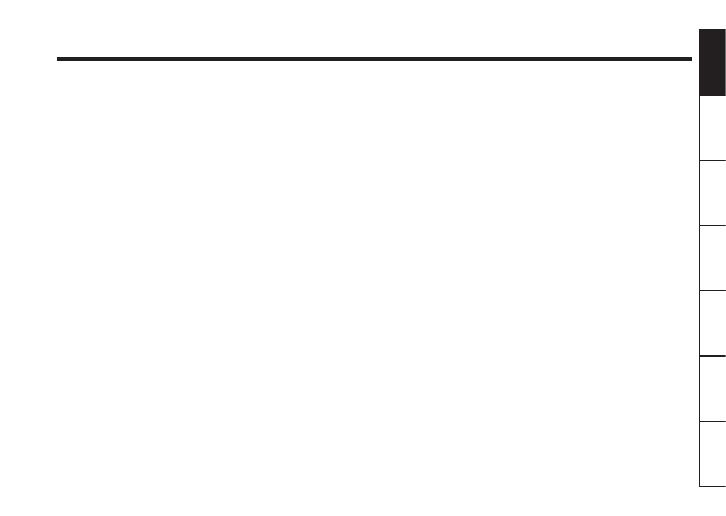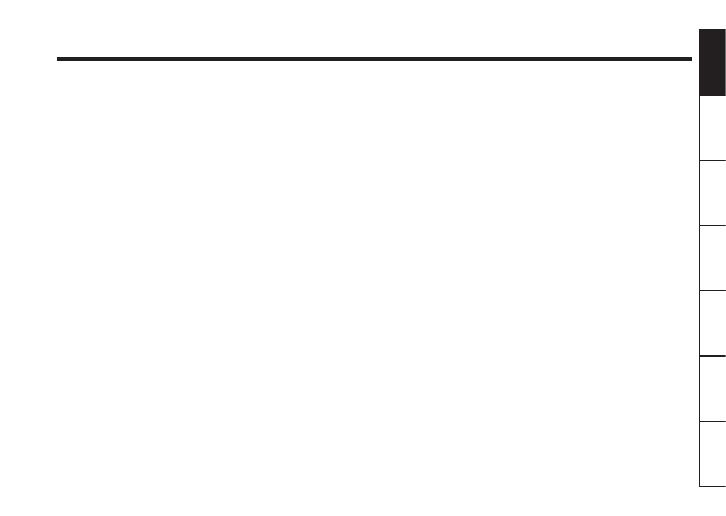
3
Panel Descriptions
English Deutsch Français Italiano Español Português Nederlands
try to turn the eect on, the battery is near depletion
and should be replaced. For instructions on changing
the battery, refer to “Changing the Battery” (p. 10).
* The CHECK indicator shows whether the eect is being
applied or not. It does not indicate whether the power
to the device is on or not.
3. OUTPUT Jacks A (MONO)/B
These output jacks can be connected to an amplier
or another eects unit.
* Use the OUTPUT A jack when you want to use monaural
output.
* The output will dier depending on the settings for
the [MODE] knob and [SHIFT] knob. For details, refer to
“Description of Each Mode” (p. 6–p. 9).
4. INPUT Jack
This jack accepts signals coming from a guitar or
other musical instrument, or another eects unit.
* The INPUT jack doubles as the power switch. Power to
the unit is turned on when you plug into the INPUT jack;
the power is turned o when the cable is unplugged. To
prevent unnecessary battery consumption, be sure to
disconnect the plug from the INPUT jack when not using
the eects unit.
5. EXP Jack
Connect an expression pedal (Roland EV-5, BOSS
FV-500L/FV-500H; sold separately) here.
Depressing the pedal changes the amount of pitch
shift.
Pitch shifting is activated when you step on the
pedal. When you release your foot from the pedal
(minimum value) pitch changes become invalid.
* Set the Minimum Volume of the EV-5, FV-500L/FV-500H
to the minimum value (0).
* If not set to the minimum value, things won’t work
correctly.
6. Pedal Switch
Pressing this switch will turn the eect on/o.
7. Thumbscrew
When this screw is loosened, the pedal will open,
allowing you to change the battery.
* When operating on battery power only, the unit’s
indicator will become dim when battery power gets
too low.
Replace the battery as soon as possible. For the
procedure, refer to “Changing the Battery” (p. 10).