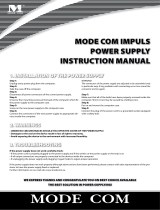Page is loading ...

Hardware Maintenance Service
for Service Level A
Machine Type 2274

First Edition (May, 2000)
The following paragraph does not apply to any state
or country where such provisions are inconsistent
with local law: INTERNATIONAL BUSINESS
MACHINES CORPORATION PROVIDES THIS
PUBLICATION “AS IS” WITHOUT WARRANTY OF
ANY KIND, EITHER EXPRESSED OR IMPLIED,
INCLUDING, BUT NOT LIMITED TO, THE IMPLIED
WARRANTIES OF MERCHANTABILITY OR
FITNESS FOR A PARTICULAR PURPOSE.
References to IBM products, programs, or services
do not imply that IBM intends to make them available
outside the United States. This publication could
include technical inaccuracies or typographical
errors. Changes are periodically made to the
information herein; these changes will be made in
later editions. IBM may make improvements and/or
changes in the product(s) and/or the program(s) at
any time. Address comments about this publication to
IBM Corporation, Dept. E23/962-2, 455 Park Place,
Lexington, KY 40511-1856, USA. Information you
supply may be used by IBM without obligation. For
copies of publications related to this product, call toll
free 1-800-IBM-7282 in the Continental U.S.A. In
Canada, call toll free 1-800-465-7999.
© Copyright International Business Machines
Corporation 2000.
All rights reserved.
Note to U.S. Government Users - Documentation
related to restricted rights - Use, duplication or
disclosure is subject to restrictions set forth in GSA
ADP Schedule Contract with IBM Corp.

iii
Contents
Contents ..............................................................iii
Notices ................................................................vii
Safety Information ................................................viii
Laser Compliance Statement..............................xxxi
Trademarks .......................................................xxxii
Preface .............................................................xxxiii
General Information .............................................1
Introduction ............................................................2
Product Overview ...................................................3
Processor ........................................................3
Memory ...........................................................3
External Ports ..................................................4
Diskette Drive ..................................................4
Hard Disk Drive ...............................................4
DVD-ROM Drive ..............................................5
Multimedia .......................................................5
Power Management ........................................5
Power Supply ..................................................6
Internal Cabling ...............................................6
Monitor (Not included with some models) .......6
Keyboard .........................................................7
Mouse .............................................................7
Hardware Interfaces ...............................................8
CMOS Reset ........................................................10
Power-On Password ............................................11
Flash (BIOS) Update Procedure ..........................12
BIOS-contained Model Number and
Serial Number ......................................................13
BIOS Configuration/Setup Utility ..........................14
Working with the Setup Menus .....................14
Viewing System Information, and
Product Data .................................................17
Devices and I/O ports ....................................17
Startup Options .............................................20
Date and Time ...............................................21
Advanced Setup ............................................23
Power Management Setup ............................24
Specifications .......................................................28
Dimension (width x depth x height) ...............28
Weight ...........................................................28
Environment ..................................................28
Power consumption .......................................28

iv
Electrical input ...............................................28
Operating Requirements ......................................29
Check Procedures .............................................31
Introduction ..........................................................32
Start .....................................................................33
Index of Symptoms, Messages, Error Codes,
or Beeps ...............................................................38
Troubleshooting ...................................................54
Factory-Installed Storage Devices ................54
Factory-Installed Modem Card .............................58
Audio (Not Supported by Diagnostics Program) ..60
CD/DVD-ROM Drive ............................................63
Memory ................................................................65
Keyboard ..............................................................66
Mouse ..................................................................67
Power Supply .......................................................69
Monitor .................................................................72
Undetermined Problems ......................................74
Diagnostic Aids ..................................................77
Introduction ..........................................................78
Power-On Self Test ..............................................79
Diagnostic Diskette ..............................................81
Using the Diagnostic Diskette .......................81
Using Diagnostic Program from
Recovery CD .................................................82
Diagnostics Program Features ......................83
Repair Information .............................................85
Removals and Replacements ..............................86
Handling ESD-Sensitive Parts .............................87
Cover .............................................................90
Bay Panels.................................................... 92
Bay 1- 5.25-In. Bay
(Internal or External Access) .........................93
Bay 3 - 3.5-In. Bay
(Internal or External Access) .........................94
Bay 4 - 3.5-In. Bay
(External Access for Diskette Drive) .............94
Front Panel ....................................................96
Power Supply ................................................97
Adapter Cards ...............................................98
Memory(DIMM) .............................................99
AMD K7 Duron Processor ...........................100
System Backup Battery ...............................102

v
Indicator LED and Cable .............................103
System Board ..............................................104
Parts/Test Point Locations ..............................107
Introduction ........................................................108
System Board Jumpers and Connectors ...........109
Power Supply Connectors and Voltages ...........111
Network Cards ...................................................113
Factory-Installed Modem Card Layout ...............114
Video Cards .......................................................115
Nvidia M64 w/ TV Out, 32MB ......................115
Nvidia NV10 w/ TV Out, 32MB ....................115
3.5-In. Hard Disk Drive Jumper Settings ............117
CD-ROM Drive ...................................................119
CD-ROM Drive Rear Panel Connectors
and Jumpers ...............................................121
CD-ROM R/W Drive ...........................................122
CD-ROM R/W Drive Rear Panel
Connectors and Jumpers ............................123
DVD-ROM Drive ..........................................124
DVD-ROM Drive Rear Panel Connectors
and Jumpers ...............................................125
DIMM Configurations .........................................126
System Board Connector Pin Signals ................127
Monitor Port Signals ....................................127
Serial Port Signals .......................................127
Parallel Port Signals ....................................128
Mouse Port Signals .....................................128
Keyboard Port Signals ................................128
Diskette Drive Cable Connector Signals .....129
IDE Cable Connector Signals .....................130
Safety Inspection Guide ..................................131
General Guidelines ............................................132
Parts Catalog ....................................................133
Abbreviations .....................................................134
System Assembly ..............................................135
Assembly 1: System Unit ............................135
Assembly 2: Diskette, Hard Drive
and Zip Drive ...............................................137
Assembly 3: CD/DVD-ROM Drive ...............138
Assembly 4: Power Cord .............................139
Assembly 5: Keyboard and Mouse .............140

Notices vii
Notices
References in this publication to IBM products,
programs, or services do not imply that IBM intends
to make these available in all countries in which IB
operates. Any reference to an IBM product, program,
or service is not intended to state or imply that only
IBM's product, program, or service may be used. Any
functionally equivalent product, program, or service
that does not infringe any of IBM's intellectual
property rights, or other legally protectable rights,
may be used instead of the IBM product, program, or
service. References in this publication to IBM
products, programs, or services are purely hardware-
related and do not cover circumstances of software
problems. Evaluation and verification of operation in
conjunction with other products, program, or services,
except those expressly designated by IBM are the
user's responsibility.
IBM may have patents or pending patent applications
covering subject matter in this document. The
featuring of these patents, pending or otherwise, in
this document does not give you any license to these
patents. You can send license inquires, in writing, to
the IBM director of Commercial Relations, IBM
Corporation, Purchase, NY10577.
Voltage Supply Switch Settings
Your IBM Personal Computer might have voltage
switches, which must be set correctly for your voltage
supply. If your monitor or system unit has a voltage
switch, complete these steps to make sure each
switch is set correctly:
1. Determine the correct voltage switch setting for
your area:
2. Locate the voltage switch on the back of your
monitor or system unit. If the setting shown on the
switch is:
•
Correct: start setting up your IBM computer.
•
Incorrect: change the voltage switch setting.
Voltage Supply Range Voltage Switch Setting
100-127 V 115 V
200-240 V 230 V

viii
Safety Information
DANGER
To avoid a shock hazard, do not connect or
disconnect any cables or perform installation,
maintenance, or reconfiguration of this product during
an electrical storm.
To avoid shock hazard:
•
The power cord must be connected to a properly
wired and earthed receptacle.
•
Any equipment to which this product will be
attached must also be connected to properly wired
receptacles.
When possible, use one hand to connect or
disconnect signal cables to prevent a possible shock
from touching two surfaces with different electrical
potentials.
Electrical current from power, telephone, and
communications cables is hazardous. To avoid shock
hazard, connect and disconnect cables as described
following when installing, moving, or opening covers
of this product or attached devices.
IMPORTANT:
When replacing the battery, use only IBM Part
Number 33F8354 or an equivalent type battery
recommended by the manufacturer. If your
system has a module containing a lithium
battery, replace it only with the same module
type made by the same manufacturer. The
To Connect
1. Turn Everything OFF.
2. First, attach all cables to
devices.
3. Attach signal cables to
receptacles.
4. Attach power cord(s) to
outlet.
5. Turn device ON
To Disconnect
1. Turn Everything OFF.
2. First, remove power
cord(s) from outlet.
3. Remove signal cables
from receptacles.
4. Remove all cables from
devices.

Notices ix
battery contains lithium and can explode if not
properly used, handled, or disposed of.
Do not:
•
Throw or immerse into water
•
Heat to more than 100°C (212°F)
•
Repair or disassemble
Dispose the battery as required by local ordinances
or regulations.
IMPORTANT:
When a CD-ROM drive is installed, note the following.
Use of controls or adjustments or performance of
procedures other than those specified herein might
result in hazardous radiation exposure.
Removing the covers of the CD-ROM drive could
result in exposure to hazardous laser radiation. There
are no serviceable parts inside the CD-ROM drive.
Do not remove the CD-ROM drive covers.
DANGER
Some CD-ROM drives contain an embedded Class
3A or Class 3B laser diode. Note the following.
Laser radiation when open. Do not stare into the
beam, do not view directly with optical instruments,
and avoid direct exposure to the beam.
IMPORTANT:
Electrical current from power, telephone, and
communication cables can be hazardous. To avoid
personal injury or equipment damage, disconnect the
attached power cords, telecommunications systems,
networks, and modems before you open the server
covers, unless instructed otherwise in the installation
and configuration procedures.

Notices xv

Notices xxvii

Notices xxxi
Laser Compliance Statement
The CD-ROM drive in the computer is a laser
product. The CD-ROM drive's classification label
(sample shown below) is located on the drive.
The CD-ROM drive is certified in the U.S. to conform
to the requirements of the Department of Health and
Human Services 21 Code of Federal Regulations
(DHHS 21 CFR) Subchapter J for Class 1 laser
products.
In other countries, the drive is certified to conform to
the requirements of EN60825.
Class 1 laser products are not considered to be
hazardous. The CD-ROM drive has an internal Class
1, 0.5-milliwatt, aluminum gallium-arsenide laser that
operates at a wavelength of 760 to 810 manometers.
The design of the laser system and the CD-ROM
drive ensures that there is no exposure to laser
radiation above a Class 1 level during normal
operation, user maintenance, or servicing conditions.
CLASS 1 LASER PRODUCT
APPAREIL A LASER CLASSE 1
LASER KLASSE 1
LUOKAN 1 LASERLAITE
PRODUIT LASE
CATEGORIE 1

xxxii
Trademarks
The following are trademarks of the IBM Corporation
in the United States or other countries or both:
AT
HelpCenter
IBM
Operating System/2
OS/2
Personal System/2
PS/1
PS/2
Intel, Pentium, MMX, EtherExpress, and LANDesk
are trademarks or registered trademarks of Intel
Corporation.
Microsoft, MS-DOS, Windows, and Windows NT are
trademarks or registered trademarks of Microsoft
Corporation.
Other company, product, and service names may be
trademarks or service marks of others.

Notices xxxiii
Preface
This manual contains service information for the
2274
Service Level A (SL-A)
model of the IBM Personal
Computer, worldwide. This manual is intended to be
used as a stand-alone document to service machine
type 2274 products. It is divided into the following
chapters:
Notices
contains important safety information and
notices required to service this computer.
General Information
contains a brief description of
this manual.
Check Procedures
provides step-by-step
instructions that aid in locating the failing Field
Replaceable Unit (FRU).
Diagnostic Aids
explains how to use the diagnostics
tools for isolating failures.
Repairing Information
contains illustrations and
descriptions to disassemble and reassemble the
computer.
Parts/Test Point Locations
contains illustrations and
descriptions of the locations of the major parts,
jumpers, and connectors.
Safety Inspection Guide
contains information about
inspecting a machine for safety problems before
putting the machine under a Maintenance
Agreement.
Parts Catalog
contains descriptions, illustrations,
and part numbers for individual FRUs.
Appendix A, FRU Number Index
contains part
numbers listed in numerical order.

General Information 1
General Information
Introduction ............................................................2
Product Overview ...................................................3
Processor ........................................................3
Memory ...........................................................3
External Ports ..................................................4
Diskette Drive ..................................................4
Hard Disk Drive ...............................................4
DVD-ROM Drive ..............................................5
Multimedia .......................................................5
Power Management ........................................5
Power Supply ..................................................6
Internal Cabling ...............................................6
Monitor (Not included with some models) .......6
Keyboard .........................................................7
Mouse .............................................................7
Hardware Interfaces ...............................................8
CMOS Reset ........................................................10
Power-On Password ............................................11
Flash (BIOS) Update Procedure ..........................12
BIOS-contained Model Number and
Serial Number ......................................................13
BIOS Configuration/Setup Utility ..........................14
Working with the Configuration/Setup
Utility Menus ..................................................14
Viewing System Information, and
Product Data .................................................17
Devices and I/O ports ....................................17
Startup Options .............................................20
Date and Time ...............................................21
Advanced Setup ............................................23
Power Management Setup ............................24
Specifications .......................................................28
Dimension (width x depth x height) ...............28
Weight ...........................................................28
Environment ..................................................28
Power consumption .......................................28
Electrical input ...............................................28
Operating Requirements ......................................29

General Information 3
Product Overview
Personal Computer Type 2274 has three PCI slots
and supports the AMD K7 Duron processor family
with Socket A processor package type.
The Personal Computer Type 2274 supports
Accelerated Graphics Port (AGP) 2X / 4X, which
allows installed system memory to be used as texture
memory, yielding a huge texture footprint to enhance
3D graphical display performance.
Listed below are 2274 system features:
Processor
•
Socket A connector.
•
Detachable CPU fan sink.
•
128 KB of on-chip level one (L1) cache
•
64 KB level two (L2) cache support for Duron
•
AMD K7 processor; 200MHz front side bus, 600/
700MHz, 0.18 Microns, with 3DNow!
™
technology
•
Multiple parallel x86 instruction decoders
Memory
•
168-pin Synchronous Dynamic Random Access
Memory (SDRAM), Dual in-line Memory Module
(DIMM) sockets.
- 3 memory sockets.
- 8MB, 16MB, 32MB, 64MB, 128MB and 256MB
DIMM.
- PC-100/133 (8-128 M-bit, ECC, 133MHz,
3.3volt) DIMMs with gold contacts
- Maximum memory is 768MB

4 IBM Desktop System HMM
External Port
•
2x/4x AGP video card (15-pin VGA connector)
•
Multi-Mode Parallel port (25-pin D-type connector)
•
Serial port (9-pin D-sub connector). 2274 has one
serial ports, serial port 1
•
Keyboard and mouse port
•
Four USB ports (2 on port bracket, the other 2 on
the front panel)
•
Game/MIDI port (15-pin D-sub connector)
•
Microphone-in jack
•
Speaker-out jack
•
Line-in jack
•
Telephone line-out connector (modem adapter
card available)
•
Telephone line-in connector (modem adapter card
available)
•
RJ-45 connector (adapter card available)
Diskette Drive
•
3.5 “ drive for 2.88MB, 1.44MB or 720KB diskette
•
5.25” drive for 1.2MB or 360KB diskette
•
Support 3-mode drive
Hard Disk Drive
•
3.5-in., 1-in. height IDE drive. (3.5-in may be in
acoustic mounting bracket), and 7200rpm.
•
128 KB “look-ahead” cache memory inside the
hard disk drive.
•
Average and minimum 12 ms seek time, access
time varies for the hard disk drive and the hard
disk drive manufacturer.

General Information 5
DVD-ROM Drive
•
5.25-in. high-performance, 8X/40X DVD-ROM
IDE/AT drive.
•
Read data and audio play from standard, mini
DVD-ROM and audio compact discs (audio CDs).
DVD media supported on DVD models.
Multimedia
•
A pair of external active speakers with a power
adapter or a pair of passive speakers.
•
Noise canceling microphone available.
Power Management
•
Support both ACPI (Advanced Configuration and
Power Interface) and legacy (APM) power
management.
•
ACPI v1.0 and APM v1.2 compliant
•
CPU clock throttling and clock stop control for
complete ACPI S1 and S5 state support
•
PCI bus clock run, Power Management enable
(PME) control, PCI/CPU color generator stop
control.
•
Power-on Switch must support Soft-Off and
Full-Off.
- Touch for 1 second or less to put system on
Suspend state.
- Touch and hold for 4 seconds to put system on
Full-Off state (Power Supply standby remains).
•
System enters standby mode if any of following
conditions are met:
- Execute standby from Windows 98 Start menu
- Press system power button if it sets to act as
standby function
- System is idle and the standby timer set in the
Windows 98 Power Management Property
elapses
•
8 bytes of BIOS scratch register

6 IBM Desktop System HMM
Power Supply
•
PC-98 compatible 145W ATX power supply
•
Switchable high/low voltage selection
Internal Cabling
•
Two 40-pin ribbon cables for hard disk drives and
CD/DVD-ROM drive.
•
One 34-pin ribbon cable for AT diskette drive.
•
One 4-pin (2-wire) cable for hard disk drive
light-emitting diode (LED).
•
One 3-pin (3-wire) cable for power light-emitting
diode (LED).
•
One 2-pin (2-wire) cable for power switch.
Monitor (Not included with some models)
•
Super Video Graphics Array (SVGA) monitor.
•
VESA power saving mode compliant.
•
Connector for a detachable grounded 3-wire
power cord
•
1.8-m (5.8-ft.) signal cable attached
•
Auto-sensing power input for 100 Vac to 240 Vac
•
15" (13.7" viewable image size) monitor
- 0.28-mm dot pitch
- Automatic scanning horizontal frequencies from
30 KHz to 54 KHz or 30 KHz to 69 KHz
(for Japan)
- Vertical frequencies between 50 Hz and 120 Hz.
- DDC2A/B or DDC1/2B+ support (for Japan)
- OSD (On-Screen Display) menu (for Japan)
•
17" (15.7" viewable image size) monitor
- 0.28-mm or 0.27-mm dot pitch (for Japan)
- Automatic scanning horizontal frequencies from
30 KHz to 69 KHz or 30 KHz to 72 KHz
(for Japan)
- Vertical frequencies between 50 Hz and 120 Hz.
- DDC1/2B+ support and OSD (On-Screen
Display) menu
/