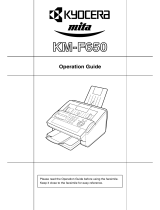Page is loading ...

FACSIMILE
PFX-50
(Incl. Installation Instructions)

C
9-52, Ashihara-cho,
Nishinomiya, Japan
Telephone: 0798-65-2111
Telefax: 0798-65-4200
Your Local Agent/Dealer
A
ll rights reserved.
PUB. No. OME-55896
PFX-50(FAX)
(
TENI
)
FIRST EDITION : DEC. 1994
D : OCT. 2, 2000
Printed in Japan




Dialing Subscribers
(Example) Direct dialing
Ship (FELCOM) - Land
Ship (FELCOM) - Ship (Inmarsat-B)
Ship (FELCOM) Ship (Inmarsat-A)
Land - Ship (FELCOM)
Example of Japan
NOTE:
After transmission has been completed, wait for 16 seconds to connect newly
the line with an LES, otherwise the error message appears, resulting in no connec-
tion.
iv
Fax No.
START
Service
Code
LES No.
Country
Code
Normally enter 00 for
automatic connection.
............. #
Vessel ID No.
Service
Code
LES No.
Sea area
No.
START
............. #
Vessel ID
(Inmarsat-A) No.
Service
Code
LES No.
Sea area
No.
(At any time)
START
............. #8 1
International
code of Japan
In Inmarsat-A system, "81" should
be entered before "Vessel ID No."
while Inmarsat-B system does not
need it as shown left.
(This varies depending on countries.)
Sea area
No.
Vessel ID No.
.............
0 0 1




Chapter 2
Loading a Recording Paper
Prior to loading a Recording Paper, verify that the power is ON.
DO NOT switch OFF during the loading.
Procedure
1. Remove the Document Stacker.
2. Open the Recording Paper Cover by pulling up the Recording Paper Cover
Release Lever.
Note:
1. Remove the strip of paper
inserted to protect the thermal
printing head during ship-
ment.
2. Be careful not to touch the
print head (gold colored bar
under the recording paper
cover) when the recording pa-
per cover opened.
2-1
Recording Paper
Type Code No. Qty
K52 257 X 50M25TRU (For B4) 000-806-564 12 (1 set)
K52 216 X 50M25TRU (For A4) 000-806-565 12 (1 set)
Recording Paper Cover
Release Lever.
Print head










/