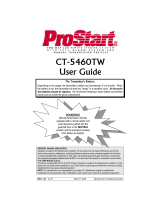Page is loading ...

AM9
Owner's Guide
© 2010 Directed Electronics. G5303 2010-07

Congratulations
Congratulations on the purchase of your state-of-the-art security/keyless
entry and remote start system. Reading this Owner’s Guide prior to us-
ing your system will help maximize the use of your system and its many
features. For more information please visit us online at:
www.automatecarsecurity.com.
For any additional questions please contact your authorized Directed
dealer or Directed at 1-800-753-0600. Additional support is also
available at:
http://support.directed.com
Important information
Government Regulations and Safety information
Read the Government Regulations and Warning! Safety
First sections of this manual prior to operating this system.
Warning! Failure to heed this information can result in
death, personal injury or property damage and may also
result in the illegal use of the system beyond its intended
purpose.
Replacement Remote controls
If additional remote controls are desired, please see your authorized
dealer or visit us at www.directedstore.com to order. Your 2way re-
placement part number is 477A. Your 1-way part number is 474A.

Contents
Congratulations ................................................................................................ii
Important information ........................................................................................ii
Replacement Remote controls .....................................................................ii
Getting Started .................................................................................................3
System maintenance ..................................................................................3
Battery Replacement ..................................................................................3
LCD 2-way Remote Control .................................................................................4
Control Center ..........................................................................................5
Display icons............................................................................................6
Basic Commands ..............................................................................................8
Arm/lock .................................................................................................8
Disarm/unlock..........................................................................................8
AUX ........................................................................................................8
Remote start .............................................................................................9
LCD backlighting ......................................................................................9
Advanced Commands .....................................................................................10
Additional auxiliary functions. ..................................................................10
Timer mode ............................................................................................10
Short-run turbo mode ...............................................................................10
Optional rear window defogger ...............................................................10
Temperature Start mode ...........................................................................11
Internal temperature ................................................................................11
Time/alarm clock ....................................................................................11
Parking timer ..........................................................................................11
Beep/vibrate notification .........................................................................11
Power Save ............................................................................................11
Fahrenheit/Celsius select .........................................................................12
Remote Operation ...........................................................................................13
Paging features ......................................................................................13
Setting the clock .....................................................................................13
Setting Features on the LCD Remote ..........................................................14
Remote and System Operations ........................................................................15
Passive arming/locking ...........................................................................15
Warn away
®
response (security only) ........................................................15
Triggered response (security only) ............................................................16
Multi-level security arming (security only)....................................................17
Arming while driving (security only) ..........................................................18
High security disarm (security only) ...........................................................18
System Override .....................................................................................18
Valet mode ............................................................................................19
Panic Mode ...........................................................................................20

2
© 2010 Directed Electronics. All rights reserved.
Vehicle Page Mode .................................................................................20
Remote start ...........................................................................................20
Optional rear window defogger ...............................................................22
Timer Mode ...........................................................................................22
Short run/turbo mode .............................................................................22
Temperature Start Mode ..........................................................................23
Valet take-over ........................................................................................23
Power saver mode ..........................................................................................24
Safety features ................................................................................................25
Starter-anti-grind circuitry .........................................................................25
Disabling the remote start system ..............................................................25
Shut down inputs ....................................................................................25
Diagnostics (security only) ................................................................................26
Arming diagnostics .................................................................................26
Disarming diagnostics .............................................................................26
Nuisance Prevention® Circuitry ................................................................26
Programming options .......................................................................................28
Government Regulations ..................................................................................31
Warning! Safety First .......................................................................................32
Caution .................................................................................................33
Patent Information ...........................................................................................34

3
© 2010 Directed Electronics. All rights reserved.
Getting Started
System maintenance
The system requires no specific maintenance beyond battery replace-
ment for the remote controls. The 2-way remote control is powered by
a 1.5V AAA battery. The LCD displays a battery level indicator which
has three bars indicating the current charge level of the battery. When
the battery reaches a low charge level that requires replacement, the
remote control generates a single notification sound, and the battery
level indicator flashes continuously.
Your 1-way remote control is powered by a coin cell battery (CR-2032)
that can be purchased at most retailers. The operating range diminishes
as the battery weakens.
Battery Replacement
Gently slide the battery cover release tab to unlatch the battery com-
partment (located on back of remote control), then slide the door down
to expose the battery and remove the expired battery. Place the new
battery into the remote verifying the correct polarity. When power is re-
turned, all LCD icons are displayed, and the remote plays a melody.
1-way battery replacement
Locate the small slot on the side of the remote control. Insert a small
slotted screwdriver or equivalent tool into slot and pry the case apart.
Replace battery while verifying the correct polarity and then snap case
together.

4
© 2010 Directed Electronics. All rights reserved.
LCD 2-way Remote Control
AUX
Front View
Side View
Command
Buttons
Function
Button
Display
Antenna
Feature Description
Internal Antenna Used for transmitting and receiving information
Display Text field - the upper portion of display - shows the Clock,
Remote Start Runtime or Temperature.
Status screen - the lower portion of the display contains status
icons for the System, Siren/horn, Alarm zones, Remote Start
and Remote Control.
Command buttons (4) Used to perform arming/locking, disarming/unlocking, aux-
iliary channel and remote start commands
Function button Used to turn on backlight or access adjustment mode and
advanced commands

5
© 2010 Directed Electronics. All rights reserved.
Control Center
Button
LED
Antenna
The Control Center, typically located on the upper part of the front
windshield sends and receives commands or messages to and from
your system. It consists of:
• The In-vehicle system antenna: for 2 way communication.
• The control center LED: a visual indicator of the system’s status.
• The control center button: for placing the system into Valet Mode*
and to perform the Emergency Override* operation.
* See Remote and System Operations section for details.

6
© 2010 Directed Electronics. All rights reserved.
Display icons
AM
PM
INHIBIT
SAVE
A
1
234
5
6
7
8
9
10
11
12
13
16
17
18
19
20
22
21
23
24
15
14

7
© 2010 Directed Electronics. All rights reserved.
Item Description
1 Vehicle Interior Temperature Indicator
2 Numeric Display
3 AM/PM Indicator
4 Alarm Clock Mode Indicator
5 Timer Function Indicator
6 Transmission Indication
7 Transmit Range Indicator
8 Power Saver Mode Indicator
9 Vibrate/Beep Mode Indicator
10 Temperature-Controlled Remote Start Indicator
11 Vehicle Page Mode Indicator
12 Full Trigger Shock Sensor Indicator
13 Hood/Trunk Open or Trigger Indicator
14 Parking Light Indicator
15 Door Open or Trigger Indicator
16 Remote Start Indicator
17 Hood/Trunk Open or Trigger Indicator
18 Remote Start Safety Shutdown Indicator
19 Valet Mode Indicator
20 Battery Level Indicator
21
Audible Arm/lock/Disarm/unlock Mode Indicator
22 Silent Arm/lock/Disarm/unlock Mode Indicator
23 Arm/lock/Disarm/unlock Indicator
24 Celsius/Fahrenheit Indicator

8
© 2010 Directed Electronics. All rights reserved.
Basic Commands
Note: Button configuration also applies to the 1- way remote control.
Arm/lock
Press and release
The alarm arms, doors lock (if connected), and the siren/horn sounds
and parking lights flash once. If Valet mode* is On, the doors lock and
the arm/lock indicator** is displayed. Exit Valet mode to arm/lock the
alarm normally.
To Arm/lock and Panic
Press and hold
The alarm Arms (or Locks in Valet) and, after 2 seconds, sounds the
siren/horn and flashes the parking lights.
Disarm/unlock
Press and release
The alarm disarms, doors unlock (if connected), and the siren/horn
sounds and parking lights flash twice. Turns panic off if on. If Valet
mode* is On, the doors unlock and the disarm/unlock indicator** is
displayed.
AUX
Press and release
Perform before the Arm/lock or Disarm/unlock command to use the
remote control in Silent Mode™.
Note: The Warn away response to lighter impacts is bypassed if the
system is armed using silent mode. this ensures that no chirps are emit-
ted by the siren in an area you want chirp -free but the system is fully
capable of triggering.

9
© 2010 Directed Electronics. All rights reserved.
For optional function (trunk release)
Press and hold
Activates the Aux output, such as trunk release or an expansion
function that you have added to your system. The auxiliary output
controls:
.
Remote start
Press and release
Activates (or if On, deactivates) the remote starter. The engine and
parking lights turn On.
LCD backlighting
Press and release **
LCD backlighting turns on.
To enter adjustment mode
Press and hold
When held for more than five seconds the remote enters adjust-
ment mode allowing the setting of the clock, timer mode, and
audible melody selection. For more information, see Remote Op-
eration section.
* See Remote and System Operations for details.
** 2-way remote control only

10
© 2010 Directed Electronics. All rights reserved.
Advanced Commands
Note: Button configuration also applies to the 1- way remote control.
Additional auxiliary functions.
Press and buttons simultaneously
Activates an optional auxiliary convenience or expansion function that
you have added to your system.
The auxiliary output controls
Press and buttons simultaneously
Activates an optional auxiliary convenience or expansion function that
you have added to your system.
The auxiliary output controls
Press and buttons simultaneously
Activates an optional auxiliary convenience or expansion function that
you have added to your system.
The auxiliary output controls
Timer mode*
Press and buttons simultaneously
Activates timer mode.
Short-run turbo mode*
Press and buttons simultaneously
Activates short-run timer mode.
Optional rear window defogger*
Press , and buttons simultaneously
Activates the optional Rear window defogger.

11
© 2010 Directed Electronics. All rights reserved.
Temperature Start mode*
Press and and buttons simultaneously
Activates the Temperature Start mode.
Warning! Car should be parked in a well ventilated area
when using this feature.
Internal temperature
Press , and buttons simultaneously (2-way only)
Displays the internal vehicle temperature on the LCD for five seconds.
Time/alarm clock
Press and buttons simultaneously (2-way only)
Turns On/Off the alarm clock. the remote control plays an ascending
melody when On and a descending melody when Off.
Parking timer
Press and buttons simultaneously (2-way only)
Activates the parking timer (default is 10 minutes). Each additional
press toggles through the available options (10, 20, 30 minutes, 1,
1.5, 2 hours, and off).
Beep/vibrate notification
Press and buttons simultaneously (2-way only)
Toggles between beep notification and vibrate notification.
Power Save
Press and buttons simultaneously (2-way only)
Activates battery saver mode. Reduces power consumption on the re-
mote control battery when the system is inactive.

12
© 2010 Directed Electronics. All rights reserved.
Fahrenheit/Celsius select
Press and and buttons simultaneously (2-way only)
Changes temperature display from Fahrenheit (default) to Celsius.
* See Remote Start under Remote and System Operations for details.

13
© 2010 Directed Electronics. All rights reserved.
Remote Operation
The remote start system operates at 434 MHz and incorporates Direct-
ed’s proprietary A.S.K. out-board two-way remote. The high frequency
combined with Binary Data communication achieves superior range
with two-way communication.
Paging features
The control module sends a page to the remote as confirmation of a
received command, or alarm system status.
When the remote receives a page notification, it beeps or vibrates and
the alarm status, armed/locked or disarmed/unlocked, (the lock or un-
lock icon) appears on the LCD. If the alarm has been triggered, the
remote LCD displays the zone triggered. To clear the alarm page, press
any button on the remote. The LCD information is also cleared.
Note: You will not be able to send a command, until the alarm page
is cleared.
Setting the clock
To set the clock press and hold for five seconds, the remote
control will sound twice and the hour selection will start flashing. Im-
mediately press
to advance the hour selection or to reverse
the hour selection.
Once the correct hour is displayed press again and the minute
selection will start flashing. Then press
to advance the minute
selection or
to reverse the minute selection. Once the correct time
is displayed simply stop pressing all buttons for 15 seconds and the
remote control will automatically exit the clock mode.

14
© 2010 Directed Electronics. All rights reserved.
Setting Features on the LCD Remote
To enter the adjustment settings press and hold the for five sec-
onds, the remote will sound twice confirming entry into the adjustment
menu. Once in the adjustment menu, press and release the
to
advance to the desired feature.
The number in parenthesis indicates the number of times the
has
to be pressed and released to access that feature.
1. Alarm clock set
a. hour (2)
b. minute (3)
2. Alarm clock music (4)
3. Alarm Clock On/Off (5)
4. Timer countdown adjust mode:
a. hour (6)
b. minute (7)
5. Timer countdown ending melody (8)
6. Remote Start timer countdown mode On/Off (9)
7. Remote start activation melody (10)
Note: The
button changes the selection in ascending order and
the
changes the selection in descending order.
The remote control exits the adjustment settings mode when fifteen
seconds has elapsed without a button press and will sound once to
confirm exiting.

15
© 2010 Directed Electronics. All rights reserved.
Remote and System Operations
Passive arming/locking
The system can be programmed to arm/lock itself au to mat i cal ly (called
pas sive arming/locking). If the system is programmed for passive arming/
locking, it will automatically arm/lock 30 seconds after the ignition is
turned off and the system detects that you have left the vehicle by opening
and closing a door. Whenever the system is in its 30-sec ond passive arm-
ing/locking count down, the status LED will flash twice as fast as it does
when the system is armed/locked. At the 20-second point of the count-
down, the siren/horn will sound to indicate that the system is about to
arm/lock. At the 30-second point, the parking lights will flash to indicate
that the system is armed/locked.
Note: If any protected entry point (such as a door or a switch-protected
trunk or hood) is open, the system will not passively arm/lock (unless
forced passive arming/locking is programmed on).
Warn away
®
response (security only)
A Warn Away Response consists of an alarm page along with the
responses described below.
• Shock Sensor - Light impacts to the vehicle will flash the vehicle
lights and sound the siren/horn for a few seconds.
• Remote Control Notification - Ten quick beeps (or one vibration).
• The remote will enter Page Recognition Mode and operate alarm
page alerts.
Note: Icons 12 and 13 represent alarm system zone inputs.

16
© 2010 Directed Electronics. All rights reserved.
Triggered response (security only)
A Triggered Response can be activated by any of the triggers listed be-
low and consists of an alarm page along with the response described
for each trigger. The default Triggered Response duration is 30 seconds
but can be programmed from 1-180 seconds by your installer.
• Shock Sensor Trigger - Heavy impacts to the vehicle will instantly
sound the siren/horn and flash the lights for the programmed dura-
tion and report Zone 2.
• Door Trigger - If a door is opened the siren/horn will sound and
lights flash for three seconds, then the siren/horn will sound con-
tinuously and the lights will flash for the programmed duration and
report Zone 3. The three seconds allow the user time to disarm/
unlock the system with a minimum of noise should a door be
opened inadvertently while the system is armed/locked.
• Hood Trigger - Opening the hood will sound the siren/horn, flash
the lights for the programmed duration, and report Zone 1.
• Trunk Trigger - Opening the trunk (if connected) will instantly sound
the siren/horn and flash the lights for the programmed duration
and report Zone 4.
• Ignition Trigger - Turning on the ignition key will trip the same pro-
gressive re sponse as the door trigger and report Zone 5.
When a Triggered Response is activated the 2-way remote control
will:
• Repeat four quick beeps (or vibrate) for 15 seconds.
• The zone icons will turn on and remain on until a remote button is
pressed, clearing the page alert.

17
© 2010 Directed Electronics. All rights reserved.
Multi-level security arming (security only)
Multi-Level Security Arming allows you to select which of the system’s
inputs or sensors will be active and which will be bypassed when the
system is armed.
Pressing
again within five seconds of arming the system activates
the Multi-level security feature. Each time
is pressed, a different
security level is selected.
To select the security levels:
Press
once: The siren chirps once. The system is armed with all
zones active.
Press
a second time within five seconds. The siren chirps twice fol-
lowed by a long chirp. Zone 2 is now bypassed.
Press
a third time within five seconds. The siren chirps three times
followed by a long chirp. Zone 4 is now bypassed.
Press
a fourth time within five seconds. The siren chirps four times
followed by a long chirp. Zones 2 and 4 are now bypassed.
Press
a fifth time within five seconds. The siren chirps five times
followed by a long chirp. All input zones, except the ignition are now
bypassed.
Note: Multi-level security arming only applies to a single arming cycle.
Once the system is disarmed and then re-armed, all the zones will be
active again.

18
© 2010 Directed Electronics. All rights reserved.
Arming while driving (security only)
Your security system can be armed while driving the vehicle.
Press
on the remote control for two seconds while the vehicle is
running. The siren/horn will sound once to indicate that the security
system is armed, and then once more to indicate that the ig ni tion is on.
The system will not respond to any input except the door triggers, and
the starter kill relay (if installed) will not be activated. Once you have
arrived at your des ti na tion, the system will disarm when the ignition is
turned off. The siren/horn will sound twice and the LED will then stop
flashing. The system can also be disarmed at any time by pressing
High security disarm (security only)
This security system offers High Security Disarm. High Security Disarm
is a feature that makes it possible to silence and reset the system while
it is triggering, without disarming the system.
If the system is triggered and the siren has been sounding for longer
than six seconds, pressing
on the remote silences the siren while
keeping the system in the armed state. The system does not disarm,
but resets. Pressing
again after silencing the system will disarm the
system.
If the system is triggered and the siren has been sounding for less than
six seconds, pressing
disarms the system. The six second timer is
provided for your convenience, in case the system is accidentally trig-
gered.
System Override
If your remote control is lost or damaged, you can manually disarm your
vehicle security system or disable the optional starter kill. To disarm or
disable the system without a remote control, you must have the vehicle’s
ignition key.
/