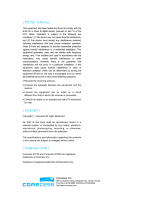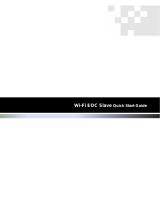Page is loading ...

61200704L2-1B
July 2003
TOTAL ACCESS 544R
System Manual
4200704L2#ATM Total Access 544R ATM
1200704L3 Total Access 544R without Power Cord
4200704L8 Total Access 544R with Euro Power Cord
4200704L9 Total Access 544R Total Access 544R with UK Power Cord
4200704L10 Total Access 544R with Australian Power Cord
4200704L11 Total Access 544R with US Power Cord

Trademarks Total Access 544R System Manual
2 © 2003 ADTRAN, Inc. 61200704L2-1B
Trademarks
Any brand names and product names included in this manual are trademarks, registered trademarks, or
trade names of their respective holders.
To the Holder of the Manual
The contents of this manual are current as of the date of publication. ADTRAN reserves the right to change
the contents without prior notice.
In no event will ADTRAN be liable for any special, incidental, or consequential damages or for
commercial losses even if ADTRAN has been advised thereof as a result of issue of this publication.
About this Manual
This manual provides a complete description of the Total Access 544R system and system software. The
purpose of this manual is to provide the technician, system administrator, and manager with general and
specific information related to the planning, installation, operation, and maintenance of the Total Access
544R. This manual is arranged so that needed information can be quickly and easily found.
901 Explorer Boulevard
P.O. Box 140000
Huntsville, AL 35814-4000
Phone: (256) 963-8000
© 2003 ADTRAN, Inc.
All Rights Reserved.
Printed in U.S.A.

Total Access 544R System Manual Revision History
61200704L2-1B © 2003 ADTRAN, Inc. 3
Revision History
This is the second issue of this manual.
Conventions
Notes provide additional useful information.
Cautions signify information that could prevent service interruption.
Warnings provide information that could prevent damage to the equipment or
endangerment to human life.

Safety Instructions Total Access 544R System Manual
4 © 2003 ADTRAN, Inc. 61200704L2-1B
Safety Instructions
When using your telephone equipment, please follow these basic safety precautions to reduce the risk of
fire, electrical shock, or personal injury:
1. Do not use this product near water, such as a bathtub, wash bowl, kitchen sink, laundry tub, in a
wet basement, or near a swimming pool.
2. Avoid using a telephone (other than a cordless-type) during an electrical storm. There is a remote
risk of shock from lightning.
3. Do not use the telephone to report a gas leak in the vicinity of the leak.
4. Use only the power cord, power supply, and/or batteries indicated in the manual. Do not dispose of
batteries in a fire. They may explode. Check with local codes for special disposal instructions.
Save These Important Safety Instructions

Total Access 544R System Manual Save These Important Safety Instructions
61200704L2-1B © 2003 ADTRAN, Inc. 5
Federal Communications Commission Radio Frequency Interference Statement
This equipment has been tested and found to comply with the limits for a Class A digital device, pursuant
to Part 15 of the FCC Rules. These limits are designed to provide reasonable protection against harmful
interference when the equipment is operated in a commercial environment. This equipment generates,
uses, and can radiate radio frequency energy and, if not installed and used in accordance with the
instruction manual, may cause harmful interference to radio frequencies. Operation of this equipment in a
residential area is likely to cause harmful interference in which case the user will be required to correct the
interference at his own expense.
Shielded cables must be used with this unit to ensure compliance with Class A FCC limits.
Changes or modifications to this unit not expressly approved by the party responsible
for compliance could void the user’s authority to operate the equipment.

Affidavit Requirements for Connection to Digital Services Total Access 544R System Manual
6 © 2003 ADTRAN, Inc. 61200704L2-1B
Affidavit Requirements for Connection to Digital Services
• An affidavit is required to be given to the telephone company whenever digital terminal equipment
without encoded analog content and billing protection is used to transmit digital signals containing
encoded analog content which are intended for eventual conversion into voiceband analog signals and
transmitted on the network.
• The affidavit shall affirm that either no encoded analog content or billing information is being
transmitted or that the output of the device meets Part 68 encoded analog content or billing protection
specifications.
• End user/customer will be responsible for filing an affidavit with the local exchange carrier when
connecting unprotected customer premise equipment (CPE) to 1.544 Mbps or subrate digital services.
• Until such time as subrate digital terminal equipment is registered for voice applications, the affidavit
requirement for subrate services is waived.

Total Access 544R System Manual Affidavit Requirements for Connection to Digital Services
61200704L2-1B © 2003 ADTRAN, Inc. 7
Affidavit for Connection of Customer Premises Equipment to 1.544 Mbps and/or Subrate Digital
Services
For the work to be performed in the certified territory of ___________________ (telco name)
State of ________________
County of ________________
I, _______________________ (name), ____________________________________ (business address),
____________________ (telephone number) being duly sworn, state:
I have responsibility for the operation and maintenance of the terminal equipment to be connected
to 1.544 Mbps and/or ________ subrate digital services. The terminal equipment to be connected
complies with Part 68 of the FCC rules except for the encoded analog content and billing protection
specifications. With respect to encoded analog content and billing protection:
I attest that all operations associated with the establishment, maintenance, and adjustment of the
digital CPE with respect to analog content and encoded billing protection information continuously
complies with Part 68 of the FCC Rules and Regulations.
The digital CPE does not transmit digital signals containing encoded analog content or billing
information which is intended to be decoded within the telecommunications network.
The encoded analog content and billing protection is factory set and is not under the control of the
customer.
I attest that the operator(s)/maintainer(s) of the digital CPE responsible for the establishment,
maintenance, and adjustment of the encoded analog content and billing information has (have) been
trained to perform these functions by successfully having completed one of the following (check
appropriate blocks):
A training course provided by the manufacturer/grantee of the equipment used to encode analog
signals; or
A training course provided by the customer or authorized representative, using training materials
and instructions provided by the manufacturer/grantee of the equipment used to encode analog
signals; or
An independent training course (e.g., trade school or technical institution) recognized by the
manufacturer/grantee of the equipment used to encode analog signals; or
In lieu of the preceding training requirements, the operator(s)/maintainer(s) is (are) under the
control of a supervisor trained in accordance with _________ (circle one) above.
I agree to provide ______________________ (telco’s name) with proper documentation to
demonstrate compliance with the information as provided in the preceding paragraph, if so
requested.
_________________________________Signature
_________________________________Title
_________________________________ Date
Transcribed and sworn to before me

Affidavit Requirements for Connection to Digital Services Total Access 544R System Manual
8 © 2003 ADTRAN, Inc. 61200704L2-1B
This ________ day of _______________, _______
_________________________________
Notary Public
My commission expires:
_________________________________

Total Access 544R System Manual Industry Canada Compliance Information
61200704L2-1B © 2003 ADTRAN, Inc. 9
Industry Canada Compliance Information
Notice: The Industry Canada label applied to the product (identified by the Industry Canada logo or the
“IC:” in front of the certification/registration number) signifies that the Industry Canada technical
specifications were met.
Notice: The Ringer Equivalence Number (REN) for this terminal equipment is supplied in the
documentation or on the product labeling/markings. The REN assigned to each terminal device indicates
the maximum number of terminals that can be connected to a telephone interface. The termination on an
interface may consist of any combination of devices subject only to the requirement that the sum of the
RENs of all the devices should not exceed five (5).
Canadian Emissions Requirements
This digital apparatus does not exceed the Class A limits for radio noise emissions from digital apparatus
as set out in the interference-causing equipment standard entitled “Digital Apparatus,” ICES-003 of the
Department of Communications.
Cet appareil numérique respecte les limites de bruits radioelectriques applicables aux appareils numériques
de Class A prescrites dans la norme sur le materiel brouilleur: “Appareils Numériques,” NMB-003 edictee
par le ministre des Communications.

Product Warranty Total Access 544R System Manual
10 © 2003 ADTRAN, Inc. 61200704L2-1B
Product Warranty
ADTRAN will replace or repair this product within the warranty period if it does not meet its published
specifications or fails while in service. Warranty information can be found at www.adtran.com/warranty.
Product Registration
Registering your product helps ensure complete customer satisfaction. Please take time to register your
products on line at www.adtran.com
. Click Service and Support on the top of the page, and then click
Product Registration under Support.
Customer Service, Product Support Information, and Training
ADTRAN will replace or repair this product within the warranty period if it does not meet its published
specifications or fails while in service. Warranty information can be found at www.adtran.com/warranty.
A return material authorization (RMA) is required prior to returning equipment to ADTRAN. For service,
RMA requests, training, or more information, use the contact information given below.
Repair and Return
If you determine that a repair is needed, please contact our Customer and Product Service (CAPS)
department to have an RMA number issued. CAPS should also be contacted to obtain information
regarding equipment currently in house or possible fees associated with repair.
Identify the RMA number clearly on the package (below address), and return to the following address:
Pre-Sales Inquiries and Applications Support
Your reseller should serve as the first point of contact for support. If additional pre-sales support is needed,
the ADTRAN Support web site provides a variety of support services such as a searchable knowledge
base, latest product documentation, application briefs, case studies, and a link to submit a question to an
Applications Engineer. All of this, and more, is available at:
When needed, further pre-sales assistance is available by calling our Applications Engineering
Department.
CaPS Department (256) 963-8722
ADTRAN Customer and Product Service
901 Explorer Blvd. (East Tower)
Huntsville, Alabama 35806
RMA # _____________
http://support.adtran.com
Applications Engineering (800) 615-1176

Total Access 544R System Manual Customer Service, Product Support Information, and Training
61200704L2-1B © 2003 ADTRAN, Inc. 11
Post-Sale Support
Your reseller should serve as the first point of contact for support. If additional support is needed, the
ADTRAN Support web site provides a variety of support services such as a searchable knowledge base,
updated firmware releases, latest product documentation, service request ticket generation and
trouble-shooting tools. All of this, and more, is available at:
When needed, further post-sales assistance is available by calling our Technical Support Center. Please
have your unit serial number available when you call.
Installation and Maintenance Support
The ADTRAN Custom Extended Services (ACES) program offers multiple types and levels of installation
and maintenance services which allow you to choose the kind of assistance you need. This support is
available at:
For questions, call the ACES Help Desk.
Training
The Enterprise Network (EN) Technical Training Department offers training on our most popular products.
These courses include overviews on product features and functions while covering applications of
ADTRAN's product lines. ADTRAN provides a variety of training options, including customized training
and courses taught at our facilities or at your site. For more information about training, please contact your
Territory Manager or the Enterprise Training Coordinator.
http://support.adtran.com
Technical Support (888) 4ADTRAN
http://www.adtran.com/aces
ACES Help Desk (888) 874-ACES (2237)
Training Phone (800) 615-1176, ext. 7500
Training Fax (256) 963-6700
Training Email training@adtran.com

Customer Service, Product Support Information, and Training Total Access 544R System Manual
12 © 2003 ADTRAN, Inc. 61200704L2-1B

61200704L2-1B © 2003 ADTRAN, Inc. 13
Table of Contents
Section 1 System Description . . . . . . . . . . . . . . . . . . . . . . . . . . . . . . . . . . . . . . . . 15
This section of ADTRAN’s Product System Manual is designed for use by network engineers,
planners, and designers for overview information about the Product.
It contains general information and describes the L2 protocol support, routing capability, secu-
rity, and testing features. This section should be used in conjunction with Section 2, Engineering
Guidelines, of this System Manual.
Section 2 Engineering Guidelines . . . . . . . . . . . . . . . . . . . . . . . . . . . . . . . . . . . . . 19
Provides equipment dimensions, power requirements, front panel design, rear panel design,
LEDs, and at-a-glance specifications.
Section 3 Network Turnup Procedure. . . . . . . . . . . . . . . . . . . . . . . . . . . . . . . . . . 25
Provides shipment contents list, grounding instructions, mounting options, and specifics of sup-
plying power to the unit.
Section 4 SHDSL RCU ATM User Interface Guide . . . . . . . . . . . . . . . . . . . . . . . . 29
The SHDSL RCU ATM User Interface Guide is designed for use by network administrators and
others who will configure and provision the system. This section provides details unique to the
SHDSL RCU ATM firmware. It contains an overview, application details, configuration infor-
mation, and menu
Section 5 Detail Level Procedures. . . . . . . . . . . . . . . . . . . . . . . . . . . . . . . . . . . . . 95
DLP-1 Connecting the Terminal or PC to the CRAFT Port . . . . . . . . . . . . . . . . . . . . . . . . . . . 97
DLP-2 Logging in to the System . . . . . . . . . . . . . . . . . . . . . . . . . . . . . . . . . . . . . . . . . . . . . . 101
DLP-3 Adding/Removing Telnet Users and Changing Password Security Levels . . . . . . . . 105
DLP-4 Setting Ethernet IP Parameters . . . . . . . . . . . . . . . . . . . . . . . . . . . . . . . . . . . . . . . . . . 109
DLP-5 Verifying Communications Over an IP LAN . . . . . . . . . . . . . . . . . . . . . . . . . . . . . . . 111
DLP-6 Telnetting to the Unit . . . . . . . . . . . . . . . . . . . . . . . . . . . . . . . . . . . . . . . . . . . . . . . . . 115
DLP-7 Upgrading the Firmware Using XMODEM . . . . . . . . . . . . . . . . . . . . . . . . . . . . . . . . 119
DLP-8 Upgrading the Firmware Using TFTP . . . . . . . . . . . . . . . . . . . . . . . . . . . . . . . . . . . . 121
DLP-9 Saving the Current Configuration Using TFTP . . . . . . . . . . . . . . . . . . . . . . . . . . . . . 125
DLP-10 Loading the Current Configuration Using TFTP . . . . . . . . . . . . . . . . . . . . . . . . . . . . 129
DLP-11 Saving the Current Configuration Using XMODEM . . . . . . . . . . . . . . . . . . . . . . . . . 133
DLP-12 Loading the Current Configuration Using XMODEM . . . . . . . . . . . . . . . . . . . . . . . . 135
DLP-13 Saving and Loading Text Configuration Using the Terminal Command Line. . . . . . 137
DLP-14 Unit Installation Using The Auto-Config Feature. . . . . . . . . . . . . . . . . . . . . . . . . . . . 141
DLP-15 A.03 to A.04 Firmware Upgrade. . . . . . . . . . . . . . . . . . . . . . . . . . . . . . . . . . . . . . . . . 145
Section 6 ADTRAN Utilities . . . . . . . . . . . . . . . . . . . . . . . . . . . . . . . . . . . . . . . . . 149
Provides instructions for configuring and using the ADTRAN Utilities software programs in-
cluding Telnet, VT100, Syslog, and TFTP.
Section 7 MIBs. . . . . . . . . . . . . . . . . . . . . . . . . . . . . . . . . . . . . . . . . . . . . . . . . . . . 159
Provides a listing of SNMP Management Information Bases (MIBs) supported by the Total Ac-
cess 544R. Traps supported for each MIB are also listed.

Table of Contents Total Access 544R System Manual
14 © 2003 ADTRAN, Inc. 61200704L2-1B

61200704L2-1B © 2003 ADTRAN, Inc. 15
SYSTEM DESCRIPTION
This section of ADTRAN’s Product System Manual is designed for use by network engineers, planners,
and designers for overview information about the Product.
It contains general information and describes the L2 protocol support, routing capability, security, and
testing features. This section should be used in conjunction with Section 2, Engineering Guidelines, of this
System Manual.
CONTENTS
Firmware Updates. . . . . . . . . . . . . . . . . . . . . . . . . . . . . . . . . . . . . . . . . . . . . . . . . . . . . . . . . . . . 16
Terminal Menu . . . . . . . . . . . . . . . . . . . . . . . . . . . . . . . . . . . . . . . . . . . . . . . . . . . . . . . . . . . . . . 16
Features and Benefits . . . . . . . . . . . . . . . . . . . . . . . . . . . . . . . . . . . . . . . . . . . . . . . . . . . . . . . . . . . 16
Configuration and Management . . . . . . . . . . . . . . . . . . . . . . . . . . . . . . . . . . . . . . . . . . . . . . . . . 16
Software Upgradeable . . . . . . . . . . . . . . . . . . . . . . . . . . . . . . . . . . . . . . . . . . . . . . . . . . . . . . . . 17
Network Interface . . . . . . . . . . . . . . . . . . . . . . . . . . . . . . . . . . . . . . . . . . . . . . . . . . . . . . . . . . . . 17
LAN Interface . . . . . . . . . . . . . . . . . . . . . . . . . . . . . . . . . . . . . . . . . . . . . . . . . . . . . . . . . . . . . . . 17
Protocol Support . . . . . . . . . . . . . . . . . . . . . . . . . . . . . . . . . . . . . . . . . . . . . . . . . . . . . . . . . . . . . 17
ATM Support . . . . . . . . . . . . . . . . . . . . . . . . . . . . . . . . . . . . . . . . . . . . . . . . . . . . . . . . . . . . . . . . 18
PPP. . . . . . . . . . . . . . . . . . . . . . . . . . . . . . . . . . . . . . . . . . . . . . . . . . . . . . . . . . . . . . . . . . . . . . . 18
Routing Capability . . . . . . . . . . . . . . . . . . . . . . . . . . . . . . . . . . . . . . . . . . . . . . . . . . . . . . . . . . . . 18
Security . . . . . . . . . . . . . . . . . . . . . . . . . . . . . . . . . . . . . . . . . . . . . . . . . . . . . . . . . . . . . . . . . . . . 18
Integrated Components. . . . . . . . . . . . . . . . . . . . . . . . . . . . . . . . . . . . . . . . . . . . . . . . . . . . . . . . 18

Section 1 System Description Total Access 544R System Manual
16 © 2003 ADTRAN, Inc. 61200704L2-1B
1. SYSTEM OVERVIEW
The Total Access 544R is a cost-effective SHDSL access router designed for small and medium
businesses, branch offices and campuses. The unit provides up to 2312 kbps for dedicated Internet access
or remote office connectivity. With its integrated CSU/DSU, the Total Access 544R provides wide area
network access over a standard SHDSL or fractional SHDSL circuit.
Multiple users can share network access over a single SHDSL connection. For simultaneous access to
both a corporate network and the public Internet, the unit offers the ability to configure multiple PVCs. In
addition, the unit includes NAT/NAPT and IP filtering which provides security from unauthorized access
to the user's network.
The Total Access 544R also provides a cost-effective campus connectivity solution. When used with
private dry copper, the unit delivers up to 2.3 Mbps to cross-campus network elements. This solution is
ideal for extending LAN segments to other buildings.
Other features include a DHCP server, TELNET support, SNMP support, ping utility, and software
upgrades via TFTP and XMODEM.
Until now, the Total Access 544R unit has been running firmware version A.00.XX. Recently, D.04.XX
has been released. The development of D.04.XX code is a significant step in the evolution of the Total
Access product line, as it allows all Total Access family members to share the same base code. This means
that features and fixes are more easily implemented and are propagated across the product line. Section 4,
SHDSL ATM User Interface Guide, of this manual represents the D.04 firmware.
Firmware Updates
Firmware can be updated by using XMODEM transfer protocol via the unit’s CRAFT port or by using
TFTP from a network server.
Terminal Menu
The terminal menu is the access point to all other operations. Each terminal menu item has several
functions and submenus that identify and provide access to specific operations and parameters. These
menu selections are described later in this System Manual.
2. FEATURES AND BENEFITS
Below is a list of unit features and benefits.
Configuration and Management
• VT100 emulation via the CRAFT port
•Telnet
•SNMP
• LAN and WAN status LEDs
• Text-based configuration file support
• Syslog client

Total Access 544R System Manual Section 1 System Description
61200704L2-1B © 2003 ADTRAN, Inc. 17
• ICMP Ping utility
• Trace route utility
Software Upgradeable
• TFTP download
• XMODEM via CRAFT port
Network Interface
G.shdsl: (ITU G.991.2 Compliant)
• Line Rate: 200- 2312 kbps (3-36 DS0s)
• Physical Interface: RJ-48C
• Rate Adaptive
• Improved Spectral Compatibility
• Echo Cancellation
LAN Interface
• 10/100 BaseT
• Half or Full Duplex
•RJ-45
• Secondary IP address
• DHCP server
• IEEE 802.3
Protocol Support
•IP
• DNS
•TCP
• RIP V1, V2 and static routes
• UDP, UDP Relay
•ICMP
•ARP
•PPP
•Frame Relay

Section 1 System Description Total Access 544R System Manual
18 © 2003 ADTRAN, Inc. 61200704L2-1B
ATM Support
•6 PVCs
• IP over ATM (RFC 1483)
• RFC 1483 (Multiprotocol Encapsulation over ATM), PPPoA (RFC 2364)
• Full Traffic Shaping and QoS Support
• VBR-rt and UBR Support
• F5 OAM Loopback Capability
PPP
• LCP, IPCP, BCP, CCP
• Van Jacobson (VJ) header compression
Routing Capability
• Ethernet: 10/100BaseT (RJ-45)
• IEEE 802.3 and 802.1D (MAC Bridging)
• IP Support: TCP, RIP V1, RIP V2, UDP, ICMP, ARP, UDP Relay, SYSLOG
• PPP Support: LCP, IPCP, BCP
• DHCP Server to LAN, DHCP from network (NAT)
Security
• PAP, CHAP, EAP, and Radius
• NAT/NAPT
• Packet filtering by source and destination IP address, source and destination port number, MAC
address, protocol or pattern
• Multi-layer Password protection
• Telnet security: Access list and password protection
Integrated Components
•IP router
• Network connection
• 10/100BaseT connection
• CRAFT port

61200704L2-1B © 2003 ADTRAN, Inc. 19
ENGINEERING GUIDELINES
Provides equipment dimensions, power requirements, front panel design, rear panel design, LEDs, and
at-a-glance specifications.
CONTENTS
Reviewing the Front Panel Design . . . . . . . . . . . . . . . . . . . . . . . . . . . . . . . . . . . . . . . . . . . . . . . . . 20
Front Panel LEDs . . . . . . . . . . . . . . . . . . . . . . . . . . . . . . . . . . . . . . . . . . . . . . . . . . . . . . . . . . . . 20
Reviewing the Rear Panel Design . . . . . . . . . . . . . . . . . . . . . . . . . . . . . . . . . . . . . . . . . . . . . . . . . . 21
NTWK Connection (RJ-48C). . . . . . . . . . . . . . . . . . . . . . . . . . . . . . . . . . . . . . . . . . . . . . . . . . . . 21
CRAFT Port (RJ-48C) . . . . . . . . . . . . . . . . . . . . . . . . . . . . . . . . . . . . . . . . . . . . . . . . . . . . . . . . . 21
10/100BASET Connection (RJ-48C). . . . . . . . . . . . . . . . . . . . . . . . . . . . . . . . . . . . . . . . . . . . . . 22
AC Power Connection. . . . . . . . . . . . . . . . . . . . . . . . . . . . . . . . . . . . . . . . . . . . . . . . . . . . . . . . . 22
DB-9 to RJ Adapter . . . . . . . . . . . . . . . . . . . . . . . . . . . . . . . . . . . . . . . . . . . . . . . . . . . . . . . . . . . . . . 23
FIGURES
Figure 1. Total Access 544R Front Panel Layout . . . . . . . . . . . . . . . . . . . . . . . . . . . . . . . . . . . . . 20
Figure 2. Total Access 544R Rear Panel . . . . . . . . . . . . . . . . . . . . . . . . . . . . . . . . . . . . . . . . . . . 21
TABLES
Table 1. Total Access 544R Front Panel LEDs . . . . . . . . . . . . . . . . . . . . . . . . . . . . . . . . . . . . . . . 20
Table 2. SHDSL NTWK Connection Pinout . . . . . . . . . . . . . . . . . . . . . . . . . . . . . . . . . . . . . . . . . 21
Table 3. CRAFT Pinout . . . . . . . . . . . . . . . . . . . . . . . . . . . . . . . . . . . . . . . . . . . . . . . . . . . . . . . . . 22
Table 4. 10/100BASET Pinout . . . . . . . . . . . . . . . . . . . . . . . . . . . . . . . . . . . . . . . . . . . . . . . . . . .22
Table 5. DB-9 to RJ Adapter Pinout . . . . . . . . . . . . . . . . . . . . . . . . . . . . . . . . . . . . . . . . . . . . . . .23
EQUIPMENT DIMENSIONS
The Total Access 544R measures 11.25” W, 7.5” D, and 2” H and comes equipped for table top or wall
mount use.

Section 2 Engineering Guidelines Total Access 544R System Manual
20 © 2003 ADTRAN, Inc. 61200704L2-1B
1. POWER REQUIREMENTS
The Total Access 544R operates with 240 VAC, 50 Hz and a maximum current drain of 300 mA. The Total
Access 544R maximum power consumption shall not exceed 10 Watts.
2. REVIEWING THE FRONT PANEL DESIGN
Figure 1. shows the front panel of the Total Access 544R which contains the LAN, WAN, and power
LEDs. These LEDs and their functions are described in Table 1.
.
Figure 1. Total Access 544R Front Panel Layout
Front Panel LEDs
The front panel provides five status LEDs to monitor operation and activity. The following table provides
LED activity explanations.
Table 1. Total Access 544R Front Panel LEDs
For these LEDs... This color light... Indicates that...
LAN TX/RX Off there is no data traffic on the LAN.
Green (blinking) there is data traffic on the LAN.
LAN LINK
Off
the physical link is down; there is no Ethernet
connection.
Green (solid) there is link integrity on the LAN (physical link is up).
WAN STAT Red (solid) the SHDSL is shut down.
Green (solid) the SHDSL is up.
WAN ERR Red (flashing) the SHDSL is down.
Yellow (solid) errors are present on the WAN link.
Red (solid) severe errors are present on the WAN link.
Off the WAN link is up and error-free.
PWR Green (solid) power is supplied to the unit.
Off power is not supplied to the unit.
LAN WAN
/