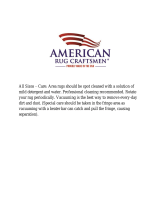Page is loading ...

OWNER’S MANUAL
Model EP825
120V., 60 Hz, 12 Amps
EURO-PRO Operating LLC
94 Main Mill Street, Door 16
Plattsburgh, NY 12901
1 (800) 798-7398
www.sharkvac.com

IMPORTANT SAFETY INSTRUCTIONS
ONE (1) YEAR LIMITED WARRANTY
EURO-PRO Operating LLC warrants this product to be free from defects in
material and workmanship for a period of one (1) year from the date of the
original purchase. This warranty applies only to normal domestic household
use.
Should your appliance fail to operate properly while in use under normal
household conditions within the one (1) year warranty period, return the
complete appliance and accessories, freight prepaid to EURO-PRO Operating
LLC at the address given below.If the appliance is found to be defective in
material or workmanship, EURO-PRO Operating LLC will repair or replace it
free of charge. Proof of purchase date and $19.95 to cover the cost of return
shipping and handling must be included. *
EURO-PRO Operating LLC, 94 Main Mill Street, Door 16, Plattsburgh, NY 12901
If the appliance is found to be defective in material or workmanship, EURO-
PRO Operating LLC will repair or replace it free of charge. Include $19.95 to
cover the cost of return shipping and handling must be included. *
Non-durable parts including, without limitation, disposable dust bags, drive
belts, rotating brushes and electrical parts which normally require replacement
are specifically excluded from warranty.
The liability of EURO-PRO Operating LLC is limited solely to the cost of the
repair or replacement of the unit at our option. This warranty does not cover
normal wear of parts and does not apply to any unit that has been tampered
with or used for commercial purposes. This limited warranty does not cover
damage caused by misuse, abuse, negligent handling or damage due to faulty
packaging or mishandling in transit. This warranty does not cover damage or
defects caused by or resulting from damages from shipping or repairs, service
or alterations to the product or any of its parts, which have been performed by a
repair person not authorized by EURO-PRO Operating LLC.
This warranty is extended to the original purchaser of the unit and excludes all
other legal and/or conventional warranties. The responsibility of EURO-PRO
Operating LLC if any, is limited to the specific obligations expressly assumed
by it under the terms of the limited warranty. In no event is EURO-PRO
Operating LLC liable for incidental or consequential damages of any nature
whatsoever. Some states do not permit the exclusion or limitation of incidental
or consequential damages, so the above may not apply to you.
This warranty gives you specific legal rights, and you may also have other rights
which vary from state to state.
*Important: Carefully pack item to avoid damage in shipping. Be sure to
include proof of purchase date and to attach tag to item before packing
with your name, complete address and phone number with a note giving
purchase information, model number and what you believe is the problem
with item. We recommend you insure the package (as damage in shipping
is not covered by your warranty). Mark the outside of your package
“ATTENTION CUSTOMER SERVICE”. We are constantly trying to improve
our products, therefore the specifications contained herein are subject to
change without notice.
Model EP825
When using your SHARK Trailblazer, basic safety precautions should always be
observed, including the following:
SAVE THESE INSTRUCTIONS
For Household Use Only
WARNING: To reduce the risk of electric shock, this appliance has a
polarized plug (one blade is wider than the other). This plug will fit in
a polarized outlet only one way. If the plug does not fit fully in the
outlet, reverse the plug. If it still does not fit, contact a qualified
electrician to install the proper outlet. Do not modify the plug in any
way.
WARNING: To reduce the risk of fire,
electrical shock, or injury:
1. Do not leave vacuum cleaner unattended
when it is plugged in. Unplug from
outlet when not in use and before
removing filters.
2. To reduce the risk of electric shock – do
not use outdoors or on wet surfaces.
3. Do not allow children to use as a toy.
Close attention is necessary when used
by or near children.
4. Use only as described in this manual. Use
only manufacturer’s recommended
attachments.
5. Do not use with damaged cord or plug. Do
not use vacuum cleaner if it has been
dropped, damaged, left outdoors, or
dropped into water. Return appliance to
EURO-PRO Operating LLC for
examination, repair or adjustment.
6. Do not pull or carry by cord. Do not use
cord as a handle, close a door on cord,
or pull cord around sharp edges or
corners. Do not run appliance over cord.
Keep cord away from heated surfaces.
7. Do not unplug by pulling on cord. To
unplug, grasp the plug, not the cord.
8. Do not handle plug or vacuum cleaner
with wet hands.
9. Do not put any objects into openings. Do
not use with any opening blocked and
do not restrict airflow. Keep all openings
free of dust, lint, hair, and anything that
may reduce airflow.
10. Keep hair, loose clothing, fingers, feet and
all parts of body away from openings,
rotating agitator and other moving parts.
Do not operate cleaner in bare feet or
when wearing open toe shoes.
11. Do not pick up hot coals, cigarette butts,
matches or any hot, smoking, or burning
objects.
12. Do not pick up hard or sharp objects such
as glass, nails, screws, coins, etc.
13. Do not use without filters in place. Use
ONLY filters and accessories provided
by EURO-PRO Operating LLC. Failure
to do so will void the warranty.
14. Turn off all controls before plugging or
unplugging vacuum cleaner.
15. Use extra care when vacuuming on
stairs.
16. Do not pick up flammable or
combustible materials (lighter fluid,
gasoline, kerosene, etc.) or use in the
presence of explosive liquids or vapor.
17. Do not pick up toxic material (chlorine
bleach, ammonia, drain cleaner, etc.).
18. Do not use in an enclosed space filled
with vapors given off by oil based
paints, paint thinner, moth proofing
substances, flammable dust, or other
explosive or toxic vapors.
19. Always unplug this appliance before
connecting or disconnecting vacuum
hose.
20. Use only on dry, indoor surfaces.
21. Do not use for any purpose other than
described in this user’s guide.
22. The use of an extension cord is not
recommended.
23. Do not put any objects into openings.
Do not use with any opening blocked.
Keep free of dust, lint, hair and
anything else that may reduce air flow.
24. Store your appliance indoors in a cool,
dry area.
25. Keep your work area well lit.
26. Do not immerse the vacuum into
water or other liquids.
27. Keep end of hose, wands and other
openings away from your face and
body.
10
Printed in China
Rev. 11/03
1

GETTING TO KNOW YOUR SHARK TRAILBLAZER
Upright Vacuum
15
TO ORDER REPLACEMENT BAGS, FILTERS OR
BELTS
for Model EP825
Call: 1 (800) 798-7398
Monday to Friday 8:30 A.M. - 5:00 P.M. Eastern Standard Time
or
visit our website: www.sharkvac.com
FOR TECHNICAL SUPPORT
for Model EP825
Call: 1-800-798-7398
Monday to Friday 8:30 A.M. - 5:00 P.M. Eastern Standard Time
Please Note:
Both the Pre-Motor and Post Motor Filters are washable. They should however be
replaced every three (3) months to ensure peak performance of your vacuum.
Important:
Make sure that the Filters have completely air dried for 24 hours before inserting
back in the vacuum.
9. Exhaust Filter
10. Front Panel
11. Full Bag Indicator
12. On/Off Switch
13. Lock Plate
14. Motorized Power Head
15. Handle Release
16. Head Light
1. Upper Handle
2. Flexible Hose
3. Main Body
4. Dusting Brush
5. Hose Connector
6. Crevice Tool
7. Nested Extension Tubes (2)
8. Carpet Height Adjustment Knob
Please Note:
The Cloth Bag is washable. Let the cloth dust bag air dry completely for 24 hours
before replacing into the vacuum. It should however be replaced every three (3)
months to ensure peak performance of your vacuum.
Never reuse the paper bags.
Technical Specifications
Voltage: 120V., 60Hz.
Power: 12 Amps
9
2

PROBLEM SOLVING
OPERATING INSTRUCTIONS
This appliance was inspected thoroughly and was in good operating condition when it was
shipped from the factory. If a minor problem occurs, it usually can be solved quite easily
when the cause is found. Therefore, this checklist is provided for your convenience.
Fig. 1
1. Carefully unpack all components,
set aside packaging.
2. Lift vacuum body to upright
position.
3. Remove the screws (2) that are
already attached to the body.
(Fig. 1)
4. From the rear of the vacuum, align
the handle with groove and slide
onto vacuum. If necessary, use
thumb and finger pressure to slide
handle into position.
5. Once handle is in place, attach the
handle with the screws (2).
WARNING: Always remove the
power plug from the wall outlet
before assembling or removing
accessories.
Assembling Your Vacuum Cleaner
How to Start
The upright vacuum can be used on
multiple types of carpeting, bare floors
or upholstery with attachments. When
using the attachment tools such as the
crevice tool and the dusting brush,
place the handle of the vacuum in the
upright position and the carpet height
adjustment to the “High Carpet” setting.
1. Adjust the motorized power head for
the correct carpet height from low to
high.
2. Plug power cord into electrical
outlet.
3. Step on the handle release button to
release the handle. (Fig. 2)
4. Press the On/Off button to the On
position.
5. You are now ready to vacuum.
Fig. 2
PROBLEM POSSIBLE CAUSE POSSIBLE
Cleaner Won’t
Run
1. Not properly plugged into
wall outlet.
2. No electricity in wall outlet.
3. On/Off switch not turned
on.
4. Motor thermostat tripped.
5. Blown fuse/tripped
breaker.
1. Plug in firmly.
2. Check fuse or breaker.
3. Push on/off switch to on
4. Reset motor thermostat. (page 7 )
5. Reset circuit breaker or replace
fuse.
Cleaner Won't
Pick Up
1. Full dust bag.
2. Wrong pile height setting.
3. Clogged nozzle.
4. Clogged dust inlet port.
5. Clogged hose.
6. Broken belt.
7. Hose not inserted fully.
8. Dirty filters.
1. Change dust bag. (page 5)
2. Adjust setting. (page 3)
3. Remove obstruction.
4. Remove power head cover and
remove obstruction.
5. Remove obstruction.
6. Replace belt. (page 6)
7. Push hose in securely.
8. Clean / change filters. (page 6)
Cleaner Picks
Up Moveable
Rugs Or Pushes
Too Hard
1. Wrong pile height setting. 1. Adjust setting. (page 3)
Agitator Does
Not Turn
1. Broken belt.
2. Belt installed incorrectly.
1. Replace belt. (page 6)
2. Check belt changing and agitator
cleaning. (page 6)
Air Flow
Restricted With
Attachment Use
Sound Changes
1. Attachment use restricts
air flow.
2. New carpet debris
clogging air path.
1. Check attachment.
2. Remove obstruction.
Carpet Height Adjustment
WARNING: To avoid injury,
keep loose clothing, hair,
fingers and all other parts of
body away from any moving part
(such as the beater brush). Turn
off the switch and unplug the
vacuum before adjusting the
vacuum for the carpet height.
To select a pile height setting:
1. Turn vacuum cleaner "Off".
2. Select a pile height setting by tilting
the vacuum cleaner back until the
front wheels are lifted slightly off the
floor.
3. Turn the height adjustment knob to
the desired setting.
Suggested Pile Height Setting:
You may need to raise the height of the
vacuum to make some jobs easier,
such as scatter rugs and longer pile
carpets. Suggested settings are:
: shag carpet, long pile, plush
scatter rugs, tools
: medium to long pile
: short to medium pile
: very low pile, hardwood
floors
Place unit in "HIGH" setting when using
attachments to prevent possible floor
damage.
Attention: Special care is required
when vacuuming certain types of carpet
or floor covering. Always check the
carpet or floor covering manufacturer's
recommended cleaning instructions
before vacuuming.
3 8

5. Changing the Head Light Bulb:
Warning: Always disconnect from
power source when servicing or
cleaning the unit. Failure to do so
could result in electrical shock or
personal injury from cleaner suddenly
starting.
• Turn unit “Off” and unplug from
wall outlet.
• Insert the edge of a flat edge
screw driver into the locking tab
on the headlight lens and pull the
handle of the screw driver
towards you. Do NOT push with
the blade of the screw driver
against the lens because it might
cause it to break.
• Remove the lens. (Fig. 12)
• Remove the light bulbs by pulling
them out carefully.
• Push the new light bulbs in and
replace the lens cover.
• Make sure that it snaps in place.
Note: Always replace the light bulb with
the same or smaller wattage size (12V
4W) to prevent damage to the
surrounding parts.
Lens locking tab
Fig. 12
WARNING: When the vacuum is
turned on, the beater brush will
continue to rotate. Avoid tipping
the vacuum or setting it on furniture,
fringed area rugs or carpeted stairs
while you are using the hose with the
attachments. Avoid leaving the
vacuum is one place for an extended
period of time, particularly on thick
carpet.
Extension
Tube (2)
Crevice
Tool
Dusting
Brush
Hose
Connector
IMPORTANT: If the bag is not
inserted correctly into the housing, the
cover will not close. Please make
sure that the bag is inserted all the
way in until the latch catches
otherwise front cover will not close.
Warning:
• Always turn vacuum "Off" before
attaching the accessories.
•Do NOT
place hands or feet
underneath the agitator brush at
any time. When using the
attachments, the agitator brush
continues to rotate.
•Do NOT
allow the vacuum cleaner
to remain in just one place for a
long period of time as the agitator
may damage the floor surface.
• NEVER place the vacuum cleaner
on furniture, the fringed area of
rugs, deep pile carpeting or
carpeted stairs. The ideal position
for the vacuum cleaner when
using any attachment is for the
unit to be on a level surface with
the handle in the upright position
and the carpet height adjustment
knob in HIGH.
ATTACHMENT USE CHART
Using the Attachments
Fig. 3
Motor Thermostat
Important: This unit is equipped
with a motor protective thermostat. If
for some reason the vacuum cleaner
should overheat, the thermostat will
automatically turn the unit off. Should
this occur:
• Push the On/Off button once.
• Disconnect the plug from the
power source.
• Check the source of overheating
problem. (i.e. clogged hose or
filter)
• If clogged hose or filter is found,
unclog the hose and replace the
filters.
• Wait at least 45 minutes before
attempting to reuse the vacuum.
• After unit has cooled down for
45 minutes, plug in the cleaner
and push the On/Off button. The
vacuum should start again.
• If the vacuum still does not start,
contact customer service at
1-800-798-7398.
OPERATING INSTRUCTIONS
OPERATING INSTRUCTIONS
1. Place vacuum in its upright position.
2. Make sure that the vacuum cleaner
is NOT plugged into the electrical
outlet.
3. Turn the carpet adjustment knob to
the high pile position.
4. Pull the hose connector from the
rear of the vacuum and push the
desired attachment firmly onto the
end of the hose. (Fig. 3)
5. If additional length is required,
attach one or both of the extension
tube to the end of the hose and then
attach the crevice tool or dusting
brush to the end of the extension
tube.
CLEANING AREA
ATTACHMENT Furniture
Between
Cushions
Drapes Stairs Walls
DUSTING
BRUSH
****
CREVICE
TOOL
** *
4
7

OPERATING INSTRUCTIONS
OPERATING INSTRUCTIONS
Maintenance & Care
Fig. 4 Fig. 5
Fig. 6 Fig. 7
3. Changing the Filters:
A) This is best done every three
months or depending on the
amount of usage.
B) Remove the front panel of the
vacuum cleaner.
C) The post filter is facing the front
of the unit on the bottom and
the pre-motor filter is located
underneath the bag. To remove
the post motor filter, pull the
locking tab on the right and it
will snap out. To remove the
pre-motor filter, simply slide it
out.
D) To clean the filters rinse in
warm, soapy water. Filters
must by completely air dried for
24 hours before re-installing
into your vacuum.
E) Once filters have been
replaced, replace front panel.
4. Changing the Power Nozzle Belt:
A) Occasionally the power nozzle
drive belt will require changing,
the frequency will depend upon
the amount of use your vacuum
sees.
B) Turn unit “Off” and unplug from
wall outlet.
C) Use a Phillips screwdriver and
remove the two screws from the
back of the motorized power
head cover. (Fig. 9)
D) Remove the two screws from
the bottom of the motorized
power head. (Fig. 10)
E) If the belt has broken, remove
any loose pieces before
replacing.
F) Grasp the beater bar at either
end and lift straight up.
G) Place one end of new belt over
motor shaft and the other on
the round pulley end of the
beater bar. (Fig. 11)
H) Align the rubber supports at the
ends of the beater bar, with the
slots in the motorized power
head. Push into place. Ensure
that the cut-outs on the rubber
supports face upwards.
I) Replace the two screws from
the bottom of the motorized
power head and then replace
the cover. Then replace the
two screws from the back side
of the motorized power head.
For best cleaning results, the dust bag
should be changed often. The use of
powder carpet fresheners can decrease
the effectiveness of the dust bag
filtering system by clogging the bag and
not allowing air to flow though properly.
We recommend that hard objects, pins,
broken glass, paper clips, etc. be
picked up from the floor before
vacuuming. Although, your vacuum will
pick them up, they could do severe
damage to the vacuum.
Use genuine Shark Trailblazer dust
bags, belts and filters only to insure top
performance from your vacuum.
1. Changing the Dust Bag:
Your vacuum comes with both paper
bags and a reusable cloth bag. To
change bags:
A) Unplug power cord from wall
outlet.
B) Remove the front panel of the unit.
(Fig. 4)
C) Remove the old dust bag by
holding the cardboard tab and pull
towards you. Remove carefully to
avoid dust/dirt spilling from dust
bag. (Fig. 5 & Fig. 6))
D) Take a new dust bag and while
holding the cardboard tab push the
bag over the opening of the dirt
discharge tube until it is seated
against the rear of the enclosure.
(Fig. 7)
E) Make sure that the entire bag is
correctly inserted inside the
housing, before replacing the front
panel. Always check the pre-
motor and post motor filters every
time you change the dust bag.
F) Once the new dust bag is in place,
replace the front panel by aligning
the bottom locking tabs with the
slots in the body, close cover
slowly allowing the front panel to
snap in place. The latch will
self lock.
NOTE: DO NOT OPERATE THE
VACUUM WITHOUT ALL THE
FILTERS IN PLACE.
2. Emptying the Cloth Dust Bag:
A) Hold the dust bag over a
dustbin. Remove the
clip by sliding it off the dust
bag sideways. (Fig. 8)
B) Shake the contents of the
dust bag into the dustbin.
C) Close the dust bag by sliding
the clip back onto the bottom
edge of the dust bag.
Please Note: If you are using the cloth
dust bag, you should wash the
pre-motor filter in lukewarm water
once or twice a year. Always let
the pre-motor filter air dry
completely for 24 hours. Make
sure that the filter is completely
dry before you put it back into the
vacuum cleaner.
Please Note: The cloth dust bag is
washable. DO NOT WASH IN
WASHING MACHINE. AIR DRY
FOR 24 HOURS ONLY. It
should however be replaced
every three (3) months to ensure
peak performance of your
vacuum.
Fig. 8
Note: The Cloth Dust Bag may be
washed in warm, soapy
water. Always allow the
cloth dust bag to air dry
completely for 24 hours
before replacing into the
vacuum.
Fig. 9 Fig. 10
Fig. 11
5
6
/