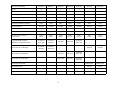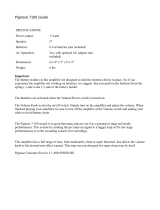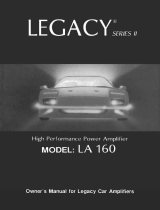Soundstream REF1.500 User manual
- Category
- Car audio amplifiers
- Type
- User manual

Don’t be a fool by throwing away this manual! Grab a couple brews, sit on your butt & READ THIS! You
will NOT be able to set this amplifier properly unless you thoroughly understand the sophisticated pre-
amp section of the amplifier. You are now the owner of what may be the finest car audio amplifier ever
made. Please read this manual in its entirety. These brand new, long-awaited Reference amplifiers are
the finest amplifiers we have ever produced and they WILL change the way you hear and feel music…
REF1.500 REF2.370 REF4.400
REF1.1000 REF2.640 REF4.760
REF4.920

2
Table of Contents
Reference Lives 3
Features 4-5
Specifications 6
Installation 7
Controls and Terminals 8-10
Control Definitions 11-13
System Diagrams 14-17
Subwoofer Diagrams 18-19
Troubleshooting 20

3
Reference Lives!
Can you believe that it has been over a decade since the legendary Soundstream Reference amps graced the car
audio industry?! Maybe you bought this amplifier because the best amplifier you ever had was a Reference from back in
the day. Maybe you bought it for its legendary performance. Regardless of the reason, we know you’ll love your new SS
Ref & will appreciate its unparalleled quality.
When we first decided to reintroduce the coveted amplifiers, we just wanted something as fine as the originals.
They were finer than most amplifiers in the marketplace today. After failing to deliver for a couple of years, we decided
to hold back until we were 100% certain that there was nothing else we could do to make the amplifiers any better.
Many crappy clone amps popped up in Germany and Asia, but none were real Soundstream Reference amplifiers, and
they certainly did not come from us. We feel confident that we came up with everything you’d ever want. The preamp
controls are extensive. The circuitry is very advanced. Even the painstaking task of making sure every board trace is in
the perfect location yielded phenomenal results – damping factors from >1500 to >3000! Don’t fall for the foolish tale
that this doesn’t matter! The ability of an amplifier to accurately control the speaker is of critical importance! Duh!
Most amplifier manuals get thrown in the trash or never even make it out of the box. The new Ref amps are very
sophisticated and the silk screening on the front of the amplifier cannot begin to unfurl the powers of the new preamp
sections. It would not be wise to ditch this manual without thoroughly reading it over first. So grab a beer, a glass of
wine or a stupid latte and take a few minutes to chill out and absorb the intensity of the new SS Refs. Actually, if you are
reaching for a latte, you’re a fruitcake and do not deserve this amplifier. Grow a pair! Grab a 6-pack of your favorite mi-
crobrew and read the freakin’ manual!!
*Note – while drinking some great beer is one of life’s greatest pleasures, please do not drink the whole 6-pack and attempt to work with electron-
ics. Drinking fizzy, yellow light beer is for wussies and will probably make your amplifier spontaneously combust. Seriously, it happens. Sound-
stream engineers are willing to install your amplifier for you if you send them a plane ticket for two and cover all expenses, including great beer.

4
Features
In the 80s, it became popular to use acronyms for amplifier features and technologies. In some cases, these acronyms
were nothing more than fancy words put together cleverly to form an acronym not worth its weight in poop! Sales people
memorized the silly acronyms but rarely knew what the feature encompassed. The features below are straight forward
facts about the amplifiers that make them yield audio nirvana.
General:
• Full Signal Path Low Noise/Distortion Circuitry Topology
• Optimal Component Layout for Minimal Distortion Induction & Signal Separation
• Full Differential Feedback Surrounding Power-Amp Stages directly from Speaker Terminals resulting in Uncolored
Sound Reproduction and Elimination of Ground Loops
• Differential Drives Divide Pre-Amp & Power-Amp Stages, Eliminating Ground Looping
• Triple Darlington Audio Output Stages
• Output Stage Bias Individually Sequenced, Optimizing Sound Quality
• Close Tolerance Signal Path Components - 1% Resistors & 5% Capacitors
• Stout 2 Oz. Copper Traces Effortlessly Transfer High Volume Internal Current
• Differential RCA Inputs Isolate 12V/Audio to Ground, Eliminating Ground Loops and Noise
• Sequenced Delays Eliminate Residual Power-Up/Power-Down Pops
• Final PCB Layout Designs are a culmination of examination and fine tuning of all circuit elements to work in harmony
as a whole
• Hawkins Boost Control - Proprietary Bass Equalization
• Continuously Variable Crossovers
• Tri-Mode Capable

5
PSU
• Pulse Width Modulated
• Large TO218 MOSFET Transistors
• High Volume, Low ESR Capacitance Banks Compensate Power Supply Ripple Currents
• Extra Low Current Drive Stage Increases Efficiency & Sound Clarity
• Individually Regulated Preamp/Crossover Power Supplies Ensure Signal Purity
• Separated Capacitor Charging/Discharging Current Paths Prevent Rail Switching Spikes & Ground Traces from En-
tering Signal Stages Resulting in Distortion
Mono-block Models:
• True Class G Circuitry and Regulated MOSFET Power Supply. This allows the Subwoofer Amplifiers to Yield the
Same POWER at 1-2 ohms, and Regardless of Operating DC Voltage. (You can use almost any amount of woofers,
and of any impedance, and wire it to the amplifier safely! See the options in the back of the manual…)
Common Specifications
Bass Boost 0-12dB 30Hz - 80Hz
Input Sensitivity 0.2V - 9V
Total Harmonic Distortion <0.02%
Supply Voltage 11-15VDC
Stereo Stability 2 Ohms
Bridged Stability 4 Ohms
Monoblock Stability 1 Ohm
Input Impedance 10k Ohms

6
S P E C I F I C A T I O N S
REF2.370 REF2.640 REF4.400 REF4.760 REF4.920 REF1.500 REF1.1000
Channels 2 2 4 4 4 1 1
RMS Power @ 4Ω, 14.4V 2 x 110 2 x 190 4 x 70 4 x 115 4 x 145 - -
RMS Power @ 2Ω, 14.4V 2 x 185 2 x 320 4 x 100 4 x 155 4 x 215 500 1000
RMS Power @ 4Ω Bridged, 14.4V 1 x 370 1 x 640 2 x 200 2 x 380 2 x 460 - -
RMS Power @ 1Ω, 14.4V - - - - - 500 1000
Total Harmonic Distortion (4Ω power) 0.02% 0.02% 0.02% 0.02% 0.02% 0.02% 0.02%
Frequency Response 15-50kHz 15-50kHz 15-50kHz 15-50kHz 15-50kHz 15-200Hz 15-200Hz
Signal-to-Noise Ratio (4Ω power) 102dB 102dB 102dB 102dB 104dB 102dB 102dB
Damping Factor (100Hz, 4Ω) >3000 >1500 >2000 >3000 >2000 >2000 >2000
Dimensions: 2.25"h x 9.875"w
55mm x 250mm
13.58"
345mm
15.94"
405mm
16.06"
408mm
20.25"
514.5mm
22.81"
579.5mm
14.05"
357mm
18.17"
461.5mm
Ch. 1&2 HPF/Hawkins/Subsonic
(12dB Slope / 0-10dB Hawkins Boost)
15-240Hz or
275-4.1kHz
15-210Hz or
260-4kHz
15Hz-4kHz 15Hz-4kHz
15-240Hz or
240-4.1kHz
- -
Channels 1&2 LPF (12dB Slope)
50-210Hz or
820-4kHz
50-250Hz or
820-4.7kHz
- - - 50-200Hz 50-200Hz
Channels 3&4 HPF (12dB Slope) - - 15Hz-1kHz 15Hz-4kHz
15-220Hz or
255-4.1kHz
- -
Channels 3&4 LPF (12dB Slope) - - 55Hz-4.3kHz 50Hz-4kHz
50-250Hz or
800-3.8KHz
- -
Subsonic Filter Slope 12dB - - - - - 24dB 15-50Hz 24dB 15-50Hz
Phase Control Switch - - - - - 0 or 180
0
0 or 180
0
Remote Gain Control - - - - - Included Included
External Fuse Required 40 80 50 80 100 80 150

7
Ground cable to
bare metal chassis/
frame with nut &
bolt. No screws or
seat/seatbelt bolts!
Avoid sharp edges
that could chafe
through the insulation.
Run the cables under the
carpet near the side of the
vehicle. Be careful not to
drill or screw into the
wires when replacing trim.
Run signal cables (RCA)
and remote turn-on lead
down the opposite side of
the vehicle of the power
wire to avoid radiated noise.
Factory ground wire may
need to be upgraded, espe-
cially if it is smaller than the
power wire, frayed, or broken.
Drill a hole in the firewall &
use a rubber grommet to
keep wire from shorting.
Fuse must be
installed within
18” of battery.
Positive
battery
terminal
Installation
Before installing any audio equipment, it is good practice to disconnect the ground terminal on the battery to avoid dam-
age to the vehicle or audio equipment. Failure to do this means you’re a few brews short of a 6-pack and you probably
already acquired the nickname of “Sparky” or “Smokey”. Not cool! Do NOT hook the ground cable back up to the bat-
tery until the rest of the wiring is complete.

8
Controls and Terminals
REF2.640
1
2
5
3
3
4
6
7
8
REF2.370
1
2 3
5
3
4
6
7
8

9
REF4.920
1 2
5
13
7
8
2
6
7
8 6
9
3
4
3
3
REF4.760
1
2
5
13
8
2
3
6
8
6
9
3
7
4
7
REF4.400
1
2
5
13
8
2
3
6
7
8
6
7
3

10
Controls and Terminals
REF1.500
1
2
6
8 4
7
10
3
11
3 12
REF1.1000
1
2
6 8
4
7
10
3
11
3
12
1

11
Control Definitions
Alrighty, here comes the fun stuff. We’re going to break this down to it simplest form so that there is no way you
can possibly do any damage in the installation process to your audio system. We’re going to explain in detail how every
single knob and switch work rather than turn you loose on a sophisticated amplifier and have problems. READ EVERY-
THING! Trust us, it’ll be worth it… Before you do anything, undo the ground cable from the battery.
Power Terminal Block
GND – This is the Ground connection. Bolt the Ground cable to a bare metal part of the chassis/frame. Do NOT
us self-tapping screws or seat/seatbelt bolts!
+12V – This is the Power Connection. This cable gets connected directly to the battery. You MUST use a fuse
holder or circuit breaker within 18” of the battery. All cables ran through the firewall must be protected by a rub-
ber or plastic grommet. If you have multiple amplifiers, the main fuse or circuit breaker at the battery should be
the sum of all fuses or slightly less.
REM – This is the remote Turn-On connection. Connect to the amplifier output or power antenna output of the
source unit. If the unit does not have a switched +12V output, you can use another switchable +12V.
Speaker Terminal Block
This is the Speaker(s) Connection. All components, coaxials and subwoofers connect here.
Crossovers
These controls allow you to pass and block frequencies to each driver. This is one of the most important parts
of tuning any audio system.
LOW PASS – This control allows you to pass only frequencies lower than the frequency you choose to the driv-
ers. For example, if you are powering a sub woofer and you choose 70Hz, then only 70Hz and lower tones will
be passed through to the subs while all unwanted higher frequencies above 70Hz will be blocked.
HIGH PASS - This control allows you to pass only frequencies higher than the frequency you choose to the driv-
ers. High Pass crossover filters below 50Hz are also considered “subsonic” filters.
Multiplier Switches – Sometimes you may need a range that is not within the range supplied by the control po-
tentiometer. In this case, if the amplifier has a multiplier switch, the range can change to accommodate your
needs. For example, let’s say you have a 4 channel amplifier and you want to put the tweeters (1”) on the front
channels and the midbass (6.5”) on the rear channels, and use all electronic crossovers. You can set the High
Pass for the tweeters at 4kHz. The low pass, if it as two ranges, may be from 50-800Hz which is not high
enough. By using the multiplier switch, that same control can change the range from 50Hz-800Hz to 250Hz-
4kHz. If this doesn’t make sense and you do not understand frequencies clearly, PLEASE TAKE YOUR AMP
TO A PROFESSIONAL SOUNDSTREAM DEALER!
1
2
3

12
Crossovers (continued)
HAWKINS – This is a patented circuit developed by Soundstream many years ago. Hawkins has 2 controls but 3
functions. One of the controls is the boost and it is from 0-10dB. The second control is the frequency. What-
ever frequency you select will be the frequency that is controlled by the adjustable boost. The third function is a
tracking subsonic filter. Basically, at the frequency point you choose to boost, all lower frequencies will be
blocked by the tracking subsonic filter to avoid damage to speakers. For example, your subwoofer starts to
lose output at 50Hz. You can set the frequency to 40Hz and boost up to 10dB, but you do not have to worry
about super low frequencies damaging your speakers because no music material below 40Hz will go to the
subwoofers. Or, let’s say your subwoofer plays just fine, but at 20Hz tones it starts to flutter and get distorted.
You can set the Hawkins at 20-25Hz and not use the boost, but still take advantage of the subsonic filter sub-
woofer protection.
Bass EQ – This circuit allows you to choose a frequency between 30Hz and 80Hz and boost that frequency by
0-12dB.
Xover Mode Switch – Select HP/FR for High Pass / Full Range and only the HIGH PASS functions will work. The
High Pass filter is never off, but can be set to 15Hz which passes the entire audible spectrum to be reproduced.
If you select LP/BP for Low Pass and Band Pass, then the LOW PASS function works as well. You can use the
Low Pass in conjunction with the always-on High Pass to band pass the signal to the drivers. For example...
Let’s say you have 3-way components consisting of a 1” tweeter, 4” midrange and a 6.5” midbass. Your 4” and
1” are on another amplifier. You can set the midbass to play just the midbass frequencies by setting the LOW
PASS to 400Hz and setting the high pass to 60Hz. This will effectively give you a dedicated midbass region
that will not overlap into the midrange frequencies or subwoofer frequencies.
Input Gain – While most people set this control by ear to how loud they want their music, this is not the intent of this
control. The range is from 0.2 volts to 9 volts. The control is meant for matching to the source unit’s output sig-
nal voltage. For example, if you have a unit with low output voltage, you would probably have the control set
fairly high, towards the 0.2V range. A lot of head units have 4 volts of signal voltage which mean that your con-
trol would be set in midway through the range. If you happen to have a line driver (signal booster) that yields 9
volt or more, you will set the gain at the minimum position. In all of these examples, when properly level
matched, the amplifier will put out full volume. Setting the control above the proper point may cause damage to
the amplifier and speakers, and can result in poor sound quality and overall undesirable results…
RCA Signal Inputs – Ummm… If you do not know what goes here, get over to your local Soundstream dealer
immediately!
3
4
5
6
7

13
Balanced Signal Inputs – Using our BLT Balanced Line Transmitters, you can achieve balanced, noise-free signal
transfer. This is a MUST and no-brainer for any audiophile, sound quality competitor, or anybody serious about
their music.
CH1&2 Signal Mode – There are two options here for the signal processing. You can either choose CH1&2 HP/FR
for High Pass or Full Range operations, or you can choose COPY CH3&4 making channels 1&2 receive the
same processing as channels 3&4. This is handy if you want channels 1&2 to be identical to 3&4 or if you need
low pass or band pass signal. Understand that this bypasses EVERYTHING so that the front channels are iden-
tical to the rear channels.
Phase Switch – This switch changes the phase of the woofer from 0 to 180 degrees.
Subsonic – Part of the Hawkins circuit, this is a patented circuit developed by Soundstream many years ago. Haw-
kins has 2 controls but 3 functions. One of the controls is the boost and it is from 0-10dB. The second control is
the frequency. Whatever frequency you select will be the frequency that is controlled by the adjustable boost.
The third function is a tracking subsonic filter. Once the boost frequency is set, all frequencies below that point
are blocked to prevent damage to the speakers. For example, your subwoofer starts to lose output at 50Hz.
You can set the frequency to 40Hz and boost up to 10dB, but you do not have to worry about super low fre-
quencies damaging your speakers because no music material below 40Hz will go to the subwoofers. Or, let’s
say your subwoofer plays just fine, but at 20Hz tones it starts to flutter and get distorted. Hawkins can be set at
25Hz and not use the boost, but still take advantage of the subsonic filter subwoofer protection.
Remote Control – This the port for the Remote Control so you can use the supplied unit to control the gain from
the front of the vehicle.
Input Mode – When in 4CH mode, all 4 channels of signal are required and fadability is in effect. When in 2CH
mode, only 2 channels of signal are required and CH1&3 get the same signal, and CH2&4 get the same signal.
Fadability is lost in 2CH mode.
8
9
10
11
12
13

14
System Diagrams
2 - 4 Ohms
2 - 4 Ohms
4 - 8 Ohms
2 CHANNEL SYSTEM DESIGN #1
REF2.370 / REF2.640
2 CHANNEL SYSTEM DESIGN #2
REF2.370 / REF2.640

15
2 - 4 Ohms 2 - 4 Ohms
4 - 8 Ohms
4 - 8 Ohms
4 - 8 Ohms
4 - 8 Ohms
4 - 8 Ohms
2 CHANNEL SYSTEM DESIGN #4
REF2.370 / REF2.640
2 CHANNEL SYSTEM DESIGN #3
REF2.370 / REF2.640
*Inductor and Capacitor passive crossovers must be at the
same frequency or underlapped, but never overlapped. If
this does not make sense, drop what you are doing and
take your car to a professional Soundstream dealer!

16
2 - 4 Ohms
2 - 4 Ohms
2 - 4 Ohms
2 - 4 Ohms

17
SUB WOOFER
4-8 Ohms
SUB WOOFER
4-8 Ohms
2-4 Ohms
3CH
2-4 Ohms
4CH
2-4 Ohms
2CH
2-4 Ohms
1CH
*Inductor and Capacitor passive crossovers must be at the
same frequency or underlapped, but never overlapped. If
this does not make sense, drop what you are doing and
take your car to a professional Soundstream dealer!

18
Subwoofer Wiring Diagrams
Amp
Series-Parallel / Three Dual 2 Ohm
Net Impedance = 1.33 Ohms
Amp
Parallel / Three Single 4 Ohm
Net Impedance = 1.33 Ohms
Amp
Series-Parallel / Two Dual 2 Ohm
Net Impedance = 2 Ohms
Parallel / Two Dual 4 Ohm
Net Impedance = 1 Ohm
Amp
Parallel / Two Single 4 Ohm
Net Impedance = 2 Ohm
Amp
1-2 Ohms

19
Series-Parallel / Four Dual 2 Ohm
Net Impedance = 1 Ohm
Amp
Series-Parallel / Four Dual 4 Ohm
Net Impedance = 2 Ohm
Amp
Subwoofer Wiring Diagrams
Amp
Series-Parallel / Four Single 4 Ohm
Net Impedance = 1 Ohm

20
SYMPTOM CHECK REMEDY
NO SOUND
Is the Status LED illuminated GREEN? NO?
Check all fuses to the amplifier
Confirm remote turn-on lead is connected at the amp and at
the radio/switched +12Volts
Clean contacts on fuse holder
Verify ground is secure
Is the Status LED illuminated GREEN? Yes?
Check gain on amp
Check source level volume
Check for Speaker or wire short
AMP NOT SWITCHING ON
No power to power wire Re-secure power cable
Poor Ground Must have bare metal ground
Does remote wire have +12V Check at source and amp
Check fuses Burnt, broken, detached?
NO SOUND ON ONE CHANNEL
Check speaker wire Look for shorts, pinches or disconnected terminal
Check RCAs
Swap left with right. If the bad side began working, the prob-
lem is before the amplifier
AMP SHUTS DOWN Check speaker load
Verify that the load does not drop below the specified ohm
level
STATUS LED IS ON - RED
Check temperature Wait for amp to cool down
Speakers shorted Check to see if it is the wire or the speakers themselves
SMOKE CAME OUT
Either you spilled your beer on it or did not read
this manual and follow the directions
Put smoke back inside
CAN’T KEEP THE OPPOSITE
SEX OFF ME
Is volume loud enough for others to hear? To avoid the opposite sex, buy a different brand of amplifier
Troubleshooting
-
 1
1
-
 2
2
-
 3
3
-
 4
4
-
 5
5
-
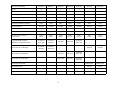 6
6
-
 7
7
-
 8
8
-
 9
9
-
 10
10
-
 11
11
-
 12
12
-
 13
13
-
 14
14
-
 15
15
-
 16
16
-
 17
17
-
 18
18
-
 19
19
-
 20
20
Soundstream REF1.500 User manual
- Category
- Car audio amplifiers
- Type
- User manual
Ask a question and I''ll find the answer in the document
Finding information in a document is now easier with AI
Related papers
-
Soundstream D-Tower DTR1.2200D Owner's manual
-
Soundstream D-Tower DTR1.2200D Owner's manual
-
Soundstream Tarantula Amplifier Series Owner's manual
-
Soundstream D’Artagnan5.1 Owner's Manual And Installation Manual
-
Soundstream PN4.1000D User manual
-
Soundstream Stealth STL4.320 Owner's manual
-
Soundstream Technologies HR 2 User manual
-
Soundstream TARANTULA NANO TN4.900D Owner's manual
-
Soundstream HUMAN REIGN HR 4 Owner's manual
-
Soundstream BLT Owner's Manual And Installation Manual
Other documents
-
MadBoy BOSS-10 Specification
-
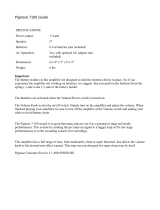 HOSA ACD477 User guide
HOSA ACD477 User guide
-
Rockville DBM45 Owner's manual
-
Hertz ML Power 5 Owner's manual
-
Hertz ML POWER 4 Mille ML Power 4-Channel Car Amplifier User manual
-
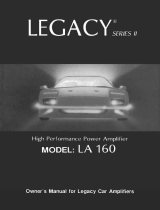 PYLE Audio LA 160 User manual
PYLE Audio LA 160 User manual
-
Hifonics ZD-1350.1D Installation guide
-
ARC Audio XDi AMPLIFIER Owner's manual
-
Pyramid PB-101 User manual
-
Cadence United Olympia User manual