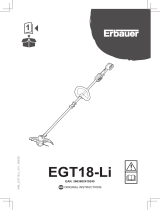Page is loading ...

Operator's Manual
12-in. 18 Volt
Weedwacker®
Cordless
Trimmer
Model No. 172.74815
CHARGE BATTERY
BEFORE FIRST USE
CAUTION: Read, understand and follow all
Safety Rules and Operating Instructions in this
Manual before using this product.
Sears, Roebuck and Co., Hoffman Estates, IL 60179 U.S.A
Visit our Craftsman® website: www.craftsman.com
• WARRANTY
• SAFETY
• ASSEMBLY
• OPERATION
• MAINTENANCE
• PARTS LIST

Warranty............................................................................................ Page 2
Safety Symbols................................................................................... Page 3
Safety Instructions................................................................................ Pages 4- 10
Unpacking........................................................................................ Page 11
Description......................................................................................... Pages 12- 14
Assembly and Adjustments.................................................................. Pages 14- 20
Operation.............................................................................................. Pages 20- 25
Maintenance......................................................................................... Pages 26
Accessories................................................................................................ Pages 26- 27
Parts List............................................................................................. Pages 28- 29
TWO YEAR FULL WARRANTY ON CRAFTSMAN WEEDWACKER _
CORDLESS TRIMMER
If this Craftsman product fails due to a defect in material or workmanship
within two years from the date of purchase, RETURN ITTO ANY SEARS STORE
OR OTHER CRAFTSMAN OUTLET INTHE UNITED STATES FOR FREE
REPLACEMENT.
This warranty does not include expendable parts such as cutting line, lamps,
batteries, bits, blades, or bonnets.
If this Craftsman product is used for commercial or rental purposes, this
warranty applies for only 90 days from the date of purchase.
This warranty gives you specific legal rights, and you may also have other
rights, which vary from state to state.
Sears, Roebuck and Co., Hoffman Estates, IL 60179
Z_ WARNING: Some dust created by using lawn and garden power tools
contains chemicals known to the State of California to cause cancer and birth
defects or other reproductive harm.
SAVE THESE INSTRUCTIONS!
READ ALL INSTRUCTIONS!
The purpose of safety symbols is to attract your attention to possible dangers. The
safety symbols, and the explanations with them, deserve your careful attention and
understanding. The symbol warnings DO NOT by themselves eliminate any danger.
The instructions and warnings they give are no substitutes for proper accident
prevention measures.
i Z_ WARNING: BE SURE to read and understand all safety instructions in this
manual, including all safety alert symbols such as "DANGER", "WARNING"
and "CAUTION", BEFORE using this tool. Failure to follow all instructions listed
below may result in electric shock, fire and/or serious personal injury.
SYMBOL MEANING
Z_ SAFETY ALERT SYMBOL: Indicates DANGER,WARNING,OR
CAUTION. May be used in conjunction with other symbols or pictographs.
Failure to obey this safety warning WiLL result in death or
serious injury to yourself or to others. Always follow the
safety precautions to reduce the risk of fire, electric shock
and personal injury.
[ AWARNING }
Failure to obey this safety warning CAN result in death or
serious injury to yourself or to others. Always follow the
safety precautions to reduce the risk of fire, electric shock
and personal injury.
{z_ | Failure to obey this safety warning MAY result in personal
CAUTION
J injury to yourself or others or property damage. Always
follow the safety precautions to reduce the risk of fire,
electric shock and personal injury.
DAMAGE PREVENTION AND INFORMATION MESSAGES
These inform user of important information and/or instructions that could lead to
equipment or other property damage if not followed. Each message is preceded by the word
"NOTE:" as in the example below:
NOTE: Equipment and/or property damage may result if these instructionsare not followed.
WEAR YOUR
z_WARNING: The operation of any trimmer can result in
foreign objects being thrown into your eyes, which can
result in severe eye damage. Before beginning power tool
operation, ALWAYS wear safety goggles or safety glasses
with side shields and a full-face shield when needed.We
recommend a Wide Vision Safety Mask for use over
eyeglasses or standard safety glasses with side shields,
available at Sears Stores or other Craftsman Outlets.

_NARNING: if correctly used, this cordless trimmer is an easy to handle and
efficient tool; if used improperly or without the due precautions it could become a
dangerous tool. For pleasant and safe work, ALWAYS strictly comply with the safety
rules that are contained in this manual.
/!X WARNING: BE SURE to read and understand all instructions in this manual
before using this cordless trimmer. Failure to follow all instructions listed below may
result in electric shock, fire and/or serious personal injury.
Z_ VVARNING: To avoid mistakes that could cause serious injury, DO NOT install
battery pack into this trimmer until the following instructions have been read and
understood.
WORK AREA SAFETY
1. ALWAYS avoid dangerous conditions. DO NOT use in wet or damp areas or
expose to rain.
2. DO NOT operate in the presence of flammable liquids, gases, or dust. Electric
tools create sparks which may ignite dust or fumes.
3. ALWAYS keep bystanders and visitors at a safe distance while operating
a trimmer. NEVER allow children near the tool. Flying objects can injure anyone
in the area.
4. CHILDPROOF your tools with padlocks and master switches. Lock tools away when
not in use. This trimmer is not a toy.
5. DO NOT use trimmer at night. ALWAYS make sure you have adequate lighting.
6. BEFORE using the trimmer, remove any stones, sticks, debris or objects that could
be entangled in or thrown by the trimmer.
i
i
PERSONAL SAFETY
Z_ WARNiNG:The operation of any trimmer can result in FOREIGN OBJECTS
BEING THROWN, which can result in personal injury or property damage.
1
ALWAYS use proper safety equipment.
1. KNOW your tool. Read the operator's manual carefully. Learn the cordless trimmer's
applications and limitations, as well as the specific potential hazards related to this tool.
2. STAY ALERT, watch what you are doing and use common sense when operating this tool.
3. DO NOT use tool while tired or under the influence of drugs, alcohol or medication.
A moment of inattention while operating this tool may result in serious personal injury.
4. DRESS properly. Wear rubber gloves and substantial rubber soled footwear when
working outdoors. DO NOT operate lawn and garden tools when barefoot or wearing
open sandals. Wear long pants and long sleeves to protect your legs and arms.
Trimmers can pick up objects such as rocks and send them flying at fast speeds.
DO NOT wear loose clothing or jewelry. Keep your hair, clothing, and gloves away
from moving parts. Loose clothing or long hair can be caught in moving parts.
PERSONAL SAFETY cont.
5. USE SAFETY EQUIPMENT. Always wear safety goggles or safety glasses with side
shields or full face shield, proper work shoes with rubber non-slip soles, heavy-duty
non-slip rubber gloves and dust mask or respirator and hearing protection. Hard
hat should be used for appropriate conditions.
6. DO NOT overreach. Keep proper footing and balance at all times. Proper footing and
balance enables better control of the tool in unexpected situations.
TOOL USE AND CARE SAFETY
/_ WARNING: BE SURE to read and understand all instructions before |
operating this tool. Failure to follow all instructions listed below may result in
1electric shock, fire and/or serious personal injury.
1. DO NOT use the tool if switch does not turn it "On" or "Off". Any tool that cannot be
controlled with the switch is dangerous and must be repaired.
2. DISCONNECT the battery before making any adjustments, changing cutting line,
or storing the tool. Such preventive safety measures reduce the risk of starting the tool
accidentally.
3. STORE idle tools out of the reach of children and other untrained persons. Children
MUST NOT operate the tool. Tools are dangerous in the hands of untrained users.
4. MAINTAIN tools with care. ALWAYS keep cutting tools clean and in good working order.
5. CHECK for misalignment or binding of moving parts, breakage of parts, and any other
condition that may affect the tool's operation, if damaged, have the tool serviced
before using. Many accidents are caused by poorly maintained tools.
6. USE ONLY cutting line that is recommended for this trimmer. Cutting line that may be
suitable for one trimmer may become hazardous when used on another trimmer.
ELECTRICAL SAFETY
i _ WARNING: BE SURE to read and understand all instructions before
operating this cordless trimmer, Failure to follow all instructions listed below
may result in shock, fire and/or serious personal injury.
A battery operated tool with integral batteries or a separate battery pack must be
recharged only with the specified charging stand for the battery pack. A charger
that may be suitable for one type of battery may create a risk of fire when used with
another battery,
1. Use battery operated tool only with specifically designated battery pack. Use of
any other batteries may create a risk of fire.
2. Use battery pack only with charging stand listed.
MODEL CHARGING STAND BATTERY PACK
71-74815 CGT 183UA-48 (C1817A005) CGT 183 UA-42 (WA3127)

ELECTRICAL SAFETY cont.
3. Do not abuse the cord on the charging stand. Never carry the charging stand by its
power cord. Never pull the power cord to remove the charging stand from the power
outlet. Damage to the cord or charging stand could occur and create an electric
shock hazard. Keep cord away from heat, oil, sharp edges or moving parts. Replace
damaged cords immediately. Damaged cords increase the risk of electric shock.
The label on your tool may include the following symbols.
V....................................................................... Volts
A...................................................................... Amps
Hz.................................................................... Hertz
W..................................................................... Watts
rain .................................................................. Minutes
,-,,.,.................................................................... Alternating current
................................................................... Direct current
no .................................................................... No-load speed
[] .................................................................... Class II construction, Double Insulated
RPM.......................................................... Revolutions per minute
SPM ........................................................... Strokes per minute
OPM .......................................................... Orbits per minute
Z_ .................................................................... Indicates danger, warning or caution.
It means attention! Your safety is involved.
SERVICE SAFETY
1. If any part of this trimmer is missing or should break, bend, or fail in any way;
or should any component fail to perform properly: SHUT OFF the power switch
and remove the trimmer plug from the power source and have the missing, damaged
or failed parts replaced BEFORE resuming operation.
2. Tool service should be performed at a Sears Parts and Repair Center. Service or
maintenance performed by unqualified personnel could result in a risk of injury.
3. When servicing a tool, use only identical replacement parts. Follow instructions
in the maintenance section of this manual. Use of unauthorized parts or failure to
follow maintenance instructions may create a risk of electric shock or injury.
SAFETY RULES FOR CORDLESS TRIMMERS
1. KNOW your cordless trimmer. Read operator's manual carefully. Learn the
applications and limitations, as well as the specific potential hazards related to this tool.
Following this rule will reduce the risk of electric shock, fire or serious injury.
2. CAUTION: DO NOT have the battery pack installed in the trimmer when not in use.
3. DO NOT use trimmer without adequate lighting. ALWAYS make sure that you can see
what you are trimming and edging.
4. Use trimmer ONLY when grass and weeds are dry.
5. ALWAYS remove objects such as stones, sticks, and debris from the trimming/edging
path that could become entangled in, or thrown by, the trimmer.
6. ALWAYS hold the trimmer by both the main rear handle and the auxiliary handle for
greater control and balance. NEVER reach under the safety guard.
SAFETY RULES FOR CORDLESS TRIMMERS cont.
7.
8.
g.
10.
11.
12.
13.
14.
15.
16.
17.
18.
19.
20.
21.
22.
DO NOT grasp or touch the exposed cutting line when picking up or holding the trimmer.
DO NOT FORCE the trimmer. Do not try to cut more than what the trimmer is
designed for. It will do a better job with less chance of injury when used at the rate for
which it is designed.
KEEP the handle dry, clean and free of oil and grease. Use a clean cloth when cleaning.
DO NOT use solvents, brake fluids, gasoline, or other petroleum products to clean the
trimmer. They can damage plastic parts.
NEVER, for any reason, touch the cutting line or other moving parts during use.
When changing cutting line spool be careful of the line cutter on the guard. Cutter is
sharp and can cause injury (see page 17, Fig. 5a)
KEEP guard in place and in good working order. Keep guard positioned between you
and cutting line. Keep hands and feet away from cutting line.
ALWAYS store the trimmer indoors with battery pack removed when not in use. It should
be stored in a dry place, high up or locked in a place that is out of the reach of children.
Cordless tools do not have to be plugged into an electrical outlet; therefore, they
are always in operating condition when the battery pack is installed. Be aware of
possible hazards when not using your battery operated tool or when changing
accessories. Following this rule will reduce the risk of electric shock, fire, or serious
personal injury.
Do not place battery tools or their batteries near fire or heat. This will reduce the
risk of explosion and possible injury.
Do not crush, drop or damage battery pack. Never use a battery pack or charging
stand that has been dropped or received a sharp blow. A damaged battery pack is
subject to explosion. Properly dispose of a dropped or damaged battery pack immediately.
Batteries vent hydrogen gas and can explode in the presence of a source of ignition,
such as a pilot light. To reduce the risk of personal injury, never use any cordless
product in the presence of open flame. An exploded battery can propel debris and
chemicals. If exposed, flush with water immediately.
Do not charge battery in a damp or wet location. Following this rule will reduce the
risk of electric shock.
For best results, your battery should be charged in a location where the temperature is
more than 50°F but less than 80°F. Do not store battery outside or in vehicles.
Under extreme usage or temperature conditions, battery leakage may occur. If
liquid comes in contact with your skin, wash immediately with soap and water,
then neutralize with lemon juice or vinegar, if liquid gets into your eyes, flush them
with clean water for at least 10 minutes, then seek immediate medical attention.
Following this rule will reduce the risk of serious personal injury.
ALWAYS use only the cutting line provided with your trimmer or sold by Sears. Use of
any other cutting line may create a hazardous situation.
ALWAYS keep ventilation openings clear of debris.

SAFETY RULES FOR CORDLESS TRIMMERS cont.
23. BEFORE using the trimmer, remove any stones, sticks, debris or objects that could be
entangled inor thrown by the trimmer.
24. NYLON CUTTING LINE Keep face, hands and feet clear of rotating nylon line at all times.
25. THE ROTATING LINE PERFORMS ACUTTING FUNCTION. Use care when trimming around
screens and flowers and other objects that you DO NOT want damaged or cut.
26. KEEP ALL BYSTANDERS AWAY at a safe distance from the work area, especially children.
27. MAKE SURE that other persons and pets are at least 100 feet away.
Z_ iMPORTANT WARNING:
When this tool is being used as a trimmer or edger, stones and other objects can
be thrown out at high speed by the line. The tool and guard are designed to help
reduce the danger. However, the following special precautions should be taken.
TO REDUCE THE RISK of rebound or ricochet injury, always work away from any
solid objects such as walls, steps, large stones, landscape bricks, timbers, trees, etc.
Use extreme care when working close to solid objects and when necessary edge
or trim by hand.
z_ WARNING: Some dust particles created by lawn and garden tools
contain chemicals known to cause cancer, birth defects or other reproductive
harm. Some examples of these chemicals are:
. Compounds in fertilizers, herbicides, pesticides, and insecticides.
* Arsenic and chromium from chemically treated lumber.
Your risk from these exposures varies, depending upon how often you do this
type of work. To reduce your exposure to these chemicals:
. Work in a well-ventilated area
o Work with approved safety equipment, such as those dust masks
that are specially designed to filter out microscopic particles.
Z_ WARNING: NEVER reach under the trimmer (cutting line area) until
trimmer has completely stopped. The trimmer's cutting line will continue to
rotate for a few seconds after it is switched off.
SAFETY RULES FOR BATTERY CHARGING STAND
,,4k WARNING: READ AND UNDERSTAND ALL INSTRUCTIONS. Failure to
follow all instructions listed below may result in electric shock, fire and / or
serious personal injury.
NOTE: Before using battery charging stand, read all instructions and cautionary
markings in this manual, on battery charging stand, battery pack, and trimmer
using battery pack, to prevent misuse of the products and possible injury
or damage.
8
SAFETY RULES FOR BATTERY CHARGING STAND cont.
Z_ CAUTION: USE ONLY the specifically designated battery charging stand
that was supplied with this trimmer when charging the battery pack. The use of
any other battery charging stand could damage the battery pack, and create a
hazardous condition.
,4k CAUTION: To reduce the risk of electric shock or damage to the battery
charging stand and battery pack, charge only the specifically designated battery
pack that was included with this trimmer and charging stand. Charging other
types of battery packs may cause them to burst, causing personal
injury and damage.
1. Do not use the battery charging stand outdoors or expose to wet or damp
conditions. Water entering charging stand will increase the risk of electric shock.
2.
3.
S,
6.
7.
Use of an attachment with this battery charging stand that is not recommended
may result in a risk of fire, electric shock, or injury to persons.
Do not abuse the cord on the battery charging stand. Never carry the charging
stand by its power cord. Never pull the power cord to remove the charging stand from
the power outlet. Damage to the cord or charging stand could occur and create an
electric shock hazard. Keep cord away from heat, oil, sharp edges or moving parts.
Replace damaged cords immediately. Damaged cords increase the risk of electric shock.
Make sure cord is located so that it will not be stepped on, tripped over, come in
contact with sharp edges or moving parts, heat, oil, or otherwise subjected to
damage or stress. This will reduce the risk of accidental falls, which could cause injury,
and damage to the cord which could result in electric shock.
Keep cord and charging stand away from heat to prevent damage to housing or
internal parts.
Do not let gasoline, oils, petroleum-based products, etc. come in contact with
plastic parts. They contain chemicals which can damage, weaken or destroy plastic.
An extension cord should not be used unless absolutely necessary. Use of
improper extension cord could result in a risk of fire and electric shock, if an extension
cord must be used, make sure: a) That pins on plug of extension cord are the same
number, size and shape as those on the charging stand, b) That extension cord is
properly wired and in good electrical condition, and c) That you use a proper
extension cord.
ONLY use cords listed by Underwriters Laboratories (UL). Other extension cords can
cause a drop in line voltage, resulting in a loss of power and overheating of charging
stand. An AWG (American Wire Gauge) size of at least 14-gauge is recommended for
an extension cord of 25-ft. or less in length. Use 12-gauge for an extension cord of 50-ft.
Extension cordsl00=ft, or longer are not recommended.
INSPECT tool cords for damage. Do not operate charging stand with a damaged
cord, which could cause shorting and electric shock. Have damaged tool cords
repaired at a Sears Service Center.
Do not operate charging stand if it has received a sharp blow, been dropped, or
other wise damaged in any way. Take it to an authorized serviceman for electrical
check to determine if the charging stand is in good working order.
g

SAFETY RULES FOR BATTERY CHARGING STAND cont.
10. Do not disassemble charging stand.Take it to a Sears Parts and Repair Center
when service or repair is required, incorrect reassembly may result in a risk of
electric shock or fire.
11. Disconnect charging stand from the power supply when net in use. This will
reduce the risk of electric shock or damage if metal items should fall into the opening
in the charging stand, it also will help prevent damage during a power surge.
12. Risk of electric shock. De not touch uminsulated portion of output connector or
uminsulated battery terminal.
13. Save these instructions. Refer to them frequently and use them to instruct
others who may use this tool. If you loan someone this tool, also loan them these
instructions to prevent misuse of the product and possible injury.
ADDiTiONAL RULES FOR SAFE OPERATION
,/K WARNING: BE SURE to read and understand all instructions. Failure to
follow all instructions listed below may result in electric shock, fire and / or
serious personal injury.
i
1. ALWAYS wear safety glasses or eye shields when using this tool, Everyday
eyeglasses have only impact-resistant lenses; they are NOT safety glasses.
2. PROTECT your lungs. Wear a face mask, dust mask or respirator if the operation is dusty.
3. PROTECT your hearing. Wear appropriate personal hearing protection during use.
Under some conditions noise from this product may contribute to hearing loss.
4. ALL ViSiTORS AND BYSTANDERS MUST wear the same safety equipment that the
operator of the tool wears.
5,
6.
ALWAYS check the tool for damaged parts. Before further use of the tool, a guard
or other part that is damaged should be carefully checked to determine if it will operate
properly and perform its intended function. Check for misaNgnment or binding of moving
parts, breakage of parts, and any other condition that may affect the tool's operation.
A guard or other part that is damaged should be properly repaired or replaced
at a Sears Service center.
SAVE THESE INSTRUCTIONS. Refer to them frequently and use
them to instruct others who may use this tool. if someone borrows this tool,
make sure they have these instructions also.
10
1. The trimmer comes assembled except for the guard and auxiliary handle,
which must be attached.
2. Remove the trimmer, auxiliary handle, safety guard, box containing the battery pack
and charger, wall mount bracket for charger and wall mount bracket for trimmer with
hardware from the carton and inspect your trimmer.
3. Do not discard box or packing material until all parts are examined.
Z_ WARNING: if any part of the trimmer is missing or damaged, do not
install the battery pack into the trimmer until the damaged part is repaired
or replaced.
i
Fig. 1
Knob and Screw to
Loosen or Tighten
Handle (This knob
comes attached to
the auxiliary handle
and mounts on
this [right] side)
Trimmer
Screws and Anchors
for Mounting Brackets
\
PPil
7 77
Auxiliary Handle
Wall Mount Bracket
for Trimmer
Wall Mount Bracket
for Charging Stand
Battery Pack Battery Charging Stand
11
Safety Guard

KNOWYOURCORDLESSTRIMMER(Fig. 2)
NOTE: Before attempting to use this product, familiarize yourself with all
operating features and safety rules.
Safety, performance and dependability have been given top priority in the design of
this product, making it easy to maintain and operate.
This Cordless Trimmer has the following features:
1 12=inch Cutting Path
2. Twist and Edge...Two Tools in One rear handle and top shaft easily rotates 180°
for trimming or edging
3. 18 Volt Cordless / 7000 RPM (no-load speed) for efficient trimming and edging.
4 18.0 Volt, 15 cell Nickel-Cadmium Battery Pack CGT183UA-42 (WA3127) recharges
in 1 hour under normal use.
5. Charging Stand CGT183UA-48 (C1817A005) has 2 LED lights. Green LED light
indicates when charging stand is plugged into power supply, and when battery pack is
fully charged. Red LED light indicates when battery is charging.
6. Ergonomicaliy Designed Rear Handle for maximum control and gripping comfort with
reduced operator fatigue.
7. Four fingerTrigger Switch with Safety "On" Button. Safety On button must be
depressed to operate trigger switch.
8. 4-Position Trimmer Head easily adjusts to the desired working angle for optimum
operator control in all trimming and edging applications. From trimming around
hard-to-reach flower beds and shrubs, to deck supports, fences and stairways, to
edging sidewalks, driveways and landscaping.
9. Edge Guide provides a cutting guide for protecting flowers, plants, screens and fences
from being cut by trimmer line.
10. Adjustable Telescopic Shaft allows adjustments from 16 to 25 inches from your ideal
working height.
11. Lightweight and Ergonomically Designed for easy use, handling comfort and efficient
trimming and edging.
12. Automatic Line Feed when line becomes worn, the hub will automatically feed and trim
a new length of line.
13. Your trimmer uses: 0.065 inch diameter twisted line. Use Craftsman 71-85937 automatic
feed replacement spool and line. It's factory wound for maximum reliability.
12
KNOW YOUR CORDLESSTRIMMER cont. (Fig. 2)
Fig. 2 Safety "On" Button Trigger Switch Handle
Trigger Switch
Auxiliary
18-Volt
Battery Pack
Auxiliary Handle
Adjusting Knob
Adjustable Telescopic
Top Shaft also Rotates
180° for Edging
Top Black Locking Collar
for Adjusting Length of Shaft
Bottom Black Locking Collar
for Rotating Top Shaft 180°
Trimmer Head
\
Motor
Housin_
Air
Vents
Trimmer Head 4-position
Adjustment Button
Safety Guard
Edge Guide
Cutting Line
13

Cutting Path
Speed
Rating
Line Diameter
Line Feed Mechanism
Power Head Tilt
Adjust Height of Shaft
Charging Stand input
Charge Rate
Charging Stand Number
Battery Pack Number
12 inches
7000 RPM
18.0 Volt
0.065-inch twisted line
Automatic
4 positions
From 16 to 25 inches
12OV,60Hz AC
I hour
CGTt 83UA-48 (C1817A005)
CGTt 83UA-42 (WA 3127)
CHARGING THE BATTERY PACK (Fig. 3 and 3a)
The battery pack for this tool has been shipped in a low charge condition to prevent
possible problems. Therefore, you should charge overnight prior to use.
NOTE: Batteries will not reach full charge the first time they are charged. Allow
several cycles (operation followed by recharging) for them to become
fully charged.
1. Charge battery pack only with the charging stand that was supplied with this trimmer.
2. Make sure power supply to the charging stand is normal household voltage, 120 volts,
60 Hz, AC-only.
3. Connect charging stand to power supply.
4. Place battery pack in charging stand. Align raised rib on battery pack with groove in
charging stand (See Page 15, Fig. 3).
5. Press down on battery pack to be sure contacts on battery pack engage properly with
contacts inside charging stand.
14
CHARGING THE BATTERY PACK cont. (Fig. 3 and 3a)
i .
i Fig. 3 Fig. 3a
The charging stand has two (LED) indicator lights, one green and one red. The green
LED light comes on when the charging stand is plugged into a power outlet. When a
battery pack is put into the charging stand, the green LED light will go off and the
red LED will light, indicating that the battery pack is charging properly (see Fig. 3a).
When the battery pack is fully charged, the red LED will go off and green LED light will
go on to show that battery is fully charged. When the battery pack is removed from the
charging stand, the green LED will stay on until it is unplugged.
7. After normal use, 1 hour of charging time is required to fully recharge battery pack.
If battery pack is completely discharged, 6 hours or longer of charging time is required
to fully recharge battery pack.
NOTE: Within the warranty period, if the charging stand LED lights do not operate
properly, or the charging stand does not charge the battery pack, return the
1
charging stand and battery pack to your nearest Sears Store or other Craftsman
outlet for free replacement.
8. The battery pack will become slightly warm to the touch while charging.This is normal
and does not indicate a problem.
9. Do not place the charging stand in an area of extreme heat or cold. it will work best at
normal room temperature.
10. When battery pack becomes fully charged, unplug battery charging stand from power
supply and remove the battery pack.
CHARGING A HOT BATTERY PACK
When using your tool continuously, the batteries in your battery pack will become hot.
You should let a hot battery pack cool down for approximately 30 minutes before
attempting to recharge.
NOTE: A hot battery pack only occurs when prolonged continuous use of your
trimmer causes the batteries to become hot, it does not occur with typical use.
Within the warranty period, if the battery pack becomes hot with typical use,
return the charging stand and battery pack to your nearest Sears store or other
Craftsman outlet for free replacement.
15

iNSTALLiNG THE BATTERY PACK (Fig. 4)
Fig. 4
1.
2.
Place the battery pack into the rear handle of the trimmer, aligning the raised rib on
battery pack with grooves on trimmer.
Make sure the latches on each side of the battery pack "snap" into place, and the
battery pack is secured in the trimmer before beginning operation.
Z_ CAUTION: When placing battery pack in the trimmer, be sure raised rib
on battery pack aligns with the indents on trimmer and latches into place
properly, improper installation of the battery pack can cause damage to
internal components.
z_ WARNING: This Cordless Trimmer is always in operating condition when
the battery pack is installed. Therefore, the Safety On Button should always be
in the released position locking the power off, when the tool is not in use or you
are carrying it at your side. The trigger switch will not turn the trimmer ON until
the Safety On Button is depressed.
Z_ WARNING: To avoid injury, ALWAYS remove the battery from the trimmer
BEFORE installing parts, cleaning the trimmer, making any adjustments or
1
storing the trimmer
16
INSTALLING THE SAFETY GUARD (Figs. 5 and 5a)
1. Remove the battery pack from the trimmer.
2. Turn the trimmer's motor housing head over to provide access to underside base of
the head by the cutting line spool.
3. Locate the single screw in the base of the head and remove the screw.
4. Insert the edge of the safety guard into the slot along the back of the trimmer's head,
carefullly lining the screw hole in the guard up with the screw hole in the trimmer head.
5. Insert screw and securely attach the safety guard (see Figs. 5 and 5a).
[ NOTE: Safety Guard will enly fit ene way. ]
Fig. 5 Fig. 5a
Line
NOTE: THE SAFETY GUARD MUST BE ATTACHED to the trimmer head before use. i
THE EDGE GUIDE (Fig. 6)
Your trimmer comes with an Edge Guide
that is handy for use as a cutting guide.
It can be used to help keep the cutting
line away from items you don't want cut,
such as flowers, or damaged, such as
fences or screens.
Each end of the wire edge guide is
force-fitted into a hole located on each
side of the trimmer's head. To use the
edge guide, pull (force) it down into the
guide position as shown in Fig. 6.
Fig. 6
17

ATTACHING THE AUXiLiARY HANDLE (Fig. 7 and 7a)
NOTE: THE AUXiLiARY HANDLE MUST BE ATTACHED to the trimmer shaft
before use.
1. Remove the battery pack from the trimmer.
Z_ WARNING: To avoid injury, ALWAYS remove the battery from the trimmer
BEFORE installing parts or cleaning the trimmer or making any adjustments.
2.
3.
4.
Unscrew the auxiliary handle's tightening knob
(counterclockwise) and remove from handle.
Position auxiliary handle onto handle bracket assembly
located on trimmer shaft (see Fig. 7).
Position the knob and screw through the auxiliary
handle and bracket, and tighten knob (turn clockwise).
Do not tighten completely until you have adjusted
the handle to your desired working position.
Fig. 7
]
J
Fig. 7a
ADJUSTINGTHE AUXILIARY HANDLE (Fig. 7a)
1. The auxiliary handle's bracket can be moved up or down on the shaft and the auxiliary
handle itself can be moved forward or backward into 4 different locked positions
(see Fig. 7a).
2. When the handle is in desired position, turn knob and tighten securely.
Z_ WARNING: To avoid injury, adjust the auxiliary handle for maximum |
control and balance. DO NOT overreach when operating the trimmer. ALWAYS
1
KEEP proper balance for better control of the tool in unexpected situations.
18
ADJUSTINGTHE HEIGHT (Figs. 8 and 8a)
The Trimmer's Telescopic Shaft
Comes in the Collapsed Position
1. To raise the telescopic shaft,
twist top collar
(counterclockwise) to
unlock, and pull (extend)
top of shaft up, to desired
height.
2. Twist top collar (clockwise)
to lock top shaft in place.
3. To lower or collapse the
shaft simply reverse the
above steps, 1 and 2.
Fig. 8 Fig. 8a
Collar
ADJUSTING THE CUTTING ANGLE (Fig. 9)
Your trimmer has a 4-position tilting head that easily adjusts to the desired working angle
for optimum operator control and comfort. To adjust the trimmer head angle:
1. Remove the battery pack from the trimmer.
z_ WARNING: To avoid injury, ALWAYS remove the battery from the trimmer
BEFORE installing parts or cleaning the trimmer or making any adjustments.
2. Press the red trimmer head adjustment
button on the motor housing (see Fig. 9).
3. Move the trimmer head to one of the four
different angles and release the button.
Head will click into position. Easily readjust
the angle to a more efficient position
as needed.
Z_ WARNING: BEFORE connecting
the battery pack to your trimmer,
BE SURE you are not pressing in on
the trigger switch. Failure to do so
could result in accidental start-up,
which may cause serious
personal injury.
I Fig. 9
Trimmer Head
Adjustment
Button
Z_ WARNING: If any part of the trimmer is missing or damaged, do not
install the battery pack until the damaged part is repaired or replaced.
19

TO USETRIMMER FOR EDGING:
ROTATE REAR HANDLE AND UPPER SHAFT 180°
(Figs. 10, 11, 11a and 11b)
1. Remove the battery pack from the trimmer•
2. Pull bottom collar down and rotate top shaft,
rear handle (and auxiliary handle) t80 °
3. Release bottom collar to lock shaft in place.
Fig. 11
down
Fig. 11a
Rotate
j top shaft,
reiease
bottom
collar
to lock
trimmer 1 I
Fig. 11b
Use as
edger
TURNINGTRIMMER ON AND OFF
(Fig. 12)
Your edger / trimmer has an extended
length (4-finger) ON / OFF trigger switch
and a safety ON button, both of which
have to be depressed to turn the
trimmer on. The trigger switch will not
depress until the safety ON button
is depressed•
Fig. 12
Turning Trimmer ON
1. Install battery pack, and using your
thumb, press in on the safety ON button•
2. While continuing to hold in the
safety button, squeeze the trigger
switch. Now the trimmer will come on.
3. Once the trimmer is on, you can release the safety button and the trimmer will remain
on as long as you continue to squeeze the extended length trigger switch•
Turning Trimmer OFF
1. Release the trigger switch to turn trimmer OFF.
2. Allow at least 5 seconds for the cutting spool (line) to stop rotating•
2O
TRIMMING AND EDGING (Figs. 13 and 14)
When trimming, cut from left to right for cutting efficiency; this throws the clippings away
from the operator (Fig. t3).
To edge, rotate the shaft 180° (See Page 20, Figs. 11 and 11a). Place edge guide and
trimmer head above the surface you are going to edge, as shown in Fig. 14.
Useasa 3,
trimmer
Mask--/, t
Gloves )Ill /( 2J
..... ii
@ /b/
Fig. 14
Use as a
edger
i z_ WARNING: To avoid injury, DO NOT carry the trimmer with your finger
on the trigger switch.
NOTE: ALWAYS keep the air vents on the trimmer's head (motor housing)
free of obstructions when operating the trimmer.
i z_ WARNING: The operation of any trimmer can result in FOREIGN
OBJECTS BEING THROWN, which can result in personal injury or property
damage. ALWAYS use proper safety equipment.
21

AUTOMATIC LiNE FEED SYSTEM (Fig. 15 and 16)
When turning the trimmer ON for the first time a small length of line will automatically
be fed out of the spool. To extend the line out to the full 12-inch cutting path, it will be
necessary to start the trimmer and completely stop the trimmer approximately
4 to 5 times. Each time during this operation the line will be
extended approx. ¼ to 1/2=inch(See Fig. 15). Continue _ J/_ /_q
extending the line until it comes into contact with the _\ //f _./_/
line cutter on the guard (See Fig. 16). A "clattering" \\\_\\ ._)_._--_Jj /
noise will be heard when the line hits the cutter. \ \I_\\'\ j.o/_
This is normal. The line will automatically cut. "\_/_
During use, the tip of the nylon line will become _'
frayed and worn. Cutting line will wear faster and /_'
require more feeding if the cutting, trimming and
edging is done by abrasive surfaces such as
concrete sidewalks, driveways or heavier weeds.
To feed more line, stop the trimmer completely
and restart it (4 to 5 times as explained above),
until the line comes in contact with the line
cutter on the guard.
DO NOT BUMP unit on ground in
attempt to feed line or for any
other purposes.
Fig. 15
t
TO MANUALLY FEEDTHE LINE (Fig. 17)
If required, line can be fed out manually. To manually feed line, press and release manual
line feed button (See Fig. 17) and gently pull out the line until line reaches the line cutter.
If the line extends past the line cutter, too much line has been fed out.
If too much line has been fed out, remove spool cap (See Page 23, Fig. 18) and with
one hand rotate the spool counterclockwise until it is stopped. Hold the spool in place,
press the manual line feed button, rotate the spool, then release the button.
The line should be shorter. Repeat these steps until the line is at the correct length,
and even with the line cutter on the guard.
Fig. 17
/K WARNING: To avoid injury, ALWAYS
remove the battery from the trimmer
BEFORE installing parts or cleaning the
trimmer or making any adjustments.
22
TO REPLACE CUTTING LINE (Fig. 18)
REMOVE THE SPOOL
For easy spool replacement we recommend using 71-85937, automatic feed
replacement spool and 0.065 cutting line. It is factory wound for maximum reliability.
1. Remove the battery pack from the trimmer.
2. Press the release tabs on the spool head cover and
remove cover, pulling it straight off of spool.
3. Lift the spool out of the spool housing.
REPLACE THE SPOOL
1. Replace the spool with a new factory pre-wound spool,
Craftsman 71-85937.
2. Place the replacement spool into the cut-out areas
of the spool, to line up with the one eyelet on the
spool housing. Press it down gently until you
feel it snap into place in the
spool housing.
3. Take the cutting line out of the rail
notch on the spool and feed a small length
through the eyelet (approximately 11/2inches).
4. Snap the spool head cover back on the spool
housing and at the same time make sure
that the 1 1/2inch of line is released from the
spool rail notch and is through the eyelet
and exposed outside the spool head.
The Automatic Line Feed System will advance the
line to the correct length when you operate the trimmer.
FILLING SPOOLWITH CUTTING LINE (Fig. 19)
You may wind new cutting line onto the empty spool. Only use 0.065 inch (1.65 mm)
twisted (helical or spiral) shaped, not round, line for auto feed. We recommend
Craftsman Professional 0.065-in. replacement trimmer line, Extra Quiet spiral,
in packs of 40 ft., 71-85760.
1. Remove the empty spool from the tool as described
in "TO REPLACE CUTTING LINE".
2. Remove any remaining cutting line from the spool.
3. Wind new line onto the spool; Feed 3/4 inch of
cutting line into the anchoring slot. Wind the cutting
line onto the spool in the direction of the arrow
on the spool. Make sure to wind the line neatly and
in layers. Do not crisscross (see Fig. 19).
4. When the wound cutting line reaches the recess,
cut the line. Temporarily park the line in the holding
slot on the side of the spool as shown in Fig. 19.
5. Fit the spool onto the tool as described in
"REPLACE THE SPOOL".
23
Fig. 19
RIGHT WRONG

z:_ CAUTION: Before you begin trimming, only use the appropriate type of |
cutting line.
OPERATING TIPS
1. Before each use make sure the protective safety guard is tightly installed. Tighten tile
guard screw, but DO NOT over tighten.
2. Be sure to check the auxiliary handle before each use, to make sure it is firmly tightened.
3. Before trimming, inspect the area for string, wire, branches, rocks, toys, or other objects
that could be entangled in or thrown by the cutting line.
4. Stand with the cutting head tipped down at an angle in front, guiding the trimmer in a
semi-circular motion around you.
5. Cut from left to right whenever possible. Cutting to the right improves the unit's cutting
efficiency. Clippings are thrown away from the operator.
6. To produce a smoothly trimmed area, move the trimmer in and out of the area being cut
with constant speed and height.
7. Use only the tip of the cutting line to do the trimming, especially near walls and fences.
Trimming with the side of the cutting line may overload the motor, wear out the line faster,
and break the line more often.
8. DO NOT rest the trimmer spool on the ground while you are trimming.
This will cause spool wear.
9. When cutting vegetation that is over 6 inches in height, work from top to bottom in small
increments to avoid premature line wear or engine drag.
10. If the trimmer is not cutting correctly, the auto feed may not be operating correctly,
or the spool may be empty. Remove the spool and identify the problem. See page 22,
AUTOMATIC LINE FEED SYSTEM and page 23, REPLACE CUTTING LINE
and FiLLiNG SPOOL WITH CUTTING LINE.
BRACKETS FOR CORDLESS TRIMMER,
CHARGING STAND AND BATTERY PACK (Figs, 21,22, 22a and 23)
The 2 storage brackets are a convenient way to help keep your trimmer, charging stand
and battery pack organized, ready for use and stored up, out of the way in a dry place.
The trimmer's storage bracket mounts to wall with 4 screws and the trimmer can attach to
bracket two different ways (See Fig. 21).
The charging stand's bracket mounts with 4 screws also, but mount the charging stand
and its power cord into the bracket before screwing it down tight (See Figs. 22 and 22a).
NOTE: Before mounting the charging stand bracket to the wail,
make sure the power cord has access to a power outlet.
z_ WARNING: NEVER store your cordless trimmer, or leave your trimmer
unattended, with the battery pack installed.
Z_ WARNING: Store your trimmer, charging stand and battery pack up and
away from children. Children MUST NOT operate the tool.
24
}
}
BRACKETS FOR CORDLESS TRIMMER,
CHARGING STAND AND BATTERY PACK cont. (Figs. 21, 22, 22a and 23)
Trimmer mounts two ways
,
Fig. 21 .
j
W
Mount charging stand
into bracket before
mountingbracket
ontowall
Fig. 22
Attach charging stand's
power cord to bracket
and mount charging stand
bracket to wall. Make sure
power cord has access to
power outlet
Charging stand
and bracket properly
mounted to wall
Fig. 23
Insert battery pack into
charging stand to charge
The battery pack can be conveniently stored in the charging stand, but ALWAYS make sure
the charging stand is disconnected from the power supply when storing the battery pack
in the charging stand. SEE PAGES 8, 9, 10, 14 and 15 FOR IMPORTANT
BATTERY PACK INFORMATION.
NOTE:Tighten all mounting screws securely. Always check to make sure the
bracket is tight to the wall, securely in place, and does not move.
Z_ WARNING: The battery charging stand and trimmers are heavy; make sure
the storage brackets are securely mounted to the wall. Failure to do so can result
in damage to trimmer, charging stand and battery pack and can cause
serious personal injury.
25

Z_ WARNING: When servicing, use only identical Craftsman replacement
parts. Use of any other part may create a hazard or cause product damage.
Z_ WARNING: To avoid injury, ALWAYS turn trimmer off and disconnect the
battery from the trimmer BEFORE installing parts or cleaning the trimmer or
making any adjustments.
GENERAL MAINTENANCE
Keep your trimmer clean and in good repair for maximum long-lasting performance.
Check for damaged, missing, or worn parts. Check for loose screws, misalignment,
moving parts that are jammed, or any other conditions that may affect the operation.
If abnormal vibration or noise occurs, turn off the tool immediately and have the problem
corrected before further use. DO NOT use the trimmer if it has any broken parts.
Have damaged, missing, worn or broken parts replaced before using trimmer.
CLEANING
Z_ _./ARNING: To avoid injury, ALWAYS turn trimmer off and disconnect the
battery from the trimmer BEFORE installing parts or cleaning the trimmer or
making any adjustments.
z_ WARNING: To avoid damage or electric shock, DO NOT use strong solvents
or detergents on the plastic housing or plastic components. Certain household
cleaners may damage plastic and may also cause a shock hazard.
]
i
i
i
Wipe the outside of the trimmer with a dry, soft cloth. DO NOT hose down or wash the trimmer
with water. Scrape the guard and spool area to remove dried clippings and mud. Brush or
blow dust, debris and grass clippings out of the air vents. Keep the vents free of obstruction.
Z_ WARNING: The use of attachments or accessories that are not I
recommended for this tool might be dangerous and could result in serious injury.
Do not attempt to use f sh ng ne or other nes that are not recommended. J
CUTTING LINE
Replace the cutting line ONLY with 0.065 inch (1.65 mm) twisted (helical or spiral) shaped,
not round, line for auto feed. Craftsman Professional O.065-in. replacement trimmer line,
71-85760, in packs of 40ft., is recommended.
SPOOL
Replace the spool with a new pre-wound spool (Craftsman Automatic Feed Spool 71-85937).
Line and spools are available at Sears Stores or other Craftsman outlets.
BATTERY PACKS
Replacement or extra battery packs are available at your nearest Sears Parts and
Repair Service Centers. See part number on PARTS LIST.
Visit your local Sears store or other Craftsman outlets or shop sears.com/craftsman.
26
A WARNING: To avoid injury, ALWAYS remove the battery from the trimmer
BEFORE installing parts or cleaning the trimmer or making any adjustments.
BATTERY CARE
The battery pack for this tool is equipped with nickel-cadmium rechargeable batteries.
Length of service from each charging will depend on the type of work you are doing.
The batteries in this toot have been designed to provide maximum trouble-free life.
However, like all batteries, they will eventually wear out. DO NOT disassemble
battery pack and attempt to replace the batteries. Handling of these batteries,
especially when wearing rings and jewelry, could result in a serious burn.
To obtain the longest possible battery life, we suggest the following:
1. Remove the battery pack from the charging stand once it is
fully charged and ready for use.
For battery storage longer than 30 days:
• Store the battery pack where the temperature is below 80°F
• Store battery packs in a "discharged" condition
BATTERY PACK REMOVAL AND PREPARATION FOR RECYCLING
To preserve natural resources, please recycle or dispose of batteries properly.
This product contains nickel-cadmium batteries. Local, state or federal laws may
prohibit disposal of nickel-cadmium batteries in ordinary trash.
Consult your local waste authority for information regarding available recycling
and / or disposal options.
Z_ WARNING: Upon removal, cover the battery pack's terminals with heavy-
duty adhesive tape. Do not attempt to destroy or disassemble battery pack or
remove any of its components. Nickel-cadmium batteries must be recycled or
disposed of properly. Also, never touch both terminals with metal objects and / or
body parts as short circuit may result. Keep away from children. Failure to comply
with these warnings could result in fire and / or serious injury.
CONTAINS NICKEL-CADMIUM BATTERIES MUST BE RECYCLED
OR DISPOSED OF PROPERLY. SEE OPERATORS MANUAL
NEED MORE HELP?
YoU[_. fi_d the answer ay{d mo_e o}_ m_n_Oemyhomeo_om .-ofor f_ee!
Find tMs and a[[ your other product manuat.s onl.ine.
, Get answers from our team of home experts.
, Get a personalized maintenance pt,an for your home.
o Find _nforrnation and tools to he[p with home projects.
D_e_gh¢ to you ]by Sea_:s
27

12-in.Weedwacker ®Cordless Trimmer The modelnumberwill befoundon thenameplate
ModelNo.172.74815 oftheTrimmer.Alwaysmentionthemodelnumber
whenrequestingparts andservicefor yourtool.
/ "_- 38 39 40 41
19
/
/
/ 20
\
\
\\
\
34
/
31
12=in.Weedwacker ®Cordless Trimmer
Model No. 172.74815
The modelnumberwill befoundon thenameplate
of theTrimmer.Alwaysmentionthemodelnumberwhen
requestingpartsandserviceforyourtool.
Item No.
1
2
3
4
8
9
12
13
14
15
16
17
18
19
20
21
22
23
24
25
26
27
Parts No.
CGT183UA-1
CGT183UA-2
CGT183UA-3
CGT183UA-4
CGT183UA-8
CGT183UA-9
CGT183UA-12
CGT183UA-13
CGT183UA-14
CGT183UA-15
CGT183UA-16
CGT183UA-17
CGT183UA-18
CGT183UA-19
CGT183UA-20
CGT183UA-21
CGT183UA-22
CGT183UA-23
CGT183UA-24
CGT183UA-25
CGT183UA-26
CGT183UA-27
Part Description
SpaceGuard
SelfTappingScrew
CuttingBlade
Guard
Lock Button
CompressionSpring
Steady Handle Supper
Nut
Steady Handle Cover
GearSleeve
RetractTubeAssembly
Bolt
Pivot Release Lever
Left&Right HousingEddy
Nut
Left&RightHousing EddyCover
Left&Right Housing
Left&Right HousingCover
SelfTappingScrew
CuttingHeadCover
Nut
Spool
Qty.
1
17
1
1
1
1
1
1
1
1
1
1
1
1
2
1
1
1
10
1
1
1
Item No.
28
29
30
31
32
33
34
36
37
38
39
40
41
42
43
44
45
46
47
48
49
50
Parts No.
CGT183UA-28
CGT183UA-29
CGT183UA-30
CGT183UA-31
CGT183UA-32
CGT183UA-33
CGT183UA-34
CGT183UA-36
CGT183UA-37
CGT183UA-38
CGT183UA-39
CGT183UA-40
CGT183UA-41
CGT183UA-42
CGT183UA-43
CGT183UA-44
CGT183UA-45
CGT183UA-46
CGT183UA-47
CGT183UA-48
CGT183UA-49
CGT183UA-50
Part Description
Cutting Line
Cuting Head
Compression Spring
Line Feeder
Bolt
Fixing Block
Motor
Compression Spring
Screw
Self Tapping Screw
Switch
Inner Wire
Trigger
Battery Pack
Left & Right Handle
Coiled Cable
Lock Off Actuator
Compression Spring
Plug Support
Charger
Hand Base
Hand Base
Qty.
1
1
1
1
1
1
1
1
2
1
1
1
1
1
1
1
1
1
1
1
1
1

Your Home
For expert troubleshooting and home solutions advice:
www.managemyhome,com
For repair - in your home - of all major brand appliances,
lawn and garden equipment, or heating and cooling systems,
no matter who made it, no matter who sold it!
For the replacement parts, accessories and
owner's manuals that you need to do-it-yourself.
For Sears professional installation of home appliances
and items like garage door openers and water heaters.
1-800-4-MY-HOME ® Call anytime, day or night
(1-800-469-4663) (U.S.A. and Canada)
www.sears.com www.sears.ca
Our Home
For repair of carry-in items like vacuums, lawn equipment,
and electronics, call anytime for the location of the nearest
Sears Parts & Repair Service Center
1-800-488-1222 (U.S.A.) 1-800-469-4663 (Canada)
www.sears.com www.sears.ca
To purchase a protection agreement on a product serviced by Sears:
1-800-827-6655 (U.S.A.) 1-800-361-6665 (Canada)
Para pedir servicio de reparaci6n Au Canada pour service en fran£ais:
a domicilio, y para ordenar piezas: 1.800_LE_FOYERMC
1-888-SU-HOGAR® (1_00-53.__937)
(1-888-784-6427) www. sears, ca
© Sears Brands, LLC
® Registered Trademark / TMTrademark / s{v_Service Mark of Sears Brands, LLC
® Marca Registrada / TMMarca de Fabrica / st_Marca de Servicio de Sears Brands, LLC
MCMarque de commerce / _IDMarque dcposee de Sears Brands, LLC
/