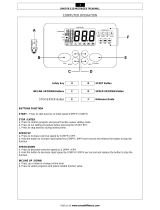Page is loading ...

USER’S MANUAL
FX20HR MOTORIZED TREADMILL
MODEL NUMBER: FX20HR
USER WEIGHT LIMITATION: 265lbs.
TOLL FREE CUSTOMER SERVICE NUMBER: 1.888.800.1167
SERIAL NUMBER (found on frame):

FX20HR MOTORIZED TREADMILL
Visit us at: www.evofitness.com
2
PRECAUTIONS
Precautions:
WARNING: To reduce the risk of burns, fire, electric shock, or injury to persons, read the following important precautions
and information before operating the treadmill. It is the responsibility of the owner to ensure that all users of this treadmill
are adequately informed of all warnings and precautions.
• Use the treadmill only as described in this manual.
• Place on a level surface, with 2 meters (6 feet) of clearance behind it. Do not place the treadmill on any surface
that blocks air openings. To protect the floor or carpet from damage, place a mat under the treadmill.
• When choosing a location for the treadmill make sure that the location and position permit access to a plug.
• Keep the treadmill indoors, away from moisture and dust. Do not put the treadmill in a garage or covered patio, or
near water.
• Do not operate the treadmill where aerosol products are used or where oxygen is being administered.
• Keep children under the age of 12 and pets away from the treadmill at all times.
• The treadmill should not be used by persons weighing more than 120kgs. (265lbs.)
• Never allow more than one person on the treadmill at a time. Wear appropriate exercise clothing when using the
treadmill. Do not wear loose clothing that could become caught in the treadmill. Athletic support clothes are
recommended for both men and women. Always wear athletic shoes. Never use the treadmill with bare feet,
wearing only stockings, or in sandals.
• When connecting the power cord, plug the power cord into a grounded circuit. No other appliance should be on
the same circuit.
• Always straddle the belt and allow it to start moving before stepping onto the belt.
• Always examine your treadmill before using to ensure all parts are in working order.
• Allow the belt to fully stop before dismounting.
• Never insert any object or body parts into any opening.
• Follow the safety information in regards to plugging in your treadmill.
• Keep the power cord away from the incline wheels and do not run the power cord underneath your treadmill. Do
not operate the treadmill with a damaged or frayed power cord.
• Always unplug the treadmill before cleaning and/or servicing. Service to your treadmill should only be performed
by an authorized service representative, unless authorized and/or instructed by the manufacturer. Failure to
follow these instructions will void the treadmill warranty.
• Never leave the treadmill unattended while it is running.

FX20HR MOTORIZED TREADMILL
Visit us at: www.evofitness.com
3
POWER REQUIREMENTS
Power Requirements:
IMPROPER CONNECTION OF THE EQUIPMENT GROUNDING CONNECTOR CAN RESULT IN A RISK OF AN
ELECTRIC SHOCK. CHECK WITH A QUALIFIED ELECTRICIAN OR SERVICE MAN IF YOU ARE IN DOUBT AS TO
WHETHER THE PRODUCT IS PROPERLY GROUNDED. DO NOT MODIFY THE PLUG PROVIDED WITH THE
PRODUCT, IF IT WILL NOT FIT THE OUTLET; HAVE A PROPER OUTLET INSTALLED BY A QUALIFIED
ELECTRICIAN.
This treadmill can be seriously damaged by sudden voltage changes in your home’s electrical power. Voltage spikes,
surges and noise interference can result from weather conditions or from other appliances being turned on or off. To
reduce the possibility of treadmill damage, always use a surge protector (not included) with your treadmill.
Surge protectors can be purchased at most hardware stores. The manufacturer recommends a single outlet surge
protector with a UL 1449 rating as a Transient Voltage Surge Suppressor (TVSS) with a UL suppressed voltage rating of
400V or less and an electrical rating 120VAC, 15 amps.
This treadmill must be grounded to reduce the risk of electrical shock. Grounding provides a path of least resistance for
electric current, should the treadmill malfunction. This treadmill comes with an electrical cord having an equipment-
grounding conductor and a grounding plug. Always plug the power cord into a surge protector, and plug the surge
protector into an appropriate outlet that is properly installed and grounded in accordance with all local codes and
ordinances.
This product is for use on a nominal 120-volt circuit, and has a grounding plug that looks like the plug illustrated in the
drawing below.

FX20HR MOTORIZED TREADMILL
Visit us at: www.evofitness.com
4
PREASSEMBLY
Open the boxes:
You are now ready to open the boxes of your new equipment. Make sure to inventory all of the parts that are included in
the boxes. Check the Hardware Comparison Chart for a full count of the number of parts included for this product to be
assembled properly. If you are missing any parts or have any assembly questions call the manufacturer.
Gather your tools:
Before starting the assembly of your unit, make sure that you have gathered all the necessary tools you may require to
assemble the unit properly. Having all of the necessary equipment at hand will save time and make the assembly quick
and hassle-free.
Clear your work area:
Make sure that you have cleared away a large enough space to properly assemble the unit. Make sure the space is free
from anything that may cause injury during assembly. After the unit is fully assembled, make sure there is a comfortable
amount of free area around the unit for unobstructed operation.
Invite a friend:
Some of the assembly steps may require heavy lifting. It is recommended that you obtain the assistance of another
person when assembling this product.
User Weight Limitation:
Please note that there is a weight limitation for this product. If you weigh more than 120kgs. (265lbs.) it is not
recommended that you use this product. Serious injury may occur if the user’s weight exceeds the limit shown
here. This product is not intended to support users whose weight exceeds this limit.

FX20HR MOTORIZED TREADMILL
Visit us at: www.evofitness.com
5
HARDWARE COMPARISON CHART
Hardware chart:
For your convenience, we have identified the hardware used in the assembly of this product. This chart is provided to help
you identify those items that may be unfamiliar to you.
NO. DESCRIPTION QTY.
70 M4 x 15mm Screw 19
76 M6 X 15mm Screw 2
77 M8 x 18mm Allen Bolt 2
78 M8 x 50mm Allen Bolt 2
88 Washer 4
100 M8 x 30mm Screw 2
A Allen Key Tool 1
B Screw Driver Tool 1
C Allen Wrench Tool 1
88
76
77
100
78
70
A
B
C
MILIMETERS

FX20HR MOTORIZED TREADMILL
Visit us at: www.evofitness.com
6
PARTS LIST
NO. DESCRIPTION QTY. ORDER NO.
NO. DESCRIPTION QTY. ORDER NO.
1
Computer Insert 1
20HR -01 28
Fold Up Support Bushing 2
20HR -28
2
Console Housing -
Upper
1
20HR -02 29
Fold Up Support Insert 1
20HR -29
3
Console Housing -
Bottom
1
20HR -03 30
Nut 1
20HR -30
4
Safety Key 1
20HR -04 31
Spacer 1
20HR -31
5
EKG Pulse Sensor 2
20HR -05 32
Foot Up Locker 1
20HR -32
6
Front Handlebar 1
20HR -06 33
Base Frame Rubber
Cushion - Rear
2
20HR -33
7
Handlebar Cover - Left
#1
1
20HR -07 34
Transportation Wheel 2
20HR -34
8
Handlebar Cover - Left
#2
1
20HR -08 35
Console Plate 1
20HR -35
9
Handlebar Cover -
Right #2
1
20HR -09 36
Motor Hood 1
20HR -36
10
Handlebar Cover -
Right #1
1
20HR -10 37
Side Rail 2
20HR -37
11
Handlebar Grip 2
20HR -11 38
Deck End Cap - Right 1
20HR -38
12
Handlebar End Cap 2
20HR -12 39
Deck End Cap - Left 1
20HR -39
13
EKG Pulse Wire 2
20HR -13 40
Motor Bottom Cover 1
20HR -40
14
Motion Control Sensor 2
20HR -14 41
Motor Hood Side Cover -
Right
1
20HR -41
15
Upright - Left 1
20HR -15 42
Motor Hood Side Cover -
Left
1
20HR -42
16
Upright - Right 1
20HR -16 43
Front Roller 1
20HR -43
17
Upright Base Cover -
Left #1
1
20HR -17 44
Rear Roller 1
20HR -44
18
Upright Base Cover -
Left #2
1
20HR -18 45
Running Belt 1
20HR -45
19
Upright Base Cover -
Right #2
1
20HR -19 46
Motor Holder 1
20HR -46
20
Upright Base Cover -
Right #1
1
20HR -20 47
Driving DC Motor 1
20HR -47
21
Upright Base Cover-
Upper
2
20HR -21 48
Driving Belt 1
20HR -48
22
Base Frame 1
20HR -22 49
Elevation Control Board 1
20HR -49
23
Fold Up Support 1
20HR -23 50
Motor Control Board 1
20HR -50
24
Power Plate 1
20HR -24 51
Running Deck 1
20HR -51
25
Power Plate Plastic
Frame
1
20HR -25 52
Side Rail Guider 6
20HR -52
26
Base Frame Tube End
Cap - Front
2
20HR -26 53
Running Deck Rubber
Cushion
8
20HR -53
27
Base Frame Tube End
Cap - Rear
2
20HR -27 54
Elevation Support Frame 1
20HR -54

FX20HR MOTORIZED TREADMILL
Visit us at: www.evofitness.com
7
PARTS LIST
NO. DESCRIPTION QTY. ORDER NO.
NO. DESCRIPTION QTY.
ORDER
NO.
55
Elevation Support
Frame End Cap #1
2
20HR-55 82
M10 x 68mm Allen Bolt 1
20HR -
82
56
Plastic Clamp - Upper 2
20HR -56 83
Pivot Shaft 1
20HR -
83
57
Plastic Clamp - Bottom 2
20HR -57 84
Deck Wheel Bolt 2
20HR -
84
58
Bracket 2
20HR -58 85
Fold Up Stopper 1
20HR -
85
59
Elevation Support
Frame End Cap #2
2
20HR -59 86
Elevation Support Frame
Fixing Bolt
2
20HR -
86
60
Deck Frame 1
20HR -60 87
6mm Washer 3
20HR -
87
61
Elevation Motor 1
20HR -61 88
Washer 10
20HR -
88
62
Elevation Motor Gear
Sleeve
1
20HR -62 89
10mm Washer 2
20HR -
89
63
Gas Shock 1
20HR -63 90
M8 Nylon Nut 7
20HR -
90
64
Deck Wheel 2
20HR -64 91
M10 Nylon Nut 2
20HR -
91
65
PU Cushion 1
20HR -65 92
M10 Nut 1
20HR -
92
66
20 x 40mm Washer 2
20HR -66 93
N/A
20HR -
93
67
Driving Belt Adjustment
bolt
1
20HR -67 94
Gas Shock Fixing Spacer 2
20HR -
94
68
M16 Nylon Nut 1
20HR -68 95
Base Frame Rubber
Cushion - Front
4
20HR -
95
69
Deck Rubber Cushion
Bolt
8
20HR -69 96
Elevation Control Board
Fixing Insert
6
20HR -
96
70
M4 x 15mm Screw 27
20HR -70 97
Handlebar 1
20HR -
97
71
Console Housing
Screw
10
20HR -71 98 Running Deck Cross Brace 1
20HR -
98
72
Plastic Fixing Insert 6
20HR -72 99
Running Deck Cross Brace
Foam
1
20HR -
99
73
Side Rail Guider Screw 12
20HR -73 100 M8 x 30mm Screw 4
20HR -
100
74
Rubber Cushion Screw 4
20HR -74 101
SPRING 1
20HR -
101
75
Roller Adjustment Bolt 3
20HR -75 102
TRANSPORTATION
WHEEL BRACKET 1
20HR -
102
76
M6 x 15mm Screw 4
20HR -76
77
M8 x 18 Allen Bolt 6
20HR -77
78
M10 x 50mm Allen Bolt 4
20HR -78
79
Transportation Wheel
Bolt
2
20HR -79
80
Elevation Motor Fixing
Bolt
1
20HR -80
81
M10 x 63mm Bolt 1
20HR -81

FX20HR MOTORIZED TREADMILL
Visit us at: www.evofitness.com
8
PARTS DIAGRAM
A MAJORITY OF THE PARTS SHOWN HERE HAVE BEEN PREASSEMBLED AT THE FACTORY.

FX20HR MOTORIZED TREADMILL
Visit us at: www.evofitness.com
9
PARTS DIAGRAM
A MAJORITY OF THE PARTS SHOWN HERE HAVE BEEN PREASSEMBLED AT THE FACTORY.

FX20HR MOTORIZED TREADMILL
Visit us at: www.evofitness.com
10
ASSEMBLY
STEP 1:
Remove your treadmill from the carton and place it on the floor in an open area as shown in FIG 1.
Raise the Right and Left Uprights (16 and 15) and secure with two Washers (88) and M10 x 58mm Bolts (78).
FIG. 1

FX20HR MOTORIZED TREADMILL
Visit us at: www.evofitness.com
11
ASSEMBLY
STEP 2:
Rotate up the Handlebar (97) down as shown in FIG 2. Secure the Handlebar (97) in place using two M8 x 18 Allen Bolt
(77) from underneath. Finally, fully tighten the two M8 x 18 Allen Bolt (77) at the pivot points as shown in FIG 3.

FX20HR MOTORIZED TREADMILL
Visit us at: www.evofitness.com
12
ASSEMBLY
STEP 3:
Secure the Console Housing – Bottom (3) to the Console Plate (35) using two Screws M6 x 15 Screw (76).

FX20HR MOTORIZED TREADMILL
Visit us at: www.evofitness.com
13
ASSEMBLY
STEP 4:
Slide the Handlebar Cover – Left #2 (8) and Handlebar Cover – Right #2 (9) onto the Front Handlebar (6). Connect each
of the EKG Pulse Wire (13) to each of the EKG Pulse Sensor (5).
Secure the Front handlebar (6) to the Handlebar (97) using two M8 x 30mm Screw (100).

FX20HR MOTORIZED TREADMILL
Visit us at: www.evofitness.com
14
ASSEMBLY
STEP 5:
Attach the Handlebar Cover – Left #1 (7) to the Handlebar Cover – Left #2 (8) and Left Upright (15) using six M4 x 15mm
Screws (70). Attach the Handlebar Cover – Right #1 (10) to the Handlebar Cover – Right #2 (9) and Right Upright (16)
using six M4 x 15mm Screws (70).

FX20HR MOTORIZED TREADMILL
Visit us at: www.evofitness.com
15
ASSEMBLY
STEP 6:
Attach the Upright Base Cover – Left #2 (18) and Upright Base Cover – Left #1 (17) over the Left Upright (15). Secure
using three Plastic Fixing Insert (72) and three M4 x 15mm Screw (70). Attach the Upright Base Cover – Right #2 (19) and
Upright Base Cover – Right #1 (20) over the Right Upright (16). Secure using three Plastic Fixing Insert (72) and four M4 x
15mm Screw (70).

FX20HR MOTORIZED TREADMILL
Visit us at: www.evofitness.com
16
FOLDING INSTRUCTIONS
FOLLOW THESE INSTRUCTIONS TO FOLD UP YOUR TREADMILL:
Your treadmill can be folded up for space saving storage space. Simply lift the deck up from the rear of the treadmill and
fold up until it locks in place. TO PREVENT INJURY BE SURE YOU HAVE A FIRM HOLD WHEN RAISING THE DECK.
You will hear a “click” sound as the lock engages.
Stand behind the treadmill and lift the deck up.
Raise the deck up until the lock engages.

FX20HR MOTORIZED TREADMILL
Visit us at: www.evofitness.com
17
UNFOLDING INSTRUCTIONS
FOLLOW THESE INSTRUCTIONS TO UNFOLD YOUR TREADMILL:
To unfold the treadmill for use, begin by standing behind and supporting the deck with your hands. Next release the lock
with your foot by stepping on the release lever. TO PREVENT INJURY BE SURE YOU HAVE A FIRM HOLD ON THE
DECK BEFORE RELEASING THE LOCK. Slowly lower the deck until it rests securely on the ground.
Support the deck and release the lock with your foot.
Slowly lower the deck until it rests securely on the ground.

FX20HR MOTORIZED TREADMILL
Visit us at: www.evofitness.com
18
TRANSPORT INSTRUCTIONS
How to fold up the treadmill:
Your treadmill can be folded up for space saving storage. To do this follow the instructions here:
1. Start by first folding up the
running deck as described on
the FOLDING
INSTRUCTIONS page in this
manual. Remove the lock
pin from Transportation
Wheel bracket as shown.
Then lift the treadmill a little
bit up from the end of
handlebars. You will see the
Transportation Wheel
Bracket spring out. Insert the
lock pin back to the
Transportation Wheel
bracket.
2
1
2. Lift the deck up from the rear
of the treadmill and fold up
until it locks in place.
3. Once the treadmill is in place
step on the Transportation
Wheel Bracket to make the
wheel back to place. Insert
the lock pin back to
Transportation Wheel
Bracket. Then follow the
UNFOLDING and
STABILIZER ADJUSTMENT
instruction pages in this
manual to level the frame to
the floor.
2
1

FX20HR MOTORIZED TREADMILL
Visit us at: www.evofitness.com
19
COMPUTER OPERATION
A Time/Distance/Height F Stop/Enter K Laps / Running Track
B Speed/Calories/Weight G Incline UP/DOWN L Program Guide
C Scan/Hold H Pulse/Incline/Age M Start
D Motion Control On/Off I Custom Save N Speed UP/DOWN
E Metric / English J Recovery Program O Safety Key
BUTTON FUNCTIONS:
START
Press to start exercise at initial speed of 0.5 mph / 0.8 km/h.
STOP / ENTER
a. Press to confirm program and preset function values setting mode.
b. Press to run setting procedure before pressing the START KEY.
c. Press to stop exercise during workout time.
SCAN / HOLD
Switch the LED window display information.
a. Factory setting to auto switch between TIME, SPEED, PULSE / DISTANCE, CALORIES and INCLINE LEVEL. Each
display group will show for 10 seconds.
b. Press the button once to display only TIME, SPEED and PULSE.
c. Press the button the 2
nd
time to display only DISTANCE, CALORIES and INCLINE LEVEL.
d. Press the button the 3
rd
time to return to the auto switch display.
MOTION CONTROL
Press to activate the MOTION CONTROL function. Follow the MOTION CONTROL operating instructions for details.

FX20HR MOTORIZED TREADMILL
Visit us at: www.evofitness.com
20
COMPUTER OPERATION
CUSTOM SAVE
When selecting the custom program from C1 to C3, follow the instructions to press this button and save the program as
your own custom workout program. Follow the C1-C3 CUSTOM PROGRAM operating instructions for details.
RECOVERY
Press to start the RECOVERY function to test your physical condition after a workout. Follow the RECOVERY operating
instructions for details.
SPEED UP / DOWN
a. Press to increase/decrease exercise speed by 0.1mph / km/h.
b. Hold the button to rapidly increase/decrease speed by 0.5mph / km/h per second. Release the button to stop the
function.
c. Press to select programs and preset related function value.
INCLINE UP / DOWN
a. Press up or down to change incline level.
IMPORTANT INFORMATION:
SAFETY KEY
The safety key must be inserted into the slot on the console in order to operate the treadmill. Always insert the safety key
and attach the clip to your clothing at your waist before beginning your workout. If you should encounter problems and
need to stop the motor quickly, simply pull on the cord to disengage the safety key from the console. To continue
operation first turn the power switch to OFF and set the speed controller to stop. Next turn the power switch to ON and
reinsert the safety key into the console.
ENGLISH / METRIC CONVERSION
The treadmill computer display can show metric and English information. This should be preset for your area by the
factory. However, in case the treadmill needs to be converted between metric and english readout, please follow the
procedure below:
Set the POWER SWITCH to ON. Press the START button on the computer and hold it. Insert the SAFETY KEY then
release the START button. The computer will sound one short beep. Press the START button to switch between
ENGLISH and METRIC and press STOP/ENTER button to confirm the setting. The computer will sound a long beep and
will return to the POWER ON mode with the new setting.
POWER ON
Set the POWER SWITCH, located on the base frame, to ON and insert the SAFETY KEY. All LED windows light up with a
short beep sound. “U1” displays in the LAP window, TIME/DISTANCE displays the user weight factory setting value “150”
lbs or “68” kg, SPEED/CALORIES displays the user height factory setting value “67” inches or “170” cm, and
PULSE/INCLINE displays the user age factory setting value “35”. If there is any user information that has been input and
saved, all LED windows will display the information from the last input user information. If no further button inputs are
made within 3 minutes, the computer will enter the SLEEP MODE. Press any button to return to the POWER ON mode.
SLEEP / DISPLAY MODE
When the power is ON the computer will automatically enter SLEEP MODE if it is left idle for 3 minutes without receiving
any input. Press any button to return to POWER ON status when the computer is in the SLEEP MODE.
To cancel the SLEEP MODE feature using the DISPLAY MODE and always keep the console display on, pull out the
safety key, press and hold the SPEED UP and DOWN buttons, insert the safety key to power on the treadmill. After one
short beep sound the TIME LED window will show “ON” (SLEEP MODE feature on) or “OFF” (SLEEP MODE feature off).
Press the INCLINE UP and DOWN buttons to switch between “ON” and “OFF” then press STOP/ENTER to save the
setting and return to POWER ON mode.
OPERATING INSTRUCTIONS:
QUICK START
When the treadmill is in POWER ON status, press the START button to activate the QUICK START program. The SPEED
LED will count down 3 seconds with 3 short beep sounds then start from 0.5 mph / 0.8 km/h. Press the SPEED UP/DOWN
buttons to change the speed. Press the INCLINE UP/DOWN buttons to elevate the treadmill. The TIME, CALORIES and
DISTANCE will count up from 0.
/