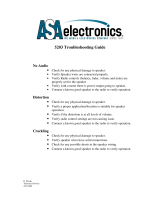Page is loading ...

Service Guide for the
LP340
LP340B
LP350

TLPB2 Service Manual Rev. 2.0
SAFETY PRECAUTION
WARNING: Service should not be attempted by anyone unfamiliar with the necessary precautions on this
projector. The following are the necessary precautions to be observed before servicing this chassis.
1 . An isolation Transformer should be connected in the power line between the projector and the AC Iine
before any service is performed on the projector.
2. When replacing a chassis in the cabinet, always be certain that all the protective devices are put back in
place, such as; non-metallic control knobs, insulating covers, shields, isolation resistor-capacitor network
etc.
3. Before returning the set to the customer, always perform an AC Ieakage current check on the exposed
metallic parts of the cabinet, such as terminals, screwheads, metal overlays, control shafts etc. to be sure
the set is safe to operate without danger of electrical shock. Plug the AC Iine cord directly into a AC outlet
(do not use a line isolation transformer during this check). Use an AC voltmeter having 5000ohm per volt or
more sensitivity in the following manner: Connect a1500ohm 10W resistor, paralleled by a 0.15 µF, AC type
capacitor, between a known good earth ground (water
pipe, conduit, etc.) and the exposed metallic parts, one
at a time. Measure the AC voltage across the combina-
tion of 1500ohm resistor and 0.15 µF capacitor. Reverse
the AC plug at the AC outlet and repeat AC voltage mea-
surements for each exposed metallic part. Voltage mea-
sured must not exceed 5.25V(rms). This corresponds
to 3.5 mA(AC). Any value exceeding this limit consti-
tutes a potential shock hazard and must be corrected
immediately.
PRODUCT SAFETY NOTICE
Many electrical and mechanical parts in this chassis have special safety-related characteristics. These charac-
teristics are often passed unnoticed by a visual inspection and the protection afforded by them cannot neces-
sarily be obtained by using replacement components rated for higher voltage, wattage, etc. Replacement parts
which have these special safety characteristics are identified in this manual and its supplements; electrical
components having such features are identified by the international hazard symbols on the schematic diagram
and the parts list.
Before replacing any of these components, read the parts list in this manual carefully. The use of substitute
replacement parts which do not have the same safety characteristics as specified in the parts list may create
shock, fire or other hazards.
ULTRAVIOLET DANGER IN SERVICE MODE
Eye damage may result from directly viewing the light produced by the lamp used in this product. Always turn
off lamp before opening this cover. Ultraviolet radiation eye protection required during servicing.

LP340/340B/350 Service Manual 3
Table of Contents
Safety Precautions ........................................................................................................5
Important Precautions ..................................................................................................5
Important Safety Instructions.......................................................................................6
Introducing the LP350, LP340 and LP340B.................................................................8
Parts Replacement ........................................................................................................9
Major Part Locations ....................................................................................................9
Lamp Module and Lamp Door....................................................................................10
Front Bezel and Focus Ring.......................................................................................12
Rear Bezel .................................................................................................................14
Rubber Foot...............................................................................................................16
Bottom Case ..............................................................................................................17
Leveling Foot .............................................................................................................20
Elevator......................................................................................................................22
Speaker/Fan Assembly..............................................................................................24
Chassis and Attached Parts.......................................................................................28
Power Supply.............................................................................................................34
Chassis ......................................................................................................................36
Top Case ...................................................................................................................37
Keypad.......................................................................................................................38
I/O EMI Shield............................................................................................................39
Removing theController ECA.....................................................................................40
Installing the Controller ECA ......................................................................................45
Removing the Optical Engine.....................................................................................48
Installing the Optical Engine.......................................................................................50
60 Mm Lamp Fan and Lamp Blower ..........................................................................52
Lamp Housing............................................................................................................55
Safety Switch Assembly.............................................................................................57
Resetting the Lamp Timer..........................................................................................60
Special Handling for the DMD and Optical Engine.....................................................61
Fasteners...................................................................................................................67
Software Upgrade and DMD Bias Adjustment ..........................................................68
Upgrading the System Software for the LP350, LP340 and LP340B .........................68
Updating the DMD Bias Setting .................................................................................75
Functional Tests ..........................................................................................................84

LP340/340B/350 Service Manual 4
Troubleshooting ..........................................................................................................89
Power Problems ............................................................................................................... 90
Image Problems ............................................................................................................... 95
Remote Problems............................................................................................................. 99
Keypad Problems ........................................................................................................... 100
Audio Problems .............................................................................................................. 101
No Menu.........................................................................................................................102
LP350 / LP340 / LP340B Block Diagram ........................................................................ 103
LP350 / LP340 / LP340B Controller ECA Voltages ......................................................... 104
Parts Lists ..................................................................................................................105
Case Parts Exlploded View......................................................................................105
Components Exploded View....................................................................................106
Optical Engine Exploded View.................................................................................107
FRUs by Alphabetic Listing......................................................................................108
FRUs by Numeric Listing .........................................................................................110
Standard Accessories ..............................................................................................111

The lightning flash with arrowhead
symbol, within an equilateral triangle,
is intended to alert the user to the
presence of uninsulated "dangerous
voltage" within the product's
enclosure that may be of sufficient
magnitude to constitute a risk of
electric shock to persons.
The exclamation point within an
equilateral triangle is intended to
alert the user to the presence of
important operating and
maintenance (servicing) instructions
in the literature accompanying the
appliance.
WARNING: TO REDUCE THE RISK OF FIRE OR ELECTRIC SHOCK, DO NOT EXPOSE THIS
APPLIANCE TO RAIN OR MOISTURE. DANGEROUS HIGH VOLTAGES ARE
PRESENT INSIDETHE ENCLOSURE. DO NOT OPEN THE CABINET. REFER
SERVICING TO QUALIRED PERSONNEL ONLY.
CAUTION: Laser beam is emitted when the laser button of the remote control is pressed. Do not
look from the front of the remote control. Do not face toward a person or to a mirror.
FCC Radio Frequency Interference Statement
Note: This equipment has been tested and found to comply with the limits for a Class A
digital device, pursuant to part 15 of the FCC Rules. These limits are designed to
provide reasonable protection against harmful interference when the equipment is
operated in a commercial environment. This equipment generates, uses, and can
radiates radio frequency energy and, if not installed and used in accordance with the
instruction manual, may cause harmful interference to radio communications.
Operation of this equipment in a residential area is likely to cause harmful
interference in which case the user will be required to correct the interference at his
own expense.
WARNING: Changes or modifications made to this equipment, not expressly approved by
Toshiba, or parties authorized by Toshiba, could void the user's authority to operate
the equipment.
Notice: This Class A digital apparatus complies with Canadian ICES-003.
Cet appareil numérique de la classe A est conforme à la norme NMB-003 du
Canada.
IMPORTANT PRECAUTIONS
Save Original Packing Materials
The original shipping carton and packing materials will come in
handy if you ever have to ship your LCD projector. For maximum
protection, repack the set as it was originally packed at the factory.
Avoid Volatile Liquid
Do not use volatile liquids, such as an insect spray, near the unit.
Do not leave rubber or plastic products touching the unit for a long
time. They will mar the finish.
Moisture Condensation
Never operate this unit immediately after moving it from a cold
location to a warm location. W hen the unit is exposed to such a
change in temperature, moisture may condense on the crucial
internal parts. To prevent the unit from possible damage, do not use
the unit for at least 2 hours when there is an extreme or sudden
change in temperature.
In the spaces provided below, record the Model and Serial No. Iocated
at the rear of your LCD projector.
Mode No. Serial No.
Retain this information for future reference.
SAFETY PRECAUTIONS
TDP-T1 / TDP-S2 Service Manual 5

IMPORTANT SAFETY INSTRUCTIONS
CAUTION: PLEASE READ AND OBSERVE
ALLWARNINGS AND
INSTRUCTIONS GIVEN IN THIS
OWNER'S MANUAL AND THOSE
MARKED ON THE UNIT. RETAIN
THIS BOOKLET FOR FUTURE
REFERENCE.
This set has been designed and manufactured
to assure personal safety. Improper use can
result in electric shock or fire hazard. The
safeguards incorporated in this unit will protect
you if you observe the following procedures for
installation, use and servicing. This unit is fully
transistorized and does not contain any parts
that can be repaired by the user.
DO NOT REMOVE THE CABINET COVER, OR
YOU MAY BE EXPOSED TO DANGEROUS
VOLTAGE. REFER SERVICING TO
QUALIFIED SERVICE PERSONNEL ONLY.
1. Read Owner's Manual
After unpacking this product, read the
owner's manual carefully, and follow all
the operating and other instructions.
2. Power Sources
This product should be operated only from
the type of power source indicated on the
marking label. If you are not sure of the
type of power supply to your home,
consult your product dealer or local power
company.
For products intended to operate from
battery power, or other sources, refer to
the operating instructions.
3. Source of Light
Do not look into the lens while the lamp
is on. The strong light from the lamp may
cause damage to your eyes or sight.
4. Ventilation
Openings in the cabinet are provided for
ventilation and to ensure reliable
operation of the product and to protect it
from overheating, and these openings
must not be blocked or covered. The
openings should never be blocked by
placing the product on a bed, sofa, rug or
other similar surface. This product should
not be placed in a built-in installation such
as a bookcase or rack unless proper
ventilation is provided or the
manufacturer's instructions have been
adhered to.
IMPORTANT SAFETY INSTRUCTIONS
5. Heat
The product should be situated away from
heat sources such as radiators heat
registers, stoves, or other products
(including amplifiers) that produce heat.
6. Water and Moisture
Do not use this product near water - for
example, near a bath tub, wash bowl,
kitchen sink, or laundry tub; in a wet
basement; or near a swimming pool and
the like .
7. Cleaning
Unplug this product from the wall outlet
before cleaning. Do not use liquid cleaners
or aerosol cleaners. Use a damp cloth for
cleaning.
8. Power-Cord Protection
Power-supply cords should be routed so
that they are not likely to be walked on or
pinched by items placed upon or against
them, paying particular attention to cords
at plugs, convenience receptacles, and
the point where they exit from the product.
9. Overloading
Do not overload wall outlets; extension
cords, or integral convenience
receptacles as this can result in a risk of
fire or electric shock.
10. Lightning
For added protection for this product
during storm, or when it is left unattended
and unused for long periods of time,
unplug it from the wall outlet.
This will prevent damage to the product
due to lightning and power-line surges.
TDP-T1 / TDP-S2 Service Manual 6

IIIIII
11. Object and Liquid Entry
Never push objects of any kind into this
product through openings as they may
touch dangerous voltage points or short-out
parts that could result in a fire or electric
shock. Never spill liquid of any kind on the
product.
12. Do not place the product vertically
Do not use the product in the upright
position to project the pictures at the
ceiling, or any other vertical positions.
It may fall down and dangerous.
13. Stack Inhibited
Do not stack other equipment on this
product or do not place this product on the
other equipment.
Top and bottom plates of this product
develops heat and may give some
undesirable damage to other unit.
14. Attachments
Do not use attachments not recommended
by the product manufacturer as they may
cause hazards.
15. Accessories
Do not place this product on an unstable
cart, stand, tripod, bracket, or table. The
product may fall, causing serious injury to a
child or adult, and serious damage to the
product. Use only with a cart, stand, tripod,
bracket, or table recommended by the
manufacturer, or sold with the product. Any
mounting of the product should follow the
manufacturer's instructions and should use
a mounting accessory recommended by the
manufacturer.
A product and cart combination should be
moved with care. Quick stops, excessive
force, and uneven surfaces may cause the
product and cart combination to overturn.
IMPORTANT SAFETY INSTRUCTIONS
16. Damage Requiring Service
Unplug this product from the wall outlet and
refer servicing to qualified service
personnel under the following conditions:
a) When the power-supply cord or plug is
damaged.
b) If liquid has been spilled, or objects have
fallen into the product.
c) If the product has been exposed to rain or
water.
d) If the product does not operate normally by
following the operating instructions. Adjust
only those controls that are covered by the
operating instructions as an improper
adjustment of other controls may result in
damage and will often require extensive
work by a qualified technician to restore the
product to its normal operation.
e) If the product has been dropped or
damaged in any way.
f) When the product exhibits a distinct change
in performance - this indicates a need for
service.
17. Servicing
Do not attempt to service this product
yourself as opening or removing covers
may expose you to dangerous voltage or
other hazards. Refer all servicing to
qualified service personnel.
18. Replacement Parts
When replacement parts are required, be
sure the service technician has used
replacement parts specified by the
manufacturer or have the same
characteristics as the original part.
Unauthorized substitutions may result in
fire, electric shock, or other hazards.
(Replacement of the lamp only should be
made by users.)
19. Safety Check
Upon completion of any service or repairs
to this product, ask the service technician to
perform safety checks to determine that the
product is in proper operating condition.
IMPORTANT SAFETY INSTRUCTIONS
TDP-T1 / TDP-S2 Service Manual 7

LP340/340B/350 Service Manual 8
The LP350
Introducing the LP350, LP340 and
LP340B
The LP350, LP340 and LP340B set a new standard in ultra-light projectors. Weighing less than seven
pounds, yet producing a 1300-lumen image, the three projectors use DLP (digital light processing)
technology from Texas Instruments.
The primary difference between the two LP350 and the
LP340/340B is that the LP350 has a native XGA
resolution (1,064 x 768 pixels), while the LP340/340B
have a native SVGA resolution (800 x 600 pixels). The
LP340B is a lower-cost alternative to the LP340. The
LP340B does not offer digital input like the LP340 and
LP350.
The LP350, LP340 and LP340B are extremely easy to service. The number of boards in the projector has
been reduced to one. Voltage and resistance testing is easy too. You need only to remove the bottom
case to access test points. Nearly all the interior replaceable parts fasten to a magnesium chassis. You
can pull everything out of the case by removing just a few screws.
Below is a table that shows the differences among the projectors.
Part LP350 part numbers LP340 part numbers LP340B part numbers
Controller ECA
510-1485-xx or
510-1524-xx
510-1508-xx 510-1573-xx
Optical Engine 530-0110-xx 530-0111-xx 530-0111-xx
Label, Model 020-0976-xx 020-0975-xx 020-0115-xx
Label, Certification 020-0973-xx 020-0972-xx 020-0114-xx
Top Case 505-0634-01 505-0634-11 505-0926-xx
Bottom Case 505-0635-xx 505-0635-xx 505-0928-xx
I/O EMI Shield 330-0604-xx 330-0604-xx 330-0461-xx

LP340/340B/350 Service Manual 9
Parts Replacement
Major Part Locations
The top illustration shows the parts fastened to the chassis and installed in the top case. The bottom
illustration shows the chassis and attached parts removed from the top case and placed upside down.
Speaker/fan bracket
505-0643-xx
Optical Engine
LP350: 530-0110-xx
LP340/LP340B: 530-0111-xx
Lamp fan
(526-0058-xx)
Controller ECA
LP350: 510-1523-xx
LP340: 510-1485-xx
LP340B: 510-1573-xx
Power supply
510-1486-xx
Chassis
330-0602-xx
Chassis
330-0602-xx
Lamp module
(SP-LAMP-LP3E)
and
Lamp housing
All: 505-0632-xx

LP340 / LP350 Service Guide 10
Lamp Module and Lamp Door
The lamp module (SP-LAMP-LP3F) consists of a reflector assembly and frame. The reflector assembly
contains a metal halide arc and a reflector. A frame made of metal and plastic holds the reflector
assembly in place inside the projector.
The lamp door (505-0638-xx) covers the lamp module. It includes a tab that closes the interlock switch
when the door is shut. The projector will not operate without the lamp door in place.
CAUTION! The lamp module gets very hot during operation. Allow the lamp to cool for 30 minutes before
handling it.
1 Place the projector on its top on a soft surface.
2 Release the two tabs on the inside edge of the lamp door with your fingers, then lift the door off of
the projector.

LP340/340B/350 Service Manual 11
3 Loosen the two captive screws that secure the lamp to the lamp housing.
4 Grasp the tape in the middle of the lamp, then lift the module out of the projector.
Assembly Notes
♦ The lamp must be seated properly and the lamp door must be in place for the lamp to ignite.
♦ Torque the two captive screws to 6 in.-lbs. (.678 N m).
♦ If you installed a new lamp module, you must reset the lamp timer. See page 60.

LP340/340B/350 Service Manual 12
Front Bezel and Focus Ring
The focus ring (505-0640-xx) fits around the projection lens. Turning the focus rings changes the image
sharpness by lengthening or shortening the projection lens focal length. The focus ring secures to the
lens with three slots on the focus ring that engage three tabs on the lens barrel. The lens cap (340-0686-
xx) fits over the focus ring, and must be removed before detaching the focus ring from the lens barrel.
The front bezel (LP340/350: 505-0638-xx; LP340B: 505-0636-xx) covers the front of the projector. It helps
secure the top and bottom cases together. The front bezel fastens to the metal chassis inside the
projector with one screw. The front bezel includes the IR lens.
1 Pull the lens cap off the projection lens.
2 Hold the focus ring on both sides, then pull it off the projection lens barrel.
3 Use a T-10 Torx driver to remove the black M3x8 black Torx screw that fastens the front bezel to
the projector.

LP340/340B/350 Service Manual 13
4 Swing the front bezel away from the lens side so that the hinges under the IR lens disengage
from the top and bottom cases.
Assembly Notes
♦ Insert the two hinges on the front bezel into their matching slots on projector. Then swing the front
bezel over the projection lens. Torque the black M3x8 screw to 4 in.-lbs. (.452 N m).
♦ Align the focus ring with the lens barrel, then press it on until it snaps into place. You’ll feel the three
slots on the focus rings engage the three tabs on the lens barrel.

LP340/340B/350 Service Manual 14
Rear Bezel
The rear bezel (505-0637-xx) covers the rear of the projector. It helps secure the top and bottom cases
together. The front bezel fastens to the speaker/fan bracket inside the projector with one screw. The
InFocus nameplate (505-00668-xx) fastens to the rear bezel over the screw.
1 Use a small bladed screwdriver to pry the InFocus nameplate off of the rear bezel.
2 Use a T-10 Torx driver to remove the black M3x8 black Torx screw from beneath the nameplate.
3 Swing the front bezel away from the lens side so that the hinges under the side opposite the
screw disengage from the top and bottom cases.

LP340/340B/350 Service Manual 15
Assembly Notes
♦ Insert the two hinges on the left side of the bezel into their matching slots on projector. Then swing
the bezel into place. Fasten the bezel to the projector with the black M3x8 screw. Tighten the screw
to 4 in.-lbs. (.452 N m)
♦ Press the nameplate onto the rear bezel over the screw. It should fit flush against the bezel.

LP340/340B/350 Service Manual 16
Rubber Foot
There is one rubber foot (Both: 328-0029-xx) attached to the bottom rear of the LP340/340B/350. The
projector rests on this foot and the leveling foot in the rear and on the elevator in front.
To replace a rubber foot, peel the protective paper off the bottom of the foot. Then press the foot into the
oval recess in the bottom case.

LP340/340B/350 Service Manual 17
Bottom Case
The bottom case (LP340/ LP350: 505-0635-xx; LP340B: 505-0928-xx) covers the bottom half of the half
of the LP340/340B/350. Once you remove the bottom case, you have access to the parts inside the
projector.
The certification label (LP340: 020-0972-xx; LP340B: 020-1114-xx; LP350: 020-0973-xx) adheres to the
bottom case. In addition, the projector serial number label adheres to the certification label. The serial
number label is not a replaceable part. You remove the serial number label from the old bottom case and
attach it to the new certification label. Finally, the model label (LP340: 020-0975-xx; LP340B: 020-1115-
xx; LP350: 020-0976-xx;) adheres to side of the bottom case just above the leveling foot.
CAUTION! Take extreme care not to scratch the finish on the projector.
1 Remove the following items:
Lamp door (page 10)
Focus ring and front bezel (page 12)
Rear bezel (page 14)
2 Place the projector on its top on a soft, ESD-protected surface.
3 Use a T-10 Torx driver to remove the five black M3x8 screws that fasten the bottom case to the
projector. One Screw is beneath the lamp door.

LP340/340B/350 Service Manual 18
4 Lift the side of the bottom case opposite the I/O panel first. Then work the opening of the bottom
case over the I/O connectors.
CAUTION! Whenever you open the case on the projector, make sure you use proper ESD protection.
5 If you’re replacing the bottom case with a new one, remove the Serial Number label from the
lower left corner of the Certification label.
To do this, carefully use a heat gun (or hair drier) to soften the label. Then peel it off.

LP340/340B/350 Service Manual 19
Assembly Notes
♦ Affix a new Certification label to the recessed area between the elevator and the lamp housing. Then
affix the old Serial Number label to the lower left corner of the certification label.
♦ Affix a new model label to the recessed space above the leveling foot.

LP340/340B/350 Service Manual 20
Leveling Foot
The leveling foot (505-0777-xx) is located on the rear corner adjacent to the lamp housing. It allows the
user to adjust the horizontal tilt of the projector.
The leveling foot is comprised of a rubber foot, a shaft and a screw that fastens the two pieces together.
NOTE If you need to replace only the foot itself, follow only steps two, three and four below.
1 Remove the bottom case (see page 17).
2 Turn the leveling foot counterclockwise until it is fully extended.
3 Use a T-10 Torx driver to remove the M3x8 plastite screw from the bottom of the leveling foot.
4 Pull the foot off of the shaft.
/