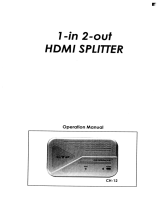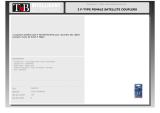Triax HDA 1x4S4K User manual
- Category
- Video switches
- Type
- User manual
This manual is also suitable for

User
Manual
Bedienungs-
anleitung
Mode
d’emploi
triax.com in-house-connectivity
User Manual
HDA 1x2S4K Distribution Ampl. Art. No. 310051
HDA 1x4S4K Distribution Ampl. Art. No. 310052

User Manual
SAFETY PRECAUTIONS
To ensure the best from the product, please read all instructions carefully before using the device. Keep this manual for
further reference.
Unpack the equipment carefully and save the original box and packing material for possible future shipment
Follow basic safety precautions to reduce the risk of fire, electrical shock and injury to persons.
Do not dismantle the housing or modify the module. It may result in electrical shock or burn.
Using supplies or parts not meeting the products
’ specifications may cause damage, deterioration or
malfunction.
Refer all servicing to qualified service personnel.
To prevent fire or shock hazard, do not expose the unit to rain, moisture or install this product near water.
Do not put any heavy items on the power cord to prevent damage.
Do not remove the housing of the device as opening or removing housing may expose you to dangerous voltage
or other hazards.
Install the device in a place with good ventilation to avoid damage caused by overheating.
Keep the module away from liquids
.
Spillage into the housing may result in fire, electrical shock, or equipment damage. If an object or liquid falls or
spills on to the housing, unplug the module immediately.
Do not use liquid or aerosol cleaners to clean this unit. Always unplug the power to the device before cleaning.
Unplug the power cord when left unused for a long period of time.
Information on disposal for scrapped devices: do not burn or mix with general household waste, please treat them
as normal electrical wast
es.
2/11

Contents
Safety Precautions
Contents Page
1. Introduction
1.1 Introduction HDA 1x2S4K (310051) and HDA 1x4S4K (310052)
1.2 Features
1.3 Packaging list HDA 1x2S4K
1.4 Packaging list HDA 1x4S4K
2. Panel Description
2.1 Front Panel HDA 1x2S4K
2.2 Rear Panel HDA 1x2S4K
2.3 Front Panel HDA 1x4S4K
2.4 Rear Panel HDA 1x4S4K
3. System Connection
3.1 Usage Precautions
3.2 Typical System Diagram HDA 1x2S4K
3.3 Typical System Diagram HDA 1x4S4K
3.4 Connection Procedures
3.5 EDID Management
3.6 Application
3.7 Firmware Update
4. Specifications
4.1 HDA 1x2S4K Specification
4.2 HDA 1x4S4K Specification
4.3. Supported Video Formats
5. Dimensions
5.1 HDA 1x2S4K Dimensions
5.2 HDA 1x4S4K Dimensions
6. After-Sales
3/11

User Manual
1. Introduction
1.1 Introduction Triax HDA Distribution Amplifier Splitters
The Triax HDA Series of HDMI Distribution Amplifier Splitters consist of 2 and 4-way HDMI outputs. These HDMI splitters
feature the capability to repeat a HDMI or DVI signal from one source to either two or four HDTV displays synchronously
and are HDMI 1.4 & HDCP 1.4 compliant.
The HDA Splitters automatically receive the EDID information from the HD displays within the installation and manage the
best display resolution possible from port 1. The HDMI splitters are capable of receiving resolutions 1080p@60Hz, 1080p
3D and up to 4Kx2K@30Hz. Refer to the Video Format table on page 10
The HDA 1x2S4K and HDA 1x4S4K can be updated through the USB port. Updates can be downloaded from www.triax.uk
Notes
:
Please check that all product accessories are included, if not, please contact your point of purchase.
1.2 Features
2 or 4 simultaneous HDMI outputs (Subject to model)
Supports Hot-plug capability
Compliant with HDMI 1.4, capable to transmit 1080p 3D& 4K signals
Transmit 1080p HDMI up to 15m
High bandwidth: 10.2Gbps
HDCP compliant
Auto-identify input resolution
Support EDID management, automatically adopt the resolution of the first detected display from port 1~4
Intuitive indicator for connection status & input HDCP compliance status
Convenient online firmware update
1.3 Package List
1 x HDA 1x2S4K (310051)
2 x Mounting Ears
4 x Screws
4 x Plastic Feet
1 x Power Adapter (DC 5V 1A) with interchangeable plug UK, EU and NZ
1 x Multi-Lingual User Manual
1.4 Package List
1 x HDA 1x4S4K (310052)
2 x Mounting Ears
4 x Screws
4 x Plastic Feet
1 x Power
Adapter (DC 5V 1A) with interchangeable plug UK, EU and NZ
1 x Multi-Lingual User Manual
4/11

2. Panel Description
2.1 Front Panel HDA 1x2S4K
2.2 Rear Panel HDA 1x2S4K
1
2
3
No. Name Description
Power
indicator
Illuminate Green once powered on
Input HDCP
compliant
Indicator
Indicate the HDCP compliant status of the input signal
Illuminate Blue when the input signal is with HDCP
Blink Blue when the input signal is not with HDCP
Remain off when there is no input signal
Output signal
Indicators
Illuminate Blue when there is HDMI output, correspond to
HDMI OUTPUT 1~2 separately
FIRMWARE USB port, used for firmware update.
1
2
3
4
No. Name Description
IN
HDMI input port. connect with HDMI or DVI source device such
as DVD/ Blue-ray
OUT
HDMI output ports, connect to HDMI displays, automatically
capture the input resolution
DC 5V
Power socket, plug a DC 5V power adapter into this socket and
tighten the screw. Interchangeable plug UK, EU & NZ
1
2
3
Note:
a) Pictures shown in this manual are for reference only. Specifications are subject to change without notice.
b) HDMI signal contains both HDMI video signal and embedded audio signal (PCM, Dolby Digital , DTS, DTS-HD) ,
while DVI signal contains solely video signal.
c) HDA 1x2S4K is capable to switch input signal format according to the displays.
For example, when the input signal is HDMI and the display can only support DVI
signal, HDA 1x2S4K will switch the signal into DVI format.
d) EDID Management: automatically manage output signal (e.g. output resolution) to fit all displays.
Note: Output HDMI compliant status depends on the input signal. When the input signal has HDCP protection the
Blue LED’s will illuminate.
1 32 4
5/11

User Manual
No. Name Description
Power
indicator
Illuminate Green once powered on
Input HDCP
compliant
Indicator
Indicate the HDCP compliant status of the input signal
Illuminate Blue when the input signal is with HDCP
Blink Blue when the input signal is not with HDCP
Remain off when there is no input signal
Output signal
Indicators
Illuminate Blue when there is HDMI output, correspond to
HDMI OUTPUT 1~2 separately
FIRMWARE USB port, used for firmware update.
1
2
3
4
2.3 Front Panel HDA 1x4S4K
2.4 Rear Panel HDA 1x4S4K
No. Name Description
IN
HDMI input port. connect with HDMI or DVI source device such
as DVD/ Blue-ray
OUT
HDMI output ports, connect to HDMI displays, automatically
capture the input resolution
DC 5V
Power socket, plug a DC 5V power adapter into this socket and
tighten the screw. Interchangeable plug UK, EU & NZ
1
2
3
Note:
a) Pictures shown in this manual are for reference only. Specifications are subject to change without notice.
b) HDMI signal contains both HDMI video signal and embedded audio signal (PCM, Dolby Digital , DTS, DTS-HD) ,
while DVI signal contains solely video signal.
c) HDA 1x4S4K is capable to switch input signal format according to the displays.
For example, when the input signal is HDMI and the display can only support DVI
signal, HDA 1x4S4K will switch the signal into DVI format.
d) EDID Management: automatically manage output signal (e.g. output resolution) to fit all displays.
Note: Output HDMI compliant status depends on the input signal. When the input signal has HDCP protection the Blue LED’s will
illuminate.
1 2 3
1 32 4
6/11

3. System Connection
3.1 Usage Precautions
1. The system should be installed in a clean controlled environment.
2. Ensue that all of the power cords and plugs are not damaged. If there is any signs of damage DO NOT use and send back
to your Supplier.
3. All devices should be connected before power on.
3.2 Typical System Diagram HDA 1x2S4K
The following diagrams illustrate typical input and output connections that can be achieved with the HDA 1x2S4K and HDA
1x4S4K HDMI Splitters
3.3 Typical System Diagram HDA 1x4S4K
HDA 1x2S4K 310051
HDMI Cables
4K HDTV’s
HDMI Source
HDMI Source
HDA 1x4S4K 310052
HDMI Cables
3.4 Connection Procedure
1. Connect the HDMI cable between the HDMI Source (Such as Blu-Ray) and the HDMI input on the HDA 1x2S4K or HDA
1x4S4K splitter
2. Connect the HDMI cables from the output on the HDA Splitters to the HDMI input socket 1 on the HDTV’s
3. Once all the connections have been made, plug in the 5VDC adaptor, tighten locking screw and plug in to mains socket
and switch on. Please use the correct Plug adaptor for your region UK, EU and NZ.
3.5 EDID Management HDA 1x2S4K, HDA 1x4S4K.
The HDA HDMI Splitters have an automatic EDID management function which helps distribute and route the signals from the
source to the displays. The first display connected to output 1 determines the resolution set for all TV’s.
For example: when output 1 is connected with a 1080p display, the HDA 1x4S4K will select 1080p as the output resolution
and distribute 1080p signals to ALL outputs.
Note: If the displays connected to output 2~4 do not support 1080p signals, there will be no picture displayed on the screen.
3.6 Application.
The HDA series of HDMI Splitters are ideal for distributing HD 3D and 4K signals around Pubs, Clubs, Sports Bar’s,
Commercial TV displays, Hospitality, Wellbeing and Education.
7/11

User Manual
3.7 Firmware Update.
The HDA Series of HDMI Distribution Amplifier Splitters are capable of receiving Firmware updates via the USB port.
1. Copy the latest upgrade file (.hex) to the PC
2. Connect the USB cable between the HDA Splitter and PC
3. Double-click the file icon, it will enter the upgrade interface shown below.
4. Select the right port number in the drop down menu of the port, and click “OpenFile” to load the upgrade file. Click Start to
start the firmware upgrade.
8/11

9/11
Video Input
Input 1 HDMI
Input Connector 1 female type A HDMI 1.4
Min/ Max Signal Level T.M.D.S. 2.9V~3.3V
Input Impedance Differential 100Ω
Video Output
Output 2 HDMI
Output Connector 1 female type A HDMI 1.4
Min/ Max Signal Level T.M.D.S. 2.9V~3.3V
Output Impedance Differential 100Ω
Video General
Max data rate 10.2Gbit/s
Max Resolution
4Kx2K@30Hz, 1080P 3D@60Hz
Max Pixel Clock 340MHz
Gain 0dB
HDCP Compliant with HDCP1.4
EDID In-built EDID management
General
Temperature
-10 ~ +40℃
Reference
Humidity
10% ~ 90%
Power
Consumption
2.5 W
Power
DC 5V 1A
Weight
0.08kg
Dimension
(W*H*D)
100x 11x 70mm
Video Input
Input 1 HDMI
Input Connector 1 female type A HDMI 1.4
Min/ Max Signal Level T.M.D.S. 2.9V~3.3V
Input Impedance Differential 100Ω
Video Output
Output 4 HDMI
Output Connector 1 female type A HDMI 1.4
Min/ Max Signal Level T.M.D.S. 2.9V~3.3V
Output Impedance Differential 100Ω
Video General
Max data rate 10.2Gbit/s
Max Resolution
4Kx2K@30Hz, 1080P 3D@60Hz
Max Pixel Clock 340MHz
Gain 0dB
HDCP Compliant with HDCP1.4
EDID In-built EDID management
General
Temperature
-10 ~ +40℃
Reference
Humidity
10% ~ 90%
Power
DC 5V 1A
Power
Consumption
3.6W (Max)
Dimension (W*H*D)150x11x70mm Weight 0.12kg
4 Specifications
4.1 HDA 1x2S4K (310051)
4.2 HDA 1x4S4K (310052)

User Manual
Input Resolution HDMI DVI
720 x 480@60Hz
720 x 480I@30Hz
720 x 576@50Hz
720 x 576I@25Hz
1280 x720@50Hz
1280 x720@60Hz
1920 x 1080@25Hz
1920 x 1080@50Hz
1920 x 1080@60Hz
1920 x 1080I@25Hz
1920 x 1080I@30Hz
3840 x 2160@25Hz
3840 x 2160@30Hz
1080P 3D@60Hz
4.3 Supported Video Formats
5. Dimensions
5.1 Dimensions HDA 1x2S4K (310051)
100mm
10.96mm
70.00mm 45.00mm
10/11

11/11
5.2 Dimensions HDA 1x4S4K (310052)
70.00mm
150mm
45.00mm
10.96mm
6. After-sales Service
In the unlikely event of an issue occurring with this product, please contact your point of sale. Proof of purchase will be need
to be supplied.
The product must be correctly installed and operated in accordance with the instructions contained in this operating manual.
For technical support, please contact your installer in the first instance. If you require additional assistance you can contact
Triax at [email protected]
Please state potential issue and what test procedures have been carried out.
Page is loading ...
Page is loading ...
Page is loading ...
Page is loading ...
Page is loading ...
Page is loading ...
Page is loading ...
Page is loading ...
Page is loading ...
Page is loading ...
Page is loading ...
Page is loading ...
Page is loading ...
Page is loading ...
Page is loading ...
Page is loading ...
Page is loading ...
Page is loading ...
Page is loading ...
Page is loading ...

triax.com
Contact
triax.com/contact
08-2015A
SUPPORT
Power over Ethernet
READY
by-pass
4x
RJ45
RS232
2x
4x
-
 1
1
-
 2
2
-
 3
3
-
 4
4
-
 5
5
-
 6
6
-
 7
7
-
 8
8
-
 9
9
-
 10
10
-
 11
11
-
 12
12
-
 13
13
-
 14
14
-
 15
15
-
 16
16
-
 17
17
-
 18
18
-
 19
19
-
 20
20
-
 21
21
-
 22
22
-
 23
23
-
 24
24
-
 25
25
-
 26
26
-
 27
27
-
 28
28
-
 29
29
-
 30
30
-
 31
31
-
 32
32
Triax HDA 1x4S4K User manual
- Category
- Video switches
- Type
- User manual
- This manual is also suitable for
Ask a question and I''ll find the answer in the document
Finding information in a document is now easier with AI
in other languages
- français: Triax HDA 1x4S4K Manuel utilisateur
- Deutsch: Triax HDA 1x4S4K Benutzerhandbuch
Related papers
Other documents
-
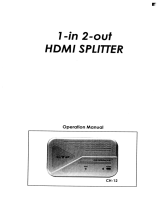 Video Products Computer Hardware VOPEX-HDMI-2-LC User manual
Video Products Computer Hardware VOPEX-HDMI-2-LC User manual
-
DigitaLinx DL-HDCP-C Installation guide
-
 Cables Direct HD-SLT404 Datasheet
Cables Direct HD-SLT404 Datasheet
-
 Tolmnnts 4332750841 User manual
Tolmnnts 4332750841 User manual
-
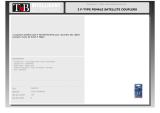 T'nB CSATFFF Datasheet
T'nB CSATFFF Datasheet
-
Monoprice CDA-HD200EC User manual
-
CONCORD CSP2WH20B4K-A Quick start guide
-
Shenzhen SX-SP07D Operating instructions
-
Smart-AVI DVS4PS User manual
-
Smart-AVI DVS4P User manual