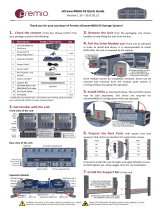Page is loading ...

1
http://www.tyan.com
TN70J-E3250
Service Engineer’s Manual

2
http://www.tyan.com

3
http://www.tyan.com
PREFACE
Copyright
This publication, including all photographs, illustrations, and software, is
protected under international copyright laws, with all rights reserved.
Neither this manual, nor any material contained herein, may be reproduced
without written consent of manufacturer.
Copyright 2015 MiTAC International Corporation. All rights reserved. TYAN
®
is
a registered trademark of MiTAC International Corporation.
Version 1.0
Disclaimer
Information contained in this document is furnished by MiTAC International
Corporation and has been reviewed for accuracy and reliability prior to printing.
MiTAC assumes no liability whatsoever, and disclaims any express or implied
warranty, relating to sale and/or use of TYAN
®
products including liability or
warranties relating to fitness for a particular purpose or merchantability. MiTAC
retains the right to make changes to produce descriptions and/or specifications
at any time, without notice. In no event will MiTAC be held liable for any direct
or indirect, incidental or consequential damage, loss of use, loss of data or
other malady resulting from errors or inaccuracies of information contained in
this document.
Trademark Recognition
All registered and unregistered trademarks and company names contained in
this manual are property of their respective owners.

4
http://www.tyan.com
FCC Declaration
Notice for the US
A
Compliance Information Statement (Declaration of
Conformity Procedure) DoC FCC Part 15: This
device complies with part 15 of the FCC Rules
This device complies with Part 15 of the FCC Rules. Operation is subject to
the following conditions:
This device must not cause harmful interference.
This device must accept any interference received, including
interference that may cause undesirable operation.
This equipment has been tested and found to comply with the limits for a
Class A digital device, pursuant to Part 15 of the FCC Rules. These limits
are designed to provide reasonable protection against harmful interference
when the equipment is operated in a commercial environment. This
equipment generates, uses, and can radiate radio frequency energy and, if
not installed and used in accordance with the instruction manual, may cause
harmful interference to radio communications. Operation of this equipment
in a residential area is likely to cause harmful interference in which case the
user will be required to correct the interference at his own expense.
Notice for Canada
This Class A digital apparatus complies with Canadian ICES-003. Cet
appareil numérique de la Classe A est conforme à la norme NMB-003 du
Canada.
Notice for Europe (CE Mark)
This product is in conformity with the Council
Directive 2004/108/EC.

5
http://www.tyan.com
About this Manual
This manual is intended for trained service technician/personnel with hardware
knowledge of computers. Components inside the compartments should be serviced
only by a trained service technician/personnel. This manual is aimed to provide you
with instructions on installing your TYAN TN70J-E3250.
How this guide is organized
This guide contains the following parts:
Chapter 1: Overview
This chapter provides an introduction to the TYAN TN70J-E3250 storage system
and standard parts list, describes the external components, gives an overview of the
product from different angles.
Chapter 2: Setting Up
This chapter covers procedures on installing the hard drives and connecting the
JBOD Expansion Chassis to HBA or RAID Subsystem and other optional parts.
Chapter 3: Replacing Components
This chapter provides instructions to replace JBOD components, including the
expander board, front panel board, power distribution board, fan module and HDD
backplane board.
Chapter 4: Firmware Configuration
This chapter provides an overview to the firmware configuration, including expander
firmware functions in TN70J-E3250 controller, SAS Link LED Behavior and Front
Panel Warning LED Indications. It also covers procedures on upgrading the
expander firmware.
Appendix:
This chapter provides the FRU parts list for reference of system setup, glossary, and
technical support in case a problem arises with your system.

6
http://www.tyan.com
Safety and Compliance Information
Before installing and using TYAN TN70J-E3250, take note of the following
precautions:
·Read all instructions carefully.
·Do not place the unit on an unstable surface, cart, or stand.
·Do not block the slots and opening on the unit, which are provided for
ventilation.
·
Only use the power source indicated on the marking label. If you are not
sure, contact the power company.
·The unit uses a three-wire ground cable, which is equipped with a third pin to
ground the unit and prevent electric shock. Do not defeat the purpose of this
pin. If your outlet does not support this kind of plug, contact your electrician
to replace your obsolete outlet.
·Do not place anything on the power cord. Place the power cord where it will
not be in the way of foot traffic.
·Follow all warnings and cautions in this manual and on the unit case.
·Do not push objects in the ventilation slots as they may touch high voltage
components and result in shock and damage to the components.
·When replacing parts, ensure that you use parts specified by the
manufacturer.
·When service or repairs have been done, perform routine safety checks to
verify that the system is operating correctly.
·Avoid using the system near water, in direct sunlight, or near a heating
device.
·Cover the unit when not in use.

7
http://www.tyan.com
Safety Information
Retain and follow all product safety and operating instructions provided
with your equipment. In the event of a conflict between the instructions in
this guide and the instructions in equipment documentation, follow the
guidelines in the equipment documentation.
Observe all warnings on the product and in the operating instructions. To
reduce the risk of bodily injury, electric shock, fire and damage to the
equipment, observe all precautions included in this guide.
You must become familiar with the safety information in this guide before
you install, operate, or service TYAN products.
Symbols on Equipment
Caution. This symbol indicates a potential hazard.
The potential for injury exists if cautions are not
observed. Consult equipment documentation for
specific details.
Caution. Slide-mounted equipment is not to be
used as a shelf or a work space.
Warning. This symbol indicates the presence of
hazardous energy circuits or electric shock
hazards. Refer all servicing to qualified personnel.
Warning. This symbol indicates the presence of a
hot surface or hot component. If this surface is
contacted, the potential for injury exists.
To reduce risk of injury from a hot component,
allow the surface to cool before touching.
Warning. This symbol indicates hazardous
moving parts. Keep away from moving fan blades.
General Precautions
· Follow all caution and warning instructions marked on the equipment and
explained in the accompanying equipment documentation.
Machine Room Environment
· This device is for use only in a machine room or IT room.

8
http://www.tyan.com
· Make sure that the area in which you install the system is properly
ventilated and climate-controlled.
· Ensure that the voltage and frequency of your power source match the
voltage and frequency inscribed on the electrical rating label of the
equipment.
· Do not install the system in or near a plenum, air duct, radiator, or heat
register.
· Never use the product in a wet location.
Equipment Chassis
· Do not block or cover the openings to the system.
· Never push objects of any kind through openings in the equipment.
Dangerous voltages might be present.
· Conductive foreign objects can produce a short circuit and cause fire,
electric shock, or damage to your equipment.
· Lift equipment using both hands and with your knees bent.
Equipment Racks
To avoid injury or damage to the equipment:
· Observe local occupational health and safety requirements and guidelines
for manual materials handling.
· Do not attempt to move a rack by yourself; a minimum of two people are
needed to move a rack.
· Do not attempt to move a fully loaded rack. Remove equipment from the
rack before moving it.
· Do not attempt to move a rack on an incline that is greater than 10 degrees
from the horizontal.
· Make sure the rack is properly secured to the floor or ceiling.
· Make sure the stabilizing feet are attached to the rack if it is a single-rack
installation.
· Make sure racks are coupled together if it is a multiple-rack installation.
· Make sure the rack is level and stable before installing an appliance in the
rack.

9
http://www.tyan.com
· Make sure the leveling jacks are extended to the floor.
· Make sure the full weight of the rack rests on the leveling jacks.
· Always load the rack from the bottom up. Load the heaviest component in
the rack first.
· Make sure the rack is level and stable before pulling a component out of the
rack.
· Make sure only one component is extended at a time. A rack might become
unstable if more than one component is extended.
To avoid damage to the equipment:
· The rack width and depth must allow for proper serviceability and cable
management.
· Ensure that there is adequate airflow in the rack. Improper installation or
restricted airflow can damage the equipment.
· The rack cannot have solid or restricted airflow doors. You must use a
mesh door on the front and back of the rack or remove the doors to ensure
adequate air flow to the system.
· If you install the Model in a rack, do not place equipment on top of the unit.
It will cause restricted airflow and might cause damage to the equipment.
· Make sure the product is properly matted with the rails. Products that are
improperly matted with the rails might be unstable.
·
Verify that the AC power supply branch circuit that provides power to the
rack is not overloaded. This will reduce the risk of personal injury, fire, or
damage to the equipment. The total rack load should not exceed 80 percent
of the branch circuit rating. Consult the electrical authority having jurisdiction
over your facility wiring and installation requirements.
Equipment Power Cords
· Use only the power cords and power supply units provided with your
system. The system might have one or more power cords.
· Plug the power cord into a grounded (earthed) electrical outlet that is easily
accessible at all times.
· In all European electrical environments, you must ground the Green/Yellow
tab on the power cord. If you do not ground the Green/Yellow tab, it can
cause an electrical shock due to high leakage currents.

10
http://www.tyan.com
· Do not place objects on AC power cords or cables. Arrange them so that no
one might accidentally step on or trip over them.
· Do not pull on a cord or cable. When unplugging from the electrical outlet,
grasp the cord by the plug.
· To reduce the risk of electrical shock, disconnect all power cords before
servicing the appliance.
Equipment Modifications
· Do not make mechanical modifications to the system. TYAN is not
responsible for the regulatory compliance of TYAN equipment that has been
modified.
Equipment Repairs and Servicing
· The installation of internal options and routine maintenance and service of
this product should be performed by trained service technicians/personnel
who are knowledgeable about the procedures, precautions, and hazards
associated with equipment containing hazardous energy levels.
· Do not exceed the level of repair specified in the procedures in the product
documentation. Improper repairs can create a safety hazard.
· Allow the product to cool before removing covers and touching internal
components.
· Remove all watches, rings, or loose jewelry when working before removing
covers and touching internal components.
· Do not use conductive tools that could bridge live parts.
· Use gloves when you remove or replace system components; they can
become hot to the touch.
· If the product sustains damage requiring service, disconnect the product
from the AC electrical outlet and refer servicing to an authorized service
provider. Examples of damage requiring service include:
– The power cord, extension cord, or plug has been damaged.
– Liquid has been spilled on the product or an object has fallen into the
product.
– The product has been exposed to rain or water.
– The product has been dropped or damaged.
– The product does not operate normally when you follow the operating

11
http://www.tyan.com
instructions.

http://www.tyan.com
12

http://www.tyan.com
13
Table of Contents
Chapter 1: Overview....................................................................... 15
1.1 About the TYAN TN70J-E3250 .............................................. 15
1.2 Features .................................................................................. 16
1.3 About the Product ................................................................... 18
1.3.1 System Front View .......................................................... 18
1.3.2 System Rear View ........................................................... 20
1.3.3 System Top View ............................................................. 21
Chapter 2: Setting Up ..................................................................... 23
2.0.1 Work Area ........................................................................ 23
2.0.2 Tools ................................................................................ 23
2.0.3 Precautions ...................................................................... 24
2.1 Unpacking & Checking the Equipment ................................... 25
2.1.1 Box Contents ................................................................... 25
2.1.2 Accessories ..................................................................... 25
2.2 Installing Hard Drives ............................................................. 26
2.3 Rack Mounting ........................................................................ 29
2.3.1 Installing the inner Rails to the Chassis .......................... 29
2.3.2 Installing the Outer Rails to the Rack .............................. 31
2.3.3 Rack mounting the Storage ............................................. 32
2.4 Chassis Expansion ................................................................. 33
2.4.1 Single SAS-in/Out Port Configuration ............................. 33
2.4.2 Share Storage (2 SAS-in Ports) ...................................... 35
2.4.3 Share Storage (3 SAS-in Ports) ...................................... 35
2.4.4 IO Port Connection .......................................................... 36
2.5 Turning on............................................................................... 37
2.6 Turning Off .............................................................................. 37
Chapter 3: Replacing Components............................................... 39
3.1 Removing the Cover ............................................................... 39
3.2 Replacing JBOD Components ............................................... 41
3.2.1 Replacing Expander Board .............................................. 41
3.2.2 Replacing the Fans .......................................................... 44
3.2.3 Replacing the Fan Backplane Board ............................... 45
3.2.4 Replacing the Power Supply ........................................... 48
3.2.5 Replacing the Power Distribution Board .......................... 49
3.2.6 Replacing the HDD Backplane Board ............................. 50
3.2.7 Replacing the Front Panel Board .................................... 55
Chapter 4: Firmware Configuration .............................................. 59
4.1 Overview ................................................................................. 59
4.1.1 Before Accessing TN70J-E3250 Firmware ..................... 59

http://www.tyan.com
14
4.1.2 Enclosure SAS Configuration .......................................... 59
4.2 Expander Firmware functions in TN70J-E3250 controller ...... 61
4.2.1 Firmware .......................................................................... 61
4.2.2 HDDs Spin-up .................................................................. 61
4.2.3 Smart Fan Speed Control ................................................ 62
4.2.4 SES elements status ....................................................... 62
4.2.5 Front Panel Warning LED Indication ............................... 65
4.2.6 SAS Link LED behavior ................................................... 65
4.3 Upgrade Expander Firmware ................................................. 67
4.3.1 FW utility: Xutils from Avago ............................................ 67
4.3.2 How to check Current FW version ................................... 67
4.3.3 FW update ....................................................................... 68
Appendix I: FRU Parts Table ......................................................... 71
Appendix II: Glossary .................................................................... 73
Appendix III: Technical Support ................................................... 75

http://www.tyan.com
15
Chapter 1: Overview
1.1 About the TYAN TN70J-E3250
This generation of TYAN
®
Storage System JBOD TN70J-E3250 is designed to meet
today’s large volume and excellent performance storage requirements in rapidly
changing business environment. It provides a maximum data protection and
exceptional performance in a storage subsystem. Target usage ranges are set from
small business to departmental and corporate server needs. The JBOD
TN70J-E3250 is designed for easy integration, smooth data expansion and server
migration.
This chapter provides an overview of the TYAN
®
Storage System JBOD
TN70J-E3250 features and available options as supported in different JBOD SKUs.

http://www.tyan.com
16
1.2 Features
TYAN TN70J-E3250 (J3250T70W12HR-U8)
System
Form Factor 2U Rackmount
Chassis Model TN70J
Dimension (D x W x
H)
27.56" x 17.72" x 3.43" (700 x 450 x 87mm)
Expander Controller
Board
E3250-12I4E-U8
Front Panel
Buttons (1) PWR / (1) RST / (1) ID
LEDs (1) ID / (1) IPMI/Warning
External Drive
Bay
Type / Q'ty
2.5"/3.5" Hot-Swap / (12) / *Need a discrete
HBA/RAID adapter to enable
HDD backplane
support
SAS 12Gb/s/ SATA 6Gb/s
System Cooling
Configuration
FAN (2) 6cm fans
Power Supply
Type ERP1U
Efficiency PFC / 80 plus gold
Redundancy 1+1
Input Range 100-127V AC/5.5A / 200-240V AC/3A
Frequency 50 - 60 Hz
Output Watts 450 Watts
Expander
Controller board
Expander Controller LSI SAS 3X24R
Connector (3) mini-SAS HD connectors
Connector
configuration
1x SAS-IN & 2x SAS-OUT (Def.)
Speed 12.0 Gb/s
RAID
Controller/Controller
JBOD/ Single
Connector
configuration
1x SAS-IN & 2x SAS-OUT (Def.)
Note
Mini-SAS HD Ports can be configured as: 3x
SAS-IN ports, 2x SAS-IN & 1x SAS-OUT or Share
storage. For those configuration, please contact
our technical support.
I/O Ports Others
(3) mini-SAS HD connectors/ (Activities/ Status
LEDs)
Regulation
FCC (DoC) Class A
CE (DoC) Yes
Operating
Environment
Operating Temp. 10° C ~ 40° C (50° F~ 104° F)
Non-operating Temp. - 40° C ~ 70° C (-40° F ~ 158° F)
In/Non-operating
Humidity
10%~85%, non-condensing

http://www.tyan.com
17
RoHS RoHS 6/6 Compliant Yes
Package
Contains
JBOD System TN70J-E3250 JBOD System
Manual
(1) Web User's manual / (1) Quick Installation
Guide
Installation CD (1) TYAN installation CD

http://www.tyan.com
18
1.3 About the Product
The following views show you the product from different angles.
1.3.1 System Front View
HDD Sequence
HDD2 HDD5 HDD8 HDD11
HDD1 HDD4 HDD7 HDD10
HDD0 HDD3 HDD6 HDD9
No. Description
1 (12) 2.5”/3.5” hot-swap HDD trays
2 Power Button with LED
3
Over temperature/voltage/PSU/Fan status failure LED
(Fault LED)
4 ID LED
5 Reset Button
6 ID Button
7 HDD Activity LED (green)
8 HDD Status LED (orange)

http://www.tyan.com
19
Front Panel LED Definitions
FPB LED State Color Description
ID LED
On Blue System identified
Off Off System not identified
Fault LED
On Orange Error occurred in the system
Off Off System works fine
Power LED
On Green System powered on
Off Green System standing by
Off Off System AC off
HDD LED Definitions
Drive State
Activity LED (Green color) Status LED (Orange color)
Drive Present, No Activity Solid On Off
Drive Present, with Activity Blinking Off
Drive Fail Don’t care Solid On
Drive identify Don’t care Blinking @ 1Hz
Drive Rebuild Don’t care Blinking @ 4Hz

http://www.tyan.com
20
1.3.2 System Rear View
No. Description
1 (1+1) 450W hot-swap Power Supply Unit
2 SAS Port Link LED
3 SAS Port Speed LED
4 SAS IN Port 0
5 SAS OUT Port 1/E
6 SAS OUT Port 2/E
NOTE: Please contact with TYAN technical support for expander FW
configuration.
/