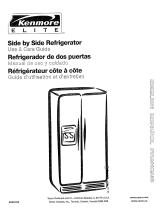Page is loading ...

TKi++l 01’
4a
Home
Appliances
UseAndCare
A Note To You
ImDortant Safetv
Insbwtions I
Parts And Features
Before Using Your
Refrigerator
I
Using Your
Refrigerator
Caring For Your
Refrigerator
A
Food Storage
Guide
20
Warranty
3
4
5
7
18
22
24
NO-FROST REFRIGERATOR-FREEZERS
WITH
THIRST@~i~~‘
5
I
93
MODELS 3ED27DQ 3ED25DQ 3ED22DQ
6ED27DQ 6ED25DQ 6ED22DQ

A Note To You
Thank you for buying a Whirlpool appliance.
You have purchased a quality, world-class home appliance. Years of engineering experience have gone
into its manufacturing. To ensure that you will enjoy many years of trouble-free operation, we have
developed this Use and Care Guide. It is full of valuable information on how to operate and maintain
your appliance properly and safely. Please read it carefully. Also, please complete and mail the Owner-
ship Registration Card provided with your appliance. This will help us notify you about any new informa-
tion on your appliance.
Your safety is important to us.
This guide contains safety symbols and statements. Please pay special attention to these symbols and
follow any instructions given. Here is a brief explanation of the use of each symbol.
This symbol will help alert you to such dangers as
This symbol will help you avoid actions which
personal injury, burns, fire and electrical shock.
could cause product damage (scratches, dents,
etc.) and damage to your personal property.
Help when you need it.
If you ever have a question concerning your appliance’s operation, or if you need service, first see “If
You Need Assistance Or Service” on page 22. If you need further help, feel free to call an authorized
Whirpool* service company. When calling, you will need to know your appliance’s complete model
number and serial number. You can find this information on the model and serial number label (see
diagram on page 4). For your convenience, we have included a handy place below for you to record
these numbers, the purchase date from the sales slip and your dealer’s name and telephone number.
Keep this book and the sales slip together in a safe place for future reference.
Model Number
Serial Number
Purchase Date
Dealer Name
Dealer Phone

Important Safety Instructions
To reduce the risk of fire, electrical shock, or injury when using your
refrigerator, follow these basic precautions:
l
Read all instructions before using the
l
Never clean refrigerator parts with flammable
refrigerator.
fluids. The fumes can create a fire hazard or
l
Child entrapment and suffocation are not
explosion.
problems of the past. Junked or abandoned
l
FOR YOUR SAFETY
l
refrigerators are still dangerous even if
DO NOT STORE OR USE GASOLINE OR
they will “just sit in the garage a few days.”
OTHER FLAMMABLE VAPORS AND LIQUIDS
If you are getting rid of your old refrigerator,
IN THE VICINITY OF THIS OR ANY OTHER
do it safely.
APPLIANCE. THE FUMES CAN CREATE A
l
Never allow children to operate, play with, or
FIRE HAZARD OR EXPLOSION.
crawl inside the refrigerator.
- SAVE THESE INSTRUCTIONS -
Help us help you
Please:
l
Install and level the refrigerator on a floor that
will hold the weight and in an area suitable for
its size and use.
l
Do not install the refrigerator near an oven,
radiator or other heat source.
l
Do not use the refrigerator in an area where the
room temperature will fall below 13°C (55°F).
l
Keep the refrigerator out of the weather.
9 Connect the refrigerator only to the proper kind
of outlet, with the correct electrical supply and
grounding.
9 Do not load the refrigerator with food before it
has time to get properly cold.
l
Use the refrigerator only for the uses described
in this manual.
l
Properly maintain the refrigerator.
l
Be sure the refrigerator is not used by anyone
unable to operate it properly.
Also, remove tape and any inside labels (except
the model and serial number label) before using
the refrigerator.
To remove any remaining glue:
l
Rub briskly with thumb to make a ball, then
remove.
OR
9 Soak area with liquid hand dishwashing
detergent before removing glue as described
above. Do not use sharp instruments, rubbing
alcohol, flammable fluids or abrasive cleaners.
These can damage the material. See “lmpor-
tant Safety Instructions” above.
NOTE: Do not remove any permanent instruction
labels inside your refrigerator. Do not remove the
Tech Sheet fastened under the refrigerator at the
front.

Parts And Features
This section contains captioned illustrations of your appliance.
Use
them to become familiar with where
all parts and features are located and what they look like.
Control panel
Light
I I
Model and
serial number
- label
I-_ _:-I_ . ..- II\
3ED25DQ, and
Automatic ice
maker with
cubed and
crushed ice -
Removable
freezer shelve
Snack bin --
(on side wall)
I II 11111
compartment
shelves
tumidity
-control
Leveling rollers
(behind base grille)
\
Base grille Model 3ED27DQ shown
Control panel
I
FREEZER
REFRIGERATOR
Freezer control Refrigerator control

Before Using Your
Refrigerator
In This Section
Page
Cleaning
it . . . . . . . . . . . . . . . . . . . . . . . . . . . . . . . . . . . . . . . . . . . . . . . . . . . . . . . . . . . 5
Plugging
it in . . . . . . . . . . . . . . . . . . . . . . . . . . . . . . . . . . . . . . . . . . . . . . . . . . . . . . . 5
Page
Installing it properly
. . . . . . . . . .._............................ 5
Leveling it . . . . . . . . . . . . . . . . . . . . . . . . . . . . . . . . . . . . . . . . . . . . . . . . . . . . . . . . . 6
It is important to prepare your refrigerator for use. This section will tell you how to clean it, connect it to
a power source, install it and level it.
Cleaning it
Clean your refrigerator before using it, if neces-
sary. See cleaning instructions on page 18.
Recommended Grounding Method
A 220 or 240 Volt, 50 Hz., AC only 15 or 20
ampere fused and properly grounded electrical
supply is required. It is recommended that a
separate circuit serving only this appliance be
provided. Use a receptacle which cannot be
turned off with a switch or pull chain. Do not use
an extension cord.
Installing it properly
1. Allow 1.25 cm (I/Z inch) space on each side
and at the top of the refrigerator for ease of
installation.
2. If the refrigerator is to be against a wall, you
might want to leave extra space on the hinge
side closest to the wall so the door can be
opened wider.
For ED27DQ only: A minimum of 2.9 cm
(1 YE inch) between the refrigerator door and
wall is required, or a minimum of 3.8 cm
(1% inch) between the freezer door and wall is
required.
3. The refrigerator can be flush against the wall.
4. Make sure ice maker water supply has been
connected. Refer to Installation Instructions.

Your refrigerator has 2 front leveling screws-one
Right to raise;
on the right and one on the left. To adjust one or
left to lower
both of these, follow the directions below.
.:. Remove base grille. (See page 16.)
Use a screwdriver
2. To raise front, turn screw clockwise.
3. To lower front, turn screw counterclockwise.
4 Check with level.
‘. Replace base grille. (See page 16.)

Using Your Refrigerator
In This Section
Page
Setting
the controls ...........................................
.7
Changing
the control
settings.. ........................
.8
Adjusting
the refrigerator
shelves ...................
.8
Adjusting
the door bins
....................................
.9
Adjusting
the door bin
glides ...........................
.9
Removing the crisper and crisper cover..
....... .9
Adjusting the crisper humidity control
.......... 10
Removing the
meat drawer and cover..
......... .lO
Adjusting the meat drawer temperature..
....... 10
Removing
the snack bin
..................................
11
Adjusting
the wine rack
...................................
11
Page
Removing
the freezer
baskets .....................
.I1
Removing
the freezer
shelf
...........................
11
THIRSTCRUSHER’ dispensing system
...... .12
Using
the automatic
ice maker ....................
.13
Removing the ice maker storage bin
.......... .14
Solving common ice maker problems
........ .15
Removing the door trim (dispenser area)
.... 15
Removing
the base
grille ..............................
16
Changing
the light
bulbs ...............................
16
Understanding the sounds you may hear
.. .17
Saving
energy ...............................................
.17
In order to obtain the best possible results from your refrigerator, it is important that you operate it
properly. This section will tell you how to do just that.
Setting the controls
Controls for therefrigerator and freezer are in the
refrigerator. When the refrigerator is plugged in for
the first time:
1.
Set the Refrigerator Control to 3.
Refrigerator Control adjustments range from
1 (warmest) to 5 (coldest).
2. Set the Freezer Control to B.
Freezer Control adjustments range from
A (warmest) to C (coldest).
3. Give the refrigerator time to cool down com-
pletely before adding food. This may take
several hours.
The settings indicated above should be
correct for normal, household refrigerator
usage. The controls will be set correctly when
milk or juice is as cold as you like and when ice
cream is firm. If you need to adjust these
settings, see “Changing the control settings” on
page 8.
NOTE:
The Automatic Exterior Moisture control
continuously guards against moisture build-up on
the outside of your refrigerator cabinet. This
control does not have to be set or adjusted.
REFRIGERATOR
FREEZER

Changing the control settings
If you need to adjust temperatures in refrigerator
or freezer, use the settings listed in the chart
below as a guide.
l
Adjust the Refrigerator Control first.
l
Wait at least 24 hours between adjustments.
l
Then adjust the Freezer Control if needed.
I
RECOMMENDED
CONDITION:
REASON:
CONTROL SETTINGS:
If Refrigerator
Section is
TOO WARM
If Freezer
Section is
TOO WARM
Door opened often
Large amount of food added
Room temperature too warm
Door opened often
Large amount of food added
Very cold room temperature
(can’t cycle often enough)
Refrigerator 4
Freezer
A
Refrigerator 3
Freezer
C
If Refrigerator
Section is
TOO COLD
Controls not set correctly
Refrigerator 2
for your conditions
Freezer
B
If ICE isn’t
MADE FAST
ENOUGH
Heavy ice usage
Very cold room temperature
(can’t cycle often enough)
Refrigerator
Freezer
If BOTH
SECTIONS
are TOO WARM
Door opened often
Large amount of food added
Very warm or very cold room
temperatures
Refrigerator 4
Freezer
B
Adjusting the refrigerator shelves
Shelves can be adjusted to match the way you
use your refrigerator. Glass shelves are strong
enough to hold bottles, milk and other heavy food
items.
To remove glass shelves:
1. Remove items from shelf.
2. Slide shelf out with an even, constant pull.
3. Lift front and slide the rest of the way out.
To move shelf guides to a new position:
1. Lift front of guide. Pull guide forward off rear
support. Repeat for other guide.
2. To replace guide, push guide onto rear
support. Push front of guide down onto
support.
To replace glass shelves:
1. Guide rear of shelf into shelf guide.
2. Slide shelf into place.
Be careful when
handling glass items.

Adjusting the door bins
To remove door bins:
1. Lift bin up.
2. Pull bin straight out.
To replace door bins:
1. Slide bin in above desired support button.
2. Push bin down until it stops.
support
button
Adjusting the door bin glides
The door bin glides can be used to secure odd-
shaped items or to separate other items.
1.
Grasp glide.
2. Slide glide along bin.
Removing the crisper and crisper cover
To remove the crisper:
1. Slide the crisper straight out to the stop
2. Lift the front slightly.
3. Slide out the rest of the way.
4. Replace in reverse order.
To remove the cover:
1.
Hold cover firmly with both hands and lift front
of cover off supports.
2. Lift cover out by pulling up and out.
To replace the cover:
1.
Fit back of cover into notch supports on walls
of refrigerator.
2. Lower front into place.
Lift the cover
front, then the
back.

Adjusting the crisper humidity control
You can control the amount of humidity in the
moisture-sealed crisper.
l
The control can be adjusted to any setting
between LOW and HIGH.
l
LOW (open) lets moist air out of the crisper for
best storage of fruits and vegetables with skins.
l
HIGH (closed) keeps moist air in the crisper for
best storage of fresh, leafy vegetables.
Removing the meat drawer and cover
To remove the meat drawer:
1.
Slide the meat drawer straight out to the stop.
2. Lift the front slightly.
Pull out to the stop, lift the
front and pull again.
3. Slide out the rest of the way.
4. Replace in reverse order.
To remove the cover:
1. Remove meat drawer and crisper.
2. Lift front of cover off supports.
3. Lift cover out by pulling up and out.
To replace the cover:
1. Fit back of cover into notch supports on walls
of refrigerator.
2. Lower front into place.
3. Replace meat drawer and crisper.
Adjusting the meat drawer temperature
Cold air flows against the meat drawer through
an opening between the freezer and the refrig-
erator. This helps keep the meat drawer colder
than the rest of the refrigerator for better storage
of meats.
Use control to
adjust meat drawer
temperature.
Slide the control to let more or less cold air
through.

Removing the snack bin
To remove the snack bin:
1. Slide snack bin straight out to the stop with an
even, constant motion.
2. Lift the front.
3. Slide bin out the rest of the way.
4. Replace in reverse order.
Pull out to the
stop, lift the
front
and pull again.
Adjusting the wine rack
To remove the wine rack:
1. Lift front of wine rack.
2. Pull rack off rear support.
3. Replace in reverse order.
Removing the freezer baskets
To remove a basket:
1. Slide basket out to the stop.
2. Lift the front to clear the stop.
3. Slide basket out the rest of the way.
To replace a basket:
1. Place basket on the slides.
2. Make sure the wire stops clear the front of the
slides.
Pull out to the stop, lift
the front and pull again.
3. Slide basket in all the way.
Removing the freezer shelf
To remove the shelf:
1. Lift right side of shelf off supports.
2. Slide shelf out of shelf support holes.
3. Replace in reverse order.

THlRSTCRUSHER*
dispensing system
Personal Injury Hazard
Tumbling ice and pressure on a fragile
glass can break it. Do not use a fragile
glass when dispensing ice or water.
Doing so could result in personal injury or
breakage.
The ice dispenser
Ice is dispensed from the ice maker storage bin
in the freezer. When the dispenser bar is
pressed, a trapdoor opens in a chute between
the dispenser and the ice bin. Ice is moved from
the bin and falls through the chute. When the
dispenser bar is released, a buzzing sound may
be heard for a few seconds as the trapdoor
closes. The dispenser system will not operate
when the freezer door is open.
For crushed ice, cubes are crushed before
being dispensed. This may cause a slight delay
when dispensing crushed ice. Noise from the ice
crusher is normal, and pieces of ice may vary in
size.
When changing from CRUSHED to CUBE, a
few ounces of crushed ice will be dispensed
along with the first cubes.
To dispense ice:
1. For cubed ice, move Ice Selector Switch to
CUBE position.
CUBE
ICE
CRUSHED
For crushed ice, move Ice Selector Switch to
CRUSHED position.
CUBE
ICE CRUSHED
.
I Ill
I.
:
.:.
2. Press a sturdy glass against the ice dis-
penser bar. Hold glass close to dispenser
opening so ice does not fall outside of glass.
3. Remove the glass to stop dispensing.
NOTE: The first few batches of ice may have an
off-flavor from new plumbing and parts. Throw
the ice away. Also, large amounts of ice should
be taken from the ice bin, not through the
dispenser.
‘2

The water dispenser
Chilled water comes from a tank behind the meat
drawer. It holds approximately 1.5 L (1% quarts).
When the refrigerator is first hooked up, press
the water dispenser bar with a glass or jar until
you have drawn and discarded 1.9 or 2.8 L (2 or
3 quarts). The water you draw and discard will
rinse the tank and pipes.
Allow several hours to chill a new tankful.
NOTE: The small tray beneath the dispenser is
designed to evaporate small spills. There is no
drain in this tray. Do not pour water into it.
To dispense water:
1. Press a sturdy glass against the water
dispenser bar.
2. Remove the glass to stop dispensing.
NOTE: Dispense enough water every week to
maintain a fresh supply.
The dispenser light
To turn on night light, slide dispenser LIGHT
switch to the left. See page 17 for directions for
changing the dispenser light bulb.
Using the automatic ice mawer
Here are a few things you will want to know about
your automatic ice maker:
l
The ON/OFF lever is a wire signal arm.
Down to make ice automatically.
Up to shut off the ice maker.
NOTE: Do not turn ice maker on until it is
connected to the water
SUDDIV.
Instructions for
ice maker water supplv hook LID are attach-
ed to the back of the refriaerator cabinet.
l
It is normal for ice crescents to be attached by a
corner. They will break apart easily.
l
The ice maker will not operate until the freezer
is cold enough to make ice. This can take
overnight.
l
If ice is not being made fast enough and more
ice is needed, turn the Refrigerator Control
toward a higher number. Wait a day and, if
necessary, turn the Freezer Control toward C.
l
Good water quality is important for good ice
quality. It is not recommended that the ice
maker be connected to a softened water supply.
Water softener chemicals, such as salt from a
malfunctioning softener, can damage the ice
maker mold and lead to poor ice quality. If a
softened water supply cannot be avoided, it is
important that the water softener be well
maintained and operating properly.
Raise
signal
arm to
stop ice
maker.
Lower
signal
arm to
start ice
maker.
13

Removing the ice maker storage bin
Remove, empty and clean the storage bin if:
- the ice dispenser has not, or will not, be used
for a week or more.
c a power failure causes ice in the bin to melt and
freeze together.
c the ice dispenser is not used regularly.
To remove ice bin:
1. Pull the covering panel out from the bottom
and slide it to the rear.
2. Lift the signal arm so it clicks into the OFF
(up)
position. Ice can still be dispensed, but no
more can be made.
3. Lift the front of the storage bin and pull it out.
4. Empty the ice bin. Use hot or warm water to
melt the ice if necessary. Never use anything
sharp to break up ice in the bin. This can
damage the bin and dispenser mechanism.
5 Wash with mild detergent, Rinse well. Do not
use harsh or abrasive cleaners or solvents.
6. When replacing the bin, make sure it is
pushed in all the way. Then push the signal
arm down to the ON position to restart ice
production.

Solving common ice maker problems
_ -_ -. -.-.-- - -- --.-
PROBLEM
CAUSE SOLUTIONS
-_-_---.-_._ _ --. _- - -_----.- ----
Ice dispenser
l
Freezer door open * Close the freezer door.
won’t work
l
Ice bin not properly installed 9 Make sure bin is pushed In all the way.
l
Wrong ice in bin
* Use only crescents from ice maker. Shake
the bin occasionally to keep cubes separated
and to obtain increased storage capacity.
l
Dispenser not used for
* Dump old ice and make a new supply.
extended periods, causing
ice cubes to melt together
..__ --__-.-- _-.-.-.-._---_-----._--
Ice dispenser
l
Ice dispenser bar held in
* Wait about 3 minutes for the dispenser motor
stops working
too long
to reset.
a Large amounts of ice should be taken from the
bin, not through the dispenser.
.---_--.- --.--.-~-----
Off-taste or
odor in ice
l
Ice attracts airborne odors;
l
old ice
l
Water quality
1
l
Foods not properly wrapped
l
. Ice bin and freezer may *
need cleaning
l
Plumbing to ice maker
.
l
New ice maker
.
Dump old ice and make a new supply. Store
excess ice in covered container.
Water containing minerals (such as sulfur) may
require a filter to remove.
Wrap properly. See pages 20 and 21.
Clean freezer and ice bin. See cleaning chart
on page 18.
Follow Installation Instructions for proper ice
maker water supply hook up. (See back of
refrigerator cabinet.)
The first few loads of ice from a new ice maker
may have an off-taste. Dump ice and make a
new supply.
Removing the door trim $dispewxa zwea)
(3ED27DQ and 6ED27DQ only)
To remove the trim:
1. Remove all items from the shelf.
2. Pull trim piece straight up at each end.
To replace the trim:
1. Locate each end of trim piece above the trim
pocket opening in refrigerator door liner.
2. Push the trim piece straight down until it stops.
3. Replace items on the shelf.

Bemoving the base gr
To remove the grille:
1.
Open both doors.
2. Pull base grille forward to release the support
tabs from the metal clips.
3. Do not remove Tech Sheet fastened behind
the grille.
To replace the grille:
1. Line up grille support tabs with metal clips.
2. Push firmly to snap into place.
3. Close the doors.
See cleaning instructions for defrost pan and
condenser coils on page 19.
Ale
Condenser coils
Changing the light bulbs
Electrical Shock Hazard
Before removing a light bulb, either unplug
the refrigerator or disconnect the electricity
leading to it at the main power supply.
Failure to do so could result in personal
injury.
To change refrigerator light:
1. Disconnect refrigerator from power supply.
2. Reach behind the Control Console to remove
bulb.
3. Replace bulb with a 40-watt appliance bulb.
4. Reconnect refrigerator to power supply.
To change crisper light:
1. Disconnect refrigerator from power supply.
2. Pull top of light shield forward until it snaps
free.
3. Lower light shield to clear bottom supports.
4. Pull light shield straight out to remove.
5. Replace bulb with a 40-watt appliance bulb.
6. Replace light shield in reverse order.
7. Reconnect refrigerator to power supply.
To change light below ice bin:
1. Disconnect refrigerator from power supply.
2. Push in sides of light shield until it snaps free
3. Replace bulb with a 40-watt appliance bulb.
4. Replace light shield.
5. Reconnect refrigerator to power supply.
1-
‘3
/ -=&c&j=-
E
\

To change light behind quick freeze
To change dispenser area light:
compartment (3ED27DQ, 6ED27DQ 3ED25DQ
and 6ED25DQ):
1. Disconnect refrigerator from power supply.
2. Reach throuqh dispenser area to remove bulb.
1. Disconnect refrigerator from power supply.
2. Lift and secure quick freeze compartment
-
3. Replace with a heavy-duty lo-watt bulb, which
can be purchased from your Whirlpool dealer.
3.
4.
5.
6.
door.
Remove light shield by pulling top forward.
Replace bulb with a 40-watt appliance bulb.
Replace light shield.
4. Reconnect refrigerator to power supply.
NOTE: Not all commercial appliance bulbs will fit
your refrigerator. Be sure to replace a bulb with
one of the same size and shape.
Reconnect refrigerator to power supply.
Understanding the sounds you may hear
Your new refrigerator may make sounds that your
Water sounds
old one didn’t. Because the sounds are new to
you, you might be concerned about them. Don’t
be. Most of the new sounds are normal. Hard
surfaces like the floor, walls and cabinets can
make the sounds seem louder.
The following describes the kinds of sounds
that might be new to you, and what may be
making them.
Slight hum, soft hiss
When the refrigerator stops running, you may
hear gurgling in the tubing for a few minutes after
it stops, You may also hear defrost water running
into the defrost water pan.
Ice maker sounds
Clicking or snapping sounds
You may hear the refrigerator’s fan motor and
moving air.
l
trickling water
. thud (clatter of ice)
Running sounds
You may hear buzzing (from the water valve),
trickling water and the clatter of Ice dumped into
the bin.
The thermostat makes a definite click when the
refrigerator stops running. It also makes a sound
Your refrigerator has a high-efficiency compres-
when the refrigerator starts. The defrost timer will
sor and motor. It will run longer than older
click when the defrost cycle starts.
designs. It may even seem to run most of the
time.
Saving energy
You can help your refrigerator use less electricity.
. Check door gaskets for a tight seal. Level the
cabinet to be sure of a good seal.
l
Clean the condenser coils regularly.
l
Open the door as few times as possible. Think
about what you need before you open the door.
Get everything out at one time. Keep food
organized so you won’t have to search for what
you want. Close door as soon as food is
removed.
l
Go ahead and fill up the refrigerator, but don’t
overcrowd it so air movement is blocked.
l
It is a waste of electricity to set the refrigerator
and freezer to temperatures colder than they
need to be. If ice cream is firm in the freezer
and drinks are as cold as your family likes
them, that’s cold enough.
. Make sure your refrigerator is not next to a heat
source such as a range, water heater, furnace,
radiator or in direct sunlight.
li

Caring For Your Refrigerator
In This Section
Page
Cleaning
your refrigerator . . . . . . . . . . . . . . . . . . . . . . . . . . . . . . .
18
Holiday
and moving care . . . . . . . . . . . . . . . . . . . . . . . . . . . . . . . . . 19
Page
Power interruptions . . . . .
. . . . . . . . . . . . . . . . . . . . . . . . . . . . . . . . . . 20
Your refrigerator is built to give you many years of dependable service. However, there are a few things
you can do to help extend its product life. This section will tell you how to clean your refrigerator and
what to do when going on holiday, moving or during a power outage.
Cleaning your refrigerator
Both the refrigerator and freezer sections defrost
automatically. But both should be cleaned about
once a month to help prevent odors from building
up. Spills should be wiped up right away.
Personal Injury Hazard
To clean your refrigerator, turn the Refrigerator
Refrigeration system tubes are located near
Control to OFF, unplug it, take out all removable
the defrost pan and can become hot.
parts and clean the refrigerator according to the
Remove and install defrost pan carefully.
following directions.
Failure to do so could result in personal
injury.
r--
-. ---
PART
I-
WHAT TO USE
HOW TO CLEAN
-__-
- --
-~
Removable parts
Sponge or cloth with mild
l
Hand wash, rinse and dry thoroughly.
(shelves, crisper, etc.)
detergent and warm water
Outside
Sponge, cloth or paper towel
l
Wash outside of cabinet. Do not use
with mild detergent, warm abrasive or harsh cleaners.
water and an appliance wax
(or good auto paste wax)
l
Rinse and dry thoroughly.
* Wax painted metal surfaces at least
twice a year. Apply wax with a clean,
soft cloth. Waxing painted metal
surfaces provides rust protection.
r
----
Inside walls
! (freezer should be
’ allowed to warm up
i
so cloth won’t stick)
-.__--
Door liners and
gaskets
.--__-.-_
Sponge, soft cloth or paper
towel with baking soda or
mild detergent and warm
water
Sponge, soft cloth or paper
towel with mild detergent
and warm water
Do not wax plastic parts.
l
Wash with mixture of warm water and
-
mild detergent, or
- baking soda (26 g [2 tablespoons]
to 0.95 L [I quart] of water).
l
Rinse and dry thoroughly.
l
Wash, rinse and dry thoroughly.
DO NOT USE cleaning waxes,
concentrated detergents, bleaches or
cleaners containing petroleum on
plastic parts.
r_----..---~-- - --... _, -. _.. __.-....__ - ..-. ----- -----
) Plastic parts
Soft, clean sponge or soft,
l
Wash, rinse and dry thoroughly.
I (covers and panels)
clean cloth with mild
DO NOT USE paper towels, window
I
detergent and warm water
sprays, scouring cleansers or
flammable fluids. These can scratch
or damage material. See “Important
Safety Instructions” on page 3.
_-

_ _-- ._.
__._ _~_ _._-. -. --
_ “-.
,
1
PART
WHAT TO USE
HOW TO CLEAN
_ _ --_I-
---l_.
-1
Defrost pan
i
Condenser coils
Sponge or cloth with
mild detergent and
warm water
* Remove base grille. (See page 16.)
* To remove defrost pan, lift pan over wire brace
(remove tape; if any).
l
Wash, rinse and dry thoroughly.
l
Replace with notched corner to the rear. Push it in
!
all the way.
0 Make sure defrost pan drain tube is pointing into
pan.
c
l
Replace base grille.
I
- --___-_ _-_
_ ._-__---_- -.-. 1
I
Vacuum cleaner with
* Remove base grille.
extended narrow
0 Vacuum coils when dusty or dirty. Coils may need
attachment
to be cleaned as often as every other month.
;
1
Floor under
refrigerator
Floor cleaners
e Replace base grille.
--
--
-___
4
0 Roll refrigerator out only as far as the water supply
line allows.
I
l
Clean floor.
I
l
Roll refrigerator back into place.
I
l
Check to see if the refrigerator is level.
I
~l-__-_.-----_--
---
Holiday and moving care
Long holidays
Short holidays
Remove all the food if you are going for a month
or more. Turn off the water supply to the ice
maker at least one day ahead. When the last
load of ice drops, turn off the ice maker. Make
sure all ice crescents are dispensed out of the
mechanism.
Unplug the refrigerator. Clean, rinse it well and
dry. Tape rubber or wood blocks to the tops of
both doors to prop them open far enough for air
to get in. This will keep odor and mold from
building up.
No need to shut off the refrigerator if you will be
away for less than four weeks. Use up perish-
ables; freeze other items.
1. Turn off your ice maker by raising signal arm.
2. Shut off the water supply to the ice maker.
3. Empty the ice bin.
Moving
Shut off the ice maker water supply a day ahead
of time. Disconnect the water line. After the last
supply of ice drops, lift the signal arm to turn off
the ice maker.
Personal Injury Hazard
Do not allow children to climb on, play near
or climb inside the refrigerator when the
doors are blocked open.
They may become injured or trapped.
To restart refrigerator, see “Using Your Refrigera-
tor” on page 7.
Remove all food. Pack frozen food in dry ice.
Unplug the refrigerator and clean it thoroughly.
Take out all removable parts. Wrap all parts
well and tape them together so they don’t shift
and rattle. Screw in the leveling legs; tape the
doors shut; and tape the electric cord to the
cabinet.
When you get to your new home, put every-
thing back and refer to page 5. Also, remember
to reconnect the water supply line.

Power interruptions
If electricity goes off, call the power company.
Ask how long power will be off.
1. If service is to be interrupted 24 hours or less,
keep both doors closed.
This will help foods
stay frozen.
2. If service is to be interrupted longer than
24 hours:
(a) Remove all frozen food and store in a
frozen food locker.
OR
3 A full freezer will stay cold longer than a partly
filled one. A freezer full of meat will stay cold
longer than a freezer full of baked goods. If
food contains ice crystals, it may be safely
refrozen, although the quality and flavor may
be affected. If the condition of the food is poor
or if you feel it is unsafe, dispose of it.
(b) Place 0.9 kg (2 Ibs.) of dry ice in freezer for
every cubic foot of freezer space. This will
keep food frozen for 2 to 4 days. Wear
gloves to protect your hands from dry ice
burns.
OR
(c) If neither a food locker or dry ice is avail-
able, use or can perishable food at once.
Food Storage Guide
In This Section
Page
Storing fresh food . . . . . . . . . . . . . . . . . . . . . . . . . . . . . . . . . . . . . . . . . . . . 20
Page
Storing frozen food . . . . . . . . . . . . . . . . . . . . . . . . . . . . . . . . . . . . . . . .
21
There is a correct way to package and store refrigerated or frozen food. To keep food fresher, longer,
take the time to study these recommended steps.
Food placed in the refrigerator should be
wrapped or stored in air and moisture proof
material. This prevents food odor and taste
transfer throughout the refrigerator. For dated
products, check code date to ensure freshness.
Leafy vegetables
Remove store wrapping and trim or tear off
bruised and discolored areas. Wash in cold
water and drain. Place in plastic bag or plastic
container and store in cnsper.
Vegetables with skins
(carrots, peppers)
Store in crisper, plastic bags or plastic container.
Fruit
Wash, let dry and store in refrigerator in plastic
bags or crisper. Do not wash or hull berries until
they are ready to use. Sort and keep berries in
their store container in a crisper, or store in a
loosely closed paper bag on a refrigerator shelf.
mgs
Store without washing in the original carton on
interior shelf. Egg bin is provided on some
models.
Milk
Wipe milk canons. For best storage, place milk
on interior shelf.
/