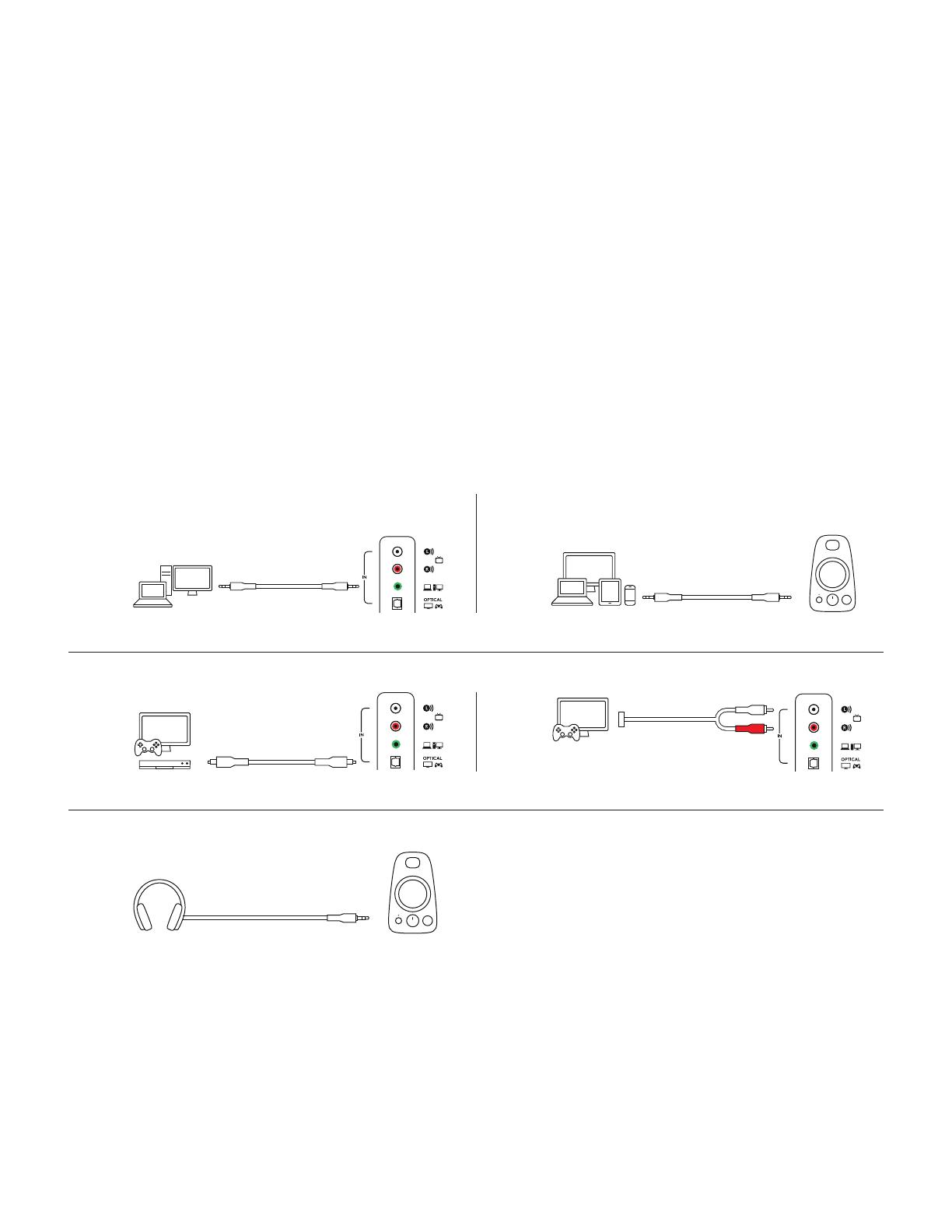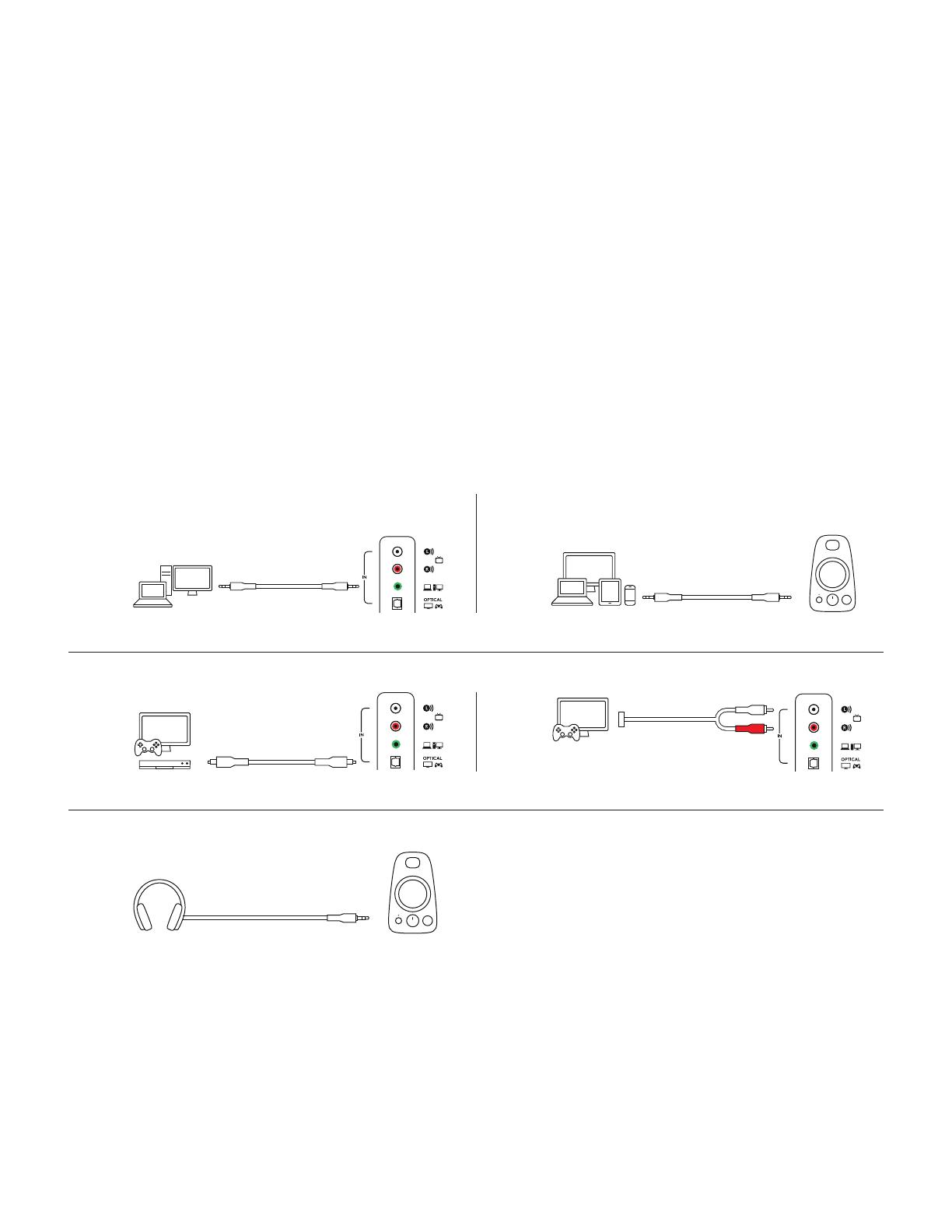
English 5
CONNECT TO AUDIO SOURCE
1A. Using a 3.5 mm cable:
Connect one end of the provided 3.5 mm cable to the auxiliary input jack on the back
ofthesubwoofer and the other end to the 3.5 mm jack on your device.
1B. Connect one end of the provided 3.5 mm cable to the auxiliary input jack on the right satellite
and the other end to the 3.5 mm jack on your device.
2. Using an optical cable:
Connect one end of the provided optical cable to the optical input on the back
ofthesubwoofer and the other end to your gaming console.
3. Using a RCA cable:
Connect one end of the RCA cable to the corresponding RCA jack on the back
ofthesubwoofer and the other end to the RCA outlet your device.
NOTE: The RCA cable is not included in the box and must be purchased separately.
4. Plug your headphones into the headphone jack on the right speaker. To adjust the volume
ofyour headphones, use the volume control knob on the front of the right speaker.
1A
2
4
3
1B