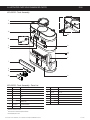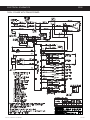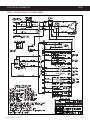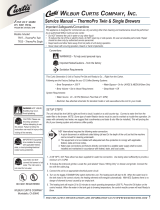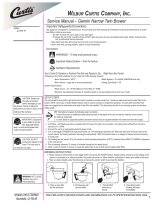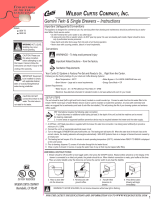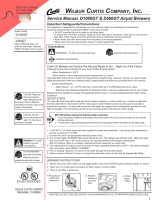Curtis GEMSS10A1000, GEMSS63A1000, GEMTS10A1000, GEMTS16A1000, GEMTS19A1000 User guide
- Category
- Coffee makers
- Type
- User guide
This manual is also suitable for

G3 Gemini
®
Series
Coffee Brewing System
USER GUIDE
READ AND SAVE THESE INSTRUCTIONS
NOTICE TO INSTALLER: Please leave this booklet with the machine.
øøøøø $
'$(&.44(&.54'30/5$07&3 'SFW/$

CONTENTS CL20
.H\)HDWXUHV6SHFLÀFDWLRQV6\VWHP5HTXLUHPHQWV..............................................................................................FS20
,PSRUWDQW6DIHJXDUGV............................................................................................................................................... IS2
,QVWDOODWLRQ,QVWUXFWLRQV*HQHUDO...............................................................................................................................II2
,QVWDOODWLRQ,QVWUXFWLRQV/HYHOLQJ:DWHU6XSSO\(OHFWULFDO......................................................................................II1
2SHUDWLQJ,QVWUXFWLRQV ...........................................................................................................................................OI17
&OHDQLQJ,QVWUXFWLRQV%UHZHU ................................................................................................................................CI1
&OHDQLQJ,QVWUXFWLRQV6DWHOOLWH................................................................................................................................CI3
3URJUDPPLQJ*XLGH ............................................................................................................................................... 3*
5RXJK,Q'UDZLQJ................................................................................................................................................. 5'
,OOXVWUDWHG3DUWV5HFRPPHQGHG3DUWV0DLQ&KDVVLV........................................................................................... IP33
,OOXVWUDWHG3DUWV5HFRPPHQGHG3DUWV7DQN$VVHPEO\7ZLQ .............................................................................. ,3
,OOXVWUDWHG3DUWV5HFRPPHQGHG3DUWV7DQN$VVHPEO\6LQJOH............................................................................ IP31
,OOXVWUDWHG3DUWV5HFRPPHQGHG3DUWV7DQN$VVHPEO\6LQJOH'XDO9ROWDJH ..................................................... IP32
(OHFWULFDO6FKHPDWLF*(066$ ...............................................................................................................ES31
(OHFWULFDO6FKHPDWLF*(066$ ...............................................................................................................ES32
(OHFWULFDO6FKHPDWLF*(066$ ...............................................................................................................ES33
(OHFWULFDO6FKHPDWLF*(076$................................................................................................................ES34
(OHFWULFDO6FKHPDWLF*(076$................................................................................................................ES35
(OHFWULFDO6FKHPDWLF*(076$................................................................................................................(6
(OHFWULFDO6FKHPDWLF*(076$................................................................................................................ES37
7URXEOHVKRRWLQJ*XLGH*HQHUDO............................................................................................................................7*
7URXEOHVKRRWLQJ*XLGH665&LUFXLW ......................................................................................................................7*
7URXEOHVKRRWLQJ*XLGH:DUPHU&LUFXLW...............................................................................................................7*
(UURU&RGHV .............................................................................................................................................................EC4
3URGXFW:DUUDQW\....................................................................................................................................................3:
Contact Information
Wilbur Curtis Co., Inc.
6913 Acco Street | Montebello, CA 90640 US
Phone: 323-837-2300 | Toll Free: 800-421-6150
Email: [email protected] | Web: www.wilburcurtis.com
'PSUIFMBUFTUTQFDJmDBUJPOTBOEJOGPSNBUJPOHPUPXXXXJMCVSDVSUJTDPN
5PMM'SFF].POEBZ'SJEBZ
A.M. - 4:00 P.M. PT
Email: [email protected]
%VFUPDPOUJOVFEQSPEVDUJNQSPWFNFOUUIFQSPEVDUTJMMVTUSBUFEQIPUPHSBQIFEJOUIJTHVJEFNBZWBSZTMJHIUMZGSPNUIFBDUVBMQSPEVDU
(&.44(&.54$0/5&/54-*45øø "

KEY FEATURES/SPECIFICATIONS/SYSTEM REQUIREMENTS FS20
Key Features
• Gold Cup
®
Series – digital control module provides precise control over all aspects of brewing: time,
temperature, volume plus specialty coffee needs from pre-infusion to pulse-brewing to water bypass.
• 1SFTFUPOFUPVDI(MPCBM3FDJQFTo#BTFEPODPGGFFUZQFHSJOEBOEXFJHIU4JNQMJmFTQSPmMFTFUUJOHGPS
gourmet results every time.
• Industry’s most effective mineral tolerant design.
• Patented fast-wetting AFS spray head and non-immersed water temperature sensor.
• Encapsulated control board – Protects against steam, water and impact.
• Field selectable for 0.5, 1.0 or 1.5 gal. (1.9, 3.8 or 5.7 l) batch brewing.
6SHFLÀFDWLRQV6HOHFWHG0RGHOV
(OHFWULFDO6XSSO\5HTXLUHPHQWV
02'(/ '(6&5,37,21 3+$6( 92/76 $036 +($7,1*&21),* :,5( :$776 +(57= &$3$&,7<
*(066$ Single, 1.5 Gallon 1 PH 220 V 19.5 A 2 X 2000 W 3W + G 4300 W 50/60 Hz
12.0 gal/hr
[45.4 l/hr]
*(066$ Single, 1.5 Gallon, Dual Voltage 1 PH 120/220 V 15.0/12.7 A 2 X 1600 W 2W/3W + G 1800/3300 W 50/60 Hz
4.5/10.0 gal/hr
[17.0/37.9 l/hr]
*(076$ Twin, 1.5 Gallon 1 PH 220 V 23.6/34.5 A 3 X 2000 W 3W + G 5200/7600 W 50/60 Hz
15.0/21.0 gal/hr
[56.8/79.5 l/hr]
*(076$
Twin, 1.5 Gallon, 3 Phase
with Transformer
3 PH 220 V 20.0 A 3 X 2500 W 3W + G 7600 W 50/60 Hz
21.0 gal/hr
[79.5 l/hr]
*(076$ Twin, 1.5 Gallon, 3 Phase 3 PH 220 V 20.0 A 3 X 2500 W 4W + G 7600 W 50/60 Hz
21.0 gal/hr
[79.5 l/hr]
(;3257
*(066$ Single, 1.5 Gallon 1 PH 230 V 20.4 A 2 X 2000 W 2W + G 4700 W 50/60 Hz
12.0 gal/hr
[45.4 l/hr]
*(076$ Twin, 1.5 Gallon 1 PH 230 V 24.2 A 2 X 2500W 2W + G 5574 W 50/60 Hz
15.0 gal/hr
[56.8 l/hr]
'LPHQVLRQV :DWHU6XSSO\5HTXLUHPHQWV
02'(/ +(,*+7 :,'7+ '(37+ 6+,3:(,*+7 6+,3&8%( :$7(5&211(&725 :$7(535(6685( 0,1)/2:5$7(
*(066$
*(066$
29.88”
[75.9 cm]
9.13”
[23.1 cm]
22.25”
[56.5 cm]
51.0 lbs
[23.1 kg]
7.00 cu. ft.
[0.20 m
3
]
µÁDUH
20 - 90 psi
[138 - 620 kPa]
1.0 gpm
[3.8 lpm]
*(076$
*(076$
*(076$
29.75”
[75.6 cm]
18.13”
[46.0 cm]
22.25”
[56.5 cm]
85.0 lbs
[38.6 kg]
10.90 cu. ft.
[0.31 m
3
]
µÁDUH
20 - 90 psi
[138 - 620 kPa]
2.0 gpm
[7.6 lpm]
(;3257
*(066$
29.88”
[75.9 cm]
9.13”
[23.1 cm]
22.25”
[56.5 cm]
51.0 lbs
[23.1 kg]
7.00 cu. ft.
[0.20 m
3
]
µÁDUH
20 - 90 psi
[138 - 620 kPa]
1.0 gpm
[3.8 lpm]
*(076$
29.75”
[75.6 cm]
18.13”
[46.0 cm]
22.25”
[56.5 cm]
85.0 lbs
[38.6 kg]
10.90 cu. ft.
[0.31 m
3
]
µÁDUH
20 - 90 psi
[138 - 620 kPa]
2.0 gpm
[7.6 lpm]
GEMSS/GEMTS, KEY FEATURES/SPECS/SYSTEM REQUIREMENTS 092419A
Following are the factory default settings for the G3 Gemini
®
brewer:
• Energy Save Mode = Off
• Quality Timer = Off
• Warmer Auto-Off = 10 Hours
• Brew Temperature = 200°F (92°C)
• Water Bypass = On LARGE and MEDIUM brew only
• Brew Volume = Large-Medium-Small

IMPORTANT SAFEGUARDS IS2
Symbols
This is the safety alert symbol. It is used to alert you to potential physical injury hazards. Obey all safety
messages that follow this symbol to avoid possible injury or death.
DANGER - Indicates a hazardous situation which, if not avoided, will result in death or serious injury.
WARNING - Indicates a hazardous situation which, if not avoided, could result in death or serious injury.
CAUTION - Indicates a hazardous situation which, if not avoided, could result in minor or moderate injury.
NOTICE - Indicates a situation which, if not avoided, could result in property damage.
IMPORTANT - Provides information and tips for proper operation.
SANITATION REQUIREMENTS
Important Safeguards/Conventions
WARNING:
• Make sure that this appliance is installed and grounded according to the INSTALLATION
*/4536$5*0/4CZRVBMJmFEQFSTPOOFMCFGPSFBUUFNQUJOHUPVTFJU'BJMVSFUPGPMMPXUIF*/45"--"5*0/
INSTRUCTIONS could result in personal injury or void the warranty.
• This appliance is designed for commercial use. Any service other than cleaning and preventive
maintenance should be performed by an authorized Wilbur Curtis service technician.
• 5PSFEVDFUIFSJTLPGmSFPSFMFDUSJDTIPDL%0/05PQFOUIFTFSWJDFQBOFMT5IFSFBSFOPVTFS
serviceable parts inside.
• Keep hands, arms and other items away from hot surfaces of the unit during operation.
• Clean the appliance and any dispensers completelyCFGPSFVTJOHUIFNGPSUIFmSTUUJNFBDDPSEJOHUP
the CLEANING INSTRUCTIONS. Clean them regularly as instructed in the CLEANING INSTRUCTIONS.
• Use this appliance only for its intended use, brewing/dispensing hot and/or cold beverages/water.
• This appliance is not intended for use by persons (including children) with reduced physical, sensory
or mental capabilities or lack of experience and knowledge, unless they have been given supervision
or instruction concerning use of the appliance by a person responsible for their safety. Children should
be supervised to ensure that they do not play with the appliance.
• Avoid spillage onto the power (mains) connector.
$0''&&5&"#3&8&34*.1035"/54"'&(6"3%44:.#0-4 )
WARNING - 5IJTQSPEVDUDBOFYQPTFZPVUPDIFNJDBMTJODMVEJOH"DSZMBNJEFBOE#JTQIFOPM"#1"
which are known to the State of California to cause cancer and birth defects or other reproductive harm.
'PSNPSFJOGPSNBUJPOWJTJUXXX18BSOJOHTDBHPW

IMPORTANT SAFEGUARDS IS2
$0''&&5&"#3&8&34*.1035"/54"'&(6"3%44:.#0-4 )
CE Requirements
• This appliance must be installed in locations where it can be overseen by trained personnel.
• 'PSQSPQFSPQFSBUJPOUIJTBQQMJBODFNVTUCFJOTUBMMFEXIFSFUIFUFNQFSBUVSFJTCFUXFFO¡$UP¡$
• This appliance is not suitable for outdoor use.
• 5IJTBQQMJBODFTIBMMOPUCFUJMUFENPSFUIBO¡GPSTBGFPQFSBUJPO
• "OFMFDUSJDJBONVTUQSPWJEFFMFDUSJDBMTFSWJDFBTTQFDJmFEJODPOGPSNBODFXJUIBMMMPDBMBOEOBUJPOBMDPEFT
'PSTBGFVTFBOBMMQPMFEJTDPOOFDUJPONVTUCFJODPSQPSBUFEJOUPUIFmYFEXJSJOHJOBDDPSEBODFXJUIUIF
XJSJOHSVMFTPVUMJOFEJODMBVTFPG*&$GPSNFFUJOHUIFNJOJNVNFMFDUSJDBMTBGFUZPGUIJTTUBOEBSE
• This appliance must not be cleaned by water jet.
• 5IJTBQQMJBODFDBOCFVTFECZQFSTPOTBHFEGSPNZFBSTBOEBCPWFJGUIFZIBWFCFFOHJWFOTVQFSWJTJPOPS
instruction concerning use of the appliance in a safe way and if they understand the hazards involved.
• ,FFQUIFBQQMJBODFBOEJUTDPSEPVUPGSFBDIPGDIJMESFOBHFEMFTTUIBOZFBST
• "QQMJBODFTDBOCFVTFECZQFSTPOTZFBSTBOEBCPWFXJUISFEVDFEQIZTJDBMTFOTPSZPSNFOUBMDBQBCJMJUJFT
or lack of experience and knowledge if they have been given supervision or instruction concerning use of the
appliance in a safe way and understand the hazards involved.
• $IJMESFOVOEFSUIFBHFPGZFBSTTIPVMECFTVQFSWJTFEUPFOTVSFUIFZEPOPUQMBZXJUIUIFBQQMJBODF
• If the power cord is ever damaged, it must be replaced by the manufacturer or authorized service personnel
with a special cord available from the manufacturer or its authorized service personnel in order to avoid a
hazard.
• Machine must not be immersed for cleaning.
• $MFBOJOHBOEVTFSNBJOUFOBODFTIBMMOPUCFNBEFCZDIJMESFOVOMFTTUIFZBSFPMEFSUIBOZFBSTBOE
supervised.
• This appliance is intended to be used in household and similar applications such as:
oTUBGGLJUDIFOBSFBTJOTIPQTPGmDFTBOEPUIFSXPSLJOHFOWJSPONFOUT
oCZDMJFOUTJOIPUFMTNPUFMTBOEPUIFSSFTJEFOUJBMUZQFFOWJSPONFOUT
– bed and breakfast type environments.
• This appliance not intended to be used in applications such as:
– farm houses
• Access to the service areas permitted by Authorized Service personnel only.
• 5IF"8FJHIUFETPVOEQSFTTVSFMFWFMJTCFMPXE#"

INSTALLATION INSTRUCTIONS II2
Installation Instructions
Installation Requirements
• A secure surface capable of supporting the weight of the appliance.
• For units without an attached cord set attached or dual voltage units set up for use with 220 - 240 Volts:
"QQSPQSJBUFMZTJ[FE6-MJTUFEHSPVOEJOHUZQFQPXFSDBCMFUPNFFUUIFFMFDUSJDBMTQFDJmDBUJPOTGPSUIF
BQQMJBODF*GZPVIBWFRVFTUJPOTBCPVUUIFDPSSFDUDBCMFTJ[FBOEMFOHUIDPOTVMUBRVBMJmFEJOTUBMMFS*GUIF
appliance will be hard wired to a junction box, the power cable must be long enough so that the unit can be
moved for cleaning underneath.
• "HSPVOEFEFMFDUSJDBMDPOOFDUJPOUPBOFMFDUSJDBMDJSDVJUUIBUNFFUTUIFFMFDUSJDBMTQFDJmDBUJPOTPGUIF
appliance (see SPECIFICATIONS). The circuit must be protected by the appropriate sized circuit breaker. If
you are not certain that the existing circuit meets the requirements for your unit, consult a licensed electrician.
• "XBUFSmMUSBUJPOTZTUFNJTSFRVJSFEUPNBJOUBJOUSPVCMFGSFFPQFSBUJPO8JMCVS$VSUJT$P*ODSFDPNNFOETB
8JMCVS$VSUJTBQQSPWFEXBUFSmMUFS4FFUIF$VSUJT&RVJQNFOU$BUBMPHGPSBGVMMMJOFPG8JMCVS$VSUJTBQQSPWFE
XBUFSmMUFST
• 1PUBCMFXBUFSTVQQMZMJOFDPOOFDUJPOGSPNUIFXBUFSmMUFSDBQBCMFPGTVQQMZJOHUIFNJOJNVNnPXSBUFSFRVJSFE
CZUIFTQFDJmDBUJPOT5IFXBUFSTVQQMZMJOFNVTUCFBCMFUPDPOOFDUUPUIFnBSFmUUJOHPOUIFCBDLPGUIF
VOJU4FFUIFSPECIFICATIONS section for the correct size. The water line should also be capable of being
controlled by a shut off valve. Do not connect the water line to a saddle valve or needle valve.
/4'*OUFSOBUJPOBMSFRVJSFTUIFGPMMPXJOHXBUFSDPOOFDUJPO
1 A quick disconnect or additional coiled tubing (at least two times the depth of the appliance) is required
so that it can be moved for cleaning underneath.
2 5IJTFRVJQNFOUJTUPCFJOTUBMMFEXJUIBEFRVBUFCBDLnPXQSPUFDUJPOUPDPNQMZXJUIBQQMJDBCMF
federal, state and local codes.
8BUFSQJQFDPOOFDUJPOTBOEmYUVSFTEJSFDUMZDPOOFDUFEUPBQPUBCMFXBUFSTVQQMZTIBMMCFTJ[FE
installed and maintained in accordance with federal, state and local codes.
WARNING:*OTUBMMBUJPOJTUPCFQFSGPSNFEPOMZCZBRVBMJmFEJOTUBMMFS
WARNING: Improper electrical connection may result in an electric shock hazard or damage the unit. This
brewer must be properly grounded.
NOTICE: DO NOT connect this brewer to a hot water supply. The water inlet valve is not rated for hot water.
Do not exceed the maximum water pressure stated in the SPECIFICATIONS section.
IMPORTANT: Observe all governing codes and ordinances.
#3&8&34(&/&3*$*/45"--"5*0/*/4536$5*0/4 &
5IF*OUFSOBUJPOBM1MVNCJOH$PEFPGUIF*OUFSOBUJPOBM$PEF$PVODJMBOEUIF'PPEBOE%SVH"ENJOJTUSBUJPO
'%"'PPE$PEFNBOVBMEJSFDUUIBUUIJTFRVJQNFOUNVTUCFJOTUBMMFEXJUIBEFRVBUFCBDLnPXQSFWFOUJPO
JODPNQMJBODFXJUIGFEFSBMTUBUFBOEMPDBMDPEFT'PSVOJUTJOTUBMMFEPVUTJEFPGUIF64"NBLFTVSFUIBU
the installation is in compliance with the applicable plumbing/sanitation code for your area.

INSTALLATION INSTRUCTIONS II1
Brew
deck
Front
panel
&RQ¿JXUDWLRQYDULHV
ZLWKPRGHO
:LULQJ
label
7HUPLQDO
block
Installation
Leveling
1 Position the brewer on the counter top. Level it left to
right and front to back by turning the bottom of the
legs.
Connect the Water Supply
2 Flush the water supply line prior to installation to
QVSHFBJSBOEEFCSJTGSPNUIFXBUFSmMUFSBOEUVCJOH
3 $POOFDUUIFXBUFSTVQQMZMJOFUPUIFnBSFmUUJOHPO
the back of the brewer. Leave the water supply valve
closed until the power is connected.
Connect the Brewer Wiring
Brewers Without A Cord Set Attached and Dual
Voltage Brewers to be Operated 220 Volts
4 Remove the screws that hold the front panel in place
and remove it.
5 Loosen the strain relief on the back of the brewer.
6
On dual voltage units being operated at 220 Volts
(nominal) disconnect the existing power cable from
the terminal block and remove.
7 Feed the 220 Volt power cable into the brewer.
8 On dual voltage units being operated at 220 Volts,
disconnect and cap the jumper wire between the “C”
and “N” terminals on the terminal block.
9
Connect the wires on the power cable to the ter
minal
block inside the brewer.
10
Tighten the strain relief and r
eplace the front panel.
11
Connect the power cable wires to the ter
minals in the
junction box. See the ELECTRICAL SCHEMATIC for
the power supply requirements.
WARNING: Use the leveling legs to level the
brewer only. Do not use them to adjust brewer
height. Do not extend them higher than necessary.
WARNING: Turn off power to the junction box at
the circuit breaker panel before connecting the
power cable to the brewer. Lock out and tag the
circuit breaker.
((&.*/45"--"5*0/*/4536$5*0/4ø 092519C

INSTALLATION INSTRUCTIONS II1
Brewers With A Cord Set Attached -
12 Connect the power cord to the appropriate type of
electrical outlet.
Power Up the Brewer
13 Turn on the water supply valve.
14 Make sure that the circuit breaker supplying power to
the unit is on.
15 Turn the toggle switch on the back of the brewer to the
0/QPTJUJPO5IFXBUFSUBOLXJMMTUBSUUPmMM8IJMFUIF
UBOLJTmMMJOHJOTQFDUUIFXBUFSTVQQMZMJOFGPSMFBLT
16 Determine if the brewer will be setup for one, two or
three batch mode. Find the appropriate label, included
with the brewer. The three batch label has LARGE,
.&%BOE4."--#3&8POJUUIFUXPCBUDIMBCFMIBT
-"3(&BOE4."--#3&8POJUBOEUIFPOFCBUDIIBT
POMZ#3&8POJU
17 Peel the protective backing off of the desired label
BOEBGmYJUUPUIFGSPOUPGUIFVOJWFSTBMDPOUSPMNPEVMF
(UCM).
18 Go to the PROGRAMMING GUIDE section and
program the brewer for the correct model and batch
number.
Connect the Brewer Wiring (cont.)
WARNING: Connect the power cord to the
appropriate type and size electrical outlet. If the
electrical outlet is not compatible with the power
cord, have it upgraded by a licensed electrician. Do
not modify the power plug. Do not use an extension
cord. Do not use a power cord/plug that is damaged.
IMPORTANT: 8IFOPQFSBUJOHUIFCSFXFSBU
higher elevations, reduce the factory set
operating temperature (200°F/92°C) by
2°F/1°C for each 1000 ft./300 m of elevation
above 4000 ft./120 m. See PROGRAMMING
GUIDE.
((&.*/45"--"5*0/*/4536$5*0/4ø 092519C

INSTALLATION INSTRUCTIONS II1
19 If the UCM is not already lit, push the ON/OFF button
POUIF6$.8IFOUIFXBUFSMFWFMJOUIFUBOLSJTFT
to the correct volume, the heating elements will turn
on automatically. Depending on the incoming water
UFNQFSBUVSFBOEUIFFMFDUSJDBMTQFDJmDBUJPOTUIF
water tank typically requires 20 to 30 minutes to
SFBDIUIFGBDUPSZTFUPQFSBUJOHUFNQFSBUVSF8IFO
the water has heated, “Ready to Brew” should be on
the display.
20 #FGPSFCSFXJOHGPSUIFmSTUUJNFEJTQFOTFP[
ml of hot water through the hot water faucet to help
purge air from the tubing inside the brewer.
21 Brew a cycle of at least 12 oz./350 ml, to purge any
remaining air from the tubing. See OPERATING
INSTRUCTIONS. During the initial brew cycle and
XIFOFWFSUIFmMUFSJTSFQMBDFEZPVNBZIFBSUIF
TPVOETPGBJSCFJOHQVSHFEGSPNUIFmMUFSUVCJOHBOE
water tank.
((&.*/45"--"5*0/*/4536$5*0/4ø 092519C

OPERATING INSTRUCTIONS OI17
(&.44(&.5401&3"5*/(*/4536$5*0/4øø "
Brewing Instructions
Place an empty satellite
under the brew basket. Make
sure the satellite is pushed
all the way back against the
front cover.
3 *OTFSUBDMFBOQBQFSmMUFSJOUP
the brew basket.
4 Fill with the proper amount
of ground coffee. Level the
DPGGFFJOUIFmMUFS
5 4MJEFUIFmMMFECSFXCBTLFU
into the brew rails under the
control panel. Slide it all the
way back until it stops.
The brewer will brew coffee or tea based on the settings programmed into the universal control module (UCM). To
change the settings, see the PROGRAMMING GUIDE section. When brewing starts, the warmer will come on. Press
the warmer button to turn the warmer off without turning off the brewer.
The brewer should be ON.
$POmSNUIJTBUUIFSFBSUPHHMF
switch. “Ready to brew”
should be on the display. If
the brewer is connected to an
inter-lock grinder, the grinder
should be on. When inter-lock
connection is made, grind
coffee at this time.
6 Press the brew button. Brewing
will begin immediately.
WARNING - TO AVOID SCALDING, AVOID SPLASHING. Keep body parts clear of the brewer during
brewing. Do not remove the brew basket while “Brewing” appears on the display.
NOTICE - Do not use IntelliFresh satellites on non-IntelliFresh brewers.
The G3 Gemini brewer is factory preset for optimal performance.

NOTICE - Do not use cleaning liquids, compounds or powders containing chlorine (bleach) or corrosives.
5IFTFQSPEVDUTQSPNPUFDPSSPTJPOBOEXJMMEBNBHFUIFmOJTIFT USE OF THESE PRODUCTS WILL VOID
THE WARRANTY.
CLEANING INSTRUCTIONS CI1
Cleaning The Brewer - Daily
BREWERS - GENERIC, CLEANING INSTRUCTIONS 080416B
WARNING: HOT SURFACES - To avoid injury, allow the brewer and dispenser(s) to cool before cleaning.
The brewer should be OFF.5VSOUIFCSFXFSPGGCZnJQQJOHUIFSFBSUPHHMFTXJUDIUPUIF0''QPTJUJPO
1 Remove the dispenser(s). Wipe exterior brewer surfaces with a damp cloth to remove spills and debris.
2 Remove the brew basket(s) and clean them in a mild detergent solution. Use a soft bristled brush for hard to
clean areas. Rinse with clean water, then dry.
3 Wipe the spray head area with a cloth soaked in a mild detergent solution. Rinse with a cloth soaked with
clean water removing any residual detergent. Use a clean, soft cloth to dry.
4 Dump out the drip tray(s) (if applicable). Rinse with clean water, then dry with a soft, clean cloth.
Cleaning The Brewer - Weekly
The brewer should be OFF.5VSOUIFCSFXFSPGGCZnJQQJOHUIFSFBSUPHHMFTXJUDIUPUIF0''QPTJUJPO
1 Remove the spray head(s), unscrewing counterclockwise from the dome plate.
2 Thoroughly clean and rinse the dome plate area.
3 Clean the brew basket rails with a brush soaked with a mild detergent solution. Rinse the area with a cloth
soaked with clean water, removing any residual detergent.
4 Dry the area with a soft, clean cloth.
5 Reattach the spray head(s).
WARNING: DO NOT immerse the brewer in water or any other liquid.

Cleaning the Satellite (Daily)
CLEANING INSTRUCTIONS CI3
GEM SATELLITE, CLEANING INSTRUCTIONS 062817A
WARNING: DO NOT immerse the satellite in water or any other liquid. Do not place the satellite in a dishwasher.
Placing the satellite in a dishwasher will void the warranty.
Cleaning the Liner
1 Prepare a mild solution of detergent and warm water.
Remove the satellite from the brewer and remove the
lid. Rinse.
2 Wash - Wipe the exterior surfaces of the satellite
with a sponge soaked with the detergent solution
to remove spills and debris. Fill the liner with the
detergent solution. Take a sponge brush and scrub
out the stainless steel liner and the lid.
3 Rinse - Rinse with clean, warm water.
4 Sanitize - Sanitize the interior of the satellite and
the lid, using a commercial sanitizer suitable for
food grade applications. Sanitize according to the
directions on the package.
5 Disassemble the faucet - Unscrew the handle/
bonnet assembly from the top of the faucet and
remove it. Inspect the seat cup for wear. Replace the
seat cup if it is damaged.
Disassemble the sight gauge (some versions).
Remove the cap and unscrew the guard, as shown,
to disassemble the gauge. Remove the glass tube.
Inspect it for cracks or chips. If broken, replace the
glass with a new one.
6 Air Dry - Turn the satellite and lid upside down and
allow to air dry.
Cleaning the Faucet Parts and Site Gauge
7 Wash - Wash all faucet and gauge glass parts with
the detergent solution. Clean the inside of the gauge
glass with a gauge brush soaked with detergent
solution.
8 Rinse - Thoroughly rinse all parts with clean, warm
water.
9 Sanitize - After rinsing, place all faucet and gauge
parts in a sink to be sanitized. Immerse them in
a commercial sanitizer suitable for food grade
applications. Sanitize according to the directions on
the package.
continued...
Seat cup
Handle
Bonnet
Cap
Washer
Washer
Glass tube
Site glass guard
WASH
SANITIZE
RINSE

CLEANING INSTRUCTIONS CI3
(&.4"5&--*5&$-&"/*/(*/4536$5*0/4ø "
Cleaning the Faucet Parts and Site Gauge (cont.)
10 Air Dry - Allow all parts to thoroughly air dry.
11 Reassemble - When dry, reassemble the handle/
bonnet. Hand tighten the handle/bonnet onto the
top of the faucet assembly. Reinstall the site gauge
(if applicable). If replacing a broken gauge glass,
carefully remove any traces of glass from the
silicone parts before inserting the new gauge glass
tube. Reinstall the lid.

PROGRAMMING GUIDE PG2
2
Visible only when model selected =
GEMX (Twin or Single)
1
Visible only when model selected =
Gemini or Gemini-IF (Twin or Single)
Factory default is
Gemini
®
Twin - One Batch
Label style may vary
* “Ready” on some models
With unit OFF, press and hold
bottom right BREW button (4).
Then press and release
ON/OFF button (2). Continue to
hold down BREW button until
Enter Code appears.
Enter 4 digit code.
(factory default = 1-2-3-4)
To enter programming mode:
1
2
1,2
1,2
*
IMPORTANT: All programming functions are performed
with the three center buttons.
The symbols below the buttons are:
Ż Scroll LEFT/UP (1)
~ SELECT or ENTER to save new parameter (2)
Ź Scroll RIGHT/DOWN (3)
Once you enter programming mode, press
Ż or Źto scroll LEFT
or RIGHT to the various menus (Global Recipes, Non Brew Prog,
Brew Button Prog, etc.). Press ~ (SELECT) to enter a menu. Then
press
Ż or Źto scroll UP or DOWN through a menu. When the
desired menu item appears on the screen, press ~ (SELECT) to
access. See Programming Options for detailed descriptions.
8$130(3"..*/((6*%&ø (

Programming Options
4FFUIFmSTUQBHFPGUIFQSPHSBNNJOHHVJEFGPSJOTUSVDUJPOTPOBDDFTTJOHFBDIJOEJWJEVBMNFOVJUFN
Some menus save and exit automatically when a parameter is updated. Other menus exit to the previous menu
when a parameter is saved. To exit, press Źuntil EXIT appears on the display, then press
~.
Global Recipes Menu
Select from the following coffee types: Gourmet STD (standard), Light Roast, Dark Roast, High Yield, Filter
Pack or Decaf. The factory default setting is Gourmet STD. Selecting the coffee type sets the various brew
settings for the brewer, shown below and on the following pages, to the factory recommended settings for the
type of coffee being brewed. If desired, the individual brew settings may be changed once the coffee type is
selected to meet your brewing needs.
IMPORTANT: If you change any of the brewer settings on the following pages, some or all of them
NBZCFNPEJmFEJGZPVDIBOHFUIFDPGGFFUZQFBGUFSXBSEVTJOHUIF(MPCBM3FDJQFTNFOV
Non-Brew Programming Menu
Temperature - sets the brewing temperature of the water held in the water tank (the factory default is
'¡$5IFSBOHFJT'UP'¡$UP¡$0ODFBDDFTTFEQSFTTŻ or Ź to choose the
desired temperature. Then press ~ to set and exit.
Energy Save Mode - saves energy during periods when the brewer is not in use (the factory default is OFF).
When set to ON, the brewer automatically shuts off four hours (two hours on older units) after the last brew
DZDMF1SFTTUIF0/0''CVUUPOUPSFUVSOUPOPSNBMPQFSBUJPO8IFOTFUUP0/'¡$UIFCSFXFSTIVUT
off four hours (two hours on older units) after the last brew cycle. Press the ON/OFF button to return to normal
operation. When set to ON 140ºF, the brewer shuts off two hours after the last brew cycle, but the water tank
temperature remains at 140ºF. Use the ON 140ºF setting to reach brewing temperature faster after periods of
non-use. Once accessed, press Ż or Ź to choose the desired setting. Then press
~ to set and exit.
Brew Count Odom - When accessed, this feature displays the total brew cycles since the odometer was last
reset. Press Ż to exit or ~ reset and exit.
Quality Timer -TPNFNPEFMTOPUJmFTUIFVTFSUIBUUIFDPGGFFJTOPMPOHFSGSFTI4FFUIFINTELLIFRESH
®
FEATURES section for a complete description of how the timer operates. Once accessed, press Ż or Ź to
choose the desired setting. Then press ~ to set and exit.
Brew Count Total - when accessed, displays the total brew cycles on the brewer. It cannot be reset. The
display returns to the previous screen automatically after a few seconds.
Cold Brew Lock - adjusts the temperature at which the brewer will brew coffee when the BREW button is
pressed (Ready to BrewBQQFBSTPOUIFEJTQMBZUIFGBDUPSZEFGBVMUJT'¡$5IJTGFBUVSFBMTPBEKVTUTUIF
temperature at which the heating element turns on to reheat the water in the tank. The available settings are
¡'¡'¡$BOE0''0ODFBDDFTTFEQSFTTŻ or Ź to choose the desired setting. Then press ~ to set
and exit.
Master Reset - resets the brewer universal control module (UCM) to the factory default settings. Once
accessed, “Are You Sure?” will appear on the display. Press Ż for Yes or Ź for No.
IMPORTANT: If you reset the UCM to the factory defaults, you MUST reprogram the Model Select
and number of batches to match the number on the model number label and the label on the UCM for
proper operation.
PROGRAMMING GUIDE PG2
8$130(3"..*/((6*%&ø (

PROGRAMMING GUIDE PG2
Programming Options (cont.)
Service Call - sets the service phone number that appears on the display when the UCM detects a SENSOR
ERROR or WATER ERROR . Once accessed, press Ż or Ź to choose the number to be changed. Then press
~ repeatedly to change the number value. Press Ż or Ź to choose the next number to change or choose exit
and press ~.
Access Code - sets the access code entered to access programming mode (the factory default is 1-2-3-4).
Once accessed, press Ż or Ź to choose the number to change. Then press
~ repeatedly to change the
number value (range is 1 to 4). Press Ż or Ź to choose the next number to change or choose exit and
press ~.
Banner Name - changes the banner name that appears on the display (the factory default is Curtis). No
banner name appears when all blanks are entered. Once accessed, press Ż or Ź to choose the letter to
change. Then press
~ repeatedly to change the number value. Press Ż or Ź to choose the next number to
change or choose ex and press ~ to exit.
Warmer Auto-Off - (some models) adjusts the length of time that elapses before the satellite warmer shuts off
automatically. This function takes priority over the quality timer (factory default for GEMIF is 10 hours, Gemini
default is “disabled”). The range is 1 to 12 hours. Once accessed, press Ż or Ź to adjust the number of
hours. Then press ~ to set and exit.
P-Maintenance - turns on/off and adjusts the P-Maintenance (preventive maintenance) brew monitor
(the factory default is OFF). When ON, the UCM measures the number of gallons brewed before the
1.BJOUFOBODFSFNJOEFSBQQFBSTPOUIFEJTQMBZ5IFSBOHFJT0''UPHBMMPOTMJUFST0ODF
accessed, press Ż or Ź to choose the desired setting, then, press
~ to exit.
Beeper On/Off - turns the beeper that is heard each time a button is pressed on or off (the factory default is
ON). Once accessed, press Ż or Ź to choose the desired setting. Then, press ~ to exit.
Drip-out Mode - TFUTUIFESJQPVUNPEFUJNFS"GUFSXBUFSTUPQTnPXJOHJUBMMPXTBEEJUJPOBMUJNFGPSUIFXBUFS
to drain from the brew basket before the brew basket lock releases (the factory default is 2 min.). This feature
reduces the chance that the brew basket will be removed too early. The range is OFF to 5 minutes. Once
accessed, press Ż or Ź to choose desired setting, then, press
~ to exit.
Warmers Default - (some models) sets the warmer temperature (the factory default is MED). The available
TFUUJOHTBSF0'')*()'¡$.&%'¡$PS-08'¡$5IFUFNQFSBUVSFTFUUJOHT
are ±3ºF. Once accessed, press Ż or Ź to choose the desired setting, then press ~. On twin brewers press
Ż or Ź to choose the desired setting for the second warmer, then press ~. Press ~ to exit. *OFF option not
BWBJMBCMFPO(&.9TFSJFTNPEFMT(&.*'BOE(&.9POMZCBTFEPOBCSFXUFNQFSBUVSFPG¡'¡$
Display Brew Time - turns the display of the brew time during brewing on or off (the factory default is ON).
Once accessed, press Ż or Ź to choose the desired setting, then press ~ to exit.
Display Messages - turns display of the message “Rinse Server Before Brewing” ON or OFF (the factory
default is ON). Once accessed, press Ż or Ź to choose the desired setting, then press ~ to exit.
[QT] Display Timers [On/Off] - (some models, QT Alarm must be on) turns the quality timer countdown
display ON or OFF (the factory default is OFF). Once accessed, press Ż or Ź to choose the desired setting.
Then, press ~ to exit.
QT Alarm On/Off - (some models) turns the quality timer alarm ON or OFF (the factory default is ON for
Gemini models, OFF for GEMIF and GEMX). An audible alarm goes off when the quality timer has expired.
Once accessed, press Ż or Ź to choose the desired setting. Then, press ~ to exit.
8$130(3"..*/((6*%&ø (

Programming Options (cont.)
Satellite Color - (GEMX series models only) changes the color scheme of the quality timer LEDs. Once
accessed, press Ż or Ź to choose the desired color to indicate “fresh” (ON). Press ~ to save, then press
Ż or Ź to choose the desired color to indicate “expired”. Press
~ to save and exit.
Brew Button Programming Menu
8IFOZPVmSTUFOUFSUIF#SFX#VUUPO1SPHSBNNJOHNFOVZPVXJMMCFBTLFEUPTFMFDUQSFTTB#3&8CVUUPOUP
DIBOHFUIFTFUUJOHTGPS5PQSPHSBNNPSFUIBOPOF#3&8CVUUPOmOJTIQSPHSBNNJOHUIFmSTUUIFOQSFTTŹ until
Exit appears on the display. Press
~ to exit, then re-enter the Brew Button Program to program the next one.
Brew by Volume - BEKVTUTUIFWPMVNFCSFXFE5IFGBDUPSZEFGBVMUTBSF-"3(&P[P[MDD
.&%*6.P[P[MDD
4."--P[P[MDD8JUIBTBUFMMJUFJOQMBDFQSFTTUIF
BREW button that is illuminated. When the desired volume is reached, press the same BREW button again to
stop the brew cycle and set the volume.
Brew by Time - adjusts the amount of coffee brewed by time rather than by volume (the factory defaults are
LARGE 5min-25sec., MEDIUM 3min-32sec., SMALL 1min-52sec). Once accessed, press Ż or Ź until the
OVNCFSPGNJOVUFTJTnBTIJOH5IFOQSFTT~ repeatedly to change the number value. Press Ż or Ź until the
OVNCFSPGTFDPOETJTnBTIJOH5IFOQSFTT~ repeatedly to change the number value. Press Ż or Ź until “ex”
JTnBTIJOHUIFOQSFTT~ to exit.
Pre-Infusion - sets the brewer Pre-Infusion time (Pulse Brew must be off to access, the factory default is
%JTBCMFE1SF*OGVTJPOJODSFBTFTDPOUSPMPGDPGGFFDMBSJUZBOEFYUSBDUJPO8IFOUVSOFEPOUIFSBOHFJTUP
seconds. Once accessed, press Ż or Ź to choose the desired setting, then, press
~ to exit. To turn off pulse
brew mode, choose 0 for the time.
When Pre-infusion is ON, Pulse Brew disappears from the list of menu items.
Pulse Brew - selects the pulse brew pattern (Pre-Infusion must be off to access, the factory default is C). The
QVMTFCSFXQBUUFSOTFMFDUFEiUVOFTwPSDIBOHFTUIFnBWPSPGUIFDPGGFF0ODFBDDFTTFEQSFTTŻ or Ź to
choose the desired setting. Then, press ~ to exit.
8IFO1VMTF#SFXJTPO$PME#SFX-PDLJTTFUXJUIJO'¡$BOE$PME#SFX-PDLBOE1SF*OGVTPO
disappear from the list of program selections.
Pulse Brew Guidelines
• Filter pack type coffees typically extract better with the A and B pulse setting.
• Decaffeinated coffees typically extract better with the B pulse setting.
• High-yield coffees typically extract better with the C pulse setting. Of course, any of the A, B or C
TFUUJOHTNBZCFVTFEUPTVJUZPVSUBTUFQSPmMF
• Settings D and E are manual pulse counts.
PROGRAMMING GUIDE PG2
8$130(3"..*/((6*%&ø (
Setting Description
A Toward the beginning of brew cycle: 4 cycles of 10 seconds on and 10 seconds off, then on until end of brew cycle.
B
Starts towards ends of brew cycle. 4 cycles of 10 seconds off and 4 cycles of 10 seconds on. Ends when brew
cycle ends.
C Starts at beginning of brew cycle. 5 cycles of 25 seconds on and 20 seconds off, then on until end of brew cycle.
D
Manually set. Starts at beginning of brew cycle. Number of pulses is adjustable from 1 to 20. Pulse on time and off
time are both adjustable from 5 to 150 seconds.
E
Manually set. Starts at beginning of brew cycle. Number of pulses is adjustable from 1 to 8. Pulse on time and off
time are both adjustable from 1 to 150 seconds.

PROGRAMMING GUIDE PG2
8$130(3"..*/((6*%&ø (
Programming Options (cont.)
By-Pass - helps control extraction with larger brews (the factory defaults are LARGE 35%, MEDIUM 10%,
4."--0GG*USFEVDFTDPOUBDUUJNFUPBWPJEFYUSBDUJPOPGVOEFTJSBCMFCJUUFSBOEIBSTInBWPSDPNQPVOET5IF
range is OFF to 50%. Once accessed, press Ż or Ź to choose the desired setting, then, press
~ to exit.
Language - changes the language that appears on the display (the factory default is English). This feature is
programmable for changing and adding languages. Once accessed, press Ż or Ź to choose the desired setting,
then press
~ to exit.
Model Select - changes the model number and number of batches (to match the label on the universal control
module, the factory default is Gemini-Twin IF, single batch). Once accessed, press Ż or Ź until the model number
matching the model number label on the brewer appears, then press ~. Press Ż or Ź until the number of batches
matches the number of batch sizes on the UCM label, then press
~ to exit.

ROUGH-IN DRAWINGS RD26
GEMTS - Twin Coffee Brewer
GEMSS - Single Coffee Brewer
GEMSS/GEMTS, ROUGH-IN DRAWING 112217B
29.75 in
[75.6 cm]
29.88 in
[75.9 cm]
5.50 in
[14.0 cm]
5.75 in
[14.6 cm]
6.88 in
[17.5 cm]
7.00 in
[17.8 cm]
11.13 in
[28.3 cm]
11.13 in
[28.3 cm]
22.25 in*
[56.5 cm]
22.25 in
[56.5 cm]
*25.63 in [65.1 cm] on model GEMTS16A1000
4.00 in
[10.2 cm]
4.00 in
[10.2 cm]
18.13 in
[46.0 cm]
9.13 in
[23.2 cm]
1.00 in
[2.5 cm]
1.00 in
[2.5 cm]

ILLUSTRATED PARTS LIST IP33
GEMSS/GEMTS - GENERIC, ILLUSTRATED PARTS/RECOMMENDED PARTS 090519E
41
35
38
27
36
10
25
40
12
14
28
29
13
39
18
16
21
GEMTS - Main Chassis - Exploded View
Water tank assembly,
see section IP26
2A
2B
19A
19B
26
31
20A
20B
15A
15B
24A
24B
22A
22B
22C
30A
30B
30C
30D
1
11
34A
34B
9
36
36
3A
3B
7A
7B
37
8A
8B
8C
5A
5B
23
4A
4B
33A
33B
17
36
See satellite user guide for
satellite replacement parts.
6A
6B
Page is loading ...
Page is loading ...
Page is loading ...
Page is loading ...
Page is loading ...
Page is loading ...
Page is loading ...
Page is loading ...
Page is loading ...
Page is loading ...
Page is loading ...
Page is loading ...
Page is loading ...
Page is loading ...
Page is loading ...
Page is loading ...
Page is loading ...
Page is loading ...
Page is loading ...
Page is loading ...
Page is loading ...
Page is loading ...
Page is loading ...
Page is loading ...
Page is loading ...
Page is loading ...
Page is loading ...
Page is loading ...
Page is loading ...
Page is loading ...
Page is loading ...
Page is loading ...
Page is loading ...
Page is loading ...
Page is loading ...
Page is loading ...
-
 1
1
-
 2
2
-
 3
3
-
 4
4
-
 5
5
-
 6
6
-
 7
7
-
 8
8
-
 9
9
-
 10
10
-
 11
11
-
 12
12
-
 13
13
-
 14
14
-
 15
15
-
 16
16
-
 17
17
-
 18
18
-
 19
19
-
 20
20
-
 21
21
-
 22
22
-
 23
23
-
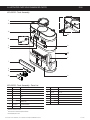 24
24
-
 25
25
-
 26
26
-
 27
27
-
 28
28
-
 29
29
-
 30
30
-
 31
31
-
 32
32
-
 33
33
-
 34
34
-
 35
35
-
 36
36
-
 37
37
-
 38
38
-
 39
39
-
 40
40
-
 41
41
-
 42
42
-
 43
43
-
 44
44
-
 45
45
-
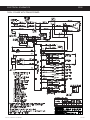 46
46
-
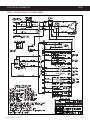 47
47
-
 48
48
-
 49
49
-
 50
50
-
 51
51
-
 52
52
-
 53
53
-
 54
54
-
 55
55
-
 56
56
Curtis GEMSS10A1000, GEMSS63A1000, GEMTS10A1000, GEMTS16A1000, GEMTS19A1000 User guide
- Category
- Coffee makers
- Type
- User guide
- This manual is also suitable for
Ask a question and I''ll find the answer in the document
Finding information in a document is now easier with AI
Related papers
-
Curtis GEMSIF10A1000 User guide
-
Curtis ALP6GTN63A000 User guide
-
Curtis D500GTH63A000 User guide
-
Curtis GEM-12D-10, GEM-12D-16 User manual
-
Curtis G4GEMS63A1000 User guide
-
Curtis CBHS67000-001, CBHT17000-001 User guide
-
Curtis MILANO G3 User manual
-
Curtis RU-1000-35 User guide
-
Curtis GEMXSIFT63A1000 User guide
-
Curtis G4CBHS, G4CBHT User manual
Other documents
-
Bloomfield SS2-BD User manual
-
 Wibur Curtis Company GEMSS SINGLE User manual
Wibur Curtis Company GEMSS SINGLE User manual
-
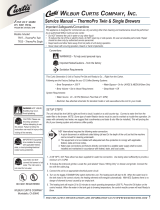 Wilbur Curtis Company ThermoPro TP2T User manual
Wilbur Curtis Company ThermoPro TP2T User manual
-
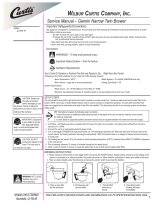 Wilbur Curtis Company GEMTN User manual
Wilbur Curtis Company GEMTN User manual
-
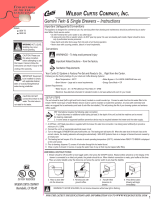 Wilbur Curtis Company GEMSS User manual
Wilbur Curtis Company GEMSS User manual
-
Bloomfield 9511J Operating instructions
-
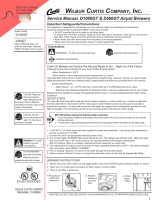 Wilbur Curtis Company D500GT User manual
Wilbur Curtis Company D500GT User manual
-
Fetco CBS-2031ee User manual
-
 Myson Gem Hardwire Kit Operating instructions
Myson Gem Hardwire Kit Operating instructions
-
 Wilbur Curtis Company GEMSIF User manual
Wilbur Curtis Company GEMSIF User manual