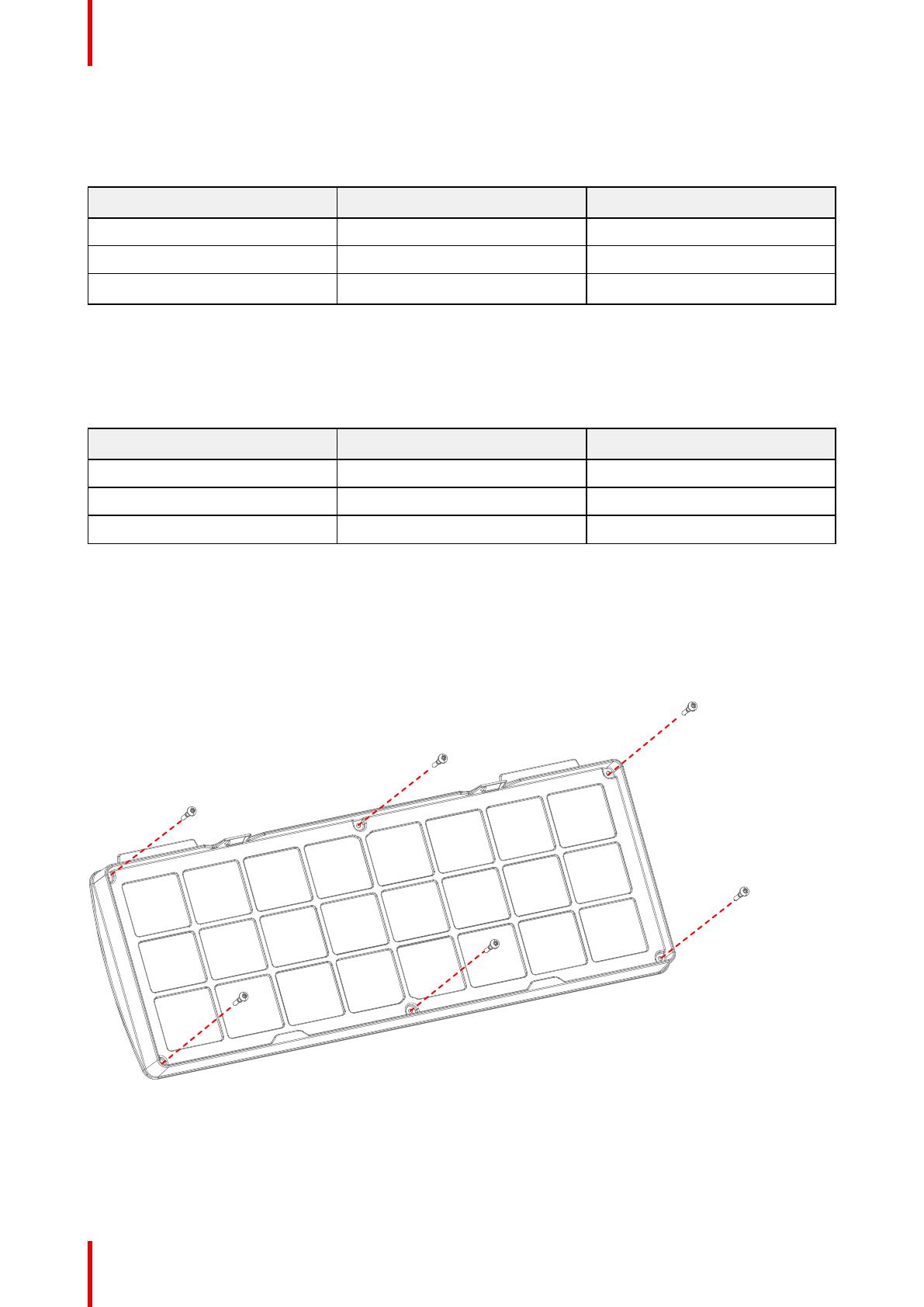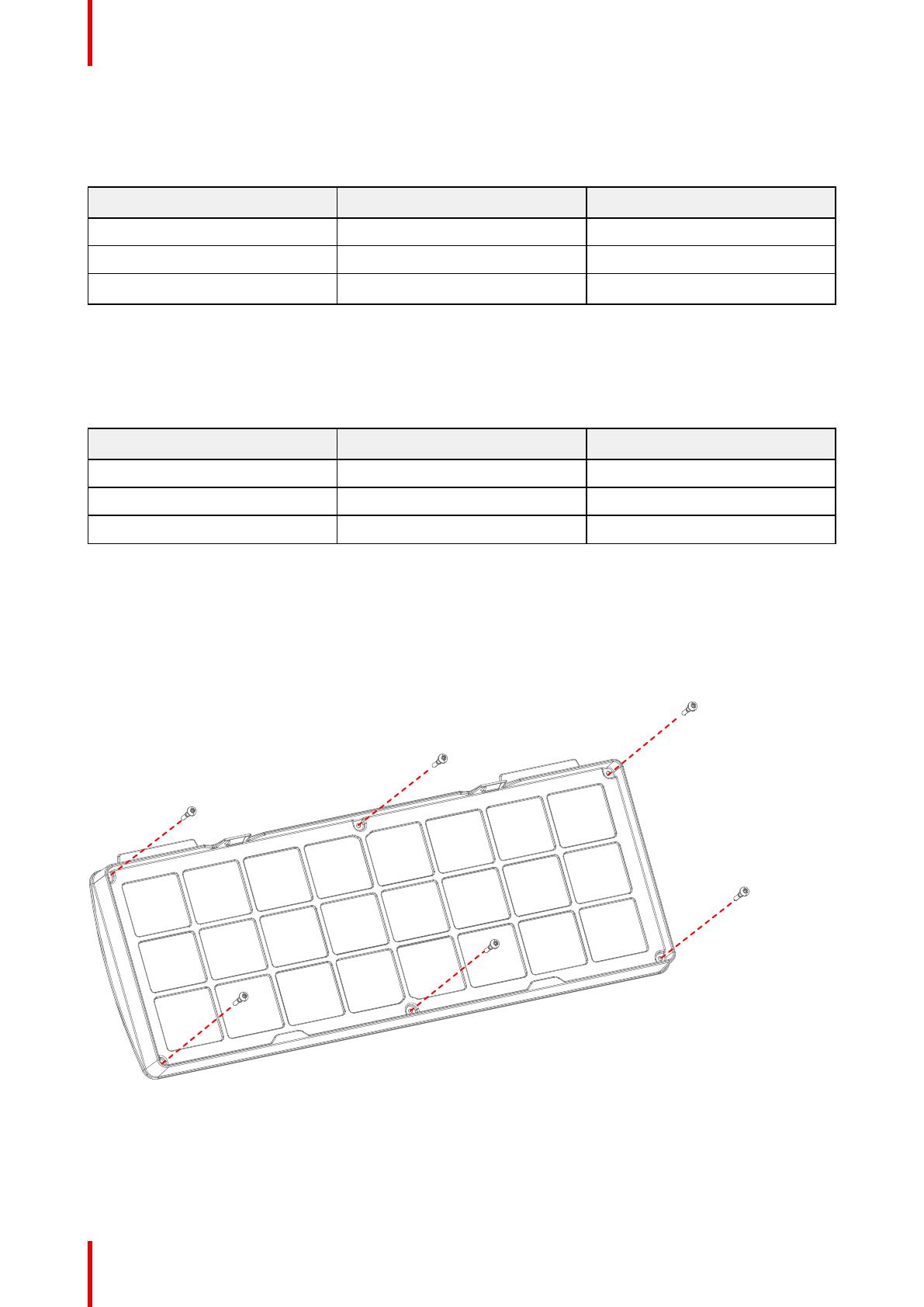
R5911522 /00 F40 Pollution Filter6
1.1 Kit Content
Kit Content
Article Number
Description Quantity
R8789294 Pollution Filter Frame 1
R8789341 Pollution filter 1
505–0276 S/D Filter screw Captive 6
1.2 Environmental Conditions
Due to changed airflow resistance when filter is installed, there are changes in the ambient operating
conditions for the projector. See table below.
Environment
Ambient operating temperature Relative humidity
0 – 500m +10 - 40°C 10 –80% RH
500 –1500m +10 - 35°C 10 –80% RH
1500 — 3000m +10 - 30°C 10 –80% RH
1.3 Assembly and installation
Installation procedure
1. Press the captive screws (505–0276) in the corresponding holes in the filter frame, as indicated in the
illustration below. Ensure that they snap into position.
Image 1-1
2. Apply the filter frame over the projector’s side cover. Ensure that the captive screws in the filter frame align
with the holes in the projector side cover, as shown in the illustration.
Filter Installation