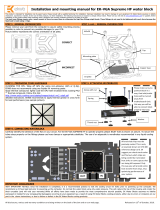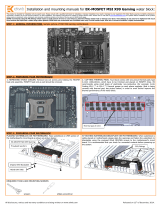Page is loading ...

All disclosures, notices and warranty conditions are being written on EKWB web page. Please check terms of use. Revision 1.1. Released on 13
th
of March, 2012.
This product is intended for installation only by expert users. Please consult with a qualified technician for installation. Improper installation may result in damage to your equipment. EK Water Blocks assumes no liability whatsoever, expressed or implied, for the use of these
products, nor their installation. The following instructions are subject to change without notice. Please visit our web site at www.ekwaterblocks.com for updates. Before installation of this product please read important notice, disclosure and warranty conditions printed on
the back of the box or our home page.
STEP 1: QUICK OVERVIEW
STEP 1.1: EK-TIM Indigo Xtreme:
Engineered Thermal Interface for Socket 1366
(Intel Core™ i7 processors)
Indigo Xtreme™ is an Engineered Thermal Interface (ETI)
that fits neatly between a CPU lid and heat sink or
waterblock to keep CPUs cooler. Unlike greases, metallic
thermal interface pads or liquid metal alloys, Indigo
Xtreme is a self-contained and sealed structure, deploying
a Phase Change Metallic Alloy (PCMA) which reflows and
fills surface defects on the CPU lid and heat sink. The
resultant interfacial layer is void-free and robust, with low
thermal contact and bulk resistance.
Important: Unlike most thermal interface products, the Indigo Xtreme form-factor is
optimized for each application.
Attempting to use Indigo Xtreme with CPUs or heat sinks other than those specified
may result in degraded performance or interfacial failure (See: Supported Hardware).
STEP 1.2: Compatibility List:
Supported Hardware:
Supported CPUs: Socket 1366
• Core™ i7
Supported Waterblock/Heat Sink Types:
In general, water blocks and heat sinks that contact entire surface of CPU lid are compatible with Indigo
Xtreme. All EKWB CPU series water blocks water blocks are supported!
Unsupported Heat Sink Types:
Heat sinks that do not contact entire surface of CPU lid,
or surfaces with channels between mounting base and
heat pipes, are incompatible with Indigo Xtreme.
Prior to the installation and reflow of Indigo Xtreme do not disable the Thermal Control
feature that protects your CPU from overheating.
STEP 2: INSTALLATION PROCEDURE
STEP 1.3: ETI Kit Contents:
The Indigo Xtreme ETI is offered as part of an Engineered Thermal Interface Kit. This kit
includes several cleanroom-grade surface cleaning products for (2) complete installations.
The ETI kit includes:
Indigo Xtreme ETIs (2 installations)
Cleanroom-grade dry wiper cloths
Indigo Xtreme Clean™ (sample size)
Pair of powder-free nitrile gloves
Detailed Installation Guide
Check the condition of the ETI kit before installation; if any problem is found,
contact Enerdyne Solutions for a replacement.
Read entire instructions before beginning installation. Contact EKWB Support if
you have any questions.
STEP 2.1: Motherboard, CPU and Heat Sink/Block Removal:
Remove the motherboard (from the PC case) and all heat sink clips and support mechanisms from the
motherboard. Remove the CPU from the motherboard socket and place on a non-abrasive, lint-free
surface for cleaning.
Motherboard and clip support removal will facilitate proper alignment of the ETI to the CPU
lid and heat sink. It is recommended that all heat sink mounting hardware be re-installed
during Step 2.9.
STEP 2.2: Thermal Interface (grease) Compound Removal:
Using the supplied dry wiper cloth, apply pressure to thoroughly remove any existing interface
grease from the CPU lid and heat sink. Clean with fresh areas of the wiper cloth until no visible
grease residue is detected on the wiper.
If removing metal pad or liquid metal TIM residue, refer to manufacturer’s specific
cleaning methods.
STEP 2.3: Put on Gloves:
Prior to the final degreasing step, the supplied powder-free nitrile gloves must be worn to prevent any
finger oils or contaminants from contacting the CPU lid, heat sink and ETI surfaces and to prevent skin
contact with Indigo Xtreme Clean™.
Stray grease compound can be mitigated as gloves are applied immediately following the
Thermal Interface Compound Removal step.
Installation manual for EK-TIM Indigo Extreme™

All disclosures, notices and warranty conditions are being written on EKWB web page. Please check terms of use. Revision 1.1. Released on 13
th
of March, 2012.
STEP 2.5: CPU Installation:
Install the CPU in the motherboard. Refer to motherboard or CPU installation instructions.
The ETI can only be applied after correct installation of the CPU.
STEP 2.4: Degrease CPU lid and Heat Sink/Block Surfaces:
Saturate a dry wiper cloth with Indigo Xtreme Clean™; use ~1/2 trial size bottle per ETI
installation; thoroughly wipe the CPU lid; repeat with the heat sink interfacial surfaces. Continue
to wipe each surface with fresh areas of the wiper until no visible residue is detected on the
wiper. Wipe all surfaces of any visible lint, fibers, or particulates.
Be prepared to wipe the CPU lid and heat sink surfaces immediately upon saturating
each dry wiper cloth as the Xtreme Clean™ solvent will quickly evaporate. When
finished, seal the used wiper in the ETI kit clear bag. New CPUs or heat sinks must
be degreased as well. Use only the supplied Indigo Xtreme Clean™ for the
degreasing step.
Use the Xtreme Clean™ solvent in a well-ventilated area. Avoid contact with plastics
(such as keyboards, computer cases, cooling fans, some waterblock housings,
coolant tube fittings, cables, etc.). Also, avoid contact with elastomers (coolant
tubing, gaskets, etc.).
STEP 2.6: Indigo Xtreme Handling:
The Indigo Xtreme ETI may be handled on the blue surfaces only.
ETI installation requires a lint-free environment.
Do not remove the clear Top and Bottom liners prior to the specific installation step. Do not
bend, flex or puncture any portion of the ETI. Keep all chemical agents (Indigo Xtreme
Clean™, etc.) away from the ETI.
STEP 2.7: Bottom Side Liner Removal:
Remove the “Bottom” side rectangular clear liner
by slowly peeling the liner, beginning from the
corner with the white BOTTOM” label. Hold the
ETI on the blue edges (with both hands to
prevent any wrinkling or warping) Do not remove
the “Top” liner at this step.
Do not touch the exposed adhesive area after removal of the clear liner. Once the
liner has been removed, proceed immediately to Step 2.8: Alignment and Placement.
STEP 2.8: Alignment and Placement:
Orientation and alignment of the ETI to the CPU lid
and socket is critical. Orient the ETI such that the
Bottom side is facing the CPU lid. Refer to the figures
for correct placement.
Hold the ETI on the blue edges (with both hands to
prevent any wrinkling or warping). Ensure that the ETI is
oriented with CPU lid/socket as shown.
Align the square blue ring to the edge of the CPU lid
before making contact. Carefully lower the ETI onto the
CPU lid surface. With moderate, downward finger
pressure, completely press down all ETI surfaces onto
the CPU lid by following the square blue alignment ring.
It is critical that the square blue alignment ring is completely on the CPU lid and
all blue ring surfaces are thoroughly pressed down.
STEP 2.9: Heat Sink/Block Mounting Hardware Installation:
Any heat sink clip supports may now be mounted over the installed ETI.
The ETI must extend beneath any heat sink clip support/frame and must not be bent
by the frame.
Temporarily tape the heat sink clip to the heat sink base to keep the assembly stable
during heat sink mounting.
STEP 2.10: Top Side Liner Removal:
Remove the “Top” side rectangular clear liner by slowly peeling the
liner, beginning from the corner with the white “TOP” label.
Do not touch any of the clear surfaces after removal
of the clear liner. Once the liner has been removed,
proceed immediately to Step 2.11: Heat Sink/Block
Mounting.

All disclosures, notices and warranty conditions are being written on EKWB web page. Please check terms of use. Revision 1.1. Released on 13
th
of March, 2012.
STEP 2.11: Heat Sink/Block Mounting:
It is imperative that the heat sink or waterblock is aligned correctly before it makes
contact with the ETI. Avoid any twisting on the ETI as the heat sink is
bolted/clamped down. Apply a uniform pressure to the sink (while clamping) to
prevent it from shifting.
For Clip and Bolt mounted sinks/blocks: Initially tighten each bolt to latch onto
the clip support threading. Apply uniform torque to all of the bolts (by alternating the
tightening of bolts) until fully tightened. For plastic Push-Pin mounted
sinks/blocks: Start with the two push-pins opposite the socket hinge and apply
enough force to lock the final two push-pins.
STEP 2.12: ETI Reflow:
As part of installation, the Indigo Xtreme ETI must first be heated with the CPU running under load
in order to reflow (melt) the PCMA.
The interface is highly thermally resistive without a complete reflow. Failure to perform
the exact reflow procedure may result in unacceptable thermal performance.
A video demonstration of ETI reflow can be found at EKWB product page:
http://www.ekwb.com
STEP 3: ETI REFLOW PROCEDURE:
1. Orient the computer such that the motherboard and CPU are in a horizontal position.
2. Unplug the CPU (heat sink) fan and case fan(s). For water cooled systems, turn off liquid pump. However, you may need to plug in the CPU fan to get the computer to boot.
3. Plug in power cord and boot the computer. Clock frequency and voltage must be set back to default. Following boot, unplug the CPU fan (if applicable).
4. Use a CPU temperature monitoring program (such as SpeedFan™) and select the graphing option to track the profile of all core temperatures during reflow.
5. Exercise the CPU with a “burn” program (such as Prime 95™) to generate adequate heat for reflow. Multi-core CPUs require one open copy of the burn program for each core.
6. Follow the average core temperature profile (with the temperature monitoring program) illustrated in the graphs and corresponding tables below for your Heat Sink or Waterblock.
Larger heat sinks and full copper waterblocks will require longer reflow times.
With Waterblocks:
With Heat Sinks:
#
Heat Sinks Waterblocks
1
All burn programs have been activated. All burn programs have been activated.
2
Core temperatures will initially rise to peak of ~90-100°C. Core temperatures will initially rise to peak of ~90-100°C.
3
Core temperatures will somewhat stabilize (~90-100°C). Core temperatures will immediately begin to drop.
4
Typically, within 2-
3 minutes of activating all burn
programs, all core temperatures will drop rapidly to a
Bottoming Point.
Core temperatures will drop within seconds of the initial
peak to a Bottoming Point.
5
Following the Bottoming Point, average core temperatures
will slowly rise again.
Following the Bottoming Point, core temper
atures will
quickly rise.
6
Once the average core temperature has reached ~90
°C,
reflow is complete; de-activate all burn programs; care-
fully reconnect CPU and case fans.
Once the average core temperature has reached ~90°C,
reflow is complete; de-activate all burn
programs; turn on
liquid pump.
Intel multi-core processors have built-in protection (Adaptive Thermal Monitor) that prevents the processor
from exceeding maximum core temperatures, thereby preventing any damage to the CPU.
Avoid any bumping or excessive pressure on the heat sink/waterblock and keep the computer in the
horizontal position until the average core temperature has dropped below 60°C.
If the average core temperature does not follow a similar temperature profile as seen in the previous
graphics, then improper reflow may have occurred. Proceed to “Removal” and re-install a new ETI.

All disclosures, notices and warranty conditions are being written on EKWB web page. Please check terms of use. Revision 1.1. Released on 13
th
of March, 2012.
STEP 4: REMOVAL OF EK-TIM INDIGO EXTREME:
To disassemble, release the clamping force from the heat sink
/waterblock. The ETI may then be removed (intact) by first slowly peeling each corner. The ETI is designed to adhesively capture excess alloy
(from differences of CPU lid/heat sink interfacial roughness and planarity) on their surfaces. Any residual adhesive on the CPU or heat sink/waterblock may be removed with Xtreme Clean, acetone, or
xylene and a clean wiper or cotton cleaning swab. Residual alloy is best removed by wetting the supplied swab with Xtreme Clean and gentling rotating the swab to loosen and collect the alloy particles.
Indigo Xtreme is a single-use interface product and any removal of the heat sink (pre/post-reflow) will require a new ETI. All interface material and adhesive residue must be removed and the
CPU and heat sink re-cleaned (with the surface cleaning supplies including in the ETI kit only) prior to the re-installation of a new ETI.
REFERENCES:
Burn in program:
IntelBurnTest
:
http://www.softpedia.com/get/System/Benchmarks/IntelBurnTest.shtml
Temperature monitors: Motherboard manufacturers usually supply a hardware monitor utility for their boards. CPUID.org's HWMonitor (Pro) or SpeedFan are the most popular temperature monitoring
tool. It includes a real-time graphing mode that will aid in the processor burn-in: http://www.almico.com/speedfan.php ; http://www.cpuid.com/softwares/hwmonitor.html
The Material Safety Data Sheet (MSDS) for Indigo Xtreme Clean™ can be found at: http://www.ekwaterblocks.com/shop/EK-IM/MSDS_Indigo.pdf
Contact us for more information about this or other EK-TIM Indigo Xtreme applications at our website: http://www.ekwb.com
Store EK-TIM Indigo Xtreme at room temperature conditions of 22°C (72°F) and 50% R.H., preferably in the original sealed enclosure and plastic bag.
DISCLAIMER:
EKWB d.o.o. and Enerdyne Solutions are not responsible for any damages due to external causes, including but not limited to, improper use, accident, neglect,
alteration, repair, improper installation, improper testing, or damages caused by overclocking.
Intel and Intel Core i7 are trademarks of the Intel Corporation, USA.
Indigo Xtreme is a trademark of:
Enerdyne Solutions, Inc.,
125 West North Bend Way, PO Box 2660,
North Bend, WA., 98045 United States of America
/