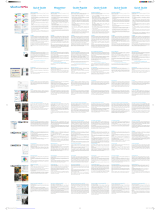A2GAE-00100
Outstanding quality scans from negatives and slides
Plustek OpticFilm 8200i SE
www. .com
© 2012 by Plustek Inc. All rights reserved. All registered trademarks are the property of
their respective owners.
System Requirements
DVD Drive / One available USB Port / 2 GB RAM (4 GB Recommended) / 10 GB free HDD
space / High Color graphic card (VGA or higher)
Windows : CPU: 2 GHz CPU or above
Microsoft Windows XP SP3 / Vista / 7
Macintosh : CPU: 2 GHz CPU or above (INTEL based CPU, NO PowerPC)
MAC OS X 10.5.x / 10.6.x / 10.7.x
Now Available for
MAC
Now Available for
MAC
4#65;)4'0'
Image Sensor CCD
Light Source LED
Hardware Resolution 7200 dpi
Scan Modes Color: 48-bit input, 24/48-bit output
Grayscale: 16-bit input, 8/16-bit output
B/W: 1-bit
Dynamic Range 3.6
Infrared Built-in
Scanning Speed 3600 dpi: Approx. 36 sec (Multi-Sampling ON)
7200 dpi: Approx. 113 sec (Multi-Sampling ON)
Scanning Area (W x L) 36.8 mm x 25.4 mm (1.45" x 1")
Preview Speed Negative Film: Approx. 8 sec (Multi-Sampling ON)
Positive Film: Approx. 8 sec (Multi-Sampling ON)
Action Button IntelliScan, QuickScan
Power Supply 15 Vdc / 1.0 A
Interface USB 2.0
Net Weight 1.6 Kgs (3.5 Lbs)
Dimensions (W x D x H) 120 x 272 x 119 mm (4.73” x 10.7” x 4.7”)
OS Windows XP / Vista / 7
Intel-based Mac OS X 10.5 / 10.6 / 10.7
Hardware Requirements Windows PC
2 GHz Processor or faster
2 GB RAM main memory (4 GB RAM recommended)
10 GB free space on hard disk drive
CD/ DVD drive or internet connection
Mac
2 GHz Processor or faster
(INTEL based processor, NO PowerPC )
2 GB RAM main memory (4 GB RAM recommended)
10 GB free space on hard disk drive
CD/ DVD drive or internet connection
Software
Bundled
Flatbed
Scanner
with
adapter
Dedicated
Film
Scanner
1200
dpi
1200
dpi
2400
dpi
2400
dpi
3200
dpi
3200
dpi
Key Features
GSLUHVROXWLRQ
ELWFRORUGHSWK
ELWKDUGZDUHDQGVRIWZDUHVXSSRUW
+DUGZDUHDQG6RIWZDUHVROXWLRQIRUGXVWDQGVFUDWFK
removal
$GYDQFHG6LOYHU)DVW6(3OXVVRIWZDUHEXQGOHG
Multi- Exposure
Before AfterSoftware feature
Multi-Exposure
L65'
6&&