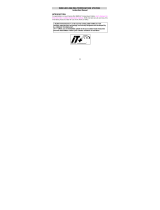Page is loading ...

WEATHER STATION
Instruction manual
INTRODUCTION:
Congratulations on purchasing this innovative 868 MHz Weather Station which displays the weather
forecast, time, indoor temperature, relative air pressure and up to three outdoor temperature readings. To
enjoy the full benefits of this innovative product, please read this operating manual.
« Instant Transmission+» is the up and coming state-of-the-art new wireless
transmission technology, exclusively designed and developed by LA CROSSE
TECHNOLOGY.
“IT +” offers you an immediate update of all your outdoor data measured from
the transmitters: follow your climatic variations in real-time!
36

LCD
Display
Function
ke
y
s
The Weather Station
Battery compartment
Hanging hole
Stand
FEATURES:
• DCF Radio controlled time with manual setting option
• Time reception ON/OFF (user selectable)
• 12/24 hour time display
• Time zone option ±12 hours
• Weekday and day calendar display (year and month in setting mode)
37

• Weather forecasting with weather tendency indicator
• Indoor comfort indicator
• Temperature display in ºC/ºF
• Indoor and outdoor temperature display with MIN/MAX records and time of reception
• Indoor humidity display as RH% with MIN/MAX records
• Relative air pressure hPa/ inHg with adjustable reference value
•
•
Weather icon sensitivity setting
Relative air pressure history for the past 12 hours (electronic barometer with barometric pressure
trend)
• LCD contrast selectable
• Can receive up to 3 outdoor temperature transmitters
• Low battery indicator
• Table standing or wall mounting
The Outdoor Temperature Transmitter
• Remote transmission of outdoor temperature to Weather Station by 868 MHz
• Shower proof casing
• Wall mounting case
• Mounting at a sheltered place. Avoid direct rain and sunshine
38

TO INSTALL AND REPLACE BATTERIES IN THE WEATHER STATION
The Weather Station uses 2 x AA, IEC LR6, 1.5V batteries. To install and replace the batteries, please
follow the steps below:
1. Insert finger or other solid object in the space at the bottom c
of the battery compartment and lift up to remove the cover.
enter
2. Insert batteries observing the correct polarity (see marking).
3. Replace compartment cover.
TO INSTALL AND REPLACE BATTERIES IN THE TEMPERATURE TRANSMITTER
The Temperature transmitter uses 2 x AA, IEC LR6, 1.5V batteries. To install and replace the batteries,
please follow the steps below:
1. Remove the battery compartment cover at the back of the outdoor
temperature transmitter.
2. Insert batteries observing the correct polarity (see marking).
3. Replace compartment cover.
39

Note:
In the event of changing batteries in any of the units, all units need to be reset by following the setting up
procedures. This is because a random security code is assigned by the transmitter at start-up and this
code must be received and stored by the Weather Station in the first 3 minutes of power being supplied to
it.
BATTERY CHANGE:
It is recommended to replace the batteries in all units regularly to ensure optimum accuracy of these units
(Battery life See Specifications below).
Please participate in the preservation of the environment. Return used batteries to an
authorized depot.
SETTING UP :
When one transmitter is used
1. First, insert the batteries into the Temperature transmitter. (see “Install and replace batteries in
the Temperature transmitter“).
2. Immediately after and within 45 seconds, insert the batteries into Weather station (see “Install
and replace batteries in the Weather station”). Once the batteries are in place, all segments of
the LCD will light up briefly. Following the time as 0:00 and the indoor temperature and humidity
40

will be displayed. If these are not displayed after 60 seconds, remove the batteries and wait for at
least 10 seconds before reinserting them.
3. After inserting the batteries, the Weather station will start receiving data from the transmitter. The
outdoor temperature and the signal reception icon should then be displayed on the Weather
station. If this does not happen after 3 minutes, the batteries will need to be removed from both
units and reset from step 1.
4. In order to ensure sufficient 868 MHz transmission however, this should under good conditions be
a distance no more than 100 meters between the final position of the Weather station and the
transmitter (see notes on “Positioning” and “868 MHz Reception”).
5. Once the remote temperature has been received and displayed on the Weather station, the DCF
time (radio controlled time) code reception is automatically started. This takes typically between 3-
5 minutes in good conditions. If after 10 minutes, the DCF time has not been received, press the
SET key to manually enter a time initially.
When more than one transmitter is used
1. User shall remove all the batteries from the Weather station and transmitters and wait for 60
seconds if setting has been done with one transmitter before.
2. Insert the batteries to the first transmitter.
3. Within 25 seconds of powering up the first transmitter, insert the batteries to the Weather station.
Once the batteries are in place, all segments of the LCD will light up briefly. Following time as 0:00
and the indoor temp and humidity will be displayed. If they are not shown in LCD after 60 seconds,
remove the batteries and wait for at least 60 seconds before reinserting them.
4. The outdoor temperature from the first transmitter (channel 1) should then be displayed on the
Weather station. Also, the signal reception icon will be displayed. If this does not happen after 2
41

minutes, the batteries will need to be removed from both units and reset from step 1.
5. Insert the batteries to the second transmitter as soon as the outdoor temperature readings from the
first transmitter are displayed on the Weather station.
Note: User shall insert the batteries into the second transmitter within 10 seconds of reception of the first
transmitter.
6. The outdoor data from the second transmitter and the "channel 2" icon should then be displayed on
the Weather station. If this does not happen after 2 minute, the batteries will need to be removed
from all the units and reset from step 1.
7. Insert the batteries to the third transmitter as soon as the "channel 2" icon and outdoor data are
displayed on the Weather station. Then within 2 minutes, the channel 3 outdoor data from the third
transmitter will be displayed and the channel icon will shift back to "1" once the third transmitter is
successfully received. If this is not happen, user shall restart the setting up from step 1.
Note:
• User shall insert the batteries into the third transmitter within 10 seconds of reception of the second
transmitter.
8. In order to ensure sufficient 868 MHz transmission however, this should under good conditions be a
distance no more than 100 meters between the final position of the Weather station and the
transmitter (see notes on “Positioning” and “868 MHz Reception”).
42

IMPORTANT:
Transmission problems will arise if the setting for additional sensors is not followed as described above.
Should transmission problems occur, it is necessary to remove the batteries from all units and start again
the set-up from step 1.
9. Once the remote temperature has been received and displayed on the Weather station, the DCF
time (radio controlled time) code reception is automatically started. This takes typically between 3-5
minutes in good conditions.
If after 10 minutes, the DCF time has not been received, press the SET key to manually enter a time
initially.
Note:
Daily DCF reception is done at 02:00 and 03:00 every day. If the reception at 03:00 is not successful, then
at 04:00 and 05:00 and 06:00 there are other tries, until one is successful. If the reception at 06:00 is still
not successful, then the next try takes place at 02:00 next day.
If reception is successful, the received time will override the manually set time. The date is also updated
with the received time. (Please refer also to notes on “DCF-77 Radio Controlled time” and “Manual Time
Setting”)
DCF RADIO CONTROLLED TIME
The time base for the radio controlled time is a Cesium Atomic Clock operated by the Physikalisch
Technische Bundesanstalt Braunschweig which has a time deviation of less than one second in one million
years. The time is coded and transmitted from Mainflingen near Frankfurt via frequency signal DCF-77
43

(77.5 kHz) and has a transmitting range of approximately 1,500 km. Your radio-controlled Weather Station
receives this signal and converts it to show the precise time in summer or wintertime.
The quality of the reception depends greatly on the geographic location. In normal cases, there should be
no reception problems within a 1500km radius of Frankfurt.
Once the outdoor reception test period is completed, the DCF tower icon in the clock display will start
flashing in the upper center. This indicates that the clock has detected that there is a radio signal present
and is trying to receive it. When the time code is received, the DCF tower becomes permanently lit and the
time will be displayed.
If the tower icon flashes, but does not set the time or the DCF tower does not appear at all, then please
take note of the following:
• Recommended distance to any interfering sources like computer monitors or TV sets is a minimum
of 1.5 - 2 meters.
• Within ferro-concrete rooms (basements, superstructures), the received signal is naturally
weakened. In extreme cases, please place the unit close to a window and/ or point its front or back
towards the Frankfurt transmitter.
• During nighttime, the atmospheric disturbances are usually less severe and reception is possible in
most cases. A single daily reception is adequate to keep the accuracy deviation below 1 second.
FUNCTION KEYS:
Weather Station:
The Weather Station has 4 easy to use function keys:
44
IN key
CH key
OUT/+ key
SET key

SET key
• Press and hold the key to enter manual setting modes: LCD contrast, time zone, time reception
ON/OFF, 12/24 hour display, manual time setting, calendar, temperature °C/°F, pressure hPa /
inHg, relative pressure value, and weather icon sensitivity setting
• Reset all MIN/MAX records
IN key
• Press to toggle between MAX/MIN and current indoor temperature/humidity data
• Decrease relative pressure value (within manual set mode)
OUT/+ key
• Press shortly to toggle between MAX/MIN and current outdoor temperature data
• Increase, change, toggle all values in manual set mode
CH key
• Exit the manual set mode
• Switch among display of channels (if more than 1 transmitter is used)
45

LCD SCREEN:
The LCD screen is split into 4 sections displaying the information for time/calendar, indoor temperature
and humidity, weather forecast/ air pressure and outdoor temperature.
46
Weather endency t
indicator
Time
Calendar display
Ind elative
humidity in RH%
oor r
Time reception icon
(for DCF time)
Indoor temperature
in ºC/ ºF
Weather
forecast icon
Outdoor data signal
ti i di t
*
Outdoor temperature
in ºC/ ºF
Outdoor transmitter
identification numbe
r
Comfort
indicator ic
Relative air pressure
history bar graph
Relative air
pressure in
hPa/ inHg
Low battery indicator
on

*When the signal from the transmitter is successfully received by the Temperature Station, this signal
reception icon will be switched on. (If not successful, the icon will not be shown on the LCD). User can
therefore easily see whether the last reception was successful (“ON” icon) or not (“OFF” icon). On the
other hand, the short blinking of the icon shows that a reception is being done at that time.
MANUAL SETTINGS:
The following manual settings can be changed when pressing the SET key for:
• LCD contrast setting
• Time zone setting
• Time reception ON/OFF setting
• 12/24-hour format setting
• Manual time setting
• Calendar setting
• Temperature unit (°C/ °F) setting
• Pressure unit (hPa/ inHg) setting
• Relative air pressure setting
• Weather forecasting icon sensitivity setting
47

LCD CONTRAST SETTING:
The LCD contrast can be set within 8 levels, from LCD 0 to LCD7 (Default setting is LCD 4):
1. Press the SET key until the digit starts flashing.
2. Use the OUT/+ key to view all levels of contrast.
3. Select the desired LCD contrast. Confirm with the SET key and enter in the Time Zone setting.
TIME ZONE SETTING:
The time zone default of the Weather Station is “0”. To set a different time zone:
Last digit flashing
Digit flashing
1. The current time zone value starts flashing.
48

2. Use the OUT/+ key to set the time zone. The range runs from 0 to -12 and then runs from +12 back
to 0 in consecutive 1-hour intervals.
3. Confirm with the SET key and enter the Time reception ON/OFF setting.
TIME RECEPTION ON/OFF SETTING:
In area where reception of the DCF time is not possible, the DCF time reception function can be turn OFF.
The clock will then work as a normal Quartz clock. (Default setting is ON).
Digit flashing
1. The digit “ON” will start flashing on the LCD.
2. Use the OUT/+ key to turn OFF the time reception function.
3. Confirm with the SET key and enter the 12/24-hour format setting.
Note:
49

If the Time Reception function is turn OFF manually, the clock will not attempt any reception of the
DCF time as long as the Time Reception OFF function is activated.
The time reception icon and the “DCF” icon will not be displayed on the LCD.
12/24-HOUR FORMAT SETTING:
Digit flashing
The time display can be selected to show hours in 12-hour or 24-hour settings. (Default 24-Hour)
1. Use the OUT/+ key to toggle between “12H” or “24H”.
2. Confirm with the SET key and enter the Manual time setting.
MANUAL TIME SETTING:
50

In case the Weather Station cannot detect the DCF-signal (for example due to disturbances, transmitting
distance, etc.), the time can be manually set. The clock will then work as a normal Quartz clock.
1. The hour digit will start flashing.
2. Use the OUT/+ key to set the hour.
3. Press again the SET key to set the minutes. The minute digits start flashing.
4. Use the OUT/+ key to set the minutes.
Hour Flashing
Minute flashing
5. Confirm with the SET key and enter the Calendar setting.
Note:
The unit will still try and receive the signal every hour despite it being manually set. When it does receive
the signal, it will change the manually set time into the received time. During reception attempts the DCF
tower icon will flash. If reception has been unsuccessful, then the DCF tower icon will not appear but
reception will still be attempted the following hour.
51

CALENDAR SETTING:
Date and month (24hr time format)
Month and date (12hr time format)
The date default of the Weather station is 1. 1. in the year 2004. Once the radio-controlled time signals are
received, the date is automatically updated. However, if the signals are not received, the date can also be
set manually.
Year
flashing
1. The year starts flashing.
2. Use the OUT/+ key to set the year (between year 2003-2029).
3. Press the SET key again to confirm and to enter the month setting. The month starts flashing.
4. Use the OUT/+ key to set the month.
5. Press the SET key again to confirm and to enter the date setting mode. The date starts flashing.
6. Use the OUT/+ key to set the date.
7. Confirm all calendar settings with the SET key and enter the ºC/ºF Temperature setting.
°C/°F TEMPERATURE SETTING:
52

53
1. Use the OUT/+ key to toggle between “hPa” or “inHg” unit
The temperature display can be selected to show temperature data in °C or °F (Default °C).
1. Use the OUT/+ key to toggle between “°C” or “°F”.
2. Confirm with the SET key and enter the hPa / inHg setting.
PRESSURE UNIT SETTING (hPa/ inHg):
The pressure display can be selected to show relative air pressure in hPa or inHg (default is “hPa”).
Digit flashing
Digit flashing

2. Confirm with the SET key and enter the Relative air pressure value setting.
Note: Units of weather icon sensitivity and air pressure history are not affected. They are always
expressed in hPa.
RELATIVE AIR PRESSURE VALUE SETTING
The default relative pressure value is 1013 hPa (29.92 inHg). This can be manually set to another value
within the range of 960 – 1040 hPa (28.35 – 30.72 inHg) for a better reference.
Digit flashing
1. The current relative pressure value will start flashing
2. Use the OUT/+ key to increase and IN key to decrease the value. Keep holding the key allows the
value to advance faster.
54

3. Confirm with the SET key and enter the Weather forecast icon sensitivity setting.
WEATHER FORECASTING ICON SENSITIVITY SETTING:
Digit flashing
For locations with rapid changes of weather conditions, the weather icons sensitivity can be set to a
different level for faster display of weather conditions.
1. The current sensitivity value will start flashing.
2. Use the OUT/+ key to set the weather sensitivity level. There are 3 levels of setting: 2, 3 and 4. The
value corresponds to the change of air pressure in hPa before the weather icon will switch to
another state. Level 2 is the most sensitive setting, level 4 is the slowest recording setting (default
setting is "3").
3. Confirm with the SET key and exit the Manual settings.
55
/