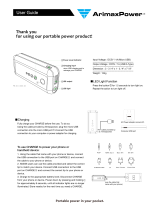Page is loading ...

PORTABLE SPEAKER SYSTEM
with BLUETOOTH and FM
X-730
USER’S MANUAL

ENG
Technical support: www.real-el.com
1
1
2
3
4
CONTENTS
1. BUYER RECOMMENDATIONS ....................................................................
2. PACKAGE CONTENTS .............................................................................
3. SAFETY PRECAUTIONS ...........................................................................
4. PREPARATION AND OPERATION ................................................................
5. TECHNICAL SPECIFICATIONS ...................................................................
Congratulations on your purchase of the REAL-EL speaker system!
COPYRIGHT
©
2019. ENEL GROUP OU.
This Manual and information contained in are copyrighted. All rights reserved.
TRADEMARKS
All trademarks are the property of their legal holders.
1. BUYER RECOMMENDATIONS
• Unpack the device carefully. Make sure there are no accessories left in the box. Check up the
device for damage; if the product was damaged during transportation, address the firm, which
carried out the delivery; if the product functions incorrectly, address the dealer at once.
• Check up the package contents and availability of the warranty card. Make sure the warranty card
has a shop stamp, a legible signature or the seller’s stamp and purchase date, and the goods
number corresponds to that in the warranty card. Remember: in case of warranty card loss or
discrepancy of numbers you forfeit the right for warranty repairs.
• Do not switch on the speaker system immediately after you bring it into a room from environment
with negative temperature! After unpacking, the speaker system should be kept in conditions of
room temperature for at least 4 hours.
• Before installing and using the speaker system, read this Manual carefully and keep it for future
reference.
2. PACKAGE CONTENTS
• Portable speaker system – 1 pc
• 3.5 mm mini-jack to 3.5 mm mini-jack signal cable – 1 pc
• USB to micro USB power cable – 1 pc
• User’s manual – 1 pc
• Warranty card – 1 pc
1
Інструкція користувача
X-720
User’s manual
X-730

2
X-730
ENG
User’s manual
3. SAFETY PRECAUTIONS
• Do not open the portable speaker system (PSS) and do not perform repairs by yourself. Service
and repairs should be performed only by qualified specialists at authorized service centers. The list
of authorized service centers is on www.real-el.com
• Make sure that foreign objects do not get inside the holes of the PSS.
• Protect the PSS from high humidity, water and dust.
• Protect the PSS from heating: do not place it closer than 1 m from a heat source. Do not expose it
to direct sunlight.
• Do not use any chemical agents for cleaning. Clean it with dry soft cloth only.
• In case of PSS does not work properly. Please contact place of purchase or service center.
Special features
• FM radio
• Built-in karaoke
• Bluetooth, USB flash, SD card
• AUX connection for use with PC, TV and other sources
• Powerful and high-quality sound
• Extended running time
• RGB backlight
Control panel
a Previous track (short press); Switch to the previous station (short press in FM mode)
b Next track (short press); Switch to the next station (short press in FM mode)
c AUX: 3.5 mm mini-jack for audio signal connecting (phone, MP3 player, etc.)
d Display
e USB port
f Volume мicrophone
g Power ON/OFF
h Mode (Bluetooth, USB, Micro SD, FM, AUX)
i Play/Pause
j RGB backlight modes
k Microphone
l Charging DC 5V
m Micro SD
n Volume contro
a b dc e f g
hij k l m n
MicroSD
USB
DC5V
MIC
AUX
- VOL +- MIC +

Technical support: www.real-el.com
X-730
3
ENG
User’s manual
4. PREPARATION AND OPERATION
Charging the battery
•
Before operation, fully recharge the battery. The charger is not included. Charge this device with a
5V / 1A universal charger.
• Insert the charging cable into the charger connector, connect the other end to the charger, the
charging indicator will be activated. When the device is charged, the indicator turns off.
It is not recommended to leave the device for a long time connected to the charger after it is fully
charged.
Bluetooth mode
• Turn the unit into Bluetooth mode with the M
h button repeatedly until "bt" appears on the
display. After 2-3 seconds the device will go into search mode.
• Select a Bluetooth device search mode on the audio source (mobile phone, tablet, etc.). The
display will show the name "REAL-EL X-730" which need to establish a connection. After a
successful connection, the loudspeaker will sound a signal.
KARAOKE mode
To start using, connect the microphone to the connectork, adjust the volume level f. The
karaoke mode is activated automatically with any audio sources except FM mode.
Backlight mode
• RGB backlight is automatically activated on both sides;
Briefly press the
j "Backlight control" button to switch between different light effects;
Long press on the
j "Illumination Control" button allows you to turn it off in any mode.
MicroSD
USB
DC5V
MIC
AUX
- VOL +- MIC +

X-730
4
Technical support: www.real-el.com
ENG
User’s manual
5. SPECIFICATION
Parameter, measurement unit
Output power (RMS), W
Frequency range, Hz
Dimension of the speaker drivers, mm
Supported Bluetooth Profiles
Connection types
Power supply
Bluetooth operation distance, m
Case material
Dimensions of the product, mm
Weight, kg
Value
20
90-20000
Ø 35 + 100
A2DP / AVCTP / AVDTP / AVRCP
USB / Micro SD card / Aux / Bluetooth
lithium-ion 2600 mAh battery,
DC 5V 1A
up to 10
ABS plastic
376 x173 x186
2
Notes:
• Technical specifications given in this table are supplemental information and cannot give
occasion to claims.
• Technical specifications and package contents are subject to change without notice due to
the improvement of REAL-EL production.
FM mode
•
Turn the FM mode with the Mh button repeatedly until the frequency of the radio station appears
on the display.
• In the playback mode, briefly press the " " button to automatically search FM stations and save
them automatically. Press the " " or " " buttons to switch between stations.
Playback mode
• Insert a Micro SD card or USB flash drive into the corresponding slot, the audio track will be played
automatically. In the playback mode, briefly press the " " or " " button to select the desired
tracks.
• Press the " " button to play or pause.
Note: During Bluetooth playback mode, if you insert a Micro SD or USB, Bluetooth will be turned off
and USB or Micro SD will play. Press the "M
h" button to return to Bluetooth mode again.
AUX mode
• For compatible music devices, use an audio cable with the 3.5 mm mini jack supplied in the box.
Connect the cable to the audio input of the AUX and to any audio source with a 3.5 mm mini jack.
Then press the "M
h" button to switch to AUX mode.
Note: You must turn off the power button "OFF / ON." If the system is not used for a long time.

Models: X-730
Manufacturer: ENEL GROUP OU, Harju maakond, Rae vald, Jüri alevik, Aruküla tee 55a, 75301, Estonia.
® Registered Trademark of ENEL GROUP OU. Estonia.
/