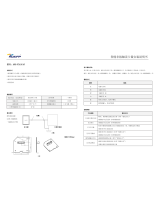AMR170 Series NFC Reader
User Manual
Document History
Description
Model
Original Release - Firmware version 1.0.7
AMR171,AMR175
Revised Oct 2013 Firmware version 2.1.2
AMR171,AMR175
Revised Jan 2014 Firmware version 2.13
AMR171,AMR175
Revised Apr 2014 Firmware version 2.15
AMR171,AMR175
Revised Jan 2016 Include FCC statement
AMR171,AMR175
Federal Communication Commission Interference Statement
This equipment has been tested and found to comply with the limits for a Class B digital device, pursuant to
Part 15 of the FCC Rules. These limits are designed to provide reasonable protection against harmful
interference in a residential installation.
This equipment generates uses and can radiate radio frequency energy and, if not installed and used in
accordance with the instructions, may cause harmful interference to radio communications. However, there is
no guarantee that interference will not occur in a particular installation. If this equipment does cause harmful
interference to radio or television reception, which can be determined by turning the equipment off and on, the
user is encouraged to try to correct the interference by one of the following measures:
. Reorient or relocate the receiving antenna.
. Increase the separation between the equipment and receiver.
. Connect the equipment into an outlet on a circuit different from that to which the receiver is connected.
. Consult the dealer or an experienced radio/TV technician for help.
FCC Caution: To assure continued compliance, any changes or modifications not expressly approved by the
party responsible for compliance could void the user's authority to operate this equipment. (Example - use
only shielded interface cables when connecting to computer or peripheral devices).
This device complies with Part 15 of the FCC Rules. Operation is subject to the following two conditions:
(1) This device may not cause harmful interference, and (2) This device must accept any interference received,
including interference that may cause undesired operation.

1.1AMR170 Series NFC Reader Overview
The AMR170 Series NFC Reader is a new generation NFC card reader. The AMR170 Series NFC reader can
read a wide range of contactless smart card covering single size UID card to double size UID card. Card ID
data can be output via industry standard Wiegand or Asis Proprietary RS485. Both models are available to
cater for various modes of security and operation needs.
Model
LCD
Keypad
LED
Buzzer
AMR171
n/a
n/a
yes
yes
AMR175
yes
yes
yes
yes
Table 1 Model Components
1.2 Reader Wiring and Color Code
Figure 1 and 2 illustrates the Connection between the Smartcard reader and the host controller. A
recommended color code is shown in Table 2.
Terminal Point Label
Description
Recommended Cable Color
Dev+
RS485+
Blue
Dev-
RS485-
Grey
+V
+12VDC
Red
GND
DC Ground
Black
D0
Wiegand Data 0
Green
D1
Wiegand Data 1
White
ERL
Red LED
Brown
OKL
Green LED
Orange
BUZ
Buzzer
Yellow
Hold
Purple
Table 2 Wiring and Cable Color code
1.3 DIP Switch Setting
AMR171/175 series reader has 8 way DIP switch with function as show in below table.
Bit
Label
Function in RS485
Function in Wiegand
1
A0
Address bit 0
Card format setting
2
A1
Address bit 1
Card format setting
3
A2
Address bit 2
Card format setting
4
A3
Address bit 3
Card format setting
5
Mode RS485/ Wiegand
OFF – Wiegand, ON – RS485
6
8/4 Byte
OFF – 8 byte, ON – 4 byte
7
CSN/CAN
OFF – CSN, ON – CAN
8
TST
OFF – Run, ON - Testing
Table 3 Dip Switch function explain

Note: Bit 7 CAN refer to Card Application Number found on Ez-Link card.
Bit
Bit 1
Bit 2
Bit3
Bit4
Bit5
Bit6
Bit7
Bit 8
Label
A0
A1
A2
A3
Refers to Table 3 for other DIP Switch
Setting.
Hex
Address
80
0
0
0
0
1
81
1
0
0
0
1
82
0
1
0
0
1
83
1
1
0
0
1
84
0
0
1
0
1
85
1
0
1
0
1
86
0
1
1
0
1
87
1
1
1
0
1
Table 4 RS485 Readers Address Dip Switch Setting
Table 5 Wiegand bit format Dip Switch setting
Note : Since the Contactless SmartCard CSN is 32 bit can be up to 10 digits decimal when converted. This is
the solution to truncate the CSN and provide a result that once converted, it only give maximum of 8-digit
decimal. The 37 bit odd and even priority bit is a result of getting the first and second half of total bit length.
1.4 Installation and Mounting Instruction
Identify the reader mounting location. The reader may install onto any surface, including metal.
Remove the snap on cover and use the reader as a template, draw the mounting hole position onto the
mounting surface. Drill 2 appropriate holes to install the reader.
Drill a 25mm hole for the cable.
Connect the external (site) cable to the terminal block on the reader according to the wiring code below.
Double-check the wiring connection.
Replace the snap on cover and tighten it with the screw provided.
Switch on the power to test the reader and observe.
DIPSW
DIP1
DIP2
DIP3
DIP4
DIP5
DIP6
DIP7
DIP8
Bit Format
Wiegand setting
OFF
Wiegand
26bit
off
off
off
off
Wiegand
=Off
off =
64bit
RS485
on=
32bit
RS485
off =
CSN
RS485
on =
CAN
RS485
off =
Run
on=
test
32bit
on
off
off
off
32bit(8bit)
off
on
off
off
34bit
on
on
off
off
37bit
off
off
on
off
37(8digit)
on
off
on
off
40bit
off
on
on
off
40bit(8digit)
on
on
on
off
56bit
off
off
off
on
64bit
on
off
off
on
80bit
off
on
off
on
168bit(ASIS)
on
on
on
on

Figure 1 Physical Dimension
Figure 2 Removal of Cover
To remove the reader’s cover, unscrew the screw in the bottom and flip open the cover.
Figure 3 Mounting Method

1.5 Operation Guide
The AMR170 series reader must work with the ACU controller (it cannot operate by itself). The reader allows
user to access by Card only, Details of operation please refer to IBSS and/or ACU manual.
Figure 4 Presenting Cards to Reader
Keeping the card in parallel to the AMR17x reader a maximum read range can be obtained. The Reader will
still be able to read Card when the card is presented at an angle but this will result in the reducing of read
range.
Card and PIN operation (Model 175)
a) When the Green Led is blinking after presenting card, the means that PIN is request. Key in PIN and
follows by “#” key
b) Key in PIN + 1 for PIN DURESS (Example PIN is 1234, for duress activation, key pin 1235) Note that
the maximum PIN is up to 6 digit. When the reader is powered-up, the LED and the Buzzer will respond.
c) Reader Alarm & Event Message on LCD Display (AMR175 only)
Description
Buzzer response
(AMR171/175)
LED Response
(AMR171/175)
LCD Display (For AMR175
only)
a) Upon Power Up the
Reader **N is setting on
the DIP switch.
The buzzer will beep
(N+1) time accord to the
DIP switch setting
Reader’s Amber LEDs
Blink (N+1) times
Model No Reader Address
Version
b) Reader Ready
Silent
Red LED always ‘ON’
Green LED Short blink
at every 3 secs interval
DD/MM/YY / 00:00:00
Ready

Radio Frequency Interference
Devices generate RF noise that may interfere with the reception of the signal
from the access card. This will result in the reduction of read range. Examples of
devices are radios, televisions, and cellular phones. The read range is affected
by the amount of interference (noise) in the area. The reader should mount more
than 1.5m away from the any devices that emits RF that may interfere with the
signal received from the access control cards.
1.6 Package List - AMR171/175 Reader
Item Description Qty. Complete with snap on cover 1 Mounting cover screw, M3 1 Installation and this
document.
Access Grant
Buzzer Beep once
Green LED Blink once
Granted
Access Denied
Buzzer Beep once
Red LED Blink once
Denied
Access Invalid
Buzzer Beep once
Red LED Blink once
Invalid
Door Open Too
Long
Buzzer Beeping
Red LED Blinking
DOTL
Door Force Open
Buzzer Beeping
Red LED Blinking
Door Force
Free Access
Silent
Green LED ON
unlocked
Door Locked
Silent
Red LED ON
Locked
Fire Activated
Buzzer Beeping
Red LED Blinking
Fire Alarm
Box Tamper
Buzzer beeping
Red LED Blinking
Box-Tamper
Pin Mode
Buzzer beeping
Green LED Blinking
Enter PIN
Pre-Alarm
Buzzer beeping
Red LED Blinking
Pre-Alarm

1.7 Product Electrical Specification
Power Supply (Recommend)
Regulated linear power supply, +12VDC, 300mA
Operating Voltage Range
+9VDC - + 24VDC
Operating Current at +12VDC
85mA (average) – 185mA (peak)
Maximum Cable Distance
150meters (500feet)
(base on Belden 9538 24AWG 0.6mm, 8 core cable foilshield) (for
wiegand interface)
(base on Belden 9534 24AWG 06.mm, 4 core cable foilshield) (for
RS485 interface)
Read Range
<=50mm (2”)
( Read Range is dependent on local installation
conditions )
Transmit Frequency
13.56MHz
LED
Tri Color – Red, Green, Amber
LCD Display
96 x 64 Graphic LCD (AMR175)
Buzzer
Multi-tone
Operating temperature Range
-20oC to 50oC ( -22oF to 150oF)
Colour
Black
Material
ABS
Weight
350 grams
Dimension
95mm (Height) X 60mm (Width) X 16mm (Thickness)
Wire Termination
10 conducting wire at length approx. 300mm
Reader Mode
Card Only, Card and PIN.
PIN Input
1 – 6 Digits (AMR175)
Keypad
3 x 4 Keys (AMR175)
Communication Interface
RS485 or Wiegand ( Selectable )
Wiegand interface Output bit
format
26, 32, 37, 40, 56, 80, 168(Asis) bits format and 8-digit 32, 37, 40
bits format

Support Card Type
Mifare ( ISO 14443-A, ISO 14443-B)
EZ-Link
Output CAN or CSN (Selectable)
Mounting
Hook On Bracket
-
 1
1
-
 2
2
-
 3
3
-
 4
4
-
 5
5
-
 6
6
-
 7
7
-
 8
8
ASIS Technologies SPH-AMR170 User manual
- Type
- User manual
Ask a question and I''ll find the answer in the document
Finding information in a document is now easier with AI
Other documents
-
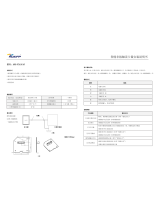 ADKFP ADK-DTA16/AC Installation guide
ADKFP ADK-DTA16/AC Installation guide
-
Roger PRT12MF-DES/PRT82MF/PRT84MF Operating instructions
-
HID Identity FlexSmart MIFARE Reader 6075 Specification
-
Roger PRT12MF-DES Operating instructions
-
HID Identity R10 Reader 6100 Specification
-
HID Identity R10 Reader 6100 Specification
-
Nexus Cidron Combi Reader Installation guide
-
Roger RFT1000 User manual
-
Roger PRTxxMF Series Readers Operating instructions
-
Roger PRT12MF-DES/PRT82MF/PRT84MF/PRT84ME Operating instructions