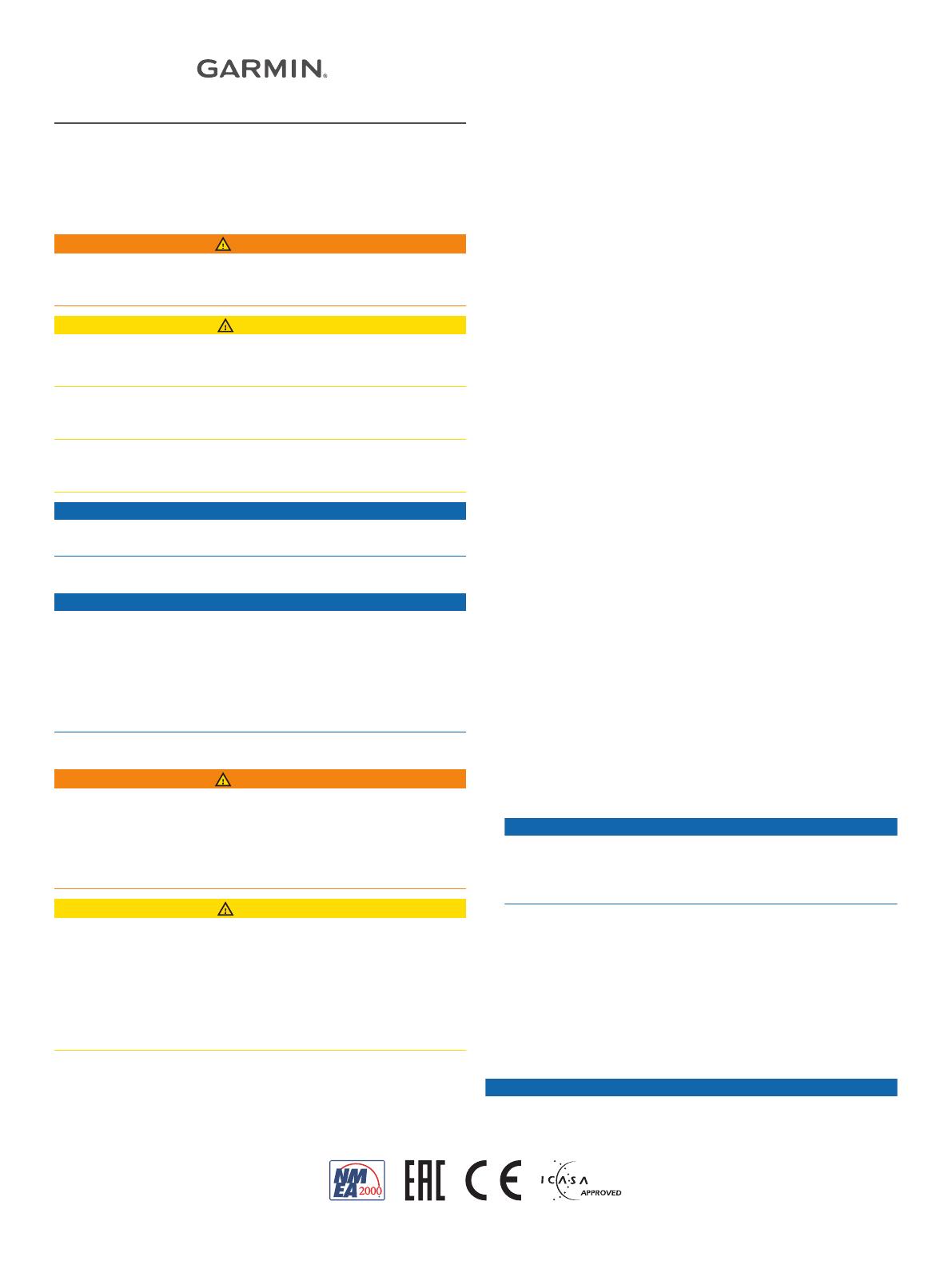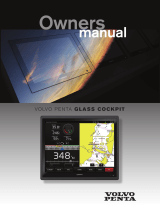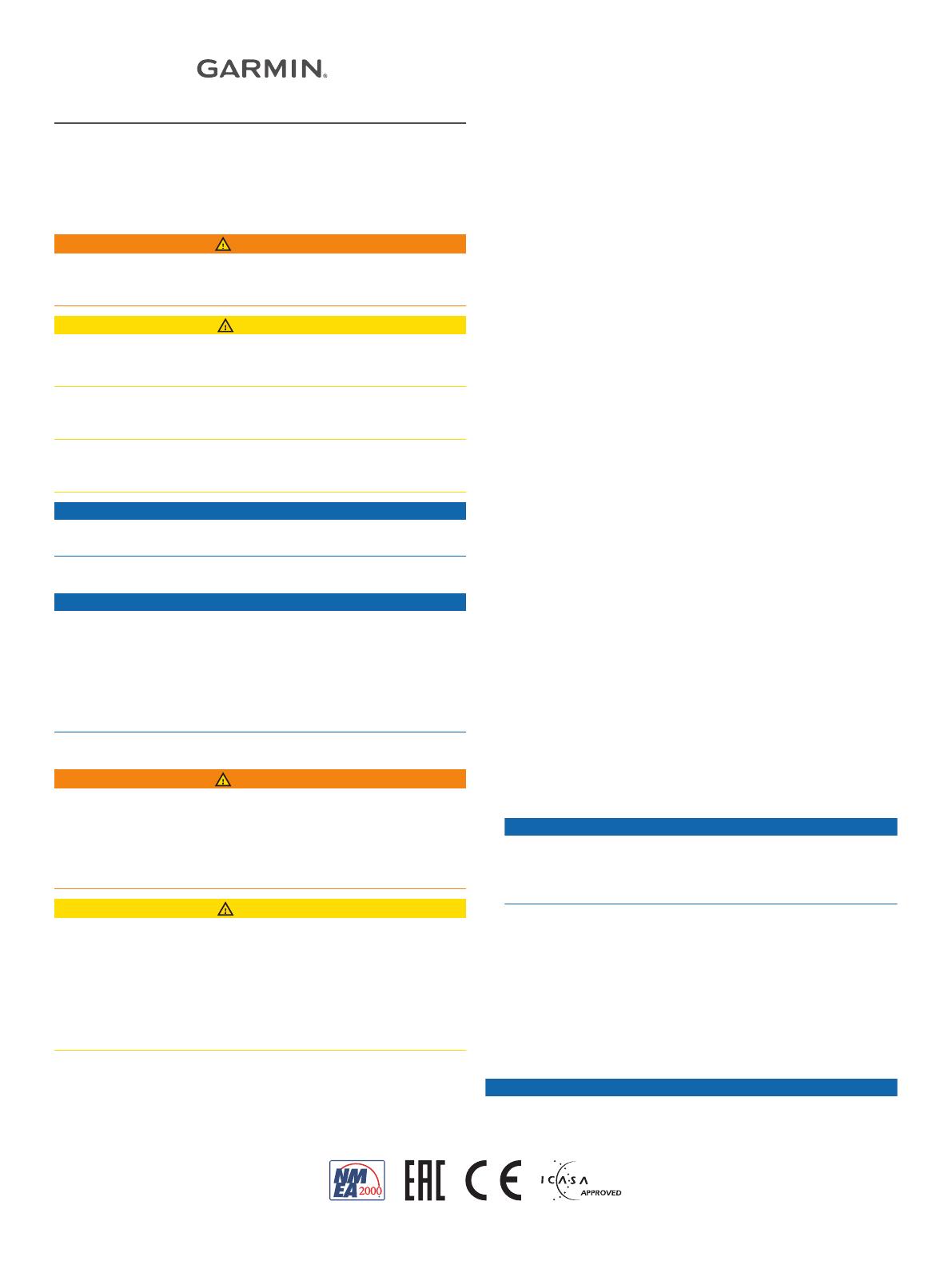
GARMIN AIS
™
800
INSTALLATION
INSTRUCTIONS
Important Safety Information
WARNING
See the Important Safety and Product Information guide in the
product box for product warnings and other important
information.
CAUTION
To avoid possible personal injury, always wear safety goggles,
ear protection, and a dust mask when drilling, cutting, or
sanding.
To avoid possible personal injury or damage to the device and
vessel, disconnect the vessel's power supply before beginning
to install the device.
To avoid possible personal injury or damage to this device and
vessel, only install this device when the vessel is on land, or
when properly secured and docked in calm water conditions.
NOTICE
When drilling or cutting, always check what is on the opposite
side of the surface to avoid damaging the vessel.
FCC Compliance
NOTICE
In the USA, it is prohibited under FCC regulations to enter
incorrect or improper data, and it is prohibited for any person
other than the manufacturer or the installing dealer to input an
MMSI number.
It is a violation of the rules of the FCC to input an MMSI number
that has not been properly assigned to the user, or to otherwise
input any inaccurate data in this device.
Assigning Data to the Device
WARNING
When programmed with a valid MMSI number, this device
allows you to transmit AIS signals with vessel position data. This
device is meant to enhance situational awareness and may not
prevent vessel collisions in all circumstances. It is your
obligation to be aware of your surroundings and to ensure safe
operation of the vessel.
CAUTION
You must program the Garmin AIS 800 device with a valid
vessel MMSI number before installing the device on your boat.
By default, the device operates in silent mode until you program
the device with a valid vessel MMSI number. In silent mode, the
device receives, but does not transmit, AIS signals with position
data. You can program the device to transmit static vessel data
including the vessel name, call sign, type, and dimensions,
including the location of the vessel's GPS antenna.
You can program the device to transmit vessel position data and
static vessel data including the vessel name, call sign, type,
dimensions, and the location of the vessel's GPS antenna. It is
also possible to temporarily revert to silent mode (only receives,
but does not transmit, vessel data) by means of a toggle switch
(not included) (Connecting the Device to Power, page 2).
Installing the Garmin AIS 800 Software on Your Computer
1
Go to garmin.com/AIS800, select Software, and download
the .zip file to your computer.
2
Connect the included USB cable to your computer and the
USB port on the Garmin AIS 800 device.
NOTE: While you program with the USB cable, you may
need to disconnect all other cables from the Garmin AIS 800
device to prevent a ground loop between the computer and
your vessel power.
3
Double-click the .exe file, and follow the on-screen
instructions.
Programming the Garmin AIS 800
Before the device can be used on a boat, it must be
programmed with a unique MMSI number and with additional
vessel-specific static data. The MMSI number must be
programmed by an authorized marine electronics dealer or
installer.
Before you can program the device, you must install the Garmin
AIS 800 software on your computer (Installing the Garmin AIS
800 Software on Your Computer, page 1).
1
In the program, select the Static data tab.
2
In the Connection and Status window, select a COM port
from the drop-down list.
3
Select Connect.
4
Enter your ship name, call sign, dimensions, vessel type, and
MMSI number (Assigning an MMSI Number to the Garmin
AIS 800, page 1).
5
Select Save data to AIS 800.
NOTE: The data is lost if the Garmin AIS 800 device is
turned off. You must select Save data to AIS 800 to
permanently save your data.
6
Select File > Exit.
Assigning an MMSI Number to the Garmin AIS 800
1
Launch the Garmin AIS 800 setup software.
2
In the Connection and Status window, select a COM port
from the drop-down list.
3
Select Connect.
4
In the Static Data window, enter your nine-digit MMSI
number in the MMSI Number field.
NOTICE
You cannot change the MMSI number after you assign the
MMSI number to your boat. If you assign an incorrect MMSI
number, you must return the device to the manufacturer for a
factory reset.
5
Select Save data to AIS 800.
Tools Needed
• Drill
• Drill bits appropriate for the surface and hardware
• Phillips screwdriver
• Pencil
Mounting Considerations
NOTICE
This device should be mounted in a location that is not exposed
to extreme temperatures or conditions. The temperature range
for this device is listed in the product specifications. Extended
GUID-61A42529-ECEC-4B79-9F77-A5D87D90A579 v5March 2021