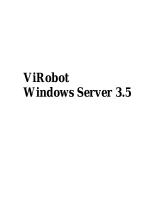Page is loading ...

Symantec™ Endpoint
Protection Small Business
Edition Implementation
Guide

Symantec™ Endpoint Protection Small Business Edition
Implementation Guide
The software described in this book is furnished under a license agreement and may be used
only in accordance with the terms of the agreement.
Documentation version 12.01.00.00
Legal Notice
Copyright © 2011 Symantec Corporation. All rights reserved.
Symantec, the Symantec Logo, Bloodhound, Confidence Online, Digital Immune System,
LiveUpdate, Norton, Sygate, and TruScan are trademarks or registered trademarks of
Symantec Corporation or its affiliates in the U.S. and other countries. Other names may be
trademarks of their respective owners.
This Symantec product may contain third party software for which Symantec is required
to provide attribution to the third party (“Third Party Programs”). Some of the Third Party
Programs are available under open source or free software licenses. The License Agreement
accompanying the Software does not alter any rights or obligations you may have under
those open source or free software licenses. Please see the Third Party Legal Notice Appendix
to this Documentation or TPIP ReadMe File accompanying this Symantec product for more
information on the Third Party Programs.
The product described in this document is distributed under licenses restricting its use,
copying, distribution, and decompilation/reverse engineering. No part of this document
may be reproduced in any form by any means without prior written authorization of
Symantec Corporation and its licensors, if any.
THE DOCUMENTATION IS PROVIDED "AS IS" AND ALL EXPRESS OR IMPLIED CONDITIONS,
REPRESENTATIONS AND WARRANTIES, INCLUDING ANY IMPLIED WARRANTY OF
MERCHANTABILITY, FITNESS FOR A PARTICULAR PURPOSE OR NON-INFRINGEMENT,
ARE DISCLAIMED, EXCEPT TO THE EXTENT THAT SUCH DISCLAIMERS ARE HELD TO
BE LEGALLY INVALID. SYMANTEC CORPORATION SHALL NOT BE LIABLE FOR INCIDENTAL
OR CONSEQUENTIAL DAMAGES IN CONNECTION WITH THE FURNISHING,
PERFORMANCE, OR USE OF THIS DOCUMENTATION. THE INFORMATION CONTAINED
IN THIS DOCUMENTATION IS SUBJECT TO CHANGE WITHOUT NOTICE.
The Licensed Software and Documentation are deemed to be commercial computer software
as defined in FAR 12.212 and subject to restricted rights as defined in FAR Section 52.227-19
"Commercial Computer Software - Restricted Rights" and DFARS 227.7202, "Rights in
Commercial Computer Software or Commercial Computer Software Documentation", as
applicable, and any successor regulations. Any use, modification, reproduction release,
performance, display or disclosure of the Licensed Software and Documentation by the U.S.
Government shall be solely in accordance with the terms of this Agreement.

Symantec Corporation
350 Ellis Street
Mountain View, CA 94043
http://www.symantec.com

Technical Support
Symantec Technical Support maintains support centers globally. Technical
Support’s primary role is to respond to specific queries about product features
and functionality. The Technical Support group also creates content for our online
Knowledge Base. The Technical Support group works collaboratively with the
other functional areas within Symantec to answer your questions in a timely
fashion. For example, the Technical Support group works with Product Engineering
and Symantec Security Response to provide alerting services and virus definition
updates.
Symantec’s support offerings include the following:
■ A range of support options that give you the flexibility to select the right
amount of service for any size organization
■ Telephone and/or Web-based support that provides rapid response and
up-to-the-minute information
■ Upgrade assurance that delivers software upgrades
■ Global support purchased on a regional business hours or 24 hours a day, 7
days a week basis
■ Premium service offerings that include Account Management Services
For information about Symantec’s support offerings, you can visit our Web site
at the following URL:
www.symantec.com/business/support/
All support services will be delivered in accordance with your support agreement
and the then-current enterprise technical support policy.
Contacting Technical Support
Customers with a current support agreement may access Technical Support
information at the following URL:
www.symantec.com/business/support/
Before contacting Technical Support, make sure you have satisfied the system
requirements that are listed in your product documentation. Also, you should be
at the computer on which the problem occurred, in case it is necessary to replicate
the problem.
When you contact Technical Support, please have the following information
available:
■ Product release level

■ Hardware information
■ Available memory, disk space, and NIC information
■ Operating system
■ Version and patch level
■ Network topology
■ Router, gateway, and IP address information
■ Problem description:
■ Error messages and log files
■ Troubleshooting that was performed before contacting Symantec
■ Recent software configuration changes and network changes
Licensing and registration
If your Symantec product requires registration or a license key, access our technical
support Web page at the following URL:
www.symantec.com/business/support/
Customer service
Customer service information is available at the following URL:
www.symantec.com/business/support/
Customer Service is available to assist with non-technical questions, such as the
following types of issues:
■ Questions regarding product licensing or serialization
■ Product registration updates, such as address or name changes
■ General product information (features, language availability, local dealers)
■ Latest information about product updates and upgrades
■ Information about upgrade assurance and support contracts
■ Information about the Symantec Buying Programs
■ Advice about Symantec's technical support options
■ Nontechnical presales questions
■ Issues that are related to CD-ROMs, DVDs, or manuals

Support agreement resources
If you want to contact Symantec regarding an existing support agreement, please
contact the support agreement administration team for your region as follows:
[email protected]Asia-Pacific and Japan
[email protected]Europe, Middle-East, and Africa
[email protected]North America and Latin America

Technical Support ............................................................................................... 4
Chapter 1 Introducing Symantec Endpoint Protection Small
Business Edition ............................................................ 17
About Symantec Endpoint Protection Small Business Edition ............... 17
What's new in version 12.1 ............................................................ 18
About the types of threat protection that Symantec Endpoint
Protection Small Business Edition provides ................................. 21
Protecting your network with Symantec Endpoint Protection Small
Business Edition .................................................................... 25
Getting up and running on Symantec Endpoint Protection Small
Business Edition for the first time ....................................... 26
Managing protection on client computers ................................... 29
Maintaining the security of your environment ............................. 30
Troubleshooting Symantec Endpoint Protection Small Business
Edition ........................................................................... 31
Section 1 Installing Symantec Endpoint Protection
Small Business Edition ....................................... 33
Chapter 2 Planning the installation ................................................... 35
Planning the installation ............................................................... 35
Components of Symantec Endpoint Protection Small Business
Edition ................................................................................. 37
Product license requirements ......................................................... 39
System requirements .................................................................... 41
About Symantec Endpoint Protection Manager compatibility with
other products ....................................................................... 43
Chapter 3 Installing Symantec Endpoint Protection
Manager .......................................................................... 45
Installing the management server and the console ............................. 45
Configuring the management server during installation ...................... 47
Contents

Accepting the self-signed certificate for Symantec Endpoint Protection
Manager ............................................................................... 47
Uninstalling Symantec Endpoint Protection Manager ......................... 48
Logging on to the Symantec Endpoint Protection Manager
console ................................................................................. 49
What you can do from the console ................................................... 51
Chapter 4 Managing product licenses ............................................... 55
Licensing Symantec Endpoint Protection .......................................... 56
About the trialware license ............................................................ 58
Purchasing licenses ...................................................................... 58
Where to buy a Symantec product license ......................................... 59
Activating your product license ...................................................... 59
Using the License Activation wizard ................................................ 60
Required licensing contact information ............................................ 61
About upgrading from trialware ..................................................... 62
About product upgrades and licenses ............................................... 62
About renewing your Symantec Endpoint Protection Small Business
Edition license ....................................................................... 63
About the Symantec Licensing Portal ............................................... 63
Maintaining your product licenses .................................................. 64
Checking license status ................................................................. 64
Downloading a license file ............................................................. 65
Licensing enforcement rules .......................................................... 65
Backing up your license files .......................................................... 66
Recovering a deleted license ........................................................... 67
Importing a license ....................................................................... 67
About multi-year licenses .............................................................. 68
Licensing an unmanaged client ....................................................... 68
Chapter 5 Preparing for client installation ....................................... 71
Preparing for client installation ...................................................... 71
Preparing Windows operating systems for remote deployment ............. 72
Chapter 6 Installing the Symantec Endpoint Protection Small
Business Edition client ................................................. 75
About client deployment methods ................................................... 75
Deploying clients using a Web link and email .............................. 76
Deploying clients by using Remote Push .................................... 77
Deploying clients by using Save Package .................................... 79
Restarting client computers ........................................................... 80
Contents8

About managed and unmanaged clients ........................................... 81
Installing an unmanaged client ....................................................... 82
Uninstalling the client .................................................................. 82
Chapter 7 Upgrading and migrating to Symantec Endpoint
Protection Small Business Edition ............................ 85
About migrating to Symantec Endpoint Protection Small Business
Edition ................................................................................. 86
Migrating from Symantec Client Security or Symantec
AntiVirus ............................................................................. 87
About migrating computer groups ............................................. 88
Migrating group settings and policy settings ............................... 88
Upgrading to a new release ............................................................ 90
Migrating a management server ..................................................... 90
Stopping and starting the management server service ........................ 91
Disabling LiveUpdate in Symantec AntiVirus before migration ............. 92
Disabling scheduled scans in Symantec System Center when you
migrate client computers ......................................................... 93
Turning off the roaming service ...................................................... 93
Uninstalling and deleting reporting servers ...................................... 94
Unlocking server groups in Symantec System Center .......................... 95
About upgrading client software ..................................................... 95
Upgrading clients by using AutoUpgrade .......................................... 96
Section 2 Managing protection on Symantec
Endpoint Protection Small Business
Edition .......................................................................... 99
Chapter 8 Managing groups of client computers .......................... 101
Managing groups of computers ..................................................... 101
How you can structure groups ...................................................... 103
Adding a group .......................................................................... 104
Blocking clients from being added to groups .................................... 104
Viewing assigned computers ........................................................ 105
Moving a client computer to another group ..................................... 105
Guidelines for managing portable computers ................................... 105
9Contents

Chapter 9 Managing clients ............................................................... 107
Managing client computers .......................................................... 107
About the client protection status icons .......................................... 108
Viewing the protection status of clients and client computers ............. 109
Viewing a client computer's properties ........................................... 110
About enabling and disabling protection ......................................... 111
About commands you can run on client computers ........................... 113
Running commands on the client computer from the console ............. 114
Converting an unmanaged client to a managed client ........................ 115
Chapter 10 Using policies to manage security ................................. 117
The types of security policies ........................................................ 118
Performing tasks that are common to all security policies .................. 119
Adding a policy .......................................................................... 121
Copying and pasting a policy ........................................................ 121
Editing a policy .......................................................................... 122
Locking and unlocking policy settings ............................................ 122
Assigning a policy to a group ........................................................ 123
Viewing assigned policies ............................................................. 124
Testing a security policy .............................................................. 124
Replacing a policy ....................................................................... 125
Exporting and importing policies .................................................. 125
Deleting a policy permanently ...................................................... 126
How the client computers get policy updates ................................... 126
Using the policy serial number to check client-server
communication .................................................................... 127
Chapter 11 Managing Virus and Spyware Protection ..................... 129
Preventing and handling virus and spyware attacks on client
computers ........................................................................... 130
Remediating risks on the computers in your network ........................ 132
Identifying the infected and at-risk computers ........................... 134
Checking the scan action and rescanning the identified
computers ..................................................................... 135
Managing scans on client computers .............................................. 136
About the types of scans and real-time protection ...................... 139
About the types of Auto-Protect .............................................. 142
About virus and security risks ................................................. 144
About the files and folders that Symantec Endpoint Protection
excludes from virus and spyware scans .............................. 146
Contents10

About submitting information about detections to Symantec
Security Response .......................................................... 151
About submissions throttling ................................................. 152
About the default Virus and Spyware Protection policy scan
settings ........................................................................ 153
How Symantec Endpoint Protection Small Business Edition
handles detections of viruses and security risks ................... 156
Setting up scheduled scans that run on Windows computers .............. 157
Setting up scheduled scans that run on Mac computers ..................... 159
Running on-demand scans on client computers ............................... 160
Adjusting scans to improve computer performance .......................... 161
Adjusting scans to increase protection on your client computers ......... 163
Managing Download Insight detections .......................................... 165
How Symantec Endpoint Protection Small Business Edition uses
reputation data to make decisions about files ............................ 169
How Symantec Endpoint Protection Small Business Edition protection
features work together .......................................................... 170
Enabling or disabling client submissions to Symantec Security
Response ............................................................................ 172
Managing the Quarantine ............................................................ 174
Using the Risk log to delete quarantined files on your client
computers ..................................................................... 175
Managing the virus and spyware notifications that appear on client
computers ........................................................................... 176
Chapter 12 Customizing scans ............................................................ 179
Customizing the virus and spyware scans that run on Windows
computers ........................................................................... 180
Customizing the virus and spyware scans that run on Mac
computers ........................................................................... 181
Customizing Auto-Protect for Windows clients ................................ 182
Customizing Auto-Protect for Mac clients ....................................... 183
Customizing Auto-Protect for email scans on Windows
computers ........................................................................... 184
Customizing administrator-defined scans for clients that run on
Windows computers ............................................................. 185
Customizing administrator-defined scans for clients that run on Mac
computers ........................................................................... 186
Randomizing scans to improve computer performance in virtualized
environments ...................................................................... 187
Modifying global scan settings for Windows clients .......................... 188
Customizing Download Insight settings .......................................... 189
11Contents

Changing the action that Symantec Endpoint Protection Small
Business Edition takes when it makes a detection ....................... 190
Allowing users to view scan progress and interact with scans ............. 192
Chapter 13 Managing SONAR .............................................................. 195
About SONAR ............................................................................ 195
About the files and applications that SONAR detects ......................... 196
Managing SONAR ....................................................................... 196
Monitoring SONAR detection results to check for false positives ......... 198
Enabling or disabling SONAR ....................................................... 200
Chapter 14 Managing Tamper Protection ......................................... 201
About Tamper Protection ............................................................. 201
Changing Tamper Protection settings ............................................ 202
Chapter 15 Managing firewall protection .......................................... 205
Managing firewall protection ........................................................ 205
How a firewall works ............................................................. 206
About the Symantec Endpoint Protection firewall ...................... 207
Creating a firewall policy ............................................................. 209
Enabling and disabling a firewall policy .................................... 210
Adjusting the firewall security level ......................................... 211
About firewall rules .................................................................... 212
About the firewall rule, firewall setting, and intrusion prevention
processing order ............................................................ 213
Changing the order of firewall rules ......................................... 213
How the firewall uses stateful inspection .................................. 214
About firewall rule application triggers .................................... 214
About firewall rule host triggers .............................................. 217
About firewall rule network services triggers ............................. 219
Setting up firewall rules .............................................................. 219
Adding a new firewall rule ...................................................... 220
Copying and pasting firewall rules ........................................... 221
Customizing firewall rules ..................................................... 221
Chapter 16 Managing intrusion prevention ...................................... 229
Managing intrusion prevention on your client computers .................. 229
How intrusion prevention works ................................................... 232
About Symantec IPS signatures ..................................................... 233
Enabling or disabling network intrusion prevention or browser
intrusion prevention ............................................................. 233
Contents12

Creating exceptions for IPS signatures ........................................... 234
Chapter 17 Managing exceptions ........................................................ 237
About exceptions to Symantec Endpoint Protection Small Business
Edition ............................................................................... 237
Managing exceptions for Symantec Endpoint Protection Small
Business Edition ................................................................... 238
Creating exceptions for Symantec Endpoint Protection Small Business
Edition ............................................................................... 240
Excluding a file or a folder from scans ...................................... 244
Excluding known risks from virus and spyware scans .................. 245
Excluding file extensions from virus and spyware scans .............. 245
Forcing scans to detect an application ...................................... 246
Specifying how Symantec Endpoint Protection Small Business
Edition handles an application that scans detect or that users
download ...................................................................... 247
Excluding a trusted Web domain from scans .............................. 247
Creating a Tamper Protection exception ................................... 248
Restricting the types of exceptions that users can configure on client
computers ........................................................................... 249
Creating exceptions from log events in Symantec Endpoint Protection
Manager ............................................................................. 249
Chapter 18 Configuring updates and updating client computer
protection ...................................................................... 251
Managing content updates ........................................................... 251
How client computers receive content updates ........................... 253
Configuring the LiveUpdate download schedule for Symantec
Endpoint Protection Manager ................................................. 255
Downloading LiveUpdate content manually to Symantec Endpoint
Protection Manager .............................................................. 256
Viewing LiveUpdate downloads ..................................................... 256
Checking LiveUpdate server activity .............................................. 256
Configuring Symantec Endpoint Protection Manager to connect to a
proxy server to access the Internet .......................................... 257
Enabling and disabling LiveUpdate scheduling for client
computers ........................................................................... 257
Configuring the LiveUpdate download schedule for client
computers ........................................................................... 258
13Contents

Chapter 19 Monitoring protection with reports and logs ............... 261
Monitoring endpoint protection .................................................... 261
Viewing a daily or weekly status report .................................... 263
Viewing system protection ..................................................... 264
Finding offline computers ...................................................... 265
Finding unscanned computers ................................................ 265
Viewing risks ....................................................................... 266
Viewing client inventory ........................................................ 266
Viewing attack targets and sources .......................................... 267
Configuring reporting preferences ................................................. 268
About the types of reports ............................................................ 268
Running and customizing quick reports ......................................... 270
Saving and deleting custom reports ............................................... 272
Creating scheduled reports ........................................................... 273
Editing the filter used for a scheduled report ................................... 274
Printing and saving a copy of a report ............................................ 275
Viewing logs .............................................................................. 275
About logs ........................................................................... 277
Saving and deleting custom logs by using filters ......................... 279
Running commands on the client computer from the logs .................. 280
Chapter 20 Managing notifications .................................................... 283
Managing notifications ................................................................ 283
How notifications work ......................................................... 284
About the preconfigured notifications ...................................... 285
About partner notifications .................................................... 288
Establishing communication between the management server and
email servers ....................................................................... 289
Viewing and acknowledging notifications ....................................... 289
Saving and deleting administrative notification filters ...................... 290
Setting up administrator notifications ............................................ 291
How upgrades from another version affect notification
conditions ........................................................................... 292
Chapter 21 Managing administrator accounts ................................. 295
Managing administrator accounts ................................................. 295
About administrator accounts ....................................................... 296
Adding an administrator account .................................................. 297
About access rights ..................................................................... 298
Configuring the access rights for a limited administrator ................... 299
Changing an administrator password ............................................. 299
Contents14

Allowing administrators to save logon credentials ............................ 300
Allowing administrators to reset forgotten passwords ....................... 300
Resetting a forgotten password ..................................................... 301
Resetting the administrator user name and password to admin ........... 302
Section 3 Maintaining your security
environment ............................................................ 303
Chapter 22 Preparing for disaster recovery ...................................... 305
Preparing for disaster recovery ..................................................... 305
Backing up the database and logs .................................................. 306
Section 4 Troubleshooting Symantec Endpoint
Protection ................................................................. 309
Chapter 23 Performing disaster recovery .......................................... 311
Performing disaster recovery ........................................................ 311
Restoring the database ................................................................ 312
Reinstalling or reconfiguring Symantec Endpoint Protection
Manager ............................................................................. 313
Chapter 24 Troubleshooting installation and communication
problems ........................................................................ 315
Downloading the Symantec Endpoint Protection Support Tool to
troubleshoot computer issues ................................................. 315
Identifying the point of failure of an installation .............................. 316
Troubleshooting communication problems between the management
server and the client ............................................................. 316
Viewing the client connection status on the client ...................... 318
How to determine whether the client is connected and
protected ...................................................................... 318
Investigating protection problems using the troubleshooting file
on the client .................................................................. 319
Stopping and starting the Apache Web server ............................ 320
Using the ping command to test the connectivity to the
management server ........................................................ 320
Checking the debug log on the client computer .......................... 320
Checking the inbox logs on the management server .................... 321
15Contents

Recovering client communication settings by using the
SylinkDrop tool .............................................................. 321
Troubleshooting communication problems between the management
server and the console or the database ..................................... 322
Verifying the connection with the database ............................... 323
Chapter 25 Troubleshooting reporting issues .................................. 325
Troubleshooting reporting issues .................................................. 325
Troubleshooting context-sensitive help for the reporting
console ............................................................................... 327
Changing reporting fonts to display Asian languages ........................ 327
Accessing reporting pages when the use of loopback addresses is
disabled .............................................................................. 328
About recovering a corrupted client System Log on 64-bit
computers ........................................................................... 329
Appendix A Migration and client deployment reference ................. 331
Where to go for information on upgrading and migrating .................. 331
Supported server upgrade paths .................................................... 333
Supported client upgrade paths ..................................................... 333
Migrations that are supported and unsupported for the Mac
client ................................................................................. 334
Feature mapping between 12.0 clients and 12.1 clients ...................... 335
Client protection features by platform ............................................ 338
Management features by platform ................................................. 339
Virus and Spyware Protection policy settings available for Windows
and Mac .............................................................................. 340
LiveUpdate policy settings available for Windows and Mac ................ 341
Increasing Symantec Endpoint Protection Manager disk space before
upgrading to version 12.1 ...................................................... 342
Index ................................................................................................................... 345
Contents16

Introducing Symantec
Endpoint Protection Small
Business Edition
This chapter includes the following topics:
■ About Symantec Endpoint Protection Small Business Edition
■ What's new in version 12.1
■ About the types of threat protection that Symantec Endpoint Protection Small
Business Edition provides
■ Protecting your network with Symantec Endpoint Protection Small Business
Edition
About Symantec Endpoint Protection Small Business
Edition
Symantec Endpoint Protection Small Business Edition is a client-server solution
that protects laptops, desktops, Mac computers, and servers in your network
against malware. Symantec Endpoint Protection combines virus protection with
advanced threat protection to proactively secure your computers against known
and unknown threats.
Symantec Endpoint Protection protects against malware such as viruses, worms,
Trojan horses, spyware, and adware. It provides protection against even the most
sophisticated attacks that evade traditional security measures such as rootkits,
zero-day attacks, and spyware that mutates. Providing low maintenance and high
power, Symantec Endpoint Protection Small Business Edition communicates over
1
Chapter

your network to automatically safeguard computers against attacks for both
physical systems and virtual systems.
This comprehensive solution protects confidential and valuable information by
combining multiple layers of protection on a single integrated client. Symantec
Endpoint Protection reduces management overhead, time, and cost by offering a
single management console and the single client.
See “About the types of threat protection that Symantec Endpoint Protection
Small Business Edition provides” on page 21.
What's new in version 12.1
The current release includes the following improvements that make the product
easier and more efficient to use.
Table 1-1 displays the new features in version 12.1.
Introducing Symantec Endpoint Protection Small Business Edition
What's new in version 12.1
18

Table 1-1
New features in version 12.1
DescriptionFeature
The most significant improvements include the following policy features to provide better
protection on the client computers.
■ The Virus and Spyware Protection policy detects threats more accurately while it reduces
false positives and improves scan performance with the following technologies:
■ SONAR replaces the TruScan technology to identify malicious behavior of unknown
threats using heuristics and reputation data. While TruScan runs on a schedule,
SONAR runs at all times.
See “Managing SONAR” on page 196.
■ Auto-Protect provides additional protection with Download Insight, which examines
the files that users try to download through Web browsers, text messaging clients,
and other portals. Download Insight uses reputation information from Symantec
Insight to make decisions about files.
See “Managing Download Insight detections” on page 165.
See “How Symantec Endpoint Protection Small Business Edition uses reputation
data to make decisions about files” on page 169.
■ Insight lets scans skip Symantec and community trusted files, which improves scan
performance.
See “Modifying global scan settings for Windows clients” on page 188.
■ Insight Lookup detects the application files that might not typically be detected as
risks and sends information from the files to Symantec for evaluation. If Symantec
determines that the application files are risks, the client computer then handles the
files as risks. Insight Lookup makes malware detection faster and more accurate.
See “Customizing administrator-defined scans for clients that run on Windows
computers” on page 185.
■ The Firewall policy includes firewall rules to block IPv6-based traffic.
See “Customizing firewall rules” on page 221.
■ The Intrusion Prevention policy includes browser intrusion prevention, which uses IPS
signatures to detect the attacks that are directed at browser vulnerabilities.
See “Enabling or disabling network intrusion prevention or browser intrusion prevention”
on page 233.
Better security against
malware
19Introducing Symantec Endpoint Protection Small Business Edition
What's new in version 12.1

Table 1-1
New features in version 12.1 (continued)
DescriptionFeature
Symantec Endpoint Protection Manager helps you manage the client computers more easily
with the following new features:
■ Centralized licensing lets you purchase, activate, and manage product licenses from
the management console.
See “Licensing Symantec Endpoint Protection” on page 56.
■ The Symantec Endpoint Protection Manager logon screen enables you to have your
forgotten password emailed to you.
See “Logging on to the Symantec Endpoint Protection Manager console” on page 49.
■ The Monitors page includes a set of preconfigured email notifications that inform you
of the most frequently used events. The events include when new client software is
available, when a policy changes, license renewal messages, and when the management
server locates unprotected computers. The notifications are enabled by default and
support the BlackBerry, iPhone, and Android.
See “About the preconfigured notifications” on page 285.
■ Improved status reporting automatically resets the Still Infected Status for a client
computer once the computer is no longer infected.
Faster and more
flexible management
To increase the speed between the management server and the management console,
database, and the client computers:
■ Virus and spyware scans use Insight to let scans skip safe files and focus on files at risk.
Scans that use Insight are faster and more accurate, and reduce scan overhead by up to
70 percent.
See “Modifying global scan settings for Windows clients” on page 188.
See “Customizing Auto-Protect for Windows clients” on page 182.
See “About commands you can run on client computers”on page 183 on page 183.
See “Adjusting scans to improve computer performance” on page 161.
■ LiveUpdate can run when the client computer is idle, has outdated content, or has been
disconnected, which uses less memory.
Better server and
client performance
In Symantec Enterprise Protection Small Business Edition, you can now deploy and manage
Mac clients on Symantec Endpoint Protection Manager for Symantec Endpoint Protection
Small Business Edition.
See “Deploying clients using a Web link and email” on page 76.
Support for Mac
clients
Introducing Symantec Endpoint Protection Small Business Edition
What's new in version 12.1
20
/