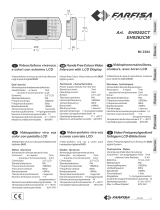Page is loading ...

Manuale utente - User guide
Manuel utilisateur - Benutzerhandbuch
Instrucciones usuario - Manual do Usuario
Art.
7211
7200

2
7200
Videocitofono serie 7200 per
sistemi Due Fili Elvox
7200 series video interphone
for Elvox 2-Wire systems
Portier-vidéo de la série 7200
2 Fils Elvox
Videohaustelefon der serie
7200 für Elvox Due Fili
anlagen
Monitor de la serie 7200 para
Dos Hilos Elvox
Monitor série 7200 para
o sistema a Dois Fios da
Elvox
B
A
D
L
E
C F HG
I
M
FR
PT
ESDEENIT

3
7200
Comandi e controlli frontali
A) Monitor a colori TFT LCD 7”, formato 16:9 Wide Screen.
B) Microfono.
C) Altoparlante.
D)
Coppia di pulsanti “ ” e “ ”: per l’attivazio-
ne di funzioni ausiliarie o chiamate intercomunicanti e per la
regolazione del contrasto (con display acceso), del volume di
conversazione e del volume della suoneria (con display spento).
E)
Coppia di pulsanti “ ” e “ ”: per l’attiva-
zione di funzioni ausiliarie o chiamate intercomunicanti e per
regolazione della luminosità (con display acceso), e la selezione
della melodia (con display spento).
F) Pulsante
: per l’autoaccensione del videocitofono
sulla telecamera di un posto esterno o di una telecamera scor-
porata (previa programmazione sulla targa) e/o per entrare in
modalità di regolazione.
G) Pulsante
: per servizio ausiliario, 1° relè del 1° attua-
tore art. 69RH (es. luci scale).
H) Pulsante
: per apertura serratura.
I)
Pulsante parla/ascolta: per comunicare con il posto
esterno alla ricezione di una chiamata o dopo l’autoaccensione
oppure per comunicare con apparecchi intercomunicanti. Di
default la conversazione avviene in modalità “MANI LIBERE”
(Hands free). In alternativa può essere programmato per conver-
sazione mantenendo premuto il pulsante (vedi paragrafo
Funzione di scelta della modalità di comunicazione).
L)
Segnalazione chiamata esclusa: l’accensione della
segnalazione (LED rosso) indica che la chiamata è esclusa.
Inoltre il LED rosso rimane acceso per tutta la durata della
conversazione, cioè fino a che la fonica è attiva.
M)
Segnalazione porta aperta: l’accensione della segnala-
zione (LED verde) indica che almeno una porta è aperta (la
funzione è opzionale in relazione al tipo di installazione).
Il lampeggio del LED verde segnala anche la modalità di rego-
lazione tramite i tasti frecce “
, , e
” di luminosità, Contrasto, Volume o Melodie.
REGOLAZIONI E MODALITÀ DI FUNZIONAMENTO
Funzioni regolazione volume suoneria e scelta
melodia
Queste regolazioni avvengono in condizioni di display spento.
Premere il pulsante
(autoaccensione) per 2 secondi,
fino al lampeggio del LED verde in basso a destra “
”, nor-
malmente utilizzato per la segnalazione di PORTA APERTA.
Questo lampeggio segnala lo stato di “REGOLAZIONE” durante il
quale è possibile utilizzare i pulsanti
e per rego-
lare il volume suoneria ed i pulsanti
e per
ITALIANO
IT

4
7200
scegliere la melodia.
Il videocitofono rimarrà nello stato di “REGOLAZIONE” (LED verde
lampeggiante) fino a che i pulsanti frecce verranno premuti.
Lo stato di REGOLAZIONE termina quando i pulsanti frecce non
vengono premuti per più di 5 secondi consecutivi. È comunque
possibile uscire da questo stato premendo nuovamente il tasto
fino allo spegnimento del LED verde.
Funzione esclusione della suoneria
L’esclusione della suoneria si ottiene con la stessa procedura
espressa sopra per regolare il volume della suoneria. Una volta
raggiunto il “fondo scala” avendo ripetutamente premuto il tasto
freccia giù, si accende il LED rosso
in basso a sinistra, per
segnalare lo stato di “suoneria esclusa”.
Funzioni regolazione luminosità e contrasto
Queste regolazioni avvengono in condizioni di display acceso.
Premere il pulsante (autoaccensione) per 2 secondi,
fino al lampeggio del LED verde
in basso a destra, normal-
mente utilizzato per la segnalazione di PORTA APERTA. Questo
lampeggio segnala lo stato di “REGOLAZIONE” durante il quale è
possibile utilizzare i pulsanti
e per regolare il
contrasto ed i pulsanti
e per scegliere la lumi-
nosità. I valori di fondo scala (massimo e minimo) sono segnalati da
un beep.
Il videocitofono rimarrà nello stato di “REGOLAZIONE” (LED verde
lampeggiante) fino a che i pulsanti frecce verranno premuti.
Lo stato di REGOLAZIONE termina quando i pulsanti frecce non
vengono premuti per più di 5 secondi consecutivi. È comunque
possibile uscire da questo stato premendo nuovamente il tasto
fino allo spegnimento del LED verde.
Funzione di scelta della modalità di comunica-
zione
(pulsante )
È possibile scegliere tra due diverse modalità di comunicazione
con i posti esterni o con apparecchi intercomunicanti:
1. Modalità MANI LIBERE (hands free): premo il pulsante
PARLA/ASCOLTA
solo all’inizio della conversazione
per “attivare la fonica”, ed alla fine della conversazione per
“disattivare la fonica”.
La condizione di “fonica attiva” viene segnalata dall’accensio-
ne del LED rosso in basso a sinistra del videocitofono,
normalmente utilizzato per segnalare l’ESCLUSIONE DELLA
SUONERIA.
2. Modalità con pulsante parla/ascolta PREMUTO: tengo
premuto il pulsante parla ascolta
durante la conver-
sazione; lo rilascio alla fine della conversazione.
Il videocitofono serie 7200 è programmato in fabbrica con la moda-
lità di comunicazione a MANI LIBERE (Hands free).
Per passare da una modalità all’altra, a partire dalla situazione di
videocitofono a spento, occorre premere per 2 secondi il pulsante
IT

5
7200
per entrare nella modalità di REGOLAZIONE; tenere
contemporaneamente premuti i pulsanti
e fino a
che il LED rosso
sottostante non inizia a lampeggiare. A
questo punto, durante il lampeggio, premere il pulsante PARLA/
ASCOLTA
per confermare la modifica. La funzione è
stata acquisita se il LED rosso si spegne.
Funzione di risposta automatica
La funzione, disponibile solo in modalità MANI LIBERE (hands
free), consiste nell’attivare la fonica del videocitofono automatica-
mente al ricevimento della chiamata da posto esterno o da appa-
recchio intercomunicante, senza la necessità di premere il pulsan-
te PARLA/ASCOLTA
. La condizione di “fonica attiva”
viene segnalata dall’accensione del LED rosso
in basso a
sinistra del videocitofono, normalmente utilizzato per segnalare
l’ESCLUSIONE DELLA SUONERIA.
La fonica si attiva automaticamente dopo circa 5 secondi dal rice-
vimento della chiamata.
Per abilitare questa funzione, a partire dalla situazione di videoci-
tofono spento, occorre premere per 2 secondi il pulsante
per entrare nella modalità di REGOLAZIONE; tenere
contemporaneamente premuti i pulsanti
e
fino a che il LED rosso sottostante non inizia a lampeggiare. A
questo punto, durante il lampeggio, premere il pulsante PARLA/
ASCOLTA
per confermare la modifica. La funzione è
stata acquisita se il LED rosso si spegne.
Per disabilitare questa funzione, si utilizza la stessa procedura.
Nel caso in cui la modalità MANI LIBERE (hands free) non
fosse stata attiva all’atto dell’abilitazione, questa verrà automa-
ticamente attivata all’abilitazione della funzione di RISPOSTA
AUTOMATICA. Se successivamente viene disabilitata la funzione
di ingresso in fonica automatico, la funzione MANI LIBERE rimane
attiva.
Regolazione del volume di conversazione
Per “volume di conversazione” si intende il volume con cui per-
cepiamo la voce dell’interlocutore che si trova di fronte al posto
esterno (targa), oppure che parla attraverso un citofono o videoci-
tofono intercomunicante.
Per regolare il volume di conversazione è necessario essere in
comunicazione con un posto esterno oppure un apparecchio inter-
comunicante. Premere per 2 secondi il pulsante
per
entrare nella modalità di REGOLAZIONE; una volta che il LED
verde
lampeggia, tenere premuto il pulsante PARLA/
ASCOLTA
e regolare il volume con i pulsanti e
.
Questa procedura è valida sia in modalità MANI LIBERE (hands
free) che nella modalità con pulsante PARLA/ASCOLTA premuto.
IT

6
7200
ENGLISH
Front panel commands and controls
A) 7” TFT LCD colour screen, 16:9 aspect ratio
B) Microphone
C) Loudspeaker
D)
Pair of push-buttons “ ” and “ ”: for
activation of auxiliary functions or intercom calls and for con-
trast control (when display is switched on), conversation vol-
ume and ringtone volume (when display is switched off).
E)
Pair of push-buttons “ ” and “ ”: for
activation of auxiliary functions or intercom calls and for bright-
ness control (when display is switched on) and melody selec-
tion (when display is switched off).
F) Push-button
: for monitor self-start on activation
of the speech unit camera or a standalone camera (pro-
grammed on the entrance panel) and/or to enter setting mode.
G) Push-button
: for auxiliary service, 1st relay of 1st
actuator type 69RH (e.g. stair lights).
H) Push-button
: for door lock release.
I)
Talk/listen push-button: to communicate with the
speech unit on receiving a call or after self-start or to commu-
nicate with intercom devices. The default conversation mode is
“HANDS FREE”. Alternatively the unit can be set to push-to-
talk mode (see paragraph “Communication mode selection
function”).
L) Ringtone mute indicator: if the red LED lights up, this
indicates that the call tone is off. The red LED also remains on
throughout the conversation, e.g. as long as the audio connec-
tion is active.
M)
Door open indicator: if the green LED lights up, this
indicates that the door is open (this function is optional
depending on the type of installation). If the green LED is
flashing, this also indicates setting mode, enabling the bright-
ness, contract, volume or melody to be adjusted using the
arrow buttons “
, , “ and ”
”.
SETTINGS
Ringtone volume and melody selection functions
These settings can be adjusted with the display switched off.
Press push-button
(self-start) for 2 seconds, until the
green LED
at the bottom right flashes. This LED is normally
used to indicate DOOR OPEN. This flashing indicates “SETTING”
mode, during which buttons
and can be used to
adjust the ringtone volume and push-buttons and
to select the melody.
The monitor will remain in “SETTING” mode (green LED flashing)
until the arrow buttons are pressed.
SETTING mode is cancelled when the arrow buttons are not
EN

7
7200
Communication mode selection function (
button)
It is possible to choose between two different modes of communi-
cation with speech units or intercom devices:
1. HANDS FREE mode: press the TALK/LISTEN push-button
at the start of the conversation only, to activate the
audio, and at the end of the conversation to deactivate the
audio. The “audio active” condition is indicated by the illumina-
tion of the red LED
at the bottom left corner of the mon-
itor, which is normally used to indicate RINGTONE MUTE.
2. PUSH-TO-TALK mode: keep the talk/listen push-button
pressed during the conversation; release it at the end
of the conversation.
The 7200 series monitor is factory set to HANDS FREE communi-
cation mode. To switch from one mode to the other, with the
monitor switched OFF press push-button
for 2 seconds
to enter SETTING mode; simultaneously press and hold down
push-buttons
and until the red LED under-
neath starts flashing. At this point, while the LED is flashing, press
the TALK/LISTEN push-button
. to confirm the change.
The function is confirmed if the red LED switches off.
Automatic answer function
This function, which is only available in HANDS FREE mode,
activates the monitor audio connection automatically when a call is
pressed for more than 5 seconds. Nevertheless the user can exit
this mode by pressing button
again until the green LED
switches off.
Ringtone mute function
Ringtone mute is activated using the same procedure described
above for adjusting the ringtone volume. Once the volume has
been adjusted to the lowest setting by repeatedly pressing the
down arrow, the red LED
in the bottom left-hand corner
illuminates to indicate that ringtone mute is activated.
Brightness and contrast control functions
These settings can be adjusted with the display switched on. Press
push-button (self-start) for 2 seconds, until the green
LED
at the bottom left flashes.
This LED normally serves as the OPEN DOOR indicator. This
flashing indicates entry into “SETTING” mode, during which but-
tons
and can be used to set the contrast and
buttons
and to select the brightness. When
the maximum and minimum values are reached, this is indicated
by a beep. The monitor will remain in “SETTING” mode (green
LED flashing) until the arrow buttons are pressed.
SETTING mode is cancelled when the arrow buttons are not
pressed for more than 5 seconds. Nevertheless the user can exit
this mode by pressing button
again until the green LED
switches off.
EN

8
7200
received from the speech unit or intercom device, without the need
to push the TALK/LISTEN button
. The “audio active”
condition is indicated by the illumination of the red LED
at
the bottom left corner of the monitor, which is normally used to
indicate RINGTONE MUTE. The audio is activated automatically
5 seconds after the call is received. To enable this function, with
the monitor switched OFF press push-button
for 2
seconds to enter SETTING mode; simultaneously press and hold
down push-buttons
and until the red LED
underneath starts flashing. At this point, while the LED is flashing,
press the TALK/LISTEN push-button
to confirm the
change.
The function is confirmed if the red LED switches off. To disable
this function, follow the same procedure. If HANDS FREE mode
was not active during the enabling process, it will be activated
automatically when the AUTOMATIC ANSWER function is ena-
bled. If the automatic answer function is subsequently disabled,
the HANDS FREE function will remain active.
Adjusting the conversation volume
The term “conversation volume” refers to the perceived volume of
the caller’s voice when he/she is standing in front of the speech unit
(entrance panel), or speaking through an intercommunicating inter-
phone or monitor. To adjust the conversation volume, the user
must be in communication with a speech unit or intercom device.
Press push-button
for 2 seconds to enter SETTING
mode; once the green LED
starts flashing, press and hold
the TALK/LISTEN push-button and adjust the volume with
push-buttons
and .
This procedure applies both
in HANDS FREE mode and in PUSH-TO-TALK mode.
EN

9
7200
FRANÇAIS
“MAINS LIBRES” (Hands free).
En alternative, on peut le programmer pour la conversation en
maintenant le bouton appuyé (voir paragraphe Fonction de choix
du mode de communication).
L) Signalisation appel exclu : l’allumage de la signalisa-
tion (led rouge) indique que l’appel est exclu. En outre, la led
rouge reste allumée pendant toute la durée de la conversation
c’est-à-dire tant que la fonction phonique est active.
M)
Signalisation porte ouverte : l’allumage de la signa-
lisation (LED verte) indique qu’au moins une porte est ouverte
(cette fonction est une option selon le type d’installation). Le
clignotement de la led verte signale également le mode de
réglage au moyen des touches fléchées “
,
, et ” de luminosité, contraste, volume ou
mélodies.
RÉGLAGES
Fonctions réglage volume sonnerie et choix mélo-
die
Ces réglages ont lieu dans des conditions d’écran éteint. Appuyer
sur le bouton
(auto-allumage) pendant 2 secondes
jusqu’au clignotement de la led verte en bas à droite
nor-
malement utilisée pour la signalisation de PORTE OUVERTE. Ce
clignotement signal l’état de “RÉGLAGE“ durant lequel il est pos-
Commandes et contrôles frontaux
A) Écran TFT LCD 7” couleurs, format 16:9
B) Microphone.
C) Haut-parleur.
D)
Paire de boutons “ ” et “ ” : pour
l’activation de fonctions auxiliaires ou appels intercommuni-
cants et pour le réglage du contraste (avec afficheur allumé),
du volume de conversation et du volume de la sonnerie (avec
afficheur éteint).
E)
Paire de boutons “ ” et “ ” : pour
l’activation de fonctions auxiliaires ou appels intercommuni-
cants et pour le réglage de la luminosité (avec afficheur allu-
mé), et la sélection de la mélodie (avec afficheur éteint).
F) Bouton
: pour l’auto-allumage du moniteur sur la
caméra d’un micro haut-parleur ou d’une caméra déportée
(après programmation sur la plaque de rue) et/ou pour entrer
en mode de réglage.
G) Bouton
: pour service auxiliaire, 1er relais du 1er
actionneur art. 69RH (ex. lumières d’escalier).
H) Bouton
: pour ouverture de la gâche.
I) Bouton
parler/écouter : pour communiquer avec le
micro haut-parleur à la réception d’un appel ou après l’auto-al-
lumage ou pour communiquer avec des appareils intercom-
municants. Par défaut, la conversation a lieu en mode
FR

10
7200
sible d’utiliser les boutons et pour régler le
volume sonnerie et les boutons
et pour
choisir la mélodie.
Le moniteur restera dans l’état de “RÉGLAGE” (led verte cligno-
tante) jusqu’à ce que les boutons fléchés ne soient appuyés. L’état
de RÉGLAGE se termine lorsque les boutons fléchés ne sont pas
appuyés pendant plus de 5 secondes de suite.
Il est possible de quitter cet état en appuyant à nouveau sur la
touche
jusqu’à l’extinction de la led verte.
Fonction exclusion de la sonnerie
L’exclusion de la sonnerie s’obtient en suivant la procédure illus-
trée ci-dessus pour régler le volume de la sonnerie.
Après avoir atteint la “pleine échelle” en ayant appuyé à plusieurs
reprises sur la touche fléchée vers le bas, la led rouge
en
bas à gauche s’allume pour signaler l’état de “sonnerie exclue”.
Fonctions réglage luminosité et contraste
Ces réglages ont lieu dans des conditions d’écran allumé. Appuyer
sur le bouton
(auto-allumage) pendant 2 secondes
jusqu’au clignotement de la led verte
en bas à droite, nor-
malement utilisée pour la signalisation de PORTE OUVERTE. Ce
clignotement signale l’état de “RÉGLAGE” durant lequel il est
possible d’utiliser les boutons
et pour régler le
contraste et les boutons
et pour choisir la
luminosité. Les valeurs de pleine échelle (maximum et minimum)
sont signalées par un bip.
Le moniteur restera dans l’état de “RÉGLAGE” (led verte cligno-
tante) jusqu’à ce que les boutons fléchés ne soient appuyés.
L’état de RÉGLAGE se termine lorsque les boutons fléchés ne
sont pas appuyés pendant plus de 5 secondes de suite.
Il est possible de quitter cet état en appuyant à nouveau sur la
touche
jusqu’à l’extinction de la led verte.
Fonction de choix du mode de communication
(bouton )
Il est possible de choisir parmi deux différents modes de com-
munication avec les micros haut-parleur ou avec les postes
intercommunicants :
1. Mode MAINS LIBRES (hands free) : appuyer sur le bouton
PARLER/ÉCOUTER
uniquement au début de la
conversation pour “activer la phonie”, et à la fin de la conver-
sation pour “désactiver la phonie”. La condition de “phonie
active” est signalée par l’allumage de la led rouge
en
bas à gauche du moniteur, normalement utilisée pour signaler
l’EXCLUSION DE LA SONNERIE.
2. Mode avec bouton parler/écouter APPUYÉ : maintenir le
bouton parler/écouter
durant la conversation ; le
relâcher à la fin de la conversation.
Le moniteur série 7200 est programmé en usine avec le mode de
communication MAINS LIBRES (Hands free). Pour passer d’un
mode à l’autre, à partir de la situation de moniteur éteint, il faut
FR

11
7200
appuyer pendant 2 secondes sur le bouton pour entrer
dans le mode RÉGLAGE ; maintenir appuyés les deux boutons
et jusqu’à ce que la led rouge située
dessous ne commence à clignoter.
À ce stade, durant le clignotement, appuyer sur le bouton
PARLER/ÉCOUTER
pour confirmer la modification. La
fonction a été acquise si la led rouge s’éteint.
Fonction de réponse automatique
La fonction, disponible uniquement en mode MAINS LIBRES
(hands free), consiste à activer la phonie du moniteur automati-
quement à la réception de l’appel provenant du micro haut-parleur
ou d’un poste intercommunicant, sans avoir besoin d’appuyer sur
le bouton PARLER/ÉCOUTER
. La condition de “phonie
active” est signalée par l’allumage de la led rouge
en bas à
gauche du moniteur, normalement utilisée pour signaler l’EXCLU-
SION DE LA SONNERIE. La phonie s’active automatiquement 5
secondes environ après la réception de l’appel. Pour valider cette
fonction, à partir de la situation de moniteur éteint, il faut appuyer
pendant 2 secondes sur le bouton
pour entrer dans le mode
RÉGLAGE ; maintenir appuyés les deux boutons et
jusqu’à ce que la led rouge située dessous ne com-
mence à clignoter. À ce stade, durant le clignotement, appuyer sur
le bouton PARLER/ÉCOUTER
pour confirmer la modifi-
cation. La fonction a été acquise si la led rouge s’éteint. Pour
invalider cette fonction, utiliser la même procédure. Lorsque le
mode MAINS LIBRES (hands free) n’est pas activé au moment de
la validation, il est automatiquement activé à la validation de la
fonction de RÉPONSE AUTOMATIQUE.
Si la fonction d’entrée automatique en phonie est invalidée par la
suite, la fonction MAINS LIBRES reste active.
Réglage du volume de conversation
Par “volume de conversation” on entend le volume qui permet
d’entendre la voix de l’interlocuteur qui se trouve devant le micro
haut-parleur (plaque de rue) ou bien qui parle depuis un poste
d’appartement ou un moniteur intercommunicant. Pour régler le
volume de conversation, il est nécessaire d’être en communication
avec un micro haut-parleur ou un appareil intercommunicant.
Appuyer pendant 2 secondes sur le bouton
pour entrer
dans le mode de RÉGLAGE; lorsque la led verte
clignote,
maintenir le bouton PARLER/ÉCOUTER
enfoncé et
régler le volume avec les boutons
et . Cette
procédure est valable tant en mode MAINS LIBRES (hands free)
qu’en mode avec bouton PARLER/ÉCOUTER appuyé.
FR

12
7200
DEUTSCH
Modus “HANDS-FREE”.
Alternativ hierzu kann der Kommunikationsmodus mit gedrückt
gehaltener Taste programmiert werden (siehe Abschnitt “Wahl
des Kommunikationsmodus”).
L)
Anzeige Rufabschaltung: Das Aufleuchten der
Anzeige (rote Led) bedeutet, dass der Ruf abgeschaltet wurde.
Die rote Led leuchtet für die gesamte Gesprächsdauer, das
heißt solange die Sprechleitung aktiv ist.
M)
Anzeige Tür offen: Das Aufleuchten der Anzeige
(grüne LED) zeigt an, dass mindestens eine Tür offen ist (opti-
onal, die Funktion ist abhängig von der Installationsart). Das
Blinken der grünen LED zeigt auch den Einstellungsmodus an,
in dem mit den Pfeiltasten “
, , und
” Helligkeit, Kontrast, Lautstärke oder Melodien
eingestellt werden können.
REGELUNG
Regelung der Ruftonlautstärke und Melodiewahl
Diese Einstellungen werden mit ausgeschaltetem Display durch-
geführt.
Die Taste
(Selbsteinschaltung) 2 Sekunden lang drü-
cken, bis die grüne LED unten rechts
, die normalerweise zur
Anzeige TÜR OFFEN dient, blinkt. Das Blinken dieser LED zeigt
den “EINSTELLMODUS” an, in dem mit den Tasten
und
Frontseitige Bedien- und Kontrollelemente
A) 7” TFT LCD-Farbbildschirm, Format 16:9
B) Mikrofon.
C) Lautsprecher.
D)
Tastenpaar “ ” und “ ”: für die
Aktivierung von Zusatzfunktionen oder Internrufen und für die
Kontrastregelung (bei eingeschaltetem Display), für die
Einstellung der Gesprächs- und der Ruftonlautstärke (bei aus-
geschaltetem Display).
E)
Tastenpaar “ ” und “ ”: für die
Aktivierung von Zusatzfunktionen oder Internrufen und für die
Helligkeitsregelung (bei eingeschaltetem Display), und für die
Wahl der Melodie (bei ausgeschaltetem Display).
F) Taste
: für die Selbsteinschaltung des Monitors
und der Kamera einer Torstelle oder einer externen Kamera
(programmiert im Klingeltableau) und oder für die Aktivierung
des Einstellungsmodus.
G) Taste
: für Zusatzfunktion, 1. Relais des 1. Aktors Art.
69RH (z.B. Treppenhausbeleuchtung).
H) Taste
: Türöffner.
I) Taste
Sprechen/Hören: Für die Kommunikation mit
der Außenstelle bei Eingehen eines Rufes oder nach
Selbsteinschaltung oder für die Kommunikation mit
Internsprechgeräten. Standardmäßig erfolgt das Gespräch im
DE

13
7200
die Ruftonlautstärke eingestellt, und mit den Tasten
und die Melodie gewählt kann.
Der Monitor bleibt im “EINSTELLMODUS” (grüne LED blinkt),
solange die Pfeiltasten gedrückt werden. Der EINSTELLMODUS
wird beendet, wenn länger als 5 Sekunden keine Pfeiltasten
gedrückt werden. Dieser Modus kann jedoch jederzeit beendet
werden, indem die Taste
gedrückt wird, bis die grüne
LED erlischt.
Ruftonabschaltung
Um den Rufton ganz abzustellen, genauso vorgehen wie oben für
die Regelung der Ruftonlautstärke beschrieben. Sobald das unte-
re “Ende der Lautstärkeskala” durch mehrmaliges Betätigen der
„Pfeil nach unten“-Taste erreicht wird, leuchtet die rote Led
unten links auf, um zu signalisieren, dass der “Rufton abgestellt”
ist.
Helligkeits- und Kontrasteinstellung
Diese Einstellungen werden mit eingeschaltetem Display durchge-
führt. Die Taste
(Selbsteinschaltung) 2 Sekunden lang
drücken, bis die grüne LED
unten rechts, die normalerwei-
se zur Anzeige TÜR OFFEN dient, blinkt. Das Blinken dieser LED
zeigt den “EINSTELLMODUS” an, in dem mit den Tasten
und
der Kontrast, und mit den Tasten e
die Helligkeit eingestellt werden kann. Die Werte des
oberen und unteren Endes der Skala werden von einem Piepton
signalisiert.
Der Monitor bleibt im “EINSTELLMODUS” (grüne LED blinkt),
solange die Pfeiltasten gedrückt werden. Der EINSTELLMODUS
wird beendet, wenn länger als 5 Sekunden keine Pfeiltasten
gedrückt werden.
Dieser Modus kann jedoch jederzeit beendet werden, indem die
Taste
gedrückt wird, bis die grüne LED erlischt.
Wahl des Kommunikationsmodus (Taste )
Es besteht die Wahl zwischen zweierlei Kommunikationsarten mit
den Außenstellen bzw. mit den Internsprechgeräten:
1. Modus HANDS-FREE): Die Taste SPRECHEN/HÖREN
wird nur bei Gesprächsbeginn gedrückt, um “die
Sprechleitung zu aktivieren”, und bei Gesprächsende, um
“die Sprechleitung zu deaktivieren”. Die Bedingung
“Sprechleitung aktiv” wird durch das Aufleuchten der roten
Led
unten links am Monitor signalisiert, die normaler-
weise zur Anzeige der RUFTONABSCHALTUNG dient.
2. Modus mit GEDRÜCKTER Taste Sprechen/Hören: Die Taste
Sprechen/Hören
muss während des Gesprächs
gedrückt gehalten werden; sie wird erst bei Beendigung des
Gesprächs losgelassen.
Der Monitor der Serie 7200 ist werkseitig auf den
Kommunikationsmodus HANDS-FREE eingestellt.
Um von einem Modus auf den anderen zu wechseln, muss bei
ausgeschaltetem Monitor die Taste
2 Sekunden lang
DE

14
7200
gedrückt werden, um auf den EINSTELLMODUS zu wechseln; die
Tasten
und gleichzeitig gedrückt halten, bis die
darunter befindliche rote LED
zu blinken beginnt. Solange die
Led blinkt, die Taste SPRECHEN/HÖREN
drücken, um
die Änderung zu bestätigen. Die Funktion wurde übernommen,
wenn die rote Led erlischt.
Automatische Rufbeantwortung
Die Funktion, die nur im Modus HANDS-FREE verfügbar ist, dient
zur automatischen Aktivierung der Sprechleitung des Monitors
sobald ein Ruf von der Außenstelle oder von einem
Internsprechgerät eingeht, ohne dass die Taste SPRECHEN/
HÖREN
gedrückt werden muss. Die Bedingung
“Sprechleitung aktiv” wird durch das Aufleuchten der roten Led
unten links am Monitor signalisiert, die normalerweise zur
Anzeige der RUFTONABSCHALTUNG dient. Die Sprechleitung
wird 5 Sekunden nach Eingehen des Anrufs automatisch aktiviert.
Um diese Funktion freizugeben, muss bei ausgeschaltetem
Monitor die Taste
2 Sekunden lang gedrückt werden,
um auf den EINSTELLMODUS zu wechseln; die Tasten
und
gleichzeitig gedrückt halten, bis die darunter
befindliche rote LED zu blinken beginnt.
Solange die Led blinkt, die Taste SPRECHEN/HÖREN drücken,
um die Änderung zu bestätigen. Die Funktion wurde übernommen,
wenn die rote Led erlischt. Zur Deaktivierung dieser Funktion
genauso vorgehen. Falls der Modus HANDS-FREE bei Freigabe
der Funktion nicht aktiv ist, wird er bei Freigabe der Funktion
AUTOMATISCHE RUFBEANTWORTUNG automatisch aktiviert.
Wenn die Funktion der automatischen Rufbeantwortung danach
wieder deaktiviert wird, bleibt die Funktion HANDS-FREE aktiv.
Einstellung der Gesprächslautstärke
Unter “Gesprächslautstärke” ist die Lautstärke zu verstehen, mit
der man die Stimme des Anrufers hört, der sich an der Außenstelle
(Klingeltableau) befindet, bzw. der von einem Haustelefon oder
Monitor anruft. Für die Einstellung der Gesprächslautstärke muss
eine Verbindung mit einer Außenstelle oder mit einem
Internsprechgerät bestehen. Die Taste
2 Sekunden
lang drücken, um auf den EINSTELLMODUS zu wechseln; sobald
die grüne LED
blinkt, die Taste SPRECHEN/HÖREN
gedrückt halten
und die Lautstärke mit den Tasten
und . einstellen. Diese Vorgehensweise gilt
sowohl im Kommunikationsmodus HANDS-FREE als auch im
Modus mit gedrückter SPRECHEN/HÖREN-Taste.
DE

15
7200
ESPAÑOL
modo “MANOS LIBRES”.
Como alternativa, se puede programar para conversación man-
teniéndolo pulsado (véase el apartado “Función de selección del
modo de comunicación”).
L)
Señalización de llamada excluida: el encendido del
led rojo indica que la llamada está excluida. Además, el led
rojo permanece encendido durante toda la conversación, es
decir hasta que la línea fónica esté activada.
M)
Señalización de puerta abierta: el encendido del led
verde indica que al menos una puerta está abierta (la función
es opcional, según el tipo de instalación). El parpadeo del led
verde indica también el modo de ajuste de brillo, contraste,
volumen o tonos con las teclas de flecha
,
, y .
AJUSTES
Funciones de ajuste del volumen del timbre y
selección del timbre
Estos ajustes se realizan en condiciones de pantalla apagada.
Pulse
(autoencendido) durante 2 segundos, hasta que
parpadee el led verde abajo a la derecha
, que normalmen-
te se utiliza para indicar PUERTA ABIERTA. Este parpadeo indica
el modo “AJUSTE” donde es posible utilizar los pulsadores
y para ajustar el volumen del timbre y los pulsa-
Mandos y controles frontales
A) Pantalla TFT LCD 7” en color, formato 16:9
B) Micrófono.
C) Altavoz.
D) Dos pulsadores y : para activar las
funciones auxiliares o las llamadas intercomunicantes y ajus-
tar el contraste (con la pantalla encendida), el volumen de
conversación y del timbre (con la pantalla apagada).
E) Dos pulsadores y : para activar
funciones auxiliares o llamadas intercomunicantes, ajustar el
brillo (con la pantalla encendida), y seleccionar el tono (con
la pantalla apagada).
F) Pulsador
: para el autoencendido del videoporte-
ro en la cámara de un aparato externo o de una cámara
separada (previa programación en la placa) y/o para entrar
en el modo de ajuste.
G) Pulsador
: para servicio auxiliar, primer relé del
primer actuador Art. 69RH (por ejemplo, la luz de la escale-
ra).
H) Pulsador
: para abrepuertas.
I) Pulsador
Hablar/Escuchar: para comunicar con
el aparato externo al recibir una llamada, o después del
autoencendido, o bien para comunicar con aparatos interco-
municantes. Por defecto, la conversación se realiza en el
ES

16
7200
dores y para seleccionar el tono.
El videoportero permanece en el modo “AJUSTE” (led verde par-
padeante) mientras los pulsadores de flecha estén pulsados. Se
sale del modo AJUSTE 5 segundos después de dejar de pulsar
los pulsadores de flecha. Se puede salir de este modo también
pulsando de nuevo
hasta que se apague el led verde.
Función exclusión del timbre
La exclusión del timbre se obtiene con el mismo procedimiento
indicado para ajustar el volumen del timbre. Una vez alcanzado el
“mínimo” pulsando repetidamente la tecla con la flecha abajo, se
enciende el led rojo
colocado abajo a la izquierda, para
indicar el estado de “timbre excluido”.
Funciones de ajuste de brillo y contraste
Estos ajustes se realizan en condiciones de pantalla encendida.
Pulse (autoencendido) durante 2 segundos, hasta que
parpadee el led verde
abajo a la derecha, que normalmen-
te se utiliza para indicar PUERTA ABIERTA. Este parpadeo indica
el modo “AJUSTE” en el que es posible utilizar los pulsadores
y para ajustar el contraste y los pulsadores
y para seleccionar el brillo. Los valores máxi-
mo y mínimo se indican con un bip. El videoportero permanece en
el modo “AJUSTE” (led verde parpadeante) mientras los pulsado-
res de flecha estén pulsados. Se sale del modo AJUSTE 5 segun-
dos después de dejar de pulsar los pulsadores de flecha. Se
puede salir de este modo también pulsando de nuevo
hasta que se apague el led verde.
Función de selección del modo de comunicación
(pulsador )
Es posible elegir entre dos modos de comunicación con los apa-
ratos externos o con aparatos intercomunicantes:
1. Modo (MANOS LIBRES): pulse la tecla HABLAR/ESCUCHAR
sólo al principio de la conversación para “activar la
línea fónica”, y al finalizar para “desactivarla”. La condición de
“línea fónica activada” se indica con el encendido del led rojo
abajo a la izquierda del videoportero, que normalmente
se utiliza para indicar la EXCLUSIÓN DEL TIMBRE.
2. Modo con pulsador Hablar/Escuchar PULSADO: mantenga
pulsado Hablar/Escuchar
durante la conversación;
suéltelo al finalizar.
El videoportero de la serie 7200 está programado de fábrica con
el modo de comunicación MANOS LIBRES. Para pasar de un
modo a otro, con el videoportero apagado, mantenga pulsado
durante 2 segundos el pulsador para entrar en el modo
AJUSTE; mantenga pulsados a la vez
y hasta
que el led rojo
colocado abajo empiece a parpadear.
Entonces, durante el parpadeo, pulse HABLAR/ESCUCHAR
para confirmar la modificación. La función está activada
si el led rojo se apaga.
ES

17
7200
Función de respuesta automática
La función, disponible sólo en el modo MANOS LIBRES, consiste
en la activación automática de la línea fónica del videoportero al
recibir la llamada desde el aparato externo o el aparato intercomu-
nicante, sin que sea necesario pulsar HABLAR/ESCUCHAR
. La condición de “línea fónica activada” se indica con el
encendido del led rojo
abajo a la izquierda del videoportero,
que normalmente se utiliza para indicar la EXCLUSIÓN DEL
TIMBRE. La línea fónica se activa automáticamente unos 5
segundos después de recibir la llamada.
Para activar esta función, con el videoportero apagado, mantenga
pulsado durante 2 segundos el pulsador
para entrar en
el modo AJUSTE; mantenga pulsados a la vez y
hasta que el led rojo colocado abajo empiece a par-
padear. Entonces, durante el parpadeo, pulse HABLAR/
ESCUCHAR
para confirmar la modificación. La función
está activada si el led rojo se apaga.
Para desactivar esta función, se utiliza el mismo procedimiento. Si
el modo MANOS LIBRES no está activado, se activará automá-
ticamente al habilitar la función RESPUESTA AUTOMÁTICA. Si
posteriormente se desactiva la función de entrada automática en
la línea fónica, la función MANOS LIBRES permanece activada.
Ajuste del volumen de conversación
El “volumen de conversación” es el nivel de percepción de la voz
del interlocutor que se encuentra delante del aparato externo
(placa) o que habla por un portero automático o videoportero
intercomunicante. Para ajustar el volumen de conversación, es
necesario estar en comunicación con un aparato externo o un
aparato intercomunicante. Pulse durante 2 segundos el pulsador
para entrar en el modo AJUSTE; cuando el led verde
parpadea, mantenga pulsado HABLAR/ESCUCHAR
y ajuste el volumen con los pulsadores e
. Este procedimiento es válido tanto en el modo MANOS
LIBRES, como con el pulsador HABLAR/ESCUCHAR pulsado.
ES

18
7200
PORTUGUÊS
programado para a conversação mantendo o botão premido
(ver o parágrafo “Função de escolha do modo de comunica-
ção”).
L) Sinal de chamada excluída: o acendimento do sinal
(LED vermelho) indica que a chamada foi excluída. Além disso,
o LED vermelho mantém-se aceso durante toda a conversa-
ção, isto é, enquanto o áudio estiver activo.
M) Sinal de porta aberta: o acendimento do sinal (LED
verde) indica que pelo menos uma porta está aberta (a função
é opcional consoante o tipo de instalação). A intermitência do
LED verde também indica o modo de regulação através dos
botões das setas
, , y
de luminosidade, Contraste, Volume ou Toques.
REGULAÇÃO
Funções de regulação do volume da campainha e
escolha do toque
Estas regulações ocorrem em condições de visor desligado.
Prima o botão
(autoacendimento) durante 2 segundos,
até à intermitência do LED verde
em baixo à direita, nor-
malmente utilizado para o sinal de PORTA ABERTA.
Esta intermitência indica o estado de “REGULAÇÃO” durante o
qual é possível utilizar os botões
e para regular
o volume da campainha e os botões
e para
Comandos e controlos frontais
A) Ecrã TFT LCD 7” a cores, formato 16:9
B) Microfone.
C) Altifalante.
D)
Par de botões e : para a activação de
funções auxiliares ou chamadas intercomunicantes e para a
regulação do contraste (com o visor ligado), do volume de con-
versação e do volume da campainha (com o visor desligado).
E)
Par de botões e : para a activação
de funções auxiliares ou chamadas intercomunicantes e para a
regulação da luminosidade (com o visor ligado), e a selecção
do toque (com o visor desligado).
F) Botão
: para o autoacendimento do monitor na
telecâmara de um posto externo ou de uma telecâmara sepa-
rada (programação prévia na botoneira) e/ou para entrar no
modo de regulação.
G) Botão
: para um serviço auxiliar, 1º relé do 1º actua-
dor art. 69RH (ex.: luz das escadas).
H) Botão
: para a abertura do trinco.
I) Botão
falar/escutar: para comunicar com o posto
externo aquando da recepção de uma chamada ou após o
autoacendimento ou, então, para comunicar com aparelhos
intercomunicantes. Por defeito, a conversação ocorre no modo
“MÃOS LIVRES” (Hands free). Alternativamente, pode ser
PT

19
7200
setas. O estado de REGULAÇÃO termina quando os botões das
setas não são premidos durante mais de 5 segundos consecuti-
vos.
É, no entanto, possível sair deste estado premindo novamente o
botão
até que o LED verde se apague.
Função de escolha do modo de comunicação
(botão )
É possível escolher entre dois modos de comunicação distintos
com os postos externos ou com aparelhos intercomunicantes:
1. Modo MÃOS LIVRES (hands free): prima o botão de
FALAR/ESCUTAR
apenas no início da conversação
para “activar o áudio” e no fim da conversação para “desacti-
var o áudio”. O estado de “áudio activo” é assinalado pelo
acendimento do LED vermelho
em baixo à esquerda
do monitor, normalmente utilizado para assinalar a
EXCLUSÃO DA CAMPAINHA.
2. Modo com o botão de falar/escutar PREMIDO: mantenha
premido o botão de falar/escutar
durante a conver-
sação; solte-o no fim da conversação.
O monitor da série 7200 é programado de fábrica com o modo de
comunicação MÃOS LIVRES (Hands free). Para passar de um
modo ao outro, a partir da situação de monitor desligado, deverá
premir durante 2 segundos o botão
para entrar no
modo de REGULAÇÃO; mantenha os botões .
e
premidos em simultâneo até que o LED vermelho
subjacen-
escolher o toque. O monitor mantém-se no estado de
“REGULAÇÃO” (LED verde intermitente) enquanto se premirem
os botões das setas.
O estado de REGULAÇÃO termina quando os botões das setas
não são premidos durante mais de 5 segundos consecutivos.
É, no entanto, possível sair deste estado premindo novamente o
botão
até que o LED verde se apague.
Função de exclusão da campainha
A exclusão da campainha é obtida com o mesmo procedimento
descrito acima para regular o volume da campainha. Uma vez
atingido o “fundo da escala”, tendo premido repetidamente o botão
da seta para baixo, acende-se o LED vermelho
em baixo à
esquerda, para assinalar o estado de “campainha excluída”.
Funções de regulação da luminosidade e con-
traste
Estas regulações ocorrem em condições de visor ligado.
Prima o botão
(autoacendimento) durante 2 segundos,
até à intermitência do LED verde
em baixo à direita, nor-
malmente utilizado para o sinal de PORTA ABERTA. Esta intermi-
tência indica o estado de “REGULAÇÃO” durante o qual é possí-
vel utilizar os botões
e para regular o contraste
e os botões
e para escolher a luminosidade.
Os valores de fundo da escala (máximo e mínimo) são assinala-
dos por um bip. O monitor mantém-se no estado de “REGULAÇÃO”
(LED verde intermitente) enquanto se premirem os botões das
PT

20
7200
ca no áudio, a função MÃOS LIVRES mantém-se activa.
Regulação do volume de conversação
Por “volume de conversação” entende-se o volume com que ouvi-
mos a voz do interlocutor que se encontra à frente do posto
externo (botoneira) ou que fala através de um telefone ou monitor
intercomunicante. Para regular o volume de conversação é neces-
sário estar em comunicação com um posto externo ou um apare-
lho intercomunicante. Prima durante 2 segundos o botão
para entrar no modo de REGULAÇÃO; quando o LED
verde
começar a piscar, mantenha premido o botão de
FALAR/ESCUTAR
e regule o volume com os botões
e .
Este procedimento é válido tanto no modo MÃOS LIVRES (hands
free) como no modo com o botão de FALAR/ESCUTAR premido.
te comece a piscar.
Enquanto ele estiver a piscar, prima o botão de FALAR/ESCUTAR
para confirmar a alteração. A função foi memorizada se
o LED vermelho se apagar.
Função de resposta automática
A função, apenas disponível no modo MÃOS LIVRES (hands
free), consiste em activar automaticamente o áudio do monitor
aquando da recepção da chamada do posto externo ou do apare-
lho intercomunicante, sem ser necessário premir o botão de
FALAR/ESCUTAR
.
O estado de “áudio activo” é assinalado pelo acendimento do LED
vermelho
em baixo à esquerda do monitor, normalmente
utilizado para assinalar a EXCLUSÃO DA CAMPAINHA. O áudio
activa-se automaticamente cerca de 5 segundos após a recepção
da chamada. Para activar esta função, a partir da situação de
monitor desligado, deverá premir durante 2 segundos o botão
para entrar no modo de REGULAÇÃO; mantenha os
botões
e premidos em simultâneo até que o
LED vermelho subjacente comece a piscar.
Enquanto ele estiver a piscar, prima o botão de FALAR/ESCUTAR
para confirmar a alteração. A função foi memorizada se
o LED vermelho se apagar. Para desactivar esta função, utiliza-se
o mesmo procedimento. Caso o modo MÃOS LIVRES (hands
free) não esteja ligado aquando da activação, este será automati-
camente activado ao ligar a função de RESPOSTA AUTOMÁTICA.
Se, posteriormente, for desactivada a função de entrada automáti-
PT
/