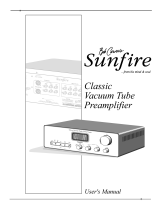Page is loading ...

Nagra PL-P Preamplifier
Owner’s Instruction Manual
NAGRAVISION SA KUDELSKI GROUP
Route de Genève 22
CH-1033 Cheseaux
Switzerland
Phone +41 (0) 21 732-0101
Fax +41 (0) 21 732-0100
E-mail info@nagra.com
All rights reserved – © May 2003
(P/N: 2055001151)

2
T
T
a
a
b
b
l
l
e
e
o
o
f
f
C
C
o
o
n
n
t
t
e
e
n
n
t
t
s
s
Congratulations 3
Warranty 4
About your PL-P 5
Basic Operations 6
Battery Operation of the PL-P 6
Battery Installation 7
Connecting the PLP-CCC3 AC Power Supply 8
Vacuum Tube Identification and Location 10
Tube, Jumpers and Timer Positions 12
Burn-in Period 13
Left Panel/Input Layout 13
Front Panel/Control Layout 14
Right Panel/Output Layout 16
Advanced Operations 17
Input Customization 17
Using the Modulometer 19
Modulometer Calibration and its Use 20
Block Diagram 21
Output Customization, Tape Loop Input Adjustment 21
Hum 22
Connection of your PL-P 26
Specifications 29
Electrical 29
Physical 29
Safety/Compliance 30
Table of Contents

3
C
C
o
o
n
n
g
g
r
r
a
a
t
t
u
u
l
l
a
a
t
t
i
i
o
o
n
n
s
s
You have just purchased one of the best
audiophile preamplifiers ever made!
The Nagra PL-P (Préamplificateur à
Lampes - Phono) is designed to provide
the highest quality of audio performance in
an ultra-high resolution audio system,
especially one with a competent vinyl LP
playback source.
The Nagra PL-P was created by an
engineering team with over 45 years of
experience in designing world-class
products for the professional audio,
national security and military businesses.
Since its inception in 1951, Nagra products
continue to earn a reputation for delivering
the best possible sonic and mechanical
performance under many very difficult
operating conditions. Numerous awards
have been bestowed upon Nagra for its
technical innovation, excellence in design
and flawless construction.
In building the PL-P preamplifier, significant
effort has been focused on building a
product that is robust, easy to use and with
sonic properties that will delight even the
most demanding and critical audiophile.
Thank you for being our customer and
enjoy your new Nagra PL-P preamplifier!
Congratulations

4
W
W
a
a
r
r
r
r
a
a
n
n
t
t
y
y
NAGRA/KUDELSKI certifies that this
instrument was thoroughly inspected and
tested prior to leaving our factory and is in
accordance with the data given in the
accompanying test sheet.
We warrant the products of our own
manufacture against any defect arising
from faulty manufacture for a period of
three years (tubes only six months) from
the date of delivery.
This limited warranty covers the repair of
confirmed defects or, if necessary, the
replacement of the faulty parts, excluding
all other indemnities.
All freight costs, as well as customs duty
and other possible charges, are at the
customer’s expense.
Our warranty remains valid in the event of
emergency repairs or modification being
made by the user. However, we reserve
the right to invoice the customer for any
damage caused by an unqualified person
or a false manœuvre by the operator.
We decline any responsibility for any and
all damages resulting, directly or indirectly,
from the use of our products.
Other products sold by KUDELSKI S.A. are
covered by the warranty clauses of their
respective manufacturers.
We decline any responsibility for damages
resulting from the use of these products.
We reserve the right to modify the product,
and/or the specifications without notice.
Warranty

5
A
A
b
b
o
o
u
u
t
t
y
y
o
o
u
u
r
r
P
P
L
L
-
-
P
P
You are about to experience music
as never before with the Nagra PL-
P preamplifier.
The PL-P is designed and hand-
built entirely in Switzerland by
Nagra engineers, using
components of the highest quality
from around the world.
• It uses 8 high-grade vacuum
tubes and Nagra-made
transformers to provide a variety
of operating options.
• The power supply of the PL-P is
designed to deliver quiet and
stable performance suitable for
the highest resolution audio
system. It is completely isolated
from AC line noises.
• The PL-P accepts a variety of
input sources, including low-
output moving-coil and moving-
magnet phono cartridges, up to
three line-level sources such as
tuners, compact disk players and
video tape recorders, as well as
a fully integrated tape/signal
processor loop.
• A traditional Nagra high-
precision modulometer provides
a facility to accurately monitor,
match and balance input and
output levels as well as to
optimize individual component
performance.
• The outputs of the PL-P are
directly coupled to the output
vacuum tubes for the highest
audio performance. There are
two sets of connectors to allow
bi-amp setups.
• The PL-P case is CNC-
machined in hardened, anodized
aluminium. It is designed to
provide many years of service
and to comply with all existing
electrical safety and
electromagnetic emission
standards.
This manual describes the
proper setup and use of the PL-
P. Please read through the
manual carefully before
attempting to set up and use the
PL-P. Mishandling and abuse of
the PL-P leading to faulty
operation
is not covered under warranty.
About your PL-P

6
B
B
a
a
s
s
i
i
c
c
O
O
p
p
e
e
r
r
a
a
t
t
i
i
o
o
n
n
s
s
Battery Operation of the PL-P
The PL-P is designed around a
highly sophisticated power supply
system which uses a combination
of rechargeable power cells and an
external AC power supply unit.
The PL-P is not designed to
operate without internal
batteries. The unit is not covered
under warranty if damage occurs
under these circumstances.
The components of the system are
as follows:
• A battery compartment for 8 “D”-
size power cells.
• A DC-to-DC converter module in
front of the battery compartment
which provides an extremely
dynamic and noise-free power
source for powering the heater
filaments and anodes of the
vacuum tubes and other active
electronic components.
This DC-to-DC converter
contains very high operating
voltages and is sealed at the
factory for the protection of
owners, users and untrained
personnel. Unauthorized
tempering with this module is
extremely dangerous and could
result in severe personal injury
or even lethal consequences.
Please refer all service to an
authorized Nagra service
agency.
• An external AC power supply
unit, the PLP-CCC3, intelligently
determines the charging
requirements of the recharge-
Basic Operations
Photograph showing the Nagra PL-P, the PLP-CCC3 charger and two battery “batons”

7
able power cells within the PL-P
and provides the appropriate
charging rate to the unit at all
times. It operates with input
voltages from 94 to 264 VAC, 50
or 60 Hz.
The design of the PLP-CCC3 AC
power supply originates from the
same unit that works with the
professional Nagra Digital Tape
Recorder and is configured
specifically to serve the unique
requirements of the Nagra PL-P.
The PLP-CCC3 AC power
supply unit is only to be used
with the PL-P when suitable
rechargeable power cells such
as the factory-supplied battery
batons are properly installed in
the PL-P. Using the PLP-CCC3
AC power supply unit with no
recharge-able power cells,
unsuitable recharge-able power
cells or non-rechargeable power
cells such as alkaline or carbon
power cells, is extremely
dangerous and may result in an
explosion. The unit is not
covered under warranty under
these circumstances.
Battery Installation
A battery compartment at the rear
of the PL-P is designed to hold 8
“D”-size power cells. The PL-P is
delivered from the factory with 2
batons of rechargeable Nickel-
Cadmium cells. In an emergency,
other forms of rechargeable “D”-
size power cells or alkaline power
cells can also be used.
Access to the PL-P battery
compartment is by removing the 4
hex screws securing the top plate,
using the supplied ISO/Allen 2.5
mm key. Lift the top plate off the
PL-P case carefully.
Before installing any batteries,
ensure that the PL-P is powered
off and not connected to the
PLP-CCC3 AC power supply
unit.
To install the battery batons
supplied from the factory, place the
first baton in the bottom half of the
battery compartment, with the
positive end of the baton facing the
right side of the PL-P, when viewed
from the front. Place the second
baton in the top half of the battery
compartment, with the positive end
of the baton facing the left side of
the PL-P, when viewed from the
front.
If batteries are incorrectly
installed, the PL-P will not power
up. The unit will not be
damaged, it simply will not
power up.

8
If individual power cells are to be
installed in place of the batons,
they can be placed a piece at a
time following the same instruction
above, with careful attention paid to
aligning all power cells within a
layer to orient toward the same
direction.
All power cells in the bottom half of
the battery compartment should
have the posit-ive end of all cells
facing the right side of the PL-P,
when viewed from the front. Place
the second layer of power cells in
the top half of the battery
compartment, with the positive end
of all cells facing the left side of the
PL-P, when viewed from the front.
Rechargeable battery batons
supplied from the factory must
be fully charged in the PL-P
before use. See next section for
full instructions.
Connecting the PLP-CCC3 AC Power Supply
Once the batteries are properly
installed in the PL-P, the male
Lemo connector of the PLP-CCC3
AC power supply unit can be
connected to the female input
socket, marked “Power Pack”, on
the right side panel of the PL-P.
The Lemo connector has a red dot
that should be oriented to face
upwards when inserting the
connector into the socket. Fully
seat the connector in the socket.
With the Lemo connector inserted,
connect the IEC-specification
power cord to the PLP-CCC3 AC
power supply unit and to an
approved AC power outlet. The
proper operating range of the PLP-
CCC3 AC power supply unit is as
follows:
• Input Voltage 94-264 V, AC
• Frequency 50-60 Hz
Photograph showing the correct way to connect the PLP-
CCC3 char
g
er

9
When all connections are secure,
the power switch on the PLP-CCC3
AC power supply unit can be
turned on. Two LEDs on the PLP-
CCC3 provide operating condition
indication:
1. When the PLP-CCC3 is
operating correctly and the
internal batteries of the PL-P are
being properly managed, the
I- LED will light. The intensity of
this LED indicates the rate of
charging supplied to the PL-P.
With the PL-P switched off, the
LED will be at maximum
intensity as the power cells are
being charged at the rate of 400
mA. This rate of charge will fully
replenish completely flat power
cells in 12 hours. When the PL-P
is turned on, then the I-LED will
get dimmer. This serves as a
quick check that everything is
working normally.
An electronic counter inside the
PL-P signals the PLP-CCC3 to
enter this 12-hour, full-rate
charging cycle every time the
PL-P has been turned on and
then off. This technique can be
used to bring a new set of re-
chargeable batteries to full
charge.
2. If the rechargeable power cells
in the PL-P have not been
correctly installed or are not
being correctly managed, when
the PLP-CCC3 is switched on,
the U-LED will light. This
indicates that a faulty condition
exists with the following
possibilities:
• The male Lemo connector of the
PLP-CCC3
is not properly connected and/or
seated in the Power Pack socket
of the PL-P.
• The rechargeable power cells in
the PL-P are faulty and will not
accept a charge.
• One of the internal fuses on the
DC-to-DC converter circuit of the
PL-P has blown. (Please refer to
an authorized Nagra agency for
the repair.)
3. If neither LEDs on the PLP-
CCC3 are lit, the following
conditions may exist:
• The power cord of the PLP-
CCC3 is not connected properly
to the AC power outlet.
• The internal fuse of the PLP-
CCC3 AC power supply unit is
faulty or blown.
To restore proper operating
conditions, examine each point
above and correct if necessary. If
the condition persists, please return
the PL-P and the PLP-CCC3 to an
authorized Nagra service agency.

10
All rechargeable power cells benefit
from periodic discharging to
minimize the memory effect. To
ensure a complete battery
discharge, operate the PL-P
without the PLP-CCC3 connected
until the recharge-able power cells
are completely flat and the PL-P
switches itself off. Recharge the
power cells completely by
reconnecting the power supply. Do
not use the PL-P for a about 90
minutes while the recharging cycle
is initiated. Normal operation can
then resume.
Vacuum Tube Identification and Location
Each vacuum tube used in the PL-
P has been burned-in for 12 hours,
thoroughly tested with each tube
being subjected to 400
measurements before final
selection at the Nagra factory to
ensure the highest level of
performance. Two types of vacuum
tubes used. They are:
• 12AT7 or ECC81
• 12AX7 or ECC83
Many variants of these vacuum
tube types are available and may
function in the PL-P.
However, proper selection and use
of vacuum tubes other than those
supplied by Nagra is an owner
responsibility.
If the PL-P is damaged due to the
use of non-factory vacuum tubes,
the warranty will be rendered null
and void.
The PL-P is shipped from the
factory with vacuum tubes installed
in their proper locations. Since the
unit may have been subjected to
unexpected shock in transit, it is
prudent to check that each vacuum
tube is seated properly in its socket
before operation, using a cotton
glove (supplied in the Spare Tube
Kit PLP-STK #55760).
Photograph of the PLP-CCC3 showing the “I” and
“U” LEDs

11
To seat each vacuum tube properly, ensure
that the PL-P is powered off, disconnect the
PLP-CCC3 AC power supply unit and
remove the top plate. If the unit has just been
powered off, please wait 5 minutes for the
vacuum tubes to cool down before handling
them. Wearing the glove supplied with the
Spare Tube Kit, place two fingers around the
flat top part of a vacuum tube to hold it firmly.
Push the vacuum tube very gently in a
downward, vertical motion until it is
completely seated.
In the unlikely event that vacuum tubes
became unseated in transit, please refer to
the following diagram to identify the vacuum
tube required at each socket position and
place them in the manner described above.
The PL-P is also furnished with two vacuum
tube usage timers. They are mounted
internally on the printed circuit board as per
the following diagram. The one on the left
corresponds with the two vacuum tubes used
in the phono stage and the one on the right is
for the vacuum tubes used in the line stage.
When the power is turned on, these usage
timers will individually time the usage of the
vacuum tubes in their respective stages, up
to the maximum limit of 5,000 power-on
hours.
When either or both timers indicate close to
the 5,000-hour maximum, vacuum tube
replacement is recommended. We suggest
that you use the Spare Tube Kit available
from your authorized dealer, which includes
Nagra-tested vacuum tubes as well as two
new usage timers.

12
Tube, Jumpers and Timer Positions
Line stage tube timer Phono stage tube timer 12AX7(ECC83) Phono input stage
Jumpers 12AX7 (ECC83) Line output stage
12AT7 (ECC81) Line output stage
Phono transformers 12AX7 (ECC83) Line input stage Headphone transformers
12AT7 (ECC81) Phono output stage 12AT7 (ECC81) Line input stage

13
Burn-in Period
With the Nagra PL-P a period of
about 250-300 hours of use will
allow all components within the
circuits to reach a level of operating
equilibrium. At the end of this
period, the mechanical and sonic
performance of the PL-P will have
had an opportunity to reach its full
performance potential. Serious
audition and permanent installation
options should only be evaluated
after a complete burn-in has
occurred.
Left Panel/Input Layout
The left panel consists of four sets
of stereo input connectors:
• One set of input connectors
for phono connection is
configurable to accept either
moving-coil or moving-magnet
input.
• Three sets of input
connectors for line-level
connections are configurable to
accept source inputs such as
tuners, compact disk players or
video tape recorders.
In addition, a technical ground post
is provided for the connection of a
ground source to eliminate possible
ground loops, which can lead to
hum. This post can also be
connected to a tone-arm ground
wire where necessary.
To connect input sources, ensure
that the PL-P is powered off and
insert the corresponding connector
into phono or line connectors.
Configuration guidance for each
input source is covered in the
Advanced Operations portions of
this manual, under the “Input
Customization” section.

14
Front Panel/Control Layout
Headphone output connector
Main rotary switch Left & right Modulometer Output level
channel input potentiometer
level potentiometers Tape source
Mono/Stereo
selector switch Potentiometer Brightness/Battery Line/Phones
ganging clutch indication switch switch
The front panel consists of a variety of controls and a modulometer. Starting
at the left of the front panel, they are:
1. The Main Rotary Switch
Powering the PL-P and input
selection is provided through the
main rotary switch on the left-hand
side of the front panel. This 5-
position rotary switch turns the PL-
P on and off as well as facilitates
selection of all input sources. The
positions of this main rotary switch
correspond with the following
labels, clockwise from top to
bottom:
• “OFF” - No power is supplied to
any audio stages. However, the
rechargeable power cell
management system is always
in operation and will draw less
than 3 mA. A red stripe is printed
on the backing plate in the space
occupied by the switch handle to
alert the user of having switched
the unit from the “OFF” position.
• “PHONO” - Power is supplied to
all active electronic stages. A 15-
second mute function engages
when the main rotary switchis
activated to this position to
eliminate unstable and surge
voltages at the output stage.
When switching between
“PHONO” and “LINE A”, a 3-
second mute will also be
activated.
• “LINE A”, “LINE B”, “LINE C” -
Power is supplied to line stage
active electronics and the
modulometer lamp (if switched
on) only. The phono stage
electronics will be turned off.
2. Mono/Stereo Switch
A toggle switch to the right of the
main rotary switch on the front
panel allows the selection of mono
or stereo operation.

15
Used in conjunction with the left
and right input potentiometer
controls, this switch facilitates
playback of information from either
channel only or a variable mix of
both channels in mono or stereo.
3. Left and Right Input
Potentiometers
Input level gain for each channel
can be controlled via the left and
right input potentiometers on the
front panel. The scales of the input
potentiometers are calibrated in
logarithmic-scale and represent the
amplification of the input amplifier,
before the modulometer, for the
corresponding channel.
A clutch is provided so the
potentiometers can be used in
tandem or changed independently.
With the button turned to “oo”
position, both input potentiometers
move in tandem; with the button
turned to “oo” position, the input
potentiometers move
independently of each other.
4. Source/Tape Switch
A toggle switch to the right of the
input potentiometers controls the
tape loop or an external recorder or
signal processor.
When the switch is in the
“SOURCE”
position, input is sourced from the
input connectorsthrough the main
rotary switch. When the switch is in
the “TAPE” position, input is
sourced from the “FROM EXT”
connectors on the right side-panel.
5. Modulometer
A highly precise, Nagra-made
modulometer provides a multitude
of indications through 2 coaxial,
internal pointers representing the
left and right channels. The black
indicator pointer represents the left
channel and red is for the right
channel. Suggested uses of this
instrument are covered in the
Advanced Operations portion of
this manual, under “Using the
Modulometer” section.
6. Modulometer Lamp /
Battery Check Switch
This is a 3-position switch. The
functions are as follows:
• In the upper position, it turns on
the modulometer lamp.
• In the middle position, it turns off
the modulometer lamp.
• When the PL-L is turned on, in
the momentary lower position,
the Volts per Cell reading of the
internal power cells is shown.
7. Output Potentiometer
Output level gain for both channels
are controlled via the output
potentiometer.
The scale of the output
potentiometer is calibrated in
logarithmic-scale and represents
the amplification of the output
amplifier, after the modulometer,
for both channels.

16
8. Line/Mute/Phones Switch
This is a 3-position switch. The
functions are as follows:
• In the upper position, output is
directed to the “LINE” output
connectors on the right side-
panel.
• In the middle position, output is
muted for both “LINE” and
“PHONES” connectors.
• In the lower position, output is
directed to the “PHONES”
connector for use with
headphones.
9. Headphone Connector
This is a
1
/4” stereo jack connector.
The level is controlled using the
output potentiometer. The normal
audio outputs of the PL-P are
muted when headphones are
connected.
Right Panel/Output Layout
The right panel consists of two sets
of stereo output connectors:
• Two sets of output connectors
are available to feed power
amplifiers for bi-amping
applications.
• One set of input connectors and
one set of output connectors are
provided for connection to an
analog tape recorder or an
external analog signal
processor.
The level of the output
connectors can be individually
adjusted to match the level of
other input sources such as
phono, tuners, compact disk
players or video tape recorders.
Before connecting to the power
amplifier, ensure that the PL-P and
the power amplifier are powered
off. Insert the corresponding
connectors into either one or both
sets of the output connectors.
Configuration guidance for the tape
loop output level is covered in the
Advanced Operations portion of
this manual, under the “Output
Customization, Tape Loop Level
Adjustment” section.

17
A
A
d
d
v
v
a
a
n
n
c
c
e
e
d
d
O
O
p
p
e
e
r
r
a
a
t
t
i
i
o
o
n
n
s
s
Input Customization
The inputs of the PL-P can be
customized to suit specific
installation requirements and
listening preferences through
modifying the positions of internal
jumpers inside the PL-P case.
To gain access to the inside of the
PL-P case, ensure that the PL-P is
powered off, disconnect the PLP-
CCC3 AC power supply unit and
remove the top plate by removing
the 4 hex screws using the supplied
ISO/Allen 2.5 mm key. Lift the top
plate off the PL-P case carefully. If
the unit has just been powered off,
please wait 5 minutes
for the vacuum tubes to cool down
before handling any item inside the
PL-P case to avoid potential burns
or injury.
Input customization options are as
follows:
This diagram shows the different
jumper positions for the various
different options within the PL-P. To
install a jumper, place it over BOTH
of the pins of the corresponding
selection so as to join them
together.
The different jumpers within the PL-
P can be used to set various
different customization settings
according to the installation and the
user’s preferences.
1. Moving-coil/Moving-magnet
cartridge selection
Principally, there are three different
solutions here, these being MM, MC
(with an internal or associated
transformer) or MC (without an
internal or associated transformer).
The first two solutions will give an
output of several mV and the third
will give only a fraction of this level.
The Phono input of the PL-P is
fitted with high precision
transformers. These will allow the
user either to adapt the input
sensitivity without affecting the
signal-to-noise ratio or, in the case
where persistent hum is apparent,
can make the phono input of the
PL-P floating.
The three different solutions are as
follows:
Advanced Operations

18
A high-output cartridge is used (MM
or MC with associated transformer)
and the internal transformer of the
PL-P bypassed using jumpers ST4
and ST9 and removing MM or MC
jumpers on ST2 and ST6. In this
case you can use a high-
impedance input of 470 kOhms or
lower it to the standardized
impedance of 47 Ohms by means
of jumpers ST41 and ST91
• If earth loop problems cause
permanent hum, the high-quality
internal transformers can be
used using jumpers ST4 and
ST9 and with MM or MC jumpers
on ST2 and ST6. Remember to
remove the 47kOhms jumpers
ST41 and ST91 if installed as the
transformer presents a uniform
47 kOhms throughout the
bandwidth. In this case either
one or both channels can be
grounded using jumpers ST3
and/or ST8.
• A low-output cartridge is used
(MC without associated
transformer) in which case the
internal transformers of the PL-P
should be used by means of ST4
or ST9 and with MM or MC
jumpers on ST2 and ST6. Either
channel can be grounded or the
input can be left floating
according to the installation using
ST3 and/or ST8.
2. Moving-coil phono
cartridge, additional
resistive loading
options
The PL-P offers the following
resistive and capacitive loading
options to optimize the performance
of most available moving-coil phono
cartridges. A specific value can be
selected by installing the jumpers in
the appropriate position, as per the
internal jumper diagram.
The resistive loading options
available are:
• 33 Ohms
• 100 Ohms
• 330 Ohms
• 47 kOhms (without jumper
installed)
These resistive loads can be
combined in different combinations
according to the jumper positions.
3. Moving-magnet phono
cartridge, additional
capacitive loading options
The PL-P offers the following
capacitive loading options to
optimize the performance of most
available moving-magnet phono
cartridges. A number of values can
be selected by positioning various
jumpers for each channel, as per
the diagram on the previous page.
The capacitive loading options
available are:
• 100 pF
• 220 pF
• 470 pF
These capacitive loadings can be
combined depending on the
positions of the jumpers.
4. RIAA Equalization options
The PL-P can be selected to work
with one of two RIAA equalization
curves by installing jumpers ST1
and ST7 in the appropriate
locations inside the PL-P for the left
and right channels respectively.
Please refer to the jumper diagram.

19
With the internal jumpers removed,
the EQ curve will conform to a 1978
RIAA addendum for the inclusion of
a -3 dB rumble filter at 30 Hz.
With the internal jumpers installed,
the EQ curve will not include the –3
dB rumble filter at 30 Hz. This
setting is designed for use with
extremely high-quality turntables
where rumble is generally not a
concern.
5. Line A, Line B and Line C
input level adjustment
As supplied from the factory, all trim
pots within the PL-P are set to
represent 1.0 V sensitivity at 0 dB
on the modulometer. However,
adjustments can be made to
accommodate specific installation
requirements.
On the inside left of the PL-P case
is a printed circuit board which is
connected to the input connectors
of Line A, Line B and Line C.
Directly above each pair of
connectors are a pair of trim pots,
designed to be adjusted using the
supplied miniature blue jeweler’s
screwdriver.
There are three pairs of trim pots in
total.
Each pair of trim pots can be used
to adjust the level of its
corresponding input. With a
clockwise turn of the white
adjustment screw in the center of
the trim pot, the input level is
increased; with a counterclockwise,
the level is decreased.
This adjustment technique is used
to balance the levels to avoid
variations across Phono, Line A,
Line B and Line C.
Used in conjunction with the
modulometer, as described below,
the user can also maximize system
performance by selecting the
optimum operating range for each
input source and the PL-P.
Using the modulometer
Description
The PL-P is equipped with a highly
precise multiple-purpose Nagra
modulometer. It has 2 coaxial
pointers, the black representing the
Left Channel and the red
representing the Right Channel.
The face of the instrument is
graduated with 3 scales and can be
illuminated by 2 internal LEDs.
The modulometer is a precision
instrument with very special pointer
ballistics.
A modulometer is different from a
VU or a PPM meter. They share a
common purpose of indication, and
a brief description of each follows:
• Modulometer
The modulometer measures the
peak value of the signal,
irrespective of the form or the
level, and takes into
consideration the strongest
positive or negative value. It is
equipped with a memory, so that
with very brief signals, the

20
pointer advances and stays for a
sufficient time in order for
a reading to be taken.
The modulometer measures
signals that can affect systems
prone to overloading such as
amplifiers and radio transmitters.
It shows signal peaks that would
saturate - an average value of
the signal is of little value in
preventing system overload.
In particular, while monitoring
spikes, indications from the
modulometer are always exact,
no matter how long the duration
of the spike may be.
• VU Meter
On the contrary versus the
modulometer, the VU meter has
the same rise and fall time. It
indicates the accurate
physiological sound level with a
good balance between speech
and music. It is used a lot in
sound post-production houses.
It’s not at all adapted for the PL-
P.
Modulometer Calibration and its Use
There are 3 scales and 1 legend
printed on the face of the
instrument:
• Logarithmic-scale markings in
relative dB from –20 dB to +3 dB
indicating the output level
present at the tape loop output
connectors.
• Linear-scale markings in
absolute voltage from 0 to 1.4 V
corresponding to the –20 dB to
+3 dB scale referenced to 1.0 V
at the tape loop output
connectors.
• Linear-scale markings in
absolute voltage indicating
battery reserve per cell from 0.9
V to 1.5 V, with proper operating
voltage ranges marked in green.
• A written legend, “ref 0 dB = 1.0
V”, printed on the lower center
portion of the dial on the
instrument, reminds the user that
all modulometer markings are
referenced to 0 dB = 1.0 V on the
tape loop connectors.
The modulometer can be used to
aid in the following operations:
• Adjusting the Line A, Line B and
Line C internal level-matching
trim pots.
• Selecting moving-coil phono or
moving-magnet phono input with
internal jumpers.
• Selecting to bypass the moving-
coil phono transformer.
• Adjusting the input level
potentiometer to reach:
/