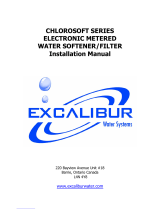Page is loading ...

Impression Series® and
Impression Plus Series®
Water Filters
For Models:
• IMBF
• IMBF-MAN
• IMAN
• IMAF-MGS
• IMS
• IMB
• IAG
• IACG-AN
• IMPBF
• IMPBF-MAN
• IMPAF-MGS
• IMPS
• IMPB
• IPAG
• IPACG-AN

TABLE OF CONTENTS
Preinstallation Instructions for Dealers ..................................3
Bypass Valve .......................................................4
Installation ........................................................5-7
Programming Procedures .............................................8
Startup Instructions ..................................................9
Operating Displays and Instructions .................................10-11
Replacement Mineral Instructions for Acid Neutralizers ...................12
Troubleshooting Guide ............................................13-16
Replacement Parts ................................................17-24
Specifications ....................................................25-26
Warranty .........................................................27
Quick Reference Guide ..............................................28
Your Impression Series water filters are precision built, high quality products. These units will deliver filtered water
for many years to come, when installed and operated properly. Please study this manual carefully and understand
the cautions and notes before installing. This manual should be kept for future reference. If you have any questions
regarding your water conditioner, contact your local dealer or the manufacturer at the following:
1900 Prospect Court • Appleton, WI 54914
Phone: 920-739-9401 • Fax: 920-739-9406
YOUR WATER TEST
Hardness _____________________ gpg
Iron __________________________ ppm
pH ___________________________ number
*Nitrates ______________________ ppm
Manganese ___________________ ppm
Sulphur _______________________ yes/no
Total Dissolved Solids ___________
*Over 10 ppm may be harmful for human consumption.
Water conditioners do not remove nitrates or coliform bacteria,
this requires specialized equipment.

PREINSTALLATION INSTRUCTIONS FOR DEALERS:
3
The manufacturer has preset the water treatment unit’s sequence of cycles and cycle times.
The dealer should read this page and guide the installer regarding hardness, day override, and time of regeneration,
before installation.
For the installer, the following must be used:
• Program Installer Settings: Day Override (preset to 3 days) and Time of Regeneration (preset to 12 a.m.)
• Read Normal Operating Displays
• Set Time of Day
• Read Power Loss & Error Display
For the homeowner, please read sections on Bypass Valve and Operating Displays and Maintenance.
During operation, the normal user display is time of day and gallons per minute.
Flow Rate, Capacity Remaining and Days to a Regeneration are optional displays but are not normally used. Each of
these can be viewed by pressing next to scroll through them. When stepping through any programming, if no buttons
are pressed within 5 minutes, the display returns to a normal user display. Any changes made prior to the 5 minute
time out are incorporated. To quickly exit any Programming, Installer Settings, etc., press set clock. Any changes
made prior to the exit are incorporated.
If desired, two regenerations within 24 hours are possible with a return to the preset program.
To do a double regeneration:
1. Press the regen button once. “REGEN TODAY” will flash on the display.
2. Press and hold the regen button for three seconds until a regeneration begins.
Once the valve has completed the immediate regeneration, the valve will regenerate one more time at the preset.

4
The bypass valve is typically used to isolate the control valve from the plumbing system’s water pressure in order to perform control
valve repairs or maintenance. The 1” full flow bypass valve incorporates four positions, including a diagnostic position that allows
a service technician to have pressure to test a system while providing untreated bypass water to the building. Be sure to install
bypass valve onto main control valve, before beginning plumbing. Or, make provisions in the plumbing system for a bypass. The
bypass body and rotors are glass-filled Noryl® and the nuts and caps are glass-filled polypropylene. All seals are self-lubricating
EPDM to help prevent valve seizing after long periods of non-use. Internal “O” Rings can easily be replaced if service is required.
The bypass consists of two interchangeable plug valves that are operated independently by red arrow shaped handles. The
handles identify the direction of flow. The plug valves enable the bypass valve to operate in four positions.
1. NORMAL OPERATION POSITION: The inlet and outlet handles point in the direction of flow indicated by the engraved
arrows on the control valve. Water flows through the control valve for normal operation of a water softener. During
the regeneration cycle this position provides regeneration water to the unit, while also providing untreated water to the
distribution system (Fig. 1).
2. BYPASS POSITION: The inlet and outlet handles point to the center of the bypass. The system is isolated from the water
pressure in the plumbing system. Untreated water is supplied to the building (Fig. 2).
3. DIAGNOSTIC POSITION: The inlet handle points toward the control valve and the outlet handle points to the center of
bypass valve. Untreated supply water is allowed to flow to the system and to the building, while not allowing water to exit
from the system to the building (Fig. 3). This allows the service technician to draw brine and perform other tests without the
test water going to the building.
NOTE: The system must be rinsed before returning the bypass valve to the normal position.
4. SHUT OFF POSITION: The inlet handle points to the center of the bypass valve and the outlet handle points away from
the control valve. The water is shut off to the building. The water treatment system will depressurize upon opening a tap in
the building. A negative pressure in the building combined with the softener being in regeneration could cause a siphoning
of brine into the building. If water is available on the outlet side of the softener, it is an indication of water bypassing the
system (Fig. 4) (i.e. a plumbing cross-connection somewhere in the building).
BYPASS VALVE:
NORMAL
OPERATION
POSITION BYPASS POSITION DIAGNOSTIC
POSITION SHUT OFF
POSITION
FIGURE 1 FIGURE 3FIGURE 2 FIGURE 4

5
GENERAL INSTALLATION & SERVICE WARNINGS
The control valve, fittings and/or bypass are designed to accommodate minor plumbing misalignments. There is a small
amount of “give” to properly connect the piping, but the water softener is not designed to support the weight of the plumbing.
Do not use Vaseline, oils, other hydrocarbon lubricants or spray silicone anywhere. A silicone lubricant may be used on black
“O” Rings, but is not necessary. Avoid any type of lubricants, including silicone, on red or clear lip seals.
Do not use pipe dope or other sealants on threads. Teflon® tape must be used on the threads of the 1” NPT inlet and outlet, the
brine line connection at the control valve, and on the threads for the drain line connection. Teflon® tape is not used on the nut
connections or caps because “O” Ring seals are used. The nuts and caps are designed to be unscrewed or tightened by hand
or with the special plastic Service Wrench, #CV3193-02. If necessary pliers can be used to unscrew the nut or cap. Do not
use a pipe wrench to tighten nuts or caps. Do not place screwdriver in slots on caps and/or tap with a hammer.
SITE REQUIREMENTS
• water pressure – 25-100 psi • current draw is 0.5 amperes
• water temperature – 33-100°F (0.5-37.7°C) • the plug-in transformer is for dry locations only
• electrical – 115/120V, 60Hz uninterrupted outlet • the tank should be on a firm level surface
INSTALLATION:
1. The distance between the drain and the water conditioner should be as short as possible.
2. It is not recommended to install any water conditioner with less than 10 feet of piping between its outlet and the inlet of
a water heater.
CAUTION: To protect the unit in the event of a hot water heater backup, the
manufacturer recommends the use of an expansion tank on the
outlet side of the unit.
3. Do not locate unit where it or its connections (including the drain and overflow lines) will ever be subjected to room
temperatures under 33°F.
4. Do not subject the tank to any vacuum, as this may cause an “implosion” and could result in leaking. If there is a possibility a
vacuum could occur, please make provision for a vacuum breaker in the installation.
5. INLET/OUTLET PLUMBING: Be sure to install Bypass Valve onto main control valve before beginning plumbing. Make
provisions to bypass outside hydrant and cold hard water lines at this time. Install an inlet shutoff valve and plumb to the
unit’s bypass valve inlet located at the right rear as you face the unit. There are a variety of installation fittings available.
They are listed under Installation Fitting Assemblies, page 23-24. When assembling the installation fitting package (inlet
and outlet), connect the fitting to the plumbing system first and then attach the nut, split ring and “O” Ring. Heat from
soldering or solvent cements may damage the nut, split ring or “O” Ring. Solder joints should be cool and solvent cements
should be set before installing the nut, split ring and “O” Ring. Avoid getting solder flux, primer, and solvent cement on
any part of the “O” Rings, split rings, bypass valve or control valve. If the building’s electrical system is grounded to the
plumbing, install a copper grounding strap from the inlet to the outlet pipe. Plumbing must be done in accordance with all
applicable local codes.
WELL WATER INSTALLATION MUNICIPAL INSTALLATION

6
When installing an air regenerating filter the customer may experience, under
certain conditions, small amounts of air (cloudy water) at the taps. This is
normal. On rare occasions, this may result in “shots of air” at a particular
fixture. By installing a loop or “U” on the outlet side of the unit, this will act as
an air trap and improve this situation.
Located inside the inlet is an internal check valve (see diagram at right).
This check valve holds the air in the system, preventing its escape from the
tank. Plumbing codes may require the installation of a thermal expansion tank
on the outlet side of the system to prevent a water heater backup condition.
(See Installation Diagrams on page 5.)
Provisions should be made to bypass outside hydrants that are not to have filtered water. It is also advisable to install
hose bibs on the inlet and outside of the filter for future testing and service of the equipment. Where heavy sediment from
the well is observed, it is advisable to install a cartridge or bag-style filter immediately upstream from the filter. A nominal
micron rating of 50 to 100 is recommended. The purpose of this is to protect the control valve of any debris from the well.
If desired, a cartridge filter may be used after the system as a polishing filter.
6. INSTALLING GROUND: To maintain an electrical ground in metal plumbing of a home’s cold
water piping (such as a copper plumbing system), install a ground clamp or jumper wiring. If
replacing an existing filter, also replace the ground clamps/wire. If removing a filter, replace the
piping with the same type of piping as the original to assure plumbing integrity and grounding.
7. DRAIN LINE: First, be sure that the drain can handle the backwash rate of the system. Solder
joints near the valve must be done prior to connecting the drain line flow control fitting. Leave at
least 6” between the drain line flow control fitting and solder joints. Failure to do this could cause
interior damage to the flow control.
Backwash of an automatic filter can be directed into a septic tank in most cases, but because of the higher volume of
water discharged, care should be taken. The backwash discharge can be directed to a subsurface drainage system or
other safe location. Remember to follow all local codes.
When installing the drain line on any backwashing filter, especially Impression filters that utilize air as the regenerant,
hard piping such as PVC, Schedule 80 Plastic or copper is recommended. Remove the drain line nut (if included) and
discard. A 3/4” NPT connection on the elbow is provided. During backwash, high volumes of water (more than a
softener) and air can be expelled. This release of air can cause a thrashing or movement of the drain line causing it to
dislodge from the drain, resulting in water damage. In order to prevent this, it is recommended to use other means of
securing the drain line to the floor, wall or ceiling to avoid this thrashing of piping. Our patent pending Backwash Air
cycle greatly reduces the chance of this occurring but should not be the only means of protection.
Where the drain line is elevated but empties into a drain below the level of the control valve, form a 7” loop at the
discharge end of the line so that the bottom of the loop is level with the drain connection on the control valve. This will
provide an adequate anti-siphon trap. Piping the drain line overhead <10 ft is normally not a problem. Be sure adequate
pressure is available (40-60 psi is recommended). Where the drain empties into an overhead sewer line, a sink-type trap
must be used. Run drain to its discharge point in accordance with plumbing codes. Pay special attention to codes for air
gaps and anti-siphon devices.
CAUTION: Never insert a drain line into a drain, sewer line, or trap. Always allow
an air gap between the drain line and the wastewater to prevent the
possibility of sewage being back-siphoned into the conditioner.
TYPICAL DRAIN LINE INSTALLATIONS

7
8. CHECK VALVE: All air systems include an internal check valve and
screen assembly as part of the air draw system (see diagram at
right). This check valve, screen, and elbow are exclusive to the air
system and are not to be confused or interchanged with a brine elbow
used on a softener. The gray color of the elbow indicates use with an air
system vs. a black elbow which indicates use with a water softeners.
NOTE: Under certain conditions (finished basements, utility room, etc.)
it may be advisable to disconnect the screen and run a 3/
8” line close to
a drain, in case of check valve failure and water leakage.
9. DISINFECTION OF SYSTEM: In situations where additional disinfection is
needed, due to high levels of iron or sulfur bacteria, this may be accomplished
with a small chlorine feeder (see diagram at right). It can be used in
conjunction with air systems and is used to control bacterial growth within the
filter vessel itself. It is not used to control bacteria downstream of the filter nor for
disinfection of the water itself. Chlorine disinfection is not used with some medias
such as Birm. Please consult distributor or factory for more details.
This tank operates much the same way a brine tank does with a water softener.
A small amount of water is added to the tank just prior to regeneration, which
comes into contact with the chlorine pellets, dissolves them and is then drawn
into the filter to disinfect the system periodically and then safely rinsed away. We
recommend the use of pellets manufactured by Better Water Industries, available
through the manufacturer or your local distributor.
To Dealer:
CAUTION: On certain Impression air models, the
Backwash Air cycle is not available when using
the chlorine feeder tank. Drain line must be of rigid materials and
affixed securely to floor, wall or ceiling. See Drain Line instructions.
This tank has many intended uses. If chlorine is being used, add only two or
three pellets (two or three grams) of chlorine at a time. We recommend Better
Water Industries chlorine pellets. Do not overfill container. Use rubber gloves
when handling pellets. Always read safety precautions of chemical container
before adding to tank.
If chlorine is being used, never add or mix any chemical in chlorine tank other
than chlorine. Always read safety precautions on container before adding any
chemical to this tank. Only use in well ventilated area. Chlorine fumes can
be corrosive and harmful. Inhalation of chlorine gas can be deadly. Use drip
pan underneath tank in case of corrosion or leaking of tank. Always install
an overflow line to the chlorine tank and run to an appropriate drain. Do not
connect drain from filter to this tank. Drains should remain separate.
CHLORINE FEEDER TANK
AIR DRAW
CHECK VALVE
ASSEMBLY
Screen
Air flow
Elbow
Air Check

8
Time of day should only need to be set after extended power outages or when daylight saving time begins or ends. If an
extended power outage occurs, the time of day will flash on and off indicating that the time should be reset.
STEP 1 – Press set clock.
STEP 2 – CURRENT TIME (HOUR): Set the hour of the day using + or — buttons. AM/PM toggles after 12.
Press next to go to step 3.
STEP 3 – CURRENT TIME (MINUTES): Set the minutes using + or — buttons. If it is desired to back up to
the previous step press regen button once. Pressing next will exit set clock and return to the general
operating display (page 10).
1. Set time of day:
NOTE: The manufacturer has preset the unit so that the gallons between regenerations will
be automatically calculated after the hardness is entered.
STEP 1 – Press next and + simultaneously for 3 seconds.
STEP 2 – HARDNESS: This display will show “–nA– (not available)” if “FILTER”
is selected.
Press next to go to step 3. Press regen to exit.
STEP 3 – DAY OVERRIDE: The manufacturer has factory set 3 DAYS as the
default. This is the maximum number of days between regenerations.
If this is set to “OFF”, regeneration initiation is based solely on
gallons used. If any number is set (allowable range from 1 to 28), a
regeneration initiation will be called for on that day even if a sufficient
number of gallons were not used to call for a regeneration.
Set Day Override using + or — buttons (3 is recommended):
• set number of days between regeneration (1 to 28); or
• set to “OFF”.
Press next to go to step 4. Press regen if you need to return to the
previous step.
STEP 4 – REGENERATION HOUR: The manufacturer has factory set 12:00 A.M.
as the default. This is the hour of day for regeneration and can be reset
by using + or — buttons. “AM/PM” toggles after 12. The default time is
12:00 a.m. (recommended for a normal household).
Press next to go to step 5. Press regen if you need to return to the
previous step.
STEP 5 – REGENERATION MINUTES: Set the minutes using + or — buttons.
Press next to exit installer programming. Press regen if you need
to return to the previous step. To initiate an immediate manual
regeneration, press and hold the regen button for three seconds.
The system will begin to regenerate immediately. The control may be
manually stepped through the regeneration cycles by pressing regen.
STEP 6 – BACKLIGHT DISPLAY CONTROL (Not available on all models):
Set the display backlight on or off using + or — buttons. In the OFF
position, the backlight will turn off after 5 minutes of inactivity.
2. Programming:
PROGRAMMING PROCEDURES:
1
1
2
2
3
3
4
5
6

STARTUP INSTRUCTIONS:
9
FLUSHING OF SYSTEM:
To flush the system of any debris and air after installation is complete, please perform the following steps:
1. Rotate bypass handles to the bypass mode (see Fig. 2 of page 4).
2. Turn on inlet water and check for leaks in the newly installed plumbing.
3. Fully open a cold water faucet, preferable at a laundry sink or bathtub without an aerator.
4. Wait two to three minutes or until water runs clear, then turn water off and follow start-up instructions.
System regeneration sequence is in the following order. Some sequence differences may be noticed depending upon local
conditions. (If it is desired to change this sequence, please refer to the Dealer Manual or contact the manufacturer.)
Sequencing for Various Filters:
Air Filters Backwashing Filters Acid Neutralizers
1. Backwash Air 1. Backwash 4. Rinse 1. Backwash 5. Filtering
2. Backwash 2. Rinse 5. Return to service 2. Filtering 6. Rapid Rinse
3. Regenerant Draw Down (Air draw) 3. Backwash 3. Rapid Rinse 7. Return to service
4. Return to service 4. Backwash
Inch Worm Feature: Impression air units are programmed with the backwash air cycle feature (nicknamed “inch
worm”). This unique feature allows for small movements or “inching” of the piston towards the backwash cycle. As the
piston approaches this cycle, the backwash port opens slightly with each advancement, allowing air to escape to drain.
This cycle is ten very small mini steps of the piston which take place thirty seconds apart. Usually midway between the
ten positions, the air begins to be released very slowly to the drain in normal operating conditions.
When first starting up an air sulfur or air iron, it is advised to step through these positions and go to the normal backwash
cycle in order to fill the unit.
To advance in Backwash Air cycle:
1. Pushing the next button will advance to each of the ten mini steps within the backwash air cycle. While there are
usually ten steps to this cycle, the valve may make two or three movements for each step. Wait for these movements to
complete before pressing next again.
2. Pushing and holding the regen button for three seconds while in the Backwash Air cycle will skip the remaining mini
steps and proceed to the next cycle of regeneration which is usually Backwash.
The system is now ready for filling with water and for testing.
1. Place the bypass valve into the bypass mode (Fig. 2 on page 4).
2. Press and hold the regen button until the motor starts. Release button. Put the valve into “BACKWASH” position. (Please
see note above.) Unplug the transformer so that the valve will not cycle to the next position. Open the inlet handle of the
bypass valve very slightly allowing water to fill the tank slowly in order to expel air.
CAUTION: If water flows too rapidly, there will be a loss of media to the drain. Certain
medias such as carbon, or other dry media, should not be backwashed
immediately for extended periods of time. These medias need to “soak”
in the water for a 24-hour period prior to full backwash conditions.
Media is dry and filling with water too quickly in backwash will result in
media plugging the drain and valve assembly.
3. After the water is flowing steadily to the drain, clear and without the presence of air, slowly open the inlet valve. Restore
power and momentarily press the regen button to advance the control to the “REGENERANT DRAW DOWN” position.
4. With the bypass still in the diagnostic mode (Fig. 3 on page 4), there should be a slow flow to the drain.
5. Press regen button in sequence until display returns to “TIME.” Place bypass valve in the normal operating mode
(Fig. 1 on page 4) by opening the outlet bypass handle.
6. Go to laundry tub or bathtub faucet, preferable a faucet without an aerator, and turn on cold water. Let the water run.
Note the color of water coming from faucet. If discolored, let water run until clear. If severely discolored, place unit into
“BACKWASH” position (step 2) and run water to the system’s drain until clear.
Note: At no time should there by large particles of media noticed at faucet or laundry tub. If this is seen, immediately shut off
water and bypass system, as this could be an indication of a distributor failure. Contact manufacturer or distributor for assistance.
7. Place unit into regeneration again and allow to complete cycle. Upon completion, unit will be regenerated and will deliver
treated water.

10
OPERATING DISPLAYS AND INSTRUCTIONS:
1. GENERAL OPERATION: When the system is operating, one of three
displays may be shown. Pressing next will alternate between the displays.
One of the displays is always the current time of day. The second display
shows the current treated water flow rate through the system in Gallons Per
Minute. The third display is capacity remaining. Capacity remaining is the
gallons that will be treated before the system goes through a regeneration
cycle. The user can scroll between the displays as desired.
If the system has called for a regeneration that will occur at the preset time
of regeneration, the words “REGEN TODAY” will appear on the display.
If a water meter is installed, the word “Softening” or “Filtering” flashes on the
display when water is being treated (i.e. water is flowing through the system).
2. REGENERATION MODE: Typically a system is set to regenerate
at a time of no water use. If there is a demand for water when the system
is regenerating, untreated water will be delivered. When the system begins
to regenerate, the display will change to include information about the
step of the regeneration process and the time remaining for that step to be
completed. The system runs through the steps automatically and will reset
itself to provide treated water when the regeneration has been completed.
3. MANUAL REGENERATION: Sometimes there is a need to regenerate
before the control valve calls for it. This may be needed if a period of
heavy water use is anticipated or when the system has been operated
without salt.
• To initiate a manual regeneration at the next preset regeneration
time, press and release regen. The words “REGEN TODAY” will
flash on the display to indicate that the system will regenerate at
the next regeneration time (set in Programming, steps 4 and 5). If
you pressed the regen button in error, pressing the button again
will cancel the command.
• To initiate a manual regeneration immediately, press and hold the
regen button for three seconds. The system will begin to regenerate
immediately. This command cannot be cancelled.
Once a manual regeneration is initiated, the unit will go into the
BACKWASH position and subsequent positions thereafter (see Start-Up
Instructions for regeneration sequence), the water filter will deliver water,
but it will be untreated.
4. POWER LOSS AND BATTERY REPLACEMENT: The AC transformer
comes with a 15 foot power cord and is designed for use with the control
valve; the transformer should only be used in a dry location.
In the event of a power outage that is less than 24 hours, the control valve
will remember all settings and time of day. After 24 hours, the only item that
needs to be reset is the time of day and will be indicated by the time of day
flashing. All other settings are permanently stored in the nonvolatile memory.
If a power loss occurs that is less than 24 hours and the time of day
flashes, this indicates that the battery is depleted. The time of day should
be reset and the non-rechargeable battery should be replaced. The battery
is a 3 Volt Lithium Coin Cell type 2032 and is readily available at most
stores. To access battery location, remove front cover (see diagram on
page 14 for battery location).
GENERAL OPERATION DISPLAYS
REGENERATION MODE
MANUAL REGENERATION
BATTERY REPLACEMENT

11
5. ERROR MESSAGE: If the word “ERROR” and a number are alternately
flashing on the display record the number and contact the dealer for help.
This indicates that the control valve was not able to function properly.
6. CHLORINE TANK AND MAINTENANCE: In severe cases where
iron or sulfate bacteria conditions exist, the dealer may have installed a
chlorine tank with your system (see diagram, page 7). These bacteria
are harmless to human health, however they can produce a slime and
occasionally an odor that can be a nuisance. Filters equipped with a
chlorine tank will periodically draw a chlorinated water solution into the
filter tank killing these unwanted bacteria within the filter itself. The chlorine
is rinsed from the system during the regeneration process. More specifically, a small amount of water will be added to
the tank just prior to regeneration; this comes in contact with the chlorine pellets, dissolves them, and is drawn into the
filter to disinfect the system periodically.
We recommend the use of pellets manufactured by Better Water Industries, available through your dealer. Periodically
check storage tank and add two or three chlorine tablets (two or three grams) at a time.
CAUTION: This tank has many intended uses. If chlorine is being used, only add two
or three pellets (two or three grams) of chlorine at a time. We recommend
Better Water Industries chlorine pellets. Do not overfill container. Use rubber
gloves when handling pellets. Always read safety precautions of chemical
container before adding to tank. Keep out of reach of children!
If chlorine is being used, never add or mix any chemical in chlorine tank
other than chlorine. Only use in well ventilated area. Chlorine gas can be
corrosive and harmful. Inhalation of chlorine gas can be deadly. Use drip
pan underneath tank in case of corrosion or leaking of tank.
ERROR MESSAGE

12
1. Check the media height by shining a flashlight through the tank to see the height of the mineral. If the level is not seen,
the top fill plug will have to be removed (if available) to measure the height. Proceed to step 2.
2. To remove top fill plug, turn off the source of the water and open a conditioned water tap to relieve the water
pressure on the system. Place unit into the bypass mode. Unscrew the top fill plug.
CAUTION: Never unscrew top fill plug unless pressure is fully released from system.
Serious injury and/or flooding can occur.
3. Siphon out some water from the tank through the dome hole. This will allow room when adding the media.
4. Add the appropriate amount of calcite (replacement media) through the dome hole. If needed, siphon out more
water as the media will displace the water inside the tank. Pay close attention to media level when filling. Do not
overfill. The additional media added should not be higher than two-thirds of the tank height when measuring
from the bottom (see diagram). Once the right height has been achieved, replace top fill plug. Grease “O” ring if
necessary using only silicone grease. Do not use petroleum based grease such as Vaseline. Tighten appropriately.
5. Leaving controller in the bypass position, turn on water source and refer to the start-up instructions of the controller
and complete the procedure.
6. Once start up is complete, please check the top fill plug for any leaking.
The IMBF-AN, IMAN and IACG systems raise the pH of mildy acidic water. The raising of pH utilizes a sacrificial mineral
that will need replenishment every 6 to 12 months. Typically the media should not be below the halfway point in the tank.
In order to check the mineral height and before adding mineral to the system, please follow these instructions.
REPLACEMENT MINERAL INSTRUCTIONS
FOR ACID NEUTRALIZERS:

13
PROBLEM CAUSE CORRECTION
1. No display on
PC board
A. No power at electric outlet A. Repair outlet or use working outlet
B. Control valve power adapter not plugged into
outlet or power cord end not connected to PC
board connection
B. Plug power adapter into outlet or connect
power cord end to PC board connection
C. Improper power supply C. Verify proper voltage is being delivered to
PC board
D. Defective power adapter D. Replace power adapter
E. Defective PC board E. Replace PC board
2. PC board does not
display correct time
of day
A. Power adapter plugged into electric outlet
controlled by light switch A. Use uninterrupted outlet
B. Tripped breaker switch and/or tripped GFI B. Reset breaker switch and/or GFI switch
C. Power outage
C. Reset time of day. If PC board has battery
back up present the battery may be depleted.
See front cover and drive assembly drawing
for instructions.
D. Defective PC board D. Replace PC board
3. Display does not
indicate that water is
flowing. Refer to user
instructions for how the
display indicates water
is flowing.
A. Bypass valve in bypass position A. Turn bypass handles to place bypass in
service position
B. Meter is not connected to meter connection on
PC board
B. Connect meter to three pin connection labeled
METER on PC board
C. Restricted/stalled meter turbine C. Remove meter and check for rotation or
foreign material
D. Meter wire not installed securely into three
pin connector
D. Verify meter cable wires are installed securely
into three pin connector labeled METER
E. Defective meter E. Replace meter
F. Defective PC board F. Replace PC board
4. Control valve
regenerates at wrong
time of day
A. Power outage
A. Reset time of day. If PC board has battery
back up present the battery may be depleted.
See front cover and drive assembly drawing
for instructions.
B. Time of day not set correctly B. Reset to correct time of day
C. Time of regeneration set incorrectly C. Reset regeneration time
D. Control valve set at “on 0” (immediate
regeneration)
D. Check programming setting and reset to
NORMAL (for a delayed regen time)
E. Control valve set at “NORMAL + on 0”
(delayed and/or immediate)
E. Check programming setting and reset to
NORMAL (for a delayed regen time)
5. Time of day flashes on
and off A. Power outage
A. Reset time of day. If PC board has battery
back up present the battery may be depleted.
See front cover and drive assembly drawing
for instructions.
6. Control valve does not
regenerate automatically
when the correct button(s)
is depressed and held.
For timeclock valves the
buttons are s & t.
For all other valves the
button is REGEN.
A. Broken drive gear or drive cap assembly A. Replace drive gear or drive cap assembly
B. Broken piston rod B. Replace piston rod
C. Defective PC board C. Defective PC board
TROUBLESHOOTING GUIDE:

7. Control valve does not
regenerate automatically
but does when the
correct button(s) is
depressed and held.
For timeclock valves the
buttons are s & t.
For all other valves the
button is REGEN.
A. Bypass valve in bypass position A. Turn bypass handles to place bypass in
service position
B. Meter is not connected to meter connection on
PC board
B. Connect meter to three pin connection labeled
METER on PC board
C. Restricted/stalled meter turbine C. Remove meter and check for rotation or
foreign material
D. Incorrect programming D. Check for programming error
E. Meter wire not installed securely into three
pin connector
E. Verify meter cable wires are installed securely
into three pin connector labeled METER
F. Defective meter F. Replace meter
G. Defective PC board G. Replace PC board
8. Hard or untreated
water is being
delivered
A. Bypass valve is open or faulty A. Fully close bypass valve or replace
B. Media is exhausted due to high water usage B. Check program settings or diagnostics for
abnormal water usage
C. Meter not registering C. Remove meter and check for rotation or
foreign material
D. Water quality fluctuation D. Test water and adjust program
values accordingly
E. No regenerant or low level of regenerant in
regenerant tank E. Add proper regenerant to tank
F. Control fails to draw in regenerant F. Refer to Troubleshooting Guide number 12
G. Insufficient regenerant level in regenerant tank
G. Check refill setting in programming. Check
refill flow control for restrictions or debris and
clean or replace
H. Damaged seal/stack assembly H. Replace seal/stack assembly
I. Control valve body type and piston type
mix matched
I. Verify proper control valve body type and
piston type match
J. Fouled media bed J. Replace media bed
9. Control valve uses too
much regenerant
A. Improper refill setting A. Check refill setting
B. Improper program settings
B. Check program setting to make sure
they are specific to the water quality and
application needs
C. Control valve regenerates frequently C. Check for leaking fixtures that may be
exhausting capacity or system is undersized
10. Residual regenerant
being delivered to
service
A. Low water pressure A. Check incoming water pressure – water
pressure must remain at minimum of 25 psi
B. Incorrect injector size B. Replace injector with correct size for
the application
C. Restricted drain line C. Check drain line for restrictions or debris
and clean
11. Excessive water in
regenerant tank
A. Improper program settings A. Check refill setting
B. Plugged injector B. Remove injector and clean or replace
C. Drive cap assembly not tightened in properly C. Retighten the drive cap assembly
D. Damaged seal/stack assembly D. Replace seal/stack
E. Restricted or kinked drain line E. Check drain line for restrictions or debris and
or unkink drain line
F. Plugged backwash flow controller F. Remove backwash flow controller and clean
or replace
G. Missing refill flow controller G. Replace refill flow controller
PROBLEM CAUSE CORRECTION
14
TROUBLESHOOTING GUIDE cont’d:

15
12. Control valve fails to
draw in regenerant
A. Injector is plugged A. Remove injector and clean or replace
B. Faulty regenerant piston B. Replace regenerant piston
C. Regenerant line connection leak C. Inspect regenerant line for air leak
D. Drain line restriction or debris cause excess
back pressure
D. Inspect drain line and clean to
correct restriction
E. Drain line too long or too high E. Shorten length and or height
F. Low water pressure F. Check incoming water pressure – water
pressure must remain at minimum of 25 psi
13. Water running to
drain
A. Power outage during regeneration
A. Upon power being restored control will finish
the remaining regeneration time. Reset time of
day. If PC board has battery back up present
the battery may be depleted. See front cover
and drive assembly drawing for instructions.
B. Damaged seal/stack assembly B. Replace seal/stack assembly
C. Piston assembly failure C. Replace piston assembly
D. Drive cap assembly not tightened in properly D. Retighten the drive cap assembly
14. E1, Err – 1001,
Err – 101 =
Control unable
to sense motor
movement
A. Motor not inserted full to engage pinion, motor
wires broken or disconnected
A. Disconnect power, make sure motor is fully
engaged, check for broken wires, make sure
two pin connector on motor is connected to the
two pin connection on the PC board labeled
MOTOR. Press NEXT and REGEN buttons for
3 seconds to resynchronize software with piston
position or disconnect power supply from PC
board for 5 seconds and then reconnect.
B. PC board not properly snapped into drive bracket
B. Properly snap PC board into drive bracket and
then Press NEXT and REGEN buttons for 3
seconds to resynchronize software with piston
position or disconnect power supply from PC
board for 5 seconds and then reconnect.
C. Missing reduction gears C. Replace missing gears
15. E2, Err – 1002, Err –
102 = Control valve
motor ran too short
and was unable to
find the next cycle
position and stalled
A. Foreign material is lodged in control valve
A. Open up control valve and pull out piston
assembly and seal/stack assembly for
inspection. Press NEXT and REGEN buttons for
3 seconds to resynchronize software with piston
position or disconnect power supply from PC
board for 5 seconds and then reconnect.
B. Mechanical binding
B. Check piston and seal/stack assembly, check
reduction gears, check drive bracket and main
drive gear interface. Press NEXT and REGEN
buttons for 3 seconds to resynchronize software
with piston position or disconnect power supply
from PC board for 5 seconds and then reconnect.
C. Main drive gear too tight
C. Loosen main drive gear. Press NEXT and
REGEN buttons for 3 seconds to resynchronize
software with piston position or disconnect
power supply from PC board for 5 seconds
and then reconnect.
D. Improper voltage being delivered to PC board
D. Verify that proper voltage is being supplied.
Press NEXT and REGEN buttons for 3 seconds
to resynchronize software with piston position
or disconnect power supply from PC board for
5 seconds and then reconnect.
PROBLEM CAUSE CORRECTION

16
16. E3, Err – 1003, Err –
103 = Control valve
motor ran too long and
was unable to find the
next cycle position
A. Motor failure during a regeneration
A. Check motor connections then Press NEXT and
REGEN buttons for 3 seconds to resynchronize
software with piston position or disconnect
power supply from PC board for 5 seconds
and then reconnect.
B. Foreign matter built up on piston and stack
assemblies creating friction and drag enough
to time out motor
B. Replace piston and stack assemblies. Press
NEXT and REGEN buttons for 3 seconds to
resynchronize software with piston position
or disconnect power supply from PC board
for 5 seconds and then reconnect.
C. Drive bracket not snapped in properly and out
enough that reduction gears and drive gear do
not interface
C. Snap drive bracket in properly then Press
NEXT and REGEN buttons for 3 seconds to
resynchronize software with piston position
or disconnect power supply from PC board
for 5 seconds and then reconnect.
17. E4, Err – 1004, Err –
104 = Control valve
motor ran too long
and timed out trying
to reach home position
A. Drive bracket not snapped in properly and out
enough that reduction gears and drive gear do
not interface
A. Snap drive bracket in properly then Press
NEXT and REGEN buttons for 3 seconds to
resynchronize software with piston position
or disconnect power supply from PC board
for 5 seconds and then reconnect.
18. Err -1006, Err – 106,
Err - 116 = MAV/
SEPS/ NHBP/ AUX
MAV valve motor ran
too long and unable
to find the proper
park position
Motorized Alternating
Valve = MAV
Separate Source = SEPS
No Hard Water Bypass
= NHBP
Auxiliary MAV = AUX
MAV
A. Control valve programmed for ALT A or B,
nHbP, SEPS, or AUX MAV with out having
a MAV or NHBP valve attached to operate
that function
A. Press NEXT and REGEN buttons for 3 seconds
to resynchronize software with piston position
or disconnect power supply from PC board for
5 seconds and then reconnect. Then reprogram
valve to proper setting
B. MAV/NHBP motor wire not connected to
PC board
B. Connect MAV/NHBP motor to PC board two
pin connection labeled DRIVE. Press NEXT and
REGEN buttons for 3 seconds to resynchronize
software with piston position or disconnect
power supply from PC board for 5 seconds
and then reconnect.
C. MAV/NHBP motor not fully engaged with
reduction gears
C. Properly insert motor into casing, do not force
into casing Press NEXT and REGEN buttons for
3 seconds to resynchronize software with piston
position or disconnect power supply from PC
board for 5 seconds and then reconnect.
D. Foreign matter built up on piston and stack
assemblies creating friction and drag enough
to time out motor
D. Replace piston and stack assemblies. Press
NEXT and REGEN buttons for 3 seconds to
resynchronize software with piston position
or disconnect power supply from PC board
for 5 seconds and then reconnect.
19. Err – 1007, Err – 107,
Err - 117 = MAV/
SEPS/NHBP/AUX
MAV valve motor
ran too short (stalled)
while looking for
proper park position
Motorized Alternating
Valve = MAV
Separate Source = SEPS
No Hard Water Bypass
= NHBP
Auxiliary MAV = AUX
MAV
A. Foreign material is lodged in
MAV/NHBP valve
A. Open up MAV/NHBP valve and check piston
and seal/ stack assembly for foreign material.
Press NEXT and REGEN buttons for 3 seconds
to resynchronize software with piston position
or disconnect power supply from PC board for
5 seconds and then reconnect.
B. Mechanical binding
B. Check piston and seal/stack assembly, check
reduction gears, drive gear interface, and
check MAV/NHBP black drive pinion on
motor for being jammed into motor body.
Press NEXT and REGEN buttons for 3 seconds
to resynchronize software with piston position
or disconnect power supply from PC board for
5 seconds and then reconnect.
PROBLEM CAUSE CORRECTION
TROUBLESHOOTING GUIDE cont’d:

17
REPLACEMENT PARTS:
2
7
1
3
5
4
6
FRONT COVER AND DRIVE ASSEMBLY
Item No. Part No. Description Qty.
1
CV3540-A Black Impression® cover 1
CV3540-W-A Gray Impression® cover 1
CV3540P-A Black Impression Plus® cover 1
CV3540P-W-A Gray Impression Plus® cover 1
2 CV3107-1 Motor 1
3 CV3106-1 Drive bracket & spring clip 1
4 CV3579WI PC board, CC 1
5 CV3110 Drive gear, 12 x 36 3
6 CV3109 Drive gear cover 1
7 CV3002CC Drive assembly, CC -
CV3186 Transformer, 110V-12V 1
CV3543 Optional weather cover 1
NOTE: Battery Location

6
8
10
11
7 9
7
12
4
2
3
5
1
13
14
NOTE: For Impression Plus®
Models only. Not
available on 1¼ " valve.
REPLACEMENT PARTS:
For Impression Plus® Models Only
PISTON ASSEMBLY
Item No. Part No. Description Qty.
1CV3005 1” spacer stack assembly 1
CV3430 1.25” spacer stack assembly 1
2 CV3004 Drive cap assembly 1
3 CV3135 O-ring 228 1
4
CV3011 1” piston assembly downflow 1
CV3011-01 1” piston assembly upflow 1
CV3407 1.25” piston assembly downflow 1
5 CV3174 Regenerant piston 1
6 CV3180 O-ring 337 1
7 CV3105 O-ring 215 1
8 CV3556 Screw, 1/4-20x1-1/2 18-8SS 1
9 CCI-00318337 Nut, 1/4-20 HEX 18-8SS 1
10 CV3016 QC2 clamp assembly (includes screw & nut) 1
11 CV3452 O-ring 230 1
12 CV3015 WS1 QC2 Tank adapter assembly (includes O-rings) 1
13 CV3001-04 1” body assembly downflow 1
CV3001-04UP 1” body assembly upflow 1
13
CV3001 1” body assembly downflow 1
CV3001UP 1” body assembly upflow 1
CV3020 1.25” body assembly downflow 1
14 CV3541 Drive backplate 1
18

19
REPLACEMENT PARTS:
BYPASS VALVE
Item No. Part No. Description Qty.
1 CV3151 Nut, 1” quick connect 2
2 CV3150 Split ring 2
3 CV3105 O-ring 215 2
4CV3145 Bypass rotor, 1” 2
5 CV3146 Bypass cap 2
6 CV3147 Bypass handle 2
7 CV3148 Bypass rotor seal retainer 2
8 CV3152 O-ring 135 2
9 CV3155 O-ring 112 2
10 CV3156 O-ring 214 2
BRINE ELBOW ASSEMBLY
Item No. Part No. Description Qty.
1 CV3195-01 Refill port plug assembly 1
2CH4615 Elbow locking clip 1
3CS1197 Tube insert, 3/8” 1
4CJCPG-6PBLK Nut, 3/8” 1
5CH4613 Elbow cap, 3/8” 1
6CV3163 O-ring 019 1
1
CHECK VALVE ASSEMBLY
Item No. Part No. Description Qty.
1CH4642-WR-A Air check valve assembly 1

INJECTOR ASSEMBLIES
Item No. Part No. Description Qty.
1CV3176 Injector cap 1
2CV3152 O-ring 135 1
3CV3177-01 Injector screen 1
4CV3010-1Z Injector assembly plug 1
5
CV3010-1A A injector assembly, black
1
CV3010-1B B injector assembly, brown
CV3010-1C C injector assembly, violet
CV3010-1D D injector assembly, red
CV3010-1E E injector assembly, white
CV3010-1F F injector assembly, blue
CV3010-1G G injector assembly, yellow
CV3010-1H H injector assembly, green
CV3010-1I I injector assembly, orange
CV3010-1J J injector assembly, light blue
CV3010-1K K injector assembly, light green
not shown CV3170 O-ring 011, lower *
not shown CV3171 O-ring 013, upper *
* The injector plug and the injector each use one lower and one upper o-ring
REPLACEMENT PARTS:
20
WATER METER & METER PLUG
Item No. Part No. Description Qty.
1 CV3151 Nut, 1” QC 1
2 CV3003 Meter assembly, includes items 3 & 4 1
3 CV3118-01 Turbine assembly 1
4 CV3105 O-ring 215 1
5 CV3003-01 Meter plug assembly 1
/