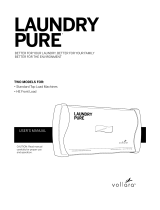CAUTION: Read manual carefully for
proper procedures and operation.
65-00382 EA-03296
SAFE
HEARTH®
USER’S MANUAL
• Installation
• Operation
• Specifications
• Warranty
PORTABLE HEATING SYSTEM
WITH ACTIVEPURE TECHNOLOGY

3
INTRODUCTION
Congratulations, your new SafeHearth™ is designed to
provide years of trouble-free, low maintenance operation.
Be sure to read and follow all service procedures outlined
in this owner’s manual, and use only genuine Vollara
replacement parts available from your Vollara
Distributor.
If you have any questions concerning this, or any Vollara
product, contact your Vollara
Distributor.
Please record the name and phone number of your
Vollara Distributor:
Name _______________________________________
Phone _______________________________________
Please record the serial number of your
SafeHearth™:
Serial # _____________________________________
Electrical:
• Voltage: 120V~ 60Hz
• Power consumption: 1000–1500 Watts.
• Heat output: rated at 5,100 BTU
• Automatic shut-off: heat can be set to automatically
shut off. 2,4,6 or 8 hours
• Expected lifecycle: over 28000 hours
• Air purification: ActivePure Technology
Coverage:
• Coverage: Up to 1000ft2*
Size:
• Dimensions: 16 4/5" high x 13" wide x 16 3/5" deep
• Weight: 22 pounds
Warranty
• 3 year limited Warranty.
Safety Protection:
• Overheat safety feature
• Tip-over safety feature
• Auto-lock feature
Other Features:
• Washable filter
• Remote control
When not in use, unit should be stored in a clean/dry
environment (60 - 80º F (15 - 27º C)) and 50 - 60% RH.
SPECIFICATIONS
IMPORTANT INSTRUCTIONS
WARNING! - WHEN USING ELECTRICAL APPLIANCES, BASIC PRECAUTIONS SHOULD ALWAYS BE FOLLOWED
TO REDUCE RISK OF FIRE, ELECTRIC SHOCK, AND INJURY TO PERSONS, INCLUDING THE FOLLOWING:
• CAUTION: Risk of Electric Shock. DO NOT open or try
to repair the heater yourself.
• This heater may get hot when in use. To avoid burns,
DO NOT let bare skin touch hot surfaces. Use caution
when moving this heater.
• Keep combustible materials, such as furniture, pillows,
bedding, paper, clothes, and curtains at least 3 ft from
the front of the heater and keep them away from the
sides, top, and rear. DO NOT place towels or other
objects on the heater.
• Extreme caution is necessary when any heater is used
by or near children or the disabled, or when the heater
is left operating and unattended.
• DO NOT operate any heater with a damaged cord or
after the heater malfunctions, has been dropped or
damaged in any manner. Return heater to authorized
service facility for examination, electrical or mechanical
adjustment, or repair.
• This heater is not intended for use in bathrooms,
laundry areas and similar indoor locations. NEVER
locate heater where it may fall into a bathtub or other
water container. To protect against electrical hazards,
DO NOT immerse in water or other liquids.
• DO NOT touch the control panel or plug with a wet hand.
• DO NOT run cord under carpeting. DO NOT cover cord
with throw rugs, runners, or similar coverings. Arrange
cord away from traffic area and where it will not be
tripped over.
• DO NOT insert or allow foreign objects to enter any
ventilation or exhaust opening as this may cause an
electric shock or fire, or damage the heater.
• To prevent a possible fire, DO NOT block the air intakes
or exhaust in any manner. DO NOT use on soft surfaces,
like a bed, where openings may become blocked.
• The heater has hot parts inside. Do not use it in areas where
gasoline, paint, or flammable liquids are used or stored.
• Always plug heaters directly into a wall outlet/
receptacle. Never use with an extension cord or
relocatable power tap (outlet/power strip).
• Never operate heater without filter in place
• To avoid fire or shock hazard, plug the unit directly into
a 120 V AC electrical outlet.
• To disconnect heater, turn controls to OFF, then remove
plug from outlet. Pull firmly on the plug, DO NOT unplug
by pulling on the cord.
• Always unplug the unit before moving or cleaning, or
whenever the heater is not in use.
• Use only for intended household use as described in
this manual. Any other use not recommended by the
manufacturer may cause fire, electric shock, or injury
to persons. The use of attachments not recommended
or sold by unauthorized dealers may cause hazards.
• Use only on a floor that is a dry, level surface.
• DO NOT use outdoors or on wet surfaces.
• DO NOT attempt to repair or adjust any electrical or
mechanical functions on this unit. Doing so will void
your warranty. The inside of the unit contains no user
serviceable parts. Qualified personnel should perform
all servicing only.
• Connect to properly grounded outlets only.
• Check your heater cord and plug connections.
a) Faulty wall outlet connections or loose plugs can
cause the outlet or plug to overheat. Be sure the
plug fits tight in outlet.
b) Heaters draw more current than small appliances.
Overheating of the outlet may occur even if it has
not occurred with the use of other appliances.
c) During use, check frequently to determine if your
plug outlet or faceplate is HOT!
d) If so, discontinue use of the heater and have a
qualified electrician check and/or replace faulty
outlet(s).
• To reduce the risk of electrical shock, this appliance
has a grounded plug (with a third prong). This plug
will fit in a grounded outlet only one way. If it does not
fit, contact a qualified electrician to install the proper
outlet. Do not change the plug in any way. Do not use
adaptors.
WARNING! - EYE DAMAGE MAY RESULT FROM DIRECTLY VIEWING THE LIGHT PRODUCED BY THE
LAMP USED IN THIS PRODUCT. ALWAYS TURN OFF & UNPLUG UNIT BEFORE OPENING THIS COVER.
CAUTION
RISK OF ELECTRIC SHOCK
DO NOT OPEN
NO USER-SERVICEABLE PARTS INSIDE
SAVE THESE INSTRUCTIONS
* Variables such as your insulation, type and number of
windows, number of stories, construction type, etc. will
greatly affect the required Btu’s per square for heating
CAUTION: Do not power off the heater using
the main power switch or unplugging it, except
in an emergency. A cool down period prevents
damage to the heater before turning off the fan.
By turning off the heater using the main power
switch or unplugging it from the power source, it
does not cool down properly.

SAFETY FEATURES
PRODUCT DIAGRAM
4 5
TIP-OVER SAFETY FEATURE
This heater is equipped with a tip-over safety feature.
Once the heater is tipped over, an internal switch will
automatically shut the heater off. Once the heater
is restored an upright position, the heater will reset.
To continue operation, turn on the heater using the
supplied remote control or the control panel on the
heater.
OVERHEAT SAFETY FEATURE
This heater is equipped with a overheat safety feature.
When the heaters internal components reach a certain
temperature that could cause overheat and possible fire,
the heater will automatically shut off.
AUTO-LOCK FEATURE
Auto-lock can prevent children from changing settings
on the heater. It can be set with the unit either power on,
to prevent changes to the temperature or fan setting, or
power off, to prevent turning the unit on. When locked,
control panel and remote control failed to function.
NOTE: It is normal for the power cord to feel warm
to the touch; however, a loose fit between the outlet
and the plug may cause overheating of the plug. If this
occurs, try inserting the plug into a different outlet.
Contact a qualified electrician to inspect the original
outlet for damage.
IN THE BOX
• SafeHearth™ Portable Heating System
• Remote Control with battery installed
• Owner’s Manual
CONTROL PANEL
1. Maximum temperature indicator: all lights are on when
set at the highest temperature
2. Minimum temperature indicator: bottom light is on
when set at the lowest temperature
3. Remote control signal: window for receiving remote
control signal
4. Temperature down button: for setting temperature
lower
5. Temperature up button: for setting temperature higher
6. High fan speed indicator: light is on when high fan speed
is selected
7. Fan speed button: for selecting fan speed
8. Normal fan speed indicator: light is on when normal fan
speed is selected
9. High heat mode indicator: light is on when High heat
mode is selected
10. Heat buttonfor selecting either Automatic heat mode
or High heat mode
11. Automatic heat mode indicator: light is on when
Automatic heat mode is selected
12. Power button: for power on or off
13. Power supply lightlight is on when the unit is
connected to electric supply
14. Timer buttonfor adjusting the length of time unit runs
and turning on the timer
15. 2 hours indicator: light is on when you set the timer for
2 hours
16. 4 hours indicator: light is on when you set the timer for
4 hours
17. 6 hours indicator: light is on when you set the timer for
6 hours
18. 8 hours indicator: light is on when you set the timer for 8 hours

6 7
Place the heater on a firm, level surface and plug into a grounded 120V 60Hz power outlet. Turn on the power switch
in the rear of the unit. Only operate heater in an upright position with caster wheels attached.
When using remote control, please pull out the insulating film as illustrated below.
Power button: for power on or off
Temperature up button: for setting temperature higher
Fan speed button: for selecting fan speed
Timer button:for adjusting the length of time unit runs and turning
Temperature down button: for setting temperature lower
Heat button:for selecting either Automatic heat mode or High heat mode
REMOTE PANEL
PREPARATION
Start and select working mode
Setting room temperature
Caution:Temperature can only be set in Automatic heat mode.
Turn the heater on by pressing the Power button on the control
panel or by pressing the Power button on the supplied remote
control.
Select a heat setting.
Press the Heat button to alternate between the two heat
settings.
Automatic heat mode - user adjusts the temperature manually to
desired level.
High heat mode - Heater will operate at maximum output.
Press Fan button either on the control panel or remote control to
select fan speed. Choose either normal speed or high speed.
Use Normal speed for typical, consistent use. Use High speed
to diffuse heat at an increased speed.
Adjust the thermostat by pressing the arrows on the control
panel or remote control.
Once you have chosen the desired temperature, the heater
will remain on until the room temperature increases to the set
temperature. The heater will cycle on and off to maintain the
desired room temperature.
OPERATING INSTRUCTIONS

8 9
Auto-lock can prevent children from changing settings on the heater. It can be set with the unit either power on, to
prevent changes to the temperature or fan setting, or power off, to prevent turning the unit on. When locked, control
panel and remote control failed to function.
Press Timer button either on the control panel or remote
control.
Indicator lights signal the length of the timer. To set the length of time, press the
Timer button continuously until the indictor of desired length lights. Timer will
begin immediately. Timer can be set at a 2h-4h-6h-8h circulation. When all 4 lights
are off, that indicates the timer is not set.
Press Temp Up and Temp Down buttons simultaneously and
hold for 3 seconds. Unit is locked when abeep sounds. When
locked, control panel and remote control failed to function.
To release the Auto-Lock feature, press Temp Up and Temp
Down buttons simultaneously for 3 seconds. Unit is unlocked
when a beep sounds. Lock indication disappears. Control panel
and remote control return to normal function.
SETTING THE TIMER
SETTING THE AUTO-LOCK
• To keep the heater clean, the outer shell may be cleaned with a soft cloth.
CAUTION: DO NOT let liquid enter the heater. DO NOT put liquids inside the heater.
• DO NOT use alcohol, gasoline, abrasive powders, furniture polish, or rough brushes to clean the heater. This may cause
damage or deterioration to the surface of the heater.
• DO NOT immerse the heater in water.
• Wait until the unit is completely dry before use
Remote Control Care
When remote control will not be in use for a long period of time, remove the battery according to the following steps.
Air Filter Cleaning
NOTE: Always disconnect from power before removing filter for cleaning.
Air filter requires cleaning after every 3-6 months of use, or as needed. Please remove the filter following the steps below.
Once removed, flush and clean the filter with water, then allow to air-dry completely before reassembling.
MAINTENANCE
WARNING:
• Turn off the power switch in the rear of the unit.
• Unplug the unit and let it cool completely.
Unit Cleaning
Push battery cover lock up then pull cover out as indicated in the diagram above. When replacing the battery, positive side faces up.

Terms: - Vollara technology products with valid serial numbers are under warranty by Vollara, LLC, 300 East Valley Drive,
Bristol, VA 24201 (the “Company”), to the original purchaser only, to be free from defect in materials and workmanship for
three (3) years from date of purchase. If a valid serial number is missing from a product, the warranty will be voided. To
confirm warranty coverage prior to purchasing a product, contact the Company at 800.989.2299 with the serial number
located on the back of the unit.
Vollara products are authorized for sale through Independent Dealers only. Warranties are voided if a product is purchased
through unauthorized channels. The Company will not extend warranty coverage on any product sold in a manner that
violates our Internet Advertising Guidelines. This includes websites that are not authorized to use our trademarked names,
images, and logos, as well as Internet auction sites. The only approved Internet presence for Vollara products are the
Company’s corporate web addresses, www.Vollara.com.
The Company’s liability under this Warranty shall be limited to repair, or at our option, replacement without charge, except
for transportation. All transportation charges on parts or units submitted under this Warranty shall be borne by purchaser.
Unless this Warranty is expressly renewed or extended by the Company, any repaired or replaced part of the unit shall be
under warranty to the original purchaser only, for the length of the unexpired portion of the original warranty.
Products which are returned for a repair after the warranty period, do not have a valid serial number and thereby a voided
warranty, or which show damage for which the Company is not responsible, will be repaired for a reasonable charge.
The Company will advise purchaser of the cost before proceeding. This Warranty shall not apply to any unit which in the
Company’s reasonable judgment has been subject to alteration, misuse, negligence or accident, or damage resulting from
improper service by a person not authorized by us to perform such work, or from usage with any but the specified voltage,
or any product without a valid serial number.
The Company makes no warranties, express or implied, with respect to our Products, except such written warranty or
warranties as may be set forth herein. SUCH WRITTEN WARRANTY IS EXCLUSIVE AND, TO THE EXTENT PERMITTED
BY LAW, the company DISCLAIMS ALL OTHER WARRANTIES, INCLUDING BUT NOT LIMITED TO A WARRANTY OF
MERCHANTABILITY OR FITNESS OF PURPOSE. NO CONSEQUENTIAL DAMAGES,
INCIDENTAL DAMAGES OR OTHER INDIRECT OR SPECIAL DAMAGE OR LOSS, SUCH AS, BUT NOT LIMITED TO, LOSS OF
PROFITS, LOSS OF GOODWILL, LOSS OF BUSINESS OPPORTUNITY, LOSS OF USE OF PLANT OR EQUIPMENT, OR LOSS
OF EXECUTIVE AND EMPLOYEE TIME, WILL BE RECOVERABLE AND ARE SPECIFICALLY DISCLAIMED. THIS LIMITATION
OF LIABILITY AND REMEDY REPLACES ANY AND ALL THEORIES OF ACTION, CAUSES OF ACTION, OR THEORIES
OF DAMAGE WHICH MAY BE HAD OR BROUGHT, INCLUDING BUT NOT LIMITED TO ACTIONS BASED ON STATUTE,
CONTRACT, BREACH OF WARRANTY, NEGLIGENCE, STRICT LIABILITY OR OTHER TORT THEORY. Some states do not
allow the exclusion or limitation of incidental or consequential damages, so the above limitation or exclusion may not apply
to you.
This Warranty gives you specific legal rights, and you may also have other rights, which vary from state to state. If your unit
is defective, please contact the Company at 300 East Valley Drive, Bristol, VA 24201 or www.Vollara. com.
Mail Warranty Card Information to the Company or register online within 10 days of purchase for activation of warranty.
LIMITED THREE YEARS WARRANTY
1. Remove the screws from the filter bracket on the back of the
unit. Remove the bracket and air filter.
2. Using the tabs, lift out the ActivePure cell.
3. Disconnect the two pin connectors and remove the entire
ActivePure assembly from the unit.
4. The ActivePure cell and filter can now be replaced
or cleaned. To clean, carefully vacuum or brush the
ActivePure cell and filter. The ActivePure cell should
be cleaned whenever you clean the air filter, every 3-6
months or as needed.
5. If damaged, worn, or difficult to clean, replace the filter
and/or ActivePure cell. ActivePure cell should be replaced
every 2 years, or as needed.
6. Reassemble the ActivePure cell, by connecting the two pin
connectors and sliding into place. Reassemble the filter, back
cover, and holder assembly as shown.
7. Reconnect power
ACTIVEPURE CELL CLEANING AND REPLACEMENT
For a replacement ActivePure Cell, or
for replacement filters, contact your Vollara
Distributor for more information.
WARNING! - The filter and ActivePure Cell must
be properly installed. DO NOT OPERATE THIS
APPLIANCE WITH THE FILTER REMOVED. Failure to
follow these instructions may result in exposure to
UV light or personal injury.
10 11
WARNING:
• Turn off the power switch in the rear of the unit.
• Unplug the unit and let it cool completely.
If the heater will not operate, please check the following before calling for repair:
1. Check if the power cord is plugged into an electrical outlet, if not, plug in.
2. Check the outlet for electricity.
3. Check that main power switch on rear is on. Switch will illuminate when on.
4. Check if the battery in remote control is operational, and if the insulating film is removed.
NOTE: The heater may not be operating if the thermostat is set lower than the room temperature. To begin operation, increase
the thermostat temperature for a higher heat setting.
Store the heater in a cool, dry location when not in use. To prevent dust and dirt build-up, use the original packaging to repack the unit.
STORAGE
TROUBLESHOOTING

Name: Vollara, LLC
Model: SafeHearth™
This device complies with Part 15 of the FCC
Rules.
RESPONSIBLE PARTY
Vollara, LLC
300 East Valley Drive
Bristol, VA 24201
(800)989-2299
Printed Name: Andrew Eide
Title: Vice President Product Development &
Research
Date: 8/1/10
This equipment has been tested and found to comply with the limits
for Industrial, Scientific, and Medical Equipment (ISM), pursuant
to Part 15 of the FCC Rules. These limits are designed to provide
reasonable protection against harmful interference in a residential
installation. This equipment generates, uses, and can radiate radio
frequency energy, and if not installed and used in accordance
with the instructions, may cause harmful interference to radio
communications. However, there is no guarantee that interference
will not occur in a particular installation. If this equipment does
cause harmful interference to radio or television, which can be
determined by turning the equipment off and on, the user is
encouraged to try to correct the interference by one or more of the
following measures:
Reorient or relocate the receiving antenna.
Increase the separation between the equipment and receiver.
Connect the equipment into an outlet on a circuit different from that
to which the receiver is connected.
Consult the Distributor or an experienced radio/TV technician for
help.
FCC DECLARATION OF CONFORMITY
©2010 Vollara, LLC. All rights reserved.
Vollara, LLC
5420 LBJ Freeway Suite 1010
Dallas, TX 75240
(800)989-2299
www.vollara.com
/