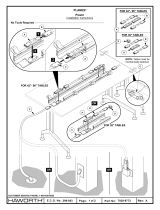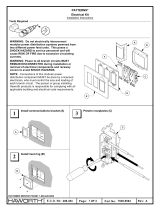3900 Series
Radio Test Set
Operation Manual

1020 0 West Yor k Street/ Wichita, Kansas 67215 U.S.A. /(316) 522-498 1/FAX (316) 524-2 623
3900 Series
Digital Radio Test Set
Operation Manual
PUBLISHED BY
VIAVI Solutions, Inc.
COPYRIGHT VIAVI Solutio ns, Inc. 2020
All rights reserv ed. No part of this publicat ion may be reproduced, stored in a retrieval system, or
transmitte d in any form or by a ny means, e lectronic, mechanical, phot ocopying, recordin g or otherwise
without th e prior permission of the publisher.
Re-Issued Jan 2020

i
Declarat ion of Confo rm ity
The Declaration of Conformity Certificate included with the Unit should remain with the
Unit.
VIAVI recomme nds the operat or reproduce a copy of the Declaration of Conformity
Certificate to be stored wi th t he Operation Manual for future reference.

ii
THI S PAGE INTENTIONALLY LEFT BLANK.

Wa rrant y I nfo rmation
iv
THI S PAGE INTENTIONALLY LEFT BLANK.

v
Preface
ABOUT T HIS MANUAL
This manual explains how to use Test Sets found in the 3900 Digital Radio Tes t Set
Series. This Series c urrently includes the 3901, 3902 a nd 3920”x” Models. Unless
otherwise indicate d, information in this manua l a pplies to the 3901 , 3902 and 3920”x”
Digital Ra dio Tes t Sets.
ELECTROMAGNETIC CO M PATIBILITY
Double shielded and p roperly te rminate d externa l int erface cables must be us ed with this
equi pment when interfacing with the RS-232 and IEEE- 488.
For continued EMC compliance , all externa l cables must be shielded and 3 meters or less
in length.
NOME NCLAT URE S TATEMENT
The 3901, 3902, 3920 and 3920B Digital Radio Test Set is the official nomenclature for
the test s ets currently included in the 3900 Digital Rad io Test Set Series. In this manual,
3900 , unit or Te st Set, r efers to the 390 1, 3902, 3920 and 3920 B Digital Ra dio Test Set s
unless otherwise indicated.
INTE NDED AUDIE NCE
This manual is int ended for personnel familia r with radio test sys tems and assoc iate d
equi pment.
Some s creen s hots may refer ence frequencies above 1 GHz which
are only applica ble to spec ific 39 00 models/ options. Refer to
product specifications for model operational parameters.
NOTE

Pref ac e
vi
THI S PAGE INTENTIONALLY LEFT BLANK.

vii
Serv ice Upon Re ceipt of Mat erial
UNPA CKING
Special design pac king material inside the shipping containe r provides max imum
protect ion for th e Test Set. Avoid damaging the shipping container and p acking mate rial
when u npac king e quipmen t; if necessary the s hipping conta iner an d packing material can
be reus ed to ship the Te st Set.
To prevent perso nal injury or dama ge to Test Set, VIAVI recommends two people unpack
the Tes t Set.
Use the following ste ps to unpac k the Test Set:
STEP PROCEDURE
1. Cut and remove sealing tape on top of shipping conta iner. Open shipping
cont ainer and remo ve accesso ry items a nd product documentation.
2. Gras p Test Set fi rmly wh ile restraining sh ipping container. Lift Te st Set and
packing material vertically out of shippi ng cont ainer.
3. Place Test Set on a flat, clean and dry su rface.
4. Remove accessory box from fo am inserts.
5. Remove foam in serts and cardboar d insert from Test Set.
6. Store s hipping container, access ory bo xes and inserts for po ssible future use.
CAUTION
Accessory
Box
Cardboard
Insert
Left Facing
Foam Insert
Right Facing
Foam Insert

Se rvic e Up on R ec eipt
viii
CHEC KING UNPACKED E QU IPMENT
Inspect equipment for possible dama ge incu rred du ring shipment. If Tes t Set had been
damaged, repor t the d amage t o VIAVI Customer Service.
Rev iew packing slip to verify sh ipment is complete. Packing slip iden tifies the following
standard items as well as purcha sed options . Report a ll discrepancies to VIAVI.
Co n tact:
VIAVI
Cus tome r Service Department
1020 0 West York Stree t
Wichita , KS 67 215
Telephone: 800-835-2350
Fax: 31 6-52 9-5330
email: Av Comm.Service@viavisolutions.com
Stan da rd I tems
Descript io n Part N u mbe r QTY
Ship Unit (see Model Name) Model Specific 1
39 20 72412
39 20B 91164
RTS Cord/Accessory Kit 63938 1
Descript io n Part N u mbe r QTY
Ship Unit (see Model Name) Model Specific 1
39 01 72411
39 02 72410
3900 Series Operation Manual (C D- ROM) 6047 1
3900 Series Getting St arted Manual 6050 1
RTS Accessory Kit 63929 1
Power Cords Kit 63933 1

ix
Prec auti ons
SA FET Y FIR ST - T O ALL OPE RATI ONS PE RSONNEL
GENERA L CON DIT IONS OF USE
This product is desig ned and tes ted to comply wit h th e requireme nts of IEC/EN6101 0-1
‘Safety req uirements for electr ical equipment for mea suremen t, control and laborat ory
use’ for Class I portable equipment and is for us e in a pollution degree 2 environme nt.
The equipment is designe d to operate from installation supply Cate gory II.
Equipme nt shou ld be protected from liq uids such as spills, leaks, etc . and precipitation
such as rain, snow, etc. When moving the equipment from a cold to hot environmen t,
allow the temper ature of the equipment to stabilize befor e it is connect ed t o the supply to
avoid c onde nsa tion forming. The equipment must only b e operated wit hin the
environ mental conditions spe cified in the performance data.
This product is n ot ap proved for use in hazardous atmospheres or medical applicat ion s. If
the equipment is to be us ed in a safety-related application , such as a vionics or military
appl ica tion s, the suitability of the product must be asse sse d and approved for use by a
competent person.
Refer a ll serv icing of unit to Qualified Technical Personnel. This un it contains no
oper ator serviceable parts.
CASE , CO V ER OR PANEL REMOVAL
Opening the Cas e Assembly expo ses the oper ator to electrical hazards that ma y resu lt in
electrical shock or equipment da mage. Do not operate this Te st Set with the Case
Asse mbly open.
USIN G T HIS EQU IPMENT IN A MA NNER NO T SP ECIFIED BY THE
ACC OMP AN YIN G D OCUM ENTA TIO N M AY IM PAI R T HE SAFET Y
PRO TECT ION PRO VID ED BY THE EQ UIP MENT .
WARNING

Pr ecauti on s
x
SAF ETY FIR ST - TO AL L OP ERAT ION S PE RSON NEL (co nt)
SAFETY I DENTIFICAT ION IN TECHNICA L MANUAL
This manual uses the following terms to dr aw attention to poss ible safety hazards that
may exist when op erating or servicing this equipment.
Safety Sy mbols in M anuals and on Units
EQUIPM ENT GROUNDING PROTECTI O N
Impr oper gr ounding of equ ipme nt can res ult in electrical shock. Refer to Chapter 2,
Installation, for informati on on prope rly grounding the Test Se t.
USE OF PROBES
Refer to Appendix B, 3900 Platform Spe cif ications, for the maximum voltag e, cur rent and
power ratings of any con nect or on the Test Se t before co nnec tin g i t with a probe fro m a
termina l d evice. Be sure the terminal device per for ms with in these s pecifications before
using it for measurement, to preven t electrical shoc k or damag e to the equipment.
POWER CORD S
Power cords mu st be in good working condition. Power cords must not be fra yed or
broken, nor ex pose bare wiring when ope rating this equipment.
USE RE COMMENDED FUS ES ONLY
Use only fuses specifical ly reco mmended for the equip ment at the specified curren t and
voltage ratings. Refer to Chapter 2, Insta llation and Appendix B, 3900 Platfor m
Specificat ions f or information on fus e requirements and specificat ion s.
INTE RNAL BATT ERY
This un it contains a Lithium Ion Battery, ser vic eable o nly by a qu alifie d technicia n.
IDENTIF IES CONDITIONS OR ACTIVI TIES THAT, IF IGNORED, CAN
RESULT IN EQUIPMENT OR PROPERTY DAMAGE, E.G., FIRE.
IDEN TIF IES COND ITIONS OR ACTIVITIE S TH AT, I F IGN ORED , CA N
RES ULT IN PERS ONA L I NJ UR Y OR DE ATH.
CA UTIO N: Refe r to accompanying documen ts. (This symbol refers t o
specif ic CAUTIONS repres ented o n the unit and clarified in the tex t.)
Indicates a Toxi c hazar d.
Indicates ite m is static se nsitive.
AC TER MIN AL: Terminal that may sup ply or be supplied with AC or
alternating voltage.
CAUTION
WARNING

Pr ecauti on s
xi
SAF ETY FIR ST - TO AL L OP ERAT ION S PE RSON NEL (co nt)
EMI (ELECTROMAGNETIC INTERFERE NCE
ELECTRICAL HAZARDS (AC SUPPLY VOL TAGE)
Refer a ll servicing to qualified personnel. Se e the list of VI AVI offices on the back of the
manual.
Fu ses
Note that the internal supply fuse is in series with the live conductor of the supply lead. If
connection is made to a 2-pin un polarized supply socket, it is poss ible f or t he fuse to
become trans posed to the neutral conductor, in whi ch case, parts of the equipment could
remain at supp ly potential even after the fuse ha s r uptured.
Definition o f In stallati on Categ or ie s (ref I EC 66 4-1):
SIGNAL GENERATORS CAN BE A SOURCE OF
ELECTROMAGNETI C INTERFERENCE (EMI) TO COMMUNICATION
RECEIVERS. SOME TRANSMITTED SIGNALS CAN CAUSE
DISRUPTION AND INTERFERENCE TO COMMUNICATION SERVICE
OUT TO A DI STANCE OF SEVERAL MIL ES. USER OF THIS
EQUIPMENT SHOUL D SCRUTINIZE ANY OPERATION THAT
RESULTS IN RADIATION OF A SIGNAL (DIRECTLY OR
INDI RECTLY) AND SHOULD TAKE NECESSARY PRECAUTI ONS TO
AVOID POTENTIAL COMMUNICAT ION INTERFERENCE PROBLEMS.
THIS EQUIPM ENT IS PRO VID ED W ITH A PROTE CTI VE
GROUND ING LE AD THA T CO NFOR MS WITH IE C SA FETY CLAS S I.
TO M AIN TAI N TH IS PROT ECTI ON THE SUP PLY LEAD MUST
ALWAYS BE CON NE CT ED TO THE SO URCE OF SUP PLY VIA A
SOC KET WITH A GRO UN DE D C ON TACT .
BE A WAR E TH AT THE SUPPLY FIL TER CON TAIN S C APAC ITOR S
THA T M AY REMAI N CH ARG ED A FTER T HE EQ UIP MENT IS
DISC ONN ECT ED FROM THE SUPP LY. ALT HOUGH T HE S TO RE D
ENE RGY IS W ITH IN THE APP ROVE D S AFETY RE QUI REME NTS , A
SLIGHT SHO CK MAY B E F ELT IF THE PLU G P INS ARE TOUCHE D
IMM EDIA TELY AFT ER REMOVA L.
DO N OT REMOVE I NSTR UMENT C OVER S A S THIS MAY R ESULT I N
PER SONA L I NJ URY. THE RE ARE NO USE R-S ERVI CEAB LE P ARTS
INSIDE.
CAT I Circuits that ar e protected by devices limiting transient overvoltages to
a low level, e.g., electronic circuits p rotected by fil ter s.
CAT II Circuits that are supply circuits for domestic or digital devices that may
include transient overvoltages with an ave rage value, e.g., power supply
for household app liances and po rtable tools.
CAT III Circuits that ar e supply circuits for power equipment that may includ e
large tran sient overvoltage s, e.g., power sup ply for industrial machines
or equipment.
CAT IV Circuit s that may include very high transient overvoltag es, e.g., supply
distribution from po wer lines.
CAUTION
WARNING

Pr ecauti on s
xii
SAF ETY FIR ST - TO AL L OP ERAT ION S PE RSON NEL (co nt)
FIRE HAZARD
Refer to Appendix B, 3900 Platform Specifications for power requirements.
TOXIC HA ZARDS
Beryllia
Beryllium Cop per
MAKE SURE THAT ON LY F USES OF THE CO RREC T R ATIN G A ND
TYP E AR E U SED FOR REP LACEME NT . IF A N I NTEG RALL Y
FUS ED PLUG IS U SE D ON THE SUPPLY LE AD, ENS URE THA T T HE
FUS E RA TIN G IS COMMEN SURA TE WITH TH E C UR RE NT
REQ UIREM ENTS OF T HIS EQUI PME NT.
SOME OF THE COMPON EN TS U SED IN T HIS EQU IPMENT MAY
INCL UDE RES INS AND OT HER MATE RIA LS WHICH GI VE OFF
TOX IC FUMES IF IN CIN ERAT ED. TAK E AP PROP RIA TE
PRE CAUT ION S, TH ER EF OR E, IN T HE DI SPOS AL OF T HESE
ITEMS.
BER YLLIA (BERYLL IUM OXID E) IS U SE D IN THE CO NS TR UC TION
OF S OME OF THE COM PON ENTS IN THIS EQUIPMENT.
THIS MA TER IAL , WH EN I N TH E FO RM OF FIN E DU ST OR VAPOR
AND INH ALE D IN TO THE LUNGS, CAN CAU SE A RESPIRA TORY
DISE ASE. IN ITS SO LID FOR M, A S U SED HERE , IT CA N B E
HAN DLED SA FEL Y, HO WEV ER, AVOID H ANDL ING CO ND ITIONS
WHICH P ROM OTE DUST FORMAT ION BY SUR FACE AB RASION.
USE CA RE WH EN REMO VIN G A ND DISPO SING OF TH ESE
COMPON EN TS . DO NOT P UT THEM IN T HE GENE RAL INDU STRIAL
OR D OME STIC WA STE OR DISPATC H TH EM BY PO ST . THE Y
SHO ULD BE SEPA RATE LY A ND SECU RE LY P ACKE D A ND
CLE ARLY ID ENTIFIE D TO SH OW THE NATU RE OF THE HAZA RD
AND TH EN D ISP OSED OF IN A SA FE MANN ER BY A N
AUT HORIZED TOX IC WASTE CO NTRACTO R.
SOME ME CHANICAL COMPONENTS W ITHI N T HIS INST RU MENT
ARE MANUFA CTUR ED F ROM BER YL LIUM COP PER . THIS IS AN
ALL OY WITH A BER YLLIUM CO NTENT OF AP PROXIMA TELY 5 %. I T
REP RESE NTS NO RIS K IN NOR MAL USE .
THE MA TERI AL SHOU LD N OT BE MACH INED , WELDED OR
SUB JECT ED T O A NY P ROCESS WHERE H EA T IS INVOLVE D.
IT MUST BE DISPOS ED O F A S “S PE CIA L WASTE.”
IT MUST NOT BE DI SPOS ED OF B Y INCINERA TIO N.
WARNING
WARNING
WARNING
WARNING

Pr ecauti on s
xiii
SAF ETY FIR ST - TO AL L OP ERAT ION S PE RSON NEL (co nt)
TOXIC HA ZARDS (CO NT )
Li thiu m
TILT F EATURE
INPUT OV ERLOAD
STATI C SENSITIVE COM PONENTS
A LI THIUM BATT ERY IS USED IN TH IS E QUIP MEN T.
LIT HIU M IS A TOXIC SUBST ANCE SO THE BA TTERY SHOU LD IN
NO C IRC UMST ANCE S B E CRU SHED , INCIN ERATED OR D ISPO SED
OF I N N ORM AL WAST E.
DO N OT ATT EMPT TO REC HAR GE T HIS TYP E O F BA TTERY. DO
NOT SH OR T C IRC UIT OR FORC E D ISC HA RGE SI NCE THIS M IGHT
CAU SE THE BATT ERY TO VENT, O VERHEAT OR EX PL OD E.
DO N OT STACK OTHE R INSTR UMEN TS ON T OP OF UN IT WHE N
INST RU ME NT IS IN T HE T ILT POS ITION.
DO NOT OVERLOAD THE TEST SET’ S INPUT CONNECT ORS.
REFER TO THE PRODUCT SPECIFICATI ONS FOR MAXIMUM INPUT
RATING TO AVOID OVERL OADING INPUT CONNECTORS.
THIS EQUIPMENT CONTAINS COMPONENTS SENSITIVE TO
DAMAGE BY ELECTROSTATIC DISCHARGE (ESD). AL L
PERSONNEL PERFORMING MAINTENANCE OR CALIBRATION
PROCEDURES SHOULD HAVE KNOWLEDGE OF ACCEPTED ESD
PRACTICES AND/OR BE ESD CERTIFIED.
To comply with EMC r equirements, double s hielded cables should be
used for making connect ions to all in put and output connectors.
WARNING
WARNING
CAUTION
CAUTION
CAUTION
THIS EQUIPMENT CONTAINS PARTS
SENSITIVE TO DAMAGE
BY ELECTROSTATIC DISCHARGE (ESD)
NOTE

Pr ecauti on s
xiv
SAF ETY FIR ST - TO AL L OP ERAT ION S PE RSON NEL (co nt)
SUITABI LITY FOR US E
THIS EQUIPMENT HAS BEEN DESIGNED AND MANUFACTURED BY
VIAVI TO GENERATE, RECEIVE AND ANALYZE RF/AUDIO
SIGNALS.
IF THE EQUIPMENT I S NOT USED IN A MANNER SPECIFIED BY
VIAVI, T HE PROTECTION PROVIDED BY THE EQUIPMENT MAY BE
IMPAIRED.
VIAVI HAS NO CONTROL OVER THE USE OF THIS EQUIPMENT
AND CANNOT BE HELD RESPONSIBLE FOR EVENTS ARISING
FROM ITS USE OTHER THAN FOR ITS INTENDED PURPOSE.
CAUTION

xv
Table of Contents
Gen era l Inf ormation . . . . . . . . . . . . . . . . . . . . . . . . . . . 1 - 1
1.1 . . .Introduction . . . . . . . . . . . . . . . . . . . . . . . . . . . . . . . . . . . . . . . . . . . . . . . . 1 - 1
1.2 . . .Test Se t Features . . . . . . . . . . . . . . . . . . . . . . . . . . . . . . . . . . . . . . . . . . . . 1 - 1
1.3 . . .Test Se t Usage . . . . . . . . . . . . . . . . . . . . . . . . . . . . . . . . . . . . . . . . . . . . . . 1 - 2
1.4 . . .Optional Test Systems and Functions . . . . . . . . . . . . . . . . . . . . . . . . . . . . . . 1 - 2
1.5 . . .Remote and Automatic Con trol . . . . . . . . . . . . . . . . . . . . . . . . . . . . . . . . . . . 1 - 2
Ins tallat ion . . . . . . . . . . . . . . . . . . . . . . . . . . . . . . . . . . 2 - 1
2.1 . . .Introduction . . . . . . . . . . . . . . . . . . . . . . . . . . . . . . . . . . . . . . . . . . . . . . . . 2 - 1
2.2 . . .Initial Visual In spe ction . . . . . . . . . . . . . . . . . . . . . . . . . . . . . . . . . . . . . . . . 2 - 1
2.3 . . .Installation Requirement s . . . . . . . . . . . . . . . . . . . . . . . . . . . . . . . . . . . . . . 2 - 1
2.3.1 . . . . . . . Ven tilation . . . . . . . . . . . . . . . . . . . . . . . . . . . . . . . . . . . . . . . . . . . . 2 - 1
2.3.2 . . . . . . . Connecting to AC Power Supply . . . . . . . . . . . . . . . . . . . . . . . . . . . . . 2 - 1
2.3.3 . . . . . . . Disconnecting from AC Power Supply . . . . . . . . . . . . . . . . . . . . . . . . . 2 - 1
2.3.4 . . . . . . . AC Power Fuse . . . . . . . . . . . . . . . . . . . . . . . . . . . . . . . . . . . . . . . . 2 - 1
2.4 . . .Power Requirements . . . . . . . . . . . . . . . . . . . . . . . . . . . . . . . . . . . . . . . . . . 2 - 2
2.4.1 . . . . . . . Class I Power Cords ( 3-core) . . . . . . . . . . . . . . . . . . . . . . . . . . . . . . . 2 - 2
2.5 . . .Accessory Connectors . . . . . . . . . . . . . . . . . . . . . . . . . . . . . . . . . . . . . . . . . 2 - 6
2.5.1 . . . . . . . MIC/ACC Connector . . . . . . . . . . . . . . . . . . . . . . . . . . . . . . . . . . . . . 2 - 6
2.5.2 . . . . . . . GPI B Connector . . . . . . . . . . . . . . . . . . . . . . . . . . . . . . . . . . . . . . . . 2 - 7
2.5.3 . . . . . . . RS- 232 Serial Connector . . . . . . . . . . . . . . . . . . . . . . . . . . . . . . . . . . 2 - 8
2.5.4 . . . . . . . Parallel Connector . . . . . . . . . . . . . . . . . . . . . . . . . . . . . . . . . . . . . . 2 - 8
2.5.5 . . . . . . . Aux iliary IF Input . . . . . . . . . . . . . . . . . . . . . . . . . . . . . . . . . . . . . . . 2 - 9
2.5.6 . . . . . . . VGA Monitor Output . . . . . . . . . . . . . . . . . . . . . . . . . . . . . . . . . . . . . 2 - 9
2.5.7 . . . . . . . Ethernet and USB Connectors . . . . . . . . . . . . . . . . . . . . . . . . . . . . . 2 - 1 0
2.5.8 . . . . . . . PS/2 Inter face Connectors . . . . . . . . . . . . . . . . . . . . . . . . . . . . . . . 2 - 11
2.5.9 . . . . . . . Test Connector . . . . . . . . . . . . . . . . . . . . . . . . . . . . . . . . . . . . . . . 2 - 11
2.6 . . . Routine Safety Testing and Inspec tion . . . . . . . . . . . . . . . . . . . . . . . . . . . . 2 - 12
2.6.1 . . . . . . . Earth Bond ing Tes ts . . . . . . . . . . . . . . . . . . . . . . . . . . . . . . . . . . . . 2 - 12
2.6.2 . . . . . . . Insulation Tests . . . . . . . . . . . . . . . . . . . . . . . . . . . . . . . . . . . . . . . 2 - 12
2.6.3 . . . . . . . Rec ord Maintenance . . . . . . . . . . . . . . . . . . . . . . . . . . . . . . . . . . . . 2 - 1 2
2.6.4 . . . . . . . External Cleaning . . . . . . . . . . . . . . . . . . . . . . . . . . . . . . . . . . . . . . 2 - 13
2.6.5 . . . . . . . Visual Ins pection . . . . . . . . . . . . . . . . . . . . . . . . . . . . . . . . . . . . . . 2 - 13
2.6.6 . . . . . . . Carry Hand le and Benc h Suppor t . . . . . . . . . . . . . . . . . . . . . . . . . . . 2 - 13

Tab le of Co nten ts
xvi
Tes t S et Oper ation . . . . . . . . . . . . . . . . . . . . . . . . . . . . 3 - 1
3.1 . . .Introduction . . . . . . . . . . . . . . . . . . . . . . . . . . . . . . . . . . . . . . . . . . . . . . . . 3 - 1
3.2 . . .Front Panel Controls and Connec tors . . . . . . . . . . . . . . . . . . . . . . . . . . . . . . 3 - 1
3.2.1. . . . . . . Front Panel Connector Nu mer ical Reference Guide . . . . . . . . . . . . . . . 3 - 2
3.3 . . .Rea r Panel Controls and Connectors . . . . . . . . . . . . . . . . . . . . . . . . . . . . . . . 3 - 7
3.3.1. . . . . . . Rea r Panel Con nector Numerical Referenc e Gu ide . . . . . . . . . . . . . . . . 3 - 7
3.4 . . .Turning Test Set On/Off . . . . . . . . . . . . . . . . . . . . . . . . . . . . . . . . . . . . . . . 3 - 10
3.4.1. . . . . . . Powering Test Set On . . . . . . . . . . . . . . . . . . . . . . . . . . . . . . . . . . . 3 - 1 0
3.4.2. . . . . . . Powering Test Set Down . . . . . . . . . . . . . . . . . . . . . . . . . . . . . . . . . 3 - 1 2
3.5 . . .Test Se t Factory Default Settin gs . . . . . . . . . . . . . . . . . . . . . . . . . . . . . . . . 3 - 13
3.5.1. . . . . . . Initial Start- up in Fact ory Def ault State . . . . . . . . . . . . . . . . . . . . . . . 3 - 13
3.5.2. . . . . . . Reb oot in Factory Default State . . . . . . . . . . . . . . . . . . . . . . . . . . . . 3 - 14
3.5.3. . . . . . . Default Restor e Options . . . . . . . . . . . . . . . . . . . . . . . . . . . . . . . . . 3 - 1 5
3.6 . . .Mod es of Operation . . . . . . . . . . . . . . . . . . . . . . . . . . . . . . . . . . . . . . . . . . 3 - 1 6
3.6.1. . . . . . . TEST Mode . . . . . . . . . . . . . . . . . . . . . . . . . . . . . . . . . . . . . . . . . . 3 - 16
3.6.2. . . . . . . CONFIG (Co nfig urat ion ) Mode . . . . . . . . . . . . . . . . . . . . . . . . . . . . . 3 - 17
3.6.3. . . . . . . UTILS (Utilities) Mod e . . . . . . . . . . . . . . . . . . . . . . . . . . . . . . . . . . . 3 - 18
3.7 . . .Display L ayou t . . . . . . . . . . . . . . . . . . . . . . . . . . . . . . . . . . . . . . . . . . . . . 3 - 19
3.7.1. . . . . . . Display Tile Status Bar . . . . . . . . . . . . . . . . . . . . . . . . . . . . . . . . . . 3 - 20
3.7.2. . . . . . . Maximized and Minimized Views . . . . . . . . . . . . . . . . . . . . . . . . . . . . 3 - 2 2
3.7.3. . . . . . . Nav igating Display Tiles . . . . . . . . . . . . . . . . . . . . . . . . . . . . . . . . . 3 - 23
3.7.4. . . . . . . Floating Menus . . . . . . . . . . . . . . . . . . . . . . . . . . . . . . . . . . . . . . . . 3 - 23
3.8 . . .Display Compon ents . . . . . . . . . . . . . . . . . . . . . . . . . . . . . . . . . . . . . . . . . 3 - 24
3.8.1. . . . . . . Drop -down Menus . . . . . . . . . . . . . . . . . . . . . . . . . . . . . . . . . . . . . . 3 - 24
3.8.2. . . . . . . Data Entry Fields . . . . . . . . . . . . . . . . . . . . . . . . . . . . . . . . . . . . . . 3 - 24
3.8.3. . . . . . . Tick Boxes . . . . . . . . . . . . . . . . . . . . . . . . . . . . . . . . . . . . . . . . . . . 3 - 2 7
3.8.4. . . . . . . Option Buttons . . . . . . . . . . . . . . . . . . . . . . . . . . . . . . . . . . . . . . . . 3 - 2 7
3.8.5. . . . . . . Rad io Buttons . . . . . . . . . . . . . . . . . . . . . . . . . . . . . . . . . . . . . . . . . 3 - 27
3.8.6. . . . . . . Soft Keys . . . . . . . . . . . . . . . . . . . . . . . . . . . . . . . . . . . . . . . . . . . . 3 - 28
3.9 . . .Limits . . . . . . . . . . . . . . . . . . . . . . . . . . . . . . . . . . . . . . . . . . . . . . . . . . . . 3 - 30
3.9.1. . . . . . . Upp er Limits . . . . . . . . . . . . . . . . . . . . . . . . . . . . . . . . . . . . . . . . . . 3 - 30
3.9.2. . . . . . . Lower Limit . . . . . . . . . . . . . . . . . . . . . . . . . . . . . . . . . . . . . . . . . . 3 - 31
3.10 . . Offsets . . . . . . . . . . . . . . . . . . . . . . . . . . . . . . . . . . . . . . . . . . . . . . . . . . . 3 - 31
3.11 . . Test Configura tio ns and Setups . . . . . . . . . . . . . . . . . . . . . . . . . . . . . . . . . 3 - 32
3.11.1. . . . . . Digita l Radio System . . . . . . . . . . . . . . . . . . . . . . . . . . . . . . . . . . . 3 - 32
3.11.2. . . . . . RF Input and Output Connectors . . . . . . . . . . . . . . . . . . . . . . . . . . . 3 - 33
3.11.3. . . . . . One Port Duplex . . . . . . . . . . . . . . . . . . . . . . . . . . . . . . . . . . . . . . . 3 - 33
3.11.4. . . . . . Two Port Duplex . . . . . . . . . . . . . . . . . . . . . . . . . . . . . . . . . . . . . . . 3 - 34

Tab le of Co nten ts
xvii
Tes t S et Util ity T iles . . . . . . . . . . . . . . . . . . . . . . . . . . . 4 - 1
4.1 . . .Introduction . . . . . . . . . . . . . . . . . . . . . . . . . . . . . . . . . . . . . . . . . . . . . . . . 4 - 1
4.2 . . .Accessing Utility Tiles . . . . . . . . . . . . . . . . . . . . . . . . . . . . . . . . . . . . . . . . . 4 - 1
4.3 . . .Database Status Tile . . . . . . . . . . . . . . . . . . . . . . . . . . . . . . . . . . . . . . . . . . 4 - 2
4.3.1. . . . . . . Soft Key Definitions . . . . . . . . . . . . . . . . . . . . . . . . . . . . . . . . . . . . . 4 - 2
4.4 . . .Display Hold Tile . . . . . . . . . . . . . . . . . . . . . . . . . . . . . . . . . . . . . . . . . . . . . 4 - 4
4.4.1. . . . . . . Soft Key Definitions . . . . . . . . . . . . . . . . . . . . . . . . . . . . . . . . . . . . . 4 - 4
4.5 . . .Error List Tile . . . . . . . . . . . . . . . . . . . . . . . . . . . . . . . . . . . . . . . . . . . . . . . 4 - 5
4.5.1. . . . . . . Query Error s . . . . . . . . . . . . . . . . . . . . . . . . . . . . . . . . . . . . . . . . . . 4 - 5
4.5.2. . . . . . . Command Errors . . . . . . . . . . . . . . . . . . . . . . . . . . . . . . . . . . . . . . . . 4 - 5
4.5.3. . . . . . . Dev ice Errors . . . . . . . . . . . . . . . . . . . . . . . . . . . . . . . . . . . . . . . . . . 4 - 5
4.5.4. . . . . . . Execution Errors . . . . . . . . . . . . . . . . . . . . . . . . . . . . . . . . . . . . . . . . 4 - 5
4.5.5. . . . . . . War nings Soft Key Definition . . . . . . . . . . . . . . . . . . . . . . . . . . . . . . . 4 - 5
4.6 . . .Fil e Management Tile . . . . . . . . . . . . . . . . . . . . . . . . . . . . . . . . . . . . . . . . . 4 - 6
4.6.1. . . . . . . Fil e Manage ment Types . . . . . . . . . . . . . . . . . . . . . . . . . . . . . . . . . . . 4 - 6
4.6.2. . . . . . . Fil e Manage ment Tile Lay out and Nav igation . . . . . . . . . . . . . . . . . . . . 4 - 7
4.6.3. . . . . . . Fil e Selec tion . . . . . . . . . . . . . . . . . . . . . . . . . . . . . . . . . . . . . . . . . . 4 - 7
4.6.4. . . . . . . Samples . . . . . . . . . . . . . . . . . . . . . . . . . . . . . . . . . . . . . . . . . . . . . 4 - 8
4.6.5. . . . . . . Field/Soft Key Definitions . . . . . . . . . . . . . . . . . . . . . . . . . . . . . . . . . 4 - 8
4.6.6. . . . . . . Transfe rring Files . . . . . . . . . . . . . . . . . . . . . . . . . . . . . . . . . . . . . . . 4 - 9
4.7 . . .Frequency Referen ce Tile . . . . . . . . . . . . . . . . . . . . . . . . . . . . . . . . . . . . . 4 - 13
4.8 . . .Help System . . . . . . . . . . . . . . . . . . . . . . . . . . . . . . . . . . . . . . . . . . . . . . . 4 - 14
4.8.1. . . . . . . Soft Key Definitions . . . . . . . . . . . . . . . . . . . . . . . . . . . . . . . . . . . . 4 - 15
4.9 . . .Keyboard & Mo use Tile . . . . . . . . . . . . . . . . . . . . . . . . . . . . . . . . . . . . . . . 4 - 1 6
4.9.1. . . . . . . Field Definitions . . . . . . . . . . . . . . . . . . . . . . . . . . . . . . . . . . . . . . . 4 - 16
4.10 . . Lang uag e Se lect . . . . . . . . . . . . . . . . . . . . . . . . . . . . . . . . . . . . . . . . . . . . 4 - 1 7
4.11 . . License Tile . . . . . . . . . . . . . . . . . . . . . . . . . . . . . . . . . . . . . . . . . . . . . . . 4 - 18
4.11.1. . . . . . Test Set Options Gen eral Information . . . . . . . . . . . . . . . . . . . . . . . . 4 - 1 8
4.11.2. . . . . . Option Distri bution . . . . . . . . . . . . . . . . . . . . . . . . . . . . . . . . . . . . . 4 - 18
4.11.3. . . . . . New Option v s Option Update . . . . . . . . . . . . . . . . . . . . . . . . . . . . . 4 - 18
4.11.4. . . . . . How to In stall a New So ftware Option . . . . . . . . . . . . . . . . . . . . . . . . 4 - 1 9
4.12 . . Operationa l St atus Tile . . . . . . . . . . . . . . . . . . . . . . . . . . . . . . . . . . . . . . . 4 - 20
4.12.1. . . . . . Field/Soft Ke y De fin itions . . . . . . . . . . . . . . . . . . . . . . . . . . . . . . . . 4 - 20
4.13 . . Printer Configuration Tile . . . . . . . . . . . . . . . . . . . . . . . . . . . . . . . . . . . . . . 4 - 21
4.13.1. . . . . . Field/Soft Ke y De fin itions . . . . . . . . . . . . . . . . . . . . . . . . . . . . . . . . 4 - 21
4.13.2. . . . . . How to In stall USB or Para llel Pr inte r Connection . . . . . . . . . . . . . . . 4 - 2 2
4.13.3. . . . . . How to In stall Network Printer . . . . . . . . . . . . . . . . . . . . . . . . . . . . . 4 - 23

Tab le of Co nten ts
xviii
4.14 . . Remote Tile . . . . . . . . . . . . . . . . . . . . . . . . . . . . . . . . . . . . . . . . . . . . . . . 4 - 24
4.14.1. . . . . . Field Definitions . . . . . . . . . . . . . . . . . . . . . . . . . . . . . . . . . . . . . . . 4 - 24
4.14.2. . . . . . Acces s Test Set via GPIB Connection (RCI Operation) . . . . . . . . . . . . 4 - 2 5
4.14.3. . . . . . Acces s Test Set via Interne t Browser (GUI Operation) . . . . . . . . . . . . 4 - 25
4.14.4. . . . . . Acces s Test Set via VNC Connection (GUI Operation) . . . . . . . . . . . . 4 - 2 6
4.14.5. . . . . . Acces s Test Set via Ethernet Connecti on (RCI Ope ration) . . . . . . . . . . 4 - 26
4.14.6. . . . . . Acces s Test Set via Win SCP . . . . . . . . . . . . . . . . . . . . . . . . . . . . . . 4 - 27
4.15 . . Software Upgrad e Tile . . . . . . . . . . . . . . . . . . . . . . . . . . . . . . . . . . . . . . . . 4 - 2 9
4.15.1. . . . . . Test Set Softwar e General Information . . . . . . . . . . . . . . . . . . . . . . . 4 - 30
4.15.2. . . . . . Soft Key Definitions . . . . . . . . . . . . . . . . . . . . . . . . . . . . . . . . . . . . 4 - 31
4.15.3. . . . . . How to Upgrade Software . . . . . . . . . . . . . . . . . . . . . . . . . . . . . . . . 4 - 31
4.16 . . Store/Recall Tile . . . . . . . . . . . . . . . . . . . . . . . . . . . . . . . . . . . . . . . . . . . . 4 - 34
4.16.1. . . . . . Soft Key Definitions . . . . . . . . . . . . . . . . . . . . . . . . . . . . . . . . . . . . 4 - 35
4.16.2. . . . . . Managing Files . . . . . . . . . . . . . . . . . . . . . . . . . . . . . . . . . . . . . . . . 4 - 36
4.16.3. . . . . . Numeric Index ing . . . . . . . . . . . . . . . . . . . . . . . . . . . . . . . . . . . . . . 4 - 38
4.17 . . User Calibration Tile . . . . . . . . . . . . . . . . . . . . . . . . . . . . . . . . . . . . . . . . . 4 - 39
4.17.1. . . . . . Field/Soft Ke y De fin itions . . . . . . . . . . . . . . . . . . . . . . . . . . . . . . . . 4 - 39
4.17.2. . . . . . Run User Cal ibration Procedure . . . . . . . . . . . . . . . . . . . . . . . . . . . . 4 - 40
AutoTes t II S ystem O peratio n . . . . . . . . . . . . . . . . . . . . 5 - 1
5.1 . . .Introduction . . . . . . . . . . . . . . . . . . . . . . . . . . . . . . . . . . . . . . . . . . . . . . . . 5 - 1
5.2 . . .AutoTest II Command Str ucture . . . . . . . . . . . . . . . . . . . . . . . . . . . . . . . . . . 5 - 1
5.2.1 . . . . . . . TCL Command s and Progr amming Str ucture . . . . . . . . . . . . . . . . . . . . 5 - 1
5.2.2 . . . . . . . 3900 Remote Commands . . . . . . . . . . . . . . . . . . . . . . . . . . . . . . . . . . 5 - 1
5.3 . . .Selecting AutoTest II System . . . . . . . . . . . . . . . . . . . . . . . . . . . . . . . . . . . . 5 - 2
5.4 . . .Loadin g AutoTest II Scripts . . . . . . . . . . . . . . . . . . . . . . . . . . . . . . . . . . . . . 5 - 2
5.5 . . .Exiting Au toTe st II . . . . . . . . . . . . . . . . . . . . . . . . . . . . . . . . . . . . . . . . . . . . 5 - 3
5.6 . . .AutoTest II File Name Format . . . . . . . . . . . . . . . . . . . . . . . . . . . . . . . . . . . . 5 - 3
5.7 . . .AutoTest II Tile Components . . . . . . . . . . . . . . . . . . . . . . . . . . . . . . . . . . . . 5 - 3
5.7.1 . . . . . . . Field/Soft Key Definitions . . . . . . . . . . . . . . . . . . . . . . . . . . . . . . . . . 5 - 3
5.8 . . .AutoTest II Configuration Tile . . . . . . . . . . . . . . . . . . . . . . . . . . . . . . . . . . . . 5 - 5
5.8.1 . . . . . . . Field Definitions . . . . . . . . . . . . . . . . . . . . . . . . . . . . . . . . . . . . . . . . 5 - 5
5.9 . . .Editor Mode . . . . . . . . . . . . . . . . . . . . . . . . . . . . . . . . . . . . . . . . . . . . . . . . 5 - 6
5.9.1 . . . . . . . Accessing Editor Mode . . . . . . . . . . . . . . . . . . . . . . . . . . . . . . . . . . . 5 - 6
5.10 . . AutoTest II System Optional Test Script s . . . . . . . . . . . . . . . . . . . . . . . . . . . . 5 - 8
5.10.1 . . . . . . Info Soft Key . . . . . . . . . . . . . . . . . . . . . . . . . . . . . . . . . . . . . . . . . . 5 - 8
5.10.2 . . . . . . Load Syste m Soft Key . . . . . . . . . . . . . . . . . . . . . . . . . . . . . . . . . . . . 5 - 9
5.10.3 . . . . . . Instruments Soft Key . . . . . . . . . . . . . . . . . . . . . . . . . . . . . . . . . . . . . 5 - 9
5.10.4 . . . . . . Store Reca ll Soft Key . . . . . . . . . . . . . . . . . . . . . . . . . . . . . . . . . . . . 5 - 9
5.10.5 . . . . . . Adv anced Soft Key . . . . . . . . . . . . . . . . . . . . . . . . . . . . . . . . . . . . . . 5 - 9
5.10.6 . . . . . . Debug Soft Key . . . . . . . . . . . . . . . . . . . . . . . . . . . . . . . . . . . . . . . . 5 - 9
5.10.7 . . . . . . Return . . . . . . . . . . . . . . . . . . . . . . . . . . . . . . . . . . . . . . . . . . . . . . . 5 - 9
Page is loading ...
Page is loading ...
Page is loading ...
Page is loading ...
Page is loading ...
Page is loading ...
Page is loading ...
Page is loading ...
Page is loading ...
Page is loading ...
Page is loading ...
Page is loading ...
Page is loading ...
Page is loading ...
Page is loading ...
Page is loading ...
Page is loading ...
Page is loading ...
Page is loading ...
Page is loading ...
Page is loading ...
Page is loading ...
Page is loading ...
Page is loading ...
Page is loading ...
Page is loading ...
Page is loading ...
Page is loading ...
Page is loading ...
Page is loading ...
Page is loading ...
Page is loading ...
Page is loading ...
Page is loading ...
Page is loading ...
Page is loading ...
Page is loading ...
Page is loading ...
Page is loading ...
Page is loading ...
Page is loading ...
Page is loading ...
Page is loading ...
Page is loading ...
Page is loading ...
Page is loading ...
Page is loading ...
Page is loading ...
Page is loading ...
Page is loading ...
Page is loading ...
Page is loading ...
Page is loading ...
Page is loading ...
Page is loading ...
Page is loading ...
Page is loading ...
Page is loading ...
Page is loading ...
Page is loading ...
Page is loading ...
Page is loading ...
Page is loading ...
Page is loading ...
Page is loading ...
Page is loading ...
Page is loading ...
Page is loading ...
Page is loading ...
Page is loading ...
Page is loading ...
Page is loading ...
Page is loading ...
Page is loading ...
Page is loading ...
Page is loading ...
Page is loading ...
Page is loading ...
Page is loading ...
Page is loading ...
Page is loading ...
Page is loading ...
Page is loading ...
Page is loading ...
Page is loading ...
Page is loading ...
Page is loading ...
Page is loading ...
Page is loading ...
Page is loading ...
Page is loading ...
Page is loading ...
Page is loading ...
Page is loading ...
Page is loading ...
Page is loading ...
Page is loading ...
Page is loading ...
Page is loading ...
Page is loading ...
Page is loading ...
Page is loading ...
Page is loading ...
Page is loading ...
Page is loading ...
Page is loading ...
Page is loading ...
Page is loading ...
Page is loading ...
Page is loading ...
Page is loading ...
Page is loading ...
Page is loading ...
Page is loading ...
Page is loading ...
Page is loading ...
Page is loading ...
Page is loading ...
Page is loading ...
Page is loading ...
Page is loading ...
Page is loading ...
Page is loading ...
Page is loading ...
Page is loading ...
Page is loading ...
Page is loading ...
Page is loading ...
Page is loading ...
Page is loading ...
Page is loading ...
Page is loading ...
Page is loading ...
Page is loading ...
Page is loading ...
Page is loading ...
Page is loading ...
Page is loading ...
Page is loading ...
Page is loading ...
Page is loading ...
Page is loading ...
Page is loading ...
Page is loading ...
Page is loading ...
Page is loading ...
Page is loading ...
Page is loading ...
Page is loading ...
Page is loading ...
Page is loading ...
Page is loading ...
Page is loading ...
Page is loading ...
Page is loading ...
Page is loading ...
Page is loading ...
Page is loading ...
Page is loading ...
Page is loading ...
Page is loading ...
Page is loading ...
Page is loading ...
Page is loading ...
Page is loading ...
Page is loading ...
Page is loading ...
Page is loading ...
Page is loading ...
Page is loading ...
Page is loading ...
Page is loading ...
Page is loading ...
Page is loading ...
Page is loading ...
Page is loading ...
Page is loading ...
Page is loading ...
Page is loading ...
Page is loading ...
Page is loading ...
Page is loading ...
Page is loading ...
Page is loading ...
Page is loading ...
Page is loading ...
Page is loading ...
Page is loading ...
Page is loading ...
Page is loading ...
Page is loading ...
Page is loading ...
Page is loading ...
Page is loading ...
Page is loading ...
Page is loading ...
Page is loading ...
Page is loading ...
Page is loading ...
Page is loading ...
Page is loading ...
Page is loading ...
Page is loading ...
Page is loading ...
Page is loading ...
Page is loading ...
Page is loading ...
Page is loading ...
Page is loading ...
Page is loading ...
Page is loading ...
Page is loading ...
Page is loading ...
Page is loading ...
Page is loading ...
Page is loading ...
Page is loading ...
Page is loading ...
Page is loading ...
Page is loading ...
Page is loading ...
Page is loading ...
Page is loading ...
Page is loading ...
Page is loading ...
Page is loading ...
Page is loading ...
Page is loading ...
Page is loading ...
Page is loading ...
Page is loading ...
Page is loading ...
Page is loading ...
Page is loading ...
Page is loading ...
Page is loading ...
Page is loading ...
Page is loading ...
Page is loading ...
Page is loading ...
Page is loading ...
Page is loading ...
Page is loading ...
Page is loading ...
Page is loading ...
Page is loading ...
Page is loading ...
Page is loading ...
Page is loading ...
Page is loading ...
Page is loading ...
Page is loading ...
Page is loading ...
Page is loading ...
Page is loading ...
Page is loading ...
Page is loading ...
Page is loading ...
Page is loading ...
Page is loading ...
Page is loading ...
Page is loading ...
Page is loading ...
Page is loading ...
Page is loading ...
Page is loading ...
Page is loading ...
Page is loading ...
Page is loading ...
Page is loading ...
Page is loading ...
Page is loading ...
Page is loading ...
Page is loading ...
Page is loading ...
Page is loading ...
Page is loading ...
Page is loading ...
Page is loading ...
Page is loading ...
Page is loading ...
Page is loading ...
Page is loading ...
Page is loading ...
Page is loading ...
Page is loading ...
Page is loading ...
Page is loading ...
Page is loading ...
Page is loading ...
Page is loading ...
Page is loading ...
Page is loading ...
Page is loading ...
Page is loading ...
Page is loading ...
Page is loading ...
Page is loading ...
Page is loading ...
Page is loading ...
Page is loading ...
Page is loading ...
Page is loading ...
Page is loading ...
Page is loading ...
Page is loading ...
Page is loading ...
Page is loading ...
Page is loading ...
Page is loading ...
Page is loading ...
Page is loading ...
Page is loading ...
Page is loading ...
Page is loading ...
Page is loading ...
Page is loading ...
Page is loading ...
Page is loading ...
Page is loading ...
Page is loading ...
Page is loading ...
Page is loading ...
Page is loading ...
Page is loading ...
Page is loading ...
Page is loading ...
Page is loading ...
Page is loading ...
Page is loading ...
Page is loading ...
Page is loading ...
Page is loading ...
Page is loading ...
Page is loading ...
Page is loading ...
Page is loading ...
Page is loading ...
Page is loading ...
Page is loading ...
Page is loading ...
Page is loading ...
Page is loading ...
Page is loading ...
Page is loading ...
Page is loading ...
Page is loading ...
Page is loading ...
Page is loading ...
Page is loading ...
Page is loading ...
Page is loading ...
Page is loading ...
Page is loading ...
Page is loading ...
Page is loading ...
Page is loading ...
Page is loading ...
Page is loading ...
Page is loading ...
Page is loading ...
Page is loading ...
Page is loading ...
Page is loading ...
Page is loading ...
Page is loading ...
Page is loading ...
Page is loading ...
Page is loading ...
Page is loading ...
Page is loading ...
Page is loading ...
Page is loading ...
Page is loading ...
Page is loading ...
Page is loading ...
Page is loading ...
Page is loading ...
Page is loading ...
Page is loading ...
Page is loading ...
Page is loading ...
Page is loading ...
/