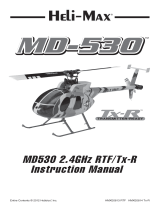Page is loading ...

Outdoor
2.4GHZ Digital R/C
More Range, Faster Response Time
with Precise Accuracy
,
Antenna
ON / OFF Power
Indicator light
Hi / Low
Speed Button
Up / Down
Hover Throttle
Power ON / OFF
Left / Right
Forward / Backward
Throttle
Fine-tuning
Turn Left / Right
Fine-tuning
Forward-Backward
LCD display
CHARGE PACK
F1 HELICOPTER
A/C ADAPTER
SPARE PARTS
Main blades
Tail blade
Screwdriver
PARTS - SERVICE - REPAIRS ... www.extremercbyrsi.com or call our MI Service Center: 586-757-1336 x 1
PARTS - SERVICE - REPAIRS ... www.extremercbyrsi.com or call our MI Service Center: 586-757-1336 x 1
Open M-F 9-6 ... Sat 10-3 (EST)
• Safety instructions
• Charging instructions
• Flying instructions
• Calibration control
• Battery installation
• Part list
• Troubleshooting
• Service department hours
• Extreme F1 helicopter
• 2.4GHz Digital remote control
• A/C adapter
• Charge pack
• Warranty card
• Instruction manual
• Spare main and tail blades
• Screwdriver
Packing listManual contents
Read the entire user’s manual before operation.
Save manual for future reference.
2.4GHz DIGITAL REMOTE CONTROL
Charge
Power
F1 2.4GHz
Single Blade Remote Control Helicopter
R
3-CHANNEL GYRO SYSTEM
INDOOR / OUTDOOR
Balance bar
Co-axle
Top main blade
Bottom main blade
Tail blade
Tail motor
Plug into charge-pack
power wire
Helicopter power start connecting wires
Search light
ON / OFF
switch
Tail pipe structural supports
Head cover
Main shaft motor gear
Landing gear

1. Low battery power will shorten the controller’s effective range.
2. Low battery power will lead to difficulties in taking off and ascending.
3. Immediately repair helicopter if there is any damage. Flying a damaged helicopter could cause injuries.
4. If you will not be flying your helicopter for 30 days or more, remove all ‘AA’ batteries to prevent harmful leakage.
5. Avoid crashing or dropping the helicopter on a hard surface, as this may dangerously damage the model.
6. When preparing to fly, turn on the helicopter first using the power switch on the model’s fuselage, then turn on the
remote control.
7. When you are finished flying, turn off the remote control first, then turn off the helicopter.
8. Whenever possible, land on soft ground.
If helicopter rotates counter-clockwise...
push R/C right calibration control button right If helicopter rotates clockwise...
push R/C right calibration control button left
If the helicopter is moving forward while hovering.
push the R/C right button calibration trim control
If the helicopter is moving backward while hovering.
push the R/C right button calibration trim control
PARTS - SERVICE - REPAIRS ... www.extremercbyrsi.com or call our MI Service Center: 586-757-1336 x 1
RIGHT / LEFT CALIBRATION TRIM CONTROL
TAIL SPEED CALIBRATION TRIM CONTROL
If the helicopter is turning excessively to the right or left, or moving forward or backward
while hovering, the instruction guide below should help you resolve the problem.

Signal Strength
(shows strength of R/C signal)
Left turn display
(displays degree of L-Turn)
Up / Down throttle speed
(displays degree of unit
moving up or down)
High / Low speed
(H for high speed / L for low speed)
Remote control battery level bar
(shows ‘AA’ battery life)
Advance forward
(displays speed as unit moves forward)
Right turn display
(displays degree of R-Turn)
Tail blade fine tuning
(display speed of tail motor)
Advance backward
(displays speed as unit
moves backward)
Left / Right fine tuning
(displays range of L/R fine tuning)
MADE IN CHINA
PARTS - SERVICE - REPAIRS ... www.extremercbyrsi.com or call our MI Service Center: 586-757-1336 x 1
PARTS - SERVICE - REPAIRS ... www.extremercbyrsi.com or call our MI Service Center: 586-757-1336 x 1
1. Fly in moderate temperatures (50-80 F, 10-27 C).
2. Recommended outdoor flying area is: 40’ x 40’ (12.1 x 12.1 Meters).
3. Avoid strong winds, which could blow away or damage your helicopter.
4.Do not fly near children, the elderly, animals, homes, buildings, structures, water, mountains,
overhead cables, electrical or telephone wires.
REMOTE CONTROL LCD DISPLAY
30
If you will not be flying your helicopter for 24 hours
or more, disconnect the red/black wires underneath
the fuselage of the helicopter to prevent the battery
from draining. See Diagram (A) for details.
(1) Disconnect the wire from the charge box.
(2) Carefully connect the red / black wires underneath
the fuselage, making sure that the positive and
negative poles are aligned (Diagram A).
(3) After charging, put away charge-pack and A/C
charger for safe keeping.
Once Fully Charged
-pack.
lead wire into
adaptor
4. Plug the pointed end of the A/C adaptor into the charge-pack.
5
A/C
Charge Pack
FRESH ALKLINE BATTERIES STRONGLY RECOMMENDED
NEVER TOUCH MOVING PARTS – MAY CAUSE INJURY
Since this is a 2.4GHz Remote Controller, you will hear several beeps when you turn on the helicopter and R/C.
This means that the R/C is acquiring the best signal for maximum performance. Once found (within 5 seconds),
you will enjoy true digital performance with fast response times and precise movements.
Only this wire plugs
into the charge box
Diagram A
CHARGING INSTRUCTIONS
Red-light
(POWER)
Green-light
(CHARGE)
110V~
220V
Charge
Power
LI-ION BATTERIES CAN BE DANGEROUS
• Gently insert the plug into the charge-pack,
and never use force.
• Use only the factory-supplied A/C adapter,
cords, and charge-pack.
• Do not over-charge the battery – doing so will
shorten battery life.
• Misuse or damage of Li-ion batteries may
cause fire.
1. Turn helicopter power switch to “On” position. Place helicopter on stable ground.
2. On your remote control, push the left throttle stick down, then up, then down again. This
establishes a power signal connection, which will cause the colored lights on the helicopter to flash.
3. Stand back at least 8 feet (2.4 meters) from the helicopter.
4. You are now ready to fly!
•Red light: shows A/C adapter is plugged in
•Red On / Green On: charging battery
•Red On / Green Off: battery fully charged
Charge time: up to 80 minutes A/C adaptor

26
#
21
#
22
#
23
#
24
#
25
#
16
#
17
#
18
#
19
#
20
#
11
#
12
#
13
#
14
#
15
#
6
#
7
#
8
#
9
#
10
#
1
#
2
#
3
#
4
#
5
#
Transmitter does
not power on
Motor housing
Head cover Tail and fin set Main blades Tail blade Main fuselage
housing
Main shaft Co-axle main frame
Metal frame
fuselage housing
7.4V 650mAh
Li-poly battery PCB board with
ON/OFF switch 2.4GHz remote
control (R/C)
Ball bearing set Tailpipe structural
supports Main front motor
LED search light A/C adapter
Charge pack
Servo
Balance-bar main
support assembly set Co-axle pins Metal tail pipe tube
with motor
Balance bar Balance bar
connecting buckles Landing gear Main shaft drive gear
PARTS - SERVICE - REPAIRS ... www.extremercbyrsi.com or call our MI Service Center: 586-757-1336 x 1
PARTS - SERVICE - REPAIRS ... www.extremercbyrsi.com or call our MI Service Center: 586-757-1336 x 1
TROUBLESHOOTING AND REPLACEMENT PARTS
PROBLEMS POSSIBLE CAUSES SOLUTIONS
Controller failure
(Model does not
respond to controls)
Failure to ascend
Crash landing
Transmitter is turned off
Batteries are improperly installed
Batteries are dead or dying
Transmitter has been switched off
The fuselage switch has been switched off
Helicopter internal battery connecting wires
have become unplugged
Blades rotating too slowly
Fuselage batteries are dead or dying
Landing too fast
Turn transmitter on
Match the poles on the batteries (+/-) to the
markings on the controller and reinstall
Replace with fresh batteries
Turn transmitter on
Turn the fuselage switch on
Plug internal battery connector wires back
together tightly
Push throttle stick futher up
Recharge batteries
Slowly ease the throttle down to smooth
out your landings
If above does not help, look for damage. Feel free to call or e-mail our help support 556-757-1336 x 1 or
e-mail: repair@extremercbyrsi.com M-F 9-6 ... Sat 10-3 (EST)
1/4