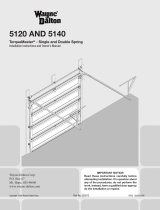www.casperscreens.com 877-745-5525
Top Track
SLOT A
Housing
Top View
TAB A
Top Track
Housing
Diagram 1-A
Diagram 1-B Top View
Top Track
Housing
STEP 1. Place the housing with mesh into
the door jamb against the flat surface at
the point where it will be mounted.
(N
ote: The housing can be placed on either
the right or left si
de of the opening
depending on your hinge side. The
rounded side of the housing should face
towards you) Insert the top track into the
housing by sliding TAB A of the top cap of
the housing into SLOT A on the top track
(See Diagram 1-A). Be sure the tab is
inserted completely, and the top track is
¼” into the opening of the housing (See
Diagram 1-B).
STEP 2. Once the top track is inserted into
the housing, with the housing and top
track securely in the door jamb,
insert a
screw through the top track with your drill.
(Note the screws are self-tapping and will
drive through top track). (See Diagram 2,
next page) This will hold the unit in place
as you move to the next step.
STEP 3. Insert the bottom track into the
housing by sliding the tab on the bottom
cap of the housing into the slot on the
bottom track,
the same as you inserted the
top track in Step 1. With the bottom track
in place, insert a screw through the bottom
track. (See Diagram 2)

www.casperscreens.com 877-745-5525
Top Track
screw
Diagram 2
Bottom
Track screw
1
2
Diagram 3
Side Profile
3
5
6
7
8
4
Screw
Pattern
STEP 4. Insert the Side Profile with Magnet
into the door jamb on the vertical side
opposite the housing. Slide it up so that it fits
around the top track.
STEP 5. Pull the bottom track slightly towards
you and position the side profile so that it fits
around the bottom track. (Note: The side
profile has some flex) Gent
ly move the
bottom track and side profile back into the
door jamb making sure to align the frame
where you will ultimately mount.
STEP 6. Now that the frame is assembled and
aligned, begin installing the remaining screws
according to the pattern shown in Diagram 3.
Once complete, you are now ready to enjoy
your Casper Disappearing Screen!
Please refer to our videos at
www.casperscreens.com/videos for more
installation information.
/