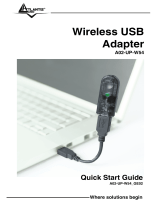Page is loading ...

Where solutions begin
Company certified ISO 9001:2000
NetCamera Pro
IP Security Wireless
Motorized Camera
A02-IPCAM2-W54
MULTILANGUAGE
Quick Start Guide
A02-IPCAM2-W54_GX01

ITALIANO
Questo prodotto è coperto da garanzia Atlantis Land
Fast-Swap della durata di 3 anni. Per maggiori dettagli in merito
o per accedere alla documentazione completa in Italiano fare
riferimento al sito www.atlantis-land.com.
ENGLISH
This product is covered by Atlantis Land 3 years Fast-Swap
warranty. For more detailed informations please refer to the web
site www.atlantis-land.com.
For more detailed instructions on configuring and using this
device, please refer to the online manual.
FRANCAIS
Ce produit est couvert par une garantie Atlantis Land
Fast-Swap 3 ans. Pour des informations plus détaillées,
référez-vous svp au site Web www.atlantis-land.com.
DEUTSCH
Dieses Produkt ist durch die Atlantis Land 3 Jahre Fast-Swap
Garantie gedeckt. Für weitere Informationen, beziehen Sie sich
bitte auf Web Site www.atlantis-land.com.
ESPAÑOL
Este producto està cubierto de garantía Atlantis Land
Fast-Swap por 3 años. Para una información más detallada, se
refiera por favor al Web site www.atlantis-land.com
.

The award of the information is facultative, but its lack will
prevent ATLANTIS LAND® from starting the Guarantee process
requested.
Copyright
The Atlantis Land logo is a registered trademark of Atlantis Land
SpA. All other names mentioned mat be trademarks or
registered trademarks of their respective owners. Subject to
change without notice. No liability for technical errors and/or
omissions.
R
R
R
e
e
e
g
g
g
i
i
i
s
s
s
t
t
t
e
e
e
r
r
r
y
y
y
o
o
o
u
u
u
r
r
r
p
p
p
r
r
r
o
o
o
d
d
d
u
u
u
c
c
c
t
t
t
!
!
!
w
w
w
w
w
w
w
w
w
.
.
.
a
a
a
t
t
t
l
l
l
a
a
a
n
n
n
t
t
t
i
i
i
s
s
s
-
-
-
l
l
l
a
a
a
n
n
n
d
d
d
.
.
.
c
c
c
o
o
o
m
m
m
Registration on the web site
www.atlantis-land.com
within 15 days
from the purchase of the product dismiss
the customer from showing a valid proof of
purchase (Sale Receipt or Invoice) in case
of the request of intervention. For further
information we invite you to look at our web
site at the section WARRANTY.

MULTILANGUAGE Quick Start Guide
5
ITALIANO
1.1 Contenuto della confezione ...............................8
1.2 I LED frontali.........................................................8
1.3 Le porte posteriori................................................9
1.4 Cablaggio............................................................10
1.5 Settaggi di Default .............................................11
1.6 Configurazione IP Security Cam .....................12
1.7 Supporto Offerto ................................................14
ENGLISH
1.1 Package contents ..............................................16
1.2 The Front Panel LEDs ......................................16
1.3 The Rear Ports...................................................17
1.4 Cabling ................................................................18
1.5 Default Settings..................................................20
1.6 Browser configuration .......................................20
1.7 Support................................................................22
FRANCAIS
1.1 Contenu de la boîte ...........................................26
1.2 Face avant ..........................................................26
1.3 Face arrière ........................................................27
1.4 Câblage ...............................................................28
1.5 Configuration initiale..........................................29
1.6 Configuration avec le Browser.........................30
1.7 Support................................................................32

ENGLISH
15
Copyright Statement
No part of this publication may be reproduced, stored in a
retrieval system, or transmitted in any form or by any means,
whether electronic, mechanical, photocopying, recording or
otherwise without the prior writing of the publisher.
All copyright reserved.
The Atlantis Land logo is a registered trademark of Atlantis
Land SpA. All other names mentioned mat be trademarks or
registered trademarks of their respective owners. Subject to
change without notice. No liability for technical errors and/or
omissions.

ENGLISH
16
For more detailed instructions on configuring and using
the NetCamera Pro, please refer to the online manual.
1.1 Package contents
Atlantis Land NetCamera Pro, CDRom with manual and
IPView Pro, Quick Start Guide, cable CAT-5 LAN,
Antenna, Power Adapter AC-DC (5V, 2.5A) and Metal Clip
(wall mounting).
1.2 The Front Panel LEDs
LED Meaning
1 Power
The Power LED is positioned on the
right side of the two LEDs. A steady
light confirms that the camera is
powered on
2 Link
The
Link
LED is positioned on the left
side of the two LEDs. A steady light
confirms that the camera has good
connection to LAN connectivity.
Dependent on the data traffic, the LED
will begin to flash to indicate that the
camera is receiving/sending data

ENGLISH
17
from/to the network.
1.3 The Rear Ports
Port Meaning
1 Network Cable
The Wireless Internet Camera’s
rear panel features an RJ-45
connector for connections to
10Base-T Ethernet cabling or
100Base-TX Fast Ethernet
cabling

ENGLISH
18
2 Antenna
Connector
There is the SMA type antenna
connector located on the rear
panel of the Wireless Internet
Camera, providing connection
for one high sensitivity antenna
included in the package
3 Reset Button
After the device has turned on,
press it to reset the device or
restore to factory default
settings. The operation is as
below:
1 seconds: reset the device
3 seconds: seconds or above:
restore to factory default
settings
4 POWER (jack)
Connect the supplied power
adapter to this jack
1.4 Cabling
Connect an Ethernet cable to the network cable connector
located on the camera’s rear panel, and then attach it to the
network. Then screw the external Antenna that came with
the Wireless Internet Camera into the antenna connector.

ENGLISH
19
Attach the external power supply to the DC power input
connector located on camera’s rear panel, and then connect
it to your local power supply. You can confirm power source
is supplied from the Power LED on the camera is
illuminated.

ENGLISH
20
To attach the metal clip, remove the two
rubber pads under the base of the
camera firstly. Place the metal clip onto
the camera base, and align the two
holes of metal clip with two screw holes
on the camera base. Then, secure the
metal clip with two screws (provided in
the package). There are two ears on
each side of the metal clip, allowing the
camera to be mounted on the ceiling or
wall using two wall screws (provided in
the package). For more info, please
check the full manual on the CDRom.
1.5 Default Settings
Before you configurethe NetCamera Pro, you need to know
the following default settings:
• Password: admin
• Userneme: admin
• IP address : 192.168.1.2
• Wireless : disabled
1.6 Browser configuration
Open the web browser, enter the local port IP address of this
NetCamera Pro, which default at http://192.168.1.2, and
click “Go” to get the login page.
Please refer to the appendix on how to
install ActiveX.

ENGLISH
21
After login, the Home window of the Configuration Utility will
appear as below, which includes three areas: Menu Bar,
Video Show Area, and Control Buttons.
The computer’s IP address must
correspond with the camera’s IP
address in the same segment for the
two devices to communicate.
Enter the default IP
Address in the
Address bar
Enter the default
username and
password

ENGLISH
22
For more detailed instructions on configuring and using the
NetCamera Pro, please refer to the online manual.
1.7 Support
If you have any problems with this device, please consult the
full manual on CDRom. If you continue to have problems
you should contact the dealer where you bought this device.
If you have any other questions you can contact the Atlantis
Land company directly at the following address:
Atlantis Land SpA
Viale De Gasperi, 122
20017 Mazzo di Rho(MI)
Menu Bar
Control Buttons Video Show Area

ENGLISH
23
Tel: +39. 02.93906085, +39. 02.93907634(help desk)
Fax: +39. 02.93906161
Email: [email protected]
or tecnici@atlantis-land.com
WWW: http://www.atlantis-land.com

Where solutions begin
Company certified ISO 9001:2000
Atlantis Land S.p.A.
Viale De Gasperi, 122
Mazzo di Rho – MI – Italy
www.atlantis-land.com
/