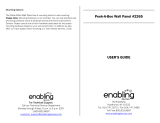Page is loading ...

1
Dear Parent:
At VTech
®
we know that a child has the ability to do great things.
That’s why all of our electronic learning products are uniquely
designed to develop a child’s mind and allow them to learn to the
best of their ability. Whether it’s introducing numbers and letters,
identifying colors and shapes, or stimulating senses with lights
and music, all VTech
®
infant and toddler learning products
encourage your child’s natural growth and discovery skills. When
it comes to providing electronic learning products that enlighten,
entertain and develop minds, at VTech
®
we see the potential in
every child.

2
INTRODUCTION
Thank you for purchasing VTech
®
Soothing Safari™ learning toy! This
product is one of a family of high quality electronic learning toys. We at
VTech
®
are committed to providing the best possible products to entertain
and educate your child. Should you have any questions or concerns,
please call our Consumer Services Department at 1-800-521-2010 in
the U.S. or 1-800-267-7377 in Canada.
The VTech
®
Soothing Safari™ is specifically designed for infants from
birth and up. Baby can interact with three friendly animal characters. Each
character has a sensor that triggers friendly phrases, lights, sound effects
and music. The VTech
®
Soothing Safari™ will act as a companion
throughout baby’s early years of development.
MODE
SELECTOR
SWITCH
ROLLER BALL
A BUTTON C BUTTON ELEPHANT TRUNK
TIGER SPINNER
BEAR ELEPHANTTIGER
CRIB ATTACHMENT
STRAPS

3
INCLUDED IN THIS PACKAGE
1. One VTech
®
Soothing Safari™ learning toy
2. Two plastic straps for hanging up the unit on the bed
3. One soft bumper for covering the unit
4. One instruction manual
WARNING: All packing materials, such as tape, plastic sheets, wire ties
and tags are not part of this toy, and should be discarded for
your child’s safety.
BATTERY INSTALLATION
1. Make sure the unit is turned off.
2. Remove the soft bumper to locate the
battery cover on the back of the unit.
Use a screwdriver to loosen the screw.
3. Install 3 new “AA” (UM-3/LR6)
batteries following the diagram inside
the battery box. (The use of new
alkaline batteries is recommended for
maximum performance.)
4. Replace the battery cover and tighten the screw to secure the battery
cover.
BATTERY NOTICE
• Install batteries correctly observing the polarity ( +, - ) signs to avoid
leakage.
• Do not mix old and new batteries.

4
• Remove exhausted or new batteries from the equipment when the
unit will not be used for an extended period of time.
• Do not dispose of batteries in fire.
• Do not attempt to recharge ordinary batteries.
• The supply terminals are not to be short-circuited.
• Only batteries of the same and equivalent type as recommended are
to be used.
WE DO NOT RECOMMEND THE USE OF RECHARGEABLE
BATTERIES.
NOTE: If for some reason the program/activity stops working, please
follow these steps:
1. Please turn the unit OFF.
2. Interrupt the power supply by removing the batteries.
3. Let the unit stand for a few minutes, then replace the batteries.
4. Turn the unit ON. The unit should now be ready to play again.
If the problem persists, please call our Consumer Services
Department at 1-800-521-2010 in the U.S. or 1-800-267-7377 in
Canada.
ASSEMBLY THE SOFT BUMPER
1. Place the soft bumper around the main
unit.

5
2. Push the pins on the soft bumper into
the main unit. Please note to make sure
that all pins are securely fastened to
the main unit.
CRIB ATTACHMENT
1. To attach the VTech
®
Soothing Safari™ to the crib, unfasten the
straps and attach the unit to the side of the crib.
2. To securely attach the straps to the crib, please make sure the straps
are balanced when fastened to the side of the crib.
IMPORTANT SAFETY NOTICE:
Please make sure the straps are out of reach from children.

6
TO BEGIN PLAY
1. Slide the PLAYTIME/OFF/
SOOTHING MODE SELECTOR
SWITCH to the PLAYTIME MODE
( ) or SOOTHING MODE ( )
position to turn the unit ON. You will
hear a short tune. The LIGHT-UP
PAWS will flash with the sound.
2. To adjust the volume, slide the HIGH
/ LOW VOLUME CONTROL
SWITCH at the back of the unit to the
( ) position for HIGH VOLUME or
the ( ) position for LOW VOLUME.
3. Slide the PLAYTIME/OFF/SOOTHING MODE SELECTOR SWITCH
to the OFF ( ) position to turn the unit OFF.
Note: The VTech
®
Soothing Safari™ learning toy will automatically
turn off after 30 seconds without input. The unit can be turned
on again by pressing any button or activating the sound sensor.
ACTIVITIES
PLAYTIME MODE
1. Turn on the unit by sliding the PLAYTIME/SOOTHING/OFF MODE
SELECTOR SWITCH to the PLAYTIME MODE position ( ). You
will hear a short tune. The LIGHT-UP PAWS will flash with the sound.

7
2. Wave your hand in front of the bear’s
head to activate the PROXIMITY
SENSOR. You will hear a giggle
sound effect, elephant sound effect,
or purr sound effect. The animal’s
light will flash accordingly with the
sound.
3. Spin the ROLLER BALL to the left.
You will hear “B, play with me!” and
funny ball sound effect. The LIGHT-UP
PAWS will flash with the sound.
4. Spin the ROLLER BALL to the left continuously. You will hear a
melody play note by note. You can control the speed of the melody
by the speed you spin the ball. The left LIGHT-UP PAW will flash with
the sound.
5. Spin the ROLLER BALL to the right.
You will hear a giggle sound effect.
The LIGHT-UP PAWS will flash with
the sound.
6. Spin the ROLLER BALL to the right continuously. You will hear a
melody play note by note. You can control the speed of the melody
by the speed you spin the ball. The right LIGHT-UP PAW will flash
with the sound.
Animal
sound effect
“B, play
with me!”
Giggle
sound effect

8
7. Press the A BUTTON or the C
BUTTON. You will hear the letter
identified or a giggle sound effect. The
LIGHT-UP PAWS will flash with the
sound.
8. Pull down on the ELEPHANT
TRUNK. You will hear “Where’s
baby?” and “Peek-a-boo!” and an
elephant sound effect. The elephant’s
ears will move open and close. The
LIGHT-UP BIRD will flash with the
sound.
9. Pull down on the ELEPHANT TRUNK
a second time. You will hear a melody
play. All of the lights will flash the
sound. Pull down on the ELEPHANT
TRUNK while a melody is playing to
hear the elephant sound effect play
over the melody.
10. Spin the TIGER SPINNER. You will
hear purr sound effect and “Count with
me!” and “123!” The butterfly’s wings
will flap once. The LIGHT-UP TIGER
NOSE will flash with the sound.
“Where’s
baby?” and
“Peek-a-boo!”
“Count
with me!”
and “123!”
“A”

9
11. Spin the TIGER SPINNER a second time. You will hear a melody
play. All of the lights will flash with the sound. Spin the TIGER
SPINNER while a melody is playing to hear the purr sound effect
play over the melody.
12. The VTech Soothing Safari™ will automatically shut-off after several
seconds without input. The unit can be re-activated by the sound
sensor. When any background noise is detected, you will hear
“Where’s baby?”, an elephant sound effect, a purr sound effect, or a
giggle sound effect.
SOOTHING MODE
1. Turn on the unit by sliding the
PLAYTIME/SOOTHING/OFF MODE
SELECTOR SWITCH to the
SOOTHING MODE ( ). You will
hear a short tune, “Night-night!”
“Sleep tight!”, and “Be beary quiet!”.
The lights will flash with the sound.
2. Wave your hand in front of the bear’s
head to activate the PROXIMITY
SENSOR. You will hear a soothing
sound effect, an elephant sound
effect, a purr sound effect or a giggle
sound effect. The animal’s light will
flash accordingly with the sound.
3. Spin the ROLLER BALL to the left or
right. You will hear a funny ball sound
effect or a giggle sound effect. The
lights will flash with the sound.
+
“Night-night”
“Sleep tight!”
“Be beary quiet!”
Animal
sound effect
Funny ball
sound effect

10
4. Press the A BUTTON or C BUTTON,
pull down on the ELEPHANT TRUNK,
or spin the TIGER SPINNER. You will
hear a melody. The lights will flash with
the sound.
5. The VTech Soothing Safari™ will automatically shut-off after several
seconds without input. The unit can be re-activated by the sound
sensor. When any background noise is detected, you will hear a
phrase or sound effect followed by a random melody. The melodies
will play for approximately 5 minutes.
Playtime Mode Melodies
• Rock-A-Bye Baby
• Three Little Kittens
• Sing a Song of Sixpence
• Pop Goes the Weasel
Soothing Mode Melodies
• Lullaby
• Air for the G String
• Ode to Joy
• Scene
CARE AND MAINTENANCE
1. Keep the unit clean by wiping it with a slightly damp cloth.
2. Keep the unit away from direct sunlight and heat source.

11
3. Remove the batteries when the unit is not in use for an extended
period of time.
4. Do not drop the unit on hard surfaces and do not expose the unit to
moisture or water.
IMPORTANT NOTE
Creating and developing infant/toddler products is accompanied
by a responsibility that we at VTech
®
take very seriously. We
make every effort to ensure the accuracy of the information, which
forms the value of our products. However, errors sometimes occur.
It is important for you to know that we stand behind our products
and encourage you to call our Consumer Services Department
at 1-800-521-2010 in the U.S. or 1-800-267-7377 in Canada with
any problems and/or suggestions that you might have. Our service
representative will be happy to help you.
NOTE:
This equipment generates and uses radio frequency energy and if not
installed and used properly, that is, in strict accordance with the
manufacturer’s instructions, it may cause interference to radio and
television reception. It has been type tested and found to comply within
the limits for a Class B computing device in accordance with the
specifications in Sub-part J of Part 15 FCC Rules, which are designed to
provide reasonable protection against such interference in a residential
installation. However, there is no guarantee that interference will not occur
in a particular installation. If this equipment does cause interference with
radio or television reception, which can be determined by turning the
equipment off and on, the user is encouraged to try to correct the
interference by one or more of the following measure:
• reorient the receiving antenna
• relocate this product with respect to the receiver
• move this product away from the receiver
/