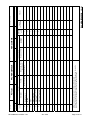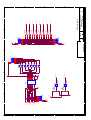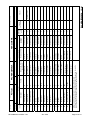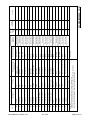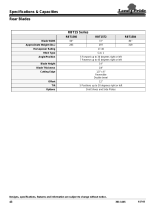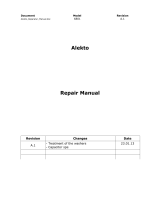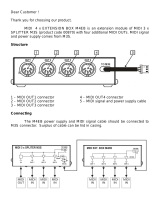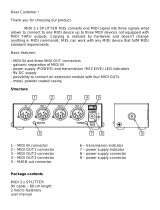Rev.1.40
Revision Date: Jan. 19, 2007
32185/32186/32192/32195/32196 Group
Starter Kit User’s Manual
M3A-2154G52B
RE
J
1
0
B
0
22
3
-
0
14
0
All information contained in these materials, including products and product specifications,
represents information on the product at the time of publication and is subject to change by
Renesas Technology Corp. without notice. Please review the latest information published
by Renesas Technology Corp. through various means, including the Renesas Technology
Corp. website (http://www.renesas.com).

1. This document is provided for reference purposes only so that Renesas customers may select the appropriate
Renesas products for their use. Renesas neither makes warranties or representations with respect to the
accuracy or completeness of the information contained in this document nor grants any license to any
intellectual property rights or any other rights of Renesas or any third party with respect to the information in
this document.
2. Renesas shall have no liability for damages or infringement of any intellectual property or other rights arising
out of the use of any information in this document, including, but not limited to, product data, diagrams, charts,
programs, algorithms, and application circuit examples.
3. You should not use the products or the technology described in this document for the purpose of military
applications such as the development of weapons of mass destruction or for the purpose of any other military
use. When exporting the products or technology described herein, you should follow the applicable export
control laws and regulations, and procedures required by such laws and regulations.
4. All information included in this document such as product data, diagrams, charts, programs, algorithms, and
application circuit examples, is current as of the date this document is issued. Such information, however, is
subject to change without any prior notice. Before purchasing or using any Renesas products listed in this
document, please confirm the latest product information with a Renesas sales office. Also, please pay regular
and careful attention to additional and different information to be disclosed by Renesas such as that disclosed
through our website. (http://www.renesas.com )
5. Renesas has used reasonable care in compiling the information included in this document, but Renesas
assumes no liability whatsoever for any damages incurred as a result of errors or omissions in the information
included in this document.
6. When using or otherwise relying on the information in this document, you should evaluate the information in
light of the total system before deciding about the applicability of such information to the intended application.
Renesas makes no representations, warranties or guaranties regarding the suitability of its products for any
particular application and specifically disclaims any liability arising out of the application and use of the
information in this document or Renesas products.
7. With the exception of products specified by Renesas as suitable for automobile applications, Renesas
products are not designed, manufactured or tested for applications or otherwise in systems the failure or
malfunction of which may cause a direct threat to human life or create a risk of human injury or which require
especially high quality and reliability such as safety systems, or equipment or systems for transportation and
traffic, healthcare, combustion control, aerospace and aeronautics, nuclear power, or undersea communication
transmission. If you are considering the use of our products for such purposes, please contact a Renesas
sales office beforehand. Renesas shall have no liability for damages arising out of the uses set forth above.
8. Notwithstanding the preceding paragraph, you should not use Renesas products for the purposes listed below:
(1) artificial life support devices or systems
(2) surgical implantations
(3) healthcare intervention (e.g., excision, administration of medication, etc.)
(4) any other purposes that pose a direct threat to human life
Renesas shall have no liability for damages arising out of the uses set forth in the above and purchasers who
elect to use Renesas products in any of the foregoing applications shall indemnify and hold harmless Renesas
Technology Corp., its affiliated companies and their officers, directors, and employees against any and all
damages arising out of such applications.
9. You should use the products described herein within the range specified by Renesas, especially with respect
to the maximum rating, operating supply voltage range, movement power voltage range, heat radiation
characteristics, installation and other product characteristics. Renesas shall have no liability for malfunctions or
damages arising out of the use of Renesas products beyond such specified ranges.
10. Although Renesas endeavors to improve the quality and reliability of its products, IC products have specific
characteristics such as the occurrence of failure at a certain rate and malfunctions under certain use
conditions. Please be sure to implement safety measures to guard against the possibility of physical injury, and
injury or damage caused by fire in the event of the failure of a Renesas product, such as safety design for
hardware and software including but not limited to redundancy, fire control and malfunction prevention,
appropriate treatment for aging degradation or any other applicable measures. Among others, since the
evaluation of microcomputer software alone is very difficult, please evaluate the safety of the final products or
system manufactured by you.
11. In case Renesas products listed in this document are detached from the products to which the Renesas
products are attached or affixed, the risk of accident such as swallowing by infants and small children is very
high. You should implement safety measures so that Renesas products may not be easily detached from your
products. Renesas shall have no liability for damages arising out of such detachment.
12. This document may not be reproduced or duplicated, in any form, in whole or in part, without prior written
approval from Renesas.
13. Please contact a Renesas sales office if you have any questions regarding the information contained in this
document, Renesas semiconductor products, or if you have any other inquiries.
Notes regarding these materials

Precautions on Using The Product Described Herein
1. The product described herein should be used in combination with the parts included with the
starter kit. If the product is operated in combination with any other item, its operation cannot be
guaranteed. Nor will requests for help or suggestion be answered.
2. The product described herein was prepared for program development or evaluation purposes.
The product cannot be used for the mass production.
3. Renesas Technology Corporation and Renesas Solutions Corporation will not assume any
responsibility for the results of development no matter what systems may have been
developed by customers by using the product described herein.
4. Guarantee for the product described herein shall conform to stipulations under which
guarantee is provided for the starter kit.
5. The product described herein was prepared assuming it will be used in a laboratory or similar
environment for program development or evaluation purposes. It is not covered in the
electrical product safety laws, nor is it protected against electromagnetic hazards for use in
Japan or elsewhere.
For Inquiries About Product Contents or This Manual
Please contact:
Renesas Technology Corporation
* Microsoft, MS-DOS, Windows, and Windows NT are registered trademarks of Microsoft Corporation in the U.S. and other
countries.
* Adobe and Acrobat are registered trademarks of Adobe Systems Incorporated.
* All other brand names and product names are trademarks or registered trademarks of each proprietary company.

Preface
Thank you very much for purchasing the 32185/32186/32192/32195/32196 Group Starter Kits,
the M3A-2154G52B.
This manual describes how to set up the hardware and software products included with the
32185/32186/32192/32195/32196 Group Starter Kit and the precautions to be observed when using
those products.
For details about the 32192/321296 or 32186 Group hardware and software products and
development support tools, refer to the user’s manuals and related documentation supplied with
them.

CONTENTS-1
Contents
1.
Overview........................................................................................................................1
1.1 Outline of the Starter Kit...................................................................................................................... 1
1.2 System Configuration.......................................................................................................................... 2
2.
Contents of the Product Package..................................................................................3
2.1 Packaged Product Items..................................................................................................................... 3
2.2 Contents of CD-ROM.......................................................................................................................... 4
2.3 Other Necessary Items ....................................................................................................................... 4
3.
Usage Precautions.........................................................................................................5
3.1 Guaranteed Scope of the Starter Kit................................................................................................... 5
3.2 Regarding About System Power-on Sequence when Connected to the Emulator............................. 5
3.3 About M3T-CC32R.............................................................................................................................. 5
3.4 About M3T-PD32RM........................................................................................................................... 6
3.4.1 Operating Manuals ........................................................................................................................ 6
3.4.2 About Break Operation.................................................................................................................. 6
3.4.3 About Security Code Check Function............................................................................................ 7
3.5 About Evaluation Board ...................................................................................................................... 8
3.5.1 Contact failure of IC Socket........................................................................................................... 8
3.5.2 Cable Connection.......................................................................................................................... 8
4.
Starter Kit Usage Conditions..........................................................................................9
4.1 Ambient Conditions............................................................................................................................. 9
4.2 Host PC Condition............................................................................................................................... 9
4.3 Conditions for the Power Supply Used............................................................................................... 9
5.
Hardware Setup...........................................................................................................10
5.1 M3A-2154 Evaluation Board Hardware Setup.................................................................................. 10
5.1.1 M32100T-EZ-E Power Supply and Settings................................................................................ 10
5.1.2 M3A-2154 Evaluation Board Power Supply and Setting..............................................................11
5.1.3 Connecting M3A-2154 Evaluation Board and M32100T-EZ-E.....................................................11
5.1.4 Power Supply when Connecting M32100T-EZ-E.........................................................................11
5.2 Hardware Setup when the Evaluation Board by Itself in Use........................................................... 12
5.2.1 M3A-2154 Evaluation Board Power Supply and Settings........................................................... 12
5.2.2 M3A-2154 Power Supply............................................................................................................. 12
6.
Software Setup ............................................................................................................13
6.1 M3T-PD32RM.................................................................................................................................... 13
6.1.1 Installing M3T-PD32RM............................................................................................................... 13
6.1.2 Starting M3T-PD32RM................................................................................................................. 14
6.1.3 Error Messages During M3T-PD32RM Startup ........................................................................... 16
6.1.4 Terminating M3T-PD32RM ..........................................................................................................17
6.2 M3T-CC32R ...................................................................................................................................... 18
6.2.1 Installing M3T-CC32R.................................................................................................................. 18
6.2.2 Verifying Whether M3T-CC32R is Installed Normally.................................................................. 18
6.3 Browsing Electronic Manuals............................................................................................................ 18
Appendix 1
Contents of CD-ROM...................................................................................19
1.
Contents of CD-ROM...................................................................................................19
1.1 Acrobat.............................................................................................................................................. 20
1.2 Tool.................................................................................................................................................... 21
1.3 Manual............................................................................................................................................... 24
1.4 Board Related Manual (Document) .................................................................................................. 25
1.5 Sample Program ............................................................................................................................... 30

CONTENTS-2
Appendix 2
Part List........................................................................................................31
Appendix 3
M3A-2154G02A Product Standards.............................................................33
1.
Overview......................................................................................................................34
1.1 Outline of the Product ....................................................................................................................... 34
1.2 External View .................................................................................................................................... 35
1.3 Block Diagram................................................................................................................................... 36
1.4 Specifications of the Evaluation Board.............................................................................................. 37
1.4.1 Electrical Characteristics ............................................................................................................. 37
1.4.2 Functional Characteristics ........................................................................................................... 37
2.
Functional Specifications .............................................................................................38
2.1 Configuration of the Power Supply ................................................................................................... 38
2.2 FP Select Circuit................................................................................................................................ 40
2.3 MOD Select Circuit............................................................................................................................ 41
2.4 Serial I/O Interface............................................................................................................................ 42
2.5 Oscillator Circuit................................................................................................................................ 44
2.6 General-purpose Output Port LED Indicators................................................................................... 45
2.7 General-purpose Input Port Control Circuit....................................................................................... 46
2.8 Analog Port Input Control Circuit....................................................................................................... 48
2.9 CAN Interface.................................................................................................................................... 49
2.10 JTAG/NBD Interface.......................................................................................................................... 51
3.
Reference Data............................................................................................................53
3.1 Jumper and Test Pin Lists................................................................................................................. 53
3.1.1 Jumpers....................................................................................................................................... 53
3.1.2 Test Pins ...................................................................................................................................... 53
3.2 Extension Connectors CON1 and CON2.......................................................................................... 54
3.2.1 Pin Assignments of the Extension Connector CON1................................................................... 54
3.2.2 Pin Assignments of the Extension Connector CON2................................................................... 55
3.3 CAN Cable ........................................................................................................................................ 56
3.4 Connection Diagram ......................................................................................................................... 57
3.5 Part List............................................................................................................................................. 64
3.6 Pattern Diagram................................................................................................................................ 69
3.7 Diagram of External Dimension ........................................................................................................ 76
3.8 Setting Jumper by Cutting Pattern.................................................................................................... 78
3.8.1 Cutting Pattern............................................................................................................................. 78
3.8.2 Jumper Shorting .......................................................................................................................... 78
3.9 Description of Board Silk................................................................................................................... 79

32185/32186/32192/32195/32196 Group
Starter Kit User’s Manual M3A-2154G52B
REJ10B0223-0140/Rev.1.40 Jan. 2007 Page 1 of 79
32185/32186/32192/32195/32196 Group
Starter Kit User’s Manual M3A-2154G52B
1. Overview
1.1 Outline of the Starter Kit
The M3A-2154G52B Starter Kit consists of M3A-2154G02A (32185/32186/32192/32195/32196
Group Evaluation Board; hereafter called the M3A-2154 Evaluation Board), M3T-PD32RM
(Emulator Debugger for M32100T-EZ-E) and M3T-CC32R (Cross Tool Kit for the M32R Family;
trial version).
This is an evaluation kit designed specifically for evaluating your computer at the early stage of
system development as well as developing application software for the 32185/32186/32192/32195/32
196 Group by using M32100T-EZ-E (Emulator for M32R).
M32100T-EZ-E should separately be prepared by the user.
It is capable of reprogramming internal flash memory of the 32185/32186/32192/32195/32196
Group microcomputer as well as controlling. Included M32100T-EZ-E and M3T-PD32RM enable
fast reprogramming MCU’s internal flash memory.
The following explains each item that constitutes the kits.
(1) M3A-2154G02A (M3A-2154 Evaluation Board)
The M3A-2154 Evaluation Board contains one of the 32185/32186/32192/32195/32196 Group
microcomputer of 32-bit and single-chip RISC with a socket, allowing you to evaluate a
microcomputer using the M32R core, internal memory, and peripheral I/O functions.
(2) M3T-CC32R (Cross Tool Kit)
The M3T-CC32R Cross Tool Kit, designed for use in developing application programs for the
M32R Family microcomputers, has abundant functions suitable for developing embedded control
systems using the M32R Family microcomputers. Included in the Starter Kit is a trial version of
it whose useful period is limited.
(3) M3T-PD32RM (Emulator Debugger)
M3T-PD32RM, the debugger software for the Starter Kit, enables debugging the application
system from the host PC by controlling the microcomputer on the M3A-2154 Evaluation Board
which is connected to the host PC via the M32100T-EZ-E emulator. You can analyze the operation
of a program available in load module form by using the M3T-CC32R Cross Tool Kit described
earlier. This debugger provides a man-machine interactive debugging environment based on
mouse manipulation by using a multi-window, graphical user interface comprised of easy to use
menus and multiple debugger windows and dialog boxes.
(Reference)
M32100T-EZ-E (Emulator for M32R)
The M32100T-EZ-E Emulator connects the host PC’s USB port and the M3A-2154 Evaluation
Board’s JTAG pin together, for controlling input/output between M3T-PD32RM and the
M3A-2154 Evaluation Boards

32185/32186/32192/32195/32196 Group
Starter Kit User’s Manual M3A-2154G52B
REJ10B0223-0140/Rev.1.40 Jan. 2007 Page 2 of 79
1.2 System Configuration
Figure 1.1 and Figure 1.2 below show system configurations of M3A-2154G52B connected to an
included emulator, and M3A-2154G02A by itself, respectively.
Figure 1.1 System Configuration of M3A-2154G52B Connected to an Included Emulator
Figure 1.2 System Configuration of M3A-2154G02A by Itself
Host PC
(required on the user side)
M32100T-EZ-E
M3A-2154G02A
(Emulator for M32R:
required on the user side)
(32185/32186/32192/
32195/32196 Group
evaluation board)
USB cable
(included with M32100T-EZ-E)
10-pin flat cable (included with M32100T-EZ-E)
5V power supply cable
(included with a kit)
CN2
XCN1
M3T-CC32R
M3T-PD32RM
5V DC power supply
(required on the user side)
M3A-2154G02A
(32185/32186/32192/
32195/32196 Group
evaluation board)
5V power supply cable
(included with a kit)
CN2
XCN1
5V DC power supply
(required on the user side)

32185/32186/32192/32195/32196 Group
Starter Kit User’s Manual M3A-2154G52B
REJ10B0223-0140/Rev.1.40 Jan. 2007 Page 3 of 79
2. Contents of the Product Package
This chapter shows the contents of the Starter Kit product package. When unpacking, check to see
that all items are included with your package.
2.1 Packaged Product Items
Table 2.1 shows the contents of the Starter Kit product package.
Table 2.1 Packaged Contents of 32185/32186/32192/32195/32196 Group Starter Kit
Packaged product name Outline of product Quantity
M3A-2154G02A
32185/32186/32192/32195/32196 Group
Evaluation Board (hereafter called the M3A-2154
Evaluation Board)
1 pc.
M32186F8VFP 32186 Group microcomputer 1 pc.
5V power supply cable Used for the M3A-2154 Evalution Board 1 pc.
CAN cable CAN cable 2 pc.
CD-ROM Contained documents and software 1 pc.
M32R/ECU Starter Kit
release note
M3A-2154G52B release notes 1 copy
IMPORTANT-READ ME FIRST Written contract 1 copy
Note: When you unpack the Starter Kit, check to see that none of the above package contents is damaged or missing.
If any item is damaged or not included, return the package to Renesas Technology Corporation through
distributors. It will be replaced with a new one..

32185/32186/32192/32195/32196 Group
Starter Kit User’s Manual M3A-2154G52B
REJ10B0223-0140/Rev.1.40 Jan. 2007 Page 4 of 79
2.2 Contents of CD-ROM
The CD-ROM contains the software, manuals, various data sheets, and sample programs which are
needed for you to use the Starter Kit.
When using the technical contents of the CD-ROM such as product data, diagrams, and tables or
the programs and algorithms also included in the CD-ROM for your application, please be sure to
evaluate those technical contents, programs, and algorithms as the whole system, and not
individually as single items before you determine whether they are useful. Renesas Technology
Corporation will not assume any responsibility regarding their suitability for your application.
The following shows directory configurations of data/manuals included in the CD-ROM.
For details, refer to Appendix 1.
Jpn/ Eng + Readme_j.txt/ Readme_e.txt : README file
+ AcrobatReader : Tool for read pdf file
+ Tool + : Software for the M32R Family
| + Cc32r : Cross Tool Kit for the M32R Family (Trial version)
| + Pd32rm : Debugger for the M32R Family
| + Kd32r : Debugger for the M32R Family
| + Ufla32r : Flash memory reprogramming kit for M32R/ECU by UART
| + Oldversion : Old version of Tools
|
+ Document + : Materials associated with boards
| + M3A-2114 : Materials associated with the 32170/32174/32171/32172/32173
| Evaluation board (M3A-2114)
| + M3A-2142 : Materials associated with the 32180/32182 Evaluation board
| (M3A-2142)
| + M3A-2152 : Materials associated with the 32176 Evaluation board
| (M3A-2152)
| + M3A-2154 : Materials associated with the 32185/32186/32192/32195/32196
| Evaluation board (M3A-2154)
| + M3A-2191 : Connector Pitch Converter for M3A-2114 Evaluation board
| and M32100T-EZ-E
| + M32100T-EZ-E : Materials associated with the Emulator for M32R
| + M3A-2145 : Manual for Flash memory reprogramming kit (Ufla32r)
| + Discontinued_model : Materials associated with the discontinued boards (M3A-2195)
|
+ Manual : M32R/ECU manuals, data sheets, M32R Family
| software manuals
+ SampleProgram : Application notes and listed object/source files
2.3 Other Necessary Items
Before the Starter Kit can be used, the following items should separately be prepared by the user.
- Host PC (see Section 4.2 Host PC Condition)
- Power supply (see Section 4.3 Conditions for the Power Supply Used)
- M32100T-EZ-E (emulator for M32R)

32185/32186/32192/32195/32196 Group
Starter Kit User’s Manual M3A-2154G52B
REJ10B0223-0140/Rev.1.40 Jan. 2007 Page 5 of 79
3. Usage Precautions
3.1 Guaranteed Scope of the Starter Kit
The Starter Kit was developed for users to trial the 32185/32186/32192/32195/32196 Group
microcomputer specifications and development environment. Therefore, the results arising from the
use of the Starter Kit are not guaranteed.
When developing/debugging a system product using one of the M32R Family microcomputers,
please be sure to use official development tools separately available as you debug.
The Starter Kit should be run on the designated type of host machine (IBM PC/AT compatibles).
This designated type of host machine, however, is just an anticipated operating environment for the
Starter Kit and does not mean that the Starter Kit operates properly on all relevant types of
machines in all relevant environments (e.g., device drivers and peripheral units).
3.2 Regarding About System Power-on Sequence when Connected to the Emulator
- When turning on power, turn on M32100T-EZ-E first and then the M3A-2154 Evaluation
Board.
- When turning off power, turn off the M3A-2154 Evaluation Board first and then M32100T-EZ-E
When turning on power again after turning off power, wait for 10 seconds.
- Power to M32100T-EZ-E can be fed from USB cable.
Note: Unless the Starter Kit is powered on this sequence, the kit may operate erratically or break down.
3.3 About M3T-CC32R
M3T-CC32R (M32R Family Cross Tool Kit) included with the Starter Kit is a trial version whose
useful period is limited.
This version becomes unusable four months after it is installed. Past this period, it cannot be used
even by reinstalling.
If you wish to continue using M3T-CC32R, please purchase a production version of M3T-CC32R
separately from distributors.

32185/32186/32192/32195/32196 Group
Starter Kit User’s Manual M3A-2154G52B
REJ10B0223-0140/Rev.1.40 Jan. 2007 Page 6 of 79
3.4 About M3T-PD32RM
The following describes precautions to be observed when using M3T-PD32RM.
3.4.1 Operating Manuals
To use M3T-PD32RM of M3A-2154G52B, see the manuals shown below.
- M3T-PD32RM release notes
- PD32RM Help
3.4.2 About Break Operation
M3T-PD32RM uses the M32R core’s internal debug circuit (SDI) to realize break functions. For
this reason, the break functions of M3T-PD32RM behave differently from those in conventional
emulators.
Furthermore, because M3T-PD32RM does not have SDI trace pins as corresponding hardware
resources, the trace pin corresponding break functions available with M3T-PD32R-compatible
emulators are not supported.
The following explains the four types of breaks that can be executed with M3T-PD32RM.
(1) Software break
Up to 64 software breakpoints can be set and executed in RAM areas accessible by the target
MCU. No software breakpoints can be set and executed in ROM areas such as the internal flash
memory.
(2) Pre-execution PC break
The M32R core’s internal debug circuit (SDI) allows setting breakpoints, at which to break the
program immediately before executing an instruction (at the address indicated by the program
counter).
For the M3A-2154G52B (32185/32186/32192/32195/32196 Group MCU), four such breakpoints
can be set.
(3) Post-execution PC break
The M32R core’s internal debug circuit (SDI) allows setting one breakpoint, at which to break the
program immediately after executing an instruction (at the address indicated by the program
counter).
(4) Chip break
The M32R core’s internal debug circuit (SDI) allows setting breakpoints, at which to break the
program when accessing memory for read/write.
For M3A-2154G52B (32185/32186/32192/32195/32196 Group MCU), two such breakpoints (level
2) can be set.
* The differences between levels 1 and 2 are outlined below.
Level 1: Whether data which is maskable matches or not can be detected.
Level 2: Data is maskable and an address range can be specified for the target data.

32185/32186/32192/32195/32196 Group
Starter Kit User’s Manual M3A-2154G52B
REJ10B0223-0140/Rev.1.40 Jan. 2007 Page 7 of 79
(5) About hardware break
Debug functions of M3T-PD32RM are realized by using the M32R core’s internal debug circuit
(SDI), and not by using the emulator’s hardware resources based on bus signals and debug
information from the MCU as in conventional emulators. The pre-execution PC break,
post-execution PC break, and chip break alluses this internal debug circuit (SDI).Because the
M3T-PD32RM does not have trace pin information available as hardware resources, the
hardware break functions cannot be used that use the trace pins implemented in the
M3T-PD32R-compatible emulators.
Heed this point when referring to the PD32RM Help.
3.4.3 About Security Code Check Function
If the target microcomputer has security code stored in it, the dialog box shown in Figure 3.1
appears at M3T-PD32RM startup. When this dialog box is displayed, enter the appropriate
security code. If the security code you’ve entered does not match the stored security code,
M3T-PD32RM will not start unless the contents of the internal flash memory are deleted.
Figure 3.1 Security Code Input Dialog Box
Be sure to enter the security code that you set when writing to the flash memory.
Use the Format select button to choose the format of the security code you entered. Select the
Save check box, and the security code you entered is saved. From next time on, the security code
saved here is used to check matching with the stored security code when M3T-PD32RM starts.

32185/32186/32192/32195/32196 Group
Starter Kit User’s Manual M3A-2154G52B
REJ10B0223-0140/Rev.1.40 Jan. 2007 Page 8 of 79
3.5 About Evaluation Board
When the evaluation board does not start operation after supplied power, check the following
points.
3.5.1 Contact failure of IC Socket
Oscillation or thermal expansion may cause a poor connection between microcomputers and IC
socket on the Evaluation Board. Follow the steps below.
- Screw down the top cover of IC socket with setscrews at four corners.
The tightening torque shall be 0.054N.m.
Note that only one tight setscrew may cause a poor connection.
The socket included in the evaluation board uses NQPACK and HQPACK by TOKYO ELETECH
CORPORATION.
For more details, visit their website at http://www.tetc.co.jp/e_index.htm.
The following illustrates configuration of M3A-2154G02A (32185/32186/32192/32195/32196
Group Evaluation Board).
Figure 3.2 Configuration of M3A-2154G02A
3.5.2 Cable Connection
- Make sure the cables are connected to the evaluation board firmly.
32185/32186/32192/32195/32196 Group evaluation board M3A-2154G02A
IC socket (HQPACK)
Setscrews on cover
of IC socket

32185/32186/32192/32195/32196 Group
Starter Kit User’s Manual M3A-2154G52B
REJ10B0223-0140/Rev.1.40 Jan. 2007 Page 9 of 79
4. Starter Kit Usage Conditions
The following shows the conditions under which the Starter Kit can be used.
4.1 Ambient Conditions
Table 4.1 shows the ambient conditions under which the Starter Kit can be used.
Table 4.1 Operating Environment
Symbol Parameter Rated value Remarks
Topr Operating ambient temperature 5
o
C to 35
o
C
Tstr Storage ambient temperature 0
o
C to 60
o
C
No dewdrops allowed. Corrosive
gas environment not allowed.
4.2 Host PC Condition
It is recommended that each software included with the Starter Kit be run on the host PC under
the OS listed in Table 4.2.
Table 4.2 Host PC Conditions
Starter Kit Type Name M3A-2154G52B
Host PC IBM PC/AT compatibles
CPU Pentium III 500MHz or higher CPU is recommended
Memory 192 Mbytes or more system memory is recommended
OS Windows 98, Me, 2000, XP
USB Port 1 port (required)
4.3 Conditions for the Power Supply Used
Table 4.3 shows Power Supply Specifications required when using the Starter Kit.
Table 4.3 Power Supply Specifications
Symbol Power supply voltage Power supply current
VCC 4.75 V to 5.25 V 1A
GND 0V (reference voltage) —

32185/32186/32192/32195/32196 Group
Starter Kit User’s Manual M3A-2154G52B
REJ10B0223-0140/Rev.1.40 Jan. 2007 Page 10 of 79
5. Hardware Setup
This chapter describes how to set up the hardware components necessary to use the Starter Kit.
Table 5.1 and Table 5.2 show how to set up the hardware components.
Table 5.1 Hardware Setup Procedure
Setup Procedure When connected to the emulator
When using the evaluation
board by itself
Set the emulator 1st (Refer to 5.1.1) —
Connect the host PC and emulator 2nd (Refer to 5.1.1) —
Set the evaluation board 3rd (Refer to 5.1.2) 1st (Refer to 5.3.1)
Connect the evaluation board and
emulator
4th (Refer to 5.1.3) —
Turn on the emulator 5th (Refer to 5.1.4) —
Turn on the evalution board 6th (Refer to 5.1.4) 2nd (Refer to 5.3.2)
Table 5.2 Hardware Power Off Procedure
Setup Procedure When connected to the emulator
When using the evaluation
board by itself
Turn off the evaluation board. 1st (Refer to 5.1.4) 1st (Refer to 5.3.2)
Turn off the emulator. 2nd (Refer to 5.1.4) —
5.1 M3A-2154 Evaluation Board Hardware Setup
5.1.1 M32100T-EZ-E Power Supply and Settings
The following shows how to set M32100T-EZ-E.
For more details, refer to M32100T-EZ-E User’s Manual.
M32100T-EZ-E is supplied power from the host PC via USB cable, and it turns ON by connecting
included USB cable.
The Connecting M32100T-EZ-E and Host PC is shown in Figure 5.1
Figure 5.1 Connecting M32100T-EZ-E and Host PC
USB cable
M32100T-EZ-E
USB I/F
Connect to the host
PC’s USB port

32185/32186/32192/32195/32196 Group
Starter Kit User’s Manual M3A-2154G52B
REJ10B0223-0140/Rev.1.40 Jan. 2007 Page 11 of 79
5.1.2 M3A-2154 Evaluation Board Power Supply and Setting
The following shows how to set the M3A-2154 Evaluation Board.
Use a 5V DC power supply to feed power to the M3A-2154 Evaluation Board.
Use included 5V power supply cable to connect the 5V DC power supply and CN2 connector
included with the M3A-2154 Evaluation Board.
The Connecting when Feeding Power to the M3A-2154 Evaluation Board is shown in Figure 5.2.
Figure 5.2 Connecting when Feeding Power to the M3A-2154 Evaluation Board
5.1.3 Connecting M3A-2154 Evaluation Board and M32100T-EZ-E
Use an included 10-pin flat cable to connect M32100T-EZ-E and XCN1 connector included with
the M3A-2154 Evaluation Board.
The Connecting M3A-2154 Evaluation Board and M32100T-EZ-E is shown in Figure 5.3.
Figure 5.3 Connecting M3A-2154 Evaluation Board and M32100T-EZ-E
5.1.4 Power Supply when Connecting M32100T-EZ-E
- When turning on power, turn on M32100T-EZ-E first and then the M3A-2154 Evaluation
Board.
- When turning off power, turn off the M3A-2154 Evaluation Board first and then
M32100T-EZ-E.
When turning on power again after turning off power, wait for 10 seconds.
- Power to M32100T-EZ-E can be fed from USB cable.
Note: Unless the Starter Kit is powered on this sequence, the kit may operate erratically or break down.
4.75-5.25V DC power supply
M3A-2154 evaluation board
CN2
M3A-2154 evaluation board
XCN1
10-pin flat cable
M32100T-EZ-E
SDI I/F

32185/32186/32192/32195/32196 Group
Starter Kit User’s Manual M3A-2154G52B
REJ10B0223-0140/Rev.1.40 Jan. 2007 Page 12 of 79
5.2 Hardware Setup when the Evaluation Board by Itself in Use
5.2.1 M3A-2154 Evaluation Board Power Supply and Settings
The following shows how to set the M3A-2154 Evaluation Board.
Use a 5V DC power supply to feed power to the M3A-2154 Evaluation Board.
Use an included 5V power supply cable to connect the 5V DC power supply and CN2 connector
included with the M3A-2154 Evaluation Board.
The Connecting when Feeding Power to the M3A-2154 Evaluation Board is shown in Figure 5.4
Figure 5.4 Connecting when Feeding Power to the M3A-2154 Evaluation Board
5.2.2 M3A-2154 Power Supply
Connecting the 5V power supply with the included cable turns the M3A-2154 Evaluation Board
powered on.
By disconnecting it, the M3A-2154 Evaluation Board turns powered off.
4.75-5.25V DC power supply
M3A-2154 evaluation board
CN2

32185/32186/32192/32195/32196 Group
Starter Kit User’s Manual M3A-2154G52B
REJ10B0223-0140/Rev.1.40 Jan. 2007 Page 13 of 79
6. Software Setup
6.1 M3T-PD32RM
M3T-PD32RM is the debugger software that controls M32100T-EZ-E from the host PC.
6.1.1 Installing M3T-PD32RM
[Notes]
Make sure that the installer is executed by one who is authorized as an Administrator when
Windows 2000/XP is used as an operating system of the host machine.
No one but the user who has the authority of an Administrator can install M3T-PD32RM.
(1) Run pd32rmv301r00_e.exe that is included in the Eng \ Tool \ Pd32rm directory of the CD-ROM.
(2) Proceed to install M3T-PD32RM following messages on the installation screen.
(3) When you finished installing M3T-PD32RM, the dialog box shown in Figure 6.1 appears.
Figure 6.1 Dialog Box when Installation is Finished

32185/32186/32192/32195/32196 Group
Starter Kit User’s Manual M3A-2154G52B
REJ10B0223-0140/Rev.1.40 Jan. 2007 Page 14 of 79
6.1.2 Starting M3T-PD32RM
Before starting M3T-PD32RM, make sure the hardware components have been set up in
accordance with the instructions in 5.1 M3A-2154 Evaluation Board Hardware Setup, and that
the Starter Kit hardware system (M3A-2154 Evaluation Board and M32100T-EZ-E) have been
powered on. Make sure that M3T-PD32RM cannot be started unless the power to the hardware
system is turned on.
To start M3T-PD32RM, choose
[Start] -> [Programs] -> [Renesas] -> [PD32RM V3.01 Release 00] -> [PD32RM]
from Start menu of Windows. When M3T-PD32RM starts, the initialize dialog box shown in
Figure 6.2 appears. So initialize M3T-PD32RM from this dialog box.
Figure 6.2 M3T-PD32RM Initialize Dialog Box
Setting MCU File
Click the MCU tab in the initialize dialog box (see Figure 6.2) and then the “Refer” button. This
brings up a dialog box for setting MCU files. In this dialog box, select the MCU file described
below.
Table 6.1 MCU File
MCU group name MCU file name
32185 32185.mcu
32186 32186.mcu
32192 32192.mcu
32195 32195.mcu
32196 32196.mcu
This MCU file is stored in directory: (installed location) \ PD32RM \ MCUFILES.
Setting Model
While the MCU tab is open, select the appropriate MCU type from Model selection.
Setting Mode
While the MCU tab is open, select the appropriate MCU operation mode from Mode selection.
Cancel Hel
p
Page is loading ...
Page is loading ...
Page is loading ...
Page is loading ...
Page is loading ...
Page is loading ...
Page is loading ...
Page is loading ...
Page is loading ...
Page is loading ...
Page is loading ...
Page is loading ...
Page is loading ...
Page is loading ...
Page is loading ...
Page is loading ...
Page is loading ...
Page is loading ...
Page is loading ...
Page is loading ...
Page is loading ...
Page is loading ...
Page is loading ...
Page is loading ...
Page is loading ...
Page is loading ...
Page is loading ...
Page is loading ...
Page is loading ...
Page is loading ...
Page is loading ...
Page is loading ...
Page is loading ...
Page is loading ...
Page is loading ...
Page is loading ...
Page is loading ...
Page is loading ...
Page is loading ...
Page is loading ...
Page is loading ...
Page is loading ...
Page is loading ...
Page is loading ...
Page is loading ...
Page is loading ...
Page is loading ...
Page is loading ...
Page is loading ...
Page is loading ...
Page is loading ...
Page is loading ...
Page is loading ...
Page is loading ...
Page is loading ...
Page is loading ...
Page is loading ...
Page is loading ...
Page is loading ...
Page is loading ...
Page is loading ...
Page is loading ...
Page is loading ...
Page is loading ...
Page is loading ...
Page is loading ...
Page is loading ...
Page is loading ...
Page is loading ...
-
 1
1
-
 2
2
-
 3
3
-
 4
4
-
 5
5
-
 6
6
-
 7
7
-
 8
8
-
 9
9
-
 10
10
-
 11
11
-
 12
12
-
 13
13
-
 14
14
-
 15
15
-
 16
16
-
 17
17
-
 18
18
-
 19
19
-
 20
20
-
 21
21
-
 22
22
-
 23
23
-
 24
24
-
 25
25
-
 26
26
-
 27
27
-
 28
28
-
 29
29
-
 30
30
-
 31
31
-
 32
32
-
 33
33
-
 34
34
-
 35
35
-
 36
36
-
 37
37
-
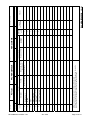 38
38
-
 39
39
-
 40
40
-
 41
41
-
 42
42
-
 43
43
-
 44
44
-
 45
45
-
 46
46
-
 47
47
-
 48
48
-
 49
49
-
 50
50
-
 51
51
-
 52
52
-
 53
53
-
 54
54
-
 55
55
-
 56
56
-
 57
57
-
 58
58
-
 59
59
-
 60
60
-
 61
61
-
 62
62
-
 63
63
-
 64
64
-
 65
65
-
 66
66
-
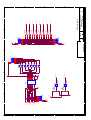 67
67
-
 68
68
-
 69
69
-
 70
70
-
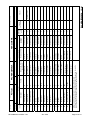 71
71
-
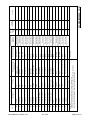 72
72
-
 73
73
-
 74
74
-
 75
75
-
 76
76
-
 77
77
-
 78
78
-
 79
79
-
 80
80
-
 81
81
-
 82
82
-
 83
83
-
 84
84
-
 85
85
-
 86
86
-
 87
87
-
 88
88
-
 89
89
Ask a question and I''ll find the answer in the document
Finding information in a document is now easier with AI
Related papers
-
Renesas 32176 User manual
-
Renesas 32176 Datasheet
-
Renesas M3S-UFLA32R User manual
-
Renesas E8 User manual
-
Renesas M3T-DCT42B-450 User manual
-
Renesas SuperH Family E10A-USB User manual
-
Renesas M3T-DUMMY64 User manual
-
Renesas RTK0EMA170S00020BJ Quick start guide
-
Renesas M16C/64 User manual
-
Renesas ISL85413DEMO1Z User manual
Other documents
-
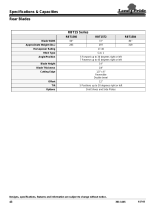 Land Pride RBT1584 User manual
Land Pride RBT1584 User manual
-
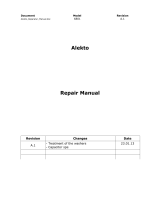 ALEKTO 6801 User manual
ALEKTO 6801 User manual
-
 Winmate R15IB3S-65EX User manual
Winmate R15IB3S-65EX User manual
-
M3 Mobile M3 T User manual
-
Advantech ECU-1051TL Startup Manual
-
Epson S5U1C63000H2 User manual
-
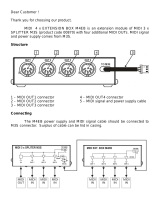 G-LAB Midi 4x Extension Box User manual
G-LAB Midi 4x Extension Box User manual
-
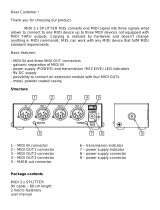 G-LAB Midi 3x Splitter User manual
G-LAB Midi 3x Splitter User manual
-
Danfoss VLT 5000 (Legacy Product) User guide
-
JET JTM-1050EVS/230 Owner's manual