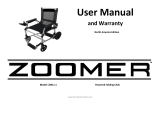Page is loading ...

Getting Started
Pro Tools
®
M-Powered™
Version 8.0

Getting Started with Pro Tools M-Powered
2
Welcome to Pro Tools M-Powered
Read this guide if you are new to Pro Tools
®
or are just starting out making your own
music. Inside, you’ll find quick examples of how to record, compose, mix, and produce your
own music in Pro Tools.
One quick question: Have you installed Pro Tools yet? If not, follow the
Quick Setup
instruc-
tions or your detailed
Setup Guide
to install Pro Tools
®
M-Powered™ software and your M-Au-
dio interface.
Connect Headphones or Speakers
You have to be able to hear your music, so plug in some headphones or speakers to your
M-Audio interface.
Do not connect your M-Audio interface to your computer until you’ve installed Pro Tools from
your installer DVD as described in the Quick Setup instructions.
For detailed instructions on how to connect your M-Audio interface to headphones or speakers,
follow the instructions that came with it.

Welcome to Pro Tools M-Powered
3
Listen to the Demo Session
To get started, you can use the Demo Session to see and hear many of the things you’ll soon
be doing in Pro Tools. It also gives you sound to play so you can test your headphones or
speakers.
To install and open the Demo Session:
1
Put the Pro Tools M-Powered Installer disc in your DVD drive.
2
On the disc, open the Additional Files folder, then open the Pro Tools Demo Session
Installer folder.
3
Double-click the Demo Session installer icon, then follow the instructions on-screen to in-
stall the Demo Session. Make a note of where you install it.
4
Make sure your M-Audio interface is connected to your computer and powered on.
5
Launch Pro Tools M-Powered by clicking its icon in the Dock (Mac) or double-clicking its
icon on your desktop (Windows). If this is the first time you are launching Pro Tools, make
sure your pre-authorized iLok is inserted into an available USB port on your computer.
For best performance Digidesign recommends using an external hard drive for Pro Tools re-
cordings. But if you don’t have an external hard drive yet, it’s OK to put the Demo Session on
your system drive.
When you launch Pro Tools M-Powered software, you must have an iLok with a license for the
version of M-Powered software you’re using. For more info, see the Setup Guide.
123
Pro Tools M-Powered
Installer disc
Additional
M-Powered D
emo
Session Installer
Files
M-Powered Demo
Session Setup.exe

Getting Started with Pro Tools M-Powered
4
6
Choose
File > Open Session
(click the
File
menu to choose
Open Session
), then open the file
“Filtered Dream” (it’s inside the folder “Filtered Dream Demo Session.”)
Play and Listen
To play the Demo Session:
1
On the your M-Audio interface, do the following:
• Verify the connections between your M-Audio interface and your computer.
• Turn the headphones or speaker monitor level fully down to be sure your volume is at a
low enough level.
2
To start and stop Pro Tools, press the Spacebar, or click the Play and Stop buttons on-screen.
(These buttons are located at the top of the Edit window; you can also have them appear in
their own Transport window by choosing
Window > Transport
.)
For more information, refer to your the instructions that came with your M-Audio interface.
Tracks
Edit
Window
Toolbar

Welcome to Pro Tools M-Powered
5
3
While the session plays, gradually raise the volume on your M-Audio interface.
4
Explore Pro Tools while the demo plays: Use the zoom and Track view controls to zero in on
different tracks.
Stop and Play controls in Edit window (left) and Transport window (right)
Stop Play
Stop Play
Vertical
Horizontal
(Double-click the Zoomer tool to zoom back out again)
Click the Horizontal and
Click to select the Zoomer tool and then drag-select to zoom in.
a display height
and Vertical Zoom
buttons to adjust size
and length of what is
shown in tracks
Click the Track Height selector and choose

Getting Started with Pro Tools M-Powered
6
5
Next, click the
Window
menu and choose
Mix
(
Window > Mix)
. The Mix window shows tracks
in vertical channel strips.
The Edit window and the Mix window are the two main work areas in Pro Tools. Throughout
the rest of this guide, you’ll see examples of both windows being used for different types of
production work.
6
Press the Spacebar or click the Stop button to stop playback.
7
When you’re through checking out the Demo Session, choose
File > Close Session
.
The Demo Session is a great example of a complete, finished project that has been
arranged, edited, and mixed. You don’t need to return to the Demo Session for anything else in
this guide, but you might want to check it out again later, after you’ve been introduced to a few
more Pro Tools features. If you want to return to the Demo Session or any recent one, click File
> Recent and choose the Demo Session (if it is still one of your most recently opened sessions),
or choose File > Open and open it that way.
Mix window
Tracks

Welcome to Pro Tools M-Powered
7
Bring in a Song from a CD
This section lets you see how to create a new Pro Tools
session
and then
import
a song from a
CD. You can create a new session after you launch or when you first launch Pro Tools.
To create a new session:
1
If you already have a session open, choose
File > Close
.
2
Now choose
File > New Session
.
3
In the New Session dialog, choose
Create a Blank Session
, then click
OK
.
4
In the Name the Session dialog, choose where you want to save the session, and then name
it and click
Save.
The Quick Start Session dialog is an easy way to create a new session; create a new session
from a session template; open any of the last ten most recent sessions; or open any other ses-
sion. For more information on this feature and on sessions in general, see the
Pro Tools Reference Guide.
New Session dialog

Getting Started with Pro Tools M-Powered
8
5
After Pro Tools opens the new session, choose
Window > Edit
so the Edit window is displayed.
It will look something like this:
To import a song from CD:
1
Put the source CD into your computer’s CD/DVD drive.
2
In Pro Tools, choose
Window > Workspace to
open the Workspace browser.
3
In the Workspace browser, click the Audio CD’s Expand/Collapse icon to show the files on
the CD.
The Edit window, with the Transport window showing in the foreground
Transport window

Welcome to Pro Tools M-Powered
9
4
Click an item (track) to select a song on the CD.
5
Drag the item from the Workspace to the Track List at the left of the Edit window.
6
Pro Tools creates a new audio track, containing the song.
7
Close the Workspace browser, then press the Spacebar to begin playing back the song
in Pro Tools (see “Play and Listen” on page 3).
Tip: Click the speaker icon to
audition a selected song; press
t
he Spacebar to stop.
Track List
Tip: You can drag and drop
video, plug-ins, and MIDI, too. If you aren’t
familiar with these terms, don’t worry
you can learn about them later.

Getting Started with Pro Tools M-Powered
10
Make an Audio Edit
In this example we’ll show you how to do a simple edit to change where a song starts. To show
this, we used a song where the drummer is heard “counting off” the tempo (“1...2...1.2.3...”)
before the song starts. Here’s what this song looks like in Pro Tools.
In the picture, the two
waveforms
let you visualize the different sections. We can take advan-
tage of this “what you see is what you hear” aspect of Pro Tools to be able to quickly silence
the countoff by “trimming” the beginning of the song.
To trim:
1
Click to select the Trim tool (located in the toolbar).
2
Click in the track after the countoff and before the start of the song (you’ll see the cursor dis-
play the Trimmer icon). Drag left or right to fine tune the location.
3
For future reference, you can “untrim” the song by clicking and dragging the song start back
to the left with the Trim tool. You’ll see that the previous audio (the countoff) is still there.
This is a small example of how Pro Tools lets you edit
non-destructively
.
countoff
song start
waveforms
song start
Trim tool

Welcome to Pro Tools M-Powered
11
Record Yourself
This section shows how to connect a microphone and record yourself singing or playing an in-
strument.
Connect a Mic
To hook up a microphone:
Plug a mic into a Mic input of your M-Audio interface.
Create a Track
Pro Tools
tracks
are where audio, MIDI and other elements get recorded and edited within a
session. Before you can record, you need to create one or more tracks.
To prepare an audio track for recording:
1
In a Pro Tools session, choose
Track > New
.
2
To record a single mic or instrument (as in our example), set the New Track dialog for
1 Mono Audio Track
, in
Samples
, and click
Create
.
For more information, refer to your the instructions that came with your M-Audio interface.
Creating a new mono audio track

Getting Started with Pro Tools M-Powered
12
If you want to record both inputs at once, create one or two new tracks depending on what
you’ve got plugged in and what you plan to record:
• To record two different sources (such as one vocal mic and one electric guitar),
create 2
Mono
Audio Tracks. This lets the two input signals be recorded simultaneously,
and be edited, processed, and balanced independently.
• To record a two-channel stereo source (such as a stereo keyboard, or the left and right out-
puts from a DJ mixer), create 1
Stereo
Audio Track.
3
Make sure the Mix window is open by choosing
Window > Mix
.
4
In the middle of the new track’s channel strip, notice where it says “In 1 (Mono).” This
shows which Input channel (Input 1 or Input 2) is assigned to this track. (To specify a different
input channel, click the Input Path selector and choose the other channel.)
Input Path selector

Welcome to Pro Tools M-Powered
13
Record a Performance to a Track
To record an audio track:
1
Click the track’s Record Enable button.
2
Choose
Track > Input Only Monitoring
. This lets you listen to your incoming signal so you can
“set your levels.”
3
Sing into your mic, and watch the meter in the Pro Tools track while you raise the gain con-
trol on the M-Audio interface. Turn the gain control up until you see the on-screen track meter
show green most of the time, or yellow for your louder passages.
• If the track meter shows red, gain is too high; lower the gain control.
• If you barely see green in the track meter, gain is too low. Don’t move the on-screen fader
to try and adjust your input level, use the front panel gain control from your M-Audio in-
terface instead.
Record enabling a track in the Mix window
Record Enable button
Track meter

Getting Started with Pro Tools M-Powered
14
4
In the toolbar (or in the Transport window) click the Return to Zero button to jump back
to the start of the session, then click the Record button. This tells Pro Tools that you’re happy
with your levels and are ready to record (think of this as a “master” record enable button).
5
Choose
Window > Edit
so you can watch what happens when you record.
6
When you are ready to start recording, click Play or press the Spacebar. To stop, press the
Spacebar or click Stop. Here’s what Pro Tools looks like while it’s recording a track.
Listen to Your Work
To play back a recorded track:
1
Click the track’s Record Enable button again to take it out of Record mode.
2
Click Play in the Transport window or press the Spacebar to start playback.
3
When you want to stop, press the Spacebar or click Stop.
Recording a vocal track
If you want to use a click track/metronome, see the “Using a Click (Metronome)” section on
Page 20.
RecordPlayReturn to Zero

Welcome to Pro Tools M-Powered
15
Record More Tracks
To record another track:
1
Choose
Track > New
and create 1 Mono Audio Track.
2
Choose
Track > Auto Input Monitoring
.
3
In the new audio track, click its Input path selector and choose the same input (In 1) you
used before.
4
Next, click the track Record button, just like you did on the first track.
5
In the Transport window, click the Return to Zero button to jump back to the start of the ses-
sion, then click the Record button (the button flashes) to arm Pro Tools for recording. When
you are ready to start recording, click Play or press the Spacebar. You might need to adjust the
Mix knob until you hear a good balance of track and mic input.
6
Press the Spacebar again to stop playback.
Hard drives are one of the most important components of your Pro Tools system. For best per-
formance, Digidesign recommends using an external hard drive for Pro Tools
recording. Also, hard drives cannot be formatted as “FAT32” (this format does not support the
kind of performance required for audio recording and editing with Pro Tools). To learn more
about hard drives for your Pro Tools system, see the Setup Guide.

Getting Started with Pro Tools M-Powered
16
Make a Beat
This section shows you how to work with the Xpand!
2
, a
plug-in
you can use to build beats and
compose music.
The Xpand!
2
Virtual Instrument Plug-in
Xpand!
2
is a virtual instrument plug-in, which means it makes sound. Xpand!
2
is part of the
Pro Tools Creative Collection suite of plug-ins that comes free with Pro Tools. It's installed au-
tomatically during the install, unless you specified to not have it installed. Here’s how to start
utilizing its many drum kits and hits, basses, strings, keyboards, horns, sound effects and other
sounds.
Set Up a Track
You add Xpand!
2
to your sessions by inserting it on a specific type of track called an Instrument
track.
To create a track for beats and composition:
1 Choose Track > New. In the New Track dialog, click the pop-up menu that says Mono and
choose Stereo, then click the pop-up menu that says Audio Track and choose Instrument Track.
Leave the other settings as they are and click Create.
You can add all sorts of plug-ins to your system to make sounds (“instrument” plug-ins like
Xpand!
2
) or to change your sound (“processing” plug-ins like reverb, EQ and compression).
For more information on your free plug-ins, see the Creative Collection Plug-ins Guide, and
the DigiRack Plug-ins Guide. (Find them by going to the Help menu in Pro Tools.)
Creating a stereo Instrument track

Welcome to Pro Tools M-Powered 17
2 Choose View > Mix Window to display the Mix window.
3 Click the track Insert selector near the top of the Instrument track and choose Xpand!
2
from
the Instrument sub-menu.
Inserting Xpand!
2
Insert
selector
Xpand!
2

Getting Started with Pro Tools M-Powered
18
4 Now let’s load up a sound. Click the Librarian menu (<factory default>) and choose a preset
from the Loops sub-menu. Presets are pre-configured settings files, and they’re a great way to
see examples of what a plug-in can do.
5 Make music by doing one of the following:
• If you have a MIDI controller already connected, you can record yourself playing
Xpand!
2
. For more information see “Using a MIDI Controller/Keyboard to Compose” on
page 23.
– or –
• To see an example of how you can compose without a MIDI controller, see the next sec-
tion.
Click the Librarian menu to
see the list of presets, then
choose an item from a
sub-menu.

Welcome to Pro Tools M-Powered 19
Make Beats and Compose Without a MIDI Controller
You can make beats and compose in Pro Tools using just the mouse.
To create a note:
1 Close or move the Xpand!
2
plug-in window, then choose Window > Edit so you can see the
Instrument track in the Edit window.
2 Click to select the Pencil tool (it’s in the toolbar).
3 Click the Track View selector for the track and select the Notes format from the menu.
4 Now click in the main Instrument track to “pencil in” some notes.
Click for Track View pop-up menu
Instrument track
in Notes format
notes

Getting Started with Pro Tools M-Powered
20
The small horizontal bar created with each mouse click is a MIDI note. The location and length
of each note determines when, and for how long, you’ll hear the sound. Since we’re using a
Loop preset in this example, we need to lengthen this note so we can hear the complete loop
of the Xpand!
2
preset.
Edit a Note
To lengthen a MIDI note:
1 Click to select the Trim tool (located in the toolbar across the top of the Edit window), and
then use it in your Instrument track to click-and-drag the right edge of the MIDI note out to
the right to make it longer. This leaves the note selected (highlighted).
2 Press the Spacebar to start playback, which will start from the current selection (in this case,
the MIDI note we lengthened). You should hear the drum loop play for the duration of the
MIDI note.
Using a loop is one fast way to get a beat going, but you can use the same basic techniques to
quickly build a beat piece-by-piece too.
Trim tool being used in a track
/