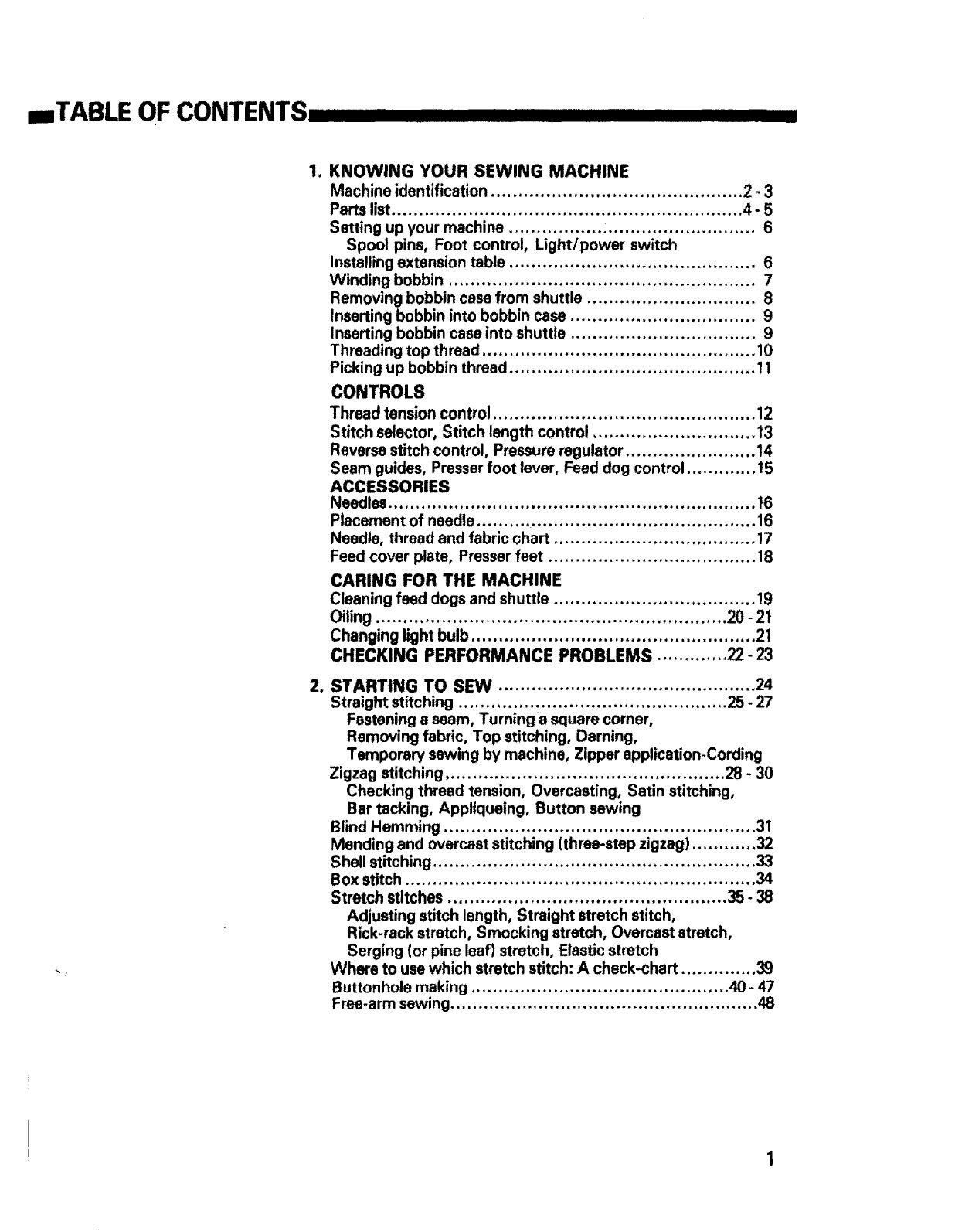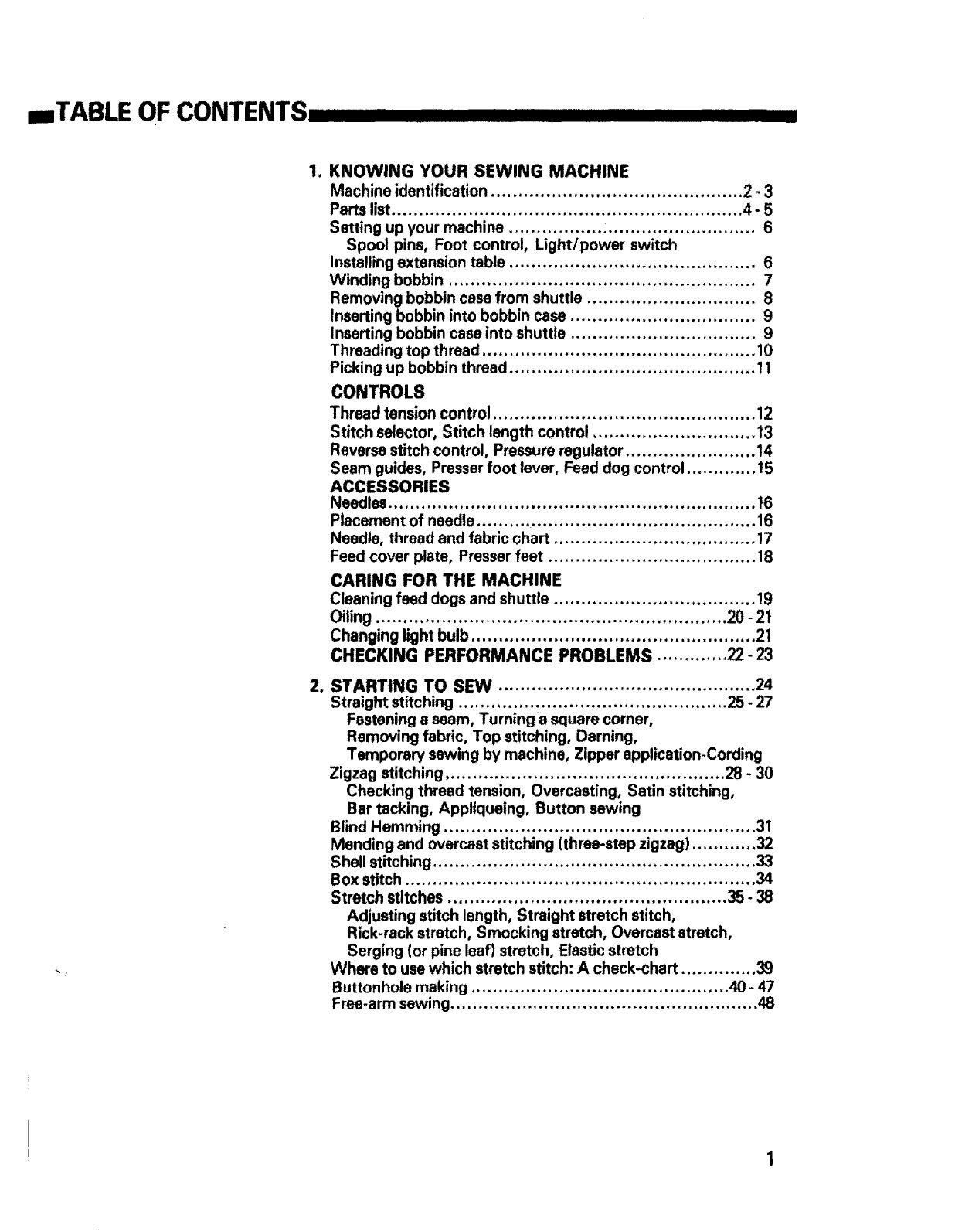
.
2_
KNOWING YOUR SEWING MACHINE
Machine identification .............................................. 2 - 3
Parts list................................................................ 4- 5
Setting up your machine ................. :........................... 6
Spool pins, Foot control, Light/power switch
Installing extension table ............................................. 6
Winding bobbin ........................................................ 7
Removing bobbin case from shuttle ............................... 8
Inserting bobbin into bobbin case .................................. 9
Inserting bobbin case into shuttle .................................. 9
Threading top thread .................................................. 10
Picking up bobbin thread ............................................. 11
CONTROLS
Thread tension control ................................................ 12
Stitch selector, Stitch length control .............................. 13
Reverse stitch control, Pressure regulator ........................ 14
Seam guides, Presser foot lever, Feed dog control ............. 15
ACCESSORIES
Needles ................................................................... 16
Placement of needle ................................................... 16
Needle, thread and fabric chart ..................................... 17
Feed cover plate, Presser feet ...................................... 18
CARING FOR THE MACHINE
Cleaning feed dogs and shuttle ..................................... 19
Oiling ................................................................ 20 - 21
Changing light bulb .................................................... 21
CHECKING PERFORMANCE PROBLEMS ............. 22-23
STARTING TO SEW ............................................... 24
Straight stitching ................................................. 25 - 27
Fastening a seam, Turning a square corner,
Removing fabric, Top stitching, Darning,
Temporary sewing by machine, Zipper application-Cording
Zigzag stitching ................................................... 28 - 30
Checking thread tension, Overcasting, Satin stitching,
Bar tacking, Appliqueing, Button sewing
Blind Hemming ................................................... ;..... 31
Mending and overcast stitching (three-step zigzag) ............ 32
Shell stitching ........................................................... 33
Box stitch ................................................................ 34
Stretch stitches ................................................... 35- 38
Adjusting stitch length, Straight stretch stitch,
Rick-rack stretch, Smocking stretch, Overcast stretch,
Serging {or pine leaf) stretch, Elastic stretch
Where to use which stretch stitch: A check-chart .............. 39
Buttonhole making ............................................... 40 - 47
Free-arm sewing ........................................................ 48