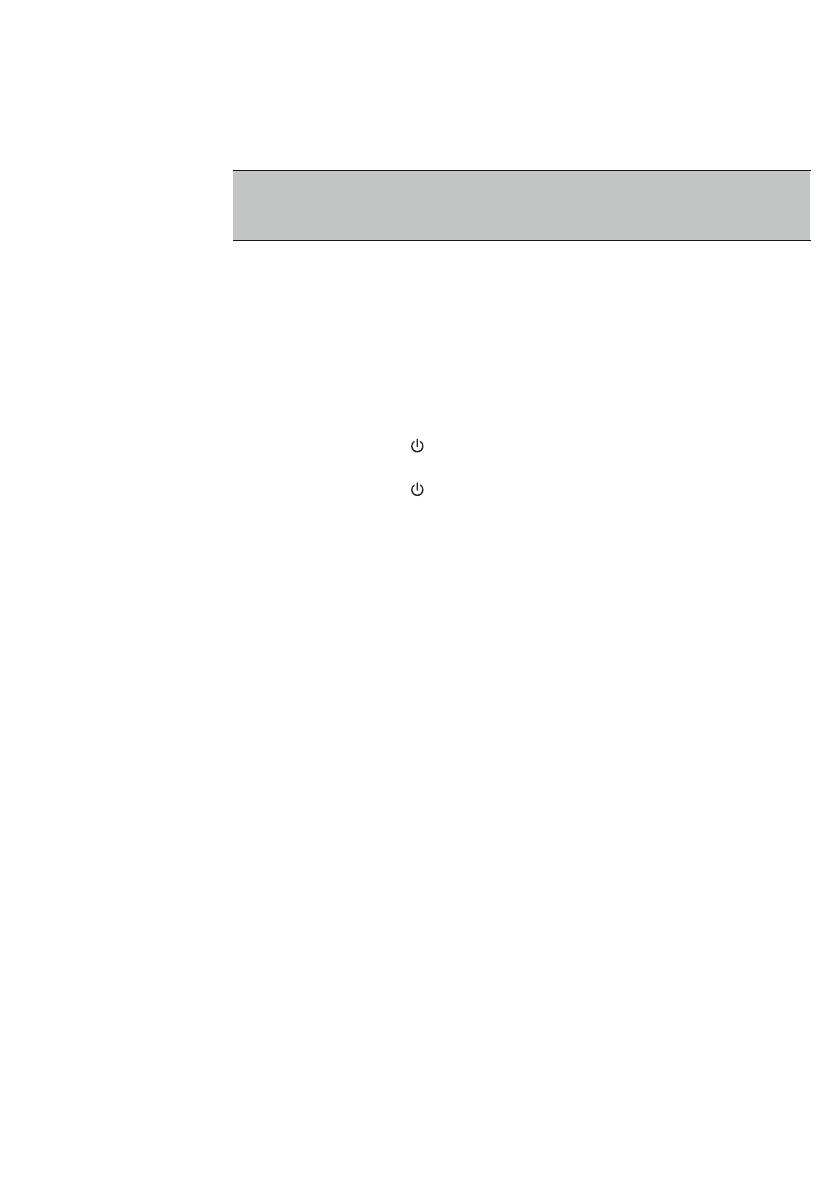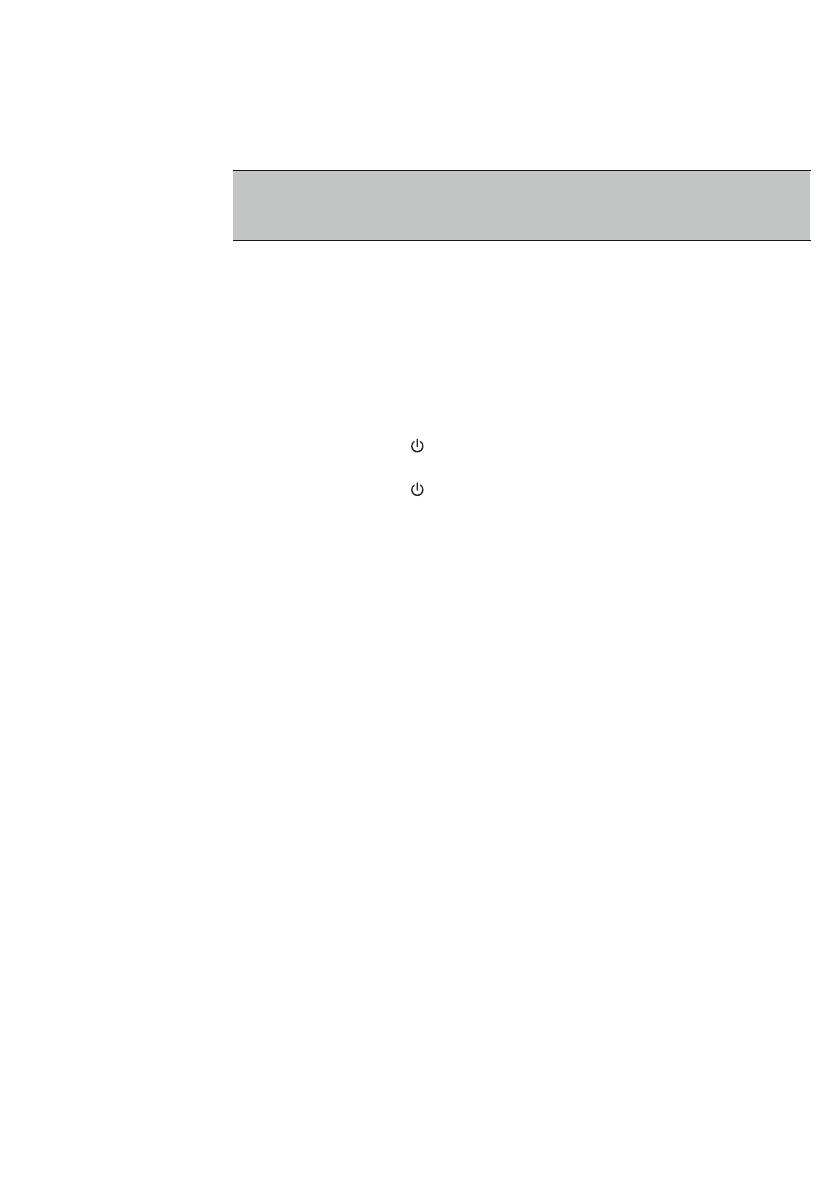
Verwenden des Babyphones
Aufstellen des Babyphones
Stellen Sie die Babyeinheit außerhalb der Reichweite Ihres Babys
auf. Legen Sie die Babyeinheit keinesfalls in das Kinderbett oder
in den Laufstall.
-
Da durch das Kabel der Babyeinheit potenziell Strangulationsgefahr
besteht, stellen Sie sicher, dass die Babyeinheit und das Kabel
mindestens 1Meter vom Baby entfernt sind.
-
Umeinen schrillen Ton von einer oder beiden Einheiten zu vermeiden,
stellen Sie sicher, dass sich die Elterneinheit mindestens 1Meter von der
Babyeinheit entfernt befindet.
Verbinden der Elterneinheit mit der Babyeinheit
1 Halten Sie die Taste auf der Babyeinheit 2Sekunden lang gedrückt, bis
die Betriebsanzeige aufleuchtet.
2 Halten Sie die Taste an der Elterneinheit 2Sekunden lang gedrückt, bis
das Display aufleuchtet. Die LINK-Anzeige (Verbindungsanzeige) an der
Elterneinheit beginnt, rot zu blinken, und die Nachricht "LINKING"
(Verbindung wird hergestellt) erscheint auf dem Display.
Wenn die Eltern- und die Babyeinheit verbunden sind, leuchtet die LINK-
Anzeige kontinuierlich grün. Die Signalstärkeanzeige und die Meldung
"‘LINKED" (Verbunden) werden auf dem Display angezeigt.
Wenn keine Verbindung hergestellt ist, wird die Meldung "NOT LINKED"
(Nicht verbunden) Display angezeigt, und die Elterneinheit beginnt einen
Signalton auszugeben.
So gehen Sie vor, wenn keine Verbindung hergestellt wurde
-
Wenn sich die Elterneinheit außerhalb der Reichweite befindet, bewegen
Sie sie in die Nähe der Babyeinheit, jedoch nicht näher als 1Meter.
-
Wenn sich die Baby- oder die Elterneinheit zu nahe (weniger als 2 m) an
einem anderen DECT-Gerät (z.B. einem schnurlosen Telefon) befindet,
schalten Sie das andere Gerät aus, oder stellen Sie die Einheit weiter
entfernt davon auf.
-
Wenn die Babyeinheit ausgeschaltet ist, schalten Sie sie ein.
Empfangsbereich
-
Der Empfangsbereich beträgt 330Meter im Außenbereich und bis zu
50Metern im Innenbereich.
-
Die Reichweite des Babyphones ist von der Umgebung und von
eventuellen Störfaktoren abhängig. Nasse und feuchte Materialien
können die Reichweite um bis zu 100% verringern. Trockene Materialien
haben den in der Tabelle unten angegebenen Einfluss auf die
Reichweite.
19
Deutsch