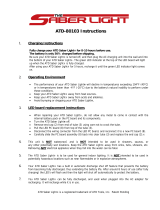Page is loading ...

Assembly instructions © 2014
PRODUCT GUIDE
MODEL K00AA3314
© 2014 Saber Grill, LLC., Columbus, GA 31902
Printed in China
12/12/13 • 80022363
IMPORTANT: Fill out the product record information below.
For support and to register your
grill, please visit us at
www.sabergrills.com
If you have questions or need
assistance during assembly,
please call 1-888-94-SABER
(1-888-947-2237)
For patents see www.sabergrills.com/patents
For Residenal Use Only
To installer: Leave this manual with refrigerator for future reference.
To consumer: Keep this manual for future reference.
Read all instrucons before operang your refrigerator.
Save these instrucons!
LISTED
UL 471
1

TABLE OF CONTENTS
DANGER
DANGER: Indicates an imminently hazardous situation
which, if not avoided, will result in death or serious injury.
WARNING
WARNING: Indicates a potentially hazardous situation
which, if not avoided, could result in death or serious injury.
CAUTION
CAUTION: Indicates a potentially hazardous situation or
unsafe practice which, if not avoided, may result in minor
or moderate injury.
Safety Symbols
The symbols and boxes shown below explain what each
heading means. Read and follow all of the messages found
throughout the manual.
Read and follow all safety statements, assembly
instructions, and use and care directions before attempting
to assemble and use.
Failure to follow all manufacturer’s instructions could result
in serious personal injury and/or property damage.
Some parts may contain sharp edges – especially as noted
in the manual! Wear protective gloves if necessary.
WARNING
CALIFORNIA PROPOSITION 65
1. This product is produced with or contains
chemicals known to the State of California to cause
cancer, birth defects, and other reproductive harm.
2. This product contains chemicals, including lead
and lead compounds, known to the State of
California to cause cancer, birth defects or other
reproductive harm.
Wash your hands after handling this product.
CAUTION
CAUTION
WARNING
Congratulations! We thank you for your purchase of a new
®
Saber Refrigerator! We are very proud of our product and
we are completely committed to providing you with the best
service possible. Your satisfaction is our #1 priority.
Please read this manual carefully to understand all the
instructions about how to install, operate and maintain for
optimum performance and longevity. We know you’ll enjoy
your new refrigerator and thank you for choosing our
product.
Unpacking:
Your Refrigerator arrives nearly ready to use and requires
little assembly. Carefully follow these steps:
Ÿ Unpack the grill.
Ÿ Remove all packing material from the exterior and the
interior of the refrigerator.
Ÿ Remove all protective film.
Ÿ Before connecting the unit to the power source, let it
stand upright for approximately 2 hours. This will reduce
the possibility of a malfunction in the cooling system from
handling during transportation.
• Clean the interior and exterior surfaces with lukewarm
water using a soft cloth.
Safety Information . . . . . . . . . . . . . . . . . . . . . . . . . . . . . . . . . . 2-3
Unpacking . . . . . . . . . . . . . . . . . . . . . . . . . . . . . . . . . . . . . . 3
Placement and location. . . . . . . . . . . . . . . . . . . . . . . . . . . . . . . . 3
Electrical requirements. . . . . . . . . . . . . . . . . . . . . . . . . . . . . . . . .4
Door Reversal . . . . . . . . . . . . . . . . . . . . . . . . . . . . . . . . . . . . . . 4
Operating your refrigerator . . . . . . . . . . . . . . . . . . . . . . . . . . . . . 5
Limited Warranty . . . . . . . . . . . . . . . . . . . . . . . . . . . . . . . . . . . 6-7
Parts List. . . . . . . . . . . . . . . . . . . . . . . . . . . . . . . . . . . . . . . . . . . 8
Parts Diagram. . . . . . . . . . . . . . . . . . . . . . . . . . . . . . . . . . . . . . . 8
Troubleshooting . . . . . . . . . . . . . . . . . . . . . . . . . . . . . . . . . . . . . 9
Technical Data . . . . . . . . . . . . . . . . . . . . . . . . . . . . . . . . . . . . . 10
2

DANGER
DANGER: Before the refrigerator is used, it must be
properly positioned and installed as described in this
manual, so read the manual carefully. To reduce the risk
of fire, electrical shock, or injury when using the
refrigerator, follow these precautions:
• Plug into a grounded, 3-prong outlet, do not remove
grounding prong, do not use an adapter, and do not use an
extension cord.
• It is recommended that a separate circuit, serving only your
refrigerator be provided. Use receptacles that cannot be
accidentally turned off by a switch or pull chain.
• Never clean refrigerator parts with flammable fluids. Fumes
can create a fire hazard or explosion. Do not store or use
gasoline or other flammable vapors and liquids in the vicinity
of this or any other appliance. The fumes can create a fire
hazard or explosion.
• Before proceeding with cleaning and maintenance
operations, make sure the power cord of the unit is
disconnected.
• Do not connect or disconnect the electric plug when your
hands are wet.
• Unplug the refrigerator or disconnect power before cleaning
or servicing. Failure to do so can result in electrical shock or
death.
• Do not attempt to repair or replace any part of your
refrigerator unless it is specifically recommended in this
manual. All other servicing should be referred to a qualified
technician.
• Use two or more people to move and install refrigerator.
Failure to do so can result in serious injury.
• To ensure proper ventilation for your refrigerator, the front of
the unit must be completely unobstructed. For proper
operation, choose a well-ventilated area with temperatures
above 40°F (5°C) and below 105°F (40°C). This unit should
be installed in an area protected from the direct elements,
such as wind, rain, and direct sunlight. See Island Enclosure
Guidelines for details.
• The refrigerator should not be located directly next to ovens,
grills or other sources of high heat.
• The refrigerator must be installed with all electrical, water
and drain connections in accordance with state and local
codes.
• A standard electrical supply (115 V AC only, 60 Hz), properly
grounded in accordance with the National Electrical Code
and local codes and ordinances is required.
• Do not crimp or pinch the power supply cord of refrigerator.
• The circuit breaker size should be 15 amps.
• It is important for the refrigerator to be leveled in order
to work properly. You may need to make several
adjustments to level it.
• Installation must be in accordance with local plumbing code
requirements.
• Never allow children to operate, play with, or crawl inside the
refrigerator.
• Do not use solvent-based cleaning agents or abrasives on
the interior. These cleaners may damage or discolor the
interior.
• Do not use this apparatus for other than its intended
purpose.
Placement and Location
• Place your unit on a floor that is strong enough to support
the unit when it is fully loaded. To level your unit, adjust the
leveling legs at the bottom of the unit.
• Locate the unit away from direct sunlight and sources of
heat (stove, heater, radiator, etc.). Direct sunlight may affect
the acrylic coating and heat sources may increase electrical
consumption.
• Ambient temperatures less than 40°F (5°C) may cause the
unit not to perform properly.
• Plug the unit into an exclusive, properly installed, grounded
wall outlet. Do not under any circumstances cut or remove
the third (ground) prong from the power cord. Any questions
concerning power and/or grounding should be directed
toward a certified electrician.
• After plugging the appliance into a wall outlet, allow the unit
to cool down for 24 hours before placing food in the
refrigerator compartment.
Island
enclosure
guidelines
24.00”
21.25”
33.75”
Minimum
Dimensions -
Inches
BACK
>7 7/8”
LEFT
>4”
RIGHT
>4”
TOP
>4”
Minimum Clearances:
Grill Opening
6.00” minumum
3

Reversible Door Swing
This refrigerator can be opened either from the left or right
side. The default way of opening the door is from the left side,
with the hinges on the right side. If you want to open the door
from the right side with hinges on the left side, please follow
the instructions below.
WARNING
WARNING: Improper use of the grounded plug can result
in the risk of electrical shock. If the power cord is
damaged, have it replaced by an authorized service center.
• This unit should be properly grounded for your safety. The
power cord of this unit is equipped with a three-prong plug
which mates with standard three prong wall outlets to
minimize the possibility of electrical shock.
• Do not under any circumstances cut or remove the third
ground prong from the power cord supplied. For personal
safety, this appliance must be properly grounded.
• This unit requires a standard 115 Volt AC 15 amp /60Hz
electrical outlet with three-prong ground. Have the wall outlet
and circuit checked by a qualified electrician to make sure
the outlet is properly grounded. When a standard 2-prong
wall outlet is encountered, it is your responsibility to have it
replaced with a properly grounded 3-prong wall outlet.
• The cord should be secured behind the unit and not left
exposed or dangling to prevent accidental injury.
• The unit should always be plugged into its own individual
electrical outlet which has a voltage and power rating that
matches the rating label on the appliance. This provides the
best performance and also prevent overloading house wiring
circuits that could cause a fire hazard from overheating.
• Never unplug the unit by pulling the power cord. Always grip
the plug firmly and pull straight out from the receptacle.
• Repair or replace immediately all power cords that have
become frayed or otherwise damaged.
• Do not use a cord that shows cracks or abrasion damage
along its length or at either end. When moving the unit, be
careful not to damage the power cord.
Extension Cords
Because of potential safety hazards under certain
conditions, it is strongly recommended that you do not use
an extension cord with this unit.
Electrical Connection
3. Remove the 3 screws that hold the top hinge on the
refrigerator. Keep screws to mount the new hinge on the
opposite side location.
4. Remove the 3 screws that hold the lower hinge on the
refrigerator. Keep screws to mount the new hinge on the
opposite side location.
5. Install the lower hinge provided in the hardware bag onto
the left side of the door opening using the 3 screws from
right side lower hinge.
6. Install the top hinge provided in the hardware bag onto the
left side of the door opening using the 3 screws from the
right side top hinge.
7. Install the door by locating it on the left side lower hinge
pin.
8. Position the door into the top hinge on the left side and
align the pin screw location. Insert the pin screw from the
right side into the door and secure.
9. Ensure the door is aligned properly to the refrigerator body
and swings level. Adjust hinges as needed to level the
door.
1. Remove the top hinge pin screw located in the top hinge.
Keep pin screw to mount the door in the new hinge on the
opposite side location.
2. Remove the door from the lower hinge, and keep the
padded surface upwards to prevent scratching.
4

Cleaning your Refrigerator
• Turn the temperature control to "OFF", unplug the unit, and
remove the food, shelf, and tray.
• Wash the inside surfaces with a warm water and baking
soda solution. The solution should be about 2 tablespoons
of baking soda to a quart of water.
• Wash the shelf and tray with a mild detergent solution.
• The outside of the unit should be cleaned with mild
detergent and warm water.
• Wring excess water out of the sponge or cloth before
cleaning the area of the controls, or any electrical parts.
• Wash the outside cabinet with warm water and mild liquid
detergent. Rinse well and wipe dry with a clean soft cloth.
Operating the Refrigerator
Temperature Control
• Turning the temperature control to “OFF” position stops the
cooling cycle but does not shut off the power to the unit. If
the unit is unplugged, has lost power, or is turned off, you
must wait 3 to 5 minutes before restarting the unit. If you
attempt to restart before this time delay, the unit will not
start. Your unit has only one control for regulating the
temperature in the compartment. The temperature control is
located on the upper right hand side of the compartment.
• NOTE: Wait 24 hours for your refrigerator to cool completely
before adding food. Adding food before the refrigerator has
completely cooled may cause your food to spoil.
• The first time you turn the unit on, set the temperature
control to “5”.
• The range of the temperature control is from position "OFF”
to “5”. After 24 to 48 hours, adjust the temperature control to
the setting that best suits your needs. The setting of “3”
should be appropriate for most needs.
• To turn the appliance off, turn the temperature control to
”OFF”.
Energy Saving Tips
• The unit should be located in the coolest area possible,
away from heat producing appliances, and out of the direct
sunlight.
• Let hot foods cool to room temperature before placing in the
unit. Overloading the unit forces the compressor to run
longer.
• Be sure to wrap foods properly, and wipe containers dry
before placing them in the unit. This cuts down on frost
build-up inside the unit.
• Unit storage bin should not be lined with aluminum foil, wax
paper, or paper towels. Liners interfere with cold air
circulation, making the unit less efficient.
• Organize and label food to reduce door openings and
extended searches. Remove as many items as needed at
one time, and close the door as soon as possible.
Moving the Refrigerator
1. Remove all the food.
2. Securely tape down all loose items inside your unit.
3. Turn the leveling legs up to the base to avoid damage.
4. Tape the door shut.
5. Be sure the unit stays secure in the upright position during
transportation. Also protect the outside of unit with a blanket,
or similar item.
Vacation Time
Short vacations: Leave the unit operating during vacations of
less than three weeks.
Long vacations: If the appliance will not be used for several
months, remove all food and unplug the power cord. Clean
and dry the interior thoroughly. To prevent odor and mold
growth, leave the door open slightly, blocking it open if
necessary.
CAUTION
CAUTION: Do not use boiling water because it may damage the
plastic parts. In addition, never use a sharp or metallic instrument to
remove frost as it may damage the cooling system and will void the
warranty. We recommend using a plastic scraper.
CAUTION
CAUTION: Failure to unplug the unit could result in electrical shock
or personal injury.
In Case of Power Failure:
Most power failures are corrected within a few hours and
should not affect the temperature of your unit if you minimize
the number of times the door is opened. If the power is going
to be off for a longer period of time, you need to take the
proper steps to protect your food.
5

®
Saber warrants the stainless steel all fabricated stainless steel components to be free from defects in materials and workmanship
®
under normal residential use for a period of one year from the original purchase date. Saber will replace the part that failed or is
found to be defective during the warranty period, at no cost to the original purchaser.
Costs associated with the installation of replacement warranty parts are not covered by this warranty and is the sole responsibility of
the owner.
This warranty excludes discoloration, surface scratches, weather and atmospheric related staining, and minor surface rust and
oxidation which are normal conditions and to be expected with any outdoor product.
Owner shall be responsible for proper installation, providing normal care and maintenance, and providing proof of purchase upon
request.
®
Saber reserves the right, PRIOR to shipping warranty replacement parts, to require the part in question be returned for inspection and
®
analysis. Requested parts should be returned to Saber , freight pre-paid by the consumer.
WARRANTY LIMITATIONS & EXCLUSIONS
This warranty excludes units purchased for use in all types of commercial and or community use locations such as
restaurants, hotels, catering operations food service establishments, condominium/apartment complexes, rental properties,
and to products with altered or removed serial numbers.
This warranty shall apply ONLY to the products purchased and located in the continental United States and Canada.
The warranty coverage begins on the original date of purchase and proof of date of purchase is required for warranty service. Please
retain your original sales receipt. Refrigerators and outdoor kitchen components will require the sales receipt for warranty service.
This warranty applies only to the original refrigerator or outdoor kitchen component owner and cannot/may not be transferred.
This warranty does not apply to damages resulting from negligence, alteration, misuse, abuse, accident, natural disaster, loss of
electrical power to the product for any reason, improper installation or improper operation, unauthorized adjustments or calibrations,
dings, dents, scratches, or damages due to harsh cleaning chemicals.
®
Saber shall not be liable for incidental, consequential, special or contingent damages resulting from its breach of this written warranty
or any implied warranty.
In the event of any warranty replacement, all removal, replacement and installation are the responsibility of the grill owner.
®
Saber reserves the right to replace any defective product with a product equal in value to the original purchase price. Warranty repair
®
or replacement is at the sole discretion of Saber .
Dealers and Distributors may not, under any circumstances, adjust, alter or extend the conditions and terms of the original warranty.
Item Warranty Term
Refrigerator Limited One (1) Year
WARRANTY
®
Your Saber warranty does not cover the following:
Ÿ Labor charges related to installation or set-up, diagnosis of a problem, or repairs.
Ÿ Normal recommended routine maintenance and care.
Ÿ Damage resulting from accident, alteration, misuse, abuse, hostile environments, improper installation, or installation not in
accordance with local, state and federal codes and regulations.
Ÿ The use of unauthorized or “universal” parts.
Ÿ Damage or corrosion caused by lack of maintenance, neglect in following the manufacturer's care and usage instructions, animals
and insects.
Ÿ Any damage resulting from the commercial and or community use of this product.
Ÿ Retail Display models are generally sold “AS IS.” If you have purchased a display model, please be advised that it is sold “AS IS”
and that it is subject to the following warranty exclusions:
• Any exterior or cosmetic damage is non-warrantable.
• Any missing components will be replaced at the consumer's sole expense.
6

DISCLAIMER OF IMPLIED WARRANTIES AND LIMITATION OF REMEDIES
CUSTOMER'S SOLE AND EXCLUSIVE REMEDY UNDER THIS LIMITED WARRANTY SHALL BE PRODUCT REPAIR OR
REPLACEMENT AS PROVIDED HEREIN. IMPLIED WARRANTIES, INCLUDING WARRANTIES OF MERCHANTABILITY
OR FITNESS FOR A PARTICULAR PURPOSE, ARE EXCLUDED OR LIMITED TO ONE YEAR OR THE SHORTEST
®
PERIOD ALLOWED BY LAW. SABER SHALL NOT BE LIABLE FOR INCIDENTAL OR CONSEQUENTIAL DAMAGES.
SOME STATES OR PROVINCES DO NOT ALLOW THE EXCLUSION OR LIMITATION OF INCIDENTAL OR
CONSEQUENTIAL DAMAGES, OR LIMITATION ON THE DURATION OF IMPLIED WARRANTY OF MERCHANTABILITY
OR FITNESS, SO THESE EXCLUSIONS OR LIMITATION MAY NOT APPLY TO YOU. THIS WARRANTY GIVES YOU
SPECIFIC LEGAL RIGHTS, AND YOU MAY ALSO HAVE OTHER RIGHTS WHICH CAN VARY FROM STAT TO STATE OR
PROVINCE TO PROVINCE.
How to Obtain Warranty Service or Repair Parts:
® ®
Call your authorized Saber dealer. A list of Saber dealer and their contact information can be found at http://www.sabergrills.com.
Utilize our online customer service at http://www.sabergrills.com/warrantyservice
®
Call Saber directly at 1-(888)-94S-ABER (947-2237). We look forward to assisting you!
Or write us at:
®
Saber
Warranty Service
P. O. Box 1977
Columbus, GA. 31902
Please be prepared to furnish the following information: Purchaser’s name and model of the refrigerator, date of purchase and the
accurate description of the problem.
Date of Purchase:
Dealer Where You Purchased Your Grill, built in
side burner, or refrigerator:
Dealer Phone Number:
Model Number:
(located on the cover of your instruction manual or rating label)
7

PARTS LIST
1
2
3
5
4
6
7
8
9
10
11
12
13
Key Qty Description
1 1 REFRIGERATOR BODY ASSEMBLY
2 1 DOOR ASSEMBLY
3 1 BOTTOM HINGE, RIGHT SIDE
4 1 TOP HINGE, RIGHT SIDE
5 2 UPPER WIRE SHELF
6 1 LOWER WIRE SHELF
7 1 CAN DISPENSER
8 1 CONDIMENT BAR
9 2 DOOR BAR
10 1 VENT COVER
11 4 LEG LEVELING
12 1 LIGHT LENS COVER
13 1 TEMPERATURE CONTROL KNOB
… 1 BOTTOM HINGE, LEFT SIDE
… 1 TOP HINGE, LEFT SIDE
… 1 ASSEMBLY MANUAL, ENGLISH, FRENCH, SPANISH
8

Problem Possible Cause
Prevention/Solution
Troubleshooting
Unit does not operate.
The Unit is not plugged in.
Circuit breaker is tripped or a fuse is blown.
The unit’s temperature control is set to
“OFF”.
Plug the unit into an operational electrical circuit and retry.
Reset the circuit breaker or replace the fuse. If circuit breaker trips
again, of if fuse blows again, stop and call a certified electrician to
troubleshoot the problem.
Adjust the temperature control to the “5” position and retry.
Unit turns on and off
frequently.
The ambient temperature is hotter than
normal.
A large amount of food has been added to
unit.
The door is opened frequently
The door is not completely closed
The temperature control is set too low.
The door gasket is not sealing properly.
High ambient temperatures will cause the unit to cycle more
frequently
The unit must cycle more frequently to cool a large amount of food.
Do not open the door as frequently.
Ensure no obstructions are holding the door open.
Raise the temperature control to a higher setting.
Clean and inspect the door gasket for damage. ensure no
obstructions are holding the door open. If the door gasket is
damaged, replace the gasket.
Vibrations
The unit is not level.
Island components are in contact with the
unit.
Check to make sure the unit is level.
Be sure recommended clearances are maintained.
The unit is noisy.
A rattling noise may result from the flow of
refrigerant.
As each cycle ends, you may hear a
gurgling noise from refrigerant flow.
Contraction and expansion of the interior
walls.
The unit is not level.
This is normal
This is normal
This is normal.
Check to make sure the unit is level.
The door will not close
properly.
The unit is not level.
The door was reversed and was not
properly installed.
The door gasket is dirty or bent.
Shelves, bins, baskets, or food may be
blocking the door.
Check to make sure the unit is level.
Check to make sure the door was properly installed.
Clean the gasket or replace it if damaged.
Reposition items inside to ensure the door will close properly.
9

TECHNICAL DATA
WIRING DIAGRAM
ITEM
UNITS
VALUE
VOLTAGE
VAC
110~
FREQUENCY
Hz
60
CURRENT
A
1.55
WATTS
W
115
ENERGY
CONSUMPTION
KwHR per DAY
.85
VOLUME
3
FT
4.1
DIMENSIONS
(WxDxH)
mm
520x572x840
REFRIGERANT
R134a
REFRIGERANT
CHARGE
LBS.
.0883
HIGH PRESSURE
PSIG
218
LOW PRESSURE
PSIG
130
WEIGHT
Kg
41.5
INSULATION
POLYURETHANE
NOTE: This wiring diagram is for reference only. The wiring
label on the rear of the refrigerator will be accurate.
10
/