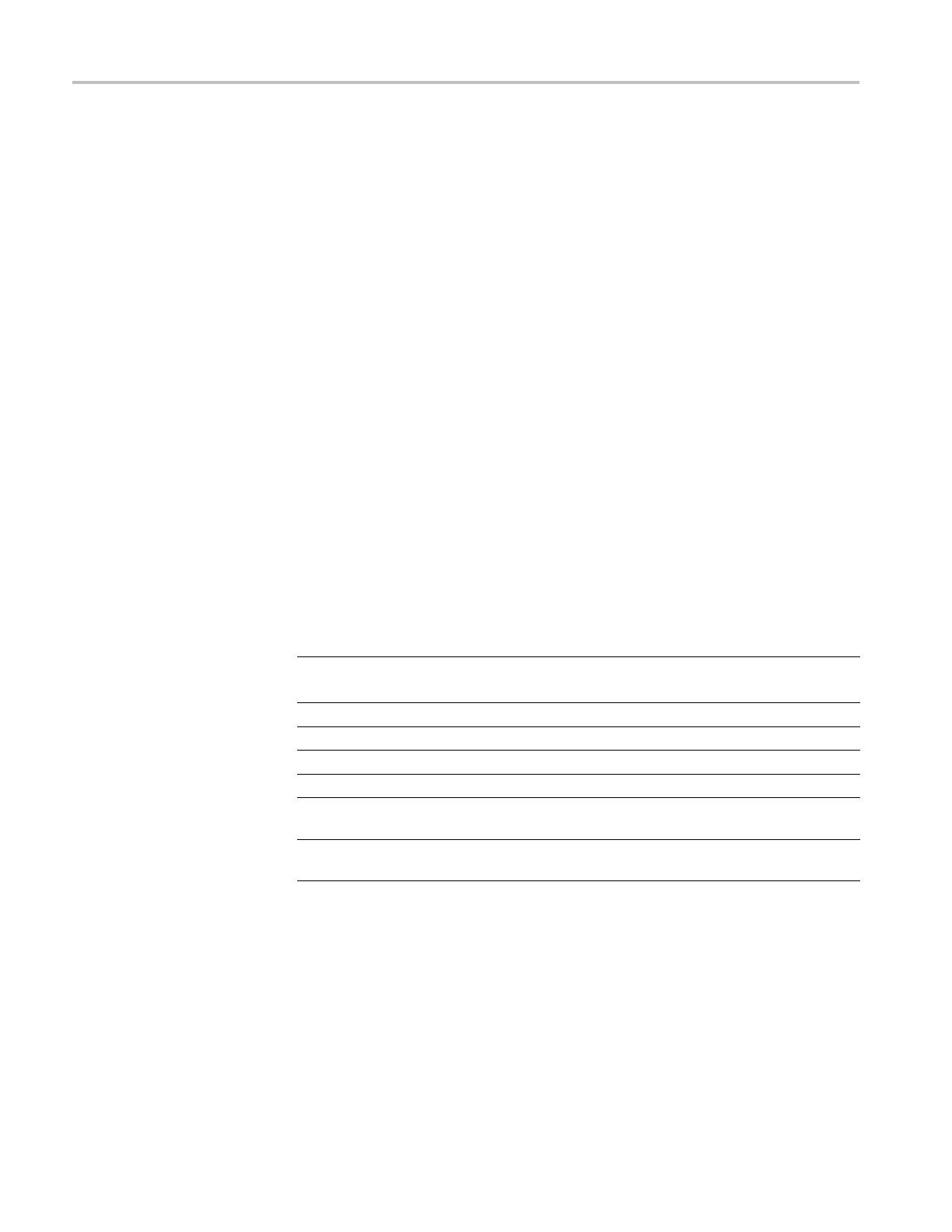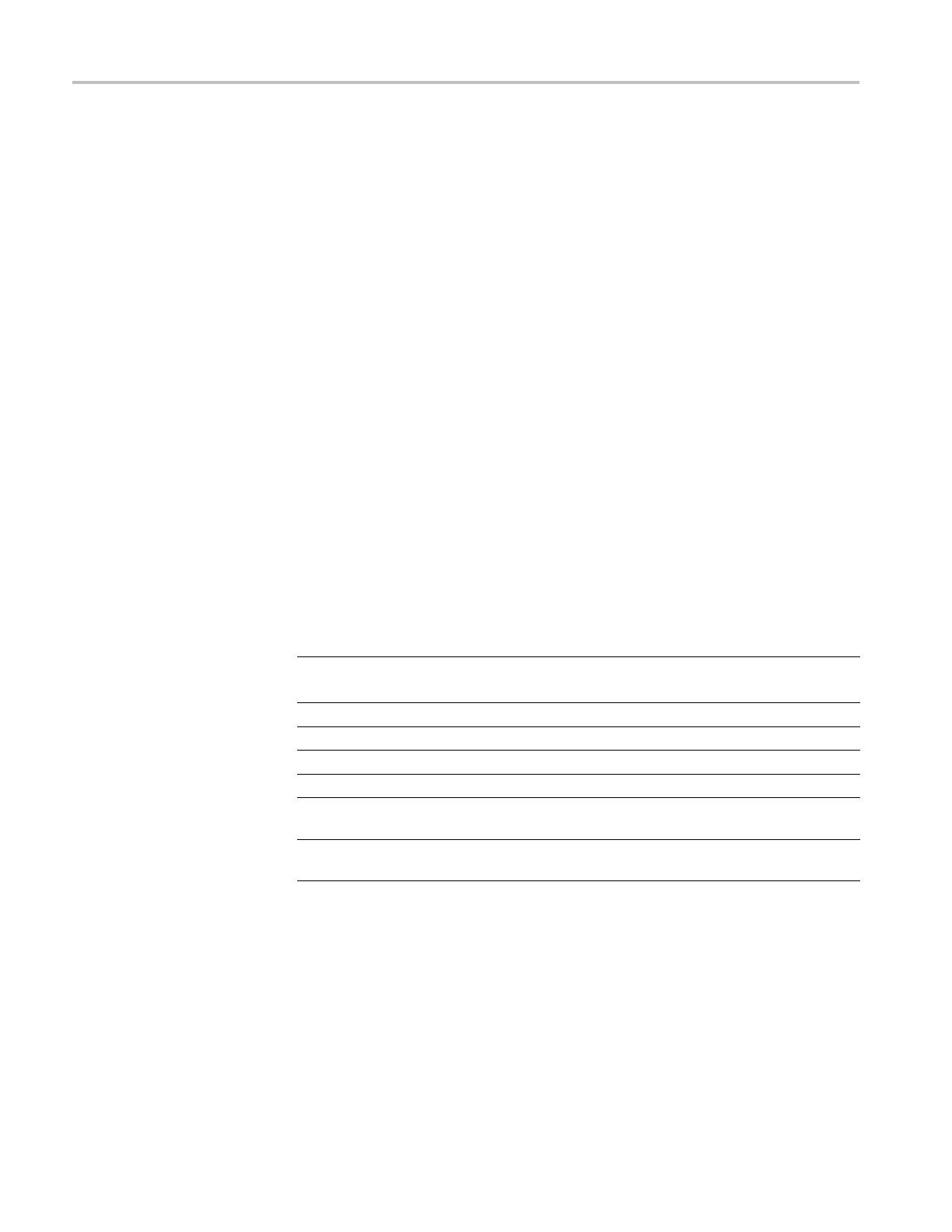
Command Syntax
You can create c
ommands and queries from these subsystem hierarchy trees.
Commands specify actions for the instrument to perform. Queries return
measurement data and information about parameter settings.
Message Terminators
This manual u
ses the term <EOM> (End of mess age) to represent a mes sage
terminator.
USB End of Message (EOM) terminator s. See the USB Test and Measurement
Class Specification (USBTMC) section 3.2.1 for details. The power supply
terminates messages by setting the EOM bit in the USB header of the last
transfer
of a message to the host (U S BTMC Specification section 3.3.1), and by
terminating messages with a LF.
When rec
eiving, the power supply expects a LF and an asserted EOM bit as
a message t erminator.
Parameter Types
Many power supply commands require parameters. Parameters are indicated
by angl
e brackets, such as <file_na me>. There are several different types of
parameters, as listed in the following table. The parameter type is listed after
the p arameter. Some parameter types are defined specifically for the arbitrary/
function generator command set and some are defined by SCPI. (See Table 2-4.)
Table 2-4: Types of parameters
Parameter type Description Example
boolean Boolean numbers or v alues ON or ≠ 0
OFF or 0
discrete
A list of specific values
MIN, MAX
NR1 numeric Integers 0, 1, 15, -1
NR
2 numeric
De
cimal numbers
1.
2, 3.141516, -6.5
NR3 numeric Floating point numbers 3.1415E-9, -16.1E5
NRf numeric
Flexible decimal number that
maybetypeNR1,NR2,orNR3
See NR1, NR2, NR3 examples in
t
his table
string
Alphanumeric characters (must
be within quotation marks)
“Testing 1, 2, 3”
Abbreviating Commands,
Queries, and Parameters
You can abbrevia te most SCPI commands, queries, and parameters to an ac cepted
short form. This manual shows these commands as a combination of upper and
lower case letters. The upper case letters indicate the accepted short form of a
command, as shown in the following figure. The accepted short form and the long
form are equivalent and request the same action of the instrument.
2-4 PWS4205, PWS4305, PWS4323, PWS4602, and PWS4721 Power Supply Programmer Manual