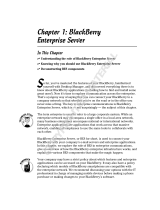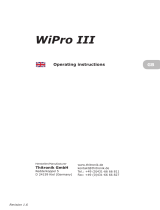System Center Mobile
Device Manager 2008
The Case for Managing Mobile
Devices using System Center
Mobile Device Manager
Sponsored by:
Microsoft
Authored by:
Wipro Product Strategy & Architecture Practice
October 2008
The information contained in this white paper represents the current view of Microsoft Corporation on the is-
sues discussed as of the date of publication. Because Microsoft must respond to changing market conditions,
it should not be interpreted to be a commitment on the part of Microsoft, and Microsoft cannot guarantee the
accuracy of any information presented after the date of publication.
This white paper is for informational purposes only. MICROSOFT MAKES NO WARRANTIES, EXPRESS, IMPLIED, OR
STATUTORY, AS TO THE INFORMATION IN THIS DOCUMENT.
Complying with all applicable copyright laws is the responsibility of the user. Without limiting the rights under
copyright, no part of this document may be reproduced, stored in or introduced into a retrieval system, or
transmitted in any form or by any means (electronic, mechanical, photocopying, recording, or otherwise), or for
any purpose, without the express written permission of Microsoft Corporation.
Microsoft may have patents, patent applications, trademarks, copyrights, or other intellectual property rights
covering subject matter in this document. Except as expressly provided in any written license agreement from
Microsoft, the furnishing of this document does not give you any license to these patents, trademarks, copy-
rights, or other intellectual property of Microsoft.
Unless otherwise noted, the example companies, organizations, products, domain names, e-mail addresses,
logos, people, places and events depicted herein are ctitious, and no association with any real company, orga-
nization, product, domain name, email address, logo, person, place or event is intended or should be inferred.
©2008 Microsoft Corporation. All rights reserved. Microsoft, Active Directory, Exchange Server, SQL Server, Sys-
tem Center Mobile Device Manger, Windows Mobile, Windows Server Update Service are trademarks of the
Microsoft group of companies. The names of actual companies and products mentioned herein may be the
trademarks of their respective owners.

Wipro Product Strategy & Architecture Practice
Managing Mobile Devices using System Center Mobile Device Manager 2008
TABLE OF CONTENTS
Executive Summary 3
Introduction 4
Background 4
Research Approach 4
Total Cost of Ownership Analysis 5
TCO Calculator Model and Data 5
TCO Example: MDM v. RIM BES 4.1 6
Infrastructure-related TCO Savings 7
Management-related TCO Savings 8
MDM Greeneld v. RIM Browneld Scenarios 9
Conclusion & Recommendations 10
About Wipro Product Strategy & Architecture Practice 11
TABLE OF FIGURES
Figure 1: TCO for MDM and RIM BES 4.1 Solutions over One (1) and Three (3) Years 6
Figure 2: MDM v. RIM: MDM TCO Savings by Source 7
Figure 3: MDM and RIM Deployment Costs 9

Wipro Product Strategy & Architecture Practice
Managing Mobile Devices using System Center Mobile Device Manager 2008
EXECUTIVE SUMMARY
By year-end 2011, IDC expects nearly 75% of the U.S. workforce will be mobile.
This whitepaper is written to help Technology Decision Makers (TDMs) understand how Microsoft’s
System Center Mobile Device Manager (MDM) can help lower the complexity and cost of managing
their organization’s mobile devices.
Microsoft retained Wipro to conduct primary market research to identify and quantify the benets
corporations realize from using MDM to manage Windows Mobile devices. These research results
have been combined with publicly available pricing data and conguration guidelines to develop
a Total Cost of Ownership Calculator (TCO Calculator) for MDM and other competing mobile device
management products, including RIM Blackberry Enterprise Server 4.1.
To gather the relevant operational data, Wipro interviewed IT Professionals (IT Pros) from 100 North
America corporations that manage 500 or more mobile devices using a variety of mobile device
management products, including MDM. Wipro used the research results to compare the economics of
existing mobile device management deployments with MDM-enabled solutions.
The results of this research study are reected in Microsoft’s MDM TCO Calculator, which was developed
by Alinean and can be found at https://roianalyst.alinean.com/microsoft/mobile/launch.html.
Wipro used the TCO calculator to estimate and compare the 1 and 3 year lifecycle costs of deploying
and supporting MDM to mange mobile access to Microsoft Exchange Server 2007 with a comparable
RIM Blackberry 4.1 solution in both Greeneld and Browneld examples.
In the Greeneld example, each solution was used to support six mobile device deployments ranging
from 2,500 to 15,000 mobile devices. The MDM three year TCO was projected to be approximately
40% less than the RIM TCO for all six deployment scenarios and 32% less in the one year TCO.
In the Browneld example, a corporation was presumed to have an existing number of Blackberry
mobile devices being managed by a BES and had plans to expand the number of mobile devices.
In this “cap and grow” example, the one year TCO that added an MDM conguration to manage
just the additional mobile devices was less than the RIM expansion costs, without considering the
corresponding increased Management costs. In the MDM scenario, the new mobile devices would be
Windows Mobile devices rather than Blackberry mobile devices.
In these examples, MDM has a lower TCO than RIM BES 4.1 because of the following factors:
•
Reduction in software licensing costs
•
Elimination of annual per-device maintenance costs
•
Reduction in server and storage requirements (including facilities costs)
•
Reduction in mobile device planning, enrollment and provisioning labor
•
Reduction in mobile device management and administrative labor
page 3 of 11

Wipro Product Strategy & Architecture Practice
Managing Mobile Devices using System Center Mobile Device Manager 2008
page 4 of 11
INTRODUCTION
This whitepaper is written to help Technology Decision Makers (TDMs) understand how Microsoft’s
System Center Mobile Device Manager (MDM) can help lower the complexity and cost of managing
their organization’s mobile devices. This whitepaper discusses the economic benets of using MDM
in terms of Total Cost of Ownership (TCO) and correlates the costs savings back to specic technical
features or licensing characteristics.
Background
IT organizations are nding that managing mobile devices is becoming increasingly important and
complex. By year-end 2011, IDC expects nearly 75% of the U.S. workforce will be mobile
1
.
Mobile device applications have evolved from merely providing remote access to e-mail to enabling
virtually all of the sophisticated applications traditionally found only on desktop computers. These
applications include collaboration tools, unied communications, sales force automation, and Line of
Business (LOB) applications. Remote workers are using mobile applications to access or generate some
of their corporation’s most sensitive information.
Supporting mobile devices requires all the traditional IT functions such as systems management,
information security, and help desk. Currently mobile device management is performed on systems
dedicated specically to support mobile devices and provided little or no integration to existing
systems management, security and support infrastructures.
MDM allows IT organizations to manage mobile devices using the same systems management
processes and infrastructure used to manage desktop and laptop computers.
Research Approach
Microsoft retained Wipro to conduct primary market research to identify and quantify the benets
corporations realize from using MDM to manage Windows Mobile devices. These research results
have been combined with publicly available pricing data and conguration guidelines to develop
a Total Cost of Ownership Calculator (TCO Calculator) for MDM and other competing mobile device
management products, including RIM Blackberry Enterprise Server 4.1.
To gather the relevant operational data, Wipro interviewed IT Professionals (IT Pros) from 100 North
America corporations that manage 500 or more mobile devices using a variety of mobile device
management products, including MDM. Wipro used the research results to compare the economics of
existing mobile device management deployments with MDM-enabled solutions.
This project also leverages previous research that supported an Alinean-developed TCO calculator that
contrasts the TCO of using Windows Mobile and RIM to provided remote access to Microsoft Exchange
(http://www.microsoft.com/canada/windowsmobile/wm07/business/strategy/tco.mspx)
The results of this research study are reected in Microsoft’s MDM TCO Calculator, which was developed
by Alinean and can be found at https://roianalyst.alinean.com/microsoft/mobile/launch.html.
1
IDC Worldwide Mobile Worker 2007-2011 Forecast and Analysis (IDC #209813),January 2008

Wipro Product Strategy & Architecture Practice
Managing Mobile Devices using System Center Mobile Device Manager 2008
page 5 of 11
TOTAL COST OF OWNERSHIP ANALYSIS
The MDM TCO Calculator estimates the capital and operational costs related to provisioning, managing
and supporting mobile devices to remotely access corporate e-mail
2
in “greeneld” and “browneld”
scenarios for both MDM and other commonly deployed mobile management suites, including RIM
Blackberry Enterprise Server 4.1.
TCO Calculator Model and Data
The TCO Calculator models total cost of ownership using fourteen (14) cost elements which are
categorized as being either Mobile Device and Infrastructure (“Infrastructure”) or Mobile Device and
Infrastructure Management (“Management”). The cost elements associated with Infrastructure and
Management cost categories are provided in Table 1.
2
There are many mobile applications, in addition to e-mail, that could have been included in this research, but none are as ubiquitous as e-mail. MDM does manage mobile
applications other than e-mail and, in fact, anecdotal survey feedback suggests that some of the most compelling TCO results came from corporations that had deployed
industry- or company-specic mobile applications.
The metrics used to calculate conguration information for MDM and competing products, including
RIM Blackberry Enterprise Server 4.1, referred to as “Mobile Device and Infrastructure” in the TCO
Calculator, were compiled by Microsoft and Wipro using prior research and other publicly available
information.
To quantify the relevant operational metrics, Wipro interviewed IT Pros or Technical Decision Makers
from 100 North America corporations that manage 500 or more mobile devices using a variety of
mobile device management products, including MDM. This information was used to estimate the
amount of labor required to provision and manage mobile devices, support mobile device users,
and train IT personnel. These cost elements are represented as “Mobile Device and Infrastructure
Management” in the TCO Calculator.
Mobile Device and Infrastructure
(Infrastructure)
Mobile Device and Infrastructure Management
(Management)
Mobile Devices Mobile Device Server Planning, Setup and Install
Mobile Device Data and Voice Plans Mobile Device Provisioning / Enrollment
Mobile Device Support and Maintenance Plans Ongoing Mobile Device Administration
Mobile Device Server Infrastructure Hardware Mobile Device Server Admin and Support
Mobile Device Server Storage IT Help / Service Desk Support
Middleware, Device Mgmt and other Software IT Training and Learning
Mobile Device Server Hardware Support Contracts
Mobile Device Server Facilities and Overhead
TABLE 1. TCO Calculator “Infrastructure” and “Management” Cost Categories
Cost Categories in the TCO Calculator

Wipro Product Strategy & Architecture Practice
Managing Mobile Devices using System Center Mobile Device Manager 2008
page 6 of 11
TCO Example: MDM v. RIM BES 4.1
Wipro used the TCO calculator to estimate and compare the 1 and 3 year lifecycle costs of deploying
and supporting MDM to mange mobile access to Microsoft Exchange Server 2007 with a comparable
RIM Blackberry 4.1 solution. In this example, each solution was used to support six mobile device
deployments ranging from 2,500 to 15,000 mobile devices. To simplify the analysis, the total number of
devices managed within each scenario did not increase during the 3 year period.
The TCO analysis includes all of the Infrastructure and Management costs associated with deploying
and managing each of the six deployment scenarios for 3 years. For the purposes of this analysis, Wipro
assumed the costs of the mobile devices, the monthly recurring service plans for the mobile devices,
and help desk support costs attributable MDM and RIM were equal.
The projected TCO comparisons for the MDM and RIM solutions for each of the six deployment
scenarios are shown in Figure 1 below. The MDM three year TCO was approximately 40% less than
the RIM TCO for all six deployment scenarios and 32% less in the one year TCO.
MDM has a lower TCO than RIM BES 4.1 because of the following factors:
•
Reduction in software licensing costs
•
Elimination of annual per-device maintenance costs
•
Reduction in server and storage requirements (including facilities costs)
•
Reduction in mobile device planning, enrollment and provisioning labor
•
Reduction in mobile device management and administrative labor
2,500 2,5005,000 5,0007,500 7,50010,000 10,00012,500 12,50015,000 15,000
$8,000,000
$7,000,000
$6,000,000
$5,000,000
$4,000,000
$3,000,000
$2,000,000
$1,000,000
$0
$8,000,000
$7,000,000
$6,000,000
$5,000,000
$4,000,000
$3,000,000
$2,000,000
$1,000,000
$0
Projected 1 Year Total Cost of Ownership
Projected 3 Year Total Cost of Ownership
FIGURE 1. TCO for MDM and RIM BES 4.1 Solutions over One (1) and Three (3) Years
Total Cost of Ownership: MDM vs. RIM
MDM
Black
berry
MDM
Black
berry
Number of Mobile Devices Supported Number of Mobile Devices Supported

Wipro Product Strategy & Architecture Practice
Managing Mobile Devices using System Center Mobile Device Manager 2008
page 7 of 11
Infrastructure-related TCO Savings
Reductions in Infrastructure costs account for approximately 60% of the TCO savings and include
reductions in software licensing fees, device maintenance and support fees, and server and storage
costs. The majority of the infrastructure cost reductions is provided by the elimination of the mobile
device maintenance and support fee, as shown in Figure 2.
3
Previous Wipro research found that RIM solutions that provide mobile access to Microsoft Exchange Server places additional burden on the underlying Microsoft SQL
database that requires an additional SQL server for every 3,400 blackberry devices supported.
The RIM solution has a licensing model that assesses annual maintenance fees on servers and on each
mobile device under management. The RIM TCO included maintenance and support costs based on
RIMs T-Support level 4, which was discounted based on RIM’s published volume price discounts. MDM
does not have a comparable per device maintenance or support fee and the resulting savings accounts
for 28% of the 1 year TCO savings and 40% of the 3 year TCO savings.
The RIM server conguration assumed a Blackberry Enterprise Server would be required for every 1,300
mobile devices. The RIM server conguration also included additional Microsoft SQL Servers
3
and
storage; although technically required, the solution did not include the additional Exchange Back End
Servers unique to this particular application. The server-related costs included the cost of the hardware,
storage, hardware maintenance, and facilities.
The MDM solution supported up to 15,000 users and was based on a three server conguration that
consisted of a gateway server, enrollment server and DM server. At 10,000 users, the number of gateway
servers was increased from three to seven.
Server-related cost savings represented 14% to the 1 year TCO and 8% to the three year TCO.
The remaining infrastructure savings reects MDM’s lower software licensing fees relative to RIM.
Software license fee savings accounted for 19% of the one year TCO reduction and 9% of the three year
TCO reduction.
MDM Savings over RIM: by Category
25%
19%
28%
13%
13%
SW Licenses
Maint. and Support
Servers
Device Provisioning
Management/Ops
TCO Savings over 1 Year TCO Savings over 3 Years
FIGURE 2. MDM v. RIM: MDM TCO Savings by Source
36%
9%
40%
8%
6%

Wipro Product Strategy & Architecture Practice
Managing Mobile Devices using System Center Mobile Device Manager 2008
page 8 of 11
Management-related TCO Savings
Survey results indicated that MDM administrative labor required to perform tasks such as device
enrollment, provisioning, and maintenance is signicantly lower than that required by competitive
solutions.
One of the IT Pros interviewed is a current MDM administrator and had previously been a RIM BES
administrator. The respondent reported that MDM reduced his operational administrative labor hours
by a ¼ FTE for every 500 mobile devices managed. He also expected mobile device administrative
eciency to further increase as his corporation deployed additional mobile applications to the
workforce.
As shown in Figure 2, reductions in Management costs attributed for approximately 40% of the MDM
TCO savings when compared to RIM. The majority of the management cost saving are derived by
the reduced labor required to administer mobile devices after the devices have been enrolled and
provisioned. This reduction accounted for 25% of the TCO savings over 1 year and 36% savings over
3 years. The remaining savings resulted from a reduction in labor required to plan, install and deploy
mobile device servers and enroll and provision mobile devices.
Microsoft has engineered MDM as an extension to existing IT systems management tools, such as
Active Directory and Windows Server Update Service (WSUS), specically to help IT organizations
streamline the processes require to manage mobile devices. These survey results validate Microsoft’s
approach.

Wipro Product Strategy & Architecture Practice
Managing Mobile Devices using System Center Mobile Device Manager 2008
page 9 of 11
MDM Greeneld v. RIM Browneld Scenarios
The TCO Calculator calculates the total cost of ownership by categorizing lifecycle costs as being either
“Infrastructure” or “Management”. As previously discussed and depicted in Table 1, Infrastructure costs are
comprised of software licensing fees, device management and support fees, and server and storage costs.
Management costs include Mobile Device Server Infrastructure Planning, Set up and Installation and
Mobile Device Provisioning/ Enrollment.
MDM and RIM “deployment costs”—all of the
capital and labor costs related to enrolling and
provisioning additional mobile devices—can
be estimated simply by re-categorizing mobile
device planning and provisioning to become
part of the infrastructure cost category. This
re-categorization is shown in Figure 3 which
recreates the one year TCO comparison of
MDM and RIM using the six deployment
scenarios and also shows RIM “deployment
costs”. Note that the “deployment costs” are, by
denition, less than the TCO.
Note that the RIM “deployment costs” are by
themselves consistently MORE than the MDM
1 year TCO. This infers that corporations with
an existing RIM BES that are contemplating
adding additional users could save money by
employing a “cap and grow” strategy that provisions these additional users onto a new MDM system.
This observation provides TDMs and IT Pros with additional exibility when planning to add additional
mobile devices to their legacy mobile device management systems. Consider the following example: a
corporation currently has 2,500 Blackberry mobile devices being managed by a BES and is planning on
expanding this conguration to add an additional 2,500 mobile devices.
The TCO Calculator suggests that a “cap and grow” scenario whereby the additional 2,500 mobile
devices are added to a new MDM conguration, leaving the existing 2,500 mobile devices to be
managed by the legacy RIM BES is less expensive than the cost to simply adding capacity to the legacy
BES to accommodate the additional 2,500 devices. In the MDM scenario, the new mobile devices would
be Windows Mobile devices, rather than Blackberry mobile devices.
This scenario works in large part because these new users would require new mobile handsets, and
the procurement and provisioning costs of Blackberry devices and Windows Mobile devices are
approximately equal.
2,500 5,000 7,500 10,000 12,500 15,000
$7,000,000
$6,000,000
$5,000,000
$4,000,000
$3,000,000
$2,000,000
$1,000,000
$0
One Year TCO
FIGURE 3. MDM and RIM Deployment Costs
MDM vs. RIM, A case for Cap & Grow
MDM TCO
RIM Deployment Cost
RIM TCO
Number of Mobile Devices Supported

Wipro Product Strategy & Architecture Practice
Managing Mobile Devices using System Center Mobile Device Manager 2008
page 10 of 11
CONCLUSION & RECOMMENDATIONS
Microsoft’s MDM TCO was developed to help Technical Decision Makers and IT pros contrast the
economic advantages of deploying MDM and competing products. The TCO Calculator results are
based on publicly available pricing and conguration information, and operational metrics obtained
from IT Pros from 100 North American corporations that manage 500 or more mobile devices.
As part this analysis, the TCO Calculator was used to contrast the one and three year TCO for MDM and
RIM BES to manage six conguration scenarios ranging from 2,500 mobile devices up to 15,000 Mobile
devices in both Greeneld and Browneld examples.
In both Greeneld and Browneld examples, MDM was shown to have a signicantly lower TCO than
RIM. In the Greeneld example, the MDM was approximately 40% lower than that RIM TCO for all
six conguration scenarios. In the Browneld example, a Greeneld MDM deployment that
“capped and grew” an existing RIM deployment was shown to have a lower TCO resulting from
expanding the existing Browneld RIM expansion. In fact, in the Browneld example, the MDM TCO
was less than the costs to expand the RIM solution, even without considering the resulting increased
RIM management costs!

Wipro Product Strategy & Architecture Practice
Managing Mobile Devices using System Center Mobile Device Manager 2008
©2008 Microsoft Corporation. All rights reserved. Microsoft, Active Directory, Exchange Server, SQL Server, System Center Mobile Device Manger,
Windows Mobile, Windows Server Update Service are trademarks of the Microsoft group of companies. The names of actual companies and prod-
ucts mentioned herein may be the trademarks of their respective owners..
ABOUT WIPRO PRODUCT STRATEGY &
ARCHITECTURE PRACTICE
The Wipro Product Strategy & Architecture (PSA) practice is a division of Wipro Technologies, a global
technology services division of Wipro Ltd. (NYSE-WIT). Wipro’s PSA practice has more than 12 years
experience in researching, analyzing, and documenting the business value of technology solutions.
Wipro’s PSA practice helps enterprises and technology vendors develop innovative and eective
product and IT strategies that enable them to expand their market opportunities, extend their
competitive advantage and economize their business operations.
In addition to consulting to technology vendors, PSA practice consultants and technologists work with
global enterprises and service providers in architecting and implementing large-scale systems. This
practical hands-on experience gives Wipro’s PSA practice consultants and technical architects rst-hand
knowledge that informs their business analysis work.
For more information about Wipro’s PSA practice, please contact Theo Forbath at
theodore.forbath@wipro.com.
page 11 of 11
-
 1
1
-
 2
2
-
 3
3
-
 4
4
-
 5
5
-
 6
6
-
 7
7
-
 8
8
-
 9
9
-
 10
10
-
 11
11
Microsoft WQA-00016 Datasheet
- Category
- System management software
- Type
- Datasheet
Ask a question and I''ll find the answer in the document
Finding information in a document is now easier with AI
Other documents
-
Blackberry blackberry enterprise server User manual
-
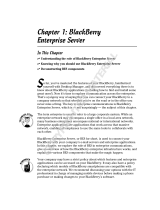 Wiley 978-0-470-53120-4 Datasheet
Wiley 978-0-470-53120-4 Datasheet
-
HP Print Server Appliance 4250 User manual
-
Moxa EM-1220 Series User manual
-
Panasonic Toughbook F9 User manual
-
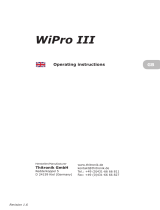 Thitronik WiPro III Sprinter 100753 Can-Bus Wireless Home Security Alarm System User manual
Thitronik WiPro III Sprinter 100753 Can-Bus Wireless Home Security Alarm System User manual
-
Panasonic Toughpad 4K User manual
-
Panasonic Toughpad 4K User manual
-
Cisco Systems MaaS360 User manual
-
ESET Security Management Center 7.2 Installation/Upgrade Guide